ok, I went into the new shop thing where you can buy handles without ordering them, and I put them in the sell box to buy them. I closed the box, and shook it quite a bit while trying to figure out how to actually buy the items. Then I looked at the sale price, and it was -2,000$! Wat? Hmmmm ok. Plz fix. I think its because the game is sensing the items are leaving the box, but not sensing them come back in? I THINK this is version 0.0.82, but I could be wrong. Also, when I got a skill point, and I went to open up the menu, I couldn't see it because the charichter looked down past the upgrade paper. So have like ten unused upgrade points. Plz fix! One more small thing. The cart is INCREDIBLY glitchy. Currently the horse is leading the cart from what I would estimate to be 2 ft to the left of the bars that would normally be on either side, but it acts like the horse is centered somehow. Also, sometimes my horse randomly won't turn. It fixes if I play with it a bit, but its really annoying. Check into it?
P.S. I still LOOOOVE this game think its really cute. Keep up the good work








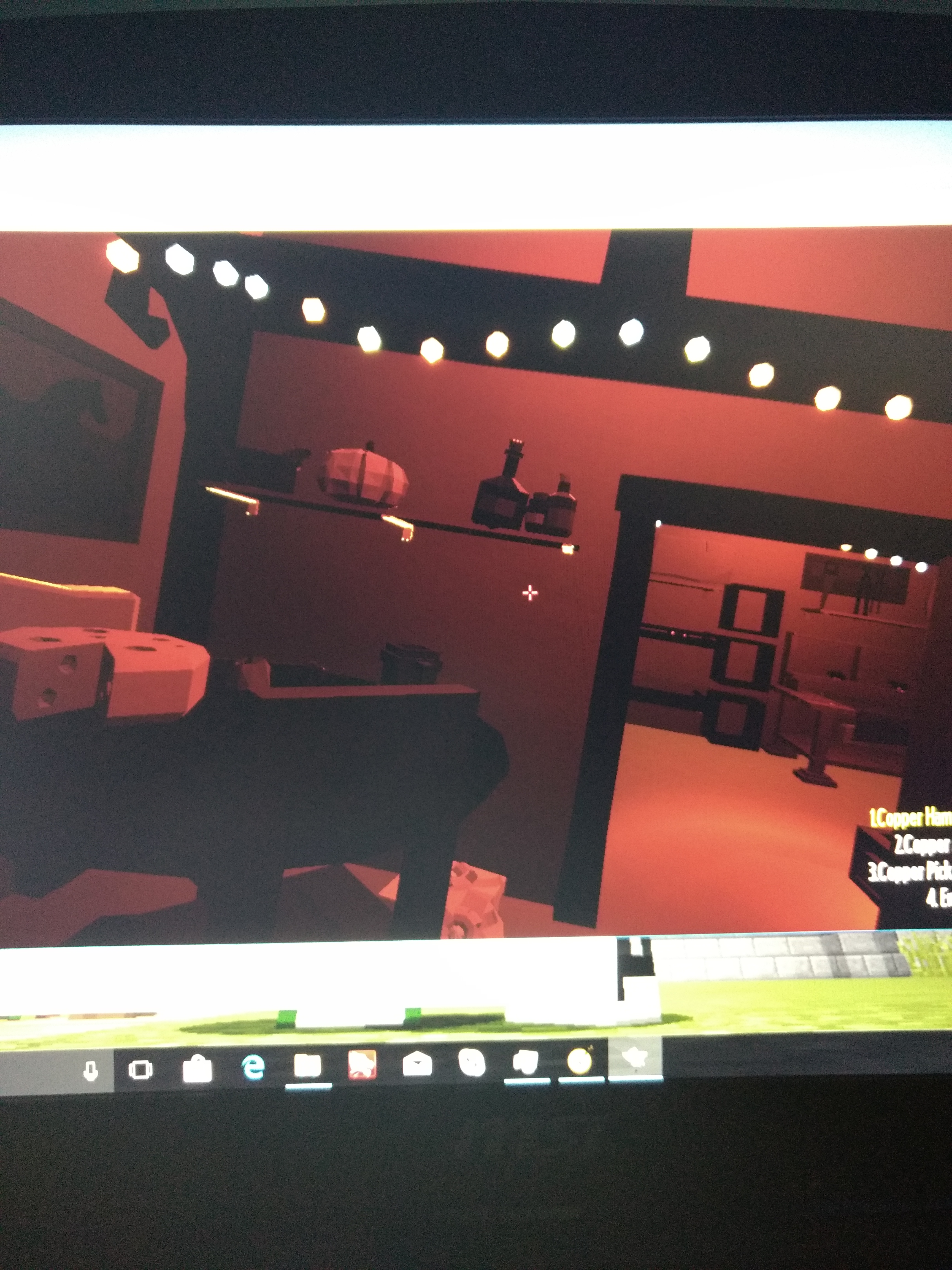 When I downloaded the new version my character is tilted, pleeeease help me!
When I downloaded the new version my character is tilted, pleeeease help me! When i sold to the AI it then stand still and wont get out of my shop. Windows 10, 64bit
When i sold to the AI it then stand still and wont get out of my shop. Windows 10, 64bit


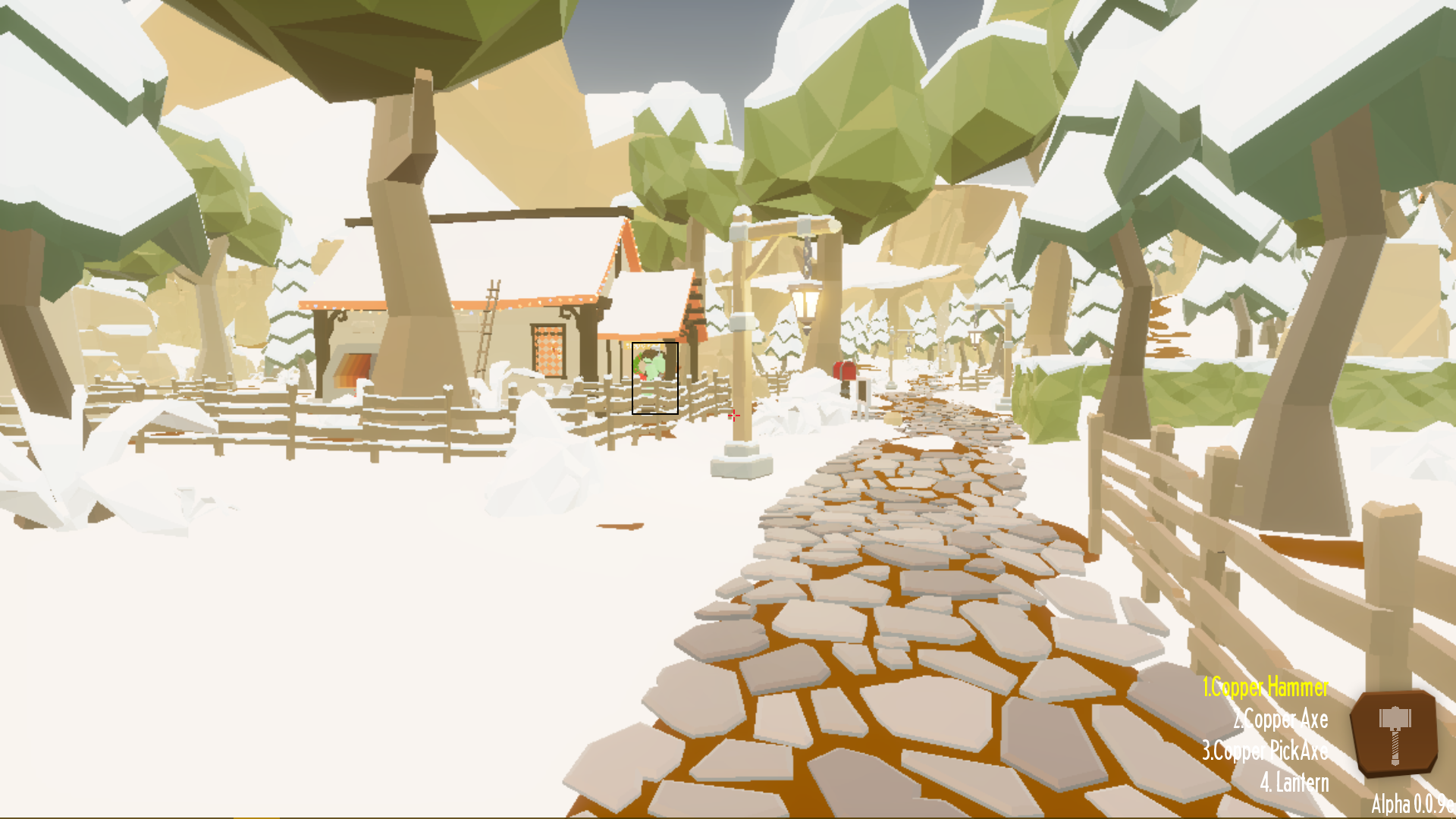 Also, I got some pictures on the person not leaving after you give them what they want. It turns out that if you move to about the point where I am in the second picture outside, they leave the shop, even if the door is closed or the shop is open/closed. Plus, this happens most with me when I re-load the save, and they're the first person to arrive when you open the shop.
Also, I got some pictures on the person not leaving after you give them what they want. It turns out that if you move to about the point where I am in the second picture outside, they leave the shop, even if the door is closed or the shop is open/closed. Plus, this happens most with me when I re-load the save, and they're the first person to arrive when you open the shop.
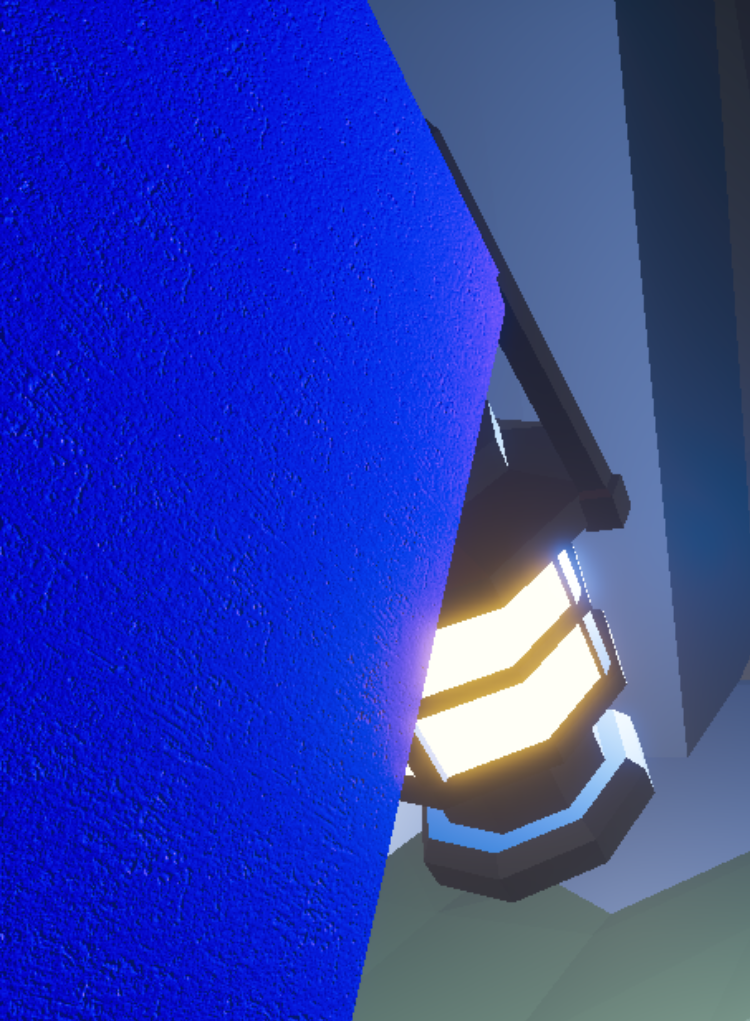

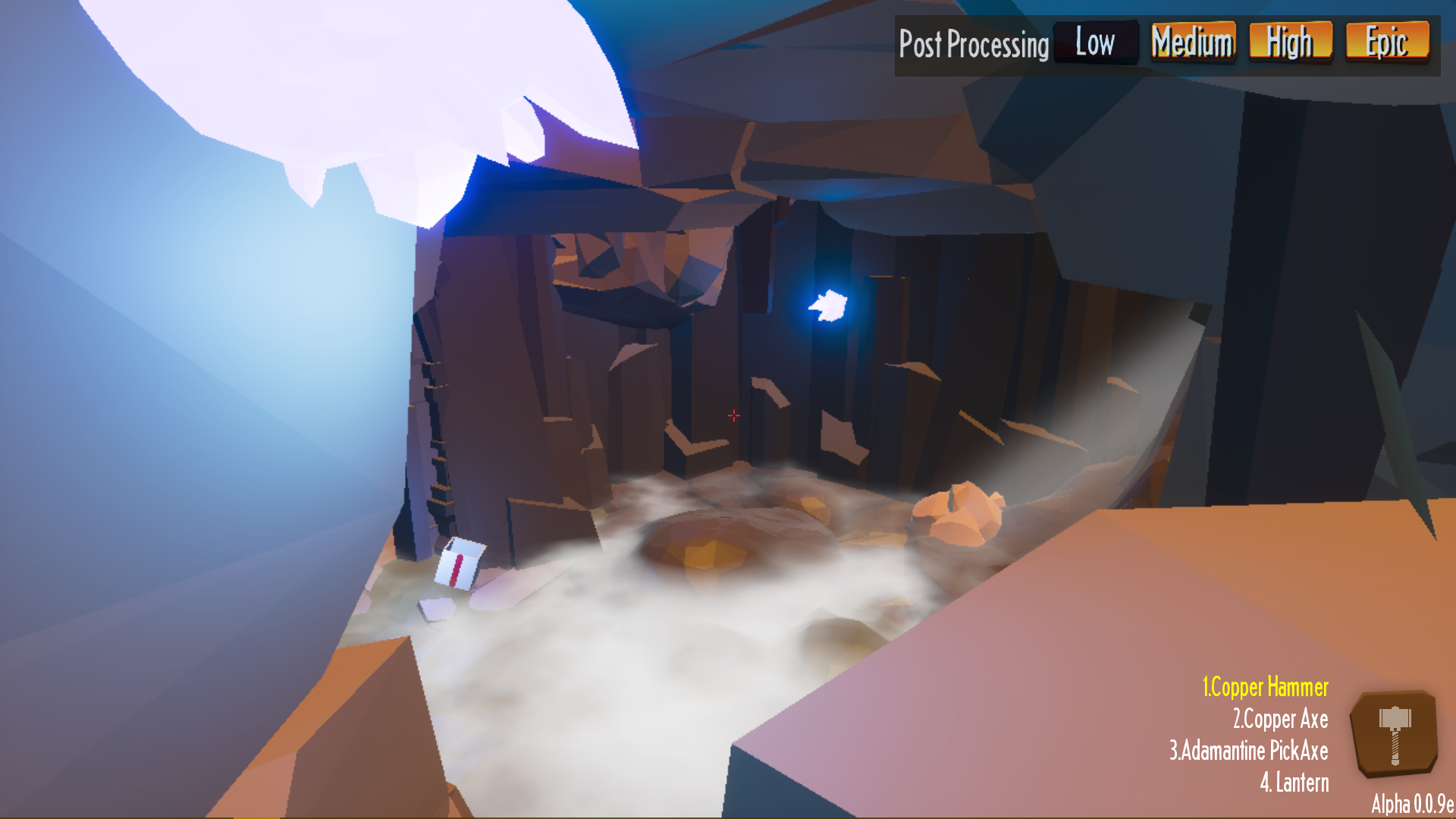

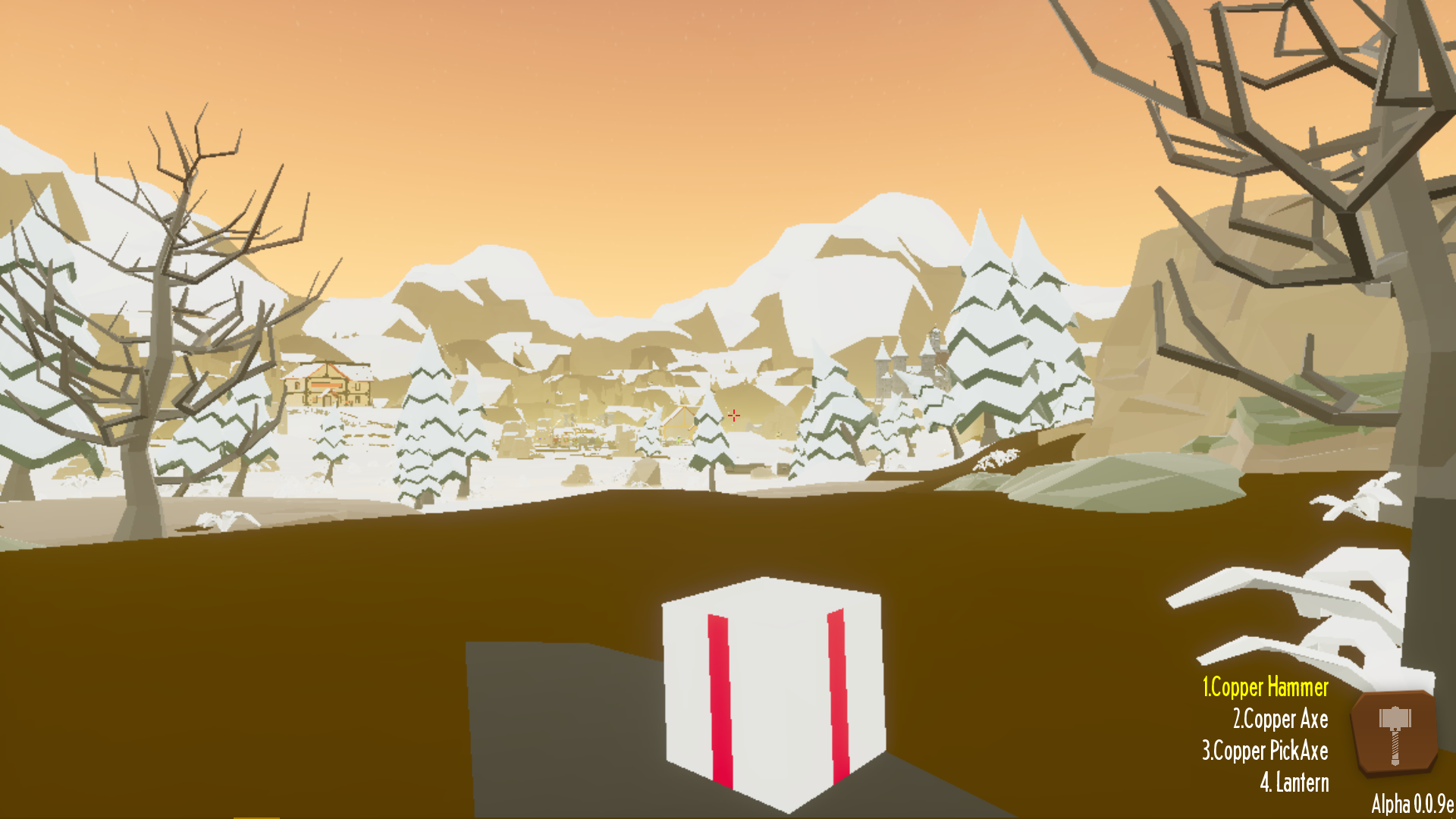
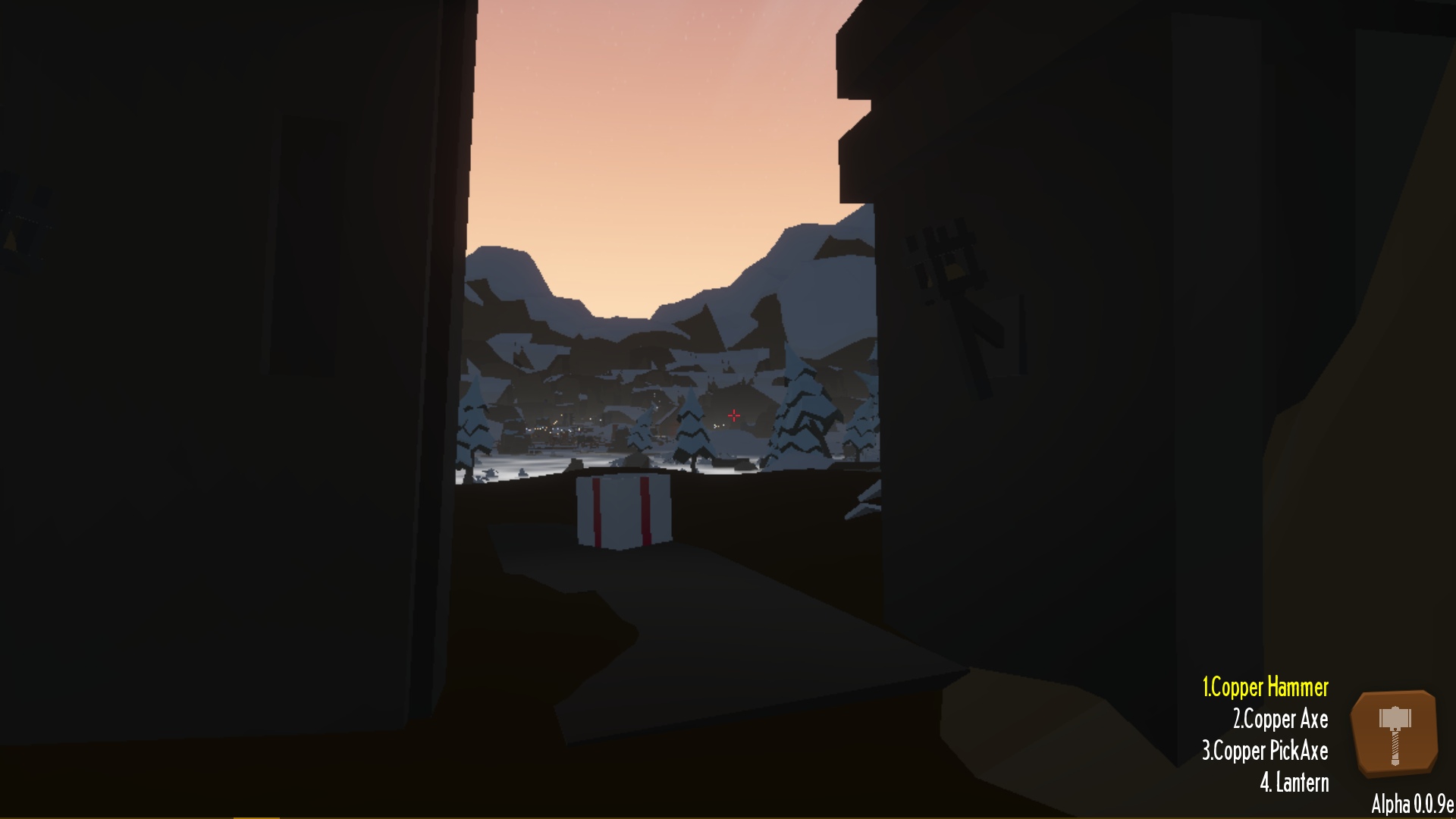
 Version is (0.0.9e)
Version is (0.0.9e)
 Ahoy, there seems to be a hole in the ground in the canyon walking through the forest towards the lake, from the back side of the shop. walking towards the lake, it is just before the closed door. Happened upon it when carrying some stuff and it dropped me to death and respawn at the church.
Ahoy, there seems to be a hole in the ground in the canyon walking through the forest towards the lake, from the back side of the shop. walking towards the lake, it is just before the closed door. Happened upon it when carrying some stuff and it dropped me to death and respawn at the church. 

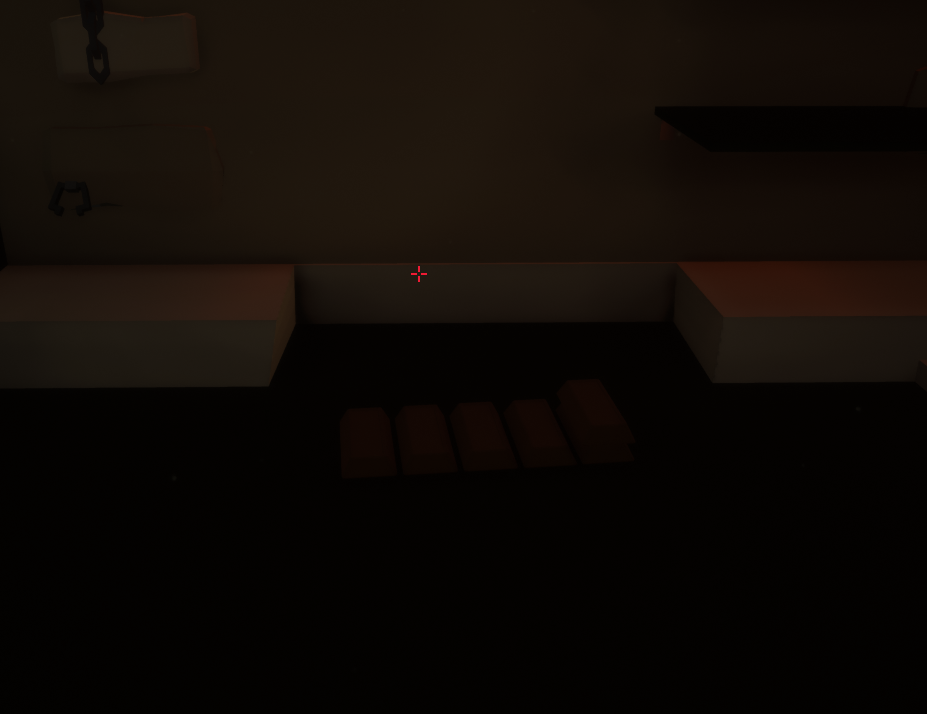


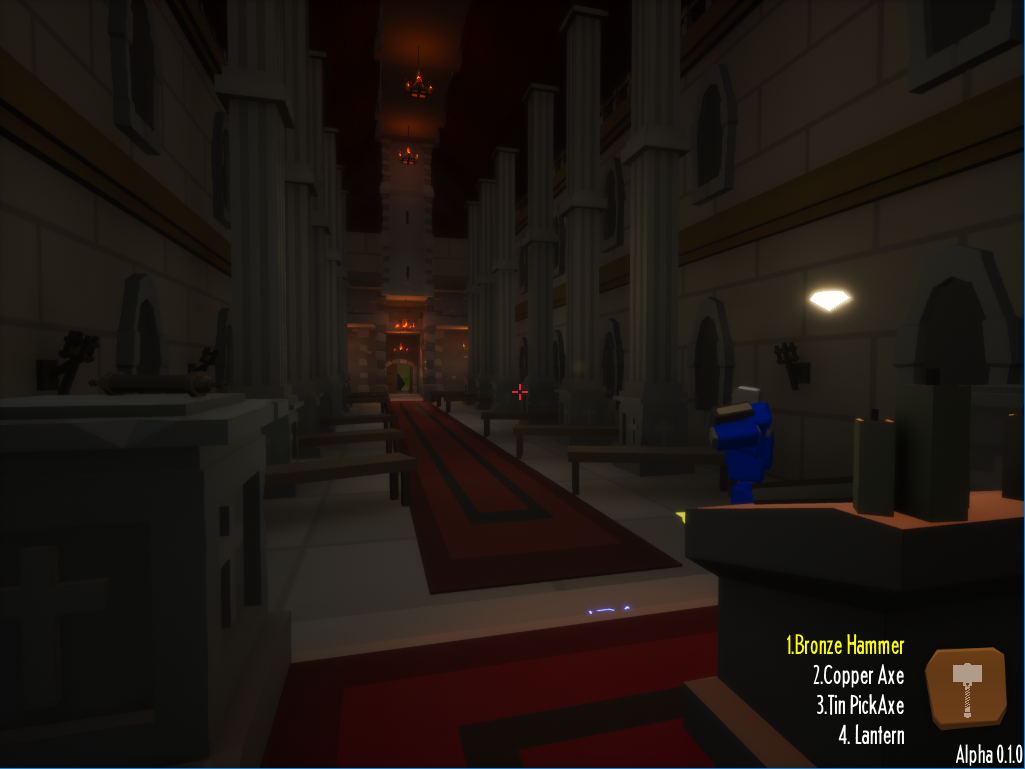 I found a new bug with saving in the mine.
I found a new bug with saving in the mine.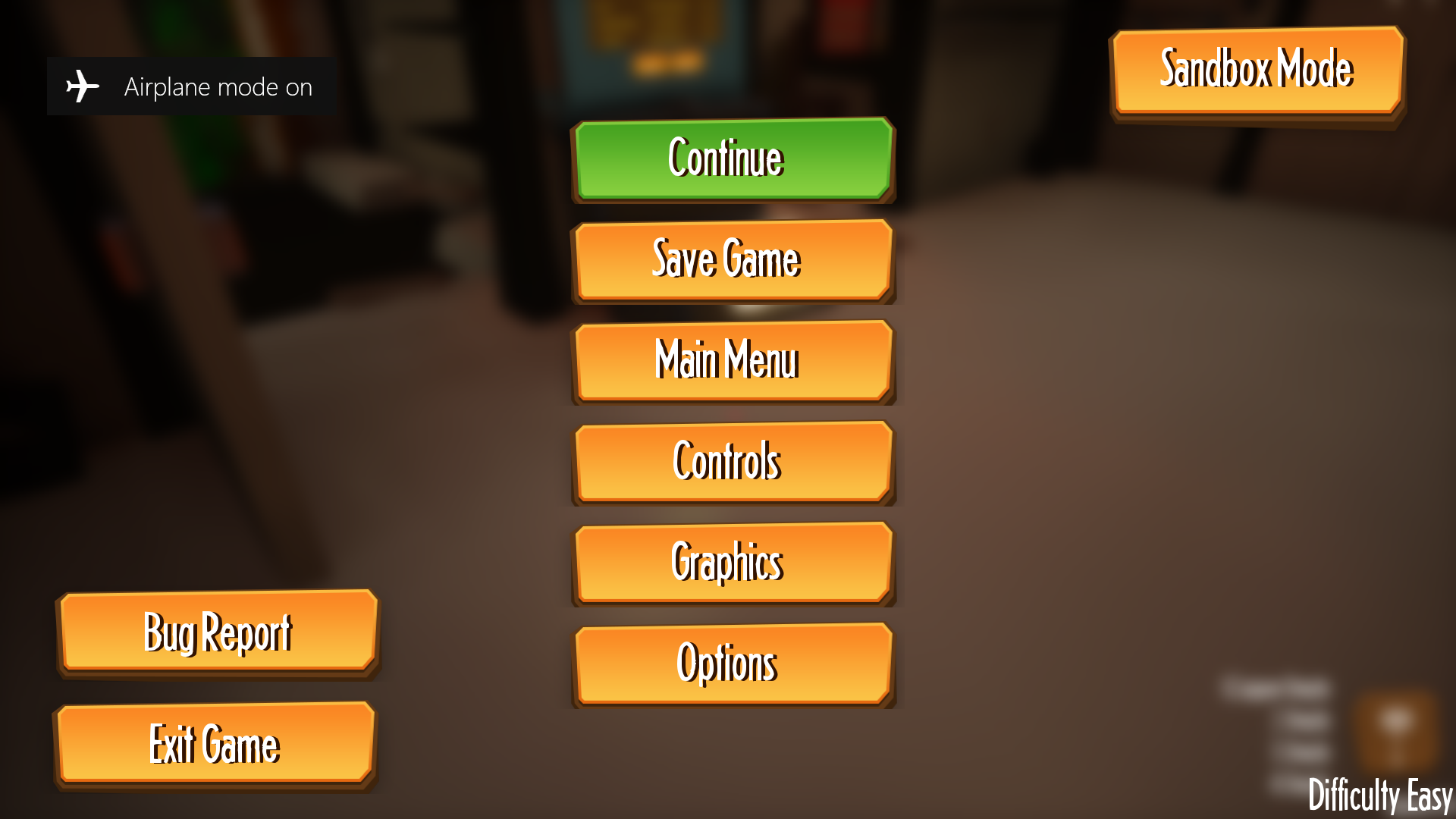 So I was previously playing on 0.0.9e and updated to the 0.1.0 and whenever I port my save it doesnt load in my anvil, table that the customers walk to and ask for a weapon and my crafting table! I have my gold but the most vital things are GONE!
So I was previously playing on 0.0.9e and updated to the 0.1.0 and whenever I port my save it doesnt load in my anvil, table that the customers walk to and ask for a weapon and my crafting table! I have my gold but the most vital things are GONE!


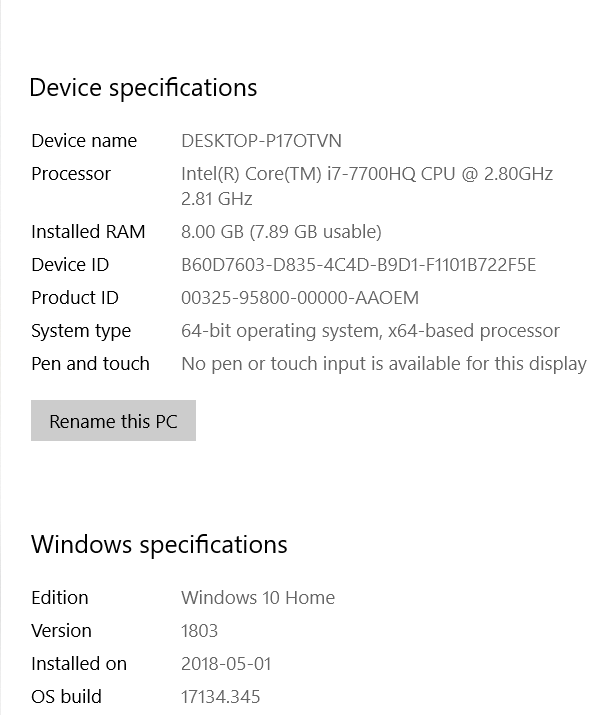
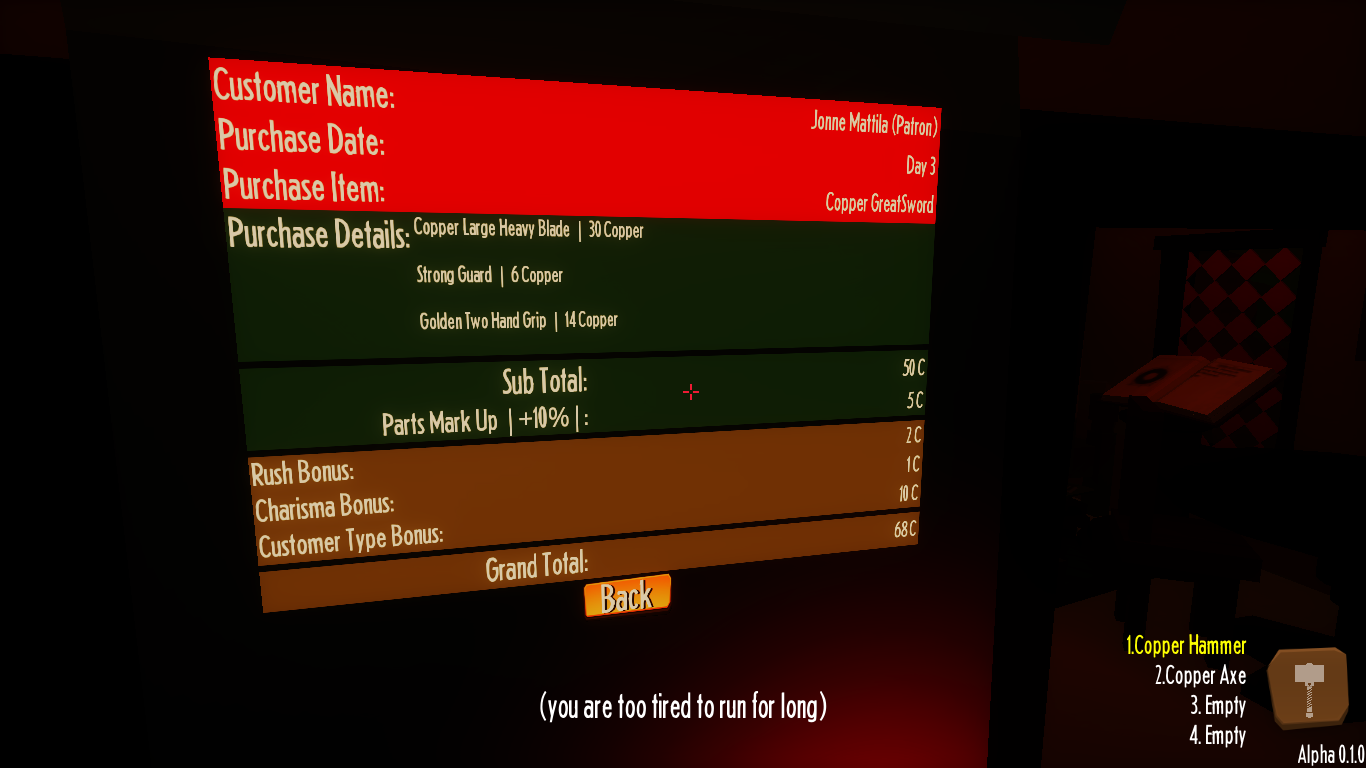 Charisma doesn't work? I'm playing 0.1.0
Charisma doesn't work? I'm playing 0.1.0
 I found a bug that in the latest Alpha 0.1.0 update and it makes it so that when you're selling guards that it increases the selling price for more than it actually sells for. You can do this by having one other item and a guard and repeatedly picking up the guard to increase the selling price. plz fix.
I found a bug that in the latest Alpha 0.1.0 update and it makes it so that when you're selling guards that it increases the selling price for more than it actually sells for. You can do this by having one other item and a guard and repeatedly picking up the guard to increase the selling price. plz fix.
 Hi Dasius... I just downloaded the game and started playing and that's what happened:
Hi Dasius... I just downloaded the game and started playing and that's what happened:
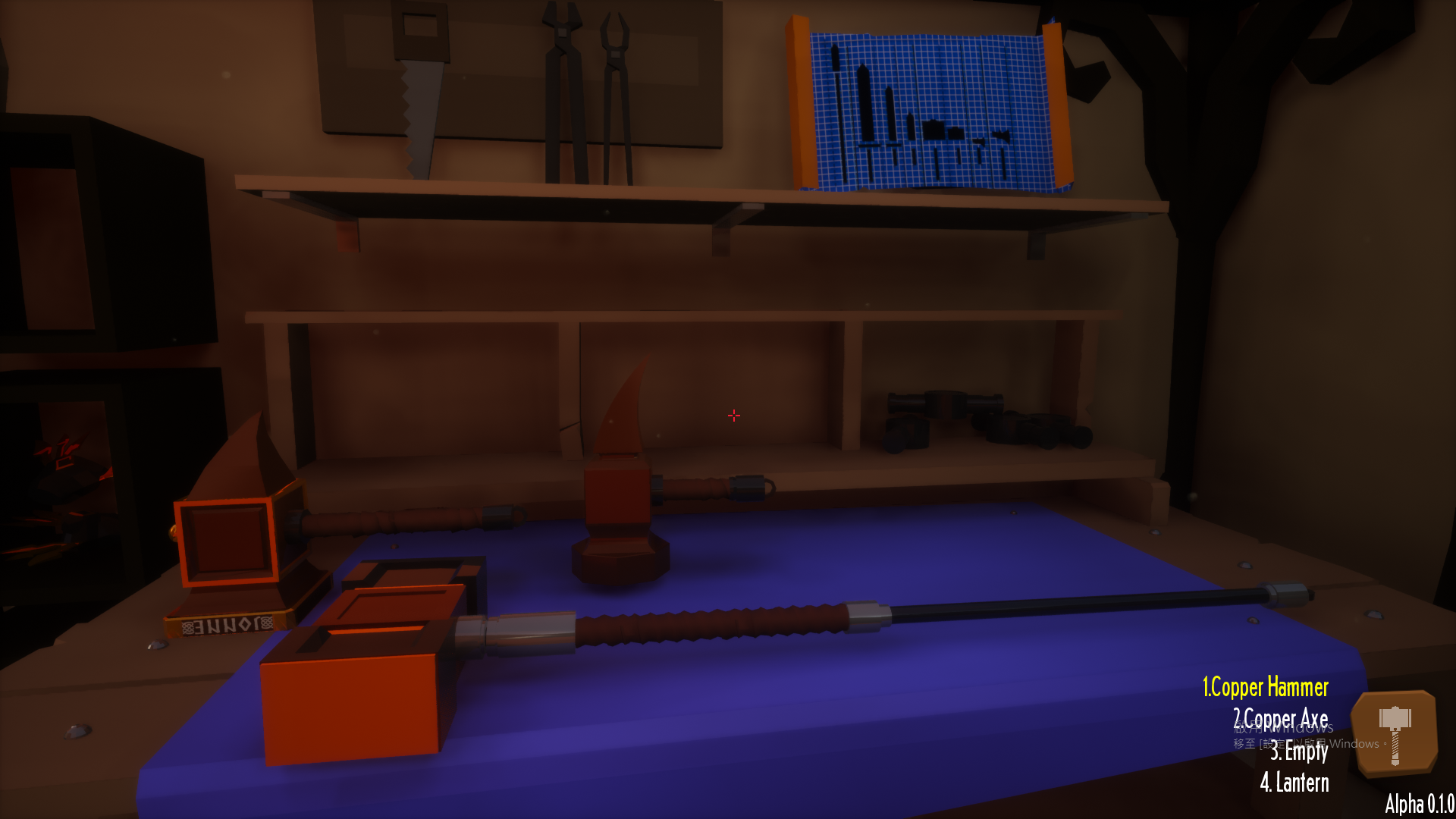

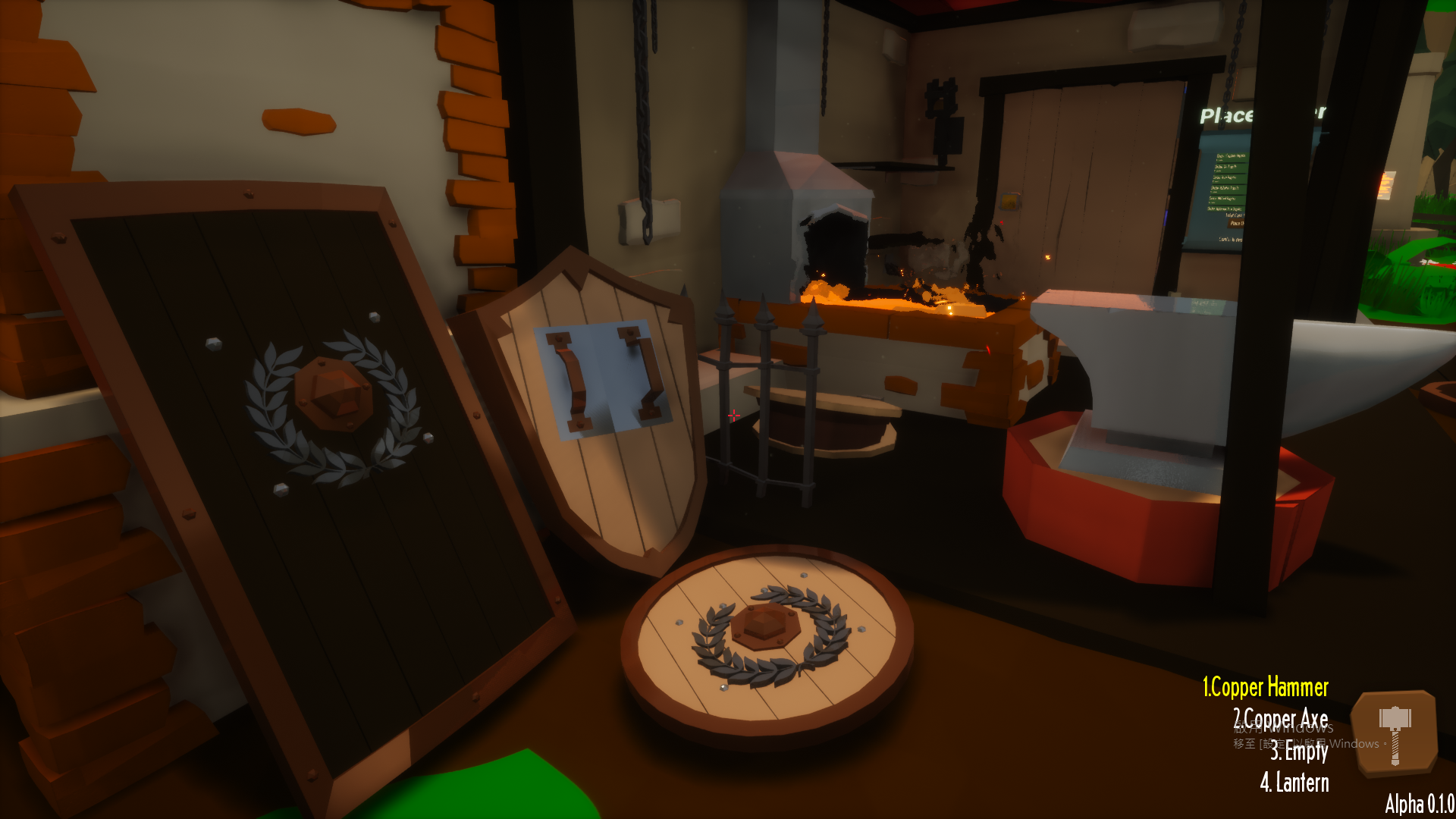



 Ok another bug report commin. So I played the game for a bit and decided to leave and saved the game before I left and it took everything from my first save and brought it into the second save how IDK but I have two horses now and 8 boxes and yea everything's doubled. I had to make another pick axe as well I know that has nothing to do with it. Its something to do with the saves.
Ok another bug report commin. So I played the game for a bit and decided to leave and saved the game before I left and it took everything from my first save and brought it into the second save how IDK but I have two horses now and 8 boxes and yea everything's doubled. I had to make another pick axe as well I know that has nothing to do with it. Its something to do with the saves.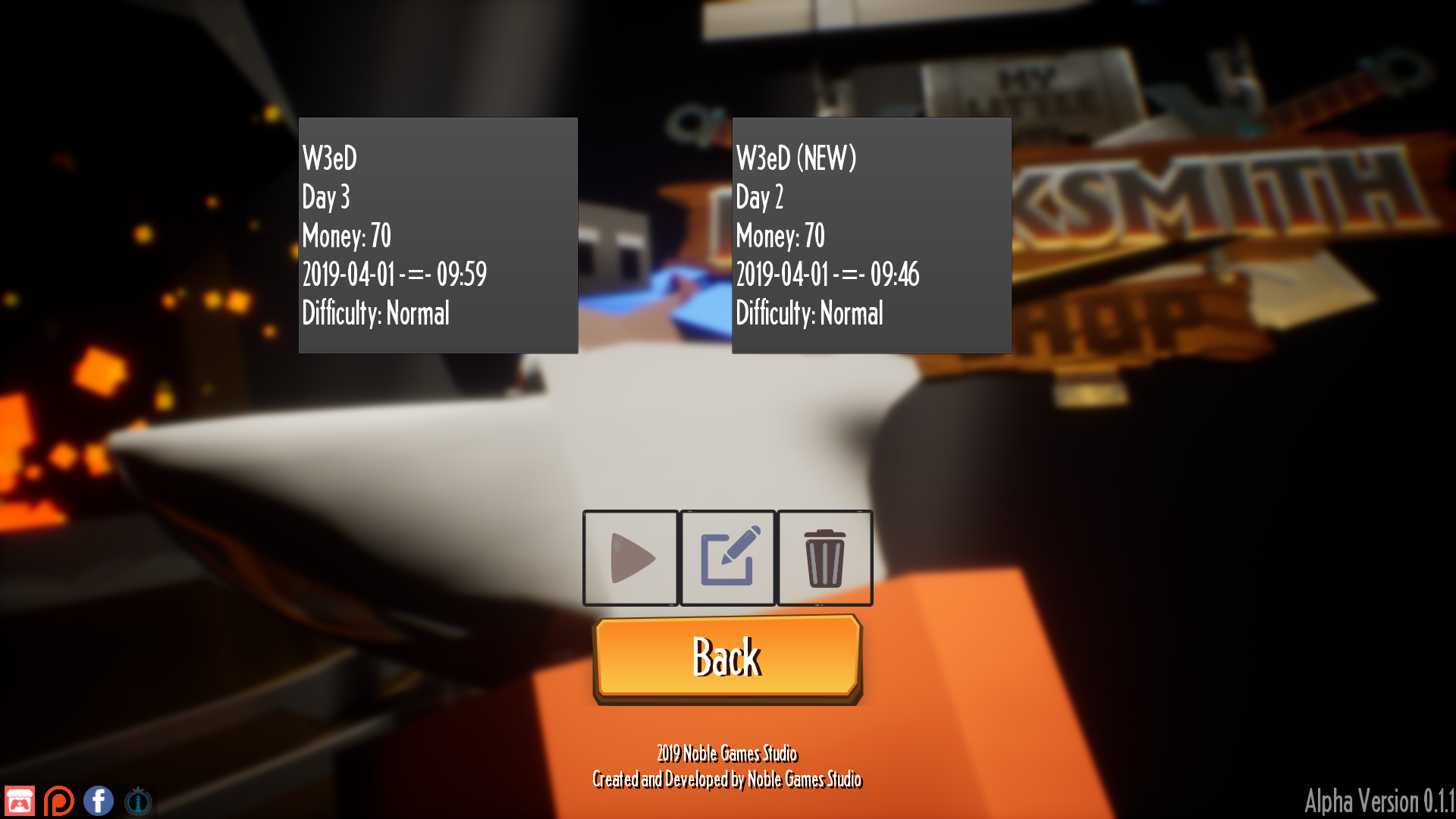



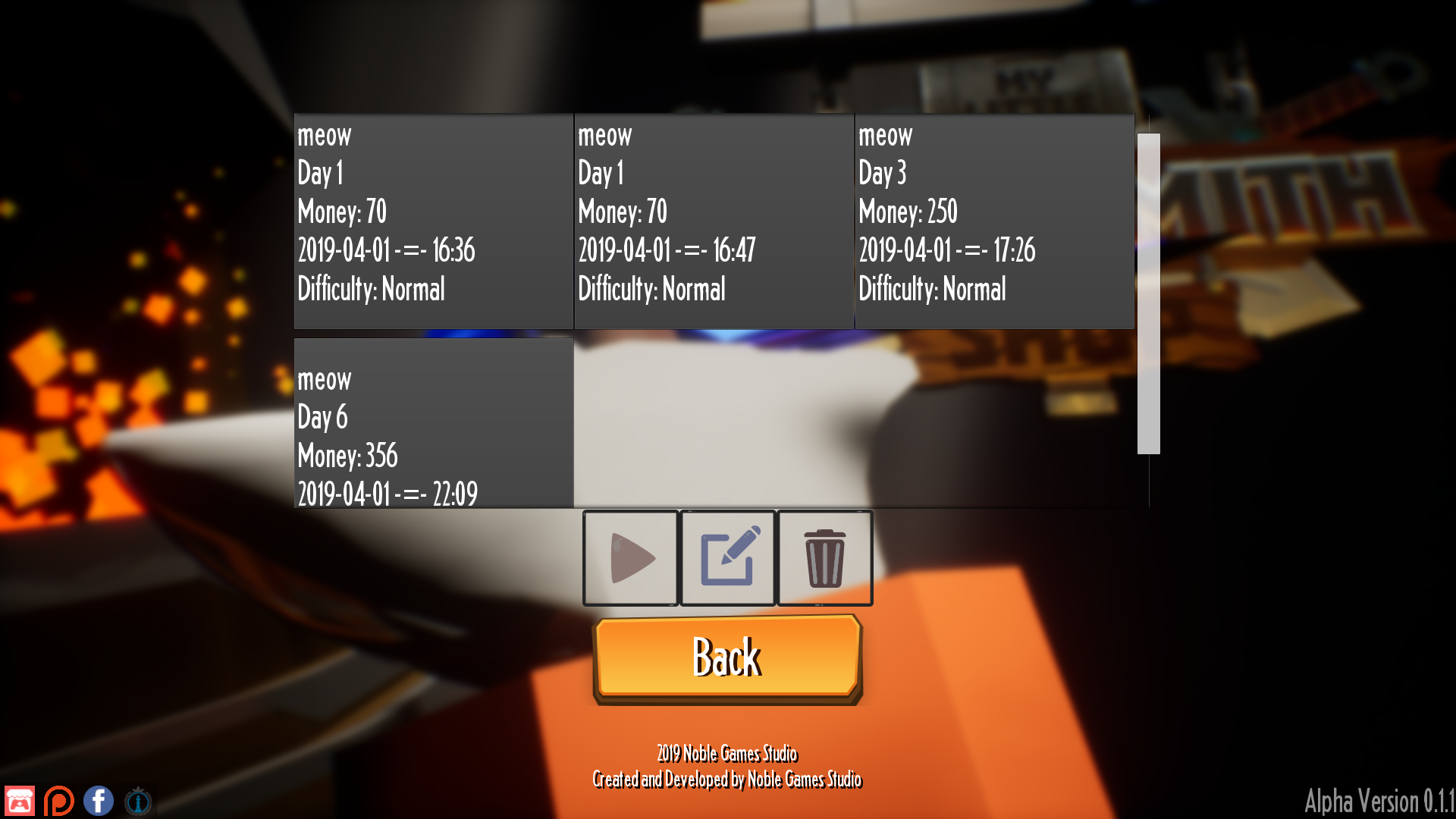





 first at all, i pretty love this game and i'm Korean. so my English may be bad (using translation)
first at all, i pretty love this game and i'm Korean. so my English may be bad (using translation)