Hey man, I really love this game! I love how it's coming along, but I do have a few bugs I've found that you could probably look into, some big some small. I'm using My Little BlackSmith Shop Win64 Alpha-v0.0.9e. After reading through this, some of them are kind of just changes to the game that could make it better. (By the way, I did notice that the first reply I saw on this at the top was about a year ago, which made me think it was abandoned :P).
1. When re-loading the game, the pedestal in the forest near the mine entrance that you put the weapon into screws up a little. The weapon disappears and you're forced to make a new one and more and more unneeded earth crystals appear the air over each other. The same goes for the chests in the world too, which means you can continuously re-load your game just to exploit the chests that give high-value ingots.
2. Chests are a little too frustrating to open using the grab function to push (or pull) it open, maybe put in an animation for opening it instead?
3. When you use an axe to cut down trees, they act a little...weird. When the tree is cut off from the stump, it doesn't collide with the stump making it fall through and hit the ground instead. And when it falls over, it usually hits a tree and sits still and spins on the spot, which can trigger a 'flying tree' bounce if you're lucky (the wacky collision causes it to launch a short distance).
4. When creating a shield, you have to make the metal rim/outline for the shield you want, but when shaping the shields, the first two heater shield rims are fine, but then they struggle to stay on the anvil after that. Maybe it's caused by the new objects spawning slightly inside the anvil, causing them to bounce off.
5. The shield rim has complete surrounding collision, in other words the big, gaping hole in the middle of the rim doesn't allow items to fall through. This isn't that big of an issue but it would be good to fix to logic's sake. I noticed this when creating a shield, I put the rim on the crafting bench first, then the other metal things (Hadn't made the wood part yet) and instead of sitting in the middle of the rim, they just slid off onto the ground, and that makes 'em dirty and stuff :| (EDIT: This only appears to be a problem with the Tower Shield Rim).
6. I had a moment when I completed everything I needed to do and could do or else I wouldn't gotten tired and not been able to go anywhere fast enough, so I went to the bed, but I wasn't yet tired, so I had to wait there for a while before it let me go to bed. Maybe you could put in a thing where you could go to sleep, like, 8 hours or so later after you wake up so you don't have to wait to be tired to go to sleep, but it's not too short of a time so you don't sleep over and over again.
7. Another thing that happened was that I had a customer and I completed everything they wanted, I got their name on the sales board, got the money and everything, but he was still standing there for some reason, like he wanted a kiss or something. This happens rarely, it may be my computer but it's worth mentioning. (EDIT: Check the replies to see more about it).
8. When you move around an item, it still has complete collision with everything, but when you put it in rotation, it loses all collision, making it possible to unintentionally get it stuck in the walls or ground by rotating it. (EDIT: The rotating problem only seems to happen on static objects, such as the walls, ground, anvil, furnace, crafting table etc. but still collides with dynamic objects like ingots, crates and so on).
9. Also a rotating issue, when you rotate an item and finish rotating and are still holding in the grab button, it floats there in mid-air but you can't move it by mouse or force, you can even look away from it and it will still be sitting there in that one spot in the air. Only when you let go of the grab button does it fall on the ground again.
10. When combining items on the crafting bench, do you drop the item on the other to combine them or do you hold the item you want to connect to the corresponding part you want it to connect to? I really don't know. In other words, combining grips to the guards don't register properly and take longer than they should to connect, which wastes time. After connecting those two though, the blade snaps on quickly as it should. A solution to this, which is only a suggestion, is to make a new way of connecting them. You hold the item you want to connect, then you look at the item you want to connect it to and left click to snap them together, over the crafting bench of course. (EDIT: After testing some more, I found out that it may only be an issue if the grip, guard and weapon head is on the crafting table at the same time. Without the weapon head, the grip and guard seem to snap just fine).
11. When completing the combination for the vault door at the end of the mine, why do you have to spin the middle so many times?
12. I had an issue when diving in water. Logically, the higher you dive from, the lower you go, and that's what I just happen to do, but instead of bobbing back to the water's surface, I must've passed some sort of barrier that allows you to swim without falling to the bottom and I fell all the way to the bottom, but the ground wasn't solid so I fell through and re-spawned at the church. Maybe what you could do is look around all the areas of the lake and make sure whatever mechanic you have there works right, and make the bottom of the lake solid just in case of it happening again.
13. Speaking of which, can you make certain items float in the water? Like make ingots fall slowly downwards because they're heavy, but if it's a crate and/or there's items inside, it should float on the water's surface and so on. I've had many a time where I've accidently dropped an item while swimming and it's become lost to the depths of Davey Jones locker.
14. The cliff-sides are climbable. I mean the ones that stop you from going outside the world boundaries. Trust me I did it, I even climbed onto the cliff walls around the castle to see the unbuild wackiness that is the castle. Maybe go over the barriers for the walls to make sure no one climbs up them and gets themselves stuck in a hole or finds anything they're not supposed to.
15. The ore veins don't update themselves when you're not near them, so after the period of time they require to change their type, they don't change until you're about 5~ metres in front of it (Note: I'm sure this ONLY happens when they're set to change). This is really annoying as I see it, think I can mine it, but then it turns out to be something I can't mine when I get to it (I have my render distance set to far, which is the second highest view distance). (EDIT: This may be a post processing or other issue I'm not aware of, I'm not fully sure).
So that's about all I have found for now for bugs and other improvements that could be made. I'm sure you already have a lot on your plate currently, but did you not say "*Don't hold back, I can take it :) **" Remember that some of these things may only be my computer being wack on the game, so don't go pulling hair out if you can't find what I'm talking about.
Windows 10, 4.00GB RAM, Intel(R) Core(TM) 1.90 GHz Processor, 64-bit x64-based (Yes, I am using the Win64 version).



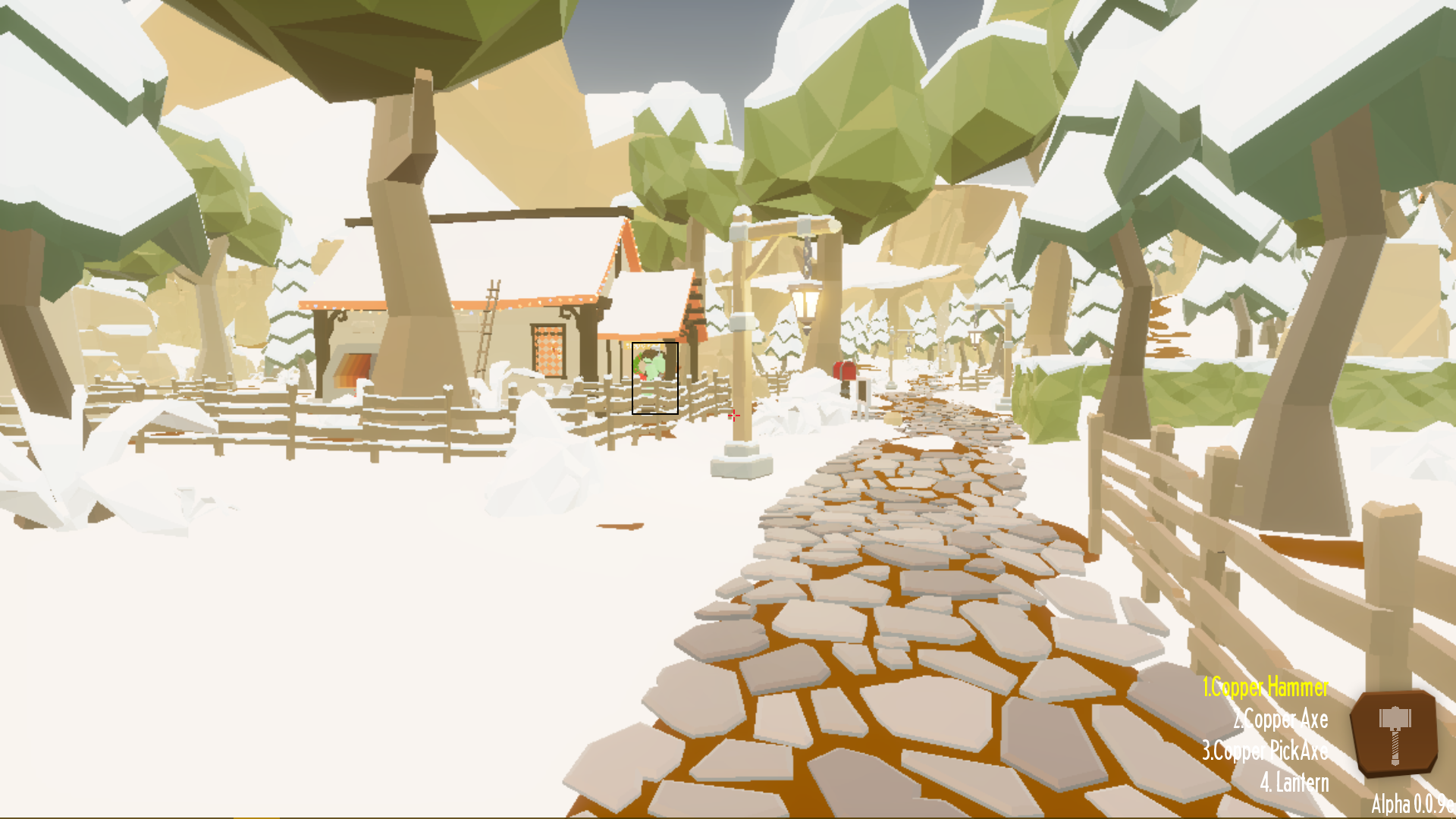 Also, I got some pictures on the person not leaving after you give them what they want. It turns out that if you move to about the point where I am in the second picture outside, they leave the shop, even if the door is closed or the shop is open/closed. Plus, this happens most with me when I re-load the save, and they're the first person to arrive when you open the shop.
Also, I got some pictures on the person not leaving after you give them what they want. It turns out that if you move to about the point where I am in the second picture outside, they leave the shop, even if the door is closed or the shop is open/closed. Plus, this happens most with me when I re-load the save, and they're the first person to arrive when you open the shop.