I know I touched on the save issue a tad bit but I got a bit more insight on it as I had to start a new game. So when you save it asks you if you wanna overwrite your old save and when you do even if you have the same name, it just starts to multiply now you would think I could click on my "Meow" day 1 the oldest one and delete it. NOPE don't do it lol for some reason they are all linked somehow. In my old game I deleted all the earlier saves of the same save and when I left the game and came back all my saves even the ones I kept were gone. 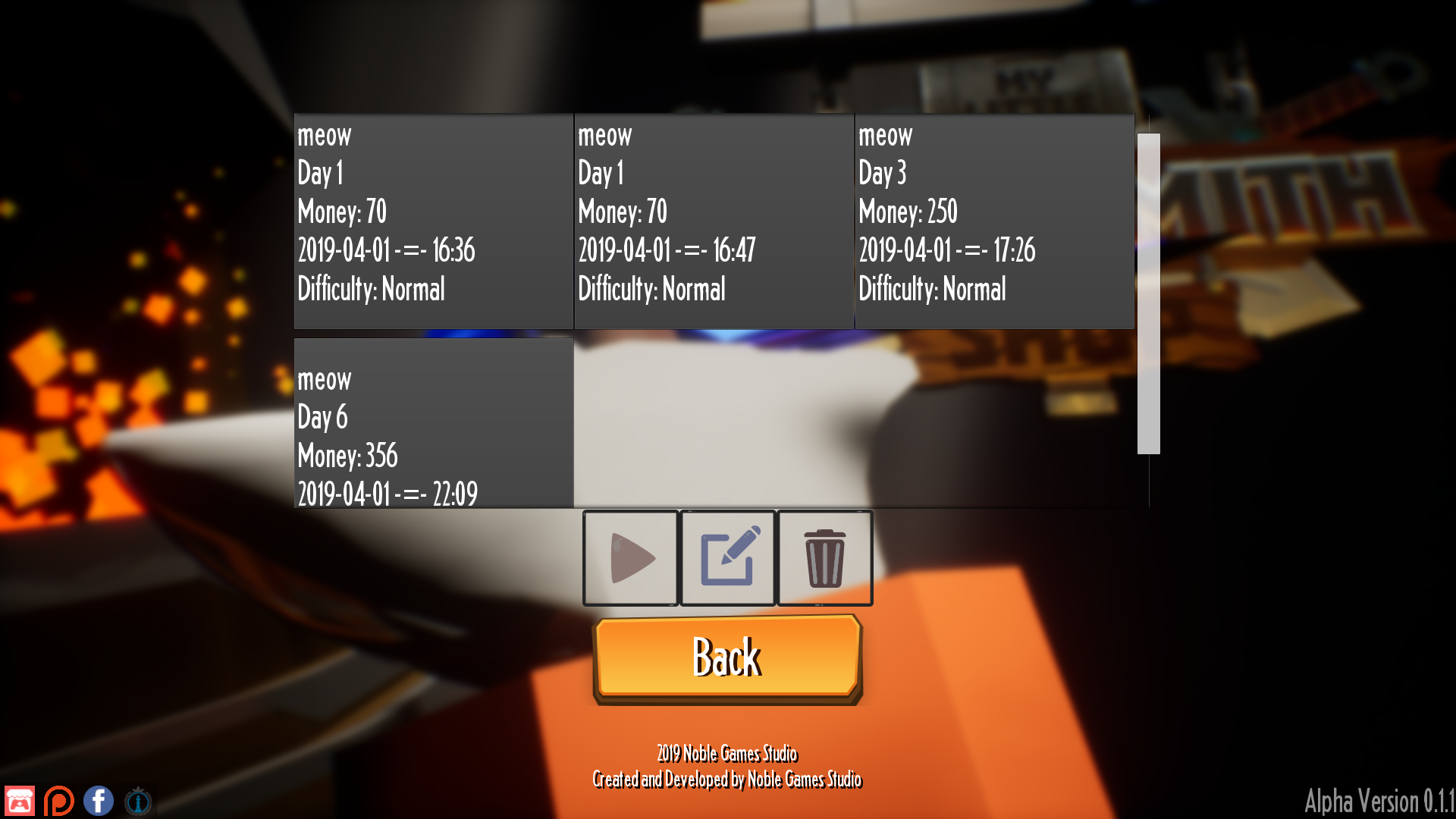
I haven't been as active on the forum recently cause I got auto-logged out but
to go to the topic at hand....
The issue is they're all the same save.
And.
You're saving wrong.
When you start, with absolutely no saves, and click save in game, you'll see a square for that current save, right?
This isn't a save.
This is "New save slot" with all the information attached to it for the current game/save
if you click "New save slot" - it will make a new save, regardless of what you name it.
The only way to truly overwrite the previous "new save", is to (well first create one and then) scroll down the list, until you find the one you actually created - If you only have 1 real save, It will be the bottom slot, while new save slot will be the top slot.
As for changing that save-slots name afterwards.... mmm... I dunno I think that would probably act like new save slot, hard to say.

