If you've met with a bug in Easy FPS Editor, post it here. We will try to fix it as soon as possible.

Simple way to create an old-school First Person Shooter! · By
Hmmm... I never imagined the client not working on 32 bits platforms. And it has Win7 or higher as a requirement.
What is the problem exactly?
You can try looking for a version that will work with your system.
As of now there is no other ways of running the pro version without client. I will work on a better way of checking for authorization.
My problem is not that big!
I bought EFPS Pro, downloaded the Itch client, installed it, it works great!
I thought I'd use it on another computer and do everything the same way...
The only thing that doesn't want to install is the client :(
I know I have to keep up with the times, I just thought the client would run on 32bit systems.
I'll try to look for older versions... I'll see if I can.
Anyway, if you need, I can send you a screenshot of the error message when I install the client.
Maybe you can find help on the itch app community board: https://itch.io/board/12011/itch-app-development
(btw. I'm just another user, but I'm trying to help ;)
Well. Problems with itch client are often out of my league. So unfortunately I don't have a slightest idea what the problem might be except for:
-Itch client doesn't support 32bits systems (which would be strange)
-You don't have necessary frameworks or libraries
-It just doesn't like you
Putting the last one (which is obviously a joke) aside, your best call is to try reaching itch.io support to help you with the client. As PixelPauer said, you can try reaching them on the board. If it's not successful, you can send a screenshot here and we'll try to understand what exactly is the problem.
The bug report link of the Pro Version page brought me here, but the title says "Lite Version". Probably just a minor mistake, but I'll report my bug anyway:
So it seems like you can't use the step modifier for floor 2 and beyond, because it just creates steps on floor 1 instead. I don't really know if this is a bug or if it was intended, but the other floors wouldn't make much sense that way imo.
Also there seems to be something wrong with transparency effects. I imported the same texture twice - a normal one and one with only 50% opacity, for glass blocks or something like that. The transparency seems to be irregular though for unknown reasons, because there doesn't seem to be a pattern in which they work or not. It's kinda hard to explain, so I recorded a short video to showcase that problem:
No, those are not really bugs.
As I explained in a different topic, you can't place steps higher than the first floor: https://itch.io/t/1906651/stairs-on-different-floors
The transparency problem is a common problem with 3d projects and I'm still trying to at least make it not as obvious. Note though that there might never be a solution as it is not a straightforward and trivial task. For now the only decent solution is to use models instead of tiles for transparent walls. The manual for models is on the go and will be added soon.
No, this is the right topic. I just decided not to create two separate communities for what is essentially the same project.
Thanks, I will try using the models, when the manual arrives.
Also tried using the custom modifiers but it's applied to all floors so I can't add a ceiling (for buildings with 2+ floors for example). Is there a way to use custom modifiers for specific floors only or will this be added in a future update, if it isn't available now?
Yes, this feature will be added later. In fact it is already in there you just need to manually edit the .dat file by adding "floor 1" etc to each block but it will be overriden by next editing of custom tiles. I will add the option in the editor in the future as it's not tested with 9 floors (it was made when there were only 4 floors available).
Texture.dat loading issue.
Trying to load my game and I'm getting an error "The process cannot access the file ####\Texture.dat because it is being used by another process.
I've tried rebooting my computer, but that hasn't made any difference.
EDIT: It seem this is down to a texture I added, that it doesn't like for some reason. I edited texture.dat with notepad and removed the texture and it seems to be fine.
So I tried to delete everything to the bare minimum, but it doesn't start for me.
I uploaded the project files...maybe you guys can find the cause of the problem.
https://drive.google.com/file/d/1TRn6uDXDB7F47GPWDpaml-QqNp-bFGme/view?usp=shari...
Okay, I passed it through debugger and there aare a few tiles and textures you set but then deleted.
I'm not sure why this happens as I've been adding checks here and there but this is the problem:
The engine tries to load tiles and textures that just don't exist anymore. Try adding some textures and a few custom tiles and see where they appear on the map. Then remove them.
I found something (not really a bug) which could boost performance.
I loaded 3 lava textures (c1, c2 and c3) and opened the texture animation configurator.
The animation is played quite fast, so i added the same frames more often.
When doing so, the level needs much more longer to load.
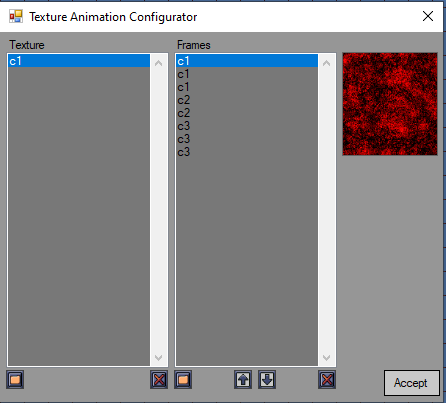
The 3 lava textures are 25kb png files with 128x128.
i think i found a bug. scripts run slightly different when you use "test current map" versus "test game"
here is an example of the script
vn 1
text "this is a message"
pause
text "this is another one"
pause
map return
the script is attached to trigger 1, and trigger 1 is attached to a floor tile. when you hit the trigger but continue holding w (run forward) you seem to bypass the execution of the script past the first line of the script, then if you hit escape the menu will have no text (continue exit settings etc etc) this only happens if i use "test current map". if i use "test game" and hold w while hitting trigger the script runs as i expect it to, with no bugged menu screen. i can easily reproduce this bug and make a video of it if seeing it would be easier to understand what i am saying.
that, or my script is just wrong. but it only happens on "test current map" so i'm pretty sure it be an insect
Hmmmm.... that is.... fascinating...
Okay, there might be a reason for that. And that is your mouse pollrate. I'm not sure how exactly to fix it if that is the problem, so we'll have to work together on this one.
Try to use a different mouse for starters. That would eliminate at least one reason for this problem to occur.
Also, check if frame limit is enabled (set to 60). A very high framerate might also cause this problem.
Hey, I just got an idea on what might be happening. Try downloading MESA from here: https://fdossena.com/?p=mesa/index.frag
And then put the provided dll in a folder with a built game.
See if it helps
Yeah, so... there really is no good fix for that. The only problem I found that could be raleted is your mouse. You probably have one of those "high DPI-high polling rate-gaming mouse". Which is good for games but bad for development. Because the poll rate is so high it just clogs events stack. Anyway, I'll try to do something about it but so far the only way is to try changing your mouse to something with a sane number of DPI (like an office mouse) and poll rate and check if it helps.
There is another probable culprit and that is a gamepad. Or rather the lack of it. Try pluging in a gamepad if you have one.
Floors are exclusively for ceilings if it's on other floors. I may add a feature to add floors but that might cause some troubles with how it all works. So, you need to place a wall on the first floor there. The map building is essentially 2d, as in Doom, so no rooms above rooms explicitly allowed. You can place a custom tile though, no problems. Just wait for the next update when I add a feature allowing selecting which floor a custom tile will affect.
I copied the images into the decorations and enemies folder, but the editor does not display them. I have tried everything.
There should be a button to import the file I think. For simplicity.
Thanks for the timeout fix, it no longer shows an error!
I have some ideas!
There could be a setting on the blocks to set it to be solid or permeable bkokk, so for example you could even make a pool in the game and it would be like being in water. :D
Plus, it would be cool if you could animate the sprite of it.
Is it possible to write a script that before starting a game, gives the command to play a video in ogg format?
If you know a script for this, please share it with me! :)
Copying images is not enough. You need to add an enemy in "Enemies editor" or a decoration in "Decorations editor". You can also import sprites in there.
You can animate textures by using "Textures Animation" in "Advanced Tools".
And no, I will never add a video support. This is just not something I'm very willing to put myself through.
Changing the name of anything from decorations to weapons causes the engine to flip out, drawing blank sprites when the project is active and corrupting the entire project when trying to load it. The name change is done by selecting the entity in its respective editor, changing the name, and hitting Accept. This is the error log file I got - from what I understand the engine did not change the sprite reference after the name change.
(Edit:) In the weapons menu’s “Import Sounds” editor, the “projectile collision” label is wrong; it’s actually the reload sound.
(Edit 2:) Is it possible to implement save (CTRL+S) and undo (CTRL+Z) shortcuts?
1) Nothing is wrong here. It is actually working exactly as it should. You change entity name but you don't provide it with new sprites. Editor doesn't rename your sprites for you. It also doesn't clear sprites when you remove decoration just in case you removed it by mistake. I'll try adding something like an auto renaming.
2) Perhaps. I'll check it.
3) It is. Probably. But I won't even try. It will definitely introduce new bugs and I don't want that.
About the renaming issue. I’m not concerned with the engine not doing it automatically so much as I am concerned about it completely flipping out without notice. It took me a bit of trial and error to understand the issue. It also happens when you have any sort of space in any name, which is understandable, but still strange - and it also makes the project “corrupt” unless you manually edit the data
I think a simple check for spaces (abd removing them if nessasary) and a notification about changing sprite names is a good first step. “Breaking” a project because you dared having a space or changing a name is unintuitive as hell.
Also - will you provide a default font sheet the same way you provided a default numbers sheet? I don’t know how to change the game’s font - there is no default template to work off.
I swear I read the entire thing and couldn’t find it. Maybe I’m just blind :)
Thanks for that heads up about a TTF file - I thought it required a sprite sheet the same way the numbers are. In general (I feel like I’m asking a lot in one thread lol) I would also suggest clarifying the file type the engine expects from certain fields. I didn’t know that little tidbit for instance.
(Edit: welp I tried importing a TTF file and the engine crashed. It did create the proper files in the Fonts folder though. Error log)
The editor applies a filter. It will never let you choose a file it can't use. As for the error - are you sure you've been trying to import _font_ and not an image?
UPD: Nevermind. I checked it, there is a bug. I fixed it, so it will be fixed in the next version. You can actually just add files manually.
Yeah I did import a .ttf file as you instructed.
Anyways, I’m aware of the fact you can manually copy-paste files into the project hierarchy, I just need to know how the engine expects me to call them first - which is what I did after importing dummy fonts and sprites and then changing them accordingly.
They will only play in a cutscene. As soon as you leave the cutscene (which a terminal basically is) all played sounds and music will stop.
If you want to just play a sound, you need to use a trigger and then provide it with a sound.
I never got around doing something about this as this was purely for cutscenes.
Okay I did the same thing but it worked, I think I might know what it was. I make the project folder, add wall and floor textures and place down the player, then test it. However, I think the texture I was using was too high resolution. I grabbed a wood texture off google to test but didnt even think the game might not like it, so I used minecraft textures and it worked this time.
I have a project which uses git for source control. But if we try to build, the editor will throw an error. Probably while building packager is trying to copy all the files in the folder including the hidden .git folder. Somehow it is getting denied copying certain items from the git folder which results in the exception. I’m attaching the error log (pastebin) for reference.
Hi! Absolutely loving using this program!
When I open a project in the PRO version I'm greeted with this error message and the program crashes-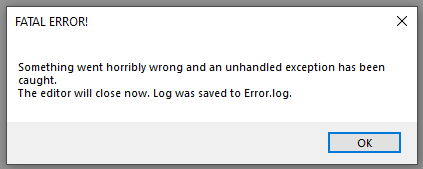
I can create a new project and use the program as usual but before too long the same error message starts popping up and the project becomes impossible to open.
This only occurs in the PRO version so right now I'm sticking to LITE. Again, absolutely love this project, very happy I supported it even though it's not playing ball right now.
Error log below:
Source: mscorlib Reason: Input string was not in a correct format. Stack trace: at System.Number.StringToNumber(String str, NumberStyles options, NumberBuffer& number, NumberFormatInfo info, Boolean parseDecimal) at System.Number.ParseInt32(String s, NumberStyles style, NumberFormatInfo info) at System.Convert.ToInt32(String value) at EasyFPSEditor15.ResourceEnemy.FromStrings(ArrayList strings) at EasyFPSEditor15.Resources.LoadMultilineResource(String path, Int32 linesNumber, Int32 type) at EasyFPSEditor15.Resources.LoadAllResources(String dataPath) at EasyFPSEditor15.Editor.OpenProject() at EasyFPSEditor15.MainForm.OpenProjectToolStripMenuItemClick(Object sender, EventArgs e) at System.Windows.Forms.ToolStripItem.RaiseEvent(Object key, EventArgs e) at System.Windows.Forms.ToolStripMenuItem.OnClick(EventArgs e) at System.Windows.Forms.ToolStripItem.HandleClick(EventArgs e) at System.Windows.Forms.ToolStripItem.HandleMouseUp(MouseEventArgs e) at System.Windows.Forms.ToolStripItem.FireEventInteractive(EventArgs e, ToolStripItemEventType met) at System.Windows.Forms.ToolStripItem.FireEvent(EventArgs e, ToolStripItemEventType met) at System.Windows.Forms.ToolStrip.OnMouseUp(MouseEventArgs mea) at System.Windows.Forms.ToolStripDropDown.OnMouseUp(MouseEventArgs mea) at System.Windows.Forms.Control.WmMouseUp(Message& m, MouseButtons button, Int32 clicks) at System.Windows.Forms.Control.WndProc(Message& m) at System.Windows.Forms.ScrollableControl.WndProc(Message& m) at System.Windows.Forms.ToolStrip.WndProc(Message& m) at System.Windows.Forms.ToolStripDropDown.WndProc(Message& m) at System.Windows.Forms.Control.ControlNativeWindow.OnMessage(Message& m) at System.Windows.Forms.Control.ControlNativeWindow.WndProc(Message& m) at System.Windows.Forms.NativeWindow.Callback(IntPtr hWnd, Int32 msg, IntPtr wparam, IntPtr lparam)
whenever i create a new custom modifier in the most recent build, editor crashes. when i open editor again, modifier i just made works fine.
error.log
Source: System.Drawing
Reason: Parameter is not valid.
Stack trace: at System.Drawing.Image.get_Flags()
at System.Windows.Forms.ControlPaint.IsImageTransparent(Image backgroundImage)
at System.Windows.Forms.Control.PaintBackground(PaintEventArgs e, Rectangle rectangle, Color backColor, Point scrollOffset)
at System.Windows.Forms.Control.PaintBackground(PaintEventArgs e, Rectangle rectangle)
at System.Windows.Forms.Control.OnPaintBackground(PaintEventArgs pevent)
at System.Windows.Forms.Control.PaintWithErrorHandling(PaintEventArgs e, Int16 layer)
at System.Windows.Forms.Control.WmPaint(Message& m)
at System.Windows.Forms.Control.WndProc(Message& m)
at System.Windows.Forms.Control.ControlNativeWindow.OnMessage(Message& m)
at System.Windows.Forms.Control.ControlNativeWindow.WndProc(Message& m)
at System.Windows.Forms.NativeWindow.Callback(IntPtr hWnd, Int32 msg, IntPtr wparam, IntPtr lparam)
i thought it might have something to do with updating the icon for the modifier. in the previous build, i got the error but not the crash, and icon turned into a red X but i was still able to run the editor and place stuff on the map. basically the same thing seems to be happening now and under the same circumstances, except editor closes instead of continuing to run with errored icon.
I've been using the Pro version for couple of days now and I really love it! Only problem I have is the enemy movement in narrow hallways. If I edit the enemy collision large enough to keep the sprite from going through walls it starts moving in shaky way (bouncing from left wall to right). Is there a solution for that or do I just need to keep the enemies in larger areas?
Hey, I am learning the engine and finally figured out the custom modifiers and how to build levels with the floors configuration in mind. I would love a "copy" option for the custom modifiers, but it isn't too big of a deal, just a bit of a slow down.
Anyways, every now and again I get the following error and the editor shuts down:
Source: System.Drawing Reason: Parameter is not valid. Stack trace: at System.Drawing.Image.get_Flags() at System.Windows.Forms.ControlPaint.IsImageTransparent(Image backgroundImage) at System.Windows.Forms.Control.PaintBackground(PaintEventArgs e, Rectangle rectangle, Color backColor, Point scrollOffset) at System.Windows.Forms.Control.PaintBackground(PaintEventArgs e, Rectangle rectangle) at System.Windows.Forms.Control.OnPaintBackground(PaintEventArgs pevent) at System.Windows.Forms.Control.PaintWithErrorHandling(PaintEventArgs e, Int16 layer) at System.Windows.Forms.Control.WmPaint(Message& m) at System.Windows.Forms.Control.WndProc(Message& m) at System.Windows.Forms.Control.ControlNativeWindow.OnMessage(Message& m) at System.Windows.Forms.Control.ControlNativeWindow.WndProc(Message& m) at System.Windows.Forms.NativeWindow.Callback(IntPtr hWnd, Int32 msg, IntPtr wparam, IntPtr lparam)
The engine crashes but it does save the change. I thought, at first, I was using too many objects, but this happens even with two or three objects in the modifier.
I appreciate all the hard work!
When you die on another floor than 1, parts of the level are missing when you respawn.
Before (theres a blue wall on floor 2)
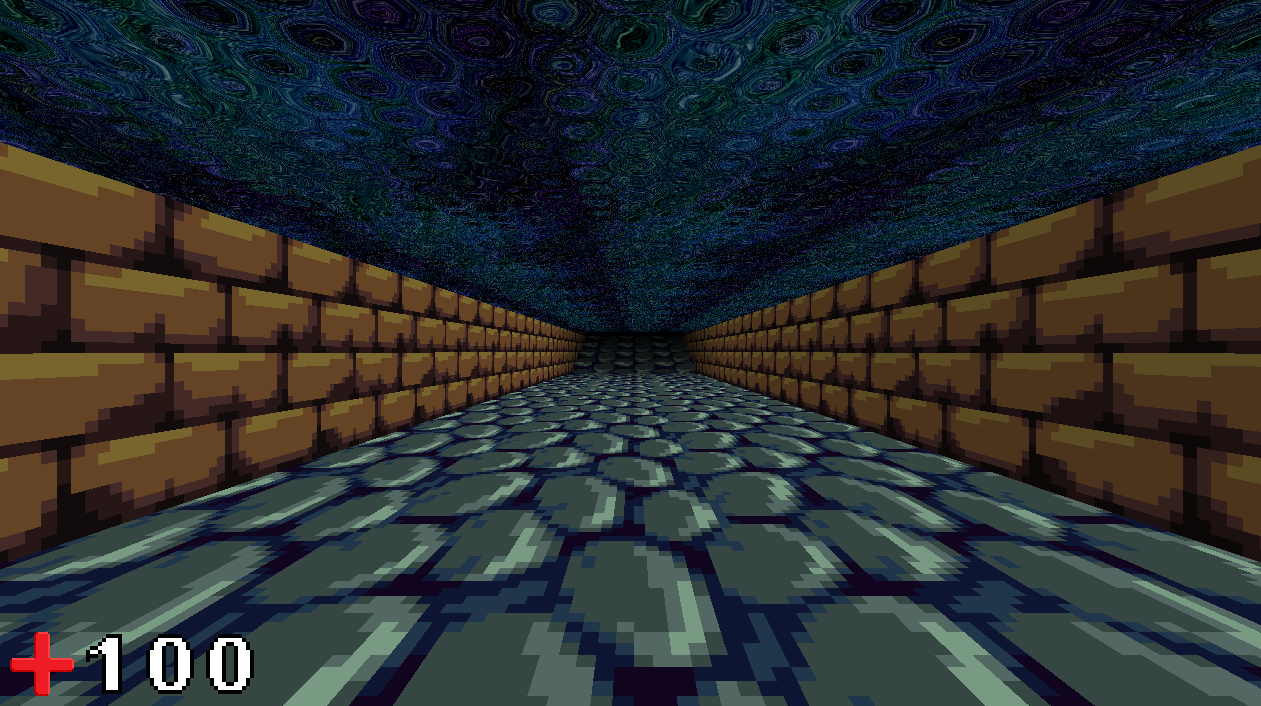
When you get killed on floor 2 and respawn on level 1, parts of the level (floor 2) are missing.
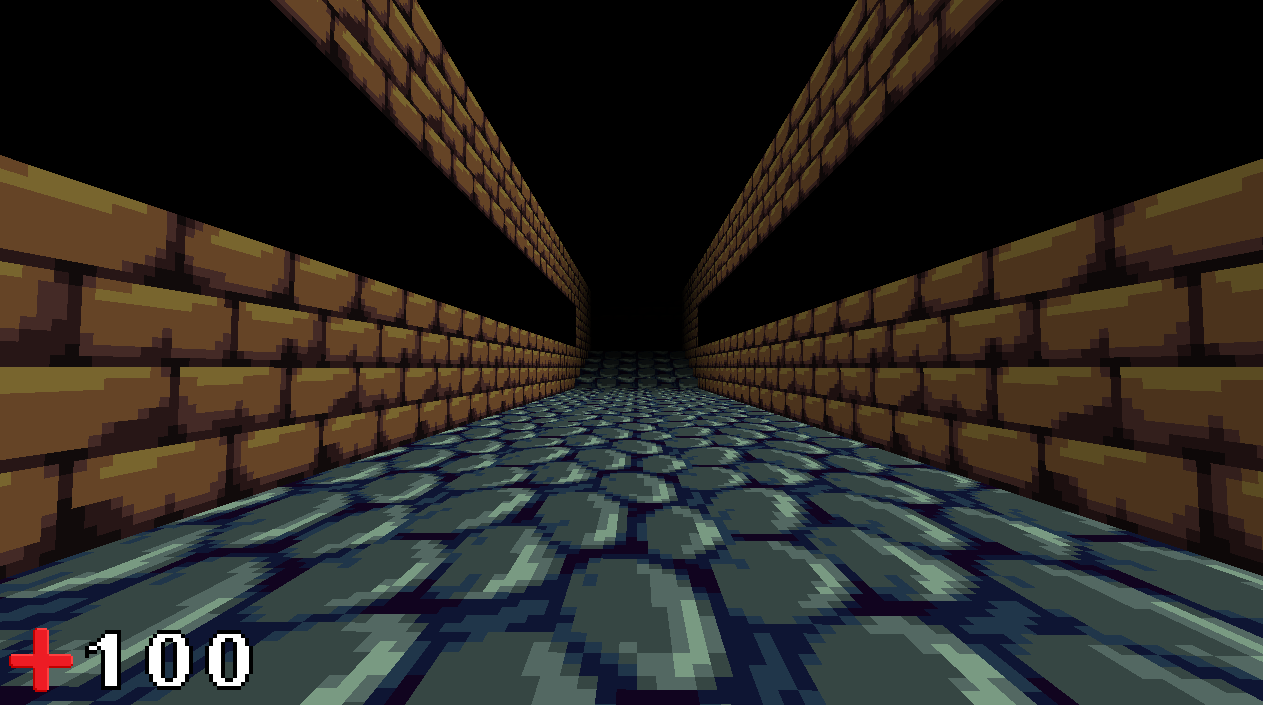
You can test it for yourself:
https://drive.google.com/file/d/1dda8YJdBsFDDxB4rz0BZsyhdQ90Q1KHv/view?usp=shari...
No matter where I install the software, no matter where I save my projects, what file or folder name I give them (I am not using any whitespaces), and what resources I use, I can't open ANY project without getting the following error: "Something went horribly wrong and an unhandled exception has been caught". It basically means the moment I close EFPSE, I can never return to that project again, because it'll just crash on me. It's making me incredibly demotivated. Any idea what could be causing this?
I can build and test my games just fine, although even this is not reliable, as sometimes it crashes on 'New Game'. The splash screen also claims that I'm using a Lite Version of EFPSE, despite the fact I've bought and am using the full version.
Honestly, I'm not having much luck. I had a much better time with the lite version; I've not been able to make a single thing on the full version!
Hi, sorry, it's been a while since I've been near my PC so I've not been able to respond your comments. Apologies!
Here's my error log:
Source: System.Drawing
Reason: Parameter is not valid.
Stack trace: at System.Drawing.Bitmap..ctor(String filename)
at EasyFPSEditor15.ResourceTexture.Load(String path)
at EasyFPSEditor15.Resources.LoadSinglelineResource(String path, Int32 type)
at EasyFPSEditor15.Resources.LoadAllResources(String dataPath)
at EasyFPSEditor15.Editor.OpenProject()
at EasyFPSEditor15.MainForm.OpenProjectToolStripMenuItemClick(Object sender, EventArgs e)
at System.Windows.Forms.ToolStripItem.RaiseEvent(Object key, EventArgs e)
at System.Windows.Forms.ToolStripMenuItem.OnClick(EventArgs e)
at System.Windows.Forms.ToolStripItem.HandleClick(EventArgs e)
at System.Windows.Forms.ToolStripItem.HandleMouseUp(MouseEventArgs e)
at System.Windows.Forms.ToolStripItem.FireEventInteractive(EventArgs e, ToolStripItemEventType met)
at System.Windows.Forms.ToolStripItem.FireEvent(EventArgs e, ToolStripItemEventType met)
at System.Windows.Forms.ToolStrip.OnMouseUp(MouseEventArgs mea)
at System.Windows.Forms.ToolStripDropDown.OnMouseUp(MouseEventArgs mea)
at System.Windows.Forms.Control.WmMouseUp(Message& m, MouseButtons button, Int32 clicks)
at System.Windows.Forms.Control.WndProc(Message& m)
at System.Windows.Forms.ScrollableControl.WndProc(Message& m)
at System.Windows.Forms.ToolStrip.WndProc(Message& m)
at System.Windows.Forms.ToolStripDropDown.WndProc(Message& m)
at System.Windows.Forms.Control.ControlNativeWindow.OnMessage(Message& m)
at System.Windows.Forms.Control.ControlNativeWindow.WndProc(Message& m)
at System.Windows.Forms.NativeWindow.Callback(IntPtr hWnd, Int32 msg, IntPtr wparam, IntPtr lparam)
It seems that some images are missing. If you can pack your project and send it to me, I'll see what is the problem.
But generally it can happen in two cases:
-Some of entity sprites are missing but were added. Happens if they were removed from the project folder.
-Some textures are missing, the same as with entity sprites.
Try to remember what you did. Maybe this will shed some light to the reason for this error to occur.
Thanks for the fast response JessicoChan!
I did some experimenting and I wonder if the image sizes weren't too big. The file sizes were okay, but the images themselves were very large. I opened up some new projects with smaller textures and props and it stopped the issue from occuring.
Another thing that may have happened is that the images I originally used were saved within a Cloud folder. Not sure how EFPSE works, but might any Cloud desyncs down the line caused an issue? I know I suffered a couple.
Thanks for the help. I had a feeling this was to do with the images as they were the first thing I experimented with.
Cloud storage might be a problem, however the editor copies all imported files into its own folder. You should not however store your project folder in a cloud, only your backup folder from where you import your files.
I'll be honest I haven't had it in mind that people would like to use cloud storage. I'll keep it in mind for next updates but not sure if it ever will be stable for use with clouds.
I found a bug i would like to report, for the most part i havent ran into many bugs other than small ones... this one however kinda messed up all my projects...
pretty much what i did, which was completely my fault, i changed the name of the folder i had my project in from /New Folder (2) to / Rougle.
i honestly didnt expect it to break things and definatly didnt expect it to break every project i had causing this bug, idk if caused anything else... i am still on the lite version until friday...
edit : i decided to check the Error.log and nothing was there about the issue itself
yea i already got it fixed on my end... i more or less wanted to report this oddly specific issue just in case if someone else were to do it to... the project was new anyway so i only lost ten minutes of work anyway
edit: I did just try to recreate it, but wasnt able to for some reason... i dont know what fixed it... i could be me clearing my project list and deleting game.exe, but even restoring that version of game.exe or any build that had bug it seemed to be fixed so i am confused
sounds like you have a speed of 0 for your projectile speed maybe? and you have to play with padding your projectile with alpha space. like this is what my enemy's idle sprite and his projectile look like in my recent game jam atrocity:

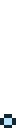
enemy is 16x13 px and projectile is 16x128 with a bunch of blank space above it so that it offsets the actual projectile.
this was my workaround anyways. it would probably matter what scale you use for the enemy in the editor and where you want it to shoot from, how much you would pad/offset the projectile. you just gotta play with it. and probably have to close EFPSE when you edit the image, or your image editor won't let you save if it's open in another program.
do you have the damage setting in enemies attack? also what is your player radius set to in player configurator?
here are some things i have found that are helpful to me when formatting graphics for EFPSE:
make an image at 320x180. This is your base for weapons. Basically, with no scaling and importing the weapon into the editor, it should fit on the screen perfectly, just change the y to 10 to account for the bouncing and swaying of the weapon. you can animate all your weapons using a 320 180 base, everything inside that base will look like what you weapon will look like on screen. i haven't tested this with non 1280x720 resolutions by the way, but theoretically should work with any 16:9 res?
make an image that is 80x160. this is your base for entities (enemies and decorations). 160 is tall enough you can't jump on top of it and stand on your enemies head. you can import these sprites and not fuck with scaling it, leave it at its default 1 scale. you can leave blank space above your enemy, but it seems to be included in the sprites hit box, so if your sprite is super small like the 16x13 example i posted earlier, you would be better off using scaling. even if i blew up that 16x13 sprite to 80x65 and put it in my 80x160 base, i would have 95 pixels of blank space above it that seems to be included in the hitbox even though it transparent pixels. so this 80x160 works for me because my enemies are humanoid and mostly fit inside the 80x160 base without a bunch of padding left over, and the only small sprites are decorations that i dont want player to jump on.
after i re-read that i have no idea if it will make sense to anyone else. kinda rambleshamble but hope it might be helpful.
Hey I have 2 problems. One is that when I test out my map the camera spins to the left slowly. It does this the whole time. Secondly when trying to test out my map it usually works the first time but subsequent attempts result in the game loading up in windowed mode (it's set to full screen) and the spinning is way faster. Like too fast to tolerate even for testing it out.
that sounds like a mouse driver issue? i dont know, i have never seen that happen in my projects.
try this: delete config.ini, game.exe, openal32.dll, startup.log in your projects folder. open efpse, open your game, then test game. it will remake all those files you just deleted. does that change anything at all?
also try this: use build and pack and make your game. move that folder, then use build without packing. test both versions of the game. do they behave the same way as the testing in the editor? i know i was unable to use build and pack when i built my last project for the game jam, the game.exe ctd'd after loading the first map. but using build without packing it worked fine for me.
if all three versions of game.exe are doing the weird mouse movement thing and not remembering your fullscreen settings then....... i have no idea.
people have been ducking and dodging around crazy bugs like this for years with RGM, so as a community i think we can figure out how to work with this engine in it's current state until the world becomes a better place and jessicochan can get back to dev it more.
Found an issue where even if i make another(a copy) of a floor texture and use it as a wall it errors when i try to load of the save file, deleting the new wall texture fixs the error.
Source: System.Drawing
Reason: Parameter is not valid.
Stack trace: at System.Drawing.Bitmap..ctor(String filename)
at EasyFPSEditor15.ResourceTexture.Load(String path)
at EasyFPSEditor15.Resources.LoadSinglelineResource(String path, Int32 type)
at EasyFPSEditor15.Resources.LoadAllResources(String dataPath)
at EasyFPSEditor15.Editor.OpenProject()
at EasyFPSEditor15.MainForm.OpenProjectToolStripMenuItemClick(Object sender, EventArgs e)
at System.Windows.Forms.ToolStripItem.RaiseEvent(Object key, EventArgs e)
at System.Windows.Forms.ToolStripMenuItem.OnClick(EventArgs e)
at System.Windows.Forms.ToolStripItem.HandleClick(EventArgs e)
at System.Windows.Forms.ToolStripItem.HandleMouseUp(MouseEventArgs e)
at System.Windows.Forms.ToolStripItem.FireEventInteractive(EventArgs e, ToolStripItemEventType met)
at System.Windows.Forms.ToolStripItem.FireEvent(EventArgs e, ToolStripItemEventType met)
at System.Windows.Forms.ToolStrip.OnMouseUp(MouseEventArgs mea)
at System.Windows.Forms.ToolStripDropDown.OnMouseUp(MouseEventArgs mea)
at System.Windows.Forms.Control.WmMouseUp(Message& m, MouseButtons button, Int32 clicks)
at System.Windows.Forms.Control.WndProc(Message& m)
at System.Windows.Forms.ScrollableControl.WndProc(Message& m)
at System.Windows.Forms.ToolStrip.WndProc(Message& m)
at System.Windows.Forms.ToolStripDropDown.WndProc(Message& m)
at System.Windows.Forms.Control.ControlNativeWindow.OnMessage(Message& m)
at System.Windows.Forms.Control.ControlNativeWindow.WndProc(Message& m)
at System.Windows.Forms.NativeWindow.Callback(IntPtr hWnd, Int32 msg, IntPtr wparam, IntPtr lparam)
Source: mscorlib
Reason: Не удалось найти часть пути "C:\Users\Макс\Desktop\Новая папка\easy-fps-editor-lite-windows-experimental\Maps\Map01.eem".
Stack trace: в System.IO.__Error.WinIOError(Int32 errorCode, String maybeFullPath)
в System.IO.FileStream.Init(String path, FileMode mode, FileAccess access, Int32 rights, Boolean useRights, FileShare share, Int32 bufferSize, FileOptions options, SECURITY_ATTRIBUTES secAttrs, String msgPath, Boolean bFromProxy, Boolean useLongPath, Boolean checkHost)
в System.IO.FileStream..ctor(String path, FileMode mode, FileAccess access, FileShare share, Int32 bufferSize, FileOptions options, String msgPath, Boolean bFromProxy)
в System.IO.FileStream..ctor(String path, FileMode mode)
в EasyFPSEditor15.Map.Save(Boolean prompt)
в EasyFPSEditor15.MainForm.ButtonCreateMapClick(Object sender, EventArgs e)
в System.Windows.Forms.Control.OnClick(EventArgs e)
в System.Windows.Forms.Button.OnClick(EventArgs e)
в System.Windows.Forms.Button.OnMouseUp(MouseEventArgs mevent)
в System.Windows.Forms.Control.WmMouseUp(Message& m, MouseButtons button, Int32 clicks)
в System.Windows.Forms.Control.WndProc(Message& m)
в System.Windows.Forms.ButtonBase.WndProc(Message& m)
в System.Windows.Forms.Button.WndProc(Message& m)
в System.Windows.Forms.Control.ControlNativeWindow.OnMessage(Message& m)
в System.Windows.Forms.Control.ControlNativeWindow.WndProc(Message& m)
в System.Windows.Forms.NativeWindow.Callback(IntPtr hWnd, Int32 msg, IntPtr wparam, IntPtr lparam)
Not even sure what happened here, unable to open my file as idk where to even look in the dats
Source: mscorlib
Reason: Unable to read beyond the end of the stream.
Stack trace: at System.IO.BinaryReader.FillBuffer(Int32 numBytes)
at System.IO.BinaryReader.ReadInt16()
at EasyFPSEditor15.Map.Load(String path)
at EasyFPSEditor15.Editor.LoadMap(Int32 index)
at EasyFPSEditor15.MainForm.ListBoxMapsSelectedIndexChanged(Object sender, EventArgs e)
at System.Windows.Forms.ListBox.OnSelectedIndexChanged(EventArgs e)
at System.Windows.Forms.ListBox.set_SelectedIndex(Int32 value)
at EasyFPSEditor15.Editor.OpenProject()
at EasyFPSEditor15.MainForm.OpenProjectToolStripMenuItemClick(Object sender, EventArgs e)
at System.Windows.Forms.ToolStripItem.RaiseEvent(Object key, EventArgs e)
at System.Windows.Forms.ToolStripMenuItem.OnClick(EventArgs e)
at System.Windows.Forms.ToolStripItem.HandleClick(EventArgs e)
at System.Windows.Forms.ToolStripItem.HandleMouseUp(MouseEventArgs e)
at System.Windows.Forms.ToolStripItem.FireEventInteractive(EventArgs e, ToolStripItemEventType met)
at System.Windows.Forms.ToolStripItem.FireEvent(EventArgs e, ToolStripItemEventType met)
at System.Windows.Forms.ToolStrip.OnMouseUp(MouseEventArgs mea)
at System.Windows.Forms.ToolStripDropDown.OnMouseUp(MouseEventArgs mea)
at System.Windows.Forms.Control.WmMouseUp(Message& m, MouseButtons button, Int32 clicks)
at System.Windows.Forms.Control.WndProc(Message& m)
at System.Windows.Forms.ScrollableControl.WndProc(Message& m)
at System.Windows.Forms.ToolStrip.WndProc(Message& m)
at System.Windows.Forms.ToolStripDropDown.WndProc(Message& m)
at System.Windows.Forms.Control.ControlNativeWindow.OnMessage(Message& m)
at System.Windows.Forms.Control.ControlNativeWindow.WndProc(Message& m)
at System.Windows.Forms.NativeWindow.Callback(IntPtr hWnd, Int32 msg, IntPtr wparam, IntPtr lparam)
I want to try out the experimental PRO Version and converted the maps.
When loading the project I get this message:
Source: mscorlib
Reason: Der Index lag außerhalb des Bereichs. Er darf nicht negativ und kleiner als die Sammlung sein.
Parametername: index
Stack trace: bei System.Collections.ArrayList.get_Item(Int32 index)
bei EasyFPSEditor15.Map.Load(String path)
bei EasyFPSEditor15.Editor.LoadMap(Int32 index)
bei EasyFPSEditor15.MainForm.ListBoxMapsSelectedIndexChanged(Object sender, EventArgs e)
bei System.Windows.Forms.ListBox.OnSelectedIndexChanged(EventArgs e)
bei System.Windows.Forms.ListBox.set_SelectedIndex(Int32 value)
bei EasyFPSEditor15.Editor.OpenProject()
bei EasyFPSEditor15.MainForm.OpenProjectToolStripMenuItemClick(Object sender, EventArgs e)
bei System.Windows.Forms.ToolStripItem.RaiseEvent(Object key, EventArgs e)
bei System.Windows.Forms.ToolStripMenuItem.OnClick(EventArgs e)
bei System.Windows.Forms.ToolStripItem.HandleClick(EventArgs e)
bei System.Windows.Forms.ToolStripItem.HandleMouseUp(MouseEventArgs e)
bei System.Windows.Forms.ToolStripItem.FireEventInteractive(EventArgs e, ToolStripItemEventType met)
bei System.Windows.Forms.ToolStripItem.FireEvent(EventArgs e, ToolStripItemEventType met)
bei System.Windows.Forms.ToolStrip.OnMouseUp(MouseEventArgs mea)
bei System.Windows.Forms.ToolStripDropDown.OnMouseUp(MouseEventArgs mea)
bei System.Windows.Forms.Control.WmMouseUp(Message& m, MouseButtons button, Int32 clicks)
bei System.Windows.Forms.Control.WndProc(Message& m)
bei System.Windows.Forms.ScrollableControl.WndProc(Message& m)
bei System.Windows.Forms.ToolStrip.WndProc(Message& m)
bei System.Windows.Forms.ToolStripDropDown.WndProc(Message& m)
bei System.Windows.Forms.Control.ControlNativeWindow.OnMessage(Message& m)
bei System.Windows.Forms.Control.ControlNativeWindow.WndProc(Message& m)
bei System.Windows.Forms.NativeWindow.Callback(IntPtr hWnd, Int32 msg, IntPtr wparam, IntPtr lparam)
Can you guys help me?
(If I should shorten the message please let me know)
Well. I'm in the dark here.
The editor can't load a map.
Maybe there is something with the Maps.dat file or maybe you gave it a map in a wrong format. Check if it's about 300kb in size.
As I mentioned, worst-case scenario - you'll need to redo your maps by hand. You can just delete everything in Maps.dat. Everything except maps is the same, so it's just them that might give you headaches.
Editor no longer load my game files. The bug started when I try to test my game, it didn't start the test game. Restarting the editor then when I tried loading my game files, a fatal error message shows up and closes the editor. Here is the error log.
Source: mscorlib
Reason: Input string was not in a correct format.
Stack trace: at System.Number.StringToNumber(String str, NumberStyles options, NumberBuffer& number, NumberFormatInfo info, Boolean parseDecimal)
at System.Number.ParseInt32(String s, NumberStyles style, NumberFormatInfo info)
at System.Convert.ToInt32(String value)
at EasyFPSEditor15.ResourceDecoration.FromStrings(ArrayList strings)
at EasyFPSEditor15.Resources.LoadMultilineResource(String path, Int32 linesNumber, Int32 type)
at EasyFPSEditor15.Resources.LoadAllResources(String dataPath)
at EasyFPSEditor15.Editor.OpenProject()
at EasyFPSEditor15.MainForm.OpenProjectToolStripMenuItemClick(Object sender, EventArgs e)
at System.Windows.Forms.ToolStripItem.RaiseEvent(Object key, EventArgs e)
at System.Windows.Forms.ToolStripMenuItem.OnClick(EventArgs e)
at System.Windows.Forms.ToolStripItem.HandleClick(EventArgs e)
at System.Windows.Forms.ToolStripItem.HandleMouseUp(MouseEventArgs e)
at System.Windows.Forms.ToolStripItem.FireEventInteractive(EventArgs e, ToolStripItemEventType met)
at System.Windows.Forms.ToolStripItem.FireEvent(EventArgs e, ToolStripItemEventType met)
at System.Windows.Forms.ToolStrip.OnMouseUp(MouseEventArgs mea)
at System.Windows.Forms.ToolStripDropDown.OnMouseUp(MouseEventArgs mea)
at System.Windows.Forms.Control.WmMouseUp(Message& m, MouseButtons button, Int32 clicks)
at System.Windows.Forms.Control.WndProc(Message& m)
at System.Windows.Forms.ScrollableControl.WndProc(Message& m)
at System.Windows.Forms.ToolStrip.WndProc(Message& m)
at System.Windows.Forms.ToolStripDropDown.WndProc(Message& m)
at System.Windows.Forms.Control.ControlNativeWindow.OnMessage(Message& m)
at System.Windows.Forms.Control.ControlNativeWindow.WndProc(Message& m)
at System.Windows.Forms.NativeWindow.Callback(IntPtr hWnd, Int32 msg, IntPtr wparam, IntPtr lparam)
Source: System.Drawing
Reason: Parametro non valido.
Stack trace: in System.Drawing.Bitmap..ctor(String filename)
in EasyFPSEditor15.Importers.SystemImporter.ImportFile(String to, String filter)
in EasyFPSEditor15.Importers.SystemImporter.ButtonImportClick(Object sender, EventArgs e)
in System.Windows.Forms.Control.OnClick(EventArgs e)
in System.Windows.Forms.Button.OnClick(EventArgs e)
in System.Windows.Forms.Button.OnMouseUp(MouseEventArgs mevent)
in System.Windows.Forms.Control.WmMouseUp(Message& m, MouseButtons button, Int32 clicks)
in System.Windows.Forms.Control.WndProc(Message& m)
in System.Windows.Forms.ButtonBase.WndProc(Message& m)
in System.Windows.Forms.Button.WndProc(Message& m)
in System.Windows.Forms.Control.ControlNativeWindow.OnMessage(Message& m)
in System.Windows.Forms.Control.ControlNativeWindow.WndProc(Message& m)
in System.Windows.Forms.NativeWindow.Callback(IntPtr hWnd, Int32 msg, IntPtr wparam, IntPtr lparam)
Hello, i have a problem, this shows in error log, i cant open my projects, when i try, efps closes showing me: fatal error! something went horribly wrong and an unhandled exception has been caught. the editor will close now. Log was saved to error.log.
Source: System.Drawing
Reason: El parámetro no es válido.
Stack trace: en System.Drawing.Bitmap..ctor(String filename)
en EasyFPSEditor15.ResourceTexture.Load(String path)
en EasyFPSEditor15.Resources.LoadSinglelineResource(String path, Int32 type)
en EasyFPSEditor15.Resources.LoadAllResources(String dataPath)
en EasyFPSEditor15.Editor.OpenProject()
en EasyFPSEditor15.MainForm.OpenProjectToolStripMenuItemClick(Object sender, EventArgs e)
en System.Windows.Forms.ToolStripItem.RaiseEvent(Object key, EventArgs e)
en System.Windows.Forms.ToolStripMenuItem.OnClick(EventArgs e)
en System.Windows.Forms.ToolStripItem.HandleClick(EventArgs e)
en System.Windows.Forms.ToolStripItem.HandleMouseUp(MouseEventArgs e)
en System.Windows.Forms.ToolStripItem.FireEventInteractive(EventArgs e, ToolStripItemEventType met)
en System.Windows.Forms.ToolStripItem.FireEvent(EventArgs e, ToolStripItemEventType met)
en System.Windows.Forms.ToolStrip.OnMouseUp(MouseEventArgs mea)
en System.Windows.Forms.ToolStripDropDown.OnMouseUp(MouseEventArgs mea)
en System.Windows.Forms.Control.WmMouseUp(Message& m, MouseButtons button, Int32 clicks)
en System.Windows.Forms.Control.WndProc(Message& m)
en System.Windows.Forms.ScrollableControl.WndProc(Message& m)
en System.Windows.Forms.ToolStrip.WndProc(Message& m)
en System.Windows.Forms.ToolStripDropDown.WndProc(Message& m)
en System.Windows.Forms.Control.ControlNativeWindow.OnMessage(Message& m)
en System.Windows.Forms.Control.ControlNativeWindow.WndProc(Message& m)
en System.Windows.Forms.NativeWindow.Callback(IntPtr hWnd, Int32 msg, IntPtr wparam, IntPtr lparam)
I had this error yesterday. Luckily I knew which image was causing the problem as it happened just after I added a new enemy. I removed the maps from the project files that I knew had the enemy. Then reloaded the project without the maps and it worked! Then added the maps back to the project folder.
yes this method is best for debugging screw ups. i do it the same way if i have these errors.
even if you don't know which image is wrong, you can trial and error it by backing up the relevant dat file (and maps.dat) and deleting the stuff in the dat. so you can try getting rid of the stuff in maps.dat, then get rid of stuff in textures.dat. if the project opens, you know it is a texture that is named wrong and can compare the backed up textures.dat to the actual images in the textures folder. if it still doesnt open, then it is a misnamed image in decorations or enemies.
I start game. I save game. Then load game. All enemies which were woken up - disappear. All enemies which weren't - are getting duplicated. All items like ammo, weapons or health duplicates too. So where only one enemy should be standing - now there is two of them. But all duplicated objects still occupy the same single block, so you can't notice it until you pick items or woke enemies.
When I die and respawn - this doesn't happen though.
P.S. Also - projectiles sometime can't hit player if he's crouching.
there are alot of bugs, this is true. these unhandled exception usually occur because a filename has been changed, or contains special characters.
i have been sticking with efpse despite the bugs, and learning how to avoid these types of errors as much as possible.
but i do understand your frustration. good luck.
have you tried coppercube? it is much less buggy but also not as easy to use or intuitive. it is still probably the easiest "general use" 3d engine.
"Player Teleport" is not working after "map goto" in the same script.
I have a map that will serve as hub area and beside of the exit that starts the mission. i made severel other exits to different maps (a bar for example).
To get to the right place at the hub area, i used a trigger at the bar exit with this script:
map goto 1
player teleport 19 4
map return
But instead of spawning the player at x19 y4
It spawns the player at the default player start.
I used player teleport before, so i know it works in general. But not directly after loading a map?
So, i tried to use variables in the map scripts.
The game just crashes on loading the second map.
Script in first map:
global.value=1
second map:
if $global.value == 1 {
player teleport 5 24}
map return
EDIT:
Forget it. i had a wrong formating.
But even with the right formating, it does not teleport the player to the coordiantes.
second map:
if $global.value == 1 {
player teleport 5 24
}
map return
Last EDIT:
So, i figured it out. but its kind of janky.
Hub map has NOTHING in the map script an NO player start!
load the map, without start object and figure out the rough location (sadly its not x0 y0 more between x3 y3 and x4 y4).
Put some triggers at that coordiantes with a script like this:
player teleport 5 24 //initial starting position
if $global.value == 1 { //global variable is set in the second map
player teleport 19 4 //position of the player after exiting second map
}
map return
In my case the Map i want to go to and back to the hub is a bar.
In the map script of the bar set the global variable to 1
global.value=1
Put a trigger at the exit of the bar to load the Hub map.
So I have tried this app multiple times (lite) but whenever I make a certain amount of progress on my game and I go to open it up in the editor, the files will get corrupted and it will just kick me out of the editor due to some fatal error. I have no spaces or numbers for names of weapons walls floors, etc, yet it still does the thing, is there any solution, does anybody else have these problems? How do I fix it? I really wanna use this to make games instead of Raycasting Game Maker!
it will probably be a while before the next update.
i am not the most knowledgeable of those here, but i check back in several times a day and i have a few months of experience with this engine. if you can post error log next time it happens i can possibly help solve it.
did you manually edit any dat files? or change the name of any image file? these errors are usually the result of efpse not being able to find something because it's not there anymore. there are some methods for manually debugging that i can share.
dont give up. it can be very frustrating trying to figure out the intricacies of the engine but some very good games have already been made using it in it's current state.
the Experimental branch does not seem to have entity spawning working correctly. is that the case, or has the script been changed again? the entities, enemies or pickups, do not appear, while other scripts like displaying text or door controls work fine. spawning works fine on regular branch. experimental script in question, the text part works:
entity spawnat badguy 14 10 0
vn 1
text "Enemy spawned!"
map return
it could be broken. i stopped playing around with experimental branch when jessicochan recommended to not use it and instead wait for the features to be merged into the stable branch with the next update.
it looks like you are spawning at x y z which should theoretically work. have tried changing the third coordinate and see if it pops up anywhere?
sounds like it's broken.
have you tried placing your enemy in a jail cell and moving it to where you want it to go? i know in the current stable version, spawnat doesnt work with keys, hps, ammos, weapons, etc. but if you place them off your play area you can "fake spawn"
so if you place an enemy at an off tile and move it the specified number of units to where you want it to go, it should go there. there are 64 "units" in a tile.
so if you want your enemy to "fake spawn" at tile 20 21, and you have a "jail cell" off on the corner of your map where you hold the things you want to "fake spawn". let's say you have nothing in the top left corner of your map, so you place an enemy at tile 1 1
64 x 20 = 1280
64 x 21 = 1344
replace your spawnat script command with:
entity move 1 1 1280 1344
that should move the entity you placed in the jail cell at tile 1 1 to tile coordinate 20 21.
this is an inelegant solution, but it works. atleast i think it does ;)
maybe one of the other guys here who has more knowledge can give you a better solution or a better answer. i have used this method and it worked for me, atleast with hp and keys. it should work with enemies and decorations to, but i dont think i have tested it with those.
EDIT: since you are using experimental build, you would need a z coord added to that.....
entity move 1 1 0 1280 1344 0
maybe?
that worked, actually, entities can be moved as a workaround indeed. also realized how KeshaFilms used the "light move" command with the same coordinate system, you can offset or "spawn"/"despawn" them too. thank you!
a bit unrelated, but is it possible to make triggers play sounds even after the player has been returned to the game with "map return"? currently having "map return" in a script makes played sounds cut out as the script finishes. are sounds in scripts broken, or is there different functionality for that? trying to make a one-time noise play when a player goes somewhere
afaik sounds in scripts during map runtime aren't broken they just aren't a feature at all.
are you saying that you have a trigger run a script and it is playing a sound and it's working, just getting cut off?
if that is the case, try adding
timeout #
after the line executing the sound, and replace the # with the number of seconds that your sound is. this should theoretically halt the execution of the next line in the script the specified number of seconds, allowing the sound to finish playing.
to make a sound a play without a script at all, you can specify the sound instead of specifying a script file
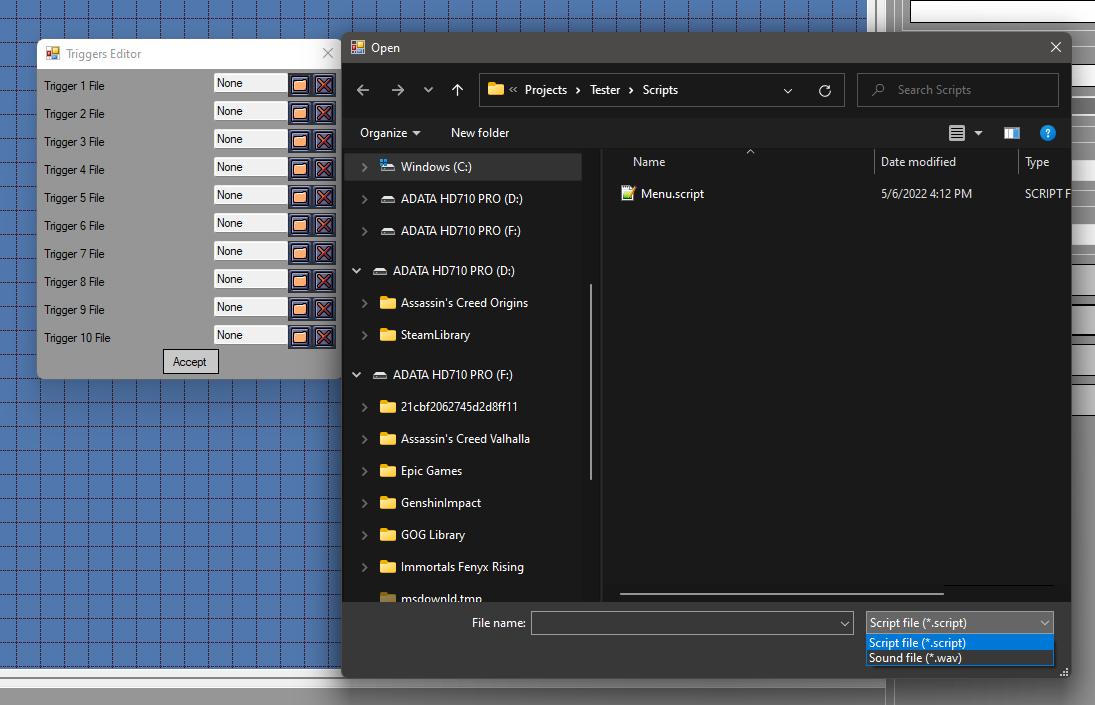
Trying to add a menu font results in this
```
Source: System.Drawing
Reason: Parameter is not valid.
Stack trace: at System.Drawing.Bitmap..ctor(String filename)
at EasyFPSEditor15.Importers.SystemImporter.ImportFile(String to, String filter)
at EasyFPSEditor15.Importers.SystemImporter.ButtonImportClick(Object sender, EventArgs e)
at System.Windows.Forms.Control.OnClick(EventArgs e)
at System.Windows.Forms.Button.OnClick(EventArgs e)
at System.Windows.Forms.Button.OnMouseUp(MouseEventArgs mevent)
at System.Windows.Forms.Control.WmMouseUp(Message& m, MouseButtons button, Int32 clicks)
at System.Windows.Forms.Control.WndProc(Message& m)
at System.Windows.Forms.ButtonBase.WndProc(Message& m)
at System.Windows.Forms.Button.WndProc(Message& m)
at System.Windows.Forms.Control.ControlNativeWindow.OnMessage(Message& m)
at System.Windows.Forms.Control.ControlNativeWindow.WndProc(Message& m)
at System.Windows.Forms.NativeWindow.Callback(IntPtr hWnd, Int32 msg, IntPtr wparam, IntPtr lparam)
```
new issue - it appears that in the experimental version the map can only have either script triggers or sound triggers. the firstmost available trigger will lock all others to its type. as in - if trigger 1 is a script, trigger 2 will not play as a sound and instead stop the game in place since there is no script to run or end. if trigger 1 is a sound, trigger 2's script will not begin at all, presumably because it's trying to run a sound
you gotta launch it from the itch.io app
unfortunately if you want to then go and open the stable version, you will have to launch it from the itch.io app
basically whichever one you launched last from the itch.io app, that is the one that will get the correct credentials. you wont need to launch that version from the itch.io app any longer, but if you wanna switch you gotta launch the other one from itch.io app and bounce back and forth using itch.io app
i hope that makes sense
Nowadays it shouldn't be a problem to get the source code of an application! The question is what you do with it, as it is someone else's intellectual property and you may wonder whether it is fair to use the code for anything without permission. For example, I somehow managed to get the source code, but it wasn't easy! And I can't do anything with it anyway, and I don't want to. Anyway, I just started learning to program in C#. And I'm making a dictionary program! :D
Sorry! I use a translation program, and unfortunately it doesn't translate as it should!So, I thought I'd let the developer know in case he doesn't know about this...If you know about it, fix it, if not, send me a Private Message and I'll explain it to him, but not here! If I write the solution here now, it could ruin his "business".
Got something in the scripting changed?
I used a simple script in my Hub Level, to teleport the Player to different points on the map.
It allways worked, but after converting the maps it just crashes the game.
Script:
if $global.value == 1 {
player teleport 4 22
}
if $global.value == 2 {
player teleport 19 4
player rotation 0 180
}
map return
You can find most of it in the EFPS wiki
https://ragnarrandom.com/uefpsew/index.php/Old_Manual_Scripting
So again, has anyone else problems with the Teleport command?
I tried different maps, scripts, even started a new project but everytime i get the same results.
Player steps on Trigger, game freezes.
The Script again:
player teleport 22 14 1
map return
The map is empty beside of the floor, the trigger and the Spawnpoint.
The last Version has the best options to make your game look good (more options for custom modifiers, lights and entities on different floors). But Triggers don´t work right.
The Version before works the best, most things work as intended but you don´t have the better custom modifiers and all entities work on just one 2D plane (floor 1).
Hello, guys, help me please!
I'm having a problem displaying weapons! Sorry in advance for my English, I don't speak it very well. Problem: I set all the weapon sprites, animations and when I go to calibrate the X, Y and Scale axes, the weapon hands just don't show up. I'm attaching screenshots below, thank you all for your help in advance!
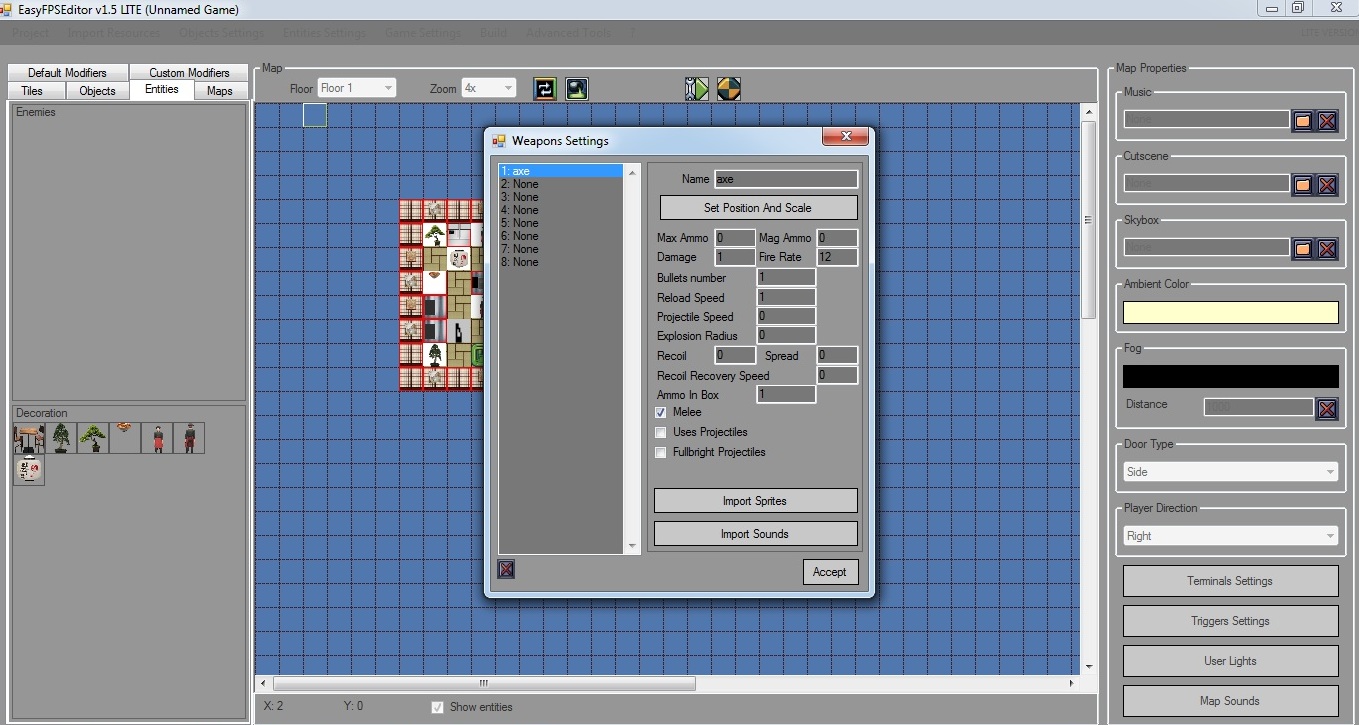
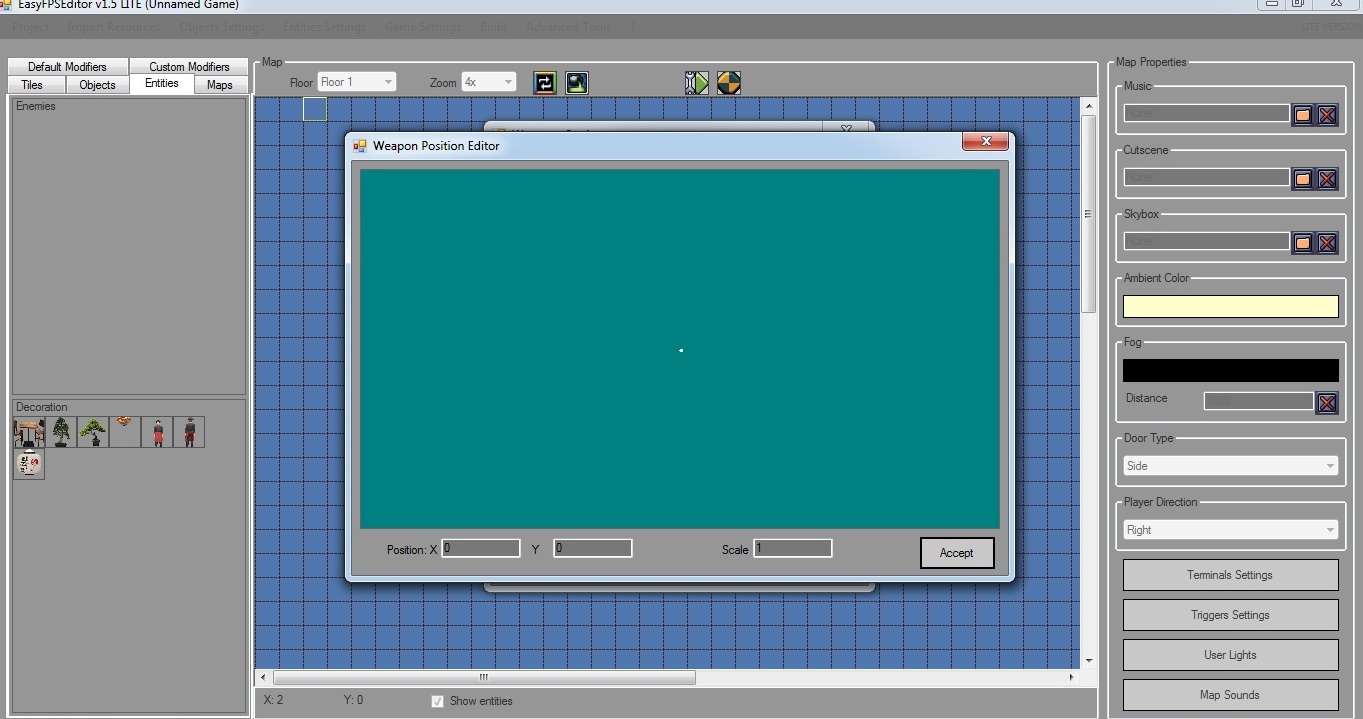
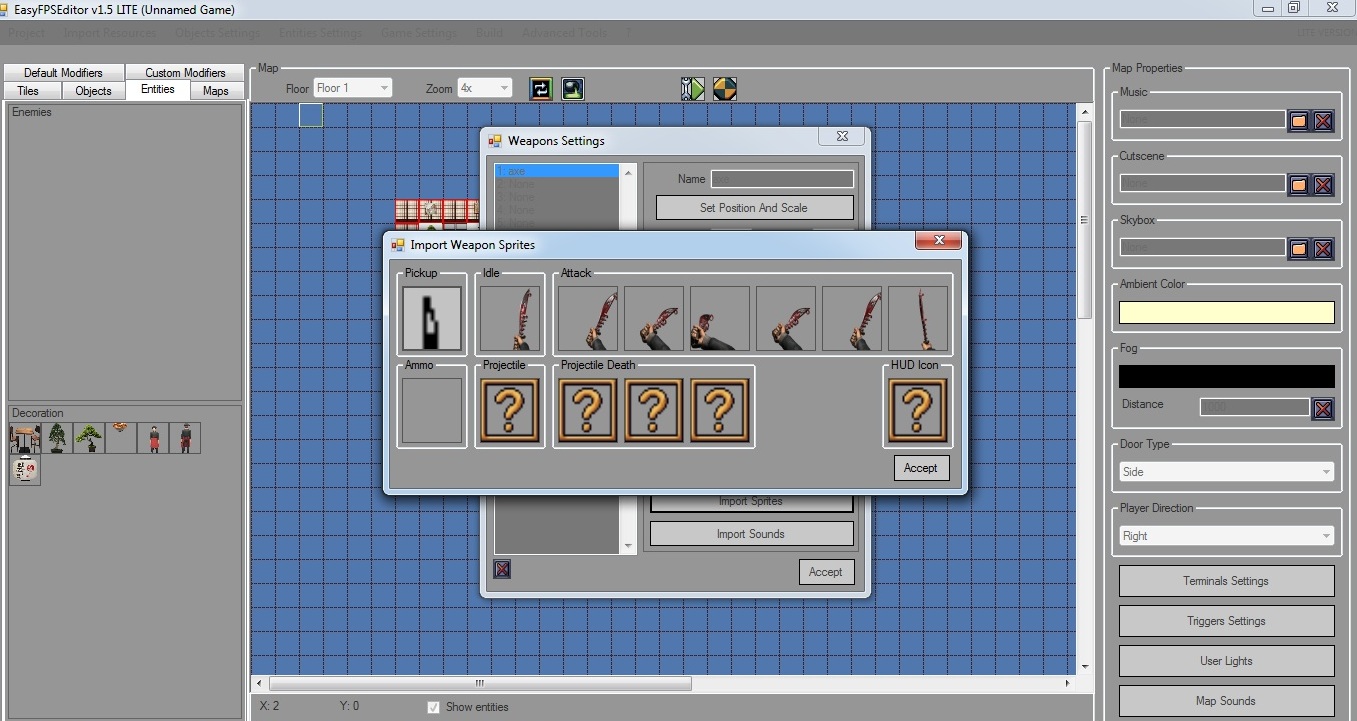
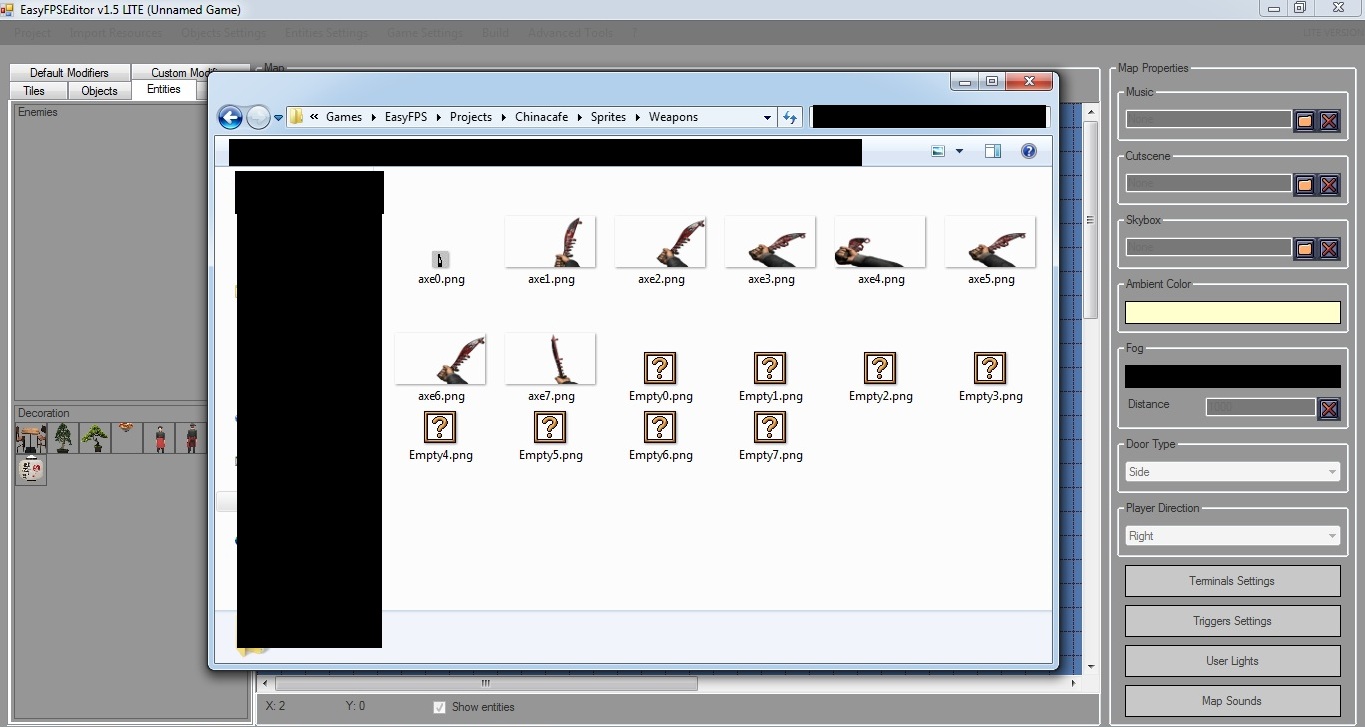
what is the size of your weapon?
i do this method to simplify my weapon sprite creation:
i make all my weapon sprites 320x180 and place the weapon in that sprite as i want it to appear on the screen

this makes it fit exactly as i want it to at scale 1, and i dont really need to fiddle with the position. setting the y position to about 30 to 50 compensates for the weapon bobbing. it also makes it easier to align my weapon animation frames cuz the images i am making represent exactly what is on the screen.
if your weapon sprites are huge, then at scale 1 they are just too big for you to see them without adjusting the scale to 0.1 or some such. just play with the scale if you are adamant about having large sprites for the weapons.
you are welcome
there is much with this engine that is learning tricks and such, and trial and error. the guy who made it has a fulltime job and documentation is an ongoing work in progress. i started a wiki to provide community documentation but there is not much there and its outdated, its all from the old version. just keep grinding, when you dont understand how or why something works, ask and if one of us knows we will try to help. and backup your project folder regularly, it can be easy to brick a project if you are not careful and learn how the engine works.
once you get to know the engine, it's actually pretty easy to un-brick tho
every project i have bricked has been because the engine was looking for files that didn't exist anymore because i screwed up, and you can "un-brick" that by editing dat files
but editing dat files is definetely not recommended
and i hear you on the weapon sprites not needing to have all the empty space. i just find it makes it much easier when actually making the weapon sprites, i can just add layers in paint.net and onion skin, knowing what its gonna look like on the screen, and i don't have to scale it in the editor cuz it already sits where i want it to sit. i imagine it wastes some memory, but i have never noticed any impact and its become a standard part of my workflow
Guys, hello again! I do not know where to turn, but I would like to ask you again for help! How to wrap text to the next line in VN mode? I don't understand how exactly the "string" variable is supposed to work. For example: I need to display the following text in a textbox: Joe: Hello! I see you! But I only get this: Joe: Hello! I see you! Can you post your example please? My code: vn 1 text "Joe:Hello! I see you!" 255 153 51 map return
the text game button does not work the only way I was able to play my game was to build it and then open the exe
I have encountered many MANY other bugs in the last few hours of play unfortunately i was not keeping track
2 others seemed to be resizing the weapon sprite would make the editor crash and and changing the weapon fire sprite would also make the editor to crash
There are many reasons why your game can't be played in test mode.
Most probably - you have windows defender restricting it from launching an EXE from the editor. You can actually just use a bat file (or create a shortcut) and put "-file YOURPROJECTNAME" as argument to launch your project. The exe should already be in the "projects" folder. If there is none - that is the reason for being unable to test your game.
Ok so how do I add my textures so they go in the game? I add a new texture and it won't show up also when I load the game I saved it crashes and won't let me play. Obviously because those textures aren't in the game? I was told to put them in the menu file? And which menu file do I put them in, the project file I created and saved?
this is a known issue.
try using custom modifiers and place them on the transparent textures.
i managed to get a transparent textured fence to work using modifiers
also: mad props to you for using my hand in your test game. it is a hand that i am very fond of, it has been been my.... right hand man..... for 38 years now. gotta hand it to ya.
Hey! Loving the editor so far. Got two quick questions:
1. When going to the next level, the player keeps whatever weapons they've acquired, but the ammo doesn't carry over. They only have one stack of ammo. Happens in-editor and in the build. Not sure if that's a bug or just a limitation (I'm currently using Free).
2. Planning on buying the Pro version, and was curious if I could import projects over (by copying the project folder), or if I will have to rebuild.
Thanks!
I've figured out the problem! Though I don't know how to solve it. It only happens when you set the weapon's magazine to 0 (to remove reloading). When you have reloading enabled, it starts your gun fully reloaded on the next level and keeps the correct total ammo. My guess is that when reloading is disabled, the total ammo and magazine ammo are read as the same thing by the engine, and sets your "magazine" to one stack, overwriting your total ammo.
Can't get Splashscreens to work. I followed the manual's directions and put "Authors1.png" in the Titles folder, but it doesn't play in the Editor or in the Build. Building without packing shows that it doesn't even copy the "Authors1.png" file to the build's Titles folder (the cutscenes are there).
Hey! I have been testing around with easy fps editor the last couple of days and learning the ropes. I really like it .
However yesterday when testing my game I tried just for the fun of it to go into settings and change the game to fullscreen.
Ever since nothing happens when I try to run my game. No crashes or anything , nothing just happens.
It worked just fine before I ran it in fullscreen. Is there a way to turn the game back to window mode without having to start the game and change it in the settings?
Thanks! <3
Hello again! I have ran into a new problem.
I need help with scaling the sprites for the weapons. I have no problem changing where the sprite should be on the screen with the X and Y position.
However when changing the scale of the sprite/gun I can only get it to be super tiny by having the scale on something brutal like 0.00999. I dont seem to able to
get it any bigger than that before it dissapears from the screen for being too big I pressume?
I have tried putting it in munus. But the software seems to crash as well if I try to put the scale in minus . Like for example ¨ -50¨ or such.
Any help/ recommendation on scale or what to do?
Thanks!
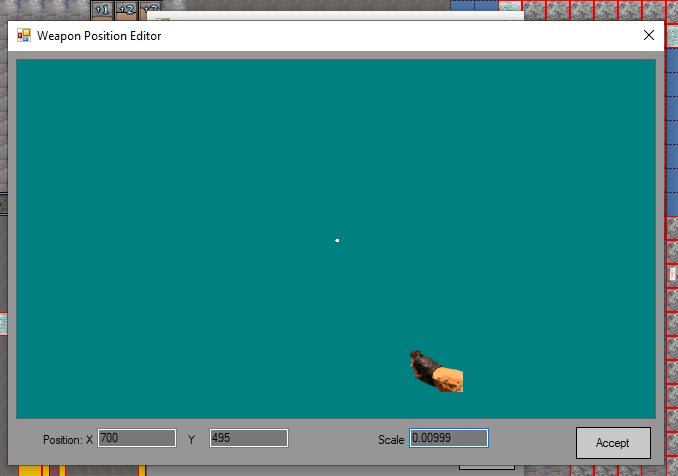
your weapon image much be huge
and no, you cant scale to a negative value
try manually changing the scale of you weapon sprites in an image editor, this should make it easier to reposition and scale in the editor.
a huge weapon sprite serves no real purpose, it would be scaled down in the editor anyways and is just a waste of space and memory to load.
this is my method for creating weapon sprites easily:
make a 320x180 image canvas and place your weapon sprite in the canvas where you want it to be on screen, then offset the y axis in the editor to compensate for weapon bobbing
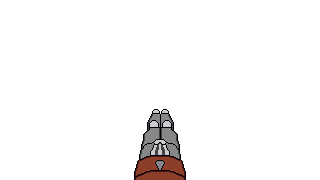
I think they were simply too big, I made them smaller and it worked now! Thank you!
Now my question is, in the weapon design list. Is it possible to make the gun shoot more than one bullet at a time? Think like an ordinary fps shotgun.
I know I have played at least one easy fps editor game where they had a proper shotgun so I know its possible.
Thanks!
Hello, dear forum users!
Yesterday, during a test run, my computer turned off and today, I wanted to go into the project and finalize the map, but instead of launching, I got an error. Has anyone experienced this or know how to solve it? I don’t want to lose the whole project, but I didn’t make a backup.
Here is the error itself:
Source: mscorlib
Reason: Input string was not in a correct format.
Stack trace: at System.Number.StringToNumber(String str, NumberStyles options, NumberBuffer& number, NumberFormatInfo info, Boolean parseDecimal)
at System.Number.ParseInt32(String s, NumberStyles style, NumberFormatInfo info)
at System.Convert.ToInt32(String value)
at EasyFPSEditor15.Resources.LoadSinglelineResource(String path, Int32 type)
at EasyFPSEditor15.Resources.LoadAllResources(String dataPath)
at EasyFPSEditor15.Editor.OpenProject()
at EasyFPSEditor15.MainForm.OpenProjectToolStripMenuItemClick(Object sender, EventArgs e)
at System.Windows.Forms.ToolStripItem.RaiseEvent(Object key, EventArgs e)
at System.Windows.Forms.ToolStripMenuItem.OnClick(EventArgs e)
at System.Windows.Forms.ToolStripItem.HandleClick(EventArgs e)
at System.Windows.Forms.ToolStripItem.HandleMouseUp(MouseEventArgs e)
at System.Windows.Forms.ToolStripItem.FireEventInteractive(EventArgs e, ToolStripItemEventType met)
at System.Windows.Forms.ToolStripItem.FireEvent(EventArgs e, ToolStripItemEventType met)
at System.Windows.Forms.ToolStrip.OnMouseUp(MouseEventArgs mea)
at System.Windows.Forms.ToolStripDropDown.OnMouseUp(MouseEventArgs mea)
at System.Windows.Forms.Control.WmMouseUp(Message& m, MouseButtons button, Int32 clicks)
at System.Windows.Forms.Control.WndProc(Message& m)
at System.Windows.Forms.ScrollableControl.WndProc(Message& m)
at System.Windows.Forms.ToolStrip.WndProc(Message& m)
at System.Windows.Forms.ToolStripDropDown.WndProc(Message& m)
at System.Windows.Forms.Control.ControlNativeWindow.OnMessage(Message& m)
at System.Windows.Forms.Control.ControlNativeWindow.WndProc(Message& m)
at System.Windows.Forms.NativeWindow.Callback(IntPtr hWnd, Int32 msg, IntPtr wparam, IntPtr lparam)
can't open a project, this is the log, what can i do?
Source: System.Drawing
Reason: Out of memory.
Stack trace: at System.Drawing.Bitmap..ctor(String filename)
at EasyFPSEditor15.ResourceTexture.Load(String path)
at EasyFPSEditor15.Resources.LoadSinglelineResource(String path, Int32 type)
at EasyFPSEditor15.Resources.LoadAllResources(String dataPath)
at EasyFPSEditor15.Editor.OpenProject()
at EasyFPSEditor15.MainForm.OpenProjectToolStripMenuItemClick(Object sender, EventArgs e)
at System.Windows.Forms.ToolStripItem.RaiseEvent(Object key, EventArgs e)
at System.Windows.Forms.ToolStripMenuItem.OnClick(EventArgs e)
at System.Windows.Forms.ToolStripItem.HandleClick(EventArgs e)
at System.Windows.Forms.ToolStripItem.HandleMouseUp(MouseEventArgs e)
at System.Windows.Forms.ToolStripItem.FireEventInteractive(EventArgs e, ToolStripItemEventType met)
at System.Windows.Forms.ToolStripItem.FireEvent(EventArgs e, ToolStripItemEventType met)
at System.Windows.Forms.ToolStrip.OnMouseUp(MouseEventArgs mea)
at System.Windows.Forms.ToolStripDropDown.OnMouseUp(MouseEventArgs mea)
at System.Windows.Forms.Control.WmMouseUp(Message& m, MouseButtons button, Int32 clicks)
at System.Windows.Forms.Control.WndProc(Message& m)
at System.Windows.Forms.ScrollableControl.WndProc(Message& m)
at System.Windows.Forms.ToolStrip.WndProc(Message& m)
at System.Windows.Forms.ToolStripDropDown.WndProc(Message& m)
at System.Windows.Forms.Control.ControlNativeWindow.OnMessage(Message& m)
at System.Windows.Forms.Control.ControlNativeWindow.WndProc(Message& m)
at System.Windows.Forms.NativeWindow.Callback(IntPtr hWnd, Int32 msg, IntPtr wparam, IntPtr lparam)
This is what's confusing. I checked my textures and everything was a couple hundred kb (whole textures folder was 40mb). Made a new one recently where the entire textures and assets were around 6mb total and got the same problem. Keeps happening and being temperamental and once it happens the project simply won't open ever again.
Always get this message: something went horribly wrong and an unhandled exception has been caught. The editor will close now. Log was saved to error.log.
Hi, I would like to report a visual bug. After loading a game save, lights on the floor seems to not look as smooth as after clicking the new game. I was testing many lught points beside eachother and the effect was amazing but only if you starting a new game, because if you gonna save a game, close it or going back to main menu, and then if you gonna load the game, smoothly blended lights are being separated from eachother in the edges of every single floor.
Anyway great and inpressive work, I'm gonna make few games using Easy FPS Editor
Ok so i've got my project in the easyfps root projects files and its all one word... whenever I try to test my first and only level that is just a small room the screen is black and shows the 100 health bar, nothing else shows up. I saw a previous post with the same screenshot of what I am seeing but it didn't seem like anything was resolved. What is the fix for this? maybe 3 months ago when I first used this app the test feature worked totally fine.
This engine is a pain to use (and im also getting experienced with rpg maker vxa as well since around 2019 and need something to train me so i can get used to 3d graphics)
right now im trying to make a boomer shooter (something i always wanted to do alongside making an undertale style game since i was a teen especially with things like cod and homestuck being popular when i was a teen which i cringed at and missed the old days of games like cave story and shooters like quake, doom, unreal tournament, duke nukem and jedi knight/jedi academy)
but heres the thing with this engine
when i try to load my game, it locks up on the loading screen then it crashes
and even when i get into a game the textures are all screwed up, some of them work but not all of them (i use 32x32 textures like in my rpg maker game with a sega blue skybox that i made)
but even with the skybox the skybox replaces all the textures and its hard to play
and when i disable the skybox it just shows a black screen
but after a couple of minutes or so of screwing around with the game, the game starts crashing, like i said it locks up on the loading screen and then it crashes
then when i try to load my project from what was autosaved, the engine gives me an error saying "something went horribly wrong and an unhandled exception has been caught the editor will close now log was saved to error.log" and then the entire engine crashes
here is the error.log file that was generated when i tried to load the project
Source: System.Drawing
Reason: Parameter is not valid.
Stack trace: at System.Drawing.Bitmap..ctor(String filename)
at EasyFPSEditor15.ResourceTexture.Load(String path)
at EasyFPSEditor15.Resources.LoadSinglelineResource(String path, Int32 type)
at EasyFPSEditor15.Resources.LoadAllResources(String dataPath)
at EasyFPSEditor15.Editor.OpenProject()
at EasyFPSEditor15.MainForm.OpenProjectToolStripMenuItemClick(Object sender, EventArgs e)
at System.Windows.Forms.ToolStripItem.RaiseEvent(Object key, EventArgs e)
at System.Windows.Forms.ToolStripMenuItem.OnClick(EventArgs e)
at System.Windows.Forms.ToolStripItem.HandleClick(EventArgs e)
at System.Windows.Forms.ToolStripItem.HandleMouseUp(MouseEventArgs e)
at System.Windows.Forms.ToolStripItem.FireEventInteractive(EventArgs e, ToolStripItemEventType met)
at System.Windows.Forms.ToolStripItem.FireEvent(EventArgs e, ToolStripItemEventType met)
at System.Windows.Forms.ToolStrip.OnMouseUp(MouseEventArgs mea)
at System.Windows.Forms.ToolStripDropDown.OnMouseUp(MouseEventArgs mea)
at System.Windows.Forms.Control.WmMouseUp(Message& m, MouseButtons button, Int32 clicks)
at System.Windows.Forms.Control.WndProc(Message& m)
at System.Windows.Forms.ScrollableControl.WndProc(Message& m)
at System.Windows.Forms.ToolStrip.WndProc(Message& m)
at System.Windows.Forms.ToolStripDropDown.WndProc(Message& m)
at System.Windows.Forms.Control.ControlNativeWindow.OnMessage(Message& m)
at System.Windows.Forms.Control.ControlNativeWindow.WndProc(Message& m)
at System.Windows.Forms.NativeWindow.Callback(IntPtr hWnd, Int32 msg, IntPtr wparam, IntPtr lparam)
and heres what it said before the game started crashing
[Loading game info]
Game info was loaded successfully
[Loading animated textures]
Done!
[Loading textures]
Loading texture "Floor (FPS)1.png"...Done!
Loading texture "Floor Street"...Loading texture "Floor Street"...Loading texture "Floor Street"...Loading texture "Floor Street"...Loading texture "Wall 1"...Loading texture "Wall 2"...Loading texture "Wall 3"...Loading texture "Floor (FPS)1.png"...Done!
Loading texture "Floor Street"...Loading texture "Floor Street"...Loading texture "Floor Street"...Loading texture "Floor Street"...Loading texture "Wall 1"...Loading texture "Wall 2"...Loading texture "Wall 3"...[Loading enemies]
[Loading weapons]
Weapon "Colt 45" was loaded successfully
[Loading maps info]
Loading map info for map "Test Map.eem"...
Done!
[Loading hp info]
HP 1 sprite was loaded successfully
HP 2 sprite was loaded successfully
HP 3 sprite was loaded successfully
HP 4 sprite was loaded successfully
HP info was loaded successfully
[Loading decorations]
[Loading models info]
Loading model ""...
[Loading HUD settings]
HUD settings were loaded successfully
[Loading custom tiles]
Loading tile "ColumnBig"...
Done!
Loading tile "ColumnSmall"...
Done!
Loading tile "ColumnBig"...
Done!
Loading tile "ColumnSmall"...
Done!
Global game resources were loaded successfully
[Loading scripts]
it stops on scripts and then it crashes
anyone wanna help
ok sorry if im late but
the project is located in
C:\Easy FPS Editor\Projects
the games exe is saved to the root of that folder
while the actual games files are saved in
C:\Easy FPS Editor\Projects\MyGameHere
(MyGameHere being an example folder for where the game is located)
when i create my maps and add weapons it starts up fine but the textures are kinda screwed up some of them work but some of them dont and its very buggy (and sometimes the graphics screw up)
then the game starts crashing when i try to load the map forcing me to make save the game and try again
then even after saving the game i cant load the games files because there corrupt and it exits out of the engine (showing the error i showed you a few days ago from the log) forcing me to have to start over
this game is in its earliest stages of development because of that and i tried everything i tried resizing the textures to 130x130 i tried saving the game, i tried using compatibility mode for windows 7 i nearly tried it all
Hello, I had an error that when I tried to try the game nothing appeared, but a comment solved it for me. Now I have another problem, when I try to open the project it appears that an error has occurred or it simply tells me that it is the wrong folder. Another problem is that when I try to put the walls on my map, some of them look like a black circle. for don't call them "Lost Textures", I want a solution.
currently using windows 10 updated could that play a part ..working will start perfectly then moment i save it will work but after sometime gets corrupt same thing when i updated a custom modifier.So tried backing up the project then trying to reopen it still also ended up corrupt. noticed others are able to make games without this issue.will appreciate the pointers may what i need to counter check or the folder need to be place in a specific part on the pc eg programs or drive c

Source: System.Drawing
Reason: Parameter is not valid.
Stack trace: at System.Drawing.Bitmap..ctor(String filename)
at EasyFPSEditor15.ResourceTexture.Load(String path)
at EasyFPSEditor15.Resources.LoadSinglelineResource(String path, Int32 type)
at EasyFPSEditor15.Resources.LoadAllResources(String dataPath)
at EasyFPSEditor15.Editor.OpenProject()
at EasyFPSEditor15.MainForm.OpenProjectToolStripMenuItemClick(Object sender, EventArgs e)
at System.Windows.Forms.ToolStripItem.RaiseEvent(Object key, EventArgs e)
at System.Windows.Forms.ToolStripMenuItem.OnClick(EventArgs e)
at System.Windows.Forms.ToolStripItem.HandleClick(EventArgs e)
at System.Windows.Forms.ToolStripItem.HandleMouseUp(MouseEventArgs e)
at System.Windows.Forms.ToolStripItem.FireEventInteractive(EventArgs e, ToolStripItemEventType met)
at System.Windows.Forms.ToolStripItem.FireEvent(EventArgs e, ToolStripItemEventType met)
at System.Windows.Forms.ToolStrip.OnMouseUp(MouseEventArgs mea)
at System.Windows.Forms.ToolStripDropDown.OnMouseUp(MouseEventArgs mea)
at System.Windows.Forms.Control.WmMouseUp(Message& m, MouseButtons button, Int32 clicks)
at System.Windows.Forms.Control.WndProc(Message& m)
at System.Windows.Forms.ScrollableControl.WndProc(Message& m)
at System.Windows.Forms.ToolStrip.WndProc(Message& m)
at System.Windows.Forms.ToolStripDropDown.WndProc(Message& m)
at System.Windows.Forms.Control.ControlNativeWindow.OnMessage(Message& m)
at System.Windows.Forms.Control.ControlNativeWindow.WndProc(Message& m)
at System.Windows.Forms.NativeWindow.Callback(IntPtr hWnd, Int32 msg, IntPtr wparam, IntPtr lparam)
Sorry to waste your time, if there anybody could tell me how to get some text appear when player moving on a special floor?
I tried to use script and trigger but the text just appear again and again, so I gave up. I would appreciate it if you can give me a solution.
(by the way, I am not a English speaker, so I am sorry if there are something wrong with my express)
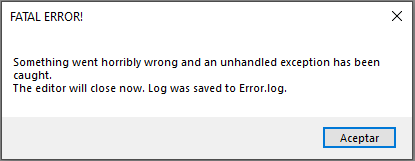 I don't know if you're referring to this but I'll send it anyway.
I don't know if you're referring to this but I'll send it anyway.
Source: System.Drawing
Reason: El parámetro no es válido.
Stack trace: en System.Drawing.Bitmap..ctor(String filename)
en EasyFPSEditor15.ResourceTexture.Load(String path)
en EasyFPSEditor15.Resources.LoadSinglelineResource(String path, Int32 type)
en EasyFPSEditor15.Resources.LoadAllResources(String dataPath)
en EasyFPSEditor15.Editor.OpenProject()
en EasyFPSEditor15.MainForm.OpenProjectToolStripMenuItemClick(Object sender, EventArgs e)
en System.Windows.Forms.ToolStripItem.RaiseEvent(Object key, EventArgs e)
en System.Windows.Forms.ToolStripMenuItem.OnClick(EventArgs e)
en System.Windows.Forms.ToolStripItem.HandleClick(EventArgs e)
en System.Windows.Forms.ToolStripItem.HandleMouseUp(MouseEventArgs e)
en System.Windows.Forms.ToolStripItem.FireEventInteractive(EventArgs e, ToolStripItemEventType met)
en System.Windows.Forms.ToolStripItem.FireEvent(EventArgs e, ToolStripItemEventType met)
en System.Windows.Forms.ToolStrip.OnMouseUp(MouseEventArgs mea)
en System.Windows.Forms.ToolStripDropDown.OnMouseUp(MouseEventArgs mea)
en System.Windows.Forms.Control.WmMouseUp(Message& m, MouseButtons button, Int32 clicks)
en System.Windows.Forms.Control.WndProc(Message& m)
en System.Windows.Forms.ScrollableControl.WndProc(Message& m)
en System.Windows.Forms.ToolStrip.WndProc(Message& m)
en System.Windows.Forms.ToolStripDropDown.WndProc(Message& m)
en System.Windows.Forms.Control.ControlNativeWindow.OnMessage(Message& m)
en System.Windows.Forms.Control.ControlNativeWindow.WndProc(Message& m)
en System.Windows.Forms.NativeWindow.Callback(IntPtr hWnd, Int32 msg, IntPtr wparam, IntPtr lparam)
the error :
ource: System.Drawing
Reason: Parameter is not valid.
Stack trace: at System.Drawing.Bitmap..ctor(String filename)
at EasyFPSEditor15.ResourceTexture.Load(String path)
at EasyFPSEditor15.Resources.LoadSinglelineResource(String path, Int32 type)
at EasyFPSEditor15.Resources.LoadAllResources(String dataPath)
at EasyFPSEditor15.Editor.OpenProject()
at EasyFPSEditor15.MainForm.OpenProjectToolStripMenuItemClick(Object sender, EventArgs e)
at System.Windows.Forms.ToolStripItem.RaiseEvent(Object key, EventArgs e)
at System.Windows.Forms.ToolStripMenuItem.OnClick(EventArgs e)
at System.Windows.Forms.ToolStripItem.HandleClick(EventArgs e)
at System.Windows.Forms.ToolStripItem.HandleMouseUp(MouseEventArgs e)
at System.Windows.Forms.ToolStripItem.FireEventInteractive(EventArgs e, ToolStripItemEventType met)
at System.Windows.Forms.ToolStripItem.FireEvent(EventArgs e, ToolStripItemEventType met)
at System.Windows.Forms.ToolStrip.OnMouseUp(MouseEventArgs mea)
at System.Windows.Forms.ToolStripDropDown.OnMouseUp(MouseEventArgs mea)
at System.Windows.Forms.Control.WmMouseUp(Message& m, MouseButtons button, Int32 clicks)
at System.Windows.Forms.Control.WndProc(Message& m)
at System.Windows.Forms.ScrollableControl.WndProc(Message& m)
at System.Windows.Forms.ToolStrip.WndProc(Message& m)
at System.Windows.Forms.ToolStripDropDown.WndProc(Message& m)
at System.Windows.Forms.Control.ControlNativeWindow.OnMessage(Message& m)
at System.Windows.Forms.Control.ControlNativeWindow.WndProc(Message& m)
at System.Windows.Forms.NativeWindow.Callback(IntPtr hWnd, Int32 msg, IntPtr wparam, IntPtr lparam)
I tried using the script:
vn 1
light create 5 20 0 256 255 0 0
there is this in the manual but it doesn't work
---------------------------------------------------------------------------------
light create [tileX] [tileY] [tileZ] [radius] [r] [g] [b] - creates a light source at tile coordinates (as shown in map editor) with your own preferences.
light move [tileX] [tileY] [tileZ] [offsetX] [offsetY] [offsetZ] - shifts any light source.
light status [on/off] [tileX] [tileY] [tileZ] - turns on/off any light source.
-------------------------------------------------------------------------------------
I also noticed that light move does not work, --- example: [offsetX] 1 to [offsetX] 2 (he makes almost no movement), but [offsetX] 64 (moves light about one block)
when I use it on the light that is on given on the map editor, it stops shining
light status off 3 20 0 (photo)
----------
but i tried to create a light and it doesn't do anything (I tried multiple options)
light create 5 20 0 256 255 0 0
light create 5 0 20 256 255 0 0
light create 5 1 20 256 255 0 0
light create 5 20 1 256 255 0 0
i have an issue with where when i attempt to open my project it says "fatal error" when I look at the issue in the log, it says "
Reason: Input string was not in a correct format.
Stack trace: at System.Number.StringToNumber(String str, NumberStyles options, NumberBuffer& number, NumberFormatInfo info, Boolean parseDecimal)
at System.Number.ParseInt32(String s, NumberStyles style, NumberFormatInfo info)
at System.Convert.ToInt32(String value)
at EasyFPSEditor15.ResourceDecoration.FromStrings(ArrayList strings)
at EasyFPSEditor15.Resources.LoadMultilineResource(String path, Int32 linesNumber, Int32 type)
at EasyFPSEditor15.Resources.LoadAllResources(String dataPath)
at EasyFPSEditor15.Editor.OpenProject(String name)
at EasyFPSEditor15.ProjectsList.Button1Click(Object sender, EventArgs e)
at System.Windows.Forms.Control.OnClick(EventArgs e)
at System.Windows.Forms.Button.OnClick(EventArgs e)
at System.Windows.Forms.Button.OnMouseUp(MouseEventArgs mevent)
at System.Windows.Forms.Control.WmMouseUp(Message& m, MouseButtons button, Int32 clicks)
at System.Windows.Forms.Control.WndProc(Message& m)
at System.Windows.Forms.ButtonBase.WndProc(Message& m)
at System.Windows.Forms.Button.WndProc(Message& m)
at System.Windows.Forms.Control.ControlNativeWindow.OnMessage(Message& m)
at System.Windows.Forms.Control.ControlNativeWindow.WndProc(Message& m)
at System.Windows.Forms.NativeWindow.Callback(IntPtr hWnd, Int32 msg, IntPtr wparam, IntPtr lparam)"
can someone help me figure this out?
Hi, I would like to set weapon 1 as the primary weapon that the player will always have with him - when I wrote the script, the game crashes - so I tried to work around it a bit, that the player picks up bullets with a picture (36x36 .png). When I put bullets into the game engine, the game starts only in the menu and crashes again when playing a new game.
"Test game" crashes when I use a custom sprite, but works normally.
I made a simple level as a test, and it works perfectly without my custom gun sprite. It however did not work once I added it. The game starts up, and lets me start a new game, and it displays "ЗАКРИЖАЕМ КАРТУ" (Drawing the map), and then promptly crashes. What could cause this? Thanks in advance
so, basically, its recently been happening and becasue of it i had to scrap so many enemies. when i make an enemy that shoots any projectile, then try the enemy theres a problem. you know there are 2 sprites for the attack, right? well when the first starts and the second is about to the game crashes before the enemy shoots. no, this is not correlated to the sprites because i wouldve known earlier since i tried so many ways of trying to fix it... so, please help me. i beg anyone.. like, i have no idea what it is. im going genuinely crazy. there isnt even an error log showing up! outrageous!!! HELP ME PLEASE!!!!!!!!!!!!
I am making a game and have some enemies that shoot projectiles. However, I have one enemy that has a projectile sprite, "Is shooting" checked, and "Uses Projectiles" checked, with also speed and damage integers on them. When I put it in the game, it the projectiles do not shoot nor do I take any damage. I've tried creating a new creation of the enemy, new sprites, and even deleting the character in the Enemies.dat file. I am really confused on why it's not producing any projectiles.
H JessicoChan. Your Easy First Person Shooter Editor is becoming even more popular and unfortunately Clark is no longer developing it. Could you please give Clark permission to make it open source? Your legacy will be even greater and it will help a lot of developers who are running into strict limits with it.
Why is my game created in EasyFPSEditor not showing up when searching for the name or keywords? And it can only be viewed via the direct link: https://doommode.itch.io/doom? Other games, including yours, can be found easily.