sounds like you have a speed of 0 for your projectile speed maybe? and you have to play with padding your projectile with alpha space. like this is what my enemy's idle sprite and his projectile look like in my recent game jam atrocity:

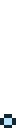
enemy is 16x13 px and projectile is 16x128 with a bunch of blank space above it so that it offsets the actual projectile.
this was my workaround anyways. it would probably matter what scale you use for the enemy in the editor and where you want it to shoot from, how much you would pad/offset the projectile. you just gotta play with it. and probably have to close EFPSE when you edit the image, or your image editor won't let you save if it's open in another program.

