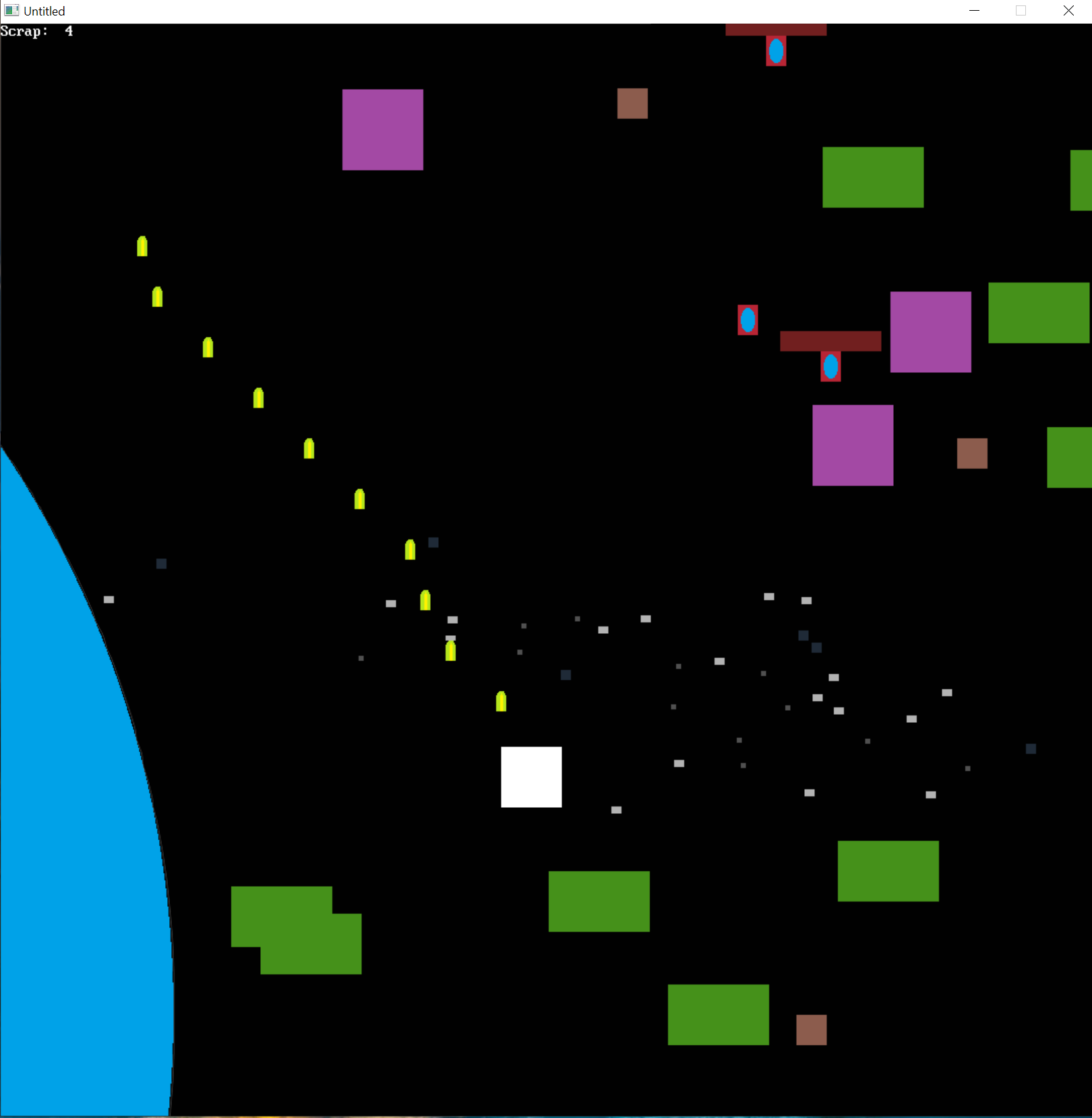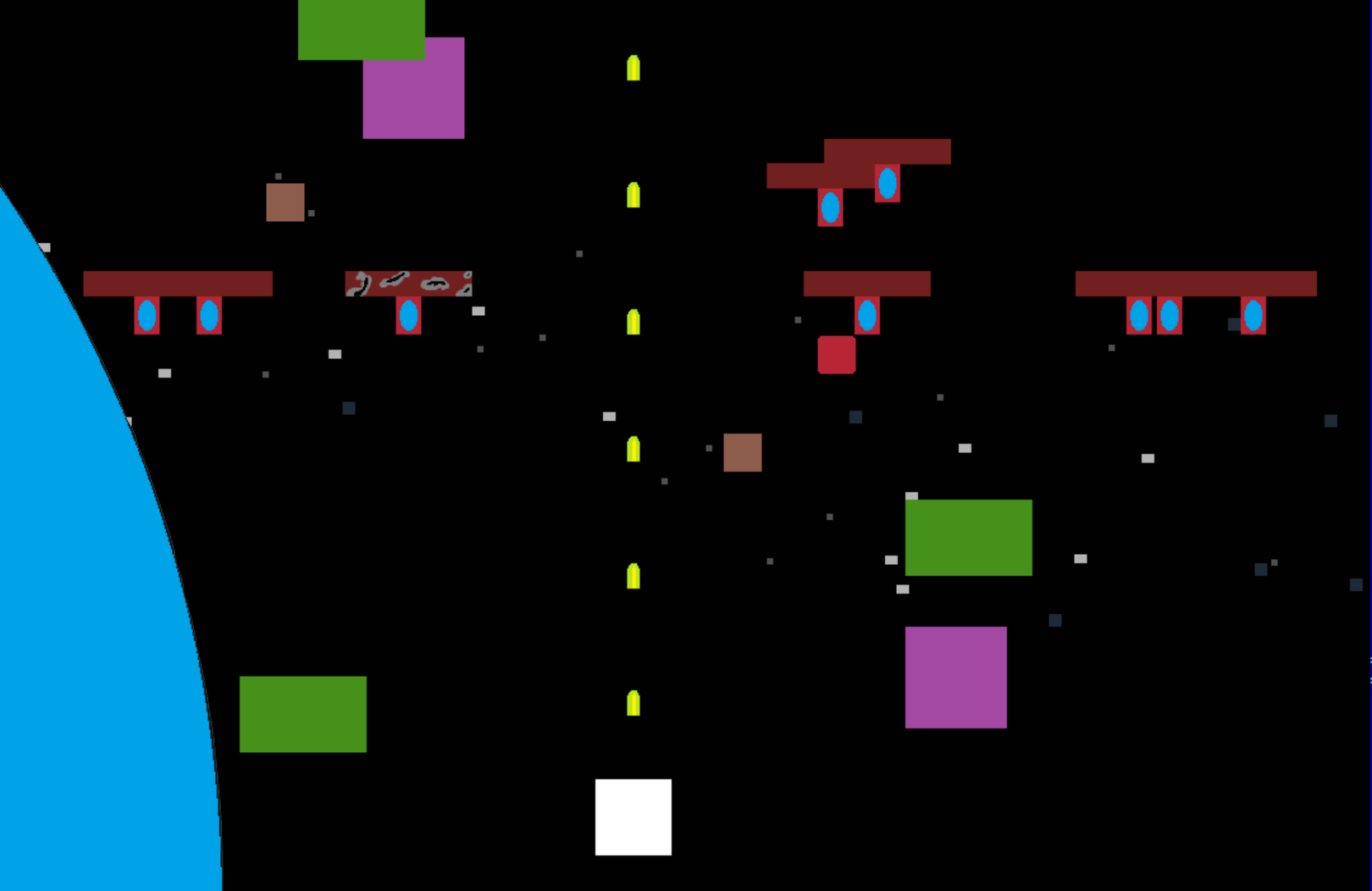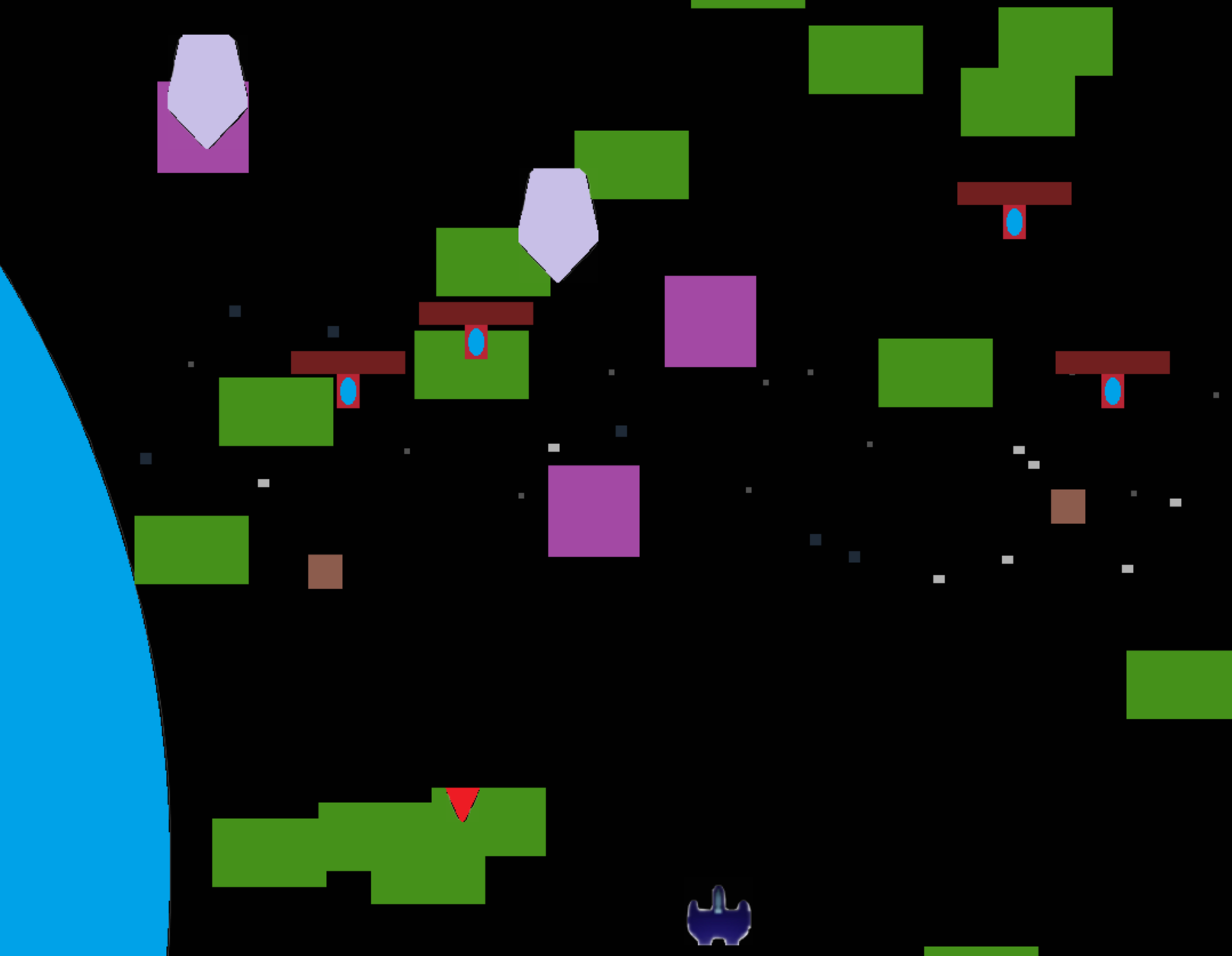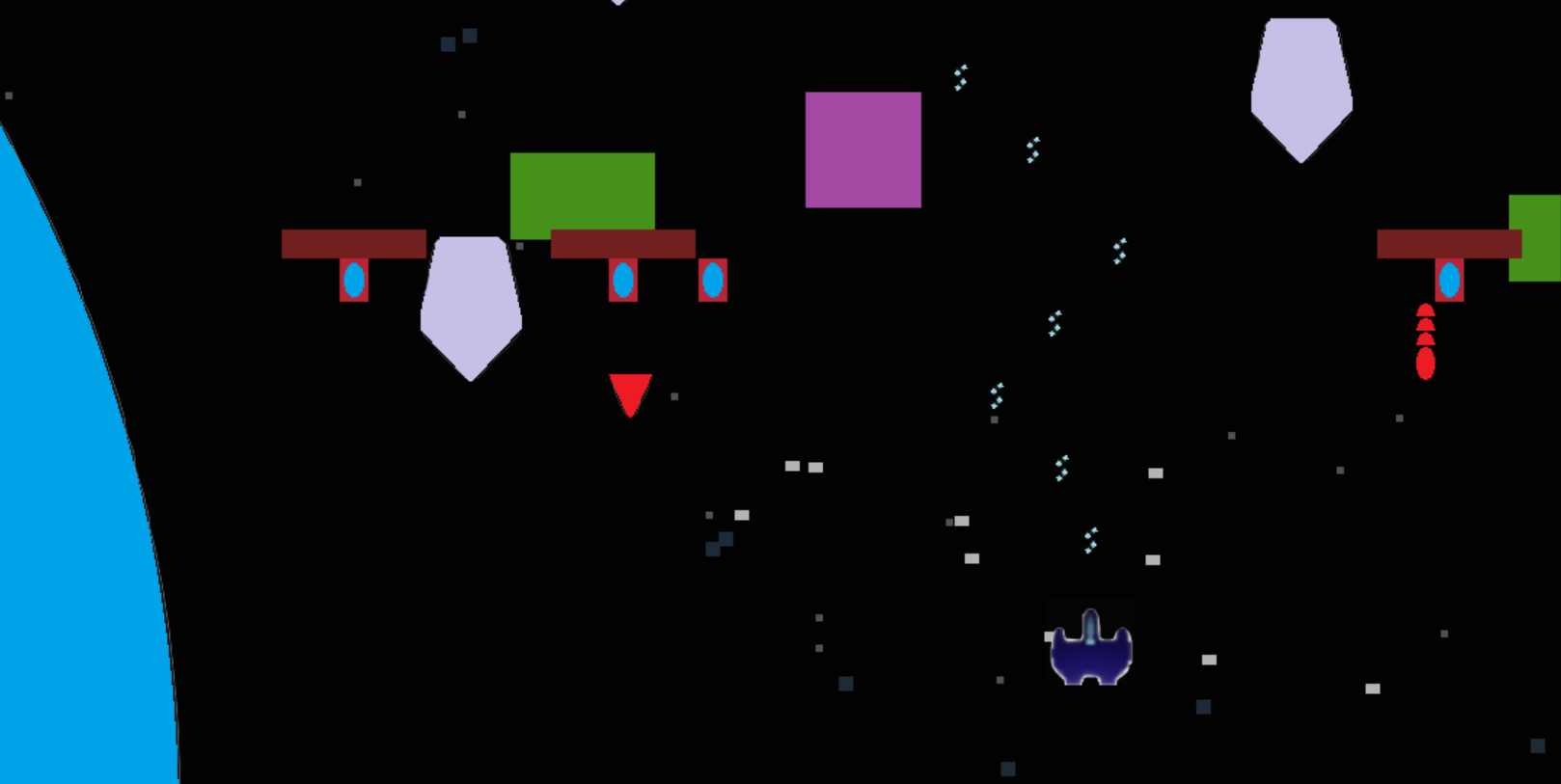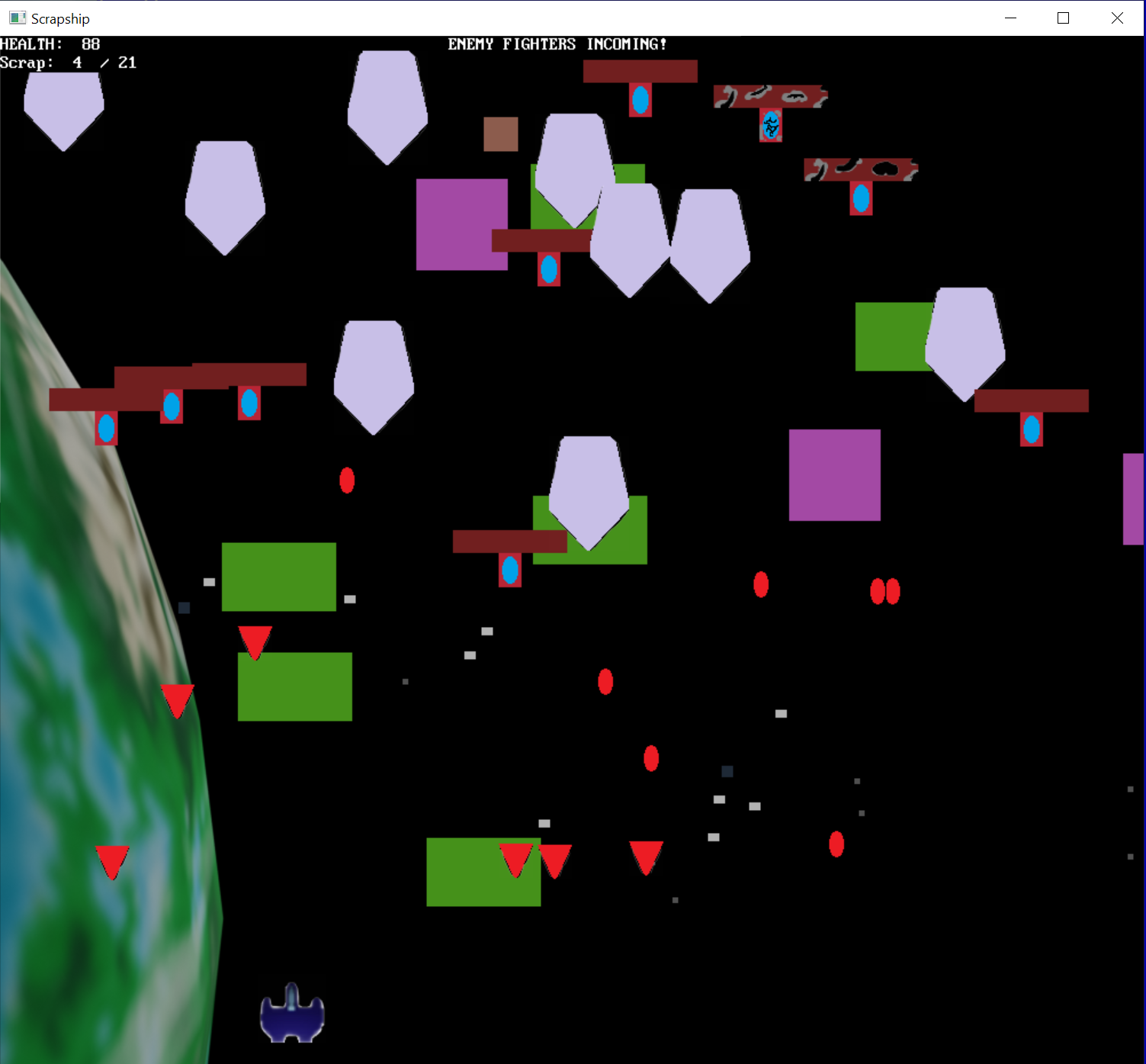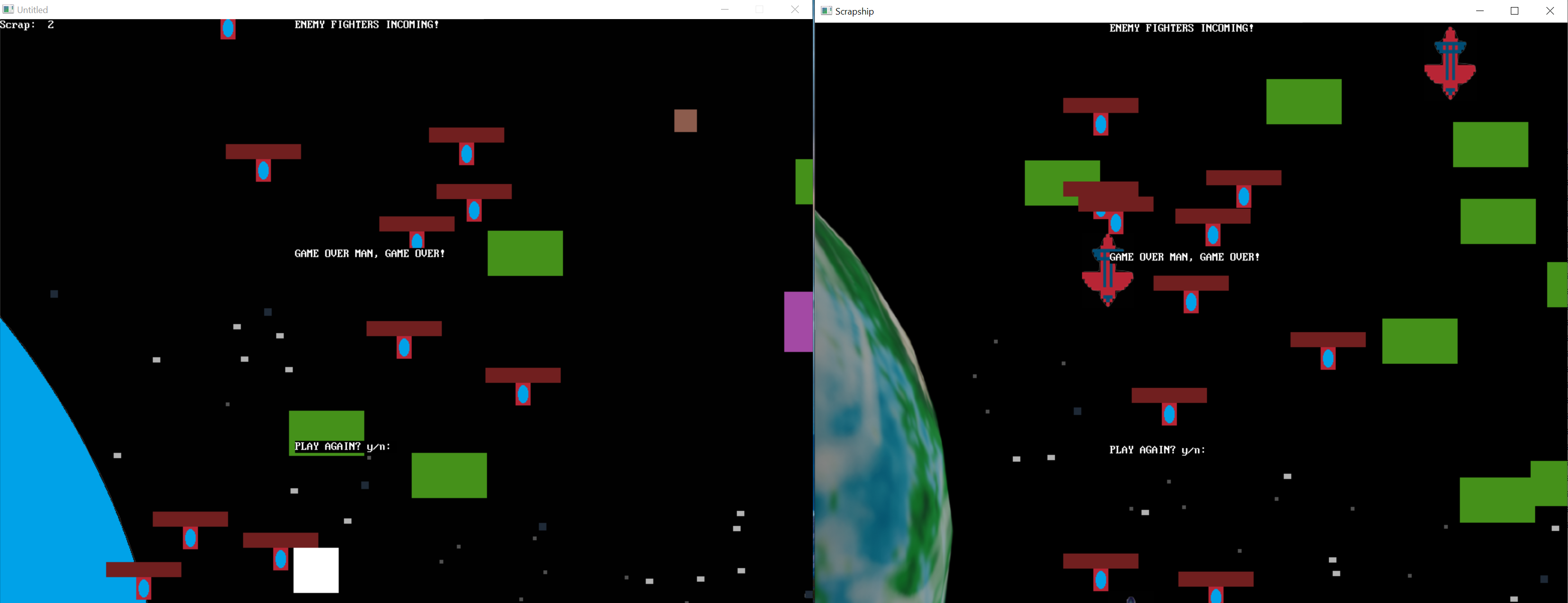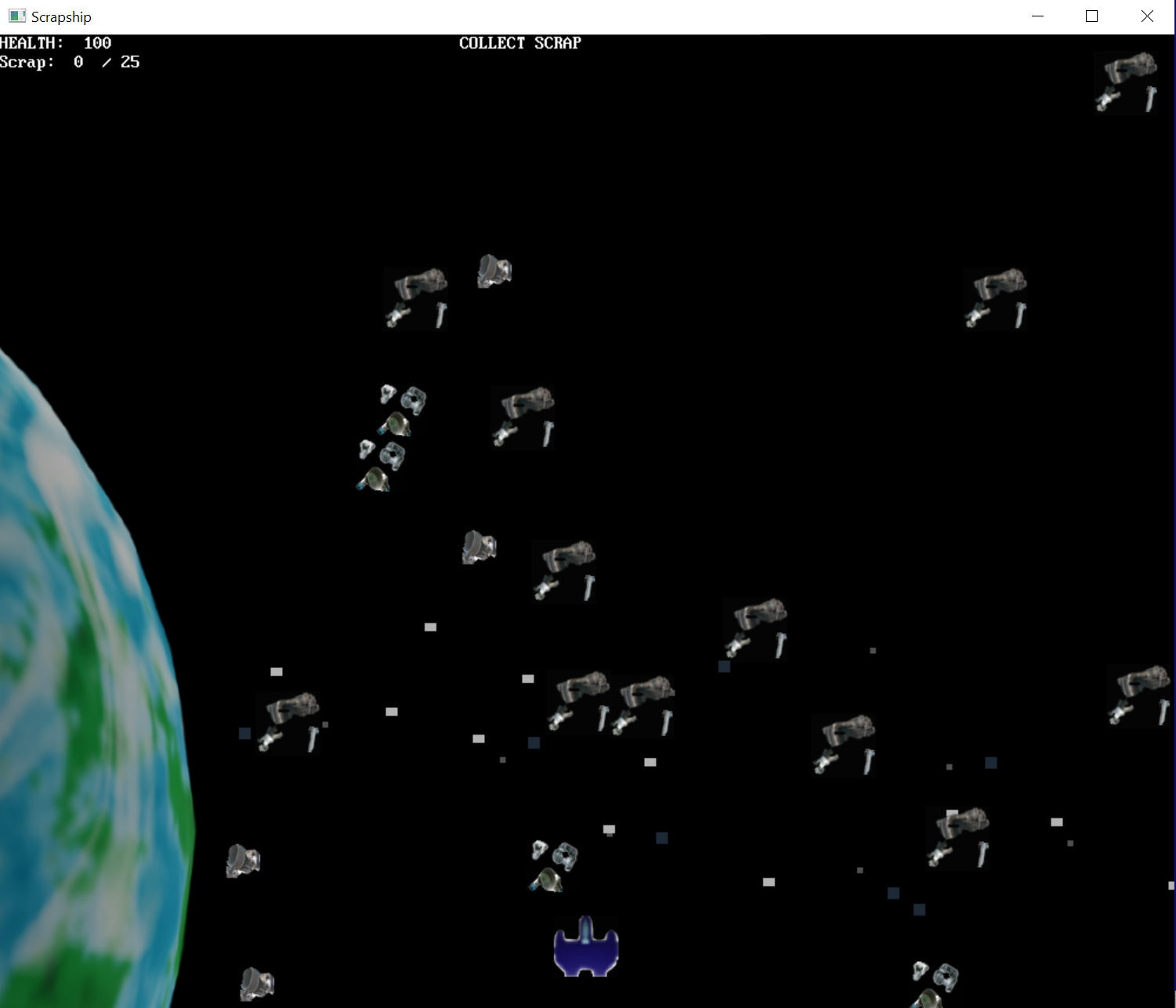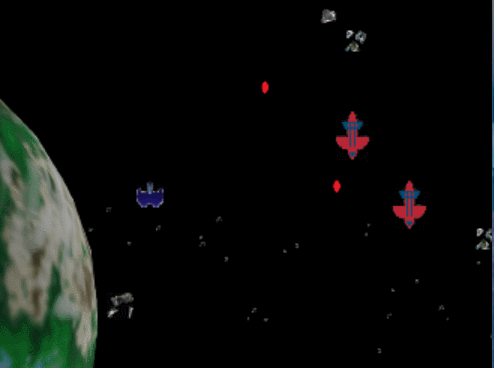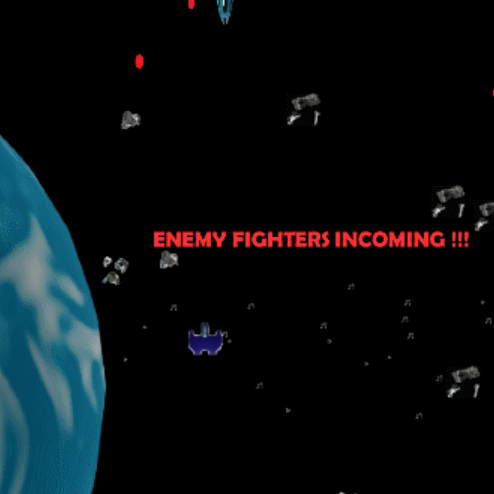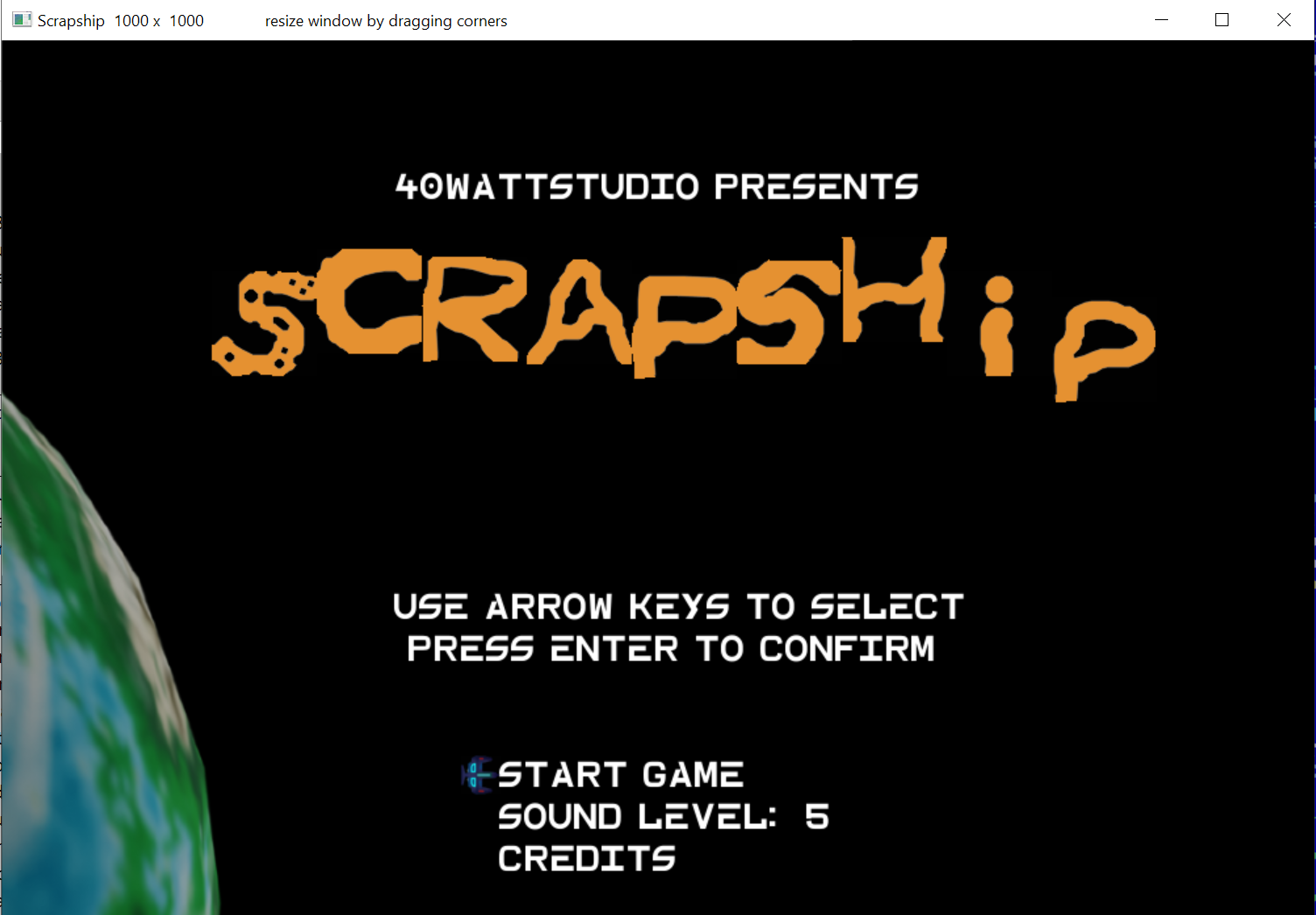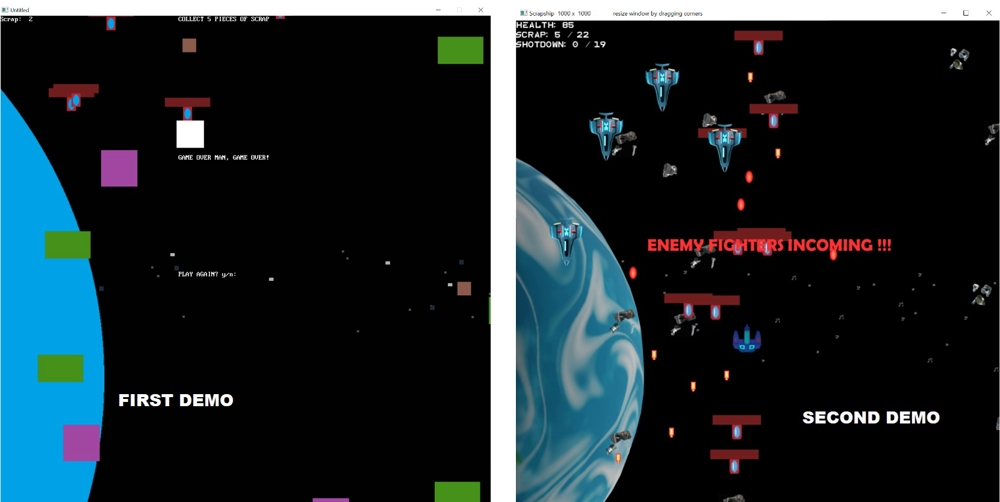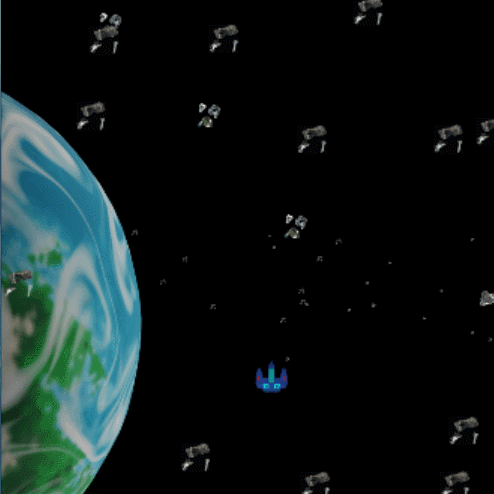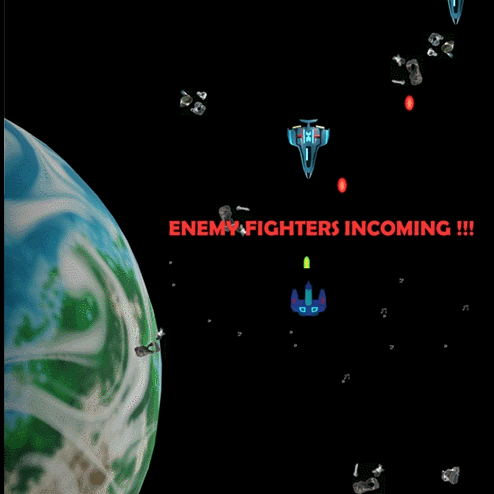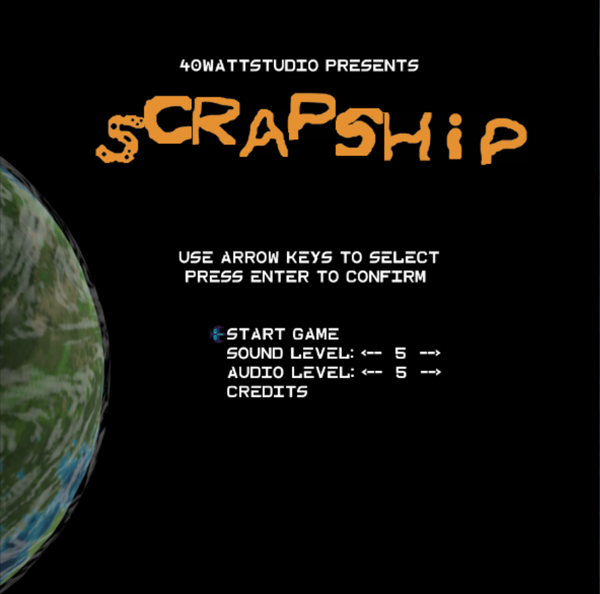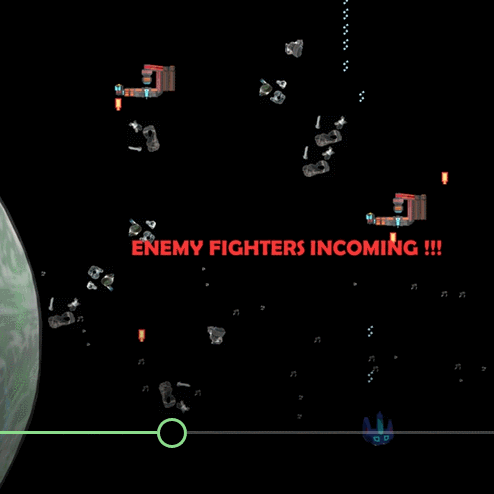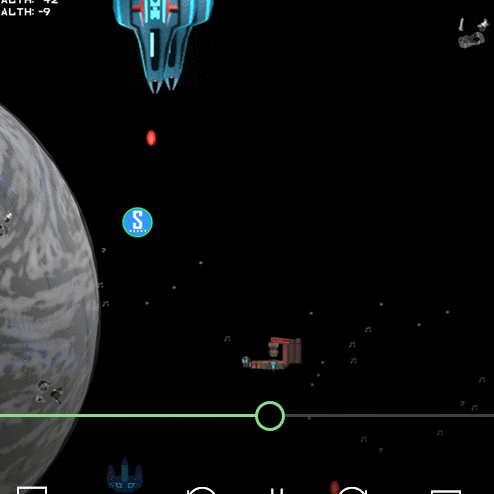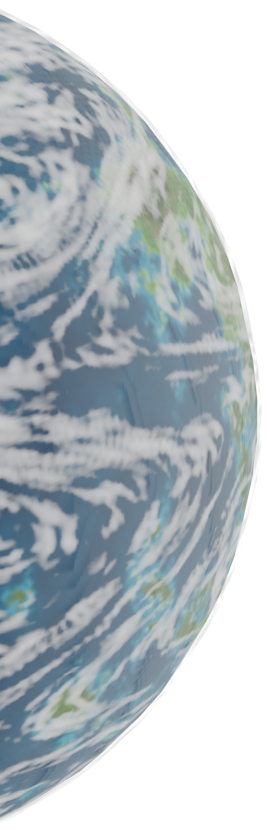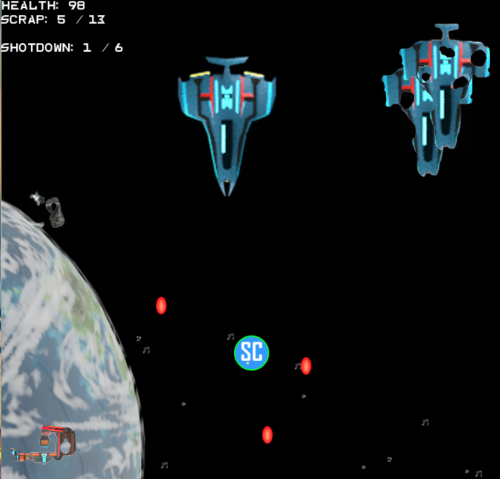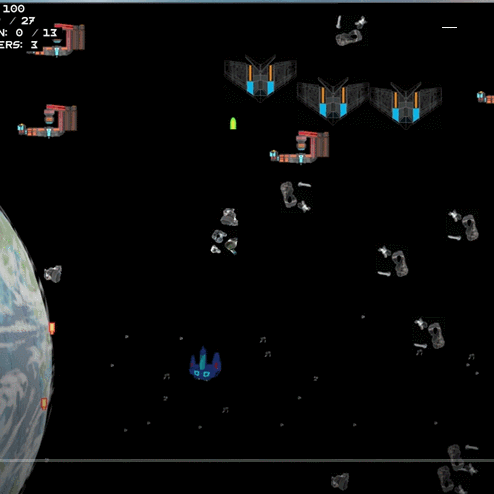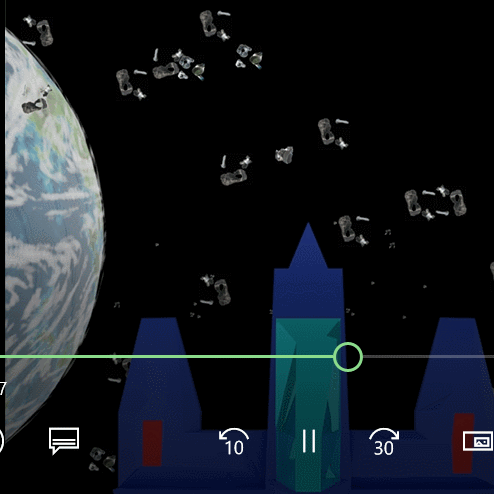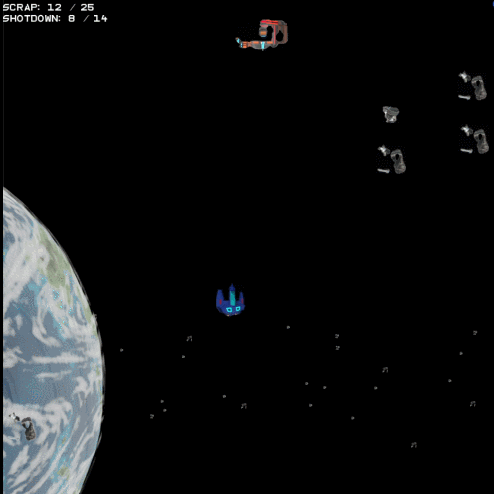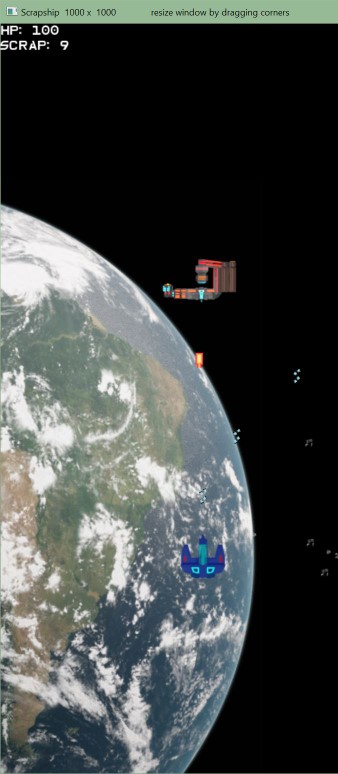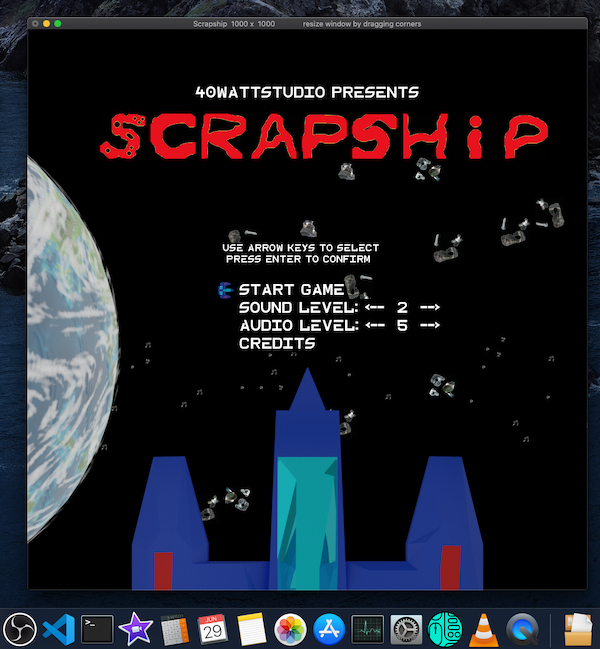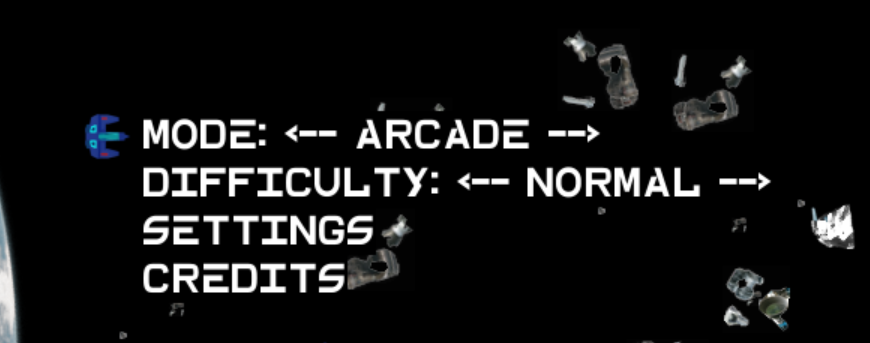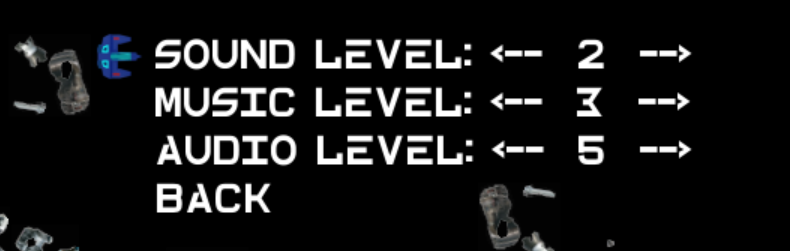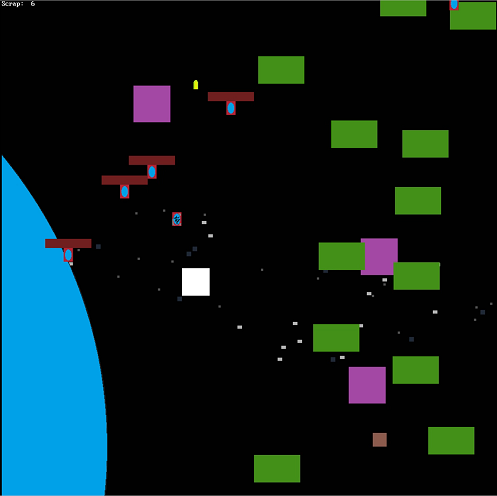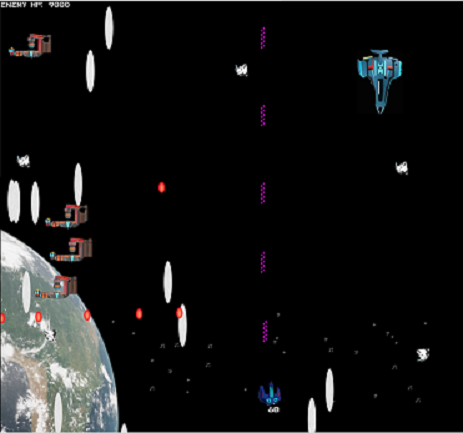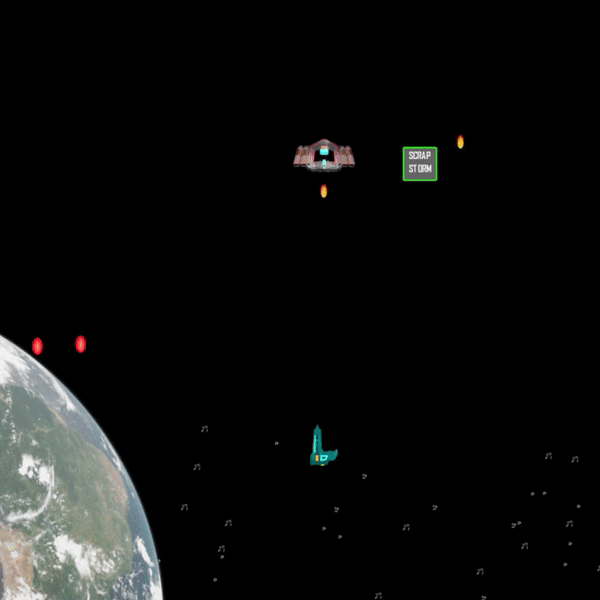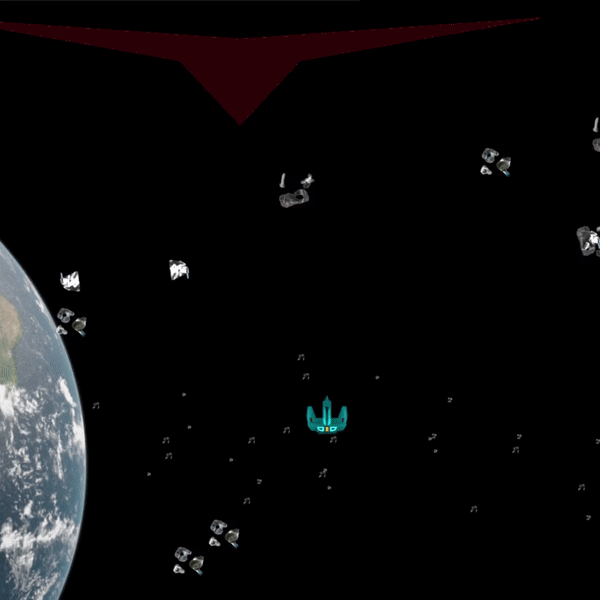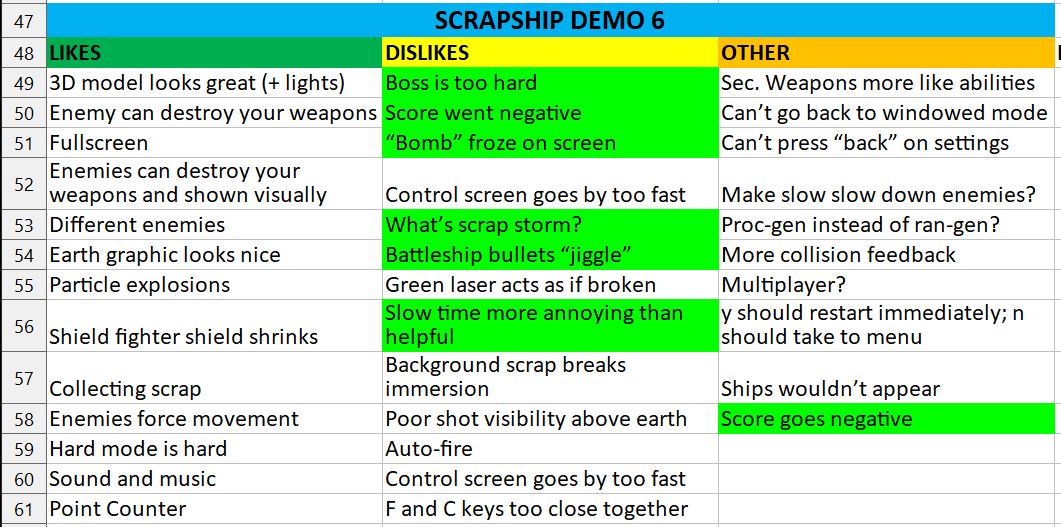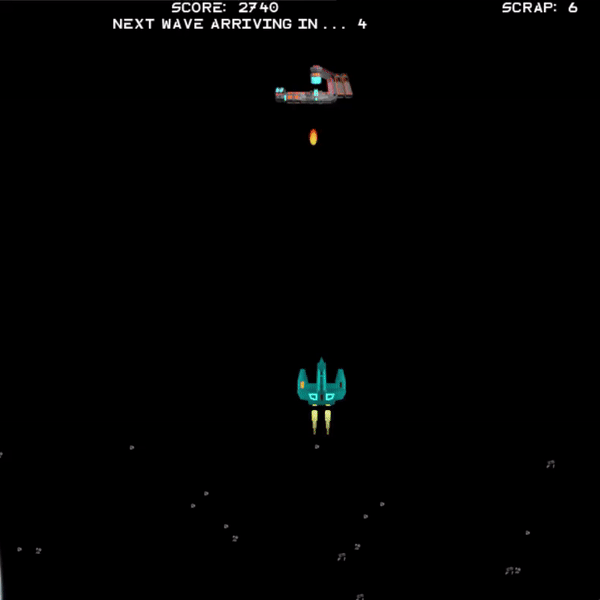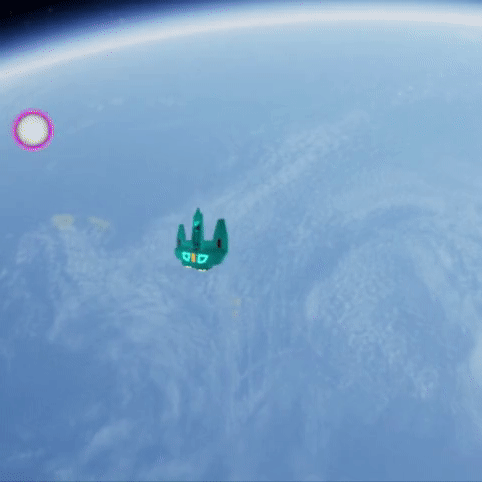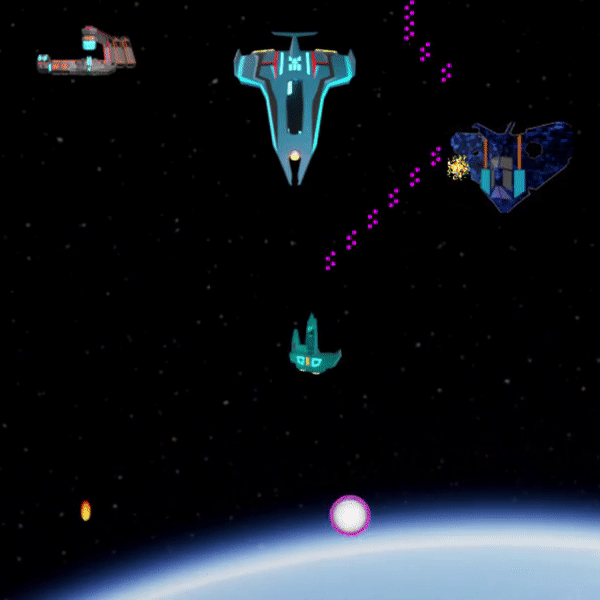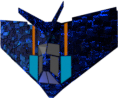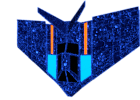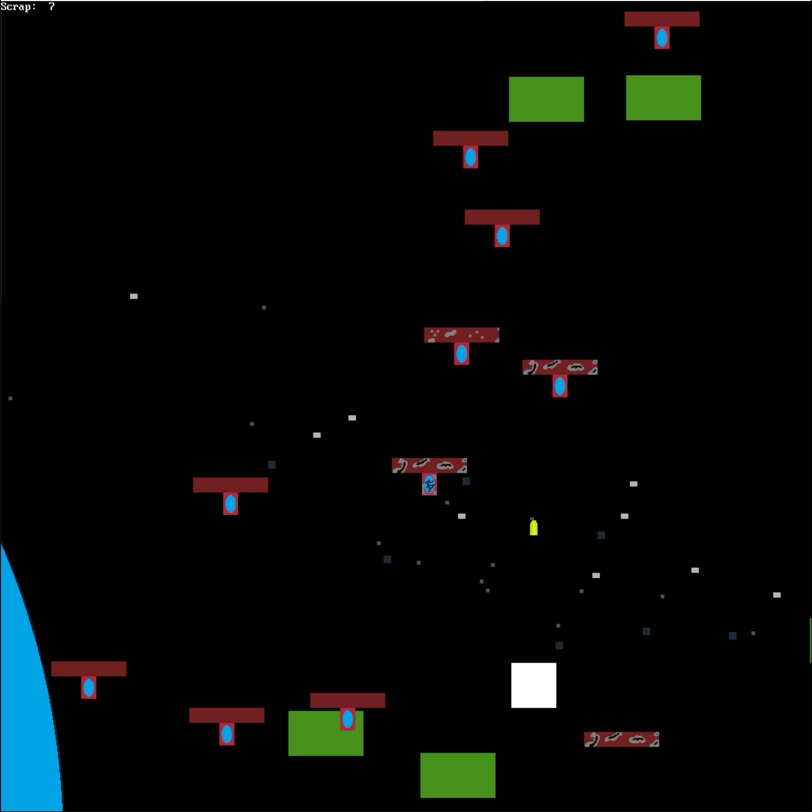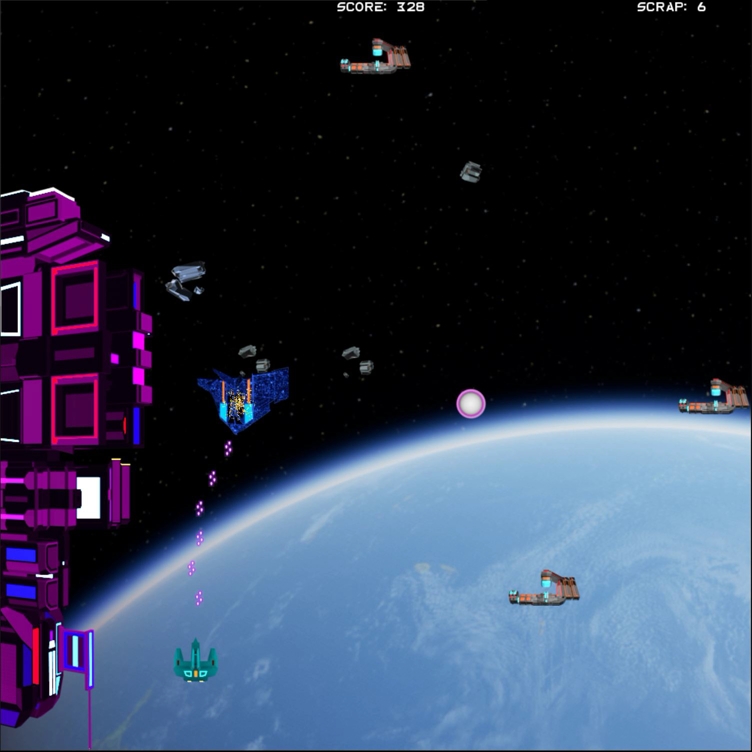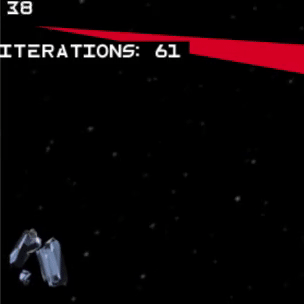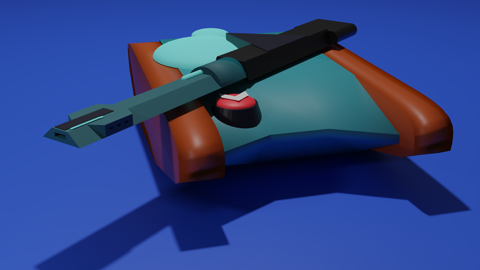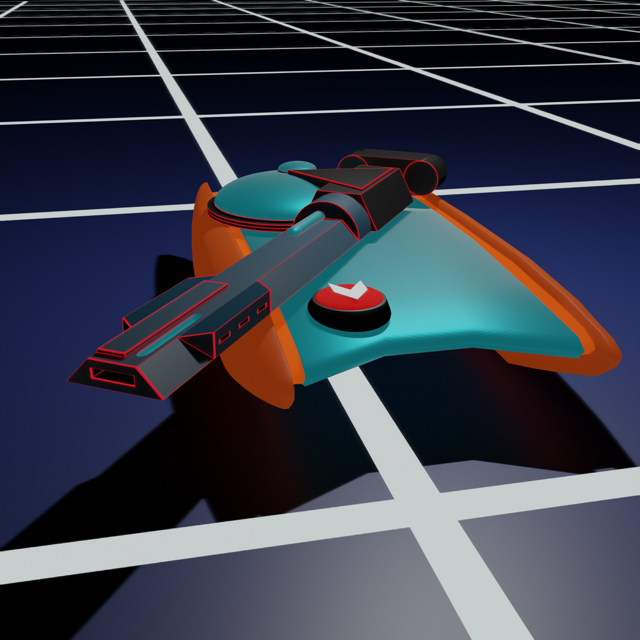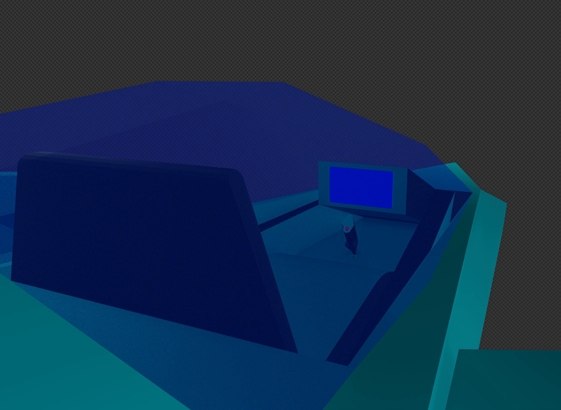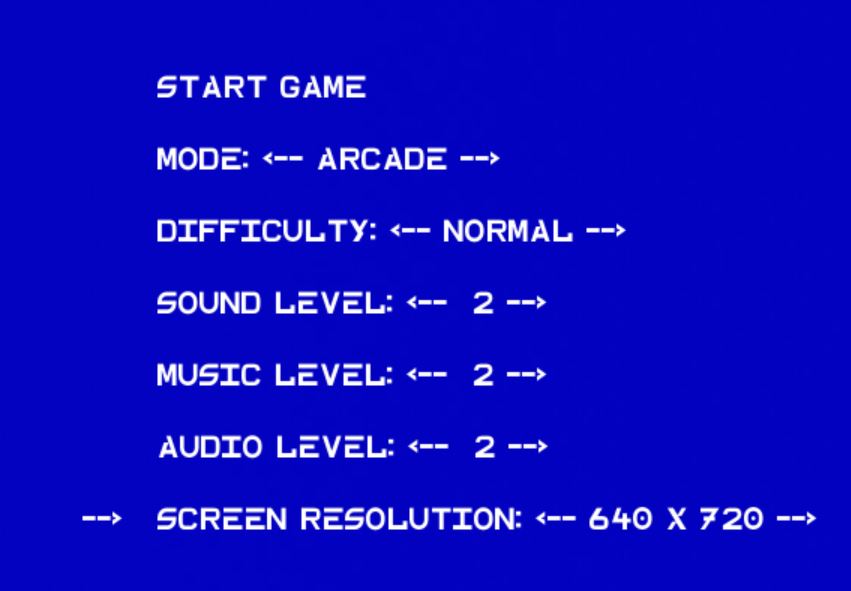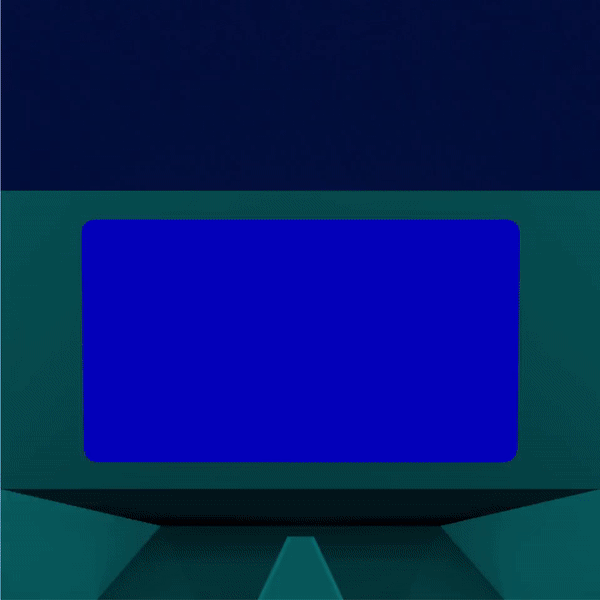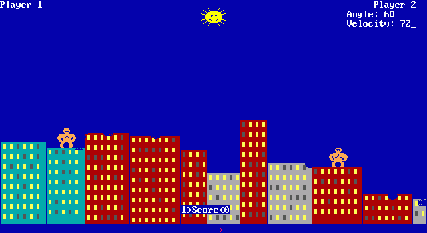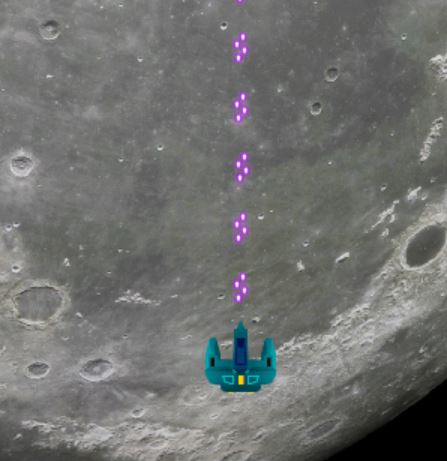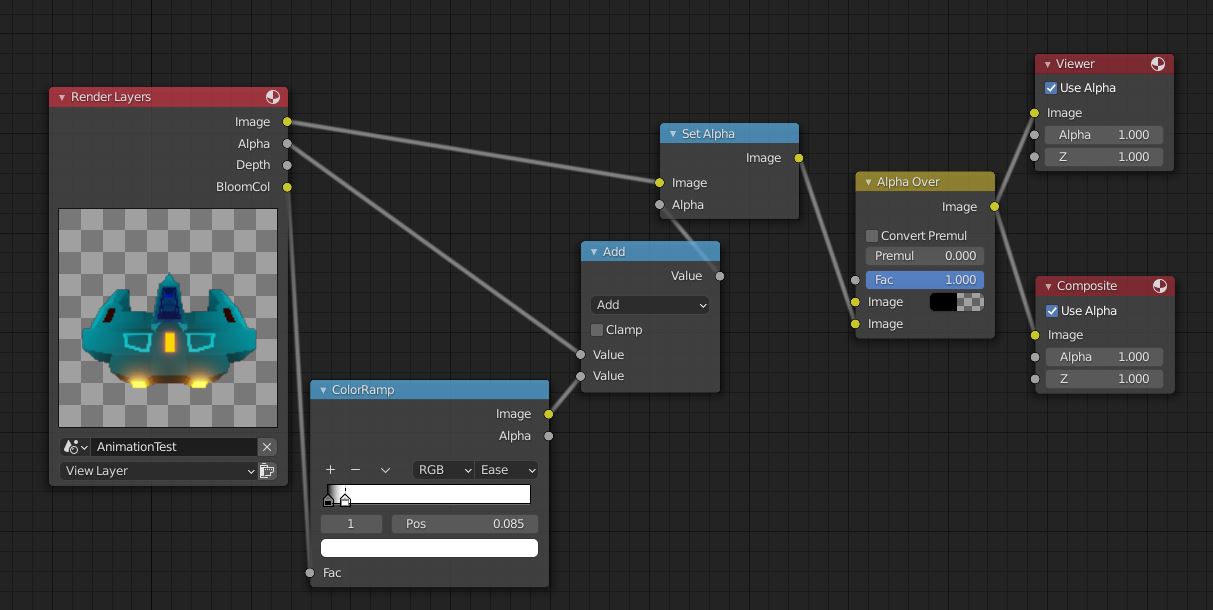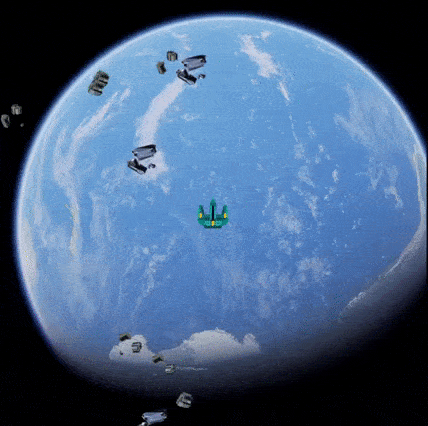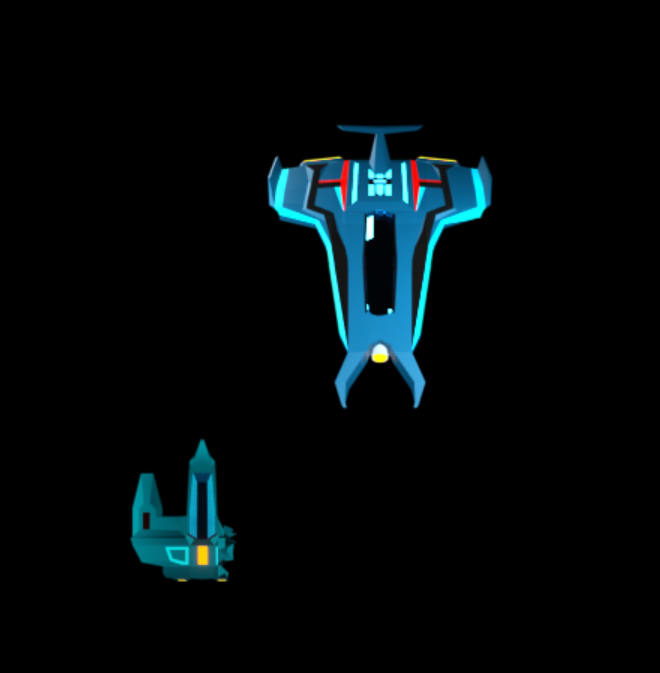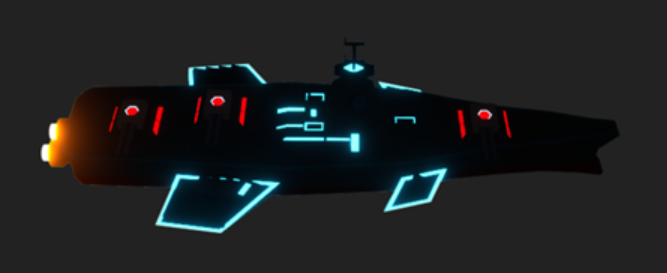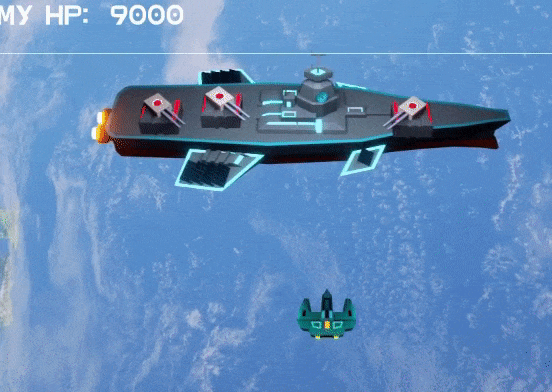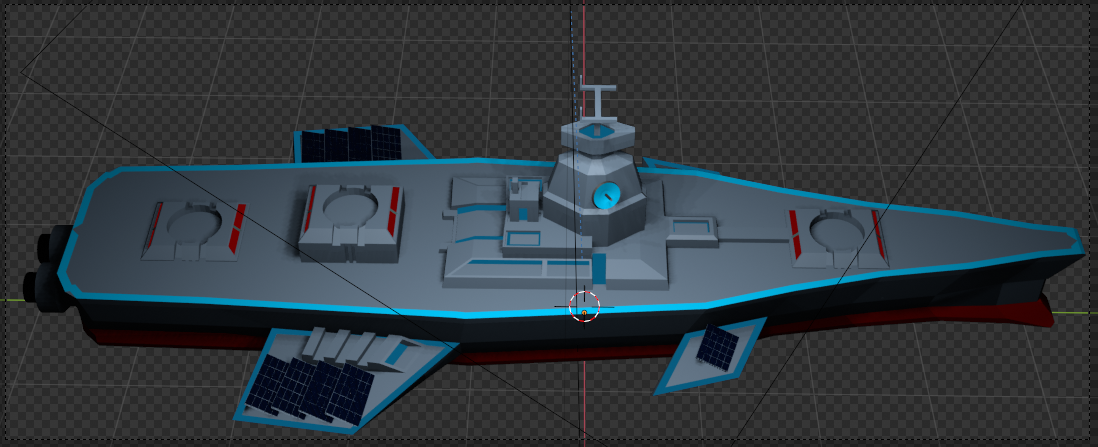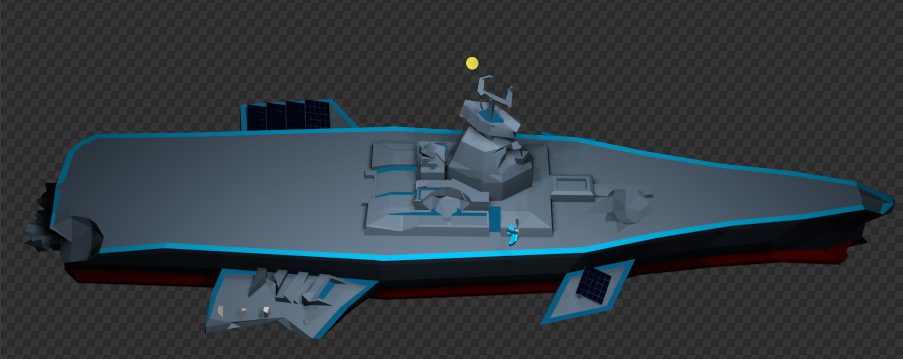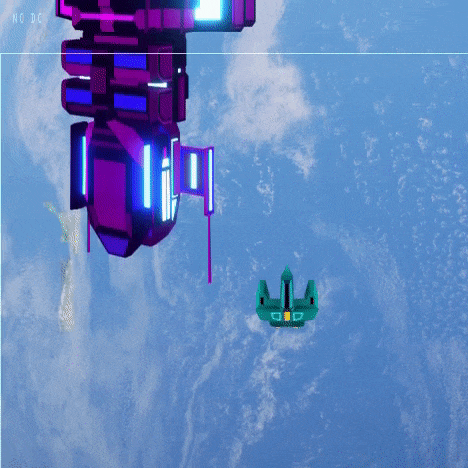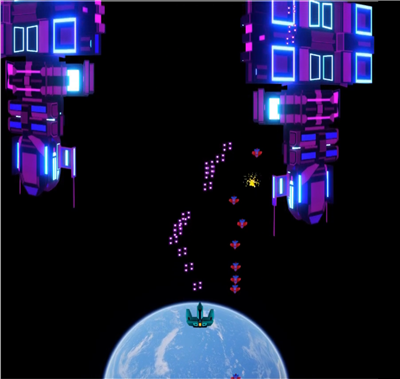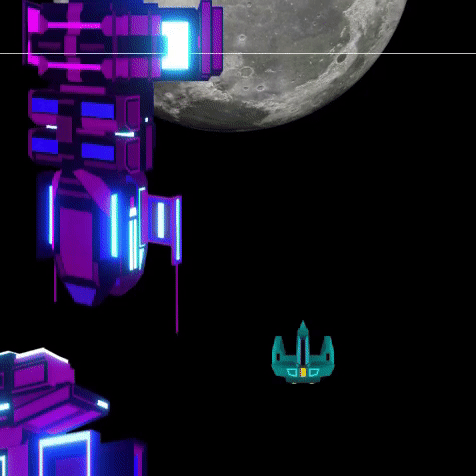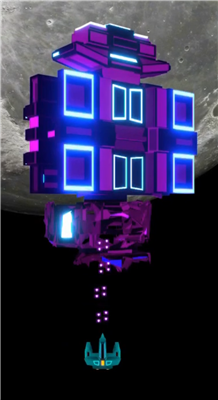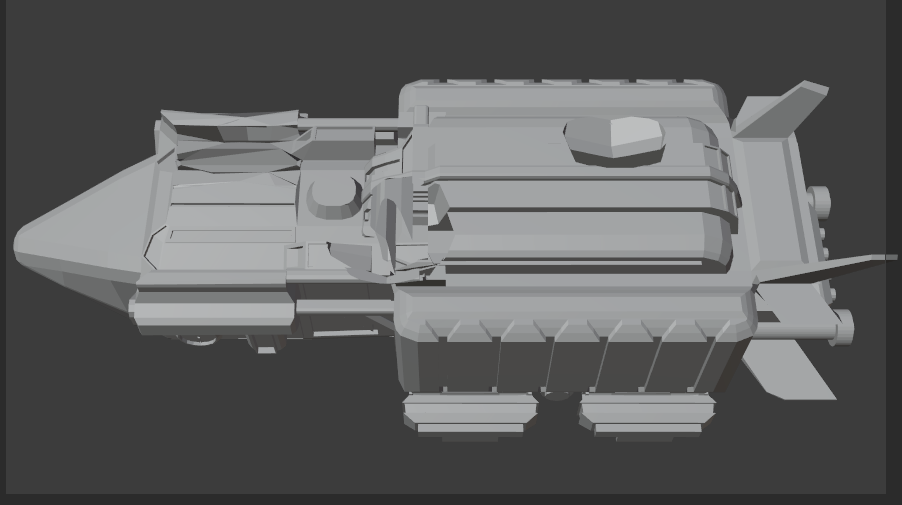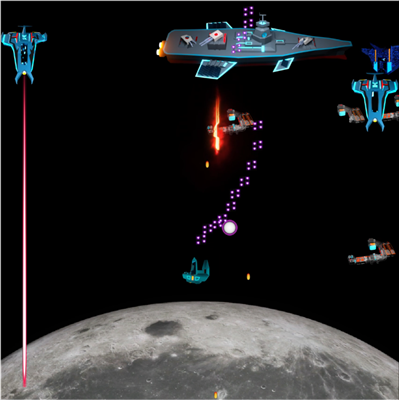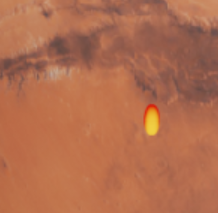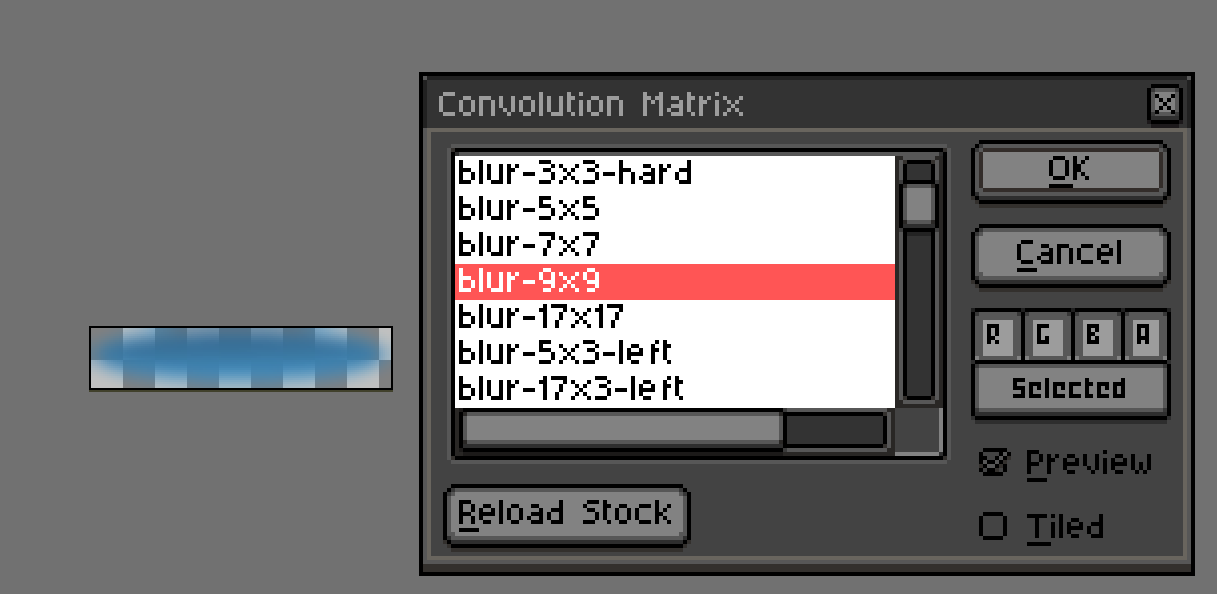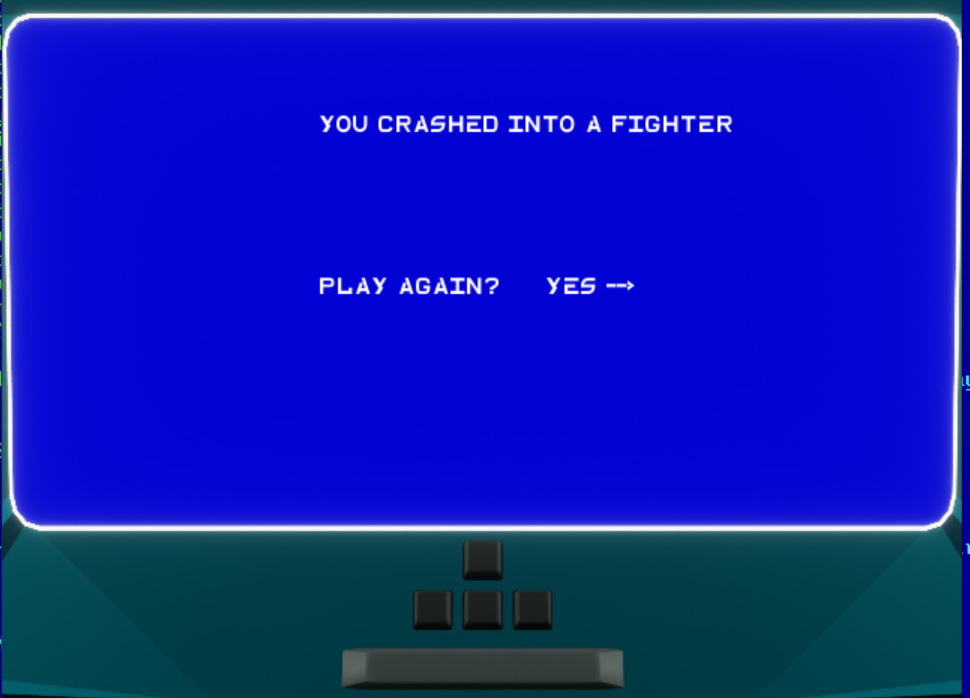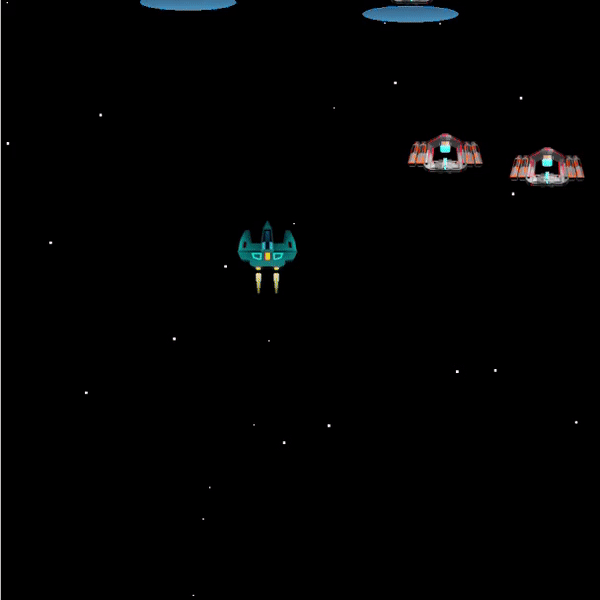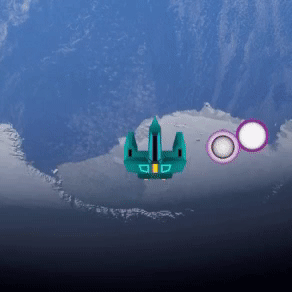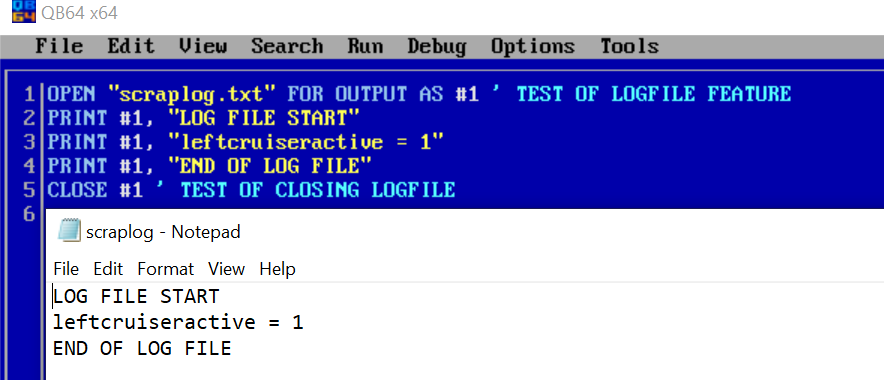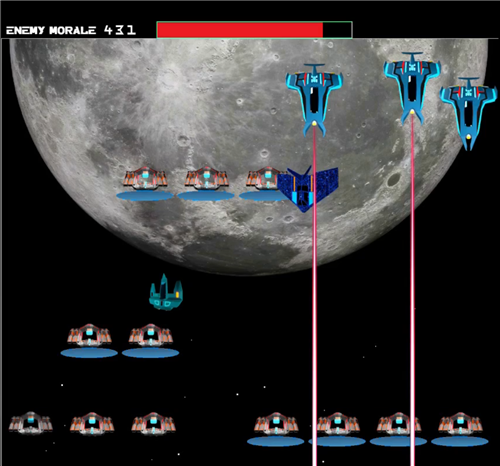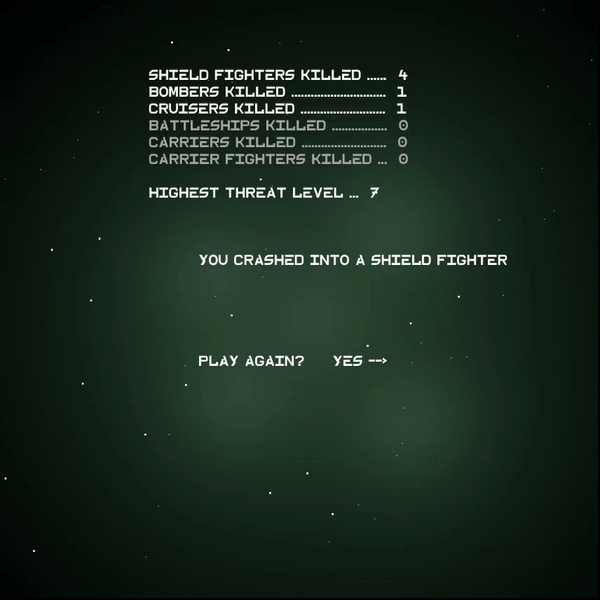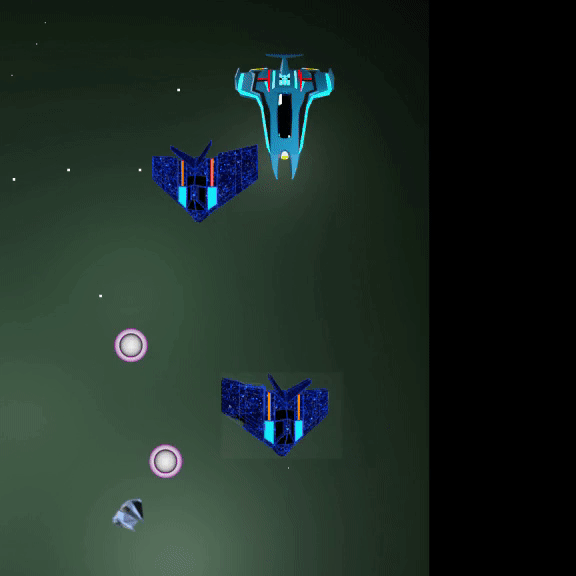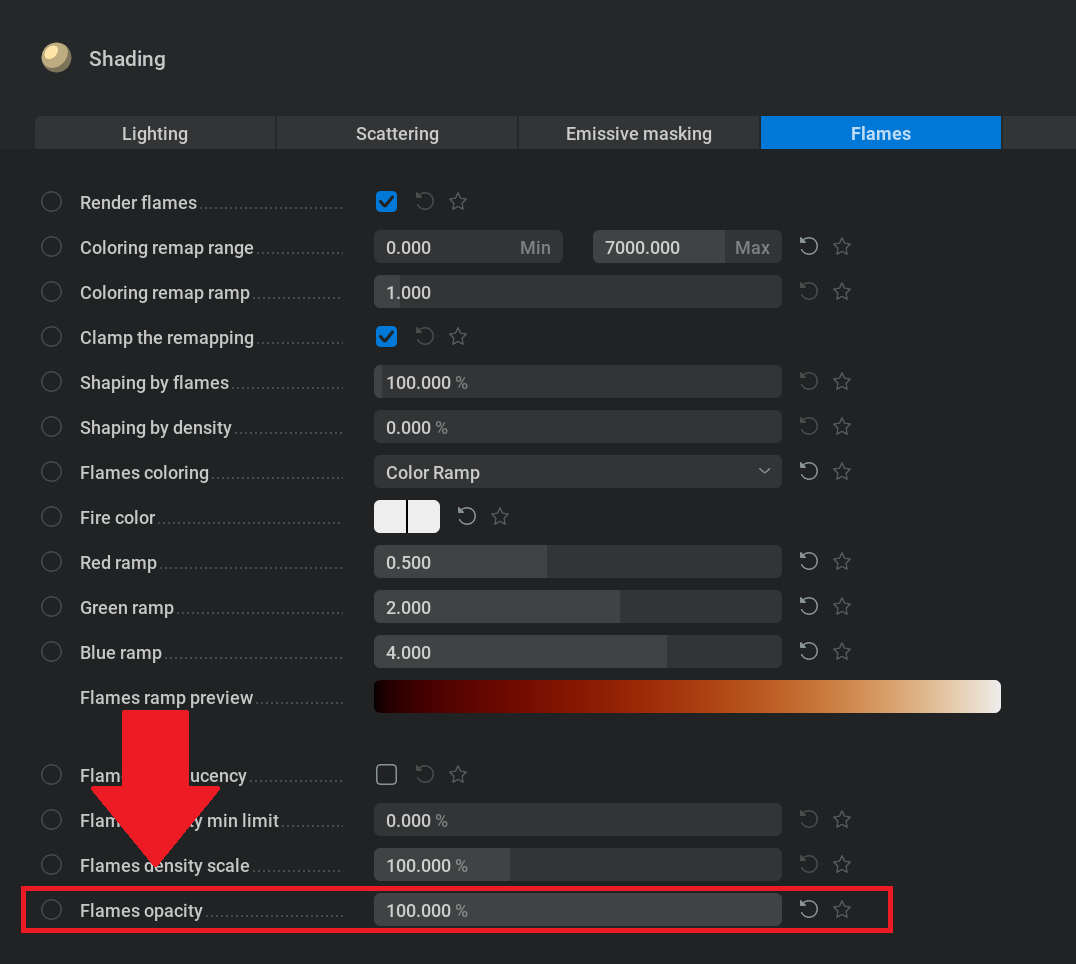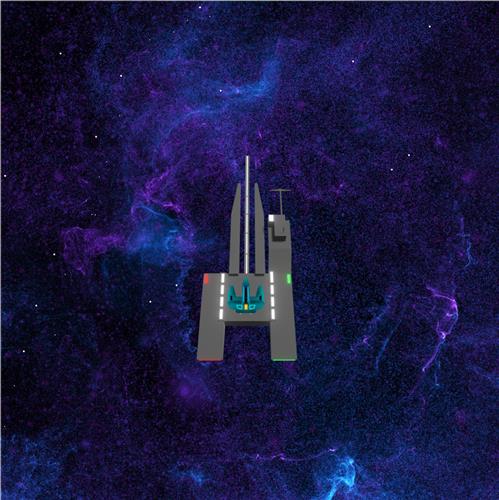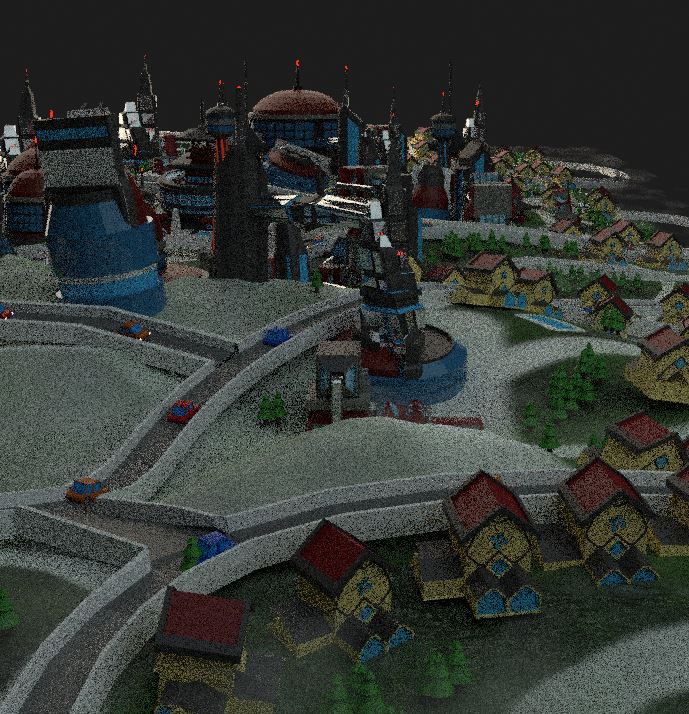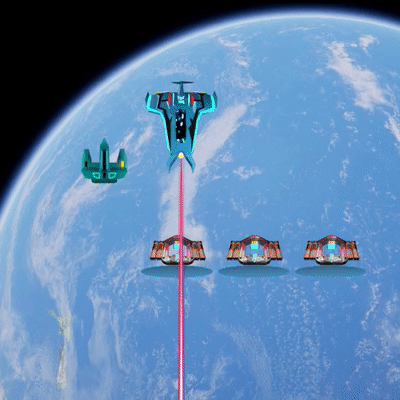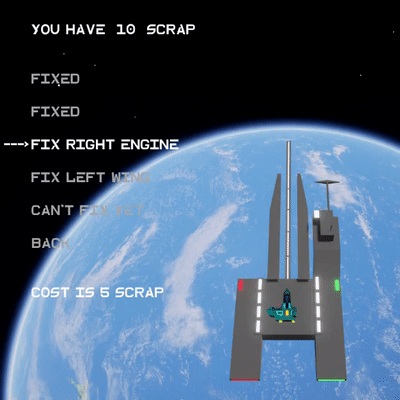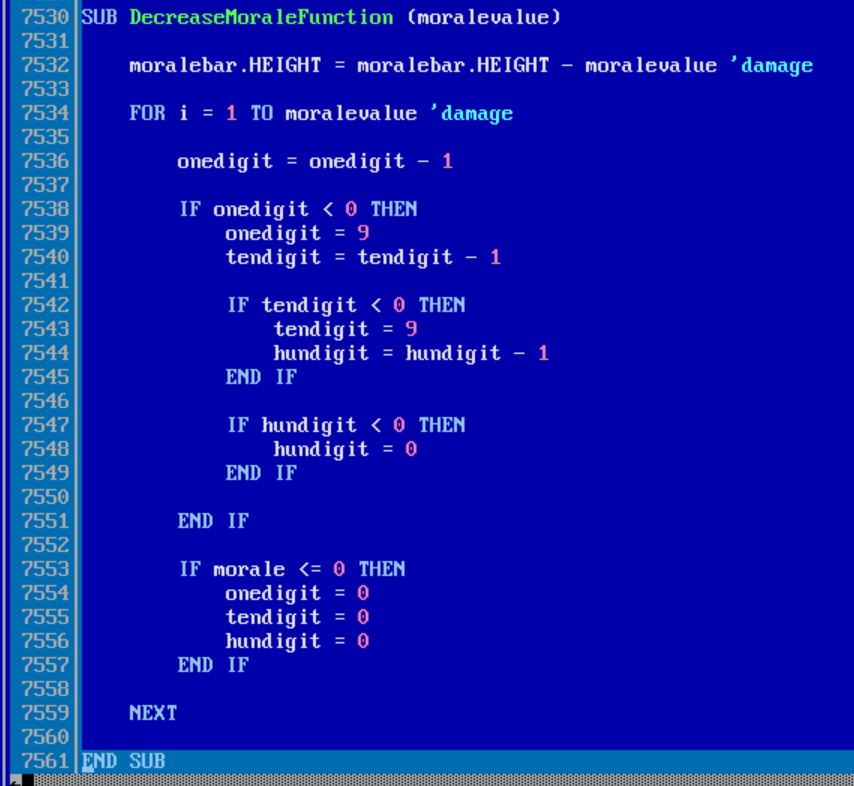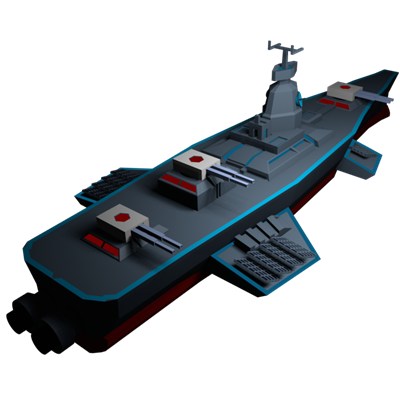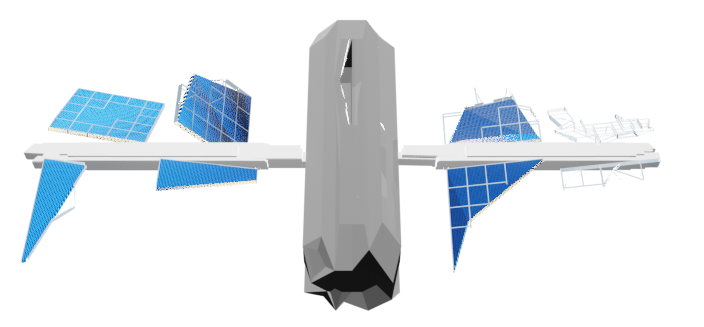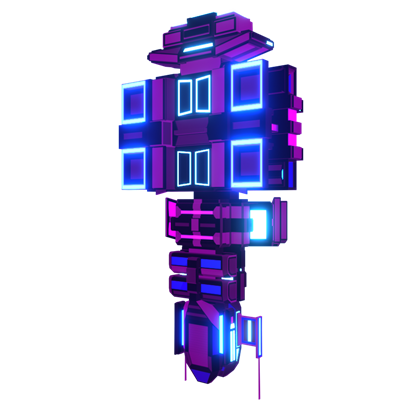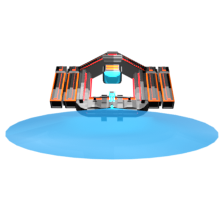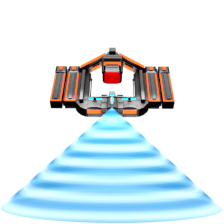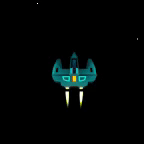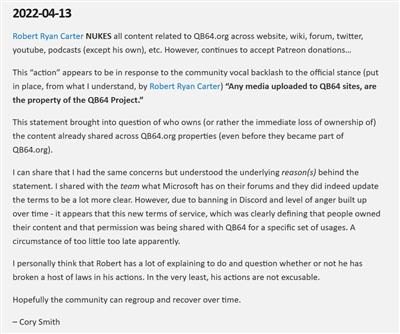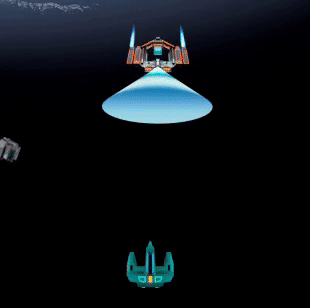UPDATE 25 FEB 2020:
TADA! Thanks to the QBasic gurus at the QB64 forums I was able to figure out how to get multiple unique shots with each press of the fire button!
This means I'll be able to create better weapons since the player is no longer restricted to firing one shot at a time.
Next step will be to slowly integrate this into my latest build, testing along the way to make sure the hit detection still works.
I've also been scouting around for music for the game. Audio licenses can definitely get pricey, especially for the better sounding music.
If you'd like to help with this aspect of the game please see the link below: