13 FEB 2021:
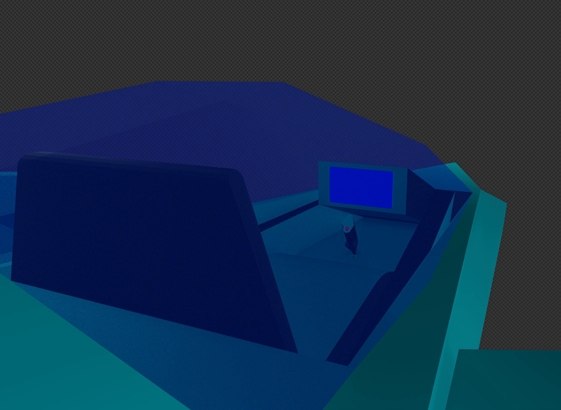
This week I thought of an even better way to do the opening animation for Scrapship. It also incorporates my idea for a better Settings menu.
The previous versions of Scrapship animated the ship dropping to earth by cycling through about 30 .png files. I recently learned how to accomplish the same effect just by scaling the image! This means I only need one .png file to get the animation started. With these savings in file size, it also means I can make a longer and more dynamic animation without adding too much to the total file size of the game.
I'm not ready to show it off yet, but it's looking promising. Above you can see a small preview of the cockpit of your Scrapship. I added the chair, monitor, joystick and cockpit glass transparency. The rest of the ship was modeled by @another_blender_user on Instagram (who just got first place in a Blender art competition hosted by @polygonia.development).
I also played around with the text-centering feature . . . and ended up having to scrap it. It works if you use QB64's default font, but using a custom font causes the text to never center properly without doing a ridiculous amount of manual adjustments. But I did learn that I can work around this by just making my menus and text in Powerpoint (which is GREAT for centering and aligning text and adding colors and effects) and then using pictures of the text and then centering the pictures.
Side note: Scrapship is programmed in the QB64 version of the QBasic programming language and the first-ever QB64 Game Jam is right here on Itch.io! Of course I was too busy with Scrapship to join in on, but I'll definitely be checking out the game entries. It will be interesting to see what the more experienced programmers at the QB64 forums are able to come up with!
Thanks for reading! May the muses find you working!

