Hey When I save some blueprints will disappear and i'm trying to bride with robots but i can't
I am on version 13.4. Stared a new map played a bit. Also altered the map with Unofficial Level Editor
After a while bot teach screen has been messed up like the image below. It doesn't allow me to do anything. Also never get fixed even after a restart. Here is the save file

Hi there! I'm new and I'm not in many communities...Autonauts brought me to this one... :-)
So, I enjoy playing Autonauts so much, that I have some questions about it (i think dumb stuff that everyone knows)....
....why doesn't it work, when I make a time-loop in another loop, that only has to repeat x-time? my workers repeat it forever, if this scenario happens. But...if I put various loops like "until hands full/empty" in a x-time loop, the workers will correctly stop the actions after x-time repeating...
Am I doing it wrong?? :-)
thx for help
bauinio
no, the one outside is also an "repeat x times"-loop...like in the example ;-)
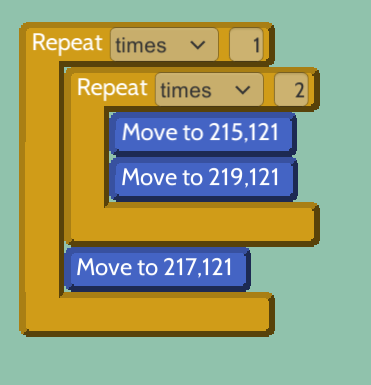
the 1-time repeat which contains all of it, doesn't work, the worker repeats it forever i think?!
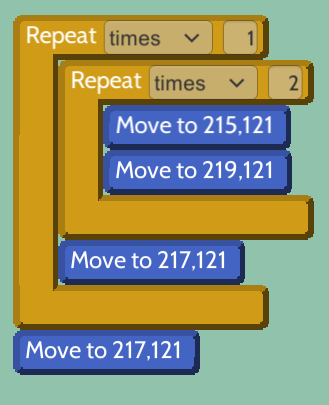
also like this, the worker repeats all forever, but he should go to 217.121 and then stop there, or i'm wrong?

like this it works, or the "repeat-x-times"-loop inside is replaced by another like "hands full/emtpy"...only when the one inside is also "repeat-x-time" it's not working...
Hi! No worry, the game is so cool, and there are many workarounds to come over with it.
At least i know that I'm doing it right! :-)
Thanks for this great new game, i'm playing each major and minor release till "20 happy hangers", check the features an design/overlay-changes. great development, really nice!
It is actually charcoal, not coal. While creating charcoal, logs/branches are loosing a lot of volume during the process. It is acceptable to make 1 unit of charcoal from 2 logs. Even 1 on 1 is acceptable. It actually forces us to increase log production when we get into metal works. I personally like 2 on 1 rate. But if you hate to create log automation i can understand you :) I myself hate to create cereal seed automation because of the low yield/messy straw production and the amount of bots you need to feed everyone in the map
This is just a suggestion,
Okay Denki, think about this. how about you make us be able to SWAP characters :) We can be any character we want, as in The little mouse the dog the farmer in the autonauts thumbnail. i know this is not a super necessary but please think about it. i'd be fun. Also have different worlds not everytime the same world :P and make it bigger. make a World creation option menu. Where you can choose how big you want your map and stuff :P
Thanks for reading.
Keep on the great work Denki! :)
Well, I was playing autonauts for a while and it seemed pretty fun. I created a 3x3 simple flooring area where I was gonna put my workbenches and stuff, and when I created 2 workbenches and 2 crude benches, after I saved the game and later played it again, the simple flooring under one of the crude benches disappeared! It just...vanished. It still worked and all, but I couldn't place it back and it looks very weird. Please send help!
I just noticed that in version 14 basic bots, when assigned to use a scythe on fertilized cereal crops will "stop" after awhile. they will keep doing the animation, but only on a single plant, and the plant won't vanish and produce wheat like normal. I think this is a bug, it happened both before and after I restarted the game.
Hi! The last update makes very difficult to pick an object if it's beneath another one. New bots also can't be taken if two or more are in the same spot. And I noticed that it takes more effort to put something in storage. Stuff fall off on the other side. Love the new Tab, I used to compile sheets to keep up with dozens of workers.
Hi. I updated from version 14 to 15.1, and now newly created raw apple pies and planks get gradually taller and thinner. Only these 2 resources seem to be affected.


After a while(~30-40min) they get so thin I can't even see them :D , which in itself wouldn't be a problem but then weird shadow artifacts start to appear and the game just stops being playable. Restarting the game or even just reloading the save file resets it, so they again start to "grow" from their normal forms. It happens on both the 32 and 64bit windows versions, haven't tested the others.
Dude. A Repeat command will loop as long as the condition is true. Once that condition is false, it will move on to the next step. Like, they were told to keep doing something until the storage filled. If they find that it isn't, they keep doing the task. If they do find that it's filled, they'll move on to the next step, which is nothing, which means they stop. They weren't told to keep checking after the condition was fulfilled.
You need to put the whole program into a forever repeat, then once the condition is reached once, it will go out to the forever repeat, and that will bring it back to the top and keep checking the condition until it's false.
Please change the default inventory key to something more convenient for my left hand (tab, ~?). Or even better, use the number keys for inventory items. I'm just looking for a way to be able to hold multiple tools at the same time and easily switch between them. Right now it's simpler to just drop an axe on the ground and pick up a shovel rather than put it inventory.
True, but it's more an issue of ergonomics rather than functionality. Q is on one side of the keyboard whereas the "," and "." keys are on the other side (this goes for "I" as the inventory access also); and with one hand on the mouse, it breaks the flow of the game . Obviously, the focus of the game is on the bots, but there's no reason the main character can't be easy to use. I still think the number keys could be used for quick access to the inventory, especially the tools. 1 = axe, 2 = shovel, 3 = pickaxe, etc.
Don't get me wrong, I love the game. It reminds me of a mix between "Human Resource Machine" and "Factorio" and I realize you guys are progressively refining it. I'm not saying these are things that are wrong with the game, just suggestions on further refinements that could be made.
Woah, that's cute sounds, great piles and algorithmathics! Ah, like in times of Colobot programming!
Ohh, I play 5 hours in first try and hardly make stable Forestry automation. Hm, still without tools remaking.
==Suggest==
Its quite hard to manipulate things in inventory for work steps. Especially tools check in the middle of harvesting.
Need to use number buttons for slots and place stuff to inventory slots directly.
...Or I just simply add one worker especially for log transportation and axe guy cut until his hands is empty (then take fresh axe), so no more axe-logs inventory messing.
Sometimes need Copy and Repeat of selected lines.
==Bugs==
Times repeat over Times repeat is infinite cycle.
Same with Full hands over Full inventory repeat.
Ah, already.
Find nearby Log after cutting tree take most far away Log.
Same with Tree Seeds.
Juste pour nous assurer que nous parlons de la même chose, vous voulez dire l'un d'entre eux?
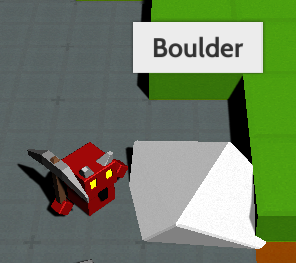
J'ai juste essayé d'utiliser un pic en bois et fer et les deux peuvent être utilisés sur le rocher pour créer des pierres / minerai de fer pour toujours. C'est le même comportement que dans les versions précédentes.
Je ne comprends probablement pas ce que vous voulez dire, pouvez-vous envoyer une photo s'il vous plait?
Hey denki i've discovered an interesting bug where if you place a flooring over top of sea water, then place a crude data storage on top of the flooring that is covering the sea water that data storage over time will slowly sink more and more into the ground until it disappears i have not tried this with other items though...
I do pick it up some times cause its my "Recharge Bot " data storage for when ever i need a new recharge bot but not for anything else. The tile is only used for the data storage. and i dont unless im going to pick it up and the bots dont not that i know of its kind of out of the way. By time i actually mean - because i just discovered this - every time you load up the saved state.
Click on the apple in the top left-hand corner of the menu bar and select System Preferences...
Click on Security & Privacy.
At the bottom of the window you should see "Autonauts" was blocked from opening because it is not from an identified developer.
To the right of that there's an option 'Open Anyway' - click that.
You should get another warning: "Autonauts is from an unidentified developer. Are you sure you want to open it?"
Click the Open option to run Autonauts.
You won't get the warning again unless you download an updated version.
Hope that helps. Let us know if you have any further questions.
Great game so far Denki. In having a lot of fun trying to make my bots as efficient as I possibly can.
Minor bug report for v20.1 (win x64 with lighting):
When chopping trees the first few chops sound correctly but then towards the end of the chopping process the sound either stops playing or plays out of order i.e. only every second hit to the tree.
Suggestion(s):
1) I'd like to up-vote the if-statement request I saw on the bug/request spreadsheet. it is -really- needed for more efficient setups that prevent stacks and stacks of stuff on the ground and also to better control when the bots fetch new tools vs. storage full loops. At the moment there is no good way to inter-mix the repeat loops in such a way that say a tree chopper bot properly stops it's work when storage is full (which appears to be at about the 90% mark or so?) while at the same time monitoring it's own tool durability to go fetch a new tool as needed. An if-statement would allow way better control for these situations, which prevents tons and tons of stacks of things on the ground. The more entities in the world, the more laggy it could potentially get. Imho an if-statement addition should become a somewhat high priority being added to the game for this reason. It would also help eliminate some of the crazy item towers that seem to occur quite often.
2) As an expansion on the already requested if-statement, perhaps do a combination of the "find nearest X" and an if-statement allowing for a condition where wrapped code is only executed if that "find nearest X" function is true. As an example: if "find nearest stone" [ go grab stone, stuff stone in storage ] - next line: if "find nearest ore [ go grab ore, stuff ore in storage ]. With a conditional version of the "find nearest X" it would be possible to have one robot search for more than one thing, thus allowing a single bot to clean up the mining mess that the mining bot leaves behind - or even have the mining bot search the ground to figure out what it just mined and properly stuff it in storage without grinding to a halt if either stone or ore was not dug up.
3) Bot update: a memory card upgrade. Perhaps in different sizes. When setting up bot makers, I find that 32kb (or 32 command lines) is short by 4-8kb to allow a single bot to create a new bot, stuff it in worker storage and craft a name tag. It seems kind of wasteful to me to have to craft up a second bot just to do those few extra things. Of course only one memory card may be installed at any given time and having a memory card installed in a bot imho should prevent the floppy disk from being used to make a backup / copy of the "program" since logically the memory expansion would exceed the size of the floppy. (also prevents situations where people try to copy from a memory expanded bot to a non-expanded bot).
4) "Move to beacon (?)" (?) = select beacon as normal. I assume that naming beacons will become possible at some point in time. If that is already possible I have yet to figure out how it's done.
5) We have these 6 command menus in the teach panel, most of which are empty at the moment. I'm not sure whether this has been requested before (couldnt find it) but perhaps add some of the more tricky commands to those menus, like the "find nearest X" command. This would make it easier to complete recharge bots without having to wait for a random bot to run out of juice. Just a thought, nothing high priority.
Keep up the great work Denki!
Thanks Sharidan!
Yep we get near constant requests to make the "IF" instruction happen :) It's a fairly non-trivial thing to implement which is why it's not happened yet! But rest assured it's high on our list.
Also we'll be adding all the usual programming features like branching, comparitors and arithmethic operations.
Memory upgrades are definitely planned.
Are you wanting a "Move To Beacon" instruction? How would you use that? Also Beacons can be named by pressed Z with one in hand.
Yes we'll be adding all of the instructions into those menus at some point.
Thanks for the great feedback!
To put it all into one word: Excellent! :D
Regarding the "Move to beacon" command: I frequently set my bots to move to a specific location when their actual work process is completed - i.e. when the storage they are monitoring runs full and they stop their work. A "Move to beacon" command would allow three scenarios to play out:
1) When a bot completes its work it moves out of the way indicating visually to me that this particular process is in idle mode and it thus also makes it easier to locate the bot in the world since they are all gathered around the beacon.
2) When moving my build beacon all my builder bots that are currently idling because no build projects are active, would move to the new beacon location so they are already at location when I start throwing down blueprints. I usually grab the beacon and set my player character to move to the new location, then through the build menu I start moving their source storage boxes to the new location. With a "Move to beacon" instruction, I would simply stop/start my bots and have them move there instead of having to wait for them to catch up once the first blueprint has been put down.
3) Migrating bots that move over great distances could be made to travel specific routes by applying multiple "Move to beacon" instructions which would make laying out stone paths as roads easier to handle. A recharge bot could then also be placed at each of these route beacons to make sure the traveling bots don't run out of juice mid-route.
This suggestion also sprung to mind just now:
Allow those "buildings" that don't require flooring to be placed on flooring, like the storage boxes can. I'm currently reorganizing all my stuff and creating buildings to put things into, but I have to leave the "floor" of the building empty for things like the porridge pot etc. because they wont go on flooring.
Thank you for hint about the Z key. I completely forgot about that one!
Excuse me but my english is very bad and I work with a translator.
I have the following problem and I think this is also the problem of Csuhi81.
I built a crude wash tube and a bot takes the clay pot (dirty). Another bot brings the clean clay pot to the storage. And for this to work, another bot uses a bucket to collect water from the waterstorage and bring it to the crude wash tube. This also works for a while and then nothing works. Why? The bot with the bucket is standing in front of the waterstorage, wants to fill it, but it is already full. That's why I taught the bucket and it went on for a while. I have watched this time then. At some point this bot empties his bucket into the CrudeWashTube and the bucket is still full. And if he now executes his order to fill this bucket at the waterstorage, it stops because the bucket is already full. This does not work then, although the Crude Wash tube is empty. I have to empty the bucket first and then it goes on for a while until it is back in front of the waterstorage with a full bucket of water, even though the Crude Wash tube is empty.
He can not execute his command to fill the bucket, as it is (still) full.
Thanks
Norbert
Here is how I set up my bot to find a bucket, fill it with water and fill the wash tub 3 times, find and wash dirty pots 10 times, and repeat everything forever. I have another bot return the clean pots to storage.
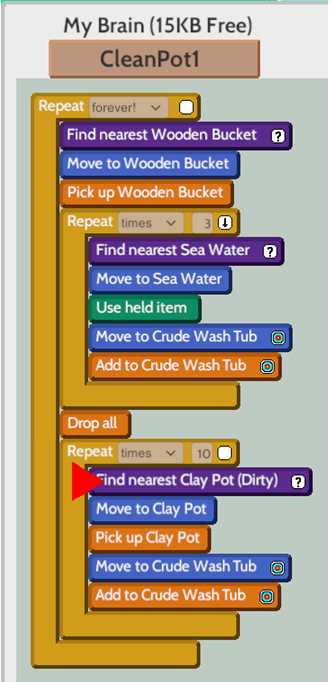
I use a similar method for cleaning dirty folk, returning them to their homes, and refilling the tub as needed. It always seems to take 3 buckets of water to fill a tub and 10 pots or 10 folk or 10 clothing being washed to empty the tub. Below is how I set up the bot for cleaning folk.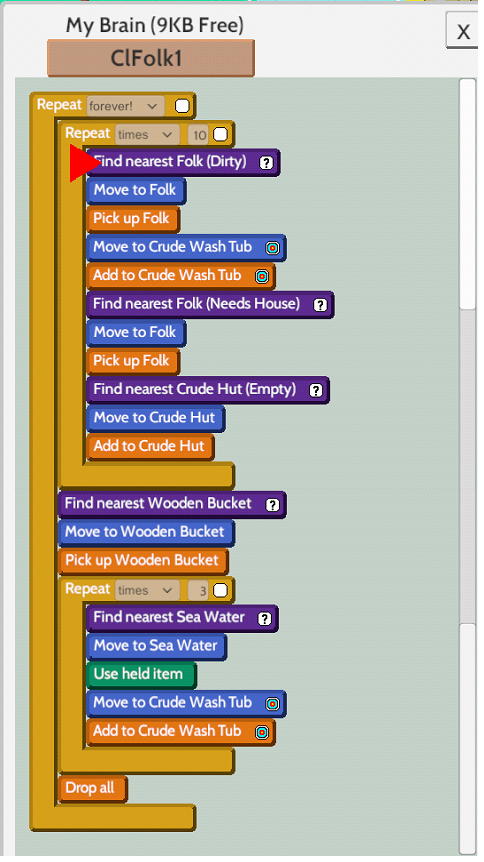
Hi!
I made a new storage container near BB011.
I missclicked, wanted to put log into the clay machine, but put into the empty container.
Then I want to take out that one log, and I see 58 logs in there, the same amount that was in the original container near BB007.
Is there possible bug, or I am too tired?
20.1 version

For version 21, I might have found a bug (or two).
A) My bots can't find dirty folk! B) I can't clean dirty folk!
A - When using the (very smart) program interface, it suggests using "find nearest Folk (Dirty)" (because the "folk" is dirty), but when I run the "program", the bot just waits. The "Folk" is of cause also "Hungry", but that is taken care of by another bot and that works.
B - So I "manually" change the (small) dirty Jumpers on the Folk, pick them up and go to the Crude Wash Tub, but I can't drop them into it! Is that a bug or I'm I doing it the wrong way?
This is by the way a totally cool game. The best!
When you say you launched it from "itch.io" do you mean the official Itch app? or do you mean the link on the Autonauts Itch web page? If it's the latter can I confirm you've unzipped the download correctly?
Unfortunately we don't have any version of Linux to test on. We've been relying on the community's testing efforts to tell us when something is wrong.
In regards to the e-mail I (and i assume many others) received on or about the 24th of November, since kickstarter didn't work out, is there a way we can still help support the team that's working on it? A donation page or something? I really like this game and would hate to see it die off. Please let me know if i, and others, can help in anyway.
Respectfully,
ChicagoBob
I have two bugs to report:
#1: Nested "Times" loops - If you have two of these loops inside of each other, it proceeds to complete the loop the first time but then jumps to the outer loop rather than looping through the inner loop. I was trying to use a bench saw with an arm load of planks to make poles and have the workerbot grab four poles at a time four times. There is a "work around" to use the "Until hands full" loop instead, but it is none the less a bug.
#2 Simultaneous production of same item stalls out - If I have multiple production areas for the same item, such as three worker bots all making metal bars, there is a glitch after the first bot deposits resources into storage when the storage buildings are full. The first bot to attempt to store the item simply stops and waits until the storage unit empties from its use elsewhere (like another production chain making metal plates) but the subsequent bots all attempting to put items into storage proceed to the next instruction while carrying the item they were intending to put into storage. In this case, they still have their hands full of metal bars while trying to grab some metal ore from another storage container.
Like I said, if it is a solitary production chain I don't have any problems, but only when there are multiple bots involved with the same time all trying to put items into storage at the same time or shortly after the storage fills up. This also isn't isolated to just metal bars but also happens with cereal seed and every other production chain I've built where I've had a bot using multiple item types. Obviously it doesn't matter if for example I have a workerbot picking up cereal and just taking it to a storage chest, because the one extra piece of cereal is what they are trying to grab anyway. It does matter if it is a different kind of item though and more complex instructions for those bots.
What I'm doing right now is to manually go around the map and stop each worker bot on these stalled production chains, collect all of the items including any items they may have left on the ground due to the stalled production, and then restart them one by one when the storage container is empty or almost empty. Having many storage containers of the same time helps in terms of a buffer, but I have some (like the cereal seed) with over 10k storage space that has been completely full and then emptied completely from other production areas before I need to run all over the map and restart production again.
I would love to have the situation where all of the workerbots simply wait when the storage is full until there is some empty space in the storage unit. I would imagine prioritizing a dozen bots who are trying to simultaneously put something like cereal seed into storage (which I have done) is not an easy thing to work out though on your part. Best of luck trying to solve this bug.
Anyway, thank you for your efforts Denki Games, and I am really enjoying this game.
Thanks for the bugs!
#1 This is a known bug, thanks
#2 This is possible known already. The current known bug only happens if two bots, at the same time, attempt to put in a resource into storage that has only 1 empty space. One of the bots succeeds and the other one skips an instruction. Is this possibly what you're seeing?
You can see a list of our current bugs (and user suggestions) here
https://docs.google.com/spreadsheets/d/1btXfrrRUyzqnH7Ce6kNGWe19pWT7bYGqMbLAqdHH...
Thanks
It doesn't necessarily need to happen simultaneously though. Like I said, I can have a dozen bots all at very different stages in the processing of an item type (such as running threshers with cereal) and all but one of the bots will have this glitch. It seems to be something to do with how they are reacting to the storage unit once it is full. If I had to guess, it was a boundary condition you are using with the test for a full storage container, where you are currently only looking at if the bot put in the last item.
Those logic bugs are the kind that tear your hair out, so I completely understand and am sympathetic with why it exists.
I even get a sort of weird situation where due to the fact it isn't completely simultaneous that some arbitrary number of bots won't necessarily glitch out. What I think is happening there is that due to the heavy demand of that item to and from multiple storage containers, that the bots who glitch out slow down production thus allowing the other bots who are consuming that item (like making bread) to catch up and make space available to some of these bots who aren't glitching to put items into storage. If for some reason the consumption of items from the whole production chain is halted (as is the case sometimes when setting up a completely unrelated production chain), I have this happen to all but one of the bots without fail. I can easily reproduce this situation every time it fits this criteria.
Here are some example test files which demonstrate this bug:
This is a large scale production of clay pots that I'm doing (with support bots leading the production chain... I'm doing clay pots to show it more clearly). Here you will see several workerbots making raw clay pots simultaneously, and when it hits the storage peak, all but one will stop. If I ramp up production of the clay pots after the storage containers are full, all of the bots but one are glitched out.
Another situation is here:
Here I have multiple bots both consuming and making raw clay pots. The production of raw clay posts is slightly higher, so one or more of the bots are going to glitch out but the others will continue afterward. A situation like this can have a second or third bot eventually glitch out. If you aren't closely paying attention to the situation, what will happen is that the glitched out item production will gradually start to fall until the storage containers eventually go empty.
I hope that helps you out in seeing a test condition to catch this bug.
Can you fix 2 big problems for me?They are both about the camera. Sometimes when i press the camera controls it doesn't always move when i want it to and when it atuosaves it sends my camera in a random dirtecion and i don't know where i am sometime and i have to press the x button to find my character.
for the first bug i talking about my cursor is in the world and it doesn't do it.the second bug it's like this i be moving the camera then it autosaves then i get thrown in a random dirtecion and i don't even know when it autosaves so i have to hope that i get lucky to stop moving the camera when it does that.Also when it autosaves it makes me think the hame froze.
I have an issue where my autonaut is programmed to get water from water storage, add it to a crude wash tub, and repeat indefinitely. Sometimes when the tub is being used to clean something, the water doesn't get added to it, but the autonaut thinks it does. It then tries to refill the bucket already full with water and gets stuck.
I found a glitch where, if you are mass producing almost anything, at some point, the autonaut might try to use the result to try to make the result. E.g. I have autonauts mass producing metal, (I've checked the code many times to see if it is on my end, but it's not) occasionally they'll glitch out and somehow be trying to make metal using metal. More specifically, the instructions are Add Charcoal>Add Ore>Grab Nearest Metal>Place in Storage>Repeat but they somehow are holding metal, and thus stopping, before they even add the ore. If the storage is full they should just wait, not continue with the process. Even if they did continue with the process, they would stop before they even add the charcoal. Is this a glitch, or am I just not noticing a bug in my code?
just do a search for "free online file transfer".
Here's one https://wetransfer.com/
Suggestions:
1. Skins - Being able to change skins..
3. Batteries - Robots *live*longer..
3. Guy Fawkes Hat - Well.. I think it should be just mask.. it has hat on it and look weird
4. New Resource - like Gold or Diamond .. prob just to *upgrade* tools that have durability / make tools do their jobs faster
Thank you. Did your reply mean that the following items that you described earlier this month are somewhere in 21.2? Where are they?
Autonauts Update, December 2017
Now you won’t be thrown in at the deep end with everything available always from the start and no clue what to do. Now you get to complete objectives (or quests or missions depending on your preference) to unlock new blueprints and technology - especially if you look after the folk and help them become more civilised.
The folk now die if you neglect them for too long (no, you can’t recycle them; you build them a nice burial mound instead) but fortunately you can also breed folk (in a U-rated fashion using a special building and oysters, which are washed up on the beach).
Other new features include making the whistle for the bots, a quern for grinding crude flour, pumpkin pieces for food and a timeline that acts a little like a log (diary) by keeping track of your discoveries and inventions as you make them and when you complete key goals.
Merry Botmas!
Perhaps the biggest addition this week is Game Options, which let you choose between a more structured game and more freeform play - and whether to use key features or rules.
This means it's up to you if you want to play with the concept of death when it comes to raising Folk and automating their world - and if that's under the umbrella of the new day-night cycle.
Oh, and Bots are now made in key parts to assemble, which will ultimately lead to the potential for combinations of bods, heads, brains, drives and the like.
i dont know if this is a bug but its a problem for me
when i try to save, sometimes just when i click save nothing happens
and sometimes i do save and it asks do you want to save and i click yes and it just stays light grey like when i just clicked it and nothing happens
i have tried reinstalling the game and try to save again and it happens again
i hope i could get some help thanks
On no! Well hopefully I can help. The next time it happens can you send me a file called Autonauts_Data/output_log.txt found in your install folder please? That's for the PC version. If you're using a different version please let me know. You can just copy/paste the contents of the file in a reply here or send me the file using an online file transfer service.
Thanks
Hello,
I am trying to speed up the creation of butter in order to speed up the production of pastries, raw apple pies, and apple pies. I am wondering what I could do with dung that would speed up cows becoming full. Should I leave dung on the grass, or should I convert dung into fertilizer and then put the fertilizer back on the grass, or should I incinerate the dung, or should I do something else? Thank you.

Hmm I have some bad news for you :( As long as there's grass to eat, the speed at which cows produce milk can't really be increased. Clearing the Dung will help make sure there's grass to eat but you can't put fertiliser on it to make it grow faster and even if you could, it wouldn't affect milk production.
Other players have noted that there aren't enough cows in the world to make milk fast enough to keep up with the demand for pies. This is something we need to balance properly in the future.
Thanks!
I noticed that there weren't enough cows too. So, I used MS Notepad to update the save file and I changed most of the sheep into cows, since we only need enough sheep to be sheered a few hundred times to make all of the wool to create all of the clothes that would ever be needed, and I wanted more cows to produce more milk.
I will try to slow down the eating of the apple pies by the Folk with some "Wait" commands to the bots that give them the pies. I think that if there was about 30 seconds of waiting within the Repeat loop of those bots that perhaps the milking of the cows could keep up.
I would like to request that you add two more "Repeat" options: "until ? Storage empty" and "until ? Storage not empty". I would like to connect these options to pairs of bots that would be similar to the bots that shout "Stop" and "Go" so that other bots can wait until they hear those shouts. For example, I would like my bots that make Pastries to wait until they hear "Go Pastries" before proceeding and will stop when they hear "Stop Pastries", but instead of the shouting bots waiting until the Pastry Storage is full or not, they would wait until the Butter Storage is empty or not. By stopping the Pastry makers when the Butter Storage is empty and forcing them to wait several minutes before starting making Pastries again, the Butter makers would have time to make a large amount of Butter. Thank you.
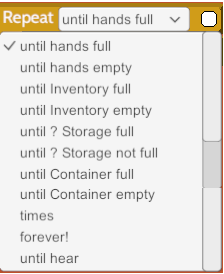
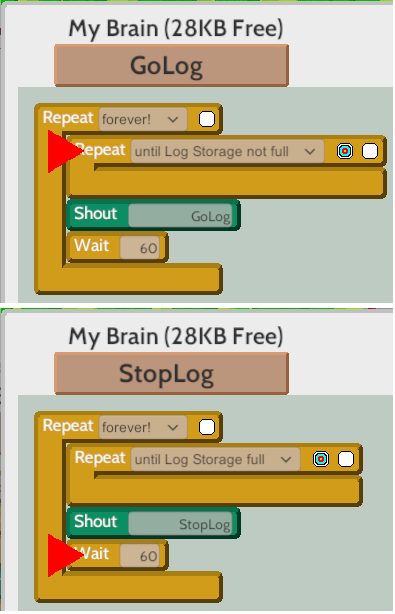
We've been posting a few things here on Itch and on our Discord server about anything new but most of our work has been rearranging existing things into something new players can understand more easily, so it's not very exciting stuff for more experienced players. Having said that we're going to make more of an effort to post more regularly. Thanks!
Hello i'm having a bug with cows nos moving/eating after moving to: 247,101; 247,102; 243,99; 243,98; 248,101. also if the go near there they almost "dash" away like 3-5 'blocks' in the opposite direction. i have found that picking them up and droping them will reset them, but if they move back they get stuck again.
Hello! Thanks for making an awesome game, its like Minecraft, Factorio and other similars that lack what you ve added in Autonauts. I never pay for videogames (i use pirated sowwy :( ), but I will donate for this one (as soon as I get some cash) and will definetely buy new version when it comes out officially. I will reward such an awesome idea.
I played for 3 days, so far found no bugs, sometimes I find workers that stopped for no reason I have to select them and click play again. I havent figured whether I somehow stopped them myself or is it an actual bug.
I am somewhat of programmer myself, but not a very good one (JS, PHP, C# but still learning a lot of things) thats why I enjoyed this game so much, in future I'd like to make videogames myself.
So I have some suggestions, is this the right page for suggestions? sowwt! Here they are:
1. Good idead - crude storage drive expands bot's memory.
2. Could you add IF, ELSE, OR, AND,
3. Im still learning ins and outs of the game, I see taht a bot can shout and i guess whenever some other bot hears certain shout it can break out of a loop, I yet have to test how this works. Another suggestion, could you add a lever that a bot or autonaut can press which will get another bot attached to this lever (or button, or beacon) to spring into action.
This is all so far, let me know whether my suggestions were valid or if I could help with testing or in any other way, I am somewhat exprienced with graphics (Photoshop, Illustrator, Inkscape, Blender), and used to be somewhat exprienced with web dev (php, java script, html5, css learning Java atm). my contact intervm3@gmail.com
Good luck with you game, I hope you will make tons of money, becpme right and open a successfull game dev studio!
Vladimir
Hey, thanks for the great Autonauts feedback.
Your problem with bots stopping : It's possibly a bug but more likely the bot's script that's at fault. If you can identify a specific bot that does this, send me a picture of the script and I'll have a look.
Your ideas are welcome and these are all things we'll be looking at in a future version, so thanks.
OK, here is a few bugs I've found.
1. Workbot can't find current beacon if another workbot is staying on it. (After start of algorithm left-bottom workbot will go to upper beacon)

2. Workbot can't find nearest water from lake (I don't know why, because another workbot can do this). From the other hand he can find water from sea.
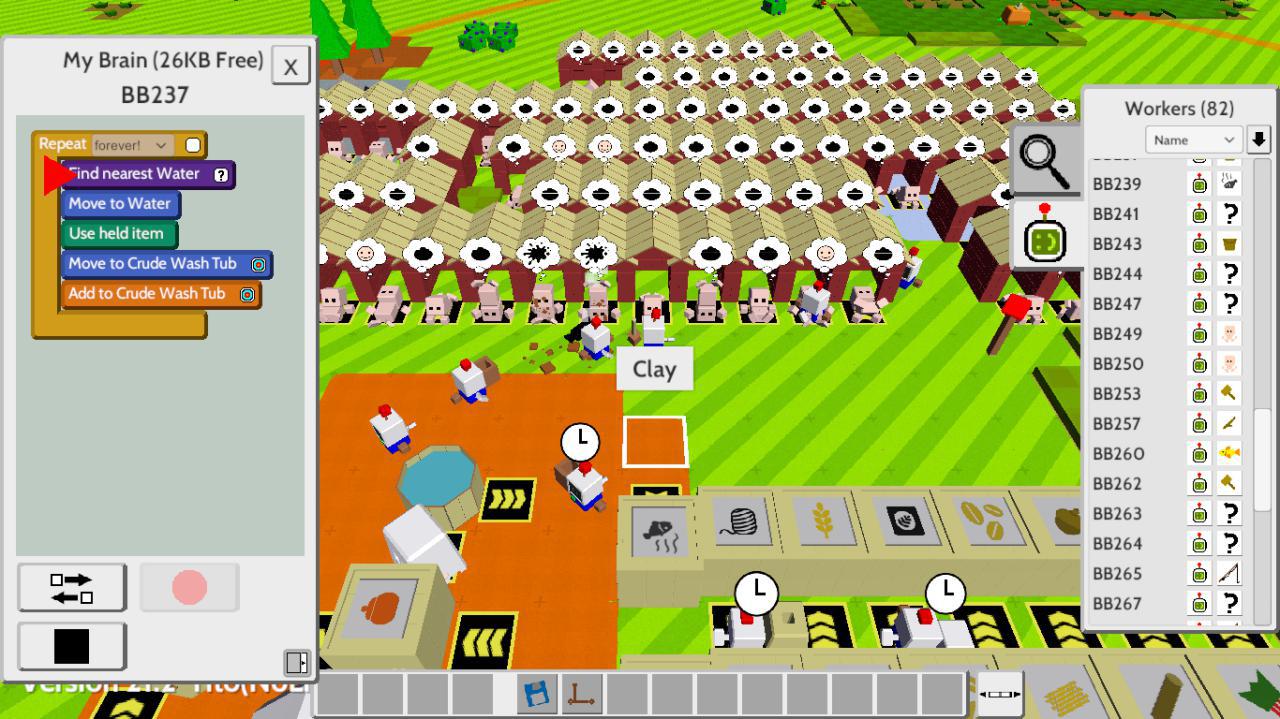
3. And there are some artefacts on screen sometimes. I think it's when too many elements are on the screen at the same time.
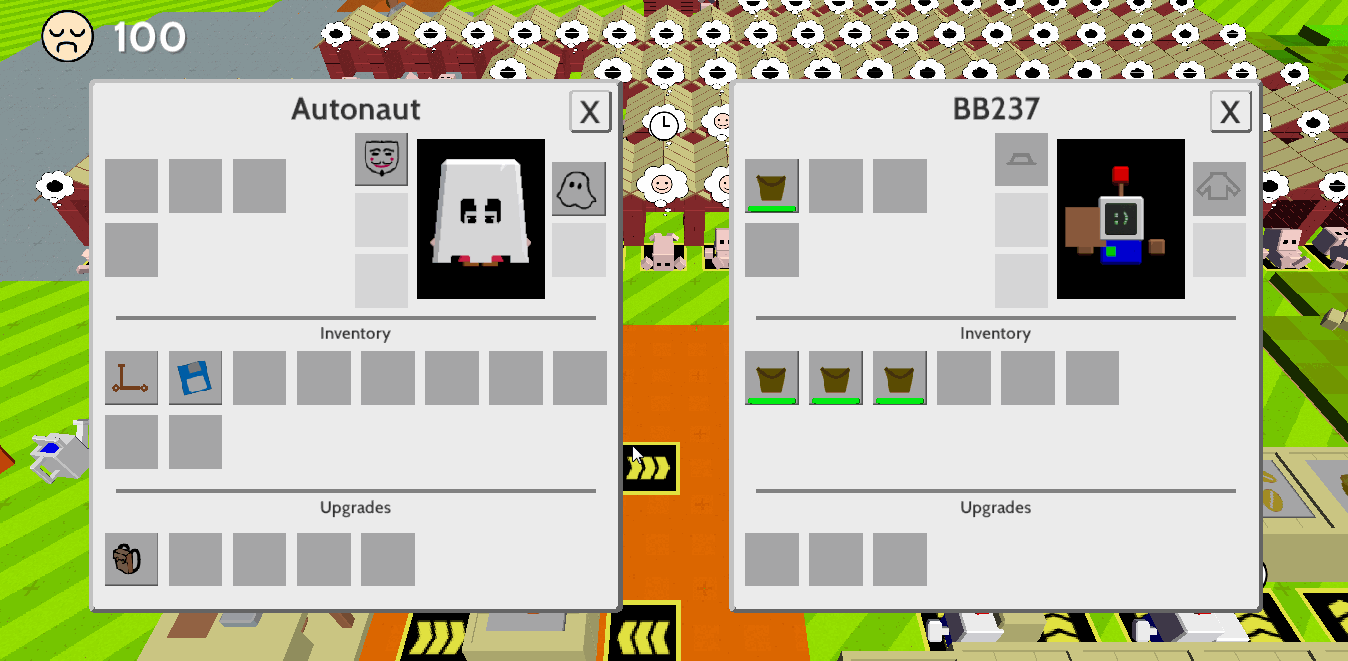
You're issue 2 is probably due to the command "Find nearest Water ?" not being based upon a Beacon but instead being based on the location that the bot was when it was trained, as indicated by the ? symbol, while the bot is now too far from that training location and the training location being too far from any water. It could also be due to this bot being loaded with commands from data storage that had been saved from another bot whose own training location, as indicated by the ? symbol, is too far from this bot . You can retrain this bot and click on that ? symbol to use a nearby Beacon instead of the initial training location for finding the nearest water.
Another problem is that all of the Folk's huts are so close together that if the nearest water is on the opposite side of all of the huts from the bot that there is not sufficient time for the program to find the shortest pathway through all the huts to the water. When you place the huts, you should provide passage ways through them. Leave some gaps between the huts (and other buildings) so that bots can pass through them and the program can find a pathway.
I do not think that the lack of spaces between the huts will "prevent" all bots from walking to the water. I meant that where this bot is located relative to the water might be south of the huts. The red circle is showing the area that the program will search for the nearest water to find the shortest path, and that area includes about 100 huts. The program would calculate the lengths of the paths including those through the huts, but since the only paths through them are moving east-west between the rows (rather than moving north through non-existent gaps between huts), the amount of time to calculate all of those times for thousands of combinations of pairs of the 100 huts is so large that this bot doesn't move. If there were gaps, the program would find paths using them in a shorter amount of time and then could find the shortest path and thus the "nearest" water. The other bot that you mentioned no doubt has nearby water that is not reached by a path through the blockade of huts, and that long calculation and comparison of times would not be as great.
Hi again,
Before I continue a little info. I am a videogame addict for many years now, I will soon become an old man hehe but I still play for many hours a day. II really like strategies and resource managment games. Amoung my favorites are Sim City, Civilization, Age of Empires, Starcraft, Railroad Tycoon and many others. I also liek Minecraft, and what I like about it the most was automation of certain tasks, using red stone circuits and stuff, but it was lacking something I couldnt really put my finger what it is. So i built a giant self processing, self sorting rail station, got bored with it and never touched it again. Thne I discovered Factorio wich also a really nice mining crafting production chain game. But somehow out of all of these your game has the most potential to be the most fun in my personal top 5 list.
I understand that it is hard work and it is still work in progress, so I decided to make your life even harded and to give you a ton of suggestions!
I made a list of suggestions and added some explanations to it, sorry it is a bit long .
Containers
jI think no teleportation between containers would add functionality and gameplay, as player would have to design material hubs with warehouses as well as transport paths using wheeled carts and such to deliver raw items to construction sites and production areas.
It is weird to be able to insert a 100 logs into a small container, I think logs could be stored in a stack on the ground or in a special roof covered building, kinda like bot storage. Metal ore and other raw material for example could be stored in a pile inside a concrete semi fenced area like in real factories.
a special warehouse building that can store several types of res at a time to save space and could also be connected to rail system. For example it could have a loading dock. Now that I think of it, it would also be fun to have to build a cargo barge as an alternative to a bridge between water separated areas.
Items
Items should have weight, as it would be difficult for a player to lift and carry an entire tree trunk, and store additional six of em in inventory. Actually, when I first saw the game several weeks ago, I was finally happy to see someone implementing something similar to carrying capacity in the game (that is before I learned that you could put six more trees in your inventory and still run around) I like games like Minecraft and Factorio bur it is so weird to be able to carry three tons of processed metal in ones pocket.
I think similar rules could apply to item size. Inventory could be represented as a grid of tiles and different items could occupy different amount of tiles.
transportation
As was mentioned earlier, if magic teleportation between containers was removed an additional fun element in the game could be implemented. It would be great to have wheeled carts, pump trucks or something like that.
A type of truck could be added that could transport certain amount of resources as well as several bots. For example a bot construction crew loaded with material could arrive at the site to start building.
Fastest way to deliver items across the map. Also transportation capacity is significantly larger.
equipment
It would be fun to have to manage equipment, For example a saw blade could wear off with usage. Or a random malfunction could take place which would require a maintenance bot to service it using specific tools.
Electricity
- Electricity would be nice to have for additional morbid fun! Wind turbines or coal burning generator or water wheel operated. But all equipment should have a source of power including bot batteries.
bot batteries
Bots may need to work in shifts on the same task as it takes time to recharge abatttery at the charging station.
starting setup
If you do decide to implement some of the thing mentioned. I think it would make sense to give player some processed resources at the start of a game, For example a Basic wind turbine module packaged in a container that a player can unpack and install.
Also, a player could receive not only material like planks and poles and some gears to assemble initial workshop equipment there would also be essential tools like hammers and wrenches or screwdrivers.
Maybe it would look like an air drop or delivery from space. But at the start of a game player could choose and area where starting gear would land.
Folk
]
bot programming
for bot programming purpose it would awesome to have a database where you could choose to copy commands a bot has learnt. Initially you would have to show a bot what to do by example, but as you colect more code snippets you could reassemble it, produce a script load it onto a drive and load it into a nex bot.
Of course these suggestion are soming from someone who is into strategies and stuff, I undersand that sometime for the sake off fun many things are not included in a game just so people dont start yawning.
Also if you ever need a Russian or Ukrainian localization I would be happy to translate it for you free of charge.
Vladimir
Спасибо!
Thank you for your enthusiasm, feedback and suggestions (and kind offer).
You might be pleased to hear that we have already implemented some of these (for example, the 'shared' storage has been taken out) and pretty much everything else is planned.
We hope to be sharing more news very soon.
All the best
Gary and Aaron
Those certainly were a large number of ideas. I hope that you put most of them on the 2019 list of programming tasks rather than the 2018 list of tasks. It's been over 4 months since the last update and I'm sure that most fans of Autonauts don't want additional delays. I recall that you said that your progress reports would appear on some other site. Would you please provide a specific link to the other site's post so that we can find them without a lot of searching. Thank you.
I have some questions about the new version being developed. I saw your image shown below from the "Wotta Lotta Botta" post that you said "This is what happens when you mess around with the new Bot construction system to mix up the baskic Mk1, Mk2 and Mk3 parts :)".
I presume that perhaps Mk1 might be the head part, Mk2 might be the chest with arms part, and Mk3 might be the legs part. Do we need all three parts for every Bot?
I guess that for a Bot to be able to "Shout" and to "Repeat until hear" that it must have a "head" part. Is that right?
I guess that for a Bot to hold objects that it must have a "chest with arms" part. Is that right?
I guess that for a Bot to move that it must have a "legs" part. Is that right?
Is it possible that for some situations, a Bot might function without a "head" part? What might be some such situations?
Is it possible that if a Bot does not need to hold objects that it might not need a "chest with arms" part?
Is it possible that if a bot does not need to move that it might not need a "legs" part?
In the latest released version 21.2, I have several Bots set up such as those shown below for my "Fishing" group. I have one Bot named "GoFish" (wearing a Party Hat) that waits "until Salmon Storage not full" and then will "Shout GoFish".
I have one Bot named "StopFish" (wearing a Guy Fawkes Hat) that waits "until Salmon Storage full" and then will "Shout StopFish".
I have seven Bots named such as "Fish1" that wait "until hear GoFish" and then will "Repeat until hear StopFish" the two steps "Find nearest Deep Sea Water" and "Use held item" (which is the fishing rod).
I have three Bots named such as "Fish>Stor1" that move the Salmon to the Salmon Storage.
I have two Bots (wearing Traffic Cone Hats) that rewind the other Bots.
Is it possible in the new version that new Bots such as "GoFish" and "StopFish" that never hold objects and never move might only need a "head" part?
Thank you for your information and for all of the great work you have done with Autonauts!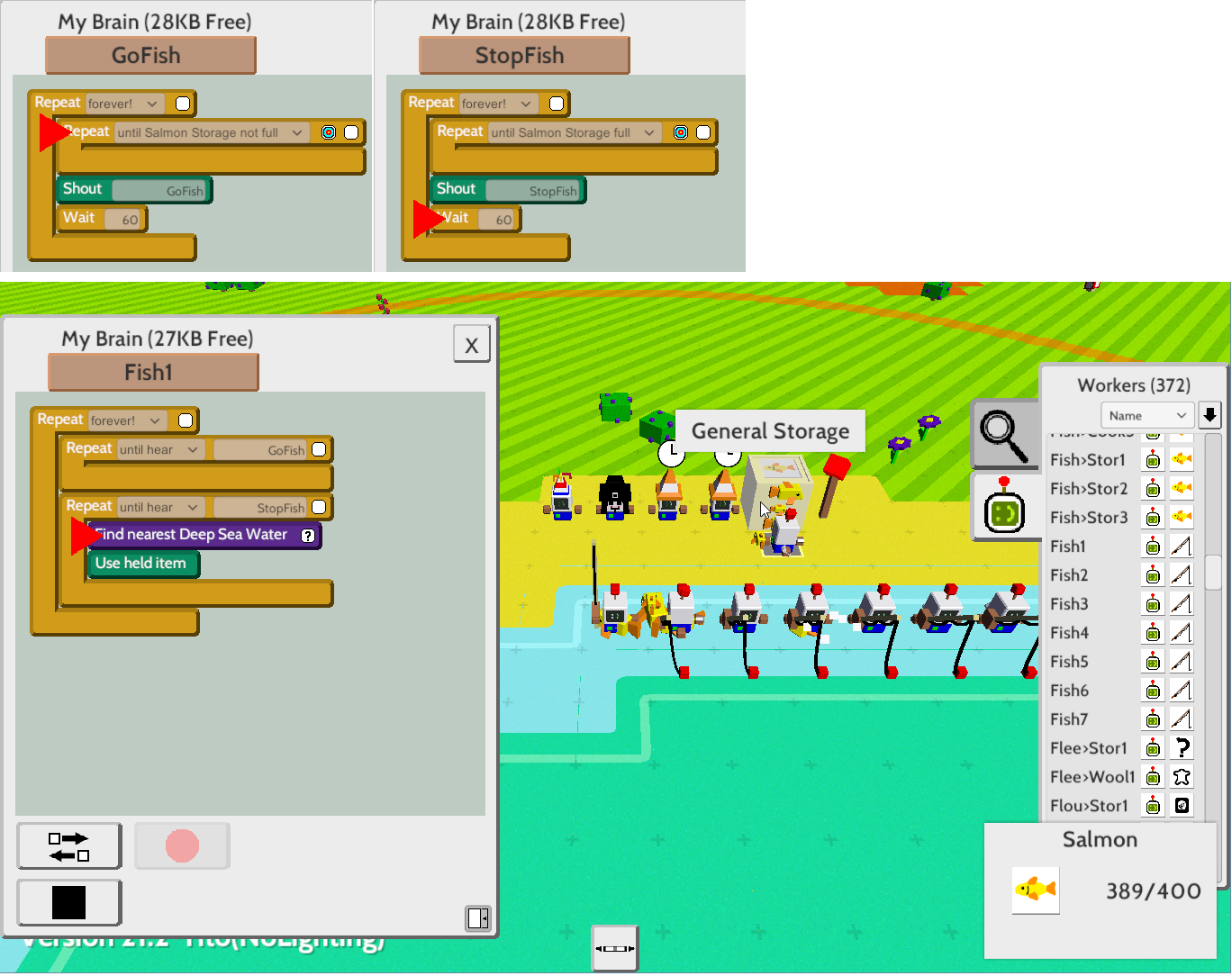
Thank you for this information. Can you list the "different abilities" for each body part for us? If each bot needs a head, a body and a drive, does that mean that different types of heads have different abilities, and likewise different types of bodies and different types of drives similarly have different abilities? I can imagine that perhaps some Bots have big heads with more memory than Bots with small heads, and perhaps bigger bodies can hold more than smaller bodies, and perhaps big legs are faster than small legs. Is that what you meant? Or did you mean something else? Perhaps like the current version has "Crude Bots" that can carry more than "Basic Bots", and "Steam Bots" can carry more than "Crude Bots"?
If your "bot making bot is supposed to stop working if bot storage is full of bots but the bot making bot stops while the bot storage has 9 bots instead of 10 bots", that is because "Repeat until Bot Storage full" is satisfied (like all Storage) when it reaches about 95% full rather than 100% full. If you only have one Bot Storage that holds 10 bots when full, then 95% of 10 bots is 9 instead of 10. Once you add a second Bot Storage, then 95% of 20 bots will be 19 bots, etc. "Full" will always be less than "all". Similarly, "empty" is satisfied at 5% full rather than 0% full.
Greetings! I have a suggestion that I believe will help with players who are training their bots. I suggest that in the next version of the software, have the bot's "My Brain" listing that includes "Repeat" loops show the "current value" that the Repeat is testing and also show the "goal value" that must be reached to satisfy the loop. For example, if the listing includes "Repeat until Log Storage full", show in the yellow bar immediately below the word "Repeat" the current numbers of logs in storage, and also in the yellow bar below that show the value for Log Storage full. As another example, if the listing includes "Repeat 15 times", show the current value of the number of times the loop has repeated and below that the goal value of 15.
Below is an image that can illustrate this suggestion. In it is shown a Steambot wearing a Traffic Cone hat. Its listing shows that it is responsible for recharging Basic Workerbots in the area 15 times, and before it does that, it has taken a log from Log Storage and stowed the log in its inventory to recharge itself. (It also will return the log back to Log Storage if the "stow" command failed because its inventory is full.)
It would be helpful to see that this Steambot was on its 3rd repeat of 15 (for example). It would also be helpful to see for a 2nd bot that had the "Repeat until Log Storage full" loop that there are currently 1996 logs in Log Storage and that "full" is equal to some value, which I believe is 95% of the total capacity of 2100 logs and therefore is 1995 logs. For the 2nd bot, the Repeat loop would show that it was satisfied. Please show these numbers in the Repeat loop's yellow bar. Thank you.

I have been thinking about ways to better organize the list of in-world bots. I primarily use the bot list panel to find and access bots but as the list grows bigger and bigger it becomes more troublesome finding the right bot.
Here's my suggestion for a better way of organizing the bot list:
Once at least one named beacon is placed in-world, add a third tab to the list panel using the beacon icon for the tab.
When that tab is active, list all named beacons as expand/collapse headers (similar to how the Visual Studio toolbox groups WinForms controls for example) (ordered by name ascending/descending - the current arrow button can work there too).
Under each of these beacon name headers, list all bots that have at least one link to this beacon.
At the bottom of the list add another header for all remaining bots that are not linked to any beacon.
This way the list of bots is grouped the same way we have grouped them to their beacons, thus making it easier to find and access the bots that belong to a certain area - for example all the tree farming bots would be linked to a single beacon that covers the tree farm (beacon: "Treefarm").
I think adding this organizational feature would greatly improve the overall management of our bots while still staying in-sync with the spirit of simplicity :)
If you give your bots Name Tags and then name each bot by their beacon group and their job, you can then find them easily. For example, I have my 100 Folk grouped into 6 "Neighborhoods" and the bots that support the Folk in Neighborhood 1 have names such as "N1Home1" which indicates that this bot in "N1" takes Folks that have just been cleaned back to available homes, as shown below.

So far I've been doing exactly that to try to arrange the huge list of bots in some meaningful way, though with a list of bots as long as yours and mine the list can still be a bit difficult navigating when searching for that one specific bot. Organizing the bots this way works but imho it is not optimal. I still beleive that having the added option of bots also being arranged by the beacon they are linked to, would make it easier for us as players and managers of this army of bots :)
If anyone is interested in finding out how to add additional cows to Autonauts, please use this link to the Autonauts Wiki which shows a detailed explanation. https://autonauts.wikia.com/d/p/3100000000000000076
I think a simple search filter would solve this as well. I use a naming convention for bots that is similar, but comprised of a 4 char task ID (Bldr, Minr) and a 4 char location/beacon ID (Mn01, Fst01) and a 2 char bot ID (01, 02). A search field that could filter display (*Fst01*, Bldr*) would allow a very flexible organization for all naming conventions.
Can someone clarify for me what the "Container" is that is tested for being empty here? I don't thing it is a "Storage Container" because if it was, I think there would have to be a question mark ? that we could click onto to identify which "Storage Container". I don't think it is a "Crude Backpack" because the Backpack only really works when it is in the "Upgrade" slot for the Farmer, and it cannot be added to the "Upgrade" slot of the bots.
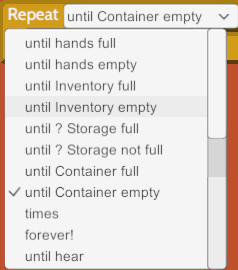
I found in the Change Log that "A container at the moment is a Basket".
https://docs.google.com/spreadsheets/d/1s2nIsLg-suLVX_O6MgDGtxZDLgmVXvwIzwauNDpU...
Well, I tried that link but I could not get it to work very well. I was too hard to scroll through all of the responses since the scroll controller was just a tiny point. I guess unless you already know how something out there works, it's a challenge. If there were some instructions for using it, I might try it. I like the way that itch.io works instead.
Okay, I have now posted to Discord with a new image of my Island and a save file if anyone is interested in loading it.
https://discordapp.com/channels/331886561044201473/331886561044201473

Hi Denki,
Thank you for responding to all of my questions. You have greatly help me to enjoy Autonauts and to understand how it works. I have another question for you about the Save.txt file. I see that after the large section of "Tiles" in it, the next section starts with "TileExtra":[{"x":324,"y":26,"T":0},{"x":325,"y":26,"T":0}, and there are very many of what I call these "Pair-Triplets". The "Pair-Triplets" all contain {"x": followed by a value and then ,"y": followed by a value and then ,"T": followed by a value followed by }, . I presume that the "x" value refers to the column location and "y" value refers to the row location and "T" value might refer to a type value.
Would you please clarify the actual meanings and uses of the "TileExtra" information? If the "T" values refer to types, what are those types and how are the used? Thank you.
Hi Denki,
Thanks for the great game
1. In the new update, will you be able to connect together storages that are right next to each other?
2. I really think you need to need able to remove grass (maybe in a similar way to flowers)
3. I think the connected texture of bridges really needs to be improved it looks super weird at the moment
4. I am super close to a game with every single item automated would you like me to post the save file?
Thanks
Dragon
Hello!
1. No but you can stack them 3 high now achieve the same thing.
2. In the next version you can!
3. All artwork is considered placeholder. We'll be hiring a professional artist soon hopefully :)
4. Wow! Your level file must be huge. Yes, you can post it here or we have a place on our Discord channel called #show-off-here which would be perfect too.
Thanks

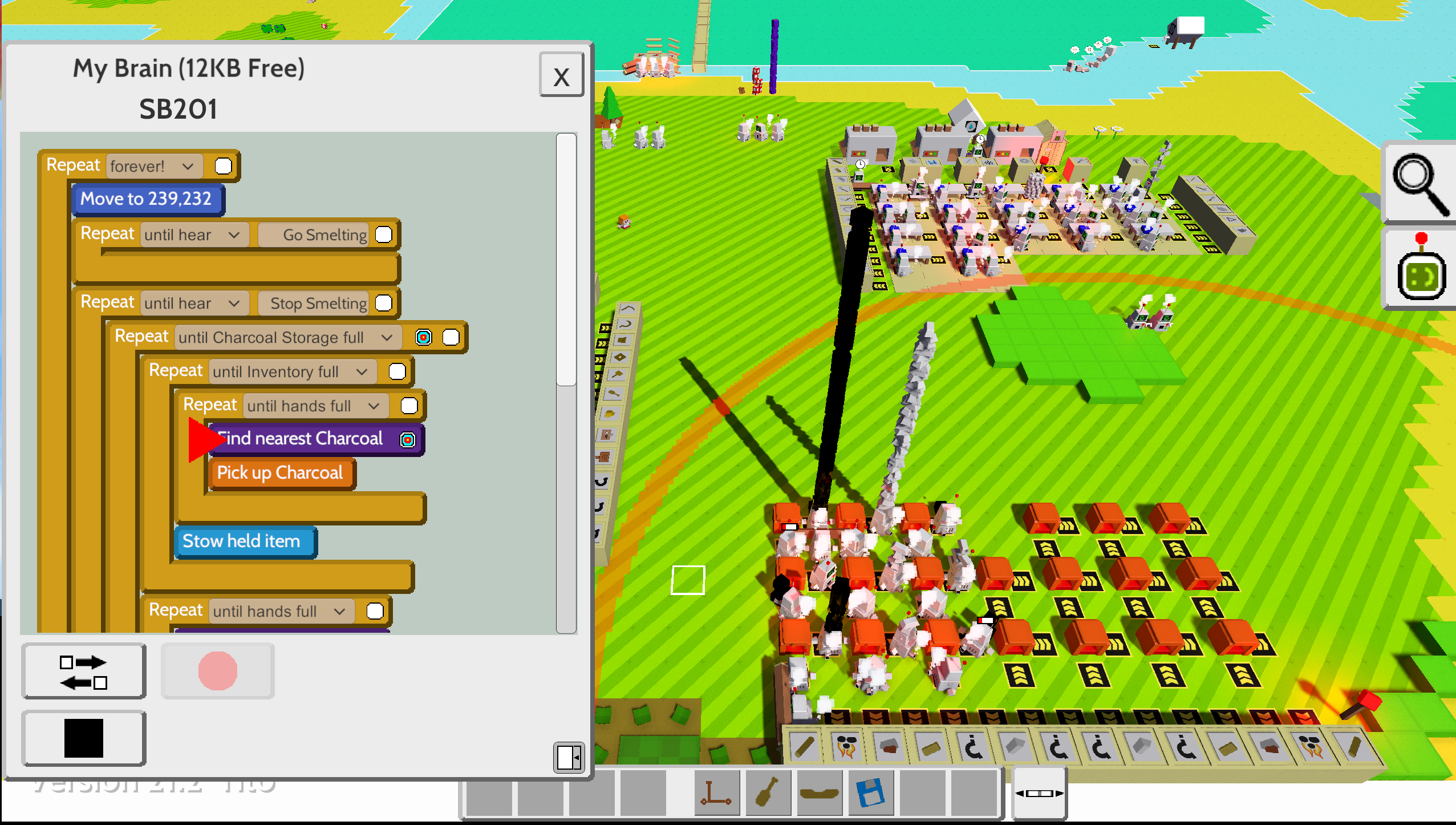
 Found a Bug. I still don't like how the "find nearest" command works. It should be location based and remembered by the bot (like a global variable) until it is overridden with another "find nearest" command. Instead, it seems to go by each individual item's location. When the "problem" bot is in the right location, it will repeat "find nearest" and "pick up" until it's hands are full, however, it will not pick anything up. Another bot with the SAME EXACT CODE will work though. I have a theory of why this happens. When the problem bot finds nearest item:X, it remembers the location of that same item. This happens even if it repeats with another "finds nearest" command and even when the bot is stopped and started again. What the bot could be finding is another stack of the same item in a different location that I intentionally did not want him to move to. The "find nearest" command is meant for a bot to move to that item, but what if the items are all in one stack? I propose a new line of code to be added. It should be "Pick up Item" and be given a master list of all items (or however it's programmed). This would solve the issue of having to repeat a find nearest command and waste time repeating unnecessary code. I am open to other suggestions/solutions so please msg me back if you find something.
Found a Bug. I still don't like how the "find nearest" command works. It should be location based and remembered by the bot (like a global variable) until it is overridden with another "find nearest" command. Instead, it seems to go by each individual item's location. When the "problem" bot is in the right location, it will repeat "find nearest" and "pick up" until it's hands are full, however, it will not pick anything up. Another bot with the SAME EXACT CODE will work though. I have a theory of why this happens. When the problem bot finds nearest item:X, it remembers the location of that same item. This happens even if it repeats with another "finds nearest" command and even when the bot is stopped and started again. What the bot could be finding is another stack of the same item in a different location that I intentionally did not want him to move to. The "find nearest" command is meant for a bot to move to that item, but what if the items are all in one stack? I propose a new line of code to be added. It should be "Pick up Item" and be given a master list of all items (or however it's programmed). This would solve the issue of having to repeat a find nearest command and waste time repeating unnecessary code. I am open to other suggestions/solutions so please msg me back if you find something.
I see that your commands include in the "Repeat until hands full" loop to "Find nearest Charcoal" and to "Pick up Charcoal" but they are missing the command "Move to Charcoal" between them. Thus, the "Pick up Charcoal" will fail and the "Repeat until hands full" will never be completed. The loop will continue forever.
I have moved this to another thread, please respond there. I also have found out that this is not a bug per-se. I have explained it in this thread. https://itch.io/t/263519/find-nearest-bug-212#post-479807
Unfortunately we've been so focused on other game elements that the "Brain" screen hasn't really changed much since the last version. With so little development capacity we don't plan on doing much to it for the next public release. However realise this is an important part of Autonauts and we will DEFINITELY be giving it a complete overhaul at some point to include things like If/Then and arithmetic operators so you'll hopefully be able to make really interesting scripts :)
Thank you for replying. I was not asking for any changes to the "Brain" and I don't expect that you would make changes there at this time. Actually, I was scared that there might be too much done there that would make the game "simpler" for many new users that don't understand scripting. Please just give us one ordinary screenshot that would reassure us that the current layout of scripting remains mostly the same. Thank you.
Will this do? :) https://denki.itch.io/autonauts/devlog/44002/autochievements
allready tried it.After freeze and turn white i can still open menu like normal.
i forgot to save the crashed log file but i give log file before crash http://pasted.co/382f489b
Just has one output_log.txt http://pasted.co/d95f6074. Just ignore other word.its just other language.
I suggest that you check that the right mouse button is working on your computer. Use other software than Autonauts, such as Windows File Explorer. Right-click on any file to see that a window opens with the options "Open, Rename, Delete, Properties, etc.". If that window does not open, then the problem is with the mouse and not with Autonauts.
Hi, when I start automating the simple things like making logs, planks, poles, etc, I program a bot to make other bots but when I teach something to an another bot, the one who make bots tries to catch the learning one, so he forget to take the one he created. (If you understood ^^) how can I solve this problem?
I presume the "bot making other bots" tries to catch the "learning one" because it wants to pick up the new one it just made and put it into bot storage?
If that's the case you can make sure the bot storage is outside of the "bot maker" search range. To do this you can either move the bot storage far away or use a Beacon to adjust the bot maker's search range size. If you've not used Beacons before, create one at the bot maker and place it at the center of where you want the bot maker to search. Then go into teach mode for the bot maker and click on the round icon on the right of the Find Nearest instruction. This will allow you to select the Beacon you just made. Now all searching will be restricted to the range of that Beacon. If you want to adjust the range for the Beacon just pick it up and press Z.
It takes several steps to make string. First, you need to build the "Bash Research Station" from the "Research" group of equipment. The "Bash Research Station" is made with two logs and four planks. Once it has been built, you need to use a shovel to dig up about 10 weeds. Add the dug weeds to the "Bash Research Station" until the research has finished and the blueprint for the "String Maker" appears in the "Misc" group of equipment. The "String Maker" is made with six planks, four poles, one gear, and one stone. Once the "String Maker" has been built, you then add five dug weeds to it to make string.
I'm sure that you need "infinity storage" because you have your bots "Repeat Forever" their tasks such as cutting down trees and fishing for salmon. I suggest that instead you add some bots that use the "Shout" command and other bots that use the "Repeat until hear..." command, such as I have described in the past and is shown below. By doing this, you will collect all of the items that you need and will not create "infinite" amounts. Having too many items will eventually make your game take over half an hour to load, which is not fun to wait before you can play. (I have also described this problem in another post: https://itch.io/t/265312/autonauts-take-half-an-hour-to-load)
-----
I have several Bots set up such as those shown below for my "Fishing" group. I have one Bot named "GoFish" (wearing a Party Hat) that waits "until Salmon Storage not full" and then will "Shout GoFish".
I have one Bot named "StopFish" (wearing a Guy Fawkes Hat) that waits "until Salmon Storage full" and then will "Shout StopFish".
I have seven Bots named such as "Fish1" that wait "until hear GoFish" and then will "Repeat until hear StopFish" the two steps "Find nearest Deep Sea Water" and "Use held item" (which is the fishing rod).
I have three Bots named such as "Fish>Stor1" that move the Salmon to the Salmon Storage.
I have two Bots (wearing Traffic Cone Hats) that rewind the other Bots.
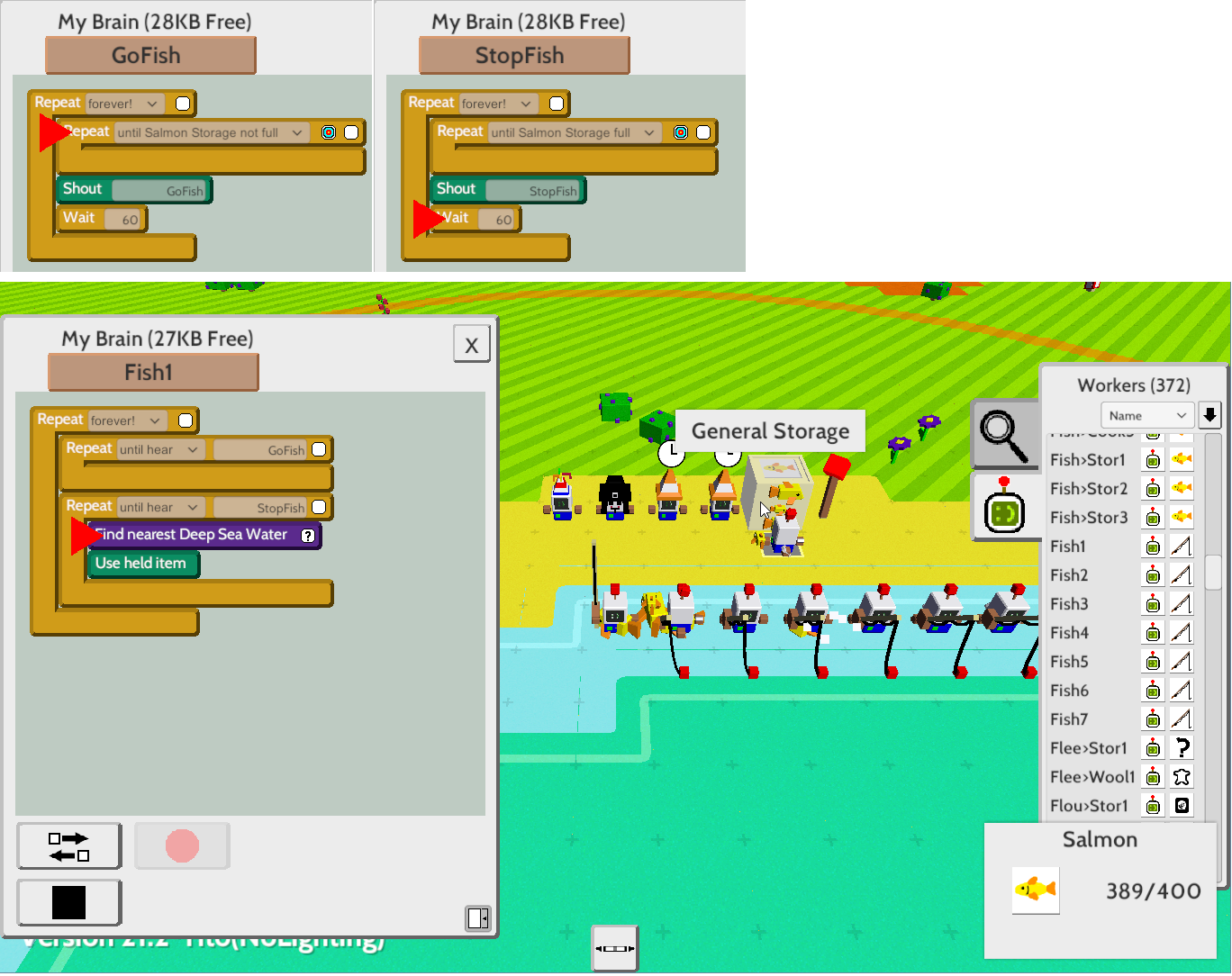
using the Linux Version 21.2.
I left the game running for a night and the Player.log file (~/.config/unity3d/Denki/Autonauts/) had grown to 15.1 GB! I'll try to paste the head of the file below, but most of these 350 million lines were the following repeating forever:
Graphics.CopyTexture can only copy between same texture format groups (OpenGL internal formats: src=35905, blockSize=3 ; dst=32856, blockSize=4)
(Filename: Line: 1384)
The head:
Preloaded type GtkListStore Preloaded type GtkWindow Preloaded type GtkVBox Preloaded type GtkImage Preloaded type GtkNotebook Preloaded type GtkHBox Preloaded type GtkFrame Preloaded type GtkAlignment Preloaded type GtkTreeView Preloaded type GtkLabel Preloaded type GtkCheckButton Preloaded type GtkScrolledWindow Preloaded type GtkComboBox re GL_ARB_arrays_of_arrays GL_ARB_base_instance GL_ARB_bindless_texture GL_ARB_blend_func_extended GL_ARB_buffer_storage GL_ARB_clear_buffer_object GL_ARB_clear_texture GL_ARB_clip_control GL_ARB_color_buffer_float GL_ARB_compressed_texture_pixel_storage GL_ARB_conservative_depth GL_ARB_compute_shader GL_ARB_compute_variable_group_size GL_ARB_conditional_render_inverted GL_ARB_copy_buffer GL_ARB_copy_image GL_ARB_cull_distance GL_ARB_debug_output GL_ARB_depth_buffer_float GL_ARB_depth_clamp GL_ARB_depth_texture GL_ARB_derivative_control GL_ARB_direct_state_access GL_ARB_draw_buffers GL_ARB_draw_buffers_blend GL_ARB_draw_indirect GL_ARB_draw_elements_base_vertex GL_ARB_draw_instanced GL_ARB_enhanced_layouts GL_ARB_ES2_compatibility GL_ARB_ES3_compatibility GL_ARB_ES3_1_compatibility GL_ARB_ES3_2_compatibility GL_ARB_explicit_attrib_location GL_ARB_explicit_uniform_location GL_ARB_fragment_coord_conventions GL_ARB_fragment_layer_viewport GL_ARB_fragm ent_program GL_ARB_fragment_program_shadow GL_ARB_fragment_shader GL_ARB_framebuffer_no_attachments GL_ARB_framebuffer_object GL_ARB_framebuffer_sRGB GL_ARB_geometry_shader4 GL_ARB_get_program_binary GL_ARB_get_texture_sub_image GL_ARB_gl_spirv GL_ARB_gpu_shader5 GL_ARB_gpu_shader_fp64 GL_ARB_gpu_shader_int64 GL_ARB_half_float_pixel GL_ARB_half_float_vertex GL_ARB_imaging GL_ARB_indirect_parameters GL_ARB_instanced_arrays GL_ARB_internalformat_query GL_ARB_internalformat_query2 GL_ARB_invalidate_subdata GL_ARB_map_buffer_alignment GL_ARB_map_buffer_range GL_ARB_multi_bind GL_ARB_multi_draw_indirect GL_ARB_multisample GL_ARB_multitexture GL_ARB_occlusion_query GL_ARB_occlusion_query2 GL_ARB_parallel_shader_compile GL_ARB_pipeline_statistics_query GL_ARB_pixel_buffer_object GL_ARB_point_parameters GL_ARB_point_sprite GL_ARB_polygon_offset_clamp GL_ARB_program_interface_query GL_ARB_provoking_vertex GL_ARB_query_buffer_object GL_ARB_robust_buffer_access_behavior GL_ARB_robustness GL_ARB_sample_shading GL_ARB_sa mpler_objects GL_ARB_seamless_cube_map GL_ARB_seamless_cubemap_per_texture GL_ARB_separate_shader_objects GL_ARB_shader_atomic_counter_ops GL_ARB_shader_atomic_counters GL_ARB_shader_ballot GL_ARB_shader_bit_encoding GL_ARB_shader_clock GL_ARB_shader_draw_parameters GL_ARB_shader_group_vote GL_ARB_shader_image_load_store GL_ARB_shader_image_size GL_ARB_shader_objects GL_ARB_shader_precision GL_ARB_shader_storage_buffer_object GL_ARB_shader_subroutine GL_ARB_shader_texture_image_samples GL_ARB_shader_texture_lod GL_ARB_shading_language_100 GL_ARB_shading_language_420pack GL_ARB_shading_language_include GL_ARB_shading_language_packing GL_ARB_shadow GL_ARB_sparse_buffer GL_ARB_sparse_texture GL_ARB_spirv_extensions GL_ARB_stencil_texturing GL_ARB_sync GL_ARB_tessellation_shader GL_ARB_texture_barrier GL_ARB_texture_border_clamp GL_ARB_texture_buffer_object GL_ARB_texture_buffer_object_rgb32 GL_ARB_texture_buffer_range GL_ARB_texture_compression GL_ARB_texture_compression_bptc GL_ARB_texture_compression_rgtc GL_ ARB_texture_cube_map GL_ARB_texture_cube_map_array GL_ARB_texture_env_add GL_ARB_texture_env_combine GL_ARB_texture_env_crossbar GL_ARB_texture_env_dot3 GL_ARB_texture_filter_anisotropic GL_ARB_texture_float GL_ARB_texture_gather GL_ARB_texture_mirror_clamp_to_edge GL_ARB_texture_mirrored_repeat GL_ARB_texture_multisample GL_ARB_texture_non_power_of_two GL_ARB_texture_query_levels GL_ARB_texture_query_lod GL_ARB_texture_rectangle GL_ARB_texture_rg GL_ARB_texture_rgb10_a2ui GL_ARB_texture_stencil8 GL_ARB_texture_storage GL_ARB_texture_storage_multisample GL_ARB_texture_swizzle GL_ARB_texture_view GL_ARB_timer_query GL_ARB_transform_feedback2 GL_ARB_transform_feedback3 GL_ARB_transform_feedback_instanced GL_ARB_transform_feedback_overflow_query GL_ARB_transpose_matrix GL_ARB_uniform_buffer_object GL_ARB_vertex_array_bgra GL_ARB_vertex_array_object GL_ARB_vertex_attrib_64bit GL_ARB_vertex_attrib_binding GL_ARB_vertex_buffer_object GL_ARB_vertex_program GL_ARB_vertex_shader GL_ARB_vertex_type_10f_11f_11f_rev GL_ ARB_vertex_type_2_10_10_10_rev GL_ARB_viewport_array GL_ARB_window_pos GL_ATI_draw_buffers GL_ATI_texture_float GL_ATI_texture_mirror_once GL_S3_s3tc GL_EXT_texture_env_add GL_EXT_abgr GL_EXT_bgra GL_EXT_bindable_uniform GL_EXT_blend_color GL_EXT_blend_equation_separate GL_EXT_blend_func_separate GL_EXT_blend_minmax GL_EXT_blend_subtract GL_EXT_compiled_vertex_array GL_EXT_Cg_shader GL_EXT_depth_bounds_test GL_EXT_direct_state_access GL_EXT_draw_buffers2 GL_EXT_draw_instanced GL_EXT_draw_range_elements GL_EXT_fog_coord GL_EXT_framebuffer_blit GL_EXT_framebuffer_multisample GL_EXTX_framebuffer_mixed_formats GL_EXT_framebuffer_multisample_blit_scaled GL_EXT_framebuffer_object GL_EXT_framebuffer_sRGB GL_EXT_geometry_shader4 GL_EXT_gpu_program_parameters GL_EXT_gpu_shader4 GL_EXT_multi_draw_arrays GL_EXT_packed_depth_stencil GL_EXT_packed_float GL_EXT_packed_pixels GL_EXT_pixel_buffer_object GL_EXT_point_parameters GL_EXT_polygon_offset_clamp GL_EXT_provoking_vertex GL_EXT_rescale_normal GL_EXT_secondary_color G L_EXT_separate_shader_objects GL_EXT_separate_specular_color GL_EXT_shader_image_load_formatted GL_EXT_shader_image_load_store GL_EXT_shader_integer_mix GL_EXT_shadow_funcs GL_EXT_stencil_two_side GL_EXT_stencil_wrap GL_EXT_texture3D GL_EXT_texture_array GL_EXT_texture_buffer_object GL_EXT_texture_compression_dxt1 GL_EXT_texture_compression_latc GL_EXT_texture_compression_rgtc GL_EXT_texture_compression_s3tc GL_EXT_texture_cube_map GL_EXT_texture_edge_clamp GL_EXT_texture_env_combine GL_EXT_texture_env_dot3 GL_EXT_texture_filter_anisotropic GL_EXT_texture_integer GL_EXT_texture_lod GL_EXT_texture_lod_bias GL_EXT_texture_mirror_clamp GL_EXT_texture_object GL_EXT_texture_shared_exponent GL_EXT_texture_sRGB GL_EXT_texture_sRGB_decode GL_EXT_texture_storage GL_EXT_texture_swizzle GL_EXT_timer_query GL_EXT_transform_feedback2 GL_EXT_vertex_array GL_EXT_vertex_array_bgra GL_EXT_vertex_attrib_64bit GL_EXT_window_rectangles GL_EXT_x11_sync_object GL_EXT_import_sync_object GL_NV_robustness_video_memory_purge GL_IBM_r asterpos_clip GL_IBM_texture_mirrored_repeat GL_KHR_context_flush_control GL_KHR_debug GL_EXT_memory_object GL_EXT_memory_object_fd GL_KHR_parallel_shader_compile GL_KHR_no_error GL_KHR_robust_buffer_access_behavior GL_KHR_robustness GL_EXT_semaphore GL_EXT_semaphore_fd GL_KTX_buffer_region GL_NV_alpha_to_coverage_dither_control GL_NV_bindless_multi_draw_indirect GL_NV_bindless_multi_draw_indirect_count GL_NV_bindless_texture GL_NV_blend_equation_advanced GL_NV_blend_equation_advanced_coherent GL_NV_blend_minmax_factor GL_NV_blend_square GL_NV_command_list GL_NV_compute_program5 GL_NV_conditional_render GL_NV_copy_depth_to_color GL_NV_copy_image GL_NV_depth_buffer_float GL_NV_depth_clamp GL_NV_draw_texture GL_NV_draw_vulkan_image GL_NV_ES1_1_compatibility GL_NV_ES3_1_compatibility GL_NV_explicit_multisample GL_NV_fence GL_NV_float_buffer GL_NV_fog_distance GL_NV_fragment_program GL_NV_fragment_program_option GL_NV_fragment_program2 GL_NV_framebuffer_multisample_coverage GL_NV_geometry_shader4 GL_NV_gpu_progr am4 GL_NV_internalformat_sample_query GL_NV_gpu_program4_1 GL_NV_gpu_program5 GL_NV_gpu_program5_mem_extended GL_NV_gpu_program_fp64 GL_NV_gpu_shader5 GL_NV_half_float GL_NV_light_max_exponent GL_NV_multisample_coverage GL_NV_multisample_filter_hint GL_NV_occlusion_query GL_NV_packed_depth_stencil GL_NV_parameter_buffer_object GL_NV_parameter_buffer_object2 GL_NV_path_rendering GL_NV_pixel_data_range GL_NV_point_sprite GL_NV_primitive_restart GL_NV_query_resource GL_NV_query_resource_tag GL_NV_register_combiners GL_NV_register_combiners2 GL_NV_shader_atomic_counters GL_NV_shader_atomic_float GL_NV_shader_atomic_int64 GL_NV_shader_buffer_load GL_NV_shader_storage_buffer_object GL_NV_texgen_reflection GL_NV_texture_barrier GL_NV_texture_compression_vtc GL_NV_texture_env_combine4 GL_NV_texture_multisample GL_NV_texture_rectangle GL_NV_texture_rectangle_compressed GL_NV_texture_shader GL_NV_texture_shader2 GL_NV_texture_shader3 GL_NV_transform_feedback GL_NV_transform_feedback2 GL_NV_uniform_buffer_unified_memor y GL_NV_vdpau_interop GL_NV_vertex_array_range GL_NV_vertex_array_range2 GL_NV_vertex_attrib_integer_64bit GL_NV_vertex_buffer_unified_memory GL_NV_vertex_program GL_NV_vertex_program1_1 GL_NV_vertex_program2 GL_NV_vertex_program2_option GL_NV_vertex_program3 GL_NVX_conditional_render GL_NVX_gpu_memory_info GL_NVX_nvenc_interop GL_NV_shader_thread_group GL_NV_shader_thread_shuffle GL_KHR_blend_equation_advanced GL_KHR_blend_equation_advanced_coherent GL_SGIS_generate_mipmap GL_SGIS_texture_lod GL_SGIX_depth_texture GL_SGIX_shadow GL_SUN_slice_accum OPENGL LOG: Creating OpenGL 4.5 graphics device ; Context level <opengl 4.5=""> ; Context handle 51933832 AudioManager: Using PulseAudio: Default Output Device Begin MonoManager ReloadAssembly Platform assembly: /home/tc/Videos/Games/Autonauts/Autonauts_Version_21.2_Linux Universal/Autonauts_Data/Managed/UnityEngine.dll (this message is harmless) Loading /home/tc/Videos/Games/Autonauts/Autonauts_Version_21.2_Linux Universal/Autonauts_Data/Managed/UnityEngine.dll into Unity Child Domain Platform assembly: /home/tc/Videos/Games/Autonauts/Autonauts_Version_21.2_Linux Universal/Autonauts_Data/Managed/Assembly-CSharp-firstpass.dll (this message is harmless) Loading /home/tc/Videos/Games/Autonauts/Autonauts_Version_21.2_Linux Universal/Autonauts_Data/Managed/Assembly-CSharp-firstpass.dll into Unity Child Domain Platform assembly: /home/tc/Videos/Games/Autonauts/Autonauts_Version_21.2_Linux Universal/Autonauts_Data/Managed/Assembly-CSharp.dll (this message is harmless) Loading /home/tc/Videos/Games/Autonauts/Autonauts_Version_21.2_Linux Universal/Autonauts_Data/Managed/Assembly-CSharp.dll into Unity Child Domain Platform assembly: /home/tc/Videos/Games/Autonauts/Autonauts_Version_21.2_Linux Universal/Autonauts_Data/Managed/UnityEngine.UI.dll (this message is harmless) Loading /home/tc/Videos/Games/Autonauts/Autonauts_Version_21.2_Linux Universal/Autonauts_Data/Managed/UnityEngine.UI.dll into Unity Child Domain Platform assembly: /home/tc/Videos/Games/Autonauts/Autonauts_Version_21.2_Linux Universal/Autonauts_Data/Managed/UnityEngine.Networking.dll (this message is harmless) Loading /home/tc/Videos/Games/Autonauts/Autonauts_Version_21.2_Linux Universal/Autonauts_Data/Managed/UnityEngine.Networking.dll into Unity Child Domain Platform assembly: /home/tc/Videos/Games/Autonauts/Autonauts_Version_21.2_Linux Universal/Autonauts_Data/Managed/Fabric.Core.dll (this message is harmless) Loading /home/tc/Videos/Games/Autonauts/Autonauts_Version_21.2_Linux Universal/Autonauts_Data/Managed/Fabric.Core.dll into Unity Child Domain Platform assembly: /home/tc/Videos/Games/Autonauts/Autonauts_Version_21.2_Linux Universal/Autonauts_Data/Managed/Pathfinding.Ionic.Zip.Reduced.dll (this message is harmless) Loading /home/tc/Videos/Games/Autonauts/Autonauts_Version_21.2_Linux Universal/Autonauts_Data/Managed/Pathfinding.Ionic.Zip.Reduced.dll into Unity Child Domain - Completed reload, in 0,014 seconds Platform assembly: /home/tc/Videos/Games/Autonauts/Autonauts_Version_21.2_Linux Universal/Autonauts_Data/Managed/System.Core.dll (this message is harmless) Platform assembly: /home/tc/Videos/Games/Autonauts/Autonauts_Version_21.2_Linux Universal/Autonauts_Data/Managed/System.dll (this message is harmless) New context 0x35df5a8 created with attributes: Default vsync count 0 requesting resize 1920 x 1080 Using native desktop resolution 1920 x 1080 requesting fullscreen 1920 x 1080 at 0 Hz Desktop is 1920 x 1080 @ 60 Hz UnloadTime: 0,985000 ms Graphics.CopyTexture can only copy between same texture format groups (OpenGL internal formats: src=35905, blockSize=3 ; dst=32856, blockSize=4) (Filename: Line: 1384) Graphics.CopyTexture can only copy between same texture format groups (OpenGL internal formats: src=35905, blockSize=3 ; dst=32856, blockSize=4) (Filename: Line: 1384) Graphics.CopyTexture can only copy between same texture format groups (OpenGL internal formats: src=35905, blockSize=3 ; dst=32856, blockSize=4) (Filename: Line: 1384)
etc.
cheers,
TC
I don't use the Linux version but I would not be surprized if your game takes forever to load from your save.txt file (or whatever it is called in the Linux version.) If so, I suggest that you review this post and take whatever action is similar for Linux so that your game will keep running.
https://itch.io/t/265312/autonauts-take-half-an-hour-to-load
Basically, next nested for x times loops don't work as you'd expect in decent for-loop coding, as if the increment variable is shared between the two.
Java example:
//Java "loop forever" for loop example
for (int i = 0; i < 10; i++) {
for (int i = 0; i < 6; i++) {
//The variable i is overwritten, reaches 6 and then the main loop is run again, and again, etc.
do(x);
}
}
//Java "loop for 1 times" for loop example
for (int i = 0; i < 10; i++) {
for (int i = 0; i < 12; i++) {
//The variable I is overwritten, reaches 12 and then the main loop is skipped
do(x);
}
}
Hope the description and possible reason helps; I don't know very much C, but Java is a close-enough language for it to be fairly easily translatable into C.
i is overwritten in this Java construct? Interesting. I'm only (a little) familiar with Lua and Python and both would treat the two i variables as distinct local variables.
Python:
text = ""
for i in range(3):
text += "\n{}: ".format(i)
for i in range(2):
text += "{} ".format(i)
else:
print(text)
outputs:
0: 0 1
1: 0 1
2: 0 1
Lua:
text = ""
for i = 0,2 do
text = text.."\n"..tostring(i)..": "
for i = 0,1 do
text = text..tostring(i).." "
end
end
print(text)
outputs:
0: 0 1
1: 0 1
2: 0 1
Cool a fellow Lua coder!
But you don't necessarily have to use tostring() here, the following should work as well.
text = ""
for i = 0,2 do
text = text.."\n"..i..": "
for i = 0,1 do
text = text..i.." "
end
end
print(text)
Lua always tries to convert the i here into a string when possible. I think nil wouldn't get converted, and obviously lists can't get converted.
The same should be possible when adding a string that only contains numbers to an integer, the string gets converted to a number automatically.
local ans = 12+"012" print(ans)
The 12+"012" returns 24 as a result, and so this prints in the next line.
The "012" get's converted to 12 as if you would do tonumber("012").
This usually saves some time when coding for me, so just a tip (I'm way to happy to see other people using lua XD)
true - conversion works without "tostring()"
Nevertheless, the Lua guys recommend using it. That way, the interpreter doesn't have the extra task of finding out if a conversion is required or not. You state that it is.
The string.format() command would have been another option. Actually the nicest way to combine text and data into one string.
to Denki:
My apologies for abusing you forum for this off-topic talk :-)
You said "I just updated...". Does that mean you downloaded a newer version of Autonauts, or does that mean you just loaded a recent save file, or does that mean something else?
If you downloaded a newer version, which version did you just download? If you think that the newer version might not have gotten installed correctly, I suggest that you read this posting for instructions on installing the downloaded file: https://itch.io/post/475749
If you just loaded a recent save file, perhaps that save file is broken somehow. I suggest that you try loading an earlier save file that you had loaded before and which you were able to use without this problem.
If you mean something else, please clarify what happened.
I also suggest that you take a screenshot of your game while you are pointing at the ‘unusable tree soil’. You can take a screenshot by pressing the "PrtScr" key - you might need to also hold down another key such as "Shift" or "Ctrl" or "Alt" or "Fn". You can then open Microsoft Paint and paste your screenshot there, and then save the file in Paint with extension .png. You can then come back here, enter your reply, and click on the "Add Image" icon just above your reply which will allow you to upload the .png file.
Once you have given us some more information, we may be able to help you more.
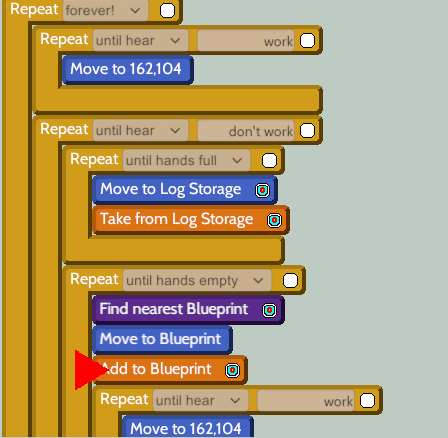
Hi, I'm here because I think I found a bug (or it's me that doesn't program as good as I was thinking).
I made a zone where I can place blueprints and let my workers construct them to store them ; I have a worker chief that can shout "work" or "don't work" (you probably gessed what it does) and when the chief shout "don't work", each goes to his own position (here 162,104).
This problem doesn't happen everytime but some of them (it happen as well with planks and poles) stop at the "Add to Blueprint" and I have to "STOP & START" them to do them working again.
Is that me placing the wrong command at the wrong place?
We might be able to help you better if you provide an image of the end portion of this bot's commands, which might be responsible for your problem. Please also provide an image of the other bot's commands that shouts "work" and "don't work". I found that it works better if I have two separate bots that shout, one that shouts "Stop" and a different one that shouts "Go". Each of the shouting bots also waits for 60 seconds before it checks if it needs to shout again so that it doesn't loop too quickly and isn't shouting too often. If a bot shouts too often, the specific shout that others are waiting for gets pushed to far down in a stack that it could get lost or never found in that stack.

Well, the image that you added is the same as the one you put here a week ago, so that doesn't give any more information. I was hoping that the image you were going to add would show what was below the commands "Repeat until hear work" and "Move to 162,104". Maybe what is below is just the end of the loop for the "Repeat until hear work" command. If so, that would mean that this bot will just move to that spot once and then stay there forever waiting until it hears "work" which doesn't happen until you change the other bot to shout "work", which is what I think you meant when you said you had to either "START & STOP" or "change the order of the repeat" to fix it.
If you still are having this problem, I suggest that you try my first suggestion and have two bots shouting "Stop" and "Go" individually and then have the bot that adds the planks to the nearest blueprint do so as shown below.
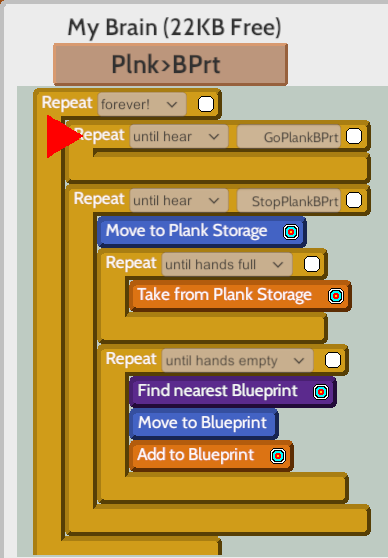
When you start Autonauts for the very first time, you can pick up a stick from the ground and pick up a stone from the ground. You will be given the options to make a crude axe or make a crude shovel. Choose to make one of those. Then, pick up a second stick and a second stone and make the other crude tool. You can use the crude axe to chop down pine trees, which will give you a log and some tree seeds. Use the crude shovel to dig holes in the ground and plant the tree seeds. Use the crude axe to chop the log into some planks and use the crude axe to chop the planks into poles. Repeat this a few times to get several more logs, planks, and poles. Press the E key to view the list of Equipment (buildings, etc.) that you can build. You should eventually make most or all of the buildings. Some of the buildings can be used to build bots. One you have built some bots, you can train them to do all of the tasks of the game. Have fun.
What would help with the programming of Automatons, is the ability to use Conditions in code. It would mean a bot dedicated to multiple tasks (that rely on the condition and status of other bots) could go ahead with other tasks while the other bots do not meet a condition. For example, if you have a bot that mines Metal Depos, and the chance to get Metal Ore or Stone is 50%, then you have another bot collecting the resource, but cannot due to its code telling it to wait for another robot to need a recharge. Conditionals would help - is the short way of putting it.
Sorry if it reads incorrectly.
Several people in the past have agreed that adding Conditionals to the scripting language would certainly help. The developers have been working for over a year on the next version of Autonauts. They have said recently "Unfortunately, if we release it too early, we'll just get loads of complaints about things that don't work or can't understand. We're going to release when we think it will be ready and make everyone happy rather than angry/confused."
While we are waiting, you can use the "Repeat until hear..." commands in the scripting language to act as Conditionals and you can use Steam Bots to overcome the problem of Worker Bots needing to wait a long time for recharging.
Below is shown one example of how to build bots that use the "Repeat until hear..." commands. One bot named "GoFish" (wearing a Party Hat) will wait until the Salmon Storage is not full and then will Shout "GoFish". Another bot named "StopFish" (wearing a Guy Fawkes Hat) will wait until the Salmon Storage is full and then will Shout "StopFish". A set of 7 bots with names like "Fish1" will wit until they hear "GoFish" and then will repeat until they hear "StopFish" the commands to "Find nearest Deep Sea Water" and "Use held item" (which is the Fishing Rod). These commands will control the bots so that they only catch fish when needed.
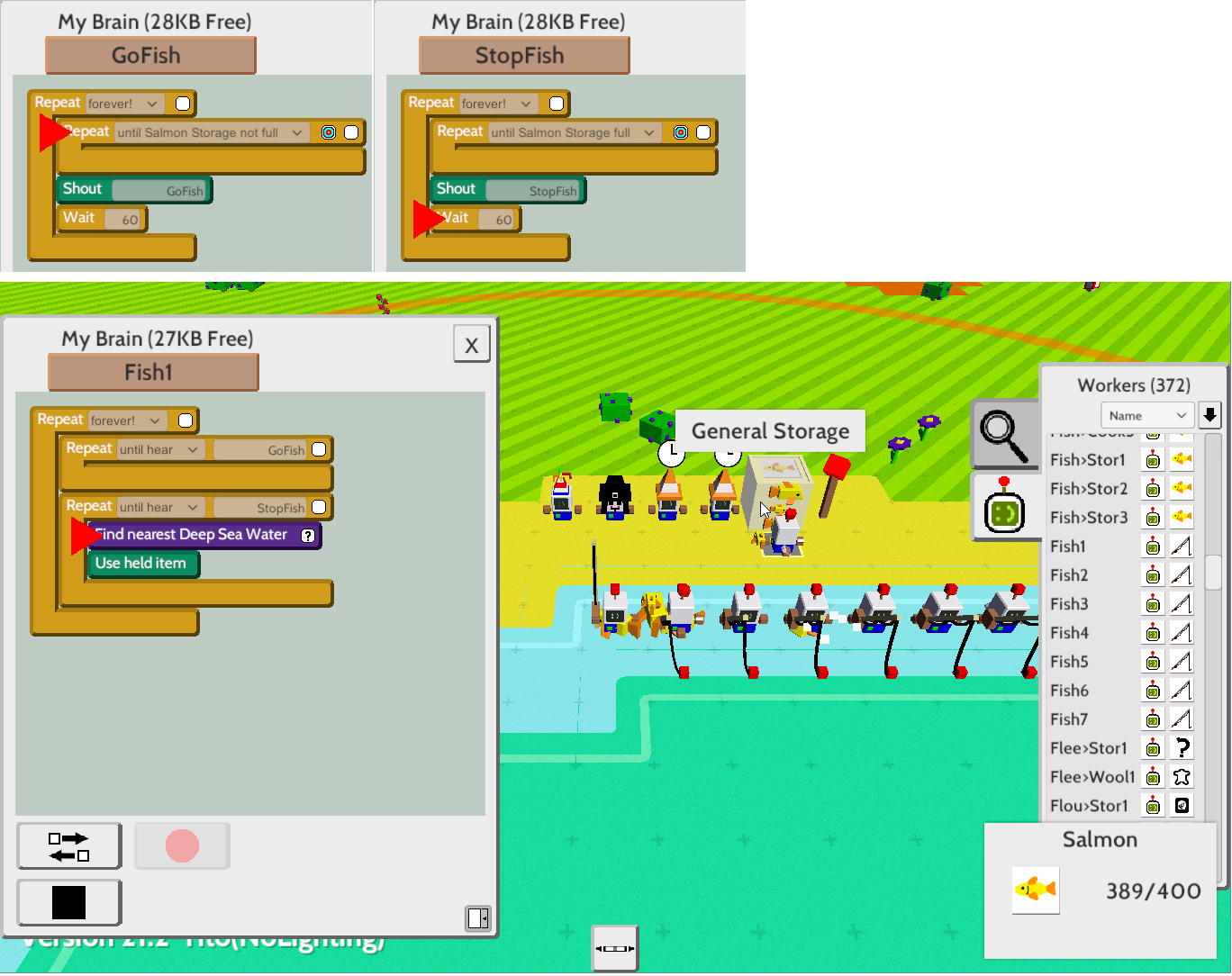 Below is shown an example of how you can set up a Steam Bot (wearing a Traffic Cone Hat) to charge Worker Bots and to also collect Logs into its inventory to keep itself charged. After the Steam Bot has taken a Log from the Log Storage, if its inventory is full then the "Stow held item" command will fail and the Log will still be in its hands, and so it will add that Log back to the Log Storage. If its inventory was not full, the "Stow" command will run and the "Add to Log Storage" command will be skipped because its hands are empty. You can set the number of times that the "Repeat times …" command runs based on how much energy is used by the Steam Bot to find and move to recharge the Worker Bots.
Below is shown an example of how you can set up a Steam Bot (wearing a Traffic Cone Hat) to charge Worker Bots and to also collect Logs into its inventory to keep itself charged. After the Steam Bot has taken a Log from the Log Storage, if its inventory is full then the "Stow held item" command will fail and the Log will still be in its hands, and so it will add that Log back to the Log Storage. If its inventory was not full, the "Stow" command will run and the "Add to Log Storage" command will be skipped because its hands are empty. You can set the number of times that the "Repeat times …" command runs based on how much energy is used by the Steam Bot to find and move to recharge the Worker Bots.

You can also do the following
Repeat [forever] | Repeat [until inventory full] | | Move to Log Storage | | Take from Log Storage | | Stow held item | |__ | Repeat [until inventory empty] | | Find nearest unwound Workerbot | | Move to Basic Workerbot | | Recharge Workerbot | |__ |__
This way it will start by taking enough logs to work for a long time, and when it's got no Logs left in it's inventory, meaning it just used up the last log available, it will fill its inventory again.
Instead of using the first in the following code, you can choose the bot to take different amounts. If you don't want the bot to take out so many logs at once, set it to only take 3 for example. This way it has three logs in it's inventory and takes another three after they are all burned up
(1) Repeat [until inventory full] (2) Repeat [times] [3]
Oh no! Unfortunately there's been a few reports of save files not appearing. This can be because you've chosen a folder that you don't have access to. Try saving to your desktop instead (and do an early test save to make sure it works). When we release the next version on Steam it uses a much safer system and this sort of thing won't happen any more.
Sorry about that :(
If you have a bot which puts idle bots in storage you can softlock yourself if he cleans up the one you want to teach something because he thinks is idle. That keeps you stuck in the teach menu and none of the hotkeys, esc, and not even taking all bots out of storage can get you out of it... I think the only wayout is by alt-F4 and losing all progress.
(Apologies if this has already been mentioned and/or discussed)
I'm having an issue using buckets in automation. I have one Basic Autobot whose only commands are [Repeat forever[move to water storage][take from water storage][move to crude wash tub][add to crude wash tub]]. Grabbing water and putting it in the tub, forever. For some reason, once in a while the bucket will remain full after adding to the wash tub, leading to a confused bot trying to fill an already-full bucket and getting stuck. The wash tub is usually full, so the bot spends time waiting for the water level to drop, if that's relevant.
Any advice would be appreciated! Thanks!
Here is a suggestion that might help you. If you add loops that say "Repeat times 1" and include the down-arrow at their ends, the down-arrow will check to see if there was a failure within the loop and in that case will exit the loop. In this example, a failure could happen at the top if the water bucket was already full and the bot could not "Take from Water Storage", and so the bot would then "Move to Crude Wash Tub" and continue. A failure could also happen at the bottom if the bot could not "Add to Crude Wash Tub" because the tub was already full, and so the "Repeat forever" loop would go back to the beginning. (Another failure could happen if the Water Storage was empty but this example does not include steps to deal with that.)
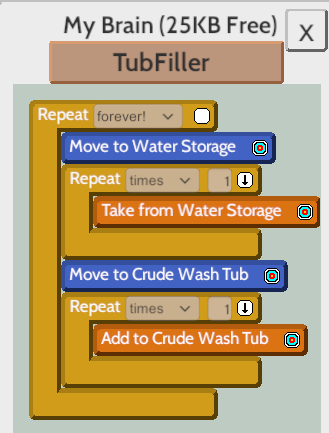
You do not need the second "Repeat times 1" if you have another bot set up which adds dirty Folks or dirty Clothes or dirty Soup Pots into the Wash Tub. If you don't have that second "Repeat times 1", this bot will simply wait until after the Wash Tub has cleaned something and then has room for more water.
I'm sorry to hear that the Wash Tub will not be included in the new version. I thought that the Wash Tub added some interesting activities to the game and allowed players to solve lots of challenges with keeping Folks and Clothes and Soup Pots clean. I wonder if the "Besom Broom" will also no longer be included, since it is also used for cleaning after the Folks eat the Soup. Please don't drop out of the new version too many features like the Wash Tub and the Besom Broom. (I don't mind if you drop out the musical instruments though.)
Sorry :( Most feedback suggested that cleaning wasn't much fun. However the Folk will require certain things to be happy (food, shelter, clothing etc) so it's something we may reintroduce in a later release. We've not removed all that much from v21.2 and we've added in a whole load so you won't be short of things to play with :)
Hi, this is an awesome game. I love that I programmed two bots to wind up all the others. And one bot that can build more bots. I wonder if there is a way to program a bot to deliver a shovel to a bot with a broken one.
I only have one minor glitch to report, Sometimes I try and save a game, but it fails because the disk is full. I have to delete some files so I can save the game. Then when I close the game, I have 1.5gb of free space again. I'm going to copy some rubbish files that do nothing but take up space, so I don't have to hunt around for something to delete. I wonder how much free space I need prevent this from happening.
Version 21.2 Linux Universal
I don't use the Linux version but I can imagine that your need to delete files in order to save the game is caused by the same issue that I reported in the topic below. When you have bots that "Repeat forever" an action such as chopping down trees or threshing grain which then creates a super-tall pile of something, every item in that pile is then included in the file being saved, which I have seen becomes a huge file of over 3,400 KB. I suggest that you review this post and take whatever action is similar for Linux so that your game will keep running.
https://itch.io/t/265312/autonauts-take-half-an-hour-to-load
So, I checked my save files, they're only 750kb, and my resources are fairly well balanced, so I don't think we have the same issue. The entire program folder is only 200mb, I can't figure out where all the space went. I'm assuming its a swap file in a temporary folder somewhere. I cleared 15gb so it had plenty of room, and it swallowed all that up as well, lol. I keep a usb drive handy, that seems like the quickest easiest solution, lol.
Have you managed to get berries to work? I've only tried a couple of times, but after a short while (it might be triggered by restoring from a saved game) the berries become useless, you can't pick them up off the ground or take them out of the storage container, or even feed them to the folk, they just refuse to do anything except, one time a bot was holding one and trying to store it into a container, so I took it off him, and I was able to plant it. But it grew into a useless bush, that refused to be thrashed.
Berries seem to be the only renewable food. There's not enough cows to feed everyone on milk, and bread requires sticks aren't renewable for some reason.
You will need lots of cows to make lots of butter. Even if you collect all of the cows in the game, you might still want to somehow get more cows to feed everyone. Here is a link that provides information on how you can add more cows to the game. The link will not work with Internet Explorer; you can use Google Chrome instead. https://autonauts.fandom.com/f/p/3100000000000000076
Yes, I suspect you are right about the save file being corrupted, probably while trying to save to a disk with not enough space on it. I just started a new game and that solved them problem.
I looked up the log file, and it has about 45 lines of generic looking messages involving buffers and files, then these two lines:
Graphics.CopyTexture can only copy between same texture format groups (OpenGL internal formats: src=35905, blockSize=3 ; dst=32856, blockSize=4)
(Filename: Line: 1384)
Over and over and over for 15gb, lol.
Sorry to hear about your storage problem. The only thing I can think is going on is the game is producing an enormous log file because of some repeating error. However this would take quite a bit of time to produce a file that consumed that much. Moreover, every time you launch the game a new log file is started, freeing any space it previously used. Anyway have a look in this folder ~/.config/unity3d/Denki/Autonauts/Player.log and keep an eye on it as you run the game.
Failing that, I really have no idea why it would use that much.
I suggest that you terminate Autonauts by right-clicking on its icon in the task bar of Windows and selecting "Close Window". Then, you should be able to start another session of Autonauts. Next, if you have a recent save file that you made before the basic bot being trained got put into the shed, load that save file. If you don't, look in the "Autosaves" folder below you "Autonauts" folder, which contains the files that are automatically created whenever you see the piggy-bank appear I the bottom-right corner while the game is running. Find the most recent Autosave file, and load that file. Below is an image of a typical "Autosaves" folder which should be named something like "C:\Users\Owner\Documents\yourname\Autonauts\Autosaves".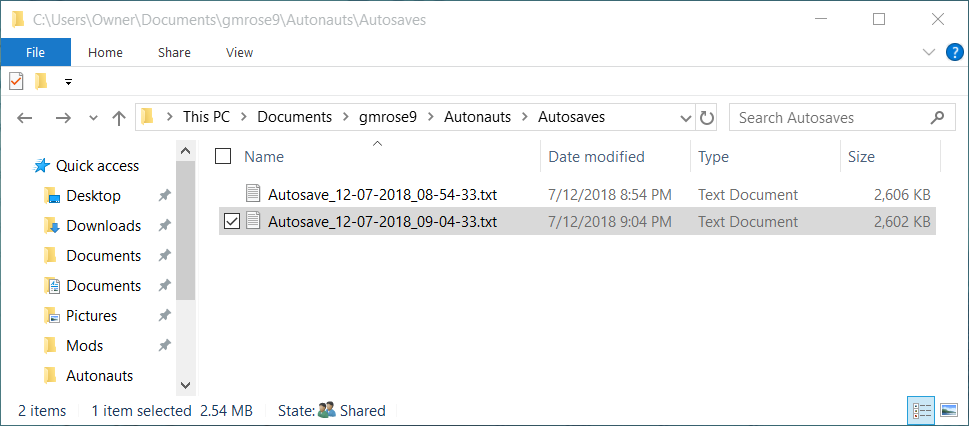
Another minor issue that's a bit curious, if you tell a bot to pick up a beacon, he picks up the one you used to instruct him with.
Here's the long story: I instructed the bot called "bot-beacon" to repeatedly make beacons and put them in a storage box. But instead of picking up the unnamed one he just made, he picked up the one from my forest. So I came up with this solution: I made a beacon called "local" and put it next to the assembler factory, and reduced the range down significantly so that he would only ever find the new one he just made, and not one in the forest, except he picked up "local" and put it in the storage box, leaving the brand new unnamed beacon still on the ground.
So.. you could fix it by excluding that beacon from the range, but then if you did actually want to pick up "local" you'd need another beacon to guide to "local". My brain is starting to hurt thinking of all the possibilities. Has anyone else come up with this scenario?
I did something similar. I created a bot which I named "Beacon" that creates Beacons and then puts them into the "Beacon Storage", as shown below. I was able to avoid the problem that you are having by making the "Find nearest Beacon" command centered on the spot where the Beacons are created (as indicated by the question mark (?) following the command) rather than centered on a specific Beacon (which would instead be indicated by the blue-and-red symbol) which I'm sure your "bot-beacon" has connected to its "Find nearest Beacon" command and which you said uses the "local" Beacon. Try changing your bot's commands this way. Good luck.
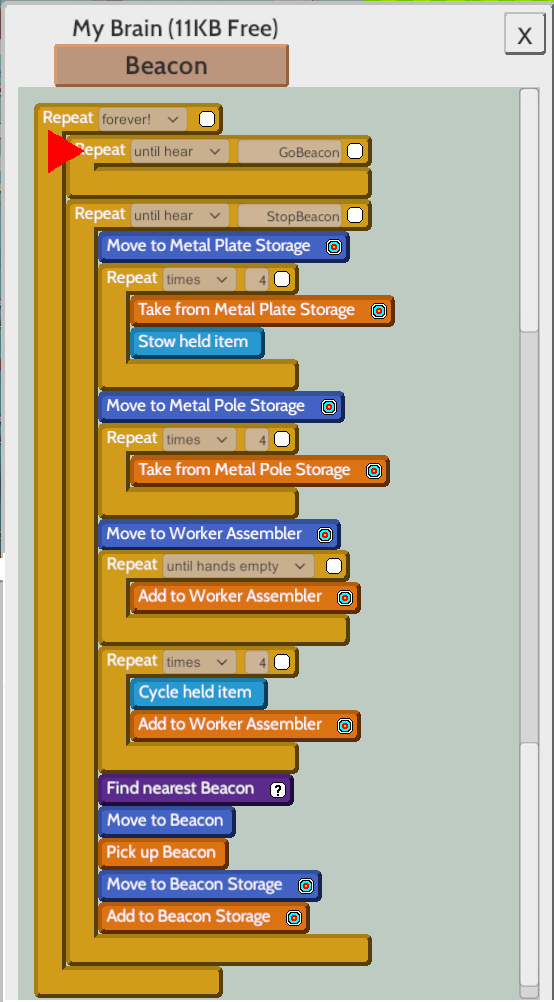
thank you it might be because i made an upgrade to my pc it's not huge like change graphics card or processor but all the programs /games i have is still working as intended and it's my frist time trying itch.io idk it was like this before upgrade but also all games i downloaded frm itch don't work either it doesn't even start or it makes black screen and audio only playing and also the purple screen problem I didn't encounter any problems with anything else than itch. Io games
But thank u anyways
From the "Research" group of equipment, build the "Stir Research Station" on or near the sand using 5 planks and 1 pole. Grab a bucket and use it to take about 20 buckets of sand and put each one into the "Stir Research Station". After the research has completed, a message will be shown about a new blueprint that can be found in the "Misc" group of equipment for the "Crude Mortar Mixer", which then can be made using 5 planks and 1 pole. Mortar can be made in the Mixer using 1 clay, 1 bucket of sand, and 1 bucket of water.
To build an object from its blueprint, the blueprint must first be placed in the world somewhere, which is done by clicking on the desired blueprint from the list on the left and dragging it to the desired location in the world. The blueprint cannot overlap other placed objects or blueprints, which would cause the blueprint to appear in red and prevent it from being dropped.
The following blueprint objects must be placed on "Simple Flooring" rather than on bare ground: Crude Bench Saw, Basic Workbench, Bench Saw, Metal Workbench, Wood Router, Kitchen Table. The Simple Flooring needs to be created before those objects' blueprints can be placed upon it. You will usually need to place several Simple Floorings adjacent to one another to have enough room for several desired objects.
Once the blueprint has been placed, it may be rotated if desired by pressing key R as many times as needed. Then drop the required logs, planks, poles, etc. that are in your hands onto the blueprint, one by one, by right clicking on the blueprint. Once all of the required parts have been added, the blueprint will be replaced with the actual object.
I have two issues with the bots, sorry if these have already been addressed but I found nothing by searching.
1: When I'm trying to edit a bot program but it has already done a step like "pick up x" and I start the program again it gets stuck trying to pick up x.
2: This is a big problem if I have a large pile of X and it's standing in the middle of it because I can no longer click the bot. The only way to fix it is to destroy the program and make the bot move somewhere else so I can take stuff out of its hand. This is not fun. I don't have storage for everything yet so I have big piles of stuff until I can get everything organized.
Hi. Russian translation has some errors, mostly in bot program menu. Maybe author is good in English but he is not that good in russian and he doesnt even know the difference between "-тся" and "-ться". Also "until" is currently translated like "while" should be. As a result we have unreadable bot programs.
btw it would be nice to change loops caption from "Loop: until X full", "Loop: until X not full" to something like "Loop: exit when X is full", "Loop: exit when X is not full". Current form makes problems in some languages(in some languages you need multiple words to translate "until"). New form looks more user friendly in any language.
Also "Planetary Annihilation" were using "crowdin" service to create community-driven localizations...And they had a lot more text...And it worked...
06/21/2020 I wanted a bot to generate all the planks, poles, and fixing pegs I would need to create a Mk2000 bot. I run the following code using an Mk2000 with Good Bot Power and Good Bot Brain upgrades:
Times: 1 (I included this in case I want to create multiple bots)
Times: 12
Times: 2
Move to Log Store
Take from Log Store
Until hands empty
Move to MF.Saw Planks
Add to MF.Saw Planksa
Times: 3
Times: 7
Find nearest Plank in (MF.Saw Planks)
Move to Plank
Pick up Plank
Until hands empty
Move to MF.Saw Poles
Add to MF.Saw Poles
Times: 3
Times: 7
Find nearest Pole in (MF.Saw Poles)
Move to Pole
Pick up Pole
Until hands empty
Move to MF.Saw F.Pegs
Add to MF.Saw F.Pegs
Expected Results:
Planks = 2 Planks/Log*12*2 = 48 Planks - 3*7 Planks2Poles = 27 Planks (more than what is needed for one Mk2000 bot)
Poles = 2 Poles/Plank*3*7 = 42 - 3*7 Poles2F.Pegs = 21 Poles
F.Pegs = 2 F.Peg/Pole*3*7 = 42 Pegs
Results Achieved:
Planks = 13
Poles = 19
F.Pegs = 42
I ran different sections independently of others and, sometimes, more than once:
Times: 1
Times: 12
Times: 2
Move to Log Store
Take from Log Store
Until hands empty
Move to MF.Saw Planks
Add to MF.Saw Planks
Expected v Results Achieved:
Planks = 48 v 37 (1st attempt... may have been a fluke), 48 (2nd attempt)
Times: 1
Times: 3
Times: 7
Find nearest Plank in (MF.Saw Planks)
Move to Plank
Pick up Plank
Until hands empty
Move to MF.Saw Poles
Add to MF.Saw Poles
Expected v Results Achieved:
Planks starting at 48, ending at 27
Poles = 42 v 42
It seems to do fine when I simplify the code/run each section separately then has issues when they are all combined. I believe this is an issue in the game but it could be something I've done incorrectly.