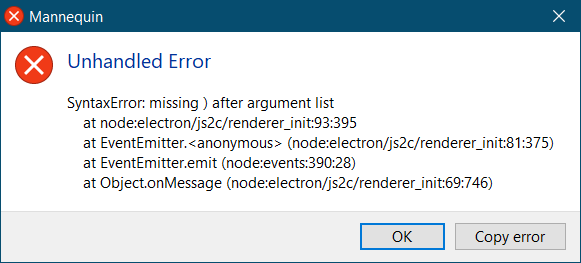You can report any mishaps here. Or if you feel the need for it, you can post it as a new topic.
Please include basic system information in your message, (i.e. 'I am running on Windows 10 x64')
Thanks!

2D Character Portrait & VTuber Avatar Generator. · By
I'm not sure if anyone else is experiencing issues with exporting their characters, but I have to re-render several times to ensure that all the elements are included in the output image. Else, I get something like this:
https://twitter.com/baiyu_dev/status/7534345483445...
I run Windows10 x64 with an Intel(R) Core i7 processor, if that matters?
Posting this in case it's already been solved before. Windows 10 x64. Pretty skilled on computers and I usually figure this out myself. The demo for Mannequin months ago worked just fine. So I purchased. Now, when I opened the .exe Windows popped up alerting me on the file, like it does for freshly built programs, I clicked Run Anyway. Then antivirus pops up with its usual fresh software scan. Afterwards, I can see the program "nwjs" running but it doesn't show up. Restarted, disabled antivirus, all that. No luck.
EDIT: Tried installing through the itch app and still nothing.
I'm currently running the most recent nightly build and I'm having an issue importing the SVG files into Adobe Illustrator CS6 and Inkscape. I can only get it to render properly in a webrowser. I cannot tell if this is an issue qith Mannequin or my software. The SVG exports I have from older versions import fine.
This may be a stupid user error, but there seems to be a secondary color to eyes that cannot be changed? I'm trying to have light grey eyes, but there is a default purple tint that shines through?
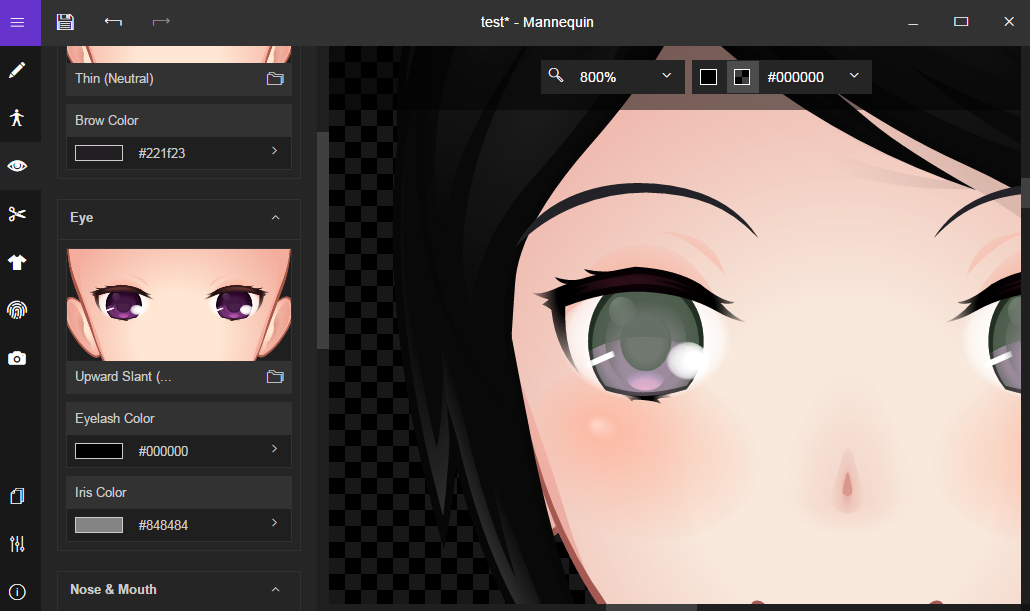
Also, changing the iris color seems to affect also the pupil color. This is problematic with lighter eye colors, as they create an unwanted cataract effect. Maybe instead either always keep the iris black, or have separate color control for it?
Minor bugs on Face tab, probably known / unfinished work but just in case (Version 72, Windows 7 64-bit):
I just tried the latest nightly build and just checking the default parts around. When I move from Stroke to another body part, I notice the right eye was moving for some reason? The cause seems to be when I changed eye size width to -2 Here's the image:

However there is also another bug if I go from stroke to outfit tabs and even with reverting all settings to default, the eye moves to the right.
I don't know if this is a bug or a problem with my computer, but I bought this awesome program yesterday, and after giving my characters two outfits and a few expressions, the program wont open their file any more, it just loads forever and nothing happens.
I'm running windows 10 64 bit, and i'm also running the program trough itch.io. It will open new files, but as soon as I give them a few expression presets and outfit presets, they wont open any more :(
Hello! We just tested this scenario several times with up to 5 clothing presets, 5 hair presets and 5 face presets in a single character file, and we didn't encounter any problems except faulty batch export which should be fixed by the next nightly build updates.
Maybe we can examine your character file (the .mqn one) to better determine what is the cause. If you're willing to spare your time for this, you can send the file via e-mail to: hello[at]ar14.works
Really sorry for your inconvenience, and thank you very much for your feedback!
Hello, I'd like to thank you once more for running this project, it really is awesome!
Here are two little bugs I've had (I'm using windows10 / 64b):
Just a little thing that could be easily fixed: when you close your only project file, the app ends. So you must open a new blank file before closing the last one if you want to keep working on a new project without needing to re-open Mannequin. Would it be possible to just being transfered to some menu page from where you can open a new file? I hope my explaination was clear enough... sorry for my bad English.
Hello! We've just pushed a new update which addresses the bug regarding eyebrows. We also adjusted how the app behave when files are closed. Now when you use the close button on the main window, the app will try to close all currently open files and then shut itself down. But when you use the close button on the tab, closing all files will make the app return to start screen.
We've just tested installing the app on 2 different Windows systems, and found that all of them are working properly through itch.io, so we might need to collect more information before we're able to fix the other bug that you've reported.
As always, thank you for your support and feedback!
If it's not a problem to you, it'll be very helpful to know more regarding this problem:
Thank you very much!
If nobody else is having this bug, don't feel obligated to help me. It really doesn't bother me, I just wanted to report it.
Thank you for your hard work!
Does that happen when you click 'New Character' or when you're opening an existing MQN file? If it's when creating new character then there's something wrong in the build and we'll have to check on the underlying code. But if it's when opening a character file, then maybe you can send your character file to hello@ar14.works so we can check what's wrong with the file.
For your information, in the meanwhile you can install the app using itch.io's official desktop app. It's quite a bit of a hassle initially, but it has the benefits of enabling auto-update for Mannequin whenever the itch app is running. Mannequin itself has no DRM, so you can just launch it after installing without keeping the itch app running at all times.
This is mainly a *background* problem, but: after messing with the background behind the character, I thought, "hey, maybe I can drag-and-drop a picture, use that as the background? Just a test."
The result: the image completely replaced the UI, filling up the window. And I had to close it with the Task Manager, because even the X button was gone.
(Windows 10)
Ah yeah, that's definitely a bug. We have plans for adding support for custom backgrounds, but it's not implemented yet. How would you like it to work? Should the image file be embedded in the character file (raising the file size) or just kept as a link (chances are the image link will be broken when you move the file into a different computer)?
Thank you for your information regarding this bug!
Sorry for your inconvenience! The fact that it keeps freezing even after moving to another sidebar is something new to us. If it's not a hassle, would you mind telling us:
Again, sorry for your inconvenience, and thank you very much for your information.
Hello. Looks like you're using the nightly builds? If so, this output looks like something that is caused by an outdated version. There are significant redraw that are still ongoing in the nightly builds even until now, but if you're using the latest update it should look far better than the one pictured above.
I know you're dealing with a lot on your end, but I feel I should put this in here for when the time comes so that you can look into this (and before I forget about it and run into it again... ;-_-): on my machine, the current Nightly build just stops between the start-up screen and the editing window. I click New character, the window changes to the editing window with a dark gray over it, and...nothing. It doesn't budge from there. It stayed like that during a 30-minute wait. I had to force quit it to make it stop.
If you need more info about my machine, let me know.
The bug should be fixed by now, thanks for your info! The latest version of itch app needs to be installed manually if I'm not mistaken. It has nothing to do with this bug, however it also has a quite nice new feature which lets you install both Mannequin's stable and nightly build on one machine (and auto-update them both).
Again, thank you very much!
Hello! Very excited to see an update to the program, or at least the nightly version. Unfortunately, there are some hiccups I want to report:
For starters, whenever I try to hit "new" character, I get this error. It will not open a blank character, I just get this or the program crashing. For that reason, for whatever reason, I'm not able to start a new character from scratch.
On the other hand, it does seem like I'm able to load up characters I've made in the current stable build... but what I get as soon as the image loads is this, and upon trying to change clothes I just get more like this.
After some experimenting, I did finally get something that wasn't ripping through parts of itself like this, but from what I can tell it looks like the bodies are now shaped differently than some of the clothes/poses, so some things just don't sync up like I suspect they're supposed to. From what I can gather, this means carrying over characters from previous builds won't work out well, if at all, as they'll end up shaped differently or be missing clothes that were previously available.
On the bright side, I noticed there were some new options for male characters added! But, well, this is all that would show up of them.
All that said, I do like how everything looks smoother now, and I love all the new pants options! Unfortunately for me, I think I'm so deep into my current game using characters from the previous stable build that I'd basically have to start everything over from scratch from the looks of things.
The bug regarding 'new character' should be fixed by now, but the various 'errors' that you see regarding the image is due to our ongoing redraws. Some clothing items also has new code names which resulted in the alert box shown in your screenshots.
Once the redraws are finished we will be adding a compatibility layer to automatically adjust older files to the new version without losing any clothing items, but that's still for the next time.
Thank you very much for your detailed info, and sorry for your inconvenience!
Hello! We're sorry for this inconvenience. We have tested it in our test sytems and it appears to be working fine.
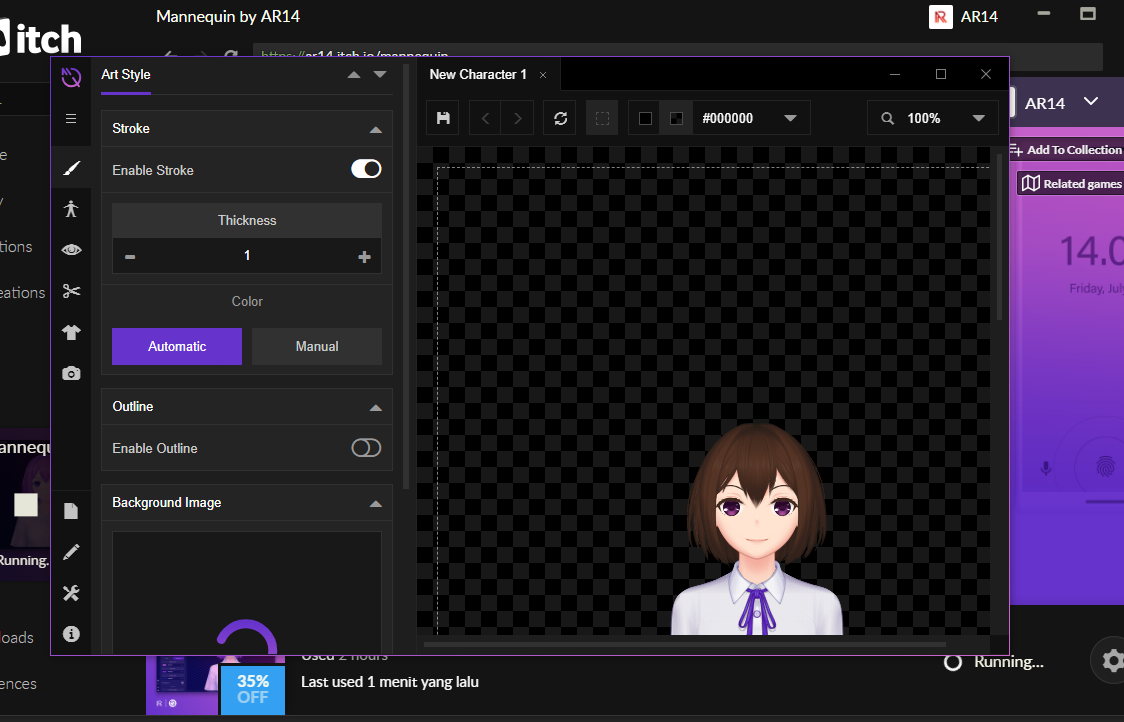
Are you already running the latest update? If so, you can try to reinstall the app using the option provided by the itch.io app:
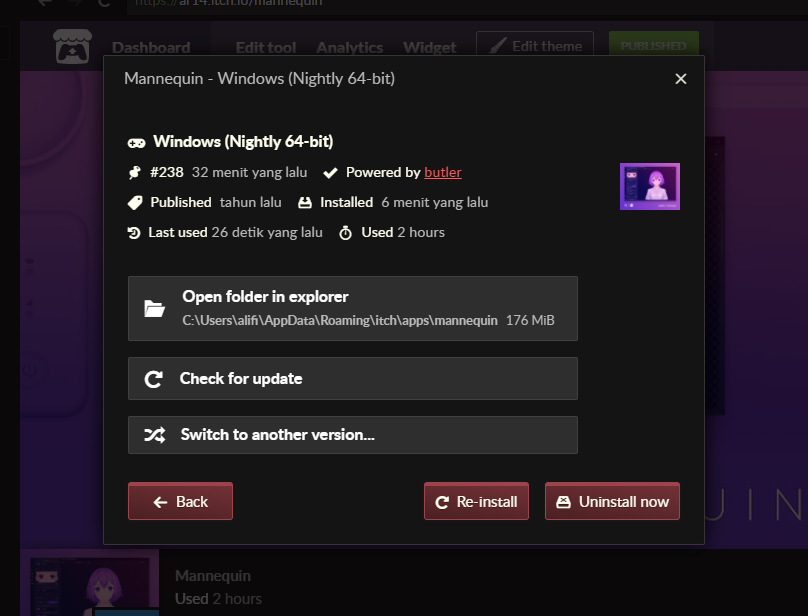
Let me know if you're still experiencing problems, and thanks for the feedback!
Hello! That's certainly bad. Can you give us more info about your system? Based on this screenshot I assume you're running the nightly version, but on what OS? Did you run the app via direct download or did you install it via the itch.io app? If you're installing via the itch.io app, then reinstalling it might help (you can do this by clicking the gear icon in the bottom right of the app page, and click the 'Manage' button).
Please note that the nightly version *do* has a lot of thumbnails that doesn't show up yet, and poses other than standby will not work with various clothing templates because we're still working on it as we speak (should be ready after this weekend, though). The nightly version is updated frequently with work-in-progress things, so these kinds of things do occur.
But at least creating a default female character should be fine, also changing poses to other standby variants too.
I'm using a Windows 10 computer and I've actually tried uninstalling and installing several times. I have downloaded it from the site and on itch.io and tried reinstalling it. Also, that picture isn't the default pose, but the default pose is just as broken. Like before, I've tried every single pose and they all are messed up in some way with just the default spawning clothes. I've also notice some of the eye brows are messed up as well, although not all of them like the poses.
Thank you for taking the time to help me, I'm personally using this app to create a visual novel and I'd love to have access to the newer stuff on the nightly version.
Hi! Thanks for the additional information. We have tested the latest nightly build, reinstalling it from scratch in the itch.io app, downloading the .zip and running from the extracted folder, and can't seem to reproduce the problem. Can you provide additional screenshots (preferably showing the entire app window) so we can analyze it further?
Also, are you running a multi-monitor setup with different display scaling for each display? For example: one display is 1920x1080 with 100% display scaling, and the other is 4K with 200% display scaling.
Below is the screenshot of our testing with the app freshly installed:
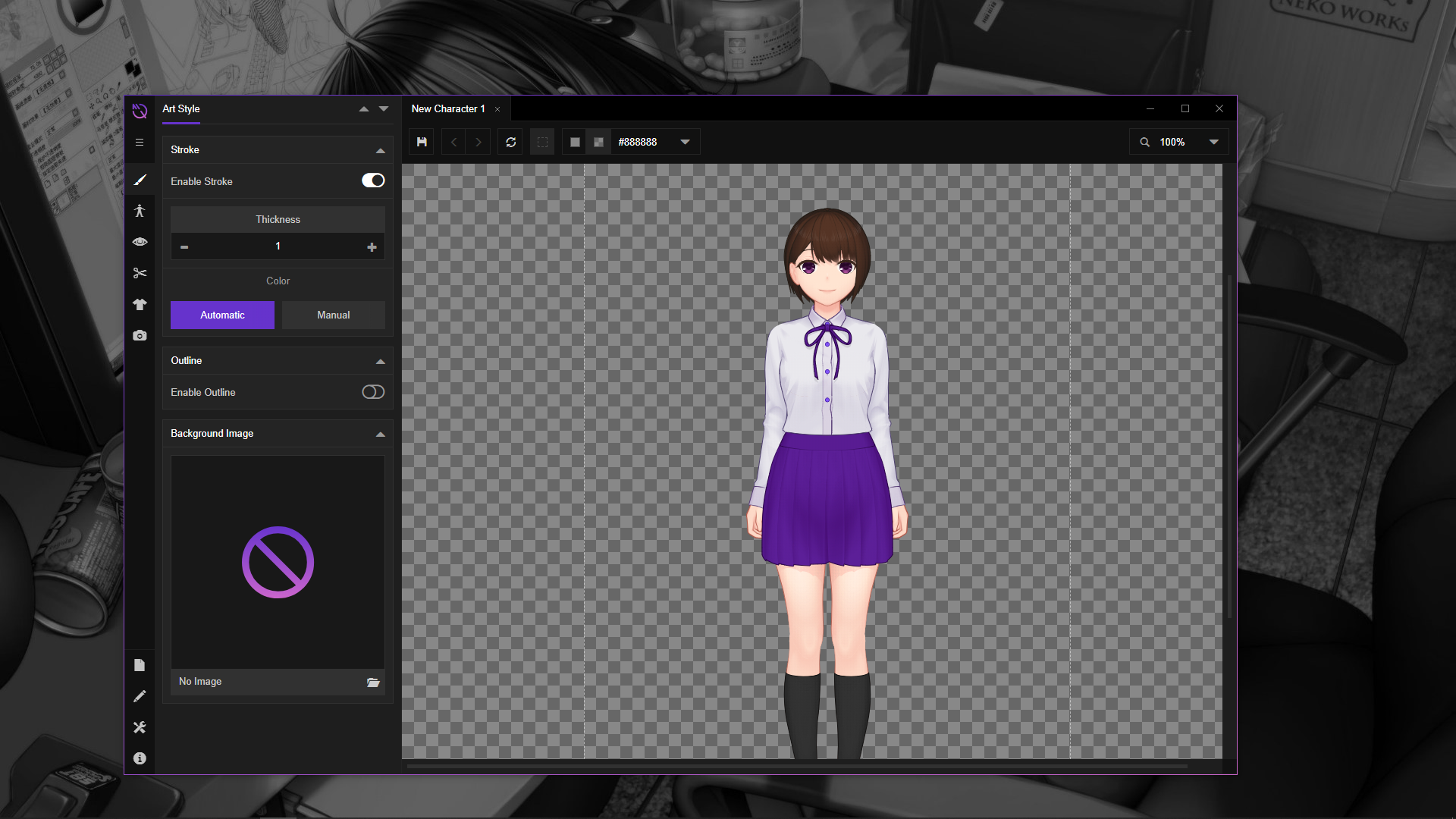
We're really sorry for this problem. Hopefully we can find a solution as fast as possible.
So since last night I have done nothing to change anything on the app, but I did see that you updated which seemed to help but not entirely fix the problem. The poses and stuff all now have thumbnails. The standby pose now is normal, aside from some of her skin clipping through her socks at her ankles. That clipping seems to be a problem on every pose. Some of the poses are now fixed, but not all of them. I'll try to get pictures of each problem I find and give you a full workup of everything. Also, I am not running dual monitors nor is it on a different resolution other than the default.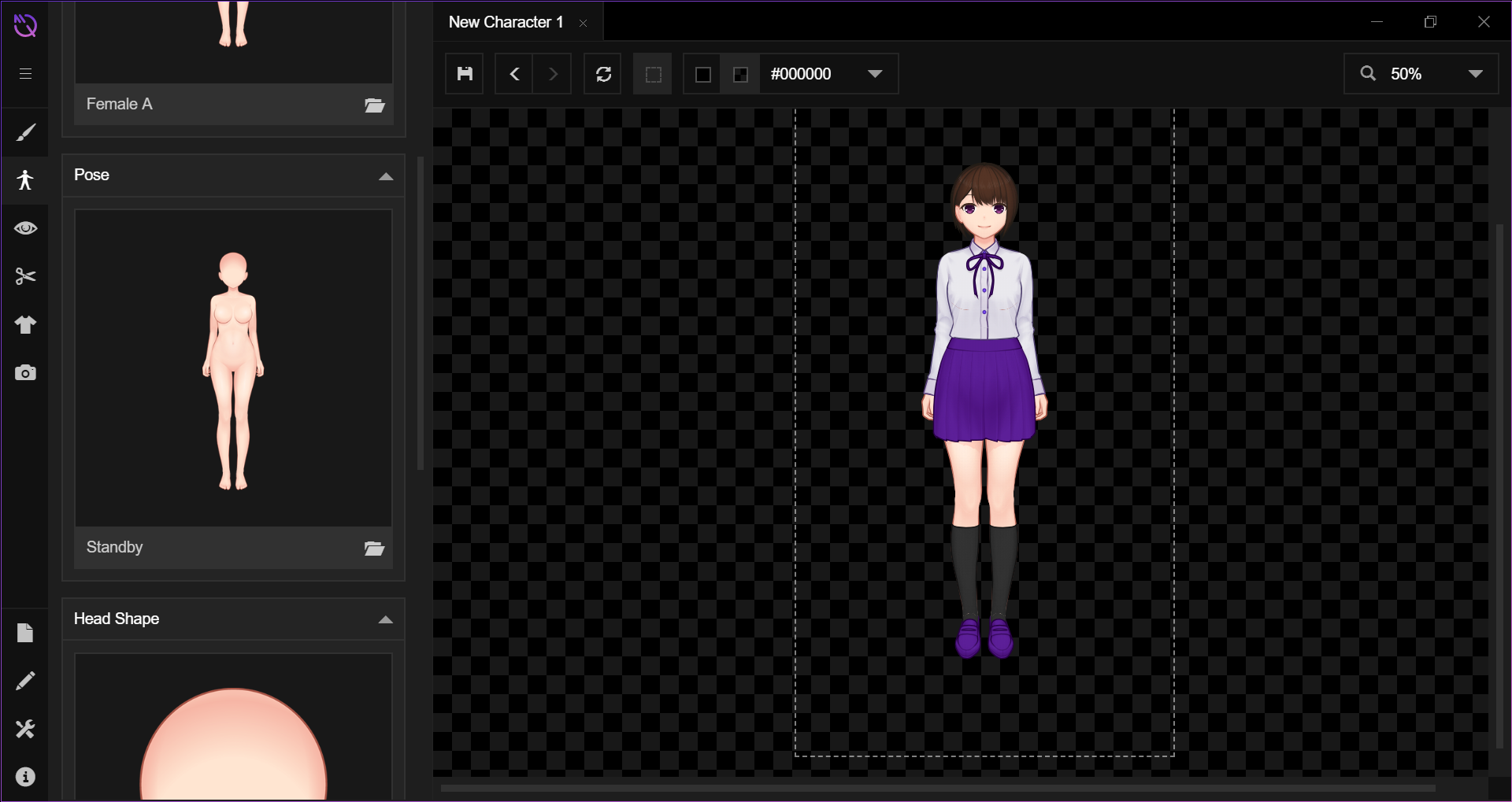
Next one appears to be missing the upper arms. (so did the tilted Akimbo)
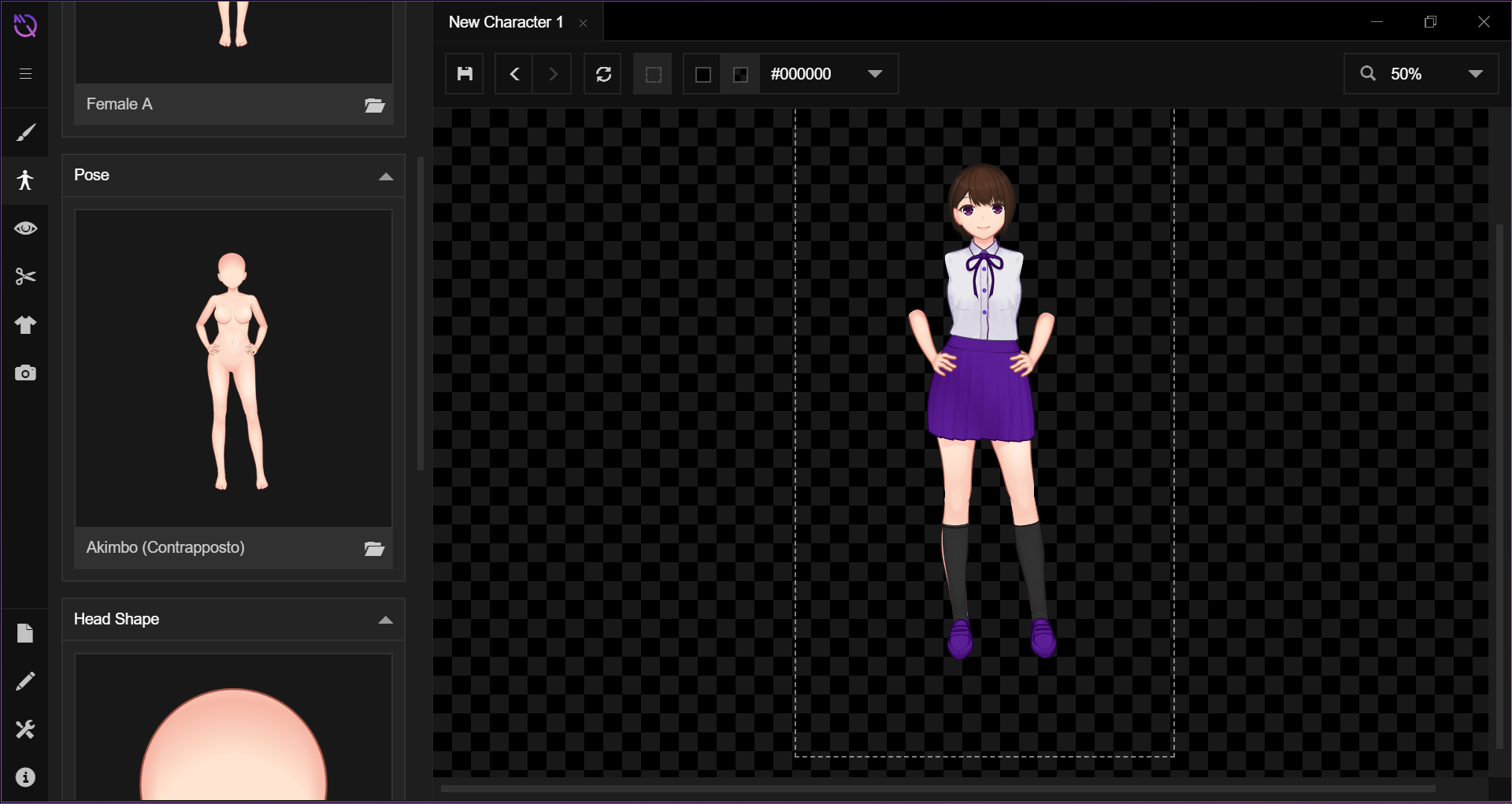
I'll be honest with you, this next one made me laugh when it loaded it. Just caught me off guard. (it appears all arm grab poses phase her breasts through her shirt...)
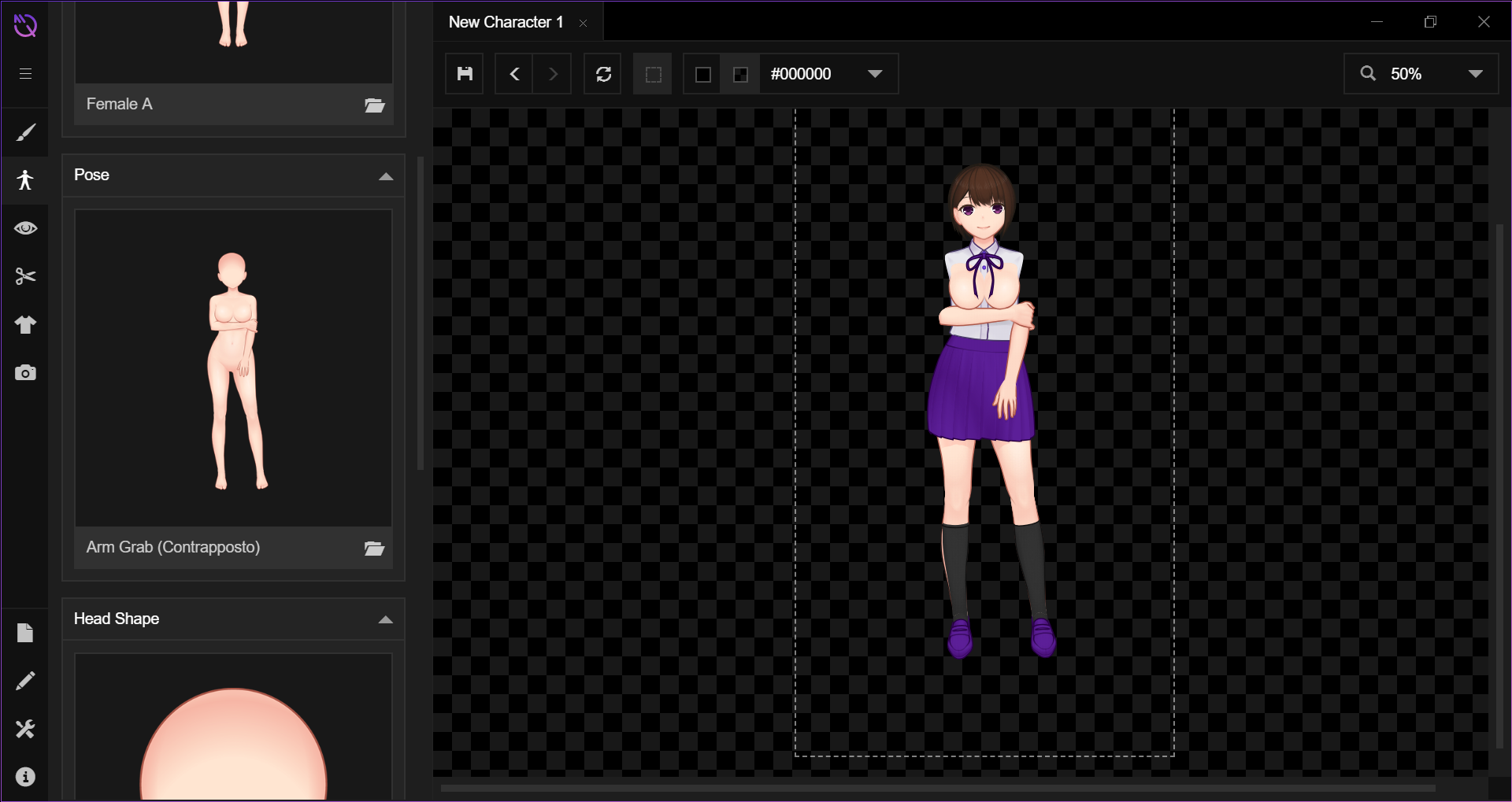
Arms behind back appears to be just fine, save for some skin clipping around the socks. (same result for its variations)
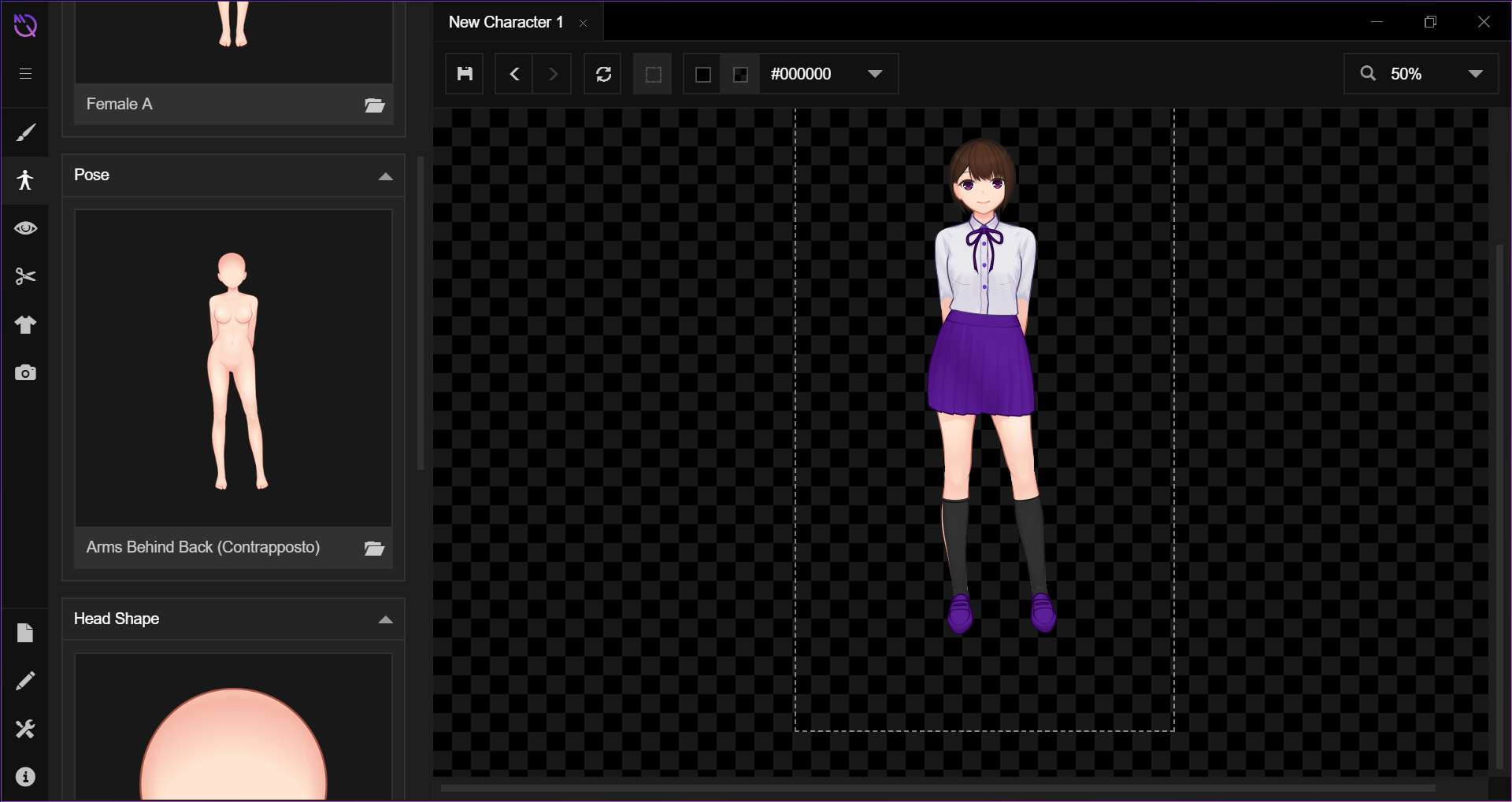
Crossed Arms brings back the breast phasing. (same with tilted variation)
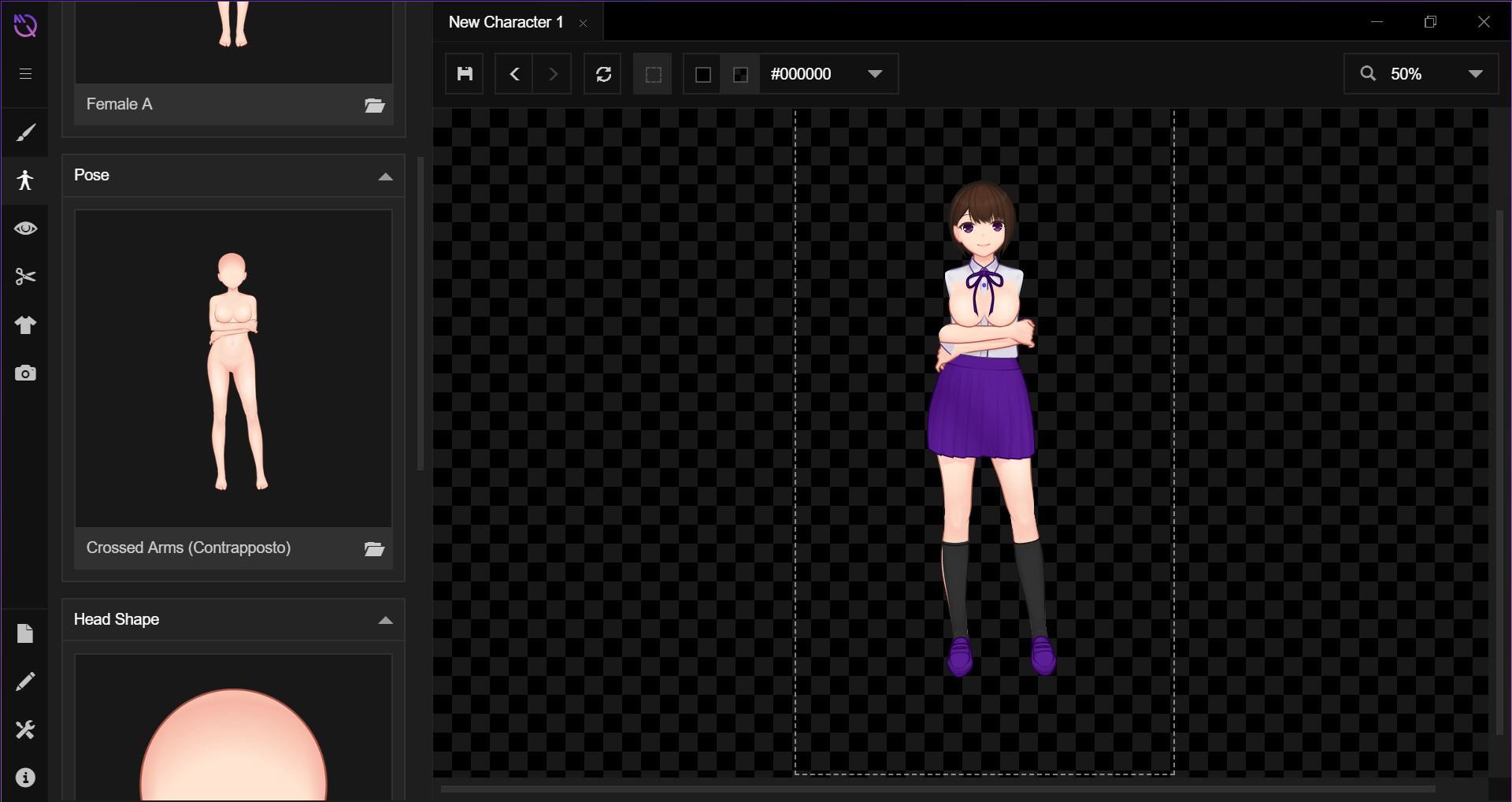
Both Hands Explaining appears to be missing the upper arms. (same result with its 2 variations) I've noticed the one-handed variation of this has the same problem but with only the arm that is presenting.
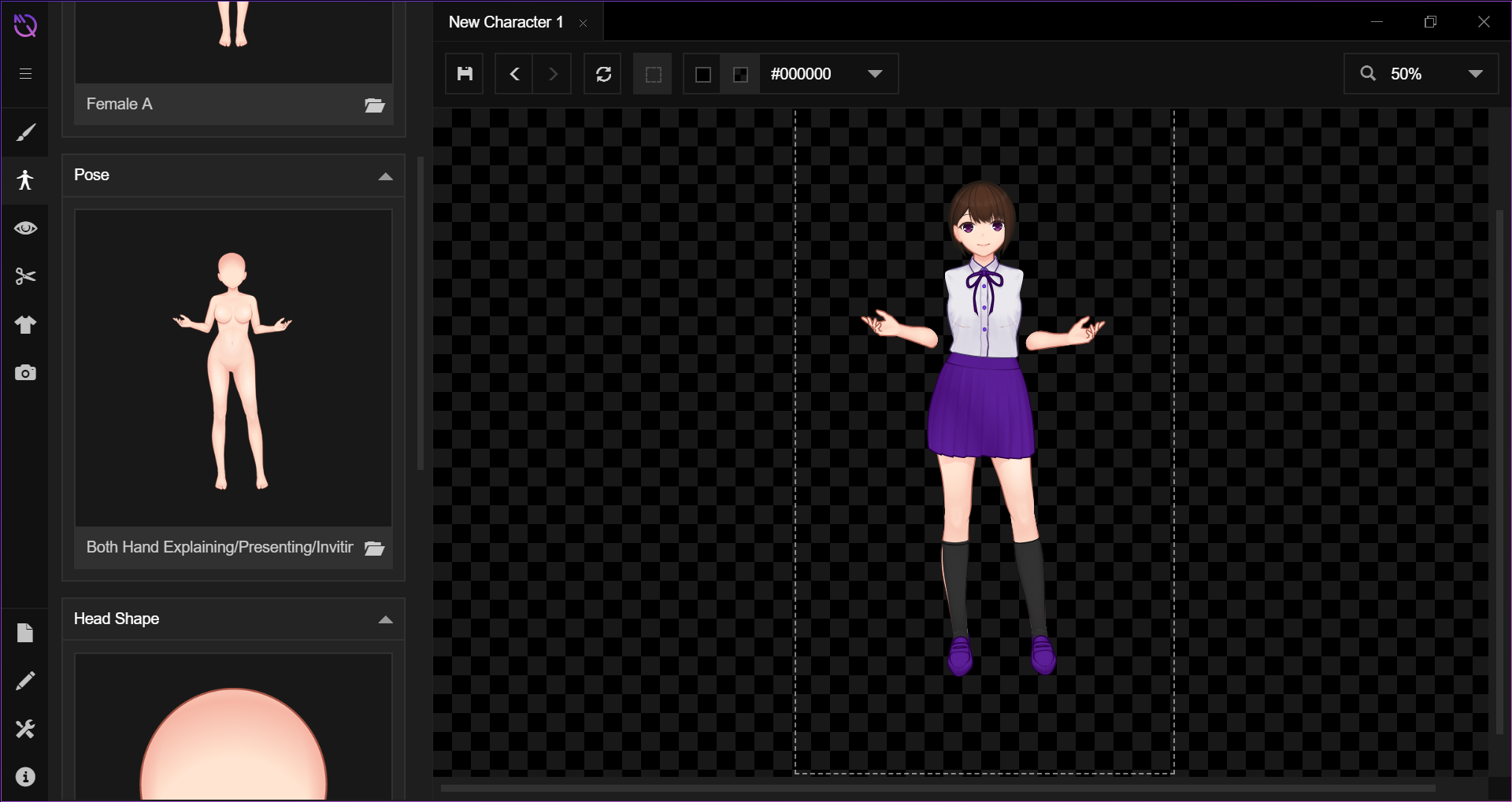
Both Hands Presenting shows a new problem with her upper arms showing up to the party in the wrong spot. (same with variations)
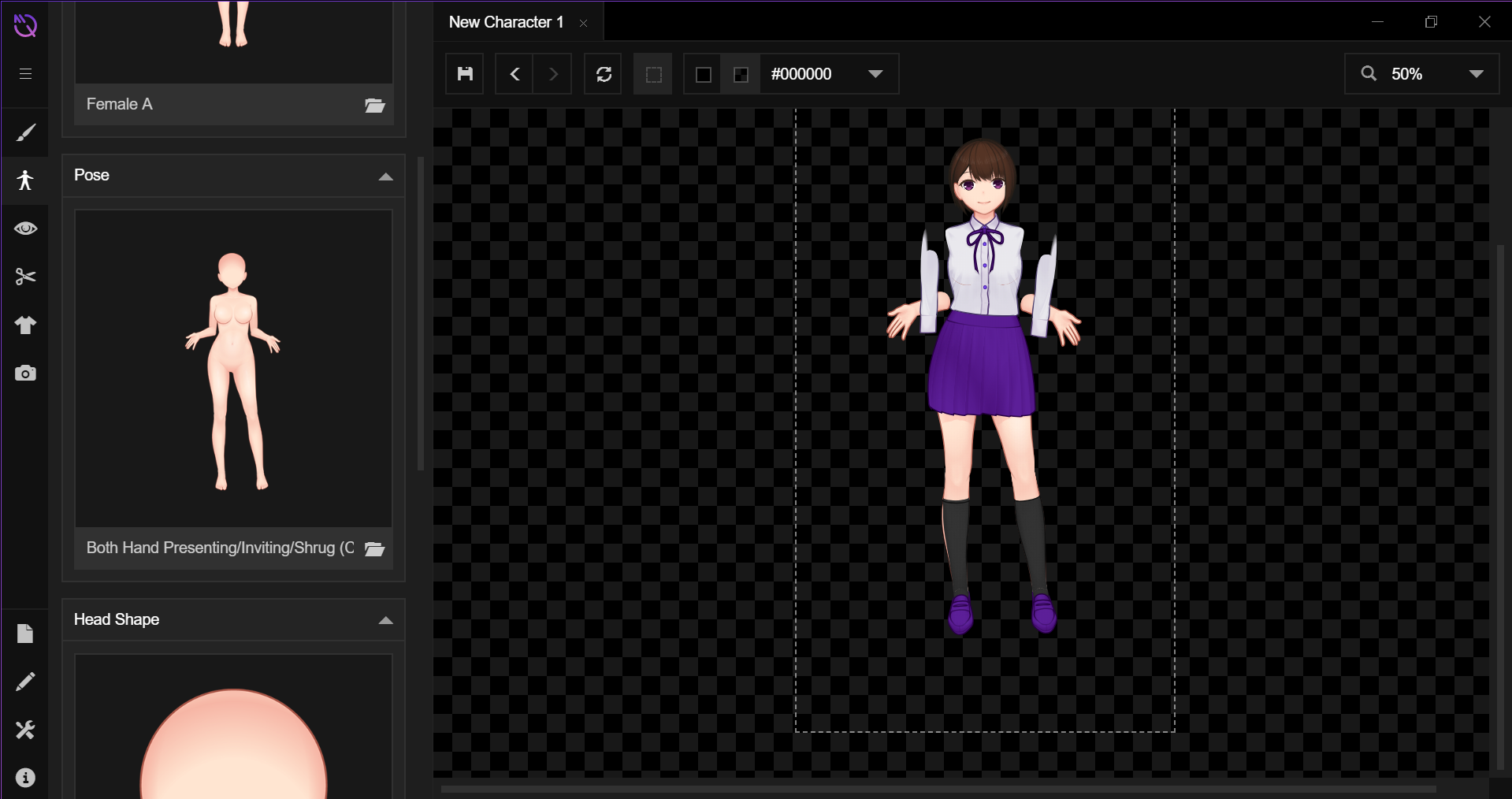
Raised Loose Grasp is interesting. Her upper arms appear to be missing but I think those things on her hands might be part of them... (same result with variations)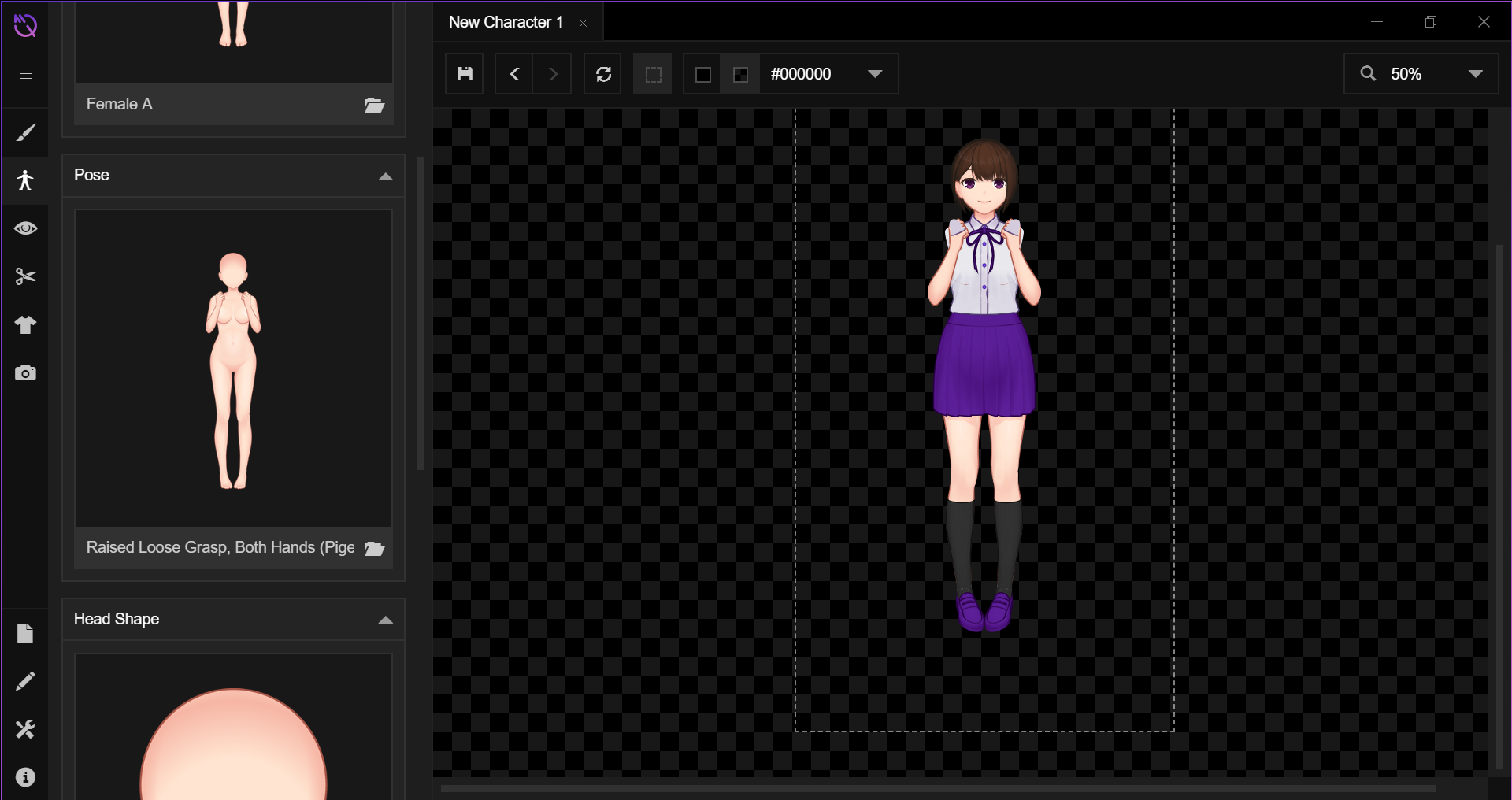
Hand on Hip is missing the upper arm and its explaining variant is missing both upper arms.

One arm raised grasp has the problem with the double arm, but is only missing one upper arm.
The pointing one I thought looked fine at first, but I went back and noticed the upper arm is actually missing.
That's pretty much all. I hope this helps.
Aha! That's the right behavior of the app, at least for now. We has just finished finalizing those additional poses, so clothing templates *do* indeed behave like that.
Tomorrow will be the start of the adjustment process of clothing templates so every item can fit properly. If you're interested for more periodic updates about what we're currently working on, you can always check our Twitter account (unfortunately this will be the most active news source for a while as we don't have enough resources to maintain a lot of communication channels right now).
Let us know if there's any other problem, and thanks for your support!
Hello! I saw the Nightly version updated and I'm checking it out now, and here are two things I've noticed so far:
- When exporting, it will sometimes decide to just... keep exporting over and over, even if you press cancel, try to close, whatever. You have to force the program to close to get it to stop.
- You can click SVG for exports, but this just makes the character disappear.
Actually, a third- I seem to be experiencing the same issue TGK is with some of the poses:

Hello, thanks for the feedback! The issue pictured above is happening due to templates that are not finished yet. Those templates should be marked by question mark in the corresponding thumbnail. Just a couple days more and it should be fixed.
As for the export problems, we'll have to check it out. If it's not a problem, can you provide more details if there's any pattern for the first issue (for example, it only happens when exporting in batch, or when option X is selected) or it's totally random?
As always, thanks for your feedback and support!
Oh wow, yeah, this is working so much more smoothly now!
Now that I'm actually able to get my old files loaded into the new version proper, I am noticing one issue that was really prevalent in the old one still around: When you switch poses, the faces can get... squished, I guess? Here's what I mean in both the new build and the current stable build:

On the left is the expression I made, and on the right is how it looks just by changing the pose to another one.
Oh wow, that's definitely bad. We're really sorry for this issue! We'll check it out and try to find the underlying problem. If it's not a hassle for you, would you mind to tell us if your characters in the example above has face position adjustments (such as eye separation/size/height or mouth size/height)?
As always, thanks for your feedback and support!
They do! When there aren't any changes, it doesn't seem to happen, but even little things (how far eyes are from the bangs/ears) crop up, and when you work with the sprites for long enough they start standing out.
I haven't had a chance to try out the eyebrow adjustments from the latest version, but this has pretty consistently been a thing. From what I can see in the current stable build, it seems like there are two "groups" of faces: ones that match Standby, Hands on Hips, etc., and then ones that match up with Both Hands Raised, One Hand Raised, etc. When you take a face you've customized more from the former group and change its body to one of the ones in the second, that's usually when I've gotten that to happen.
If you want I can boot up the stable build and put some other examples together for you!
Also, on an unrelated note, there seems to be a minor bug with the SVG exporting:
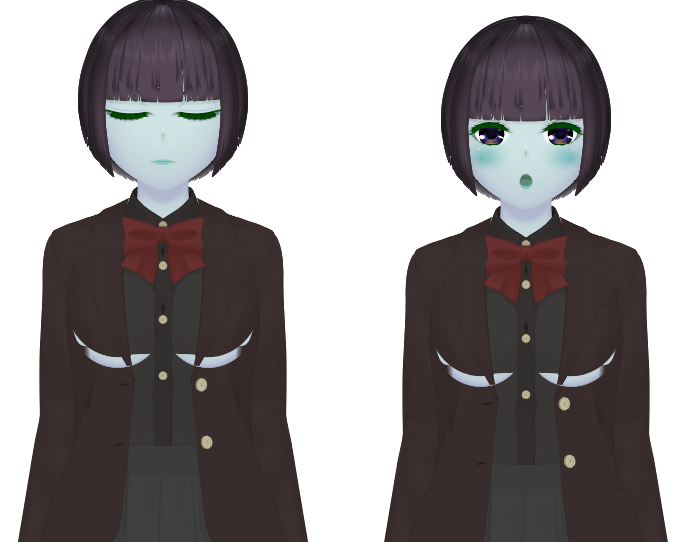
I exported about ten expressions individually (not as a batch- it got through five expressions in a batch export then froze up and stopped working) but they all seem to have this same visual error. The image quality also seems to have suffered a bit compared to the stable build's SVG exports.
Awesome, thanks!
So I'm working with the nightly build now, and I'm noticing that if you just change the nose placement (it may even be this way for the default), export an image in each pose, then flip through them (by putting them all on separate layers and toggling visibility for example), you can see how even the nose is changing positions. I don't know if that information might help any, but I thought I should mention since I'm working with it right now.
Hello! We're sorry for your problems with the app. We've checked the latest build on our test machines and found that this error shouldn't be happened if the app installation is problem-free. To fix this, you can try these steps:

Hopefully these methods will fix your problem. If it still persists, then we hope that we're able to know more about your system (i.e. what OS are you running, what method of installation that you did).
As always, thanks for your support and feedback!
I am on Windows 10 OS. And I downloaded the most recent stable build. I did download the nightly build but I didn't bother with it since I wasn't sure how to get that to work as it didn't have an exe and I wasn't sure how to properly transfer the files so I just left it all as is because I didn't want to break anything.
Hello, thanks for the reply. Maybe there's something wrong with itch's download server when you're downloading it the last time, as the nightly build should also contain an .exe
We did re-download all builds from the itch's download page to verify if it's working and it's currently working fine, both the stable and nightly build:
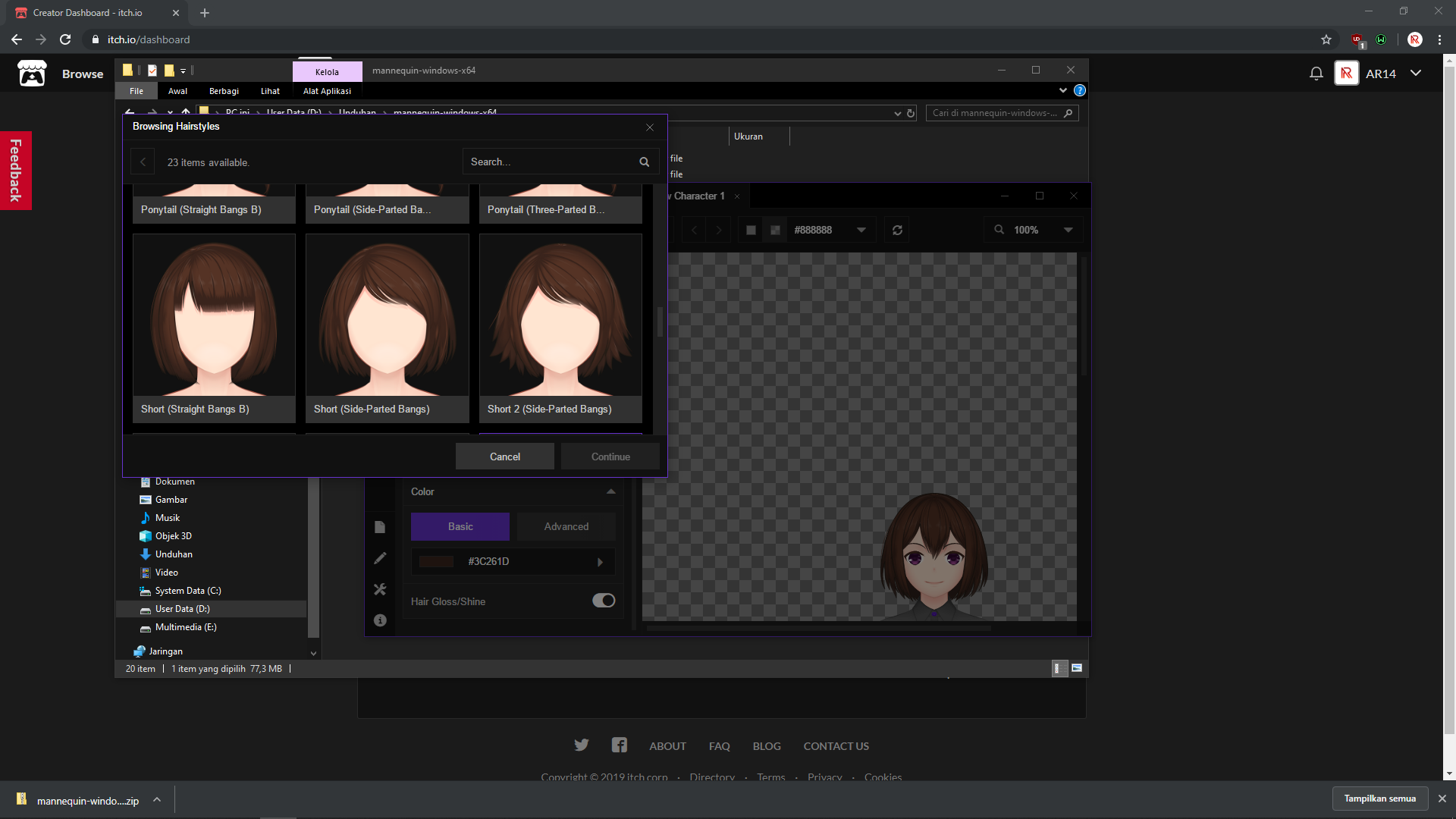
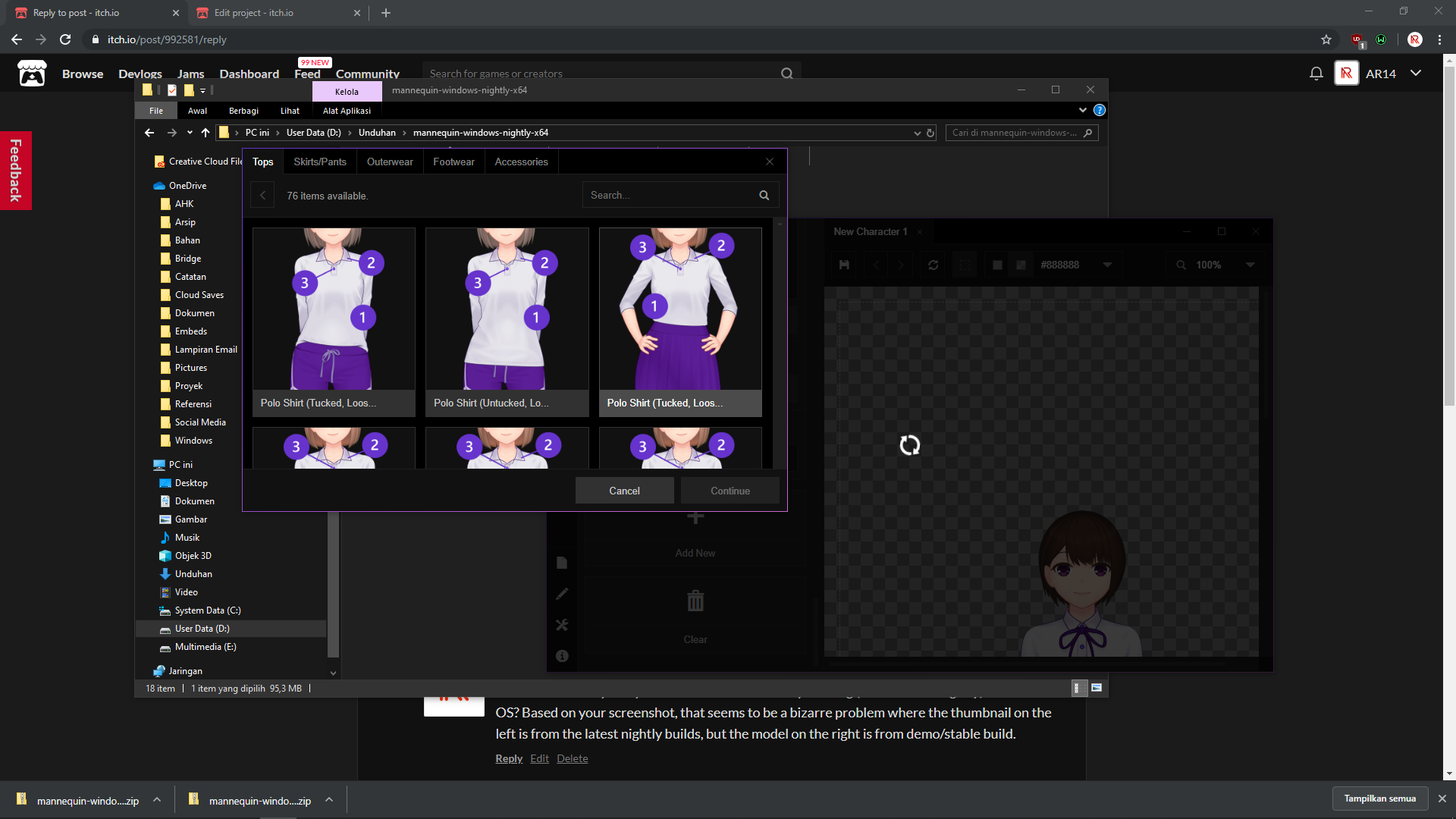
You can try re-downloading the app from itch.io download page; or if you're installing it through the itch.io desktop app, you can open the app page, click the gear icon on the lower right corner, followed by clicking 'Manage' on the popup window that showed up, and then click 'Re-install'.
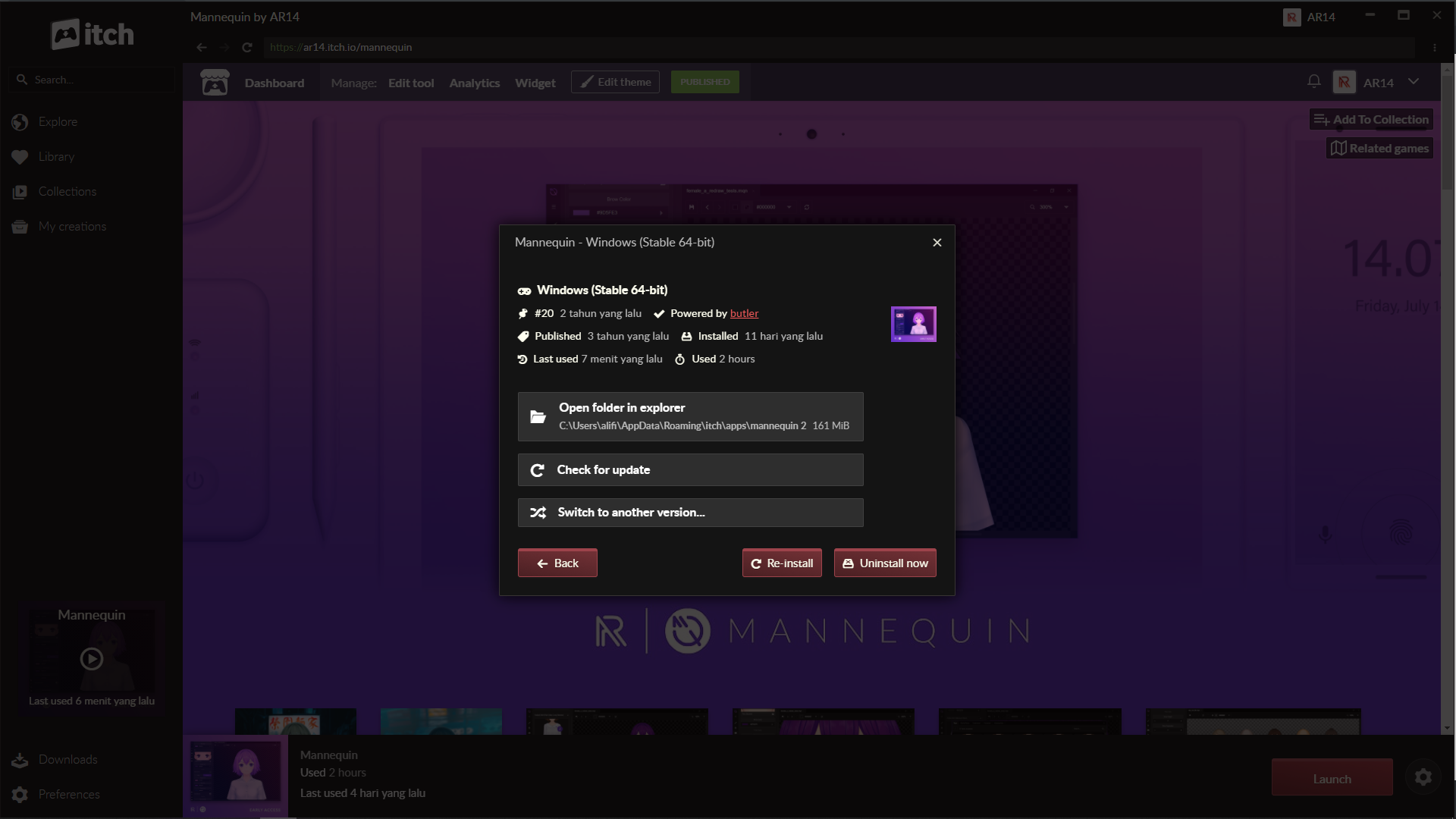
Let us know if this is still happening. Thanks!
EDIT: For extra safety, you can delete the folder C:\Users\[yourusername]\AppData\Roaming\Mannequin to ensure the old installation is cleaned up before re-downloading the app.
Hi there! Is this screenshot based from an SVG export or something else?
EDIT: After checking it out, we have noticed that gradients are quite a mess when opening exported SVG file in Illustrator. We'll try to find the underlying problem and fix this ASAP. For short-term solutions, if what you primarily need is layers and less of infinite resizability of vector graphics, the PSD export is now available.
Hello! Just wanted to let you know about the progress on issues that has been reported (as always, thank you very much for the feedback).
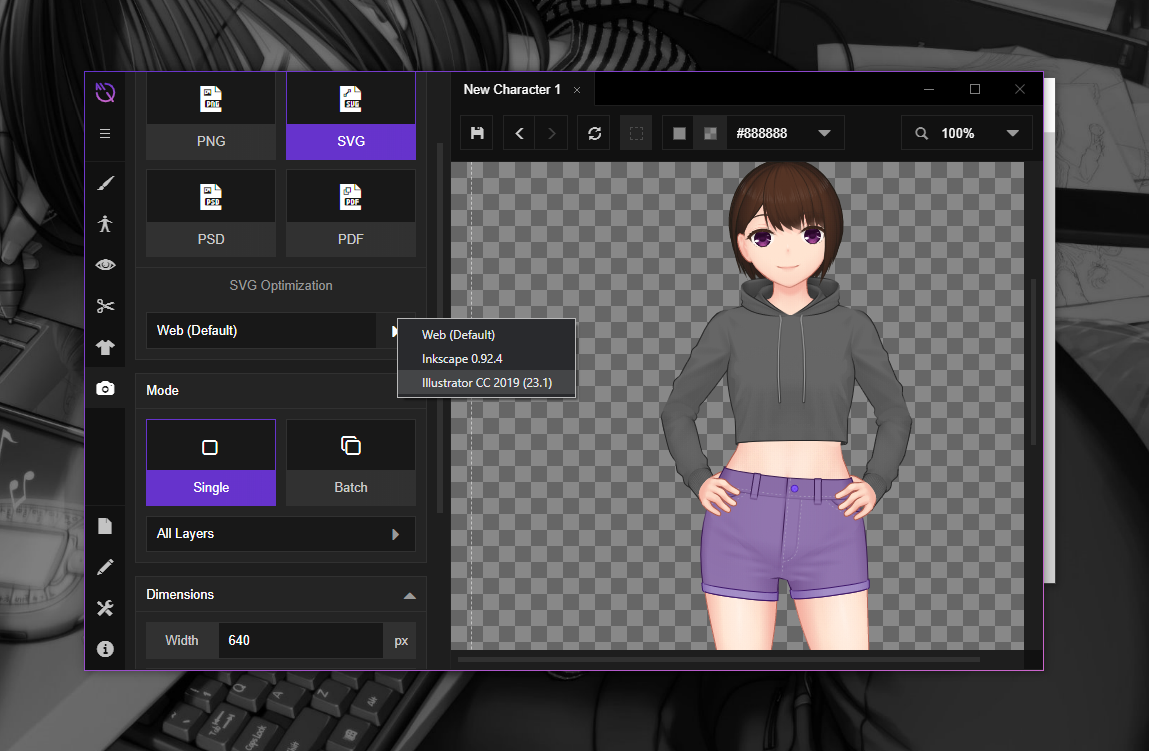
We'll keep tracking the remaining issues, and let you know if there are new developments.
Again, thank you very much.
Hi again! So it looks like the SVG optimization has done the trick for the most part, which I really appreciate! With some clever resizing and rearranging, I've been able to mix some of the new stuff with the models from the old build now that the image quality is closer together, and it's turning out pretty well!
That said, this bug seems to keep rearing its head when I export: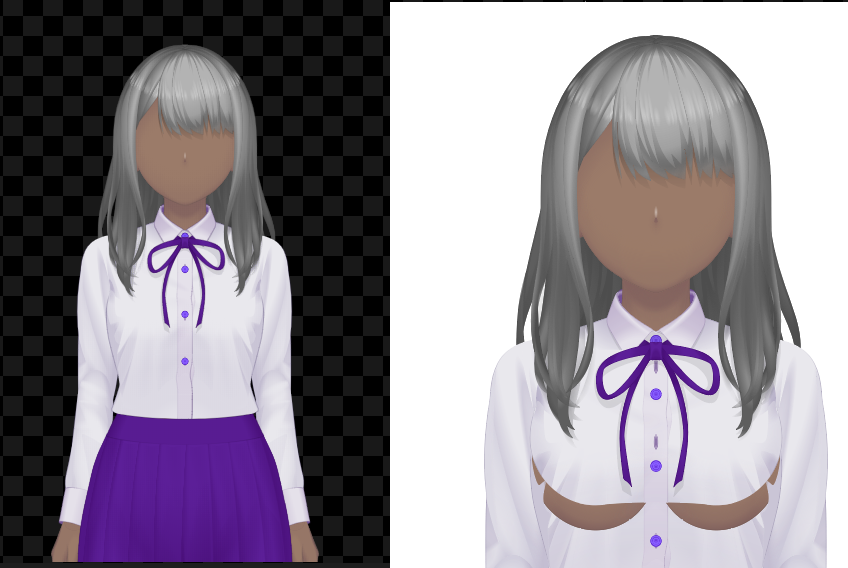
Any ideas? If it helps at all, from what I can tell from looking at the SVG file myself, it looks like what's happening is some of the chest clothing parts seem to move up forsome reason when it exports, since it seems like if you just move some of them down, it fits together just fine (line this):
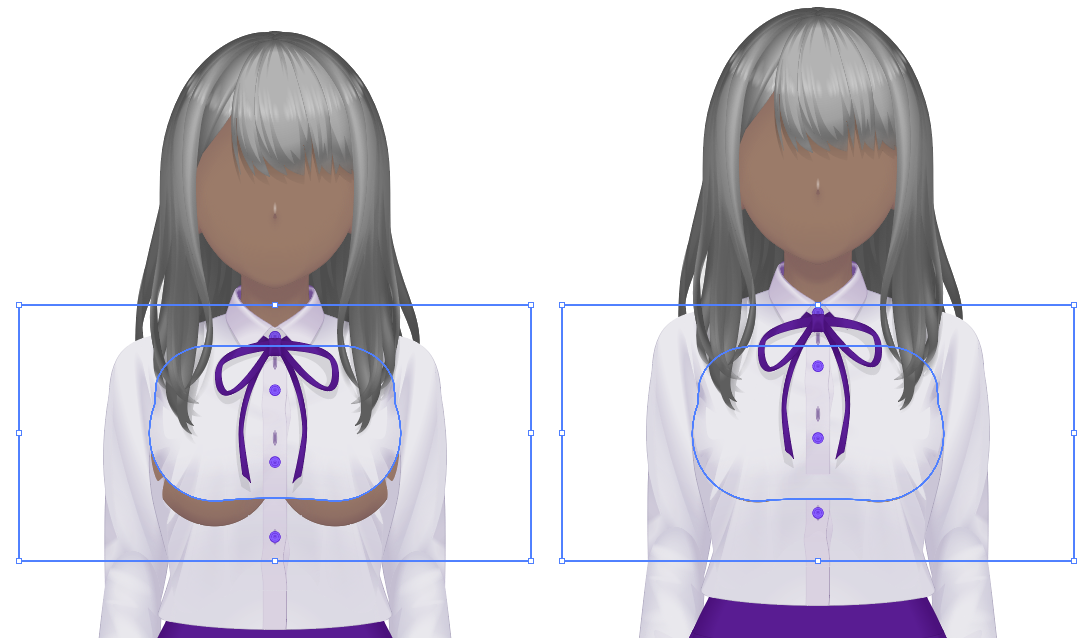
It doesn't do this when I export to PNG though, so it looks like it's just an SVG-related problem.
We'll have to check it out first, since it seems you are exporting with the default clothing preset that is generated when creating a new character and we haven't experienced that kind of problem so far. We'll let you know if we made some findings regarding the cause of this matter.
Sorry for this inconvenience, and as always, thank you very much for your continued support and feedback!
Hi again! So I've figured out what seems to be causing it- Are/Were you exporting scaled svgs? I've been exporting larger ones from the start, so I hadn't thought to try them at 100%. I was just trying out the latest update, and lo and behold, exporting at 100% had no problem, but scaled up, the problem appeared again:

Hello, did you install the app via downloading a ZIP file? If so, that might be the cause. Unfortunately, the only way for Mac users to be able to install the app for now is via the itch.io desktop app.
Below is the screenshot of the app failing to read the template file:
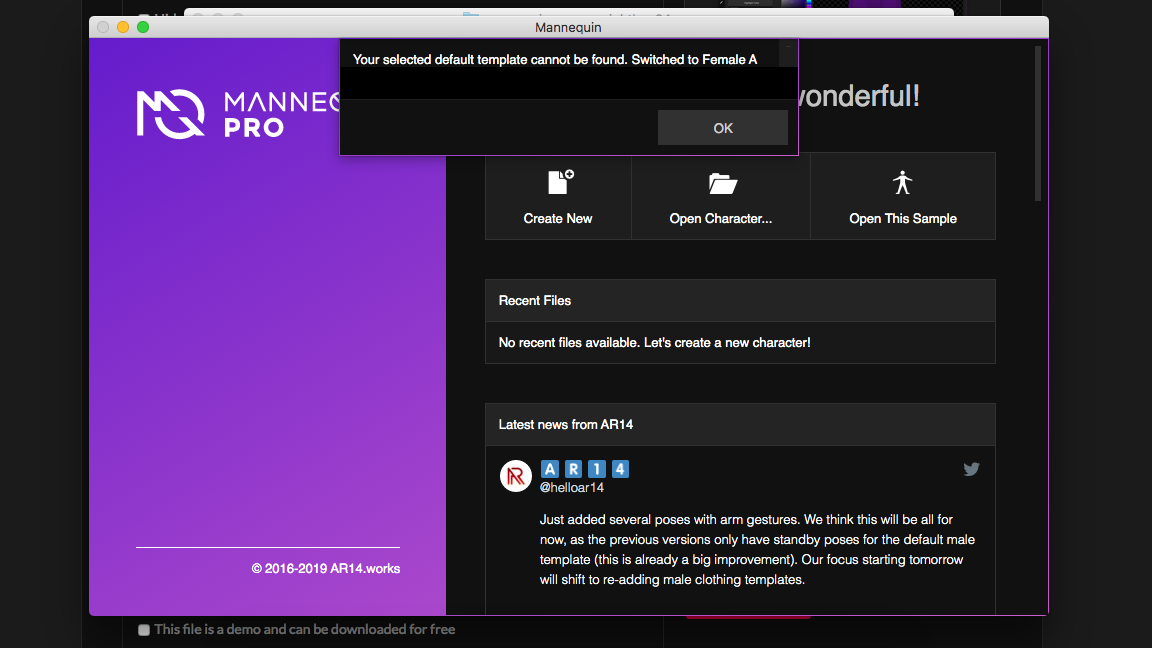
And below is the app working if installed via the itch.io app:

Let us know if you have tried this and still encounter problems. Thanks!
Some things regarding the latest updates:
The Christmas DLC appears as options to choose once I put them into the mannequin folder (and this is the brand new updated version), but they don't appear on any of my characters or new ones.
This set of bangs keeps having this weird problem where it will turn into this floofy blob. I have to keep changing things around for it to turn back to normal. It doesn't seem to just be an in-program bug since even exporting it has it looking like that.

Also, this is less a bug and more a comment, but I can't help but feel like there really is something off now with how advanced coloring works in the latest version?
Here's what I mean: These are the same character, with the same hair settings (as far as colors), but it just.. kind of looks, well, icky in the new version?
Obviously things will change from version to version, but it feels like something got thrown out of whack with how it distributes the colors, if that makes sense? I dunno.
In any case, thank you very much for the continuous updates- Happy Holidays, and Happy New Year as well!

Hello. Just wanted to confirm, did you downloaded the DLC test manually or are you using the itch.io desktop app? We've shared the easiest method for installing it if you're using the itch.io desktop app to install everything (both the main app and also the DLC), but not manual install.
If you're using manual install (via ZIP file download), then you have to create a a specific folder to store all the downloadable content (say C:\Mannequin-DLC for example) and then put the extracted DLC folder there. Afterwards, you'll have to add the folder that you've created before in the 'Custom Library Locations' section in the 'Preferences' tab. Putting the DLC folder into Mannequin's installation folder is not supposed to be the right way.
As for the second feedback, yes, we are aware about that, and that's one of the reasons that prompted us to add the 'Sample Character' feature in the homescreen. As more and more sample characters created, we can evaluate various color configurations, from auto to advanced color modes. We're currently working with skin colors first, and it will be available soon in the nightly build alongside more sample characters to show off better coloring with darker skin variations. We hope to introduce similar fixes to hair colors as soon as possible after that.
As always, thank you for your continued feedback and support, Happy Holidays, and have a great New Year!
Hello. When opening via the itch.io app, make sure to open it via the 'Library' menu:
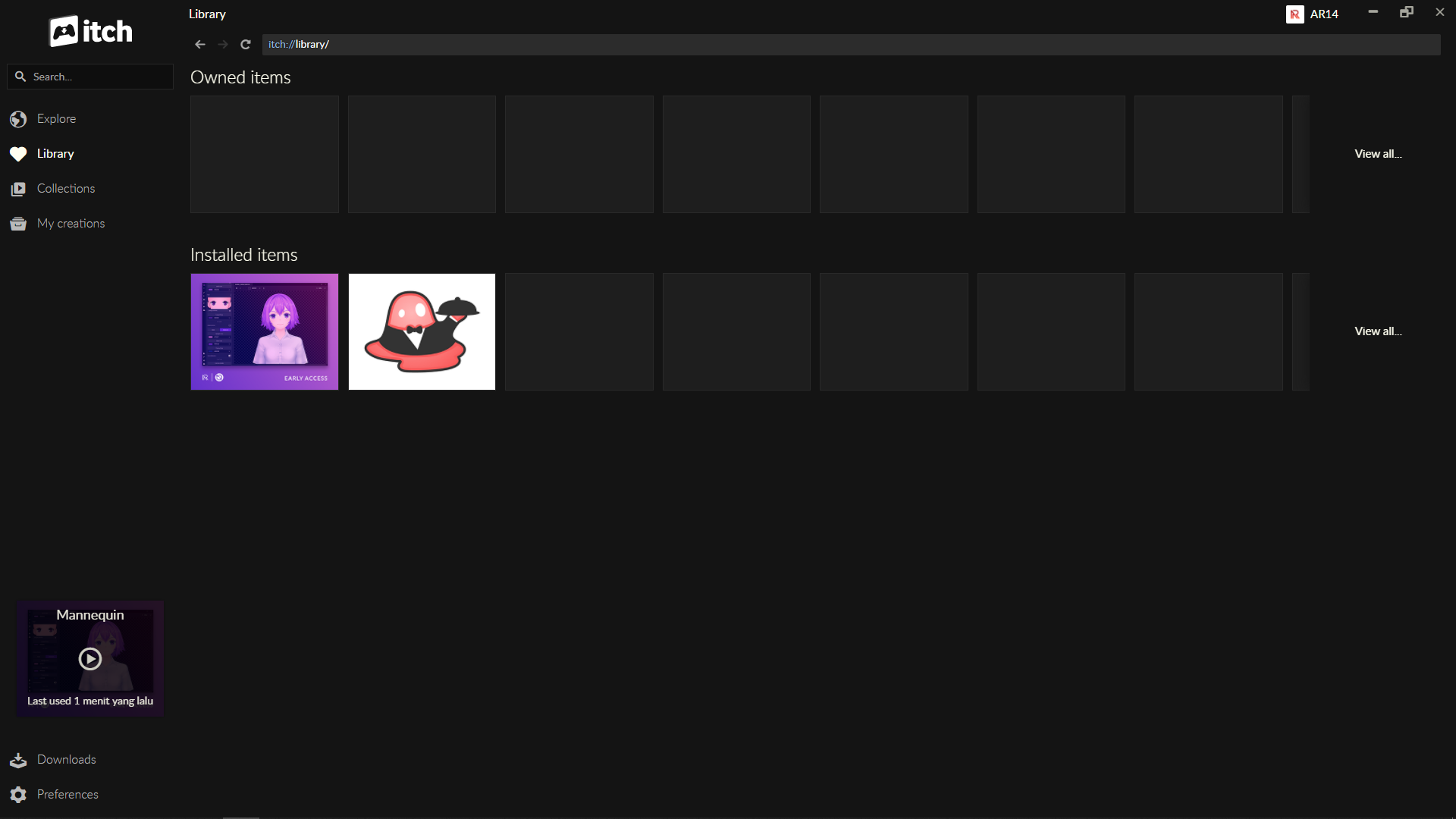
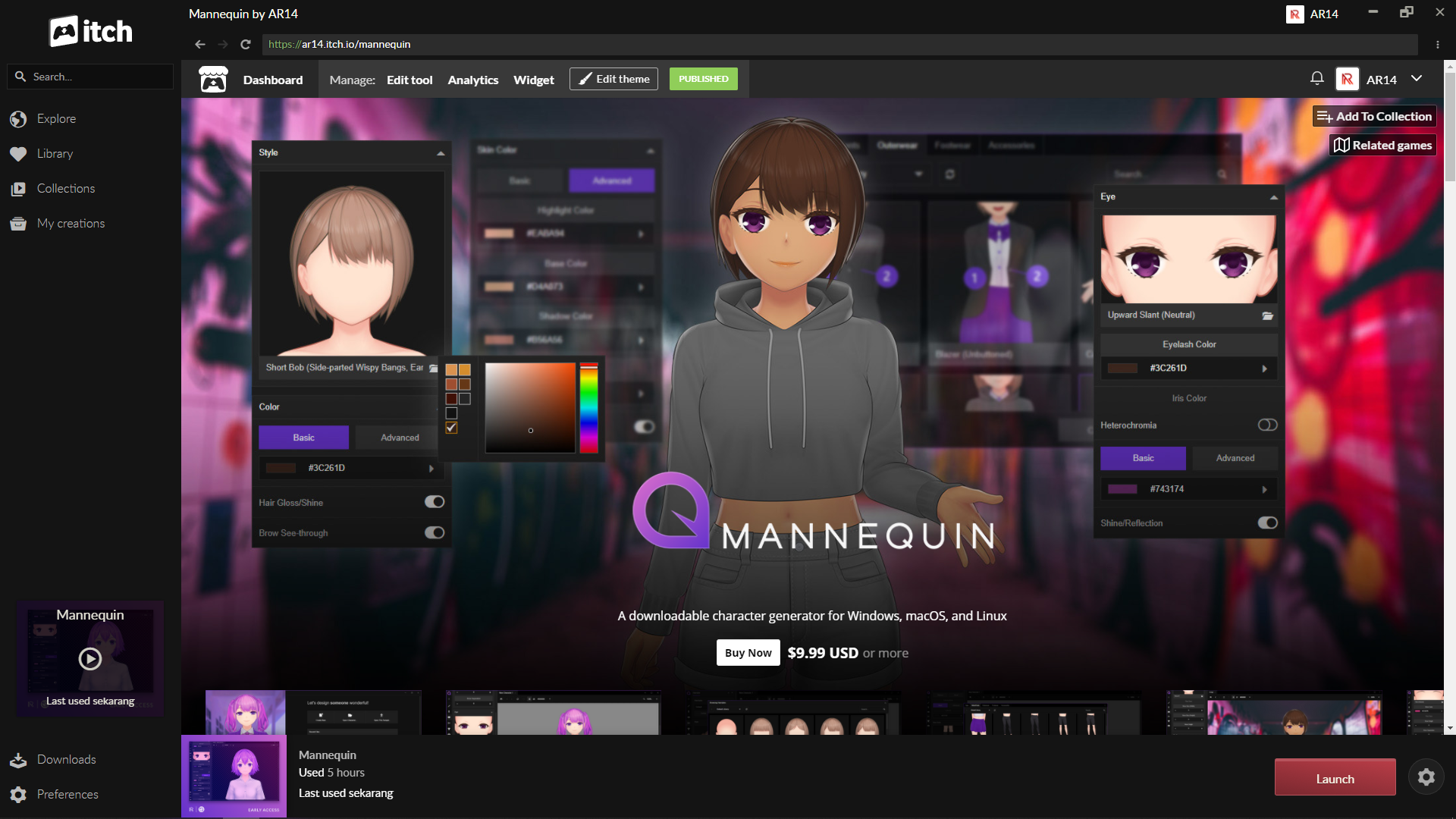
The clicking the 'Launch' button in the lower right corner. This menu will show up:
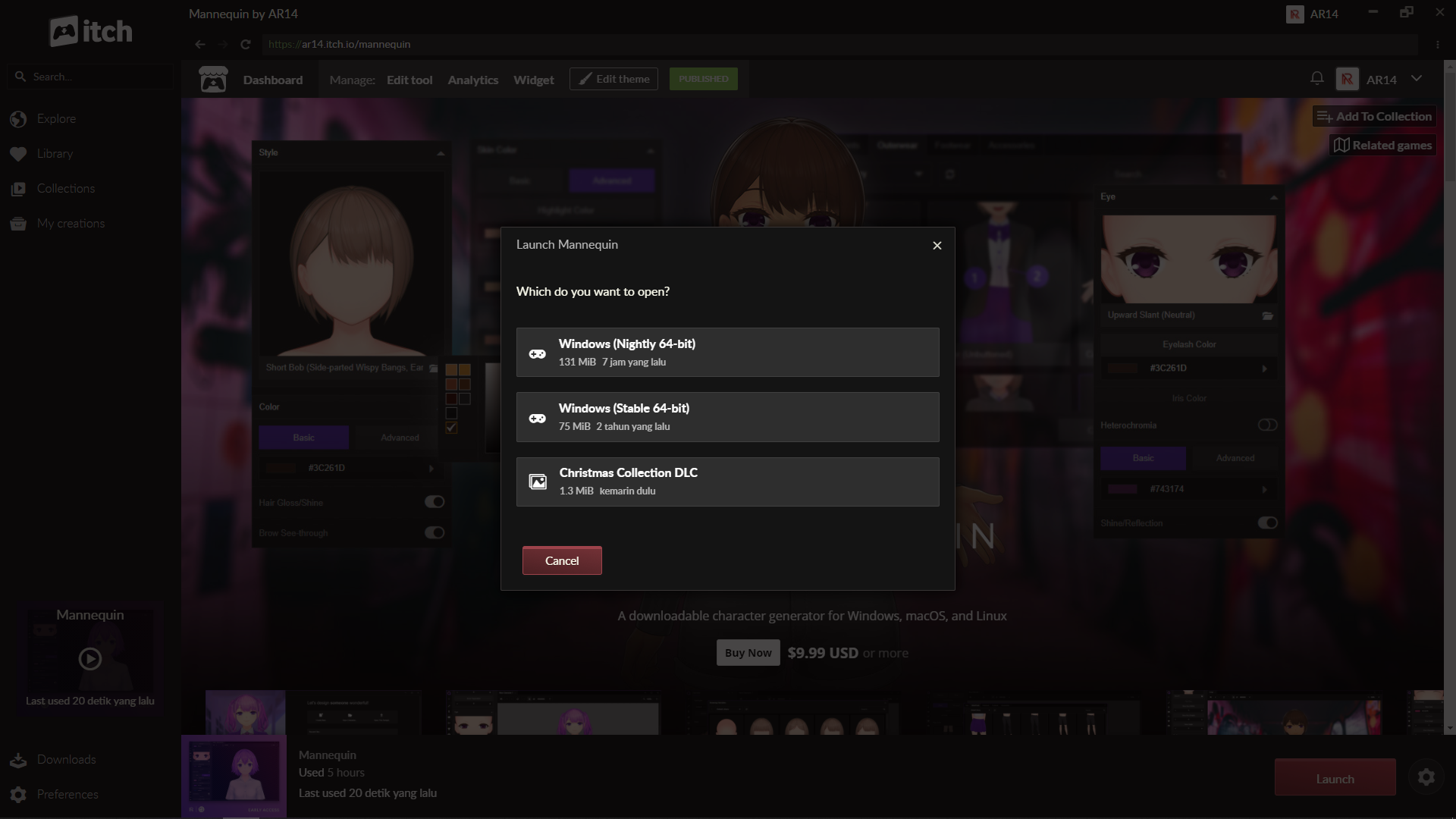
Then you can launch by clicking the Nightly option. Alternatively, you can click the gear icon:
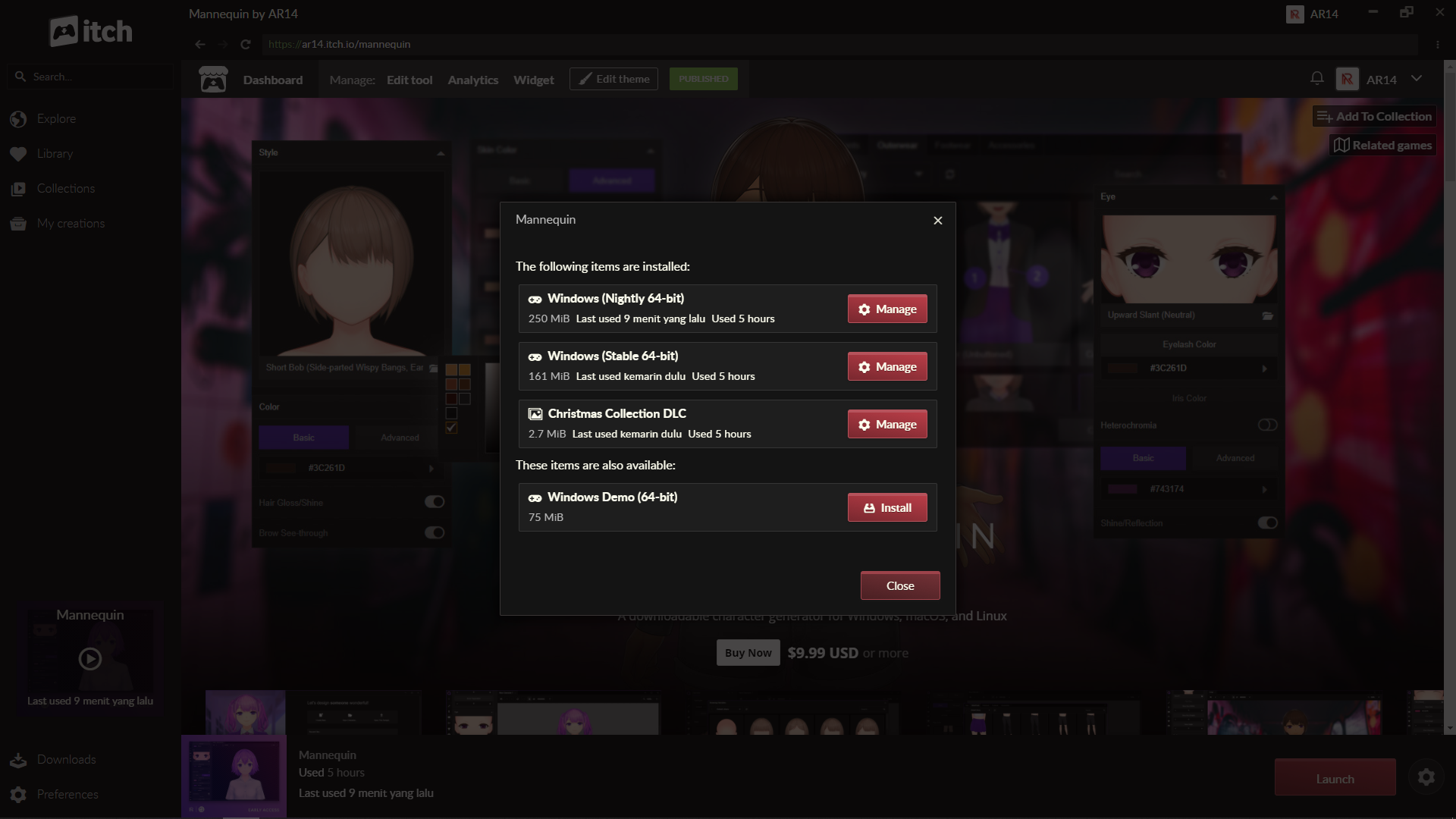
Then click the 'Manage' button, and click 'Open folder in Explorer' afterwards. From there, you can find Mannequin.exe and create shortcut for it on the Desktop, or just launch directly by double-clicking the executable.
The DLC is only usable with the Nightly builds for now as it's a new feature; you can find it at the top of the library window:
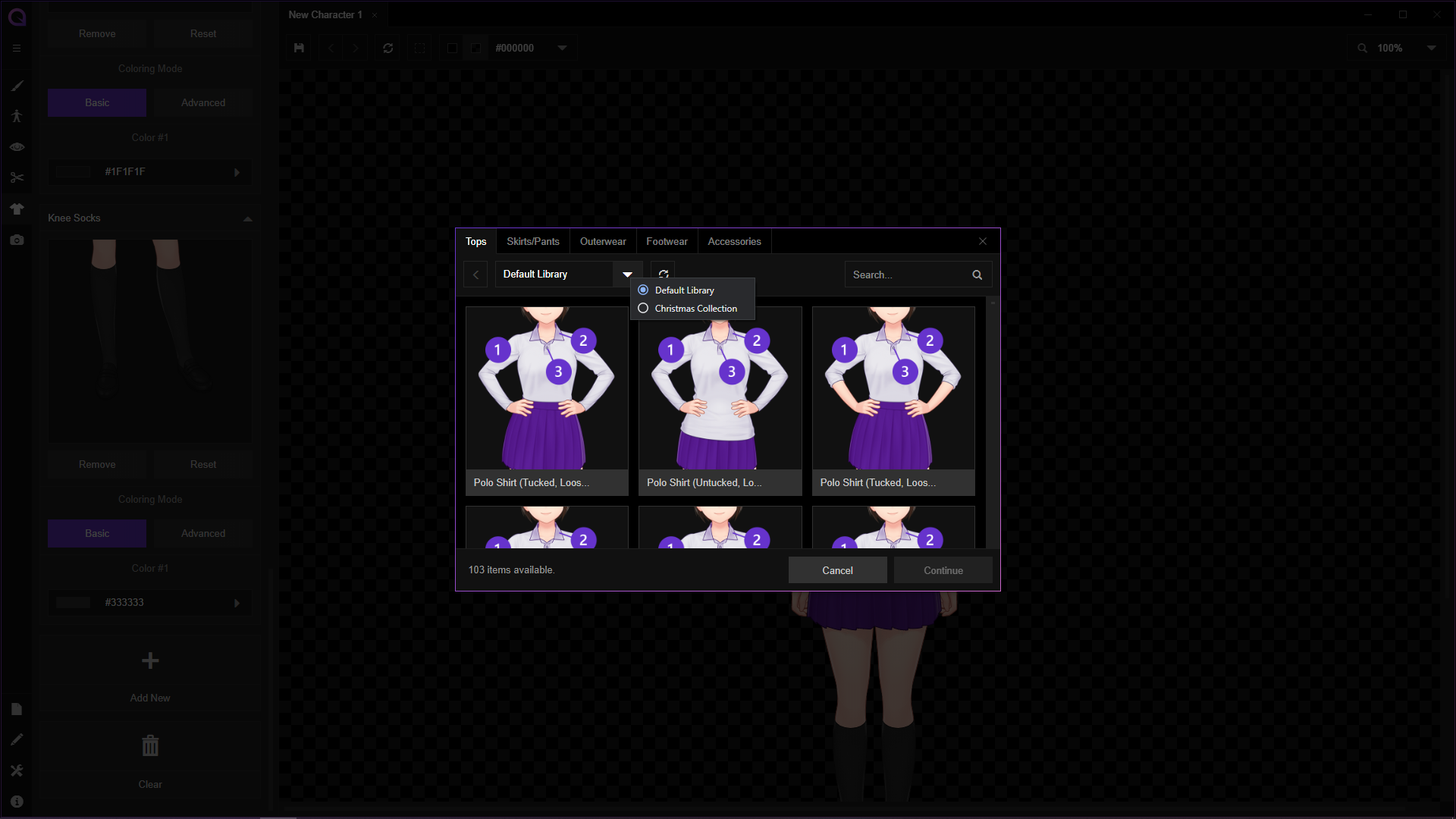
Let us know if there's any other problem!
It seems like the backlight feature has made the loading times increase by a lot compared to before. The separate backlight on the hair also seems to be confusing the program? Right now it feels like I'm just fighting with the program to get the same setting across the board - for example, I've got it set to "on" on both right now, but it won't come back on the hair. What's more, it also ESPECIALLY makes loading up files from older builds a massive problem.
Would there be a way to set everything to "off" as a default, maybe?
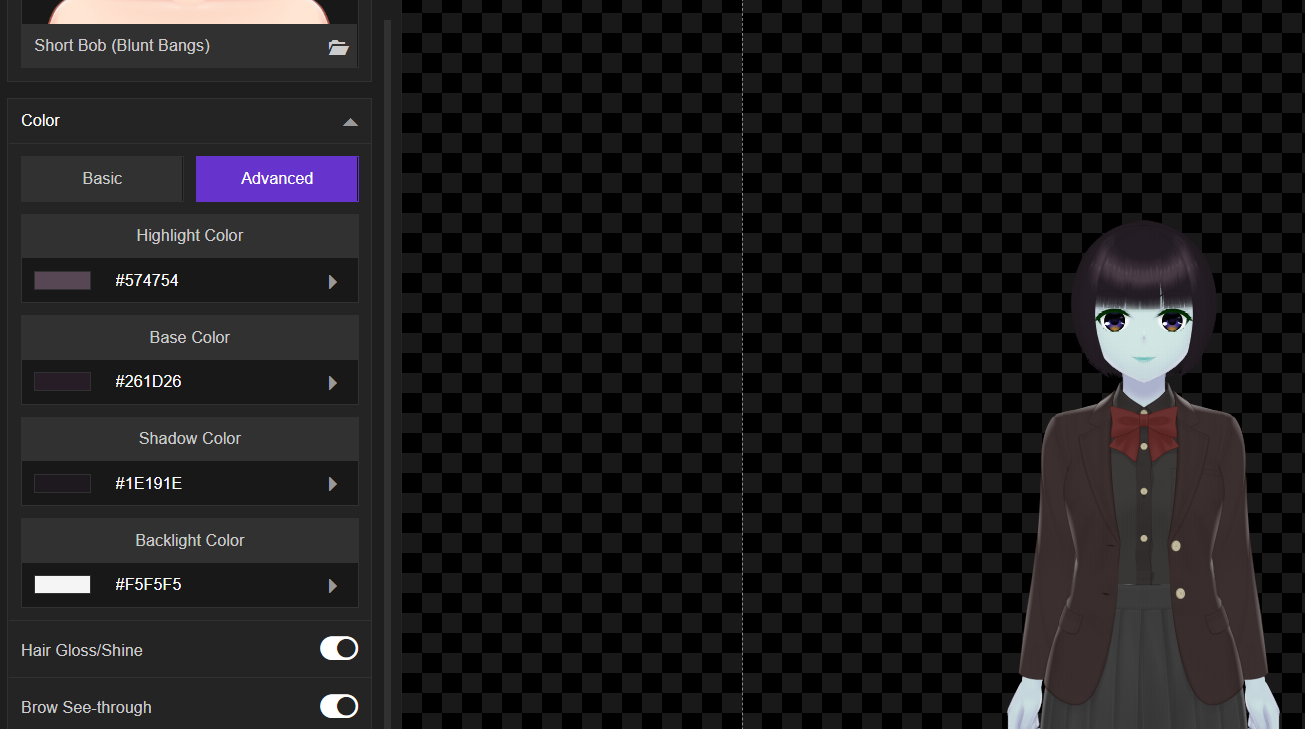
The partially irresponsive backlight settings should be fixed in the latest nightly update and will be pushed to stable later this week. If you're running in the stable build, refreshing should work as a workaround.
As for loading times, backlight should not impact the performance too much (based on our experience, but we haven't done any specific test regarding that). Outline, though, seems to impact performance massively. If outline is switched on, we recommend to disable it while editing and maybe turning it on again before exporting if it's needed.
Thank you very much for your feedback!
Thanks again for the feedback! Is this happening with PNG and SVG too? Also, what size the exported image is? Right now our analysis with PSD is that using large export size (300% and up, especially with supersampling) will increase the chance of components not rendered, or even generating blank PSD file with export size at 500% or larger. But we haven't found any problem with SVGs and/or PNG.
I generally only go as high as 150%, and this was that. It seems like what happens is that it lets you save the file before it actually finishes exporting the last layers properly, maybe? I'm not quite sure.
While I'm here, I'd like to ask another question: Is this supposed to do this (hair gaining its own darker shadow on exporting)?


Understood. One more question, if it doesn't inconvenience you: What export format did you use (regarding the screenshot above), is it PNG, SVG or PSD? If SVG and/or PSD, what app did you use to view the results?
Thank you again for your feedback, we'll try our best to solve this!
We have fixed this in the latest nightly build! You can check it out now or wait for the stable update which should arrive later this week. Thank you for your feedback!
Hello! It looks like that is caused by tanktops instead of leggings. Tanktops are placed in a layer below other clothing (pants/t-shirts). To fix this problem, you can switch to the tucked variant of tanktops which are available. That being said, looks like we need to add tanktops that are placed in the same layer as t-shirts, so the untucked variant will properly show outside pants. Thank you for your information!
Heyo! Just encountered a weird one: For whatever reason, when I tried to export a PSD "without face," Mannequin was having none of it. It stayed on "0% exported" and just froze up. When I tried to force the program to close, though, I was able to export a full PSD after I got the "do you want to close without saving?" message (I told it no and the program was working fine again after that).
Two things to report. (Current Pro Build)
First: I've found that searching for a particular item causes the window to shift its displayed content to the left. That leaves the left side cut off and the right side with a black space about one vertical scrollbar's width wide.
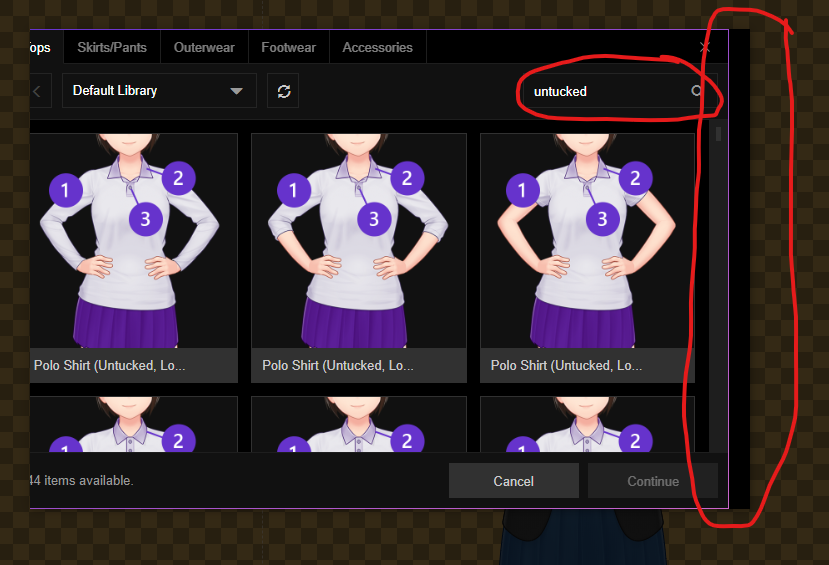
Second: the Raised and Upward Curve Eyebrow items share what appears to be the former item's graphic.
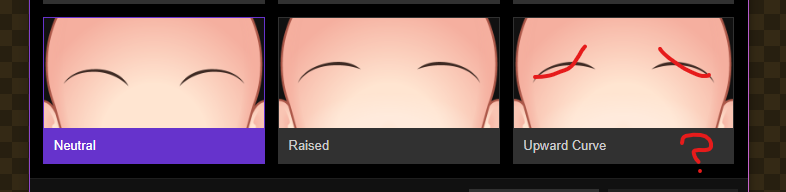
New one regarding Batch Export: I think exporting 144 images the second time onward takes longer than the first time. The only difference between all three batches is a change in pose. (First batch rendered with Akimbo pose, second batch with Crossed Arms pose, and Third (current) batch with Standby pose.)
Is this from the stable build? If so, there's a high chance that the adjustment are not working for all face parts (not just the brow). A workaround to this problem is refreshing the preview canvas using the refresh button on the upper toolbar. This issue also has been fixed in the latest nightly build.
Found a really nasty incompatibility occurence. This character looks just fine as a PNG and SVG...

But when I try to open the exported SVG file with Affinity Designer (my current vector-graphic software), I get this:
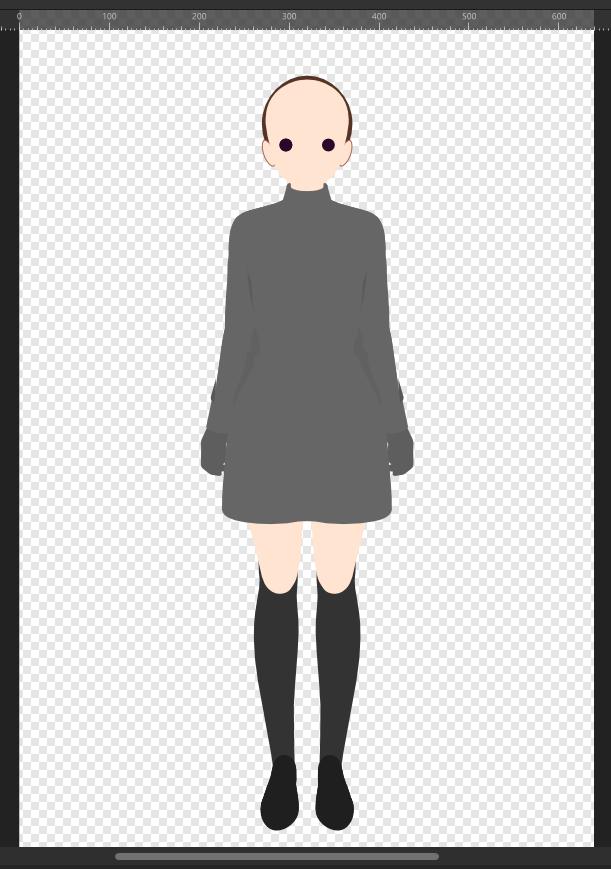
I have no idea why this happens. The exported SVG file has everything, judging by both looking at the Layer window in Designer and viewing the SVG in a web browser (both Internet Explorer and Microsoft Edge). So this is a puzzling occurence (not to mention rather scary).
Yeah, that's unfortunately not something that we can fix. Various apps read SVG files differently from each other, so we can only maintain compatibility with Illustrator, Inkscape, and web browsers. Even with those two 'pro' apps (Inkscape and Illustrator), we have to tailor the output file to maintain the best output possible while accommodating each apps' quirks when reading SVGs.
Edit: We won't say that Affinity Design compatibility is out of the picture forever, it's just that now we haven't investigated the quirks of the app enough to find out what workarounds that we can use to make our SVG files imported correctly.
For the time being Mac users have to use the itch.io desktop app to install and run Mannequin. Sorry for the inconvenience!
That's very strange indeed. We tried to reproduce this behavior in our test systems, but everything seems to be fine. Maybe you can try cleaning Mannequin's user preferences?
To do this, open C:\Users\[yourusername]\AppData\Roaming\Mannequin and then delete both user-preferences.json and user-preferences-dev.json (if this file also exists).
Let us know more if there's further problems.
Hello! We're really sorry for this problem. You can try reinstalling the app via the itch.io desktop app:
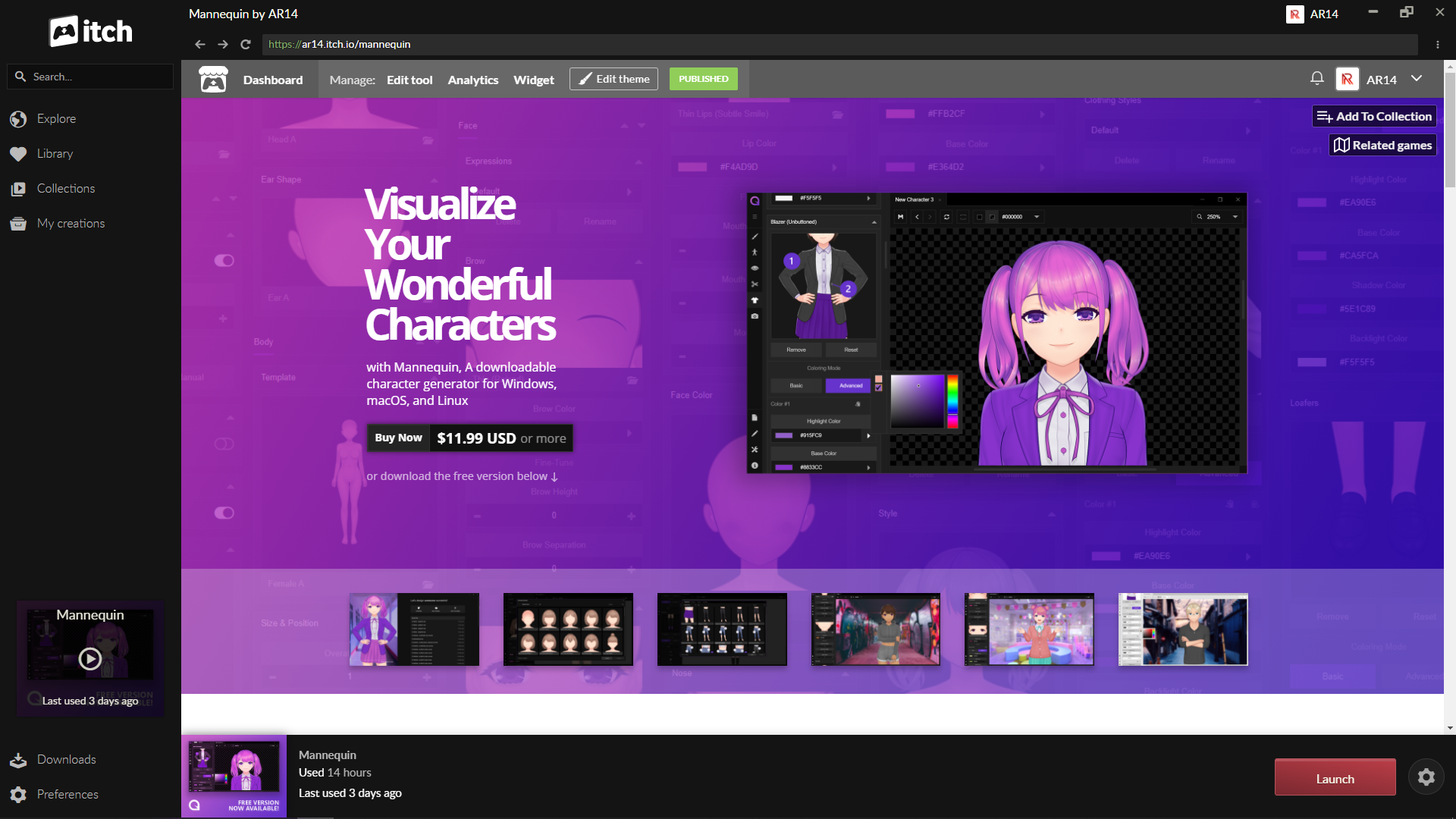
First, open Mannequin in your Library, and click the gear icon on the bottom right.
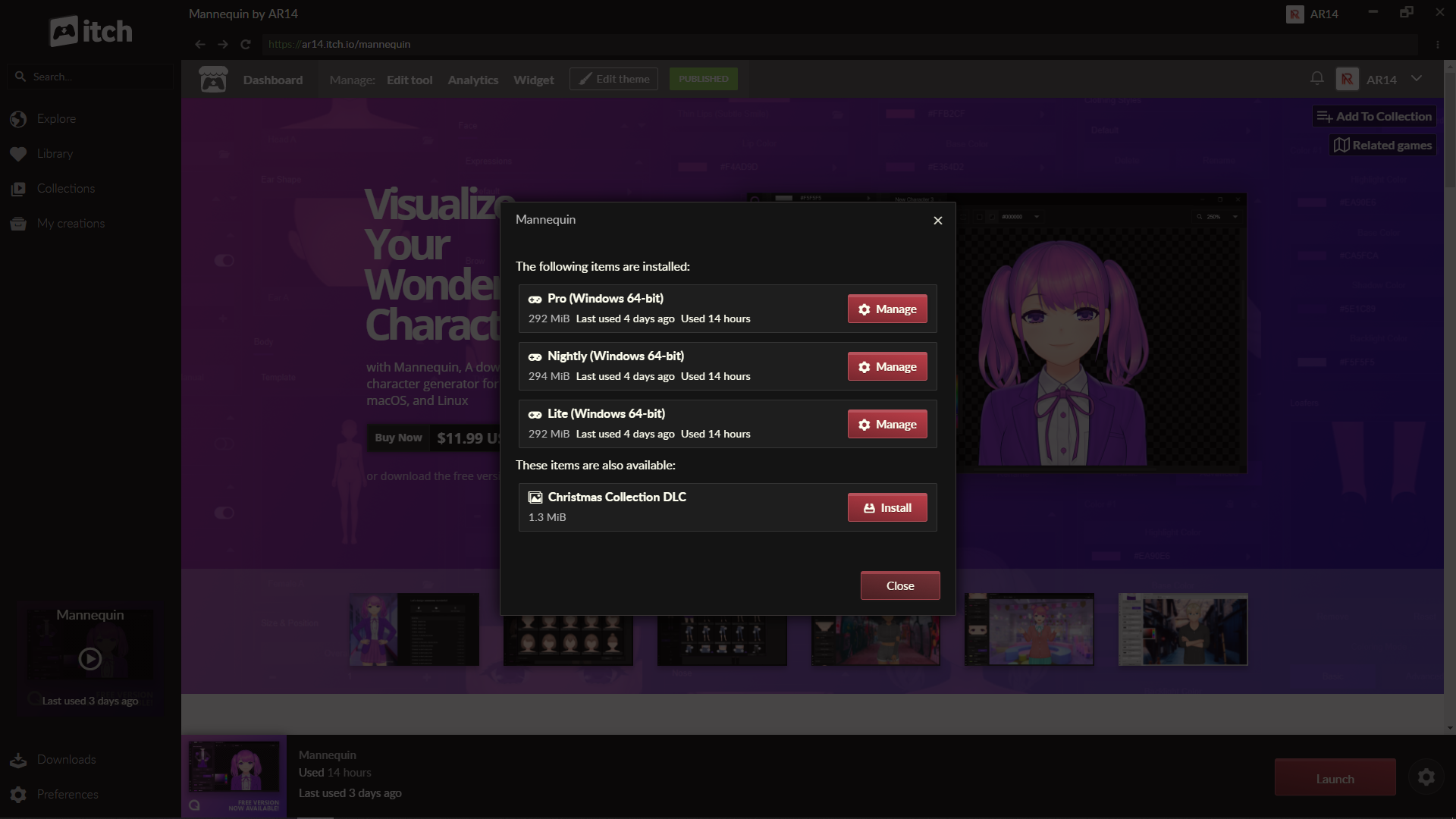
Then click the 'Manage' button of the version that you want to re-install.
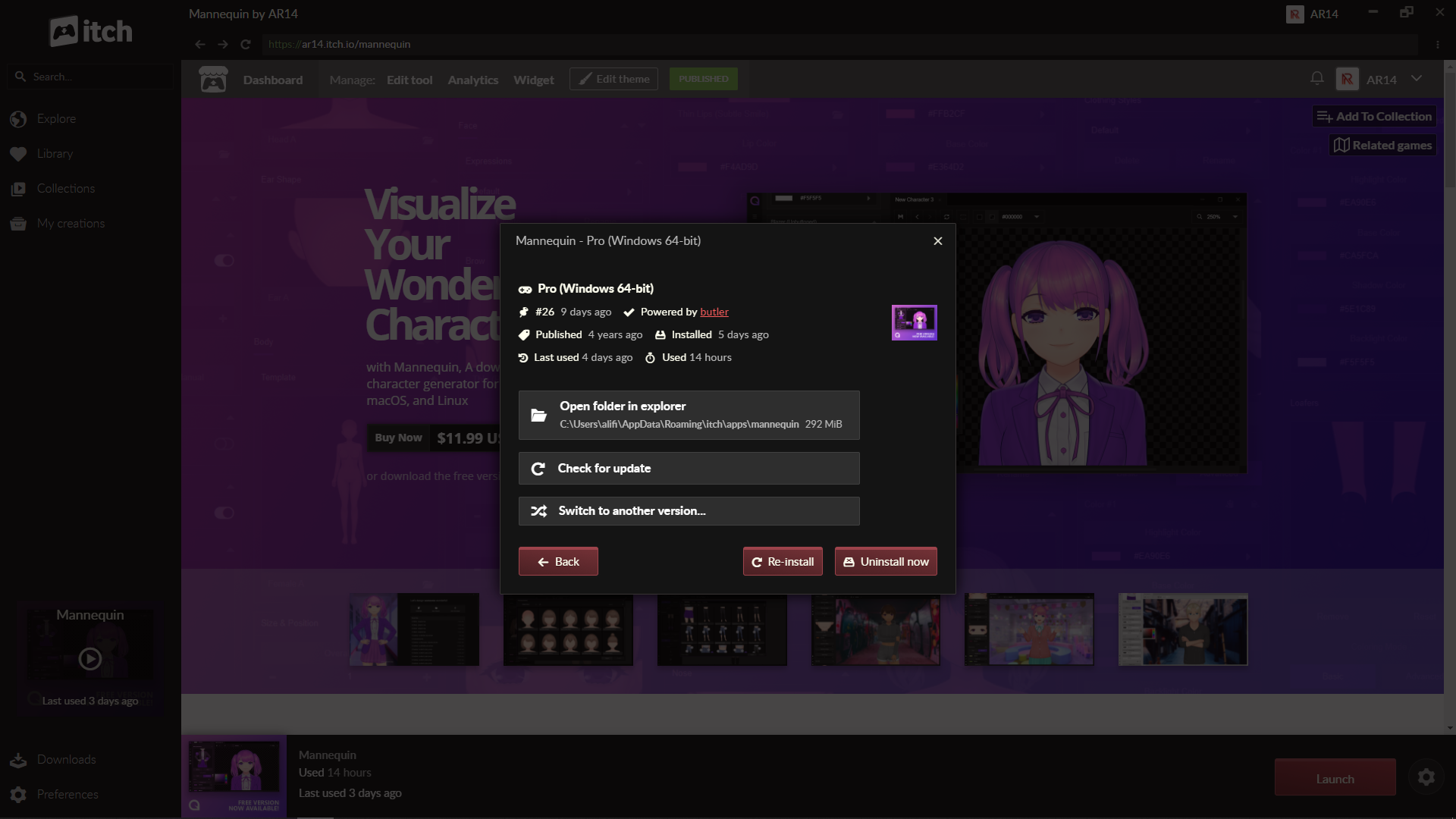
Click the 'Re-install' button.
To make sure that your current app config is also good and not causing the crash/freeze, you can try deleting it by opening 'C:\Users\[your user name]\AppData\Roaming\Mannequin' and deleting the 'user-preferences.json' file.
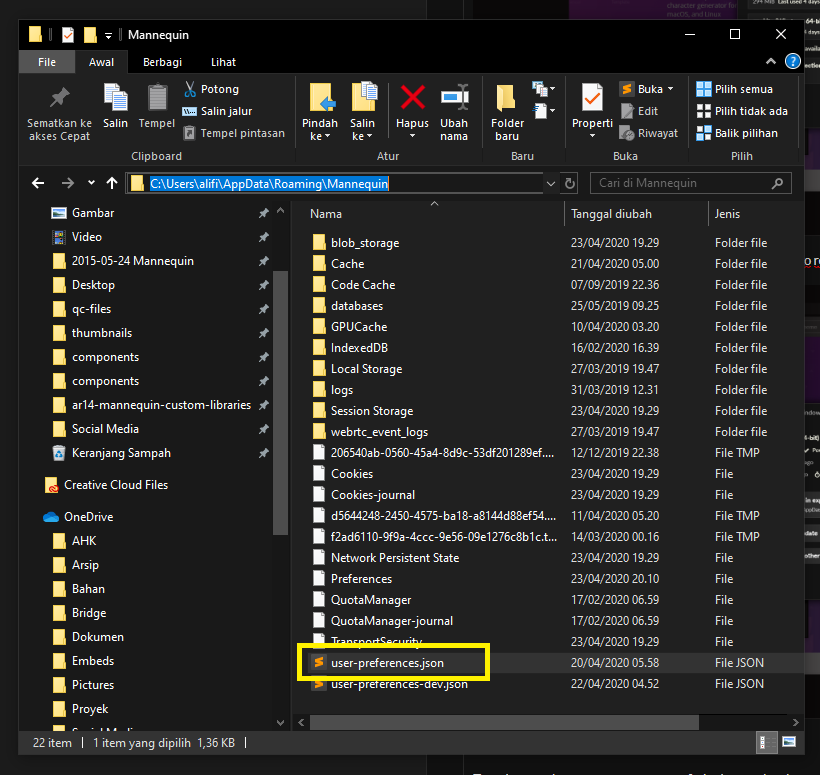
Hello. Sorry for this trouble! If you don't mind, would you be able to send the character file to our e-mail: hello@ar14.works ? It will help us analyze the cause faster to provide a fix. Thank you for your feedback and cooperation!
Hello, thanks for your amazing software ! I have found three bugs. (I am using the last pro version with windows 10)


Got a bug report. I'm running Ubuntu 18.04.4 and tried to run the demo free version. However, there wasn't any .sh file to run so after looking up some posts I saw that you're supposed to run the "Mannequin" file. It is listed as Exacute as program in the properties. Alright, so I tried to execute it. It came up with an error, "Could not display "mannequin" There is no application installed for "shared library files." Do you want to search for an application to open this file?"
Any suggestions on what's wrong?
About 20 minutes later:
After reading on the Itch.io app, which I didn't know even existed until now, in this community I tried using the app. I was able to download the app and run it fine, so I tried downloading Mannequin through the app. I remembered reading something about it being the preferred method of installing and running. So, after installing it, wouldn't you know it ran just fine? I'm a Linux only user now, I've ditched Windows for good, so apparently it will only run through the Itch.io app and not on it's own apart from the app?? Anyway, I really like it and plan to buy it once it's on sale on steam. Happy it works because this is something that I really needed. Wow just look at those colors of the demo girl would you? LoL
Hello! Sorry for the confusion and glad that it cleared up for you. Just as an additional info, here is our reply to previous question regarding running on Linux: https://itch.io/t/692620/linux-help-mannequin
Using the itch.io desktop app is always the preferred way, though, since there is no self-updater built into Mannequin and we rely on itch.io platform (and Steam, when the corresponding version releases there) for managing updates.
Wonderful character there! Hopefully you'll find our 'Advanced' color option useful too; it will surely add more flexibility to match your entire game / artwork color style!
Do some outfits only have two colors being used in "Advanced Coloring"?
A lot of the new outfits are pretty flat looking as far as their shading, so I was trying to tweak the shadows and highlights to see if that couldn't help that a bit, and I noticed that the highlight just...doesn't seem to exist anywhere on this outfit- possibly for others as well?

Hi, I'm completely in love with your program, really great job! The only thing is I think I'm probably doing something wrong, as every time I export it as a png, the character image gets a little blurred on the edges. Any idea what it might be? And I remember seeing something about DLC's, but I can't seem to find it on itch.io. Would you tell me where to find it? Thanks for this amazing program!!
Hello! We're not sure about what kind of blur on the edges that you've mentioned. We've tested PNG export in the latest build and everything is as sharp as it's intended to be. Most of the strokes are designed to have a gradient color so this might be what's troubling you? If you wanted a more defined outer strokes, you can try the 'Outline' feature in the 'Art Style' sidebar.
As for the DLC, the only DLC available DLC for now is the Christmas Collection Test DLC (which is added just for initial testing on the DLC functionality, so the content is very sparse). It is available for download via the store page or from the itch.io desktop app. Please note that DLC and custom-made contents overall are only available for Pro users.
Hope this helps!
I'm having trouble generating an All Layers PSD with the Windows Pro version when sprites have multiple different versions of each expression, outfit, or whatever. Whatever I do, whatever I click, the program hangs during PSD export and never finishes. It usually freezes at around 11-15% and never goes past it (I've even left it running all night, and my computer is not slow or weak). The sprites are never being exported at larger than 200%, and it freezes even at 100%.
Here's what I have tried:
So I tried to isolate the problem by testing different combinations:
This confused me as it apparently had nothing to do with the total number of layers, so I went and compared the difference between default sprites and the sprites I was using. Default sprites have Stroke On, Outline Off, and Backlight On. My sprites, by contrast, were Stroke On, Outline On, Backlight Off. On a whim, I turned Outline off and tried exporting my sprites to PSD, and now it works.
The tl;dr appears to be that exporting to PSD with Outline enabled causes some kind of hang in the process and it will never finish the first PSD. Doing a PNG batch export works with Outline on, but the PSD export does not seem to like that setting.
Similar issues, might be the same issue:

Shirt bleeds over into the pants. Seems to be an issue with this particular tucked shirt.

Hello!
I decided to try your free Lite version for review, and faced the endless loading of the library window (Clothes, poses, etc.)
The first launch was good but the second and subsequent ones disappoint me :|
(The screenshot was taken in a new file)
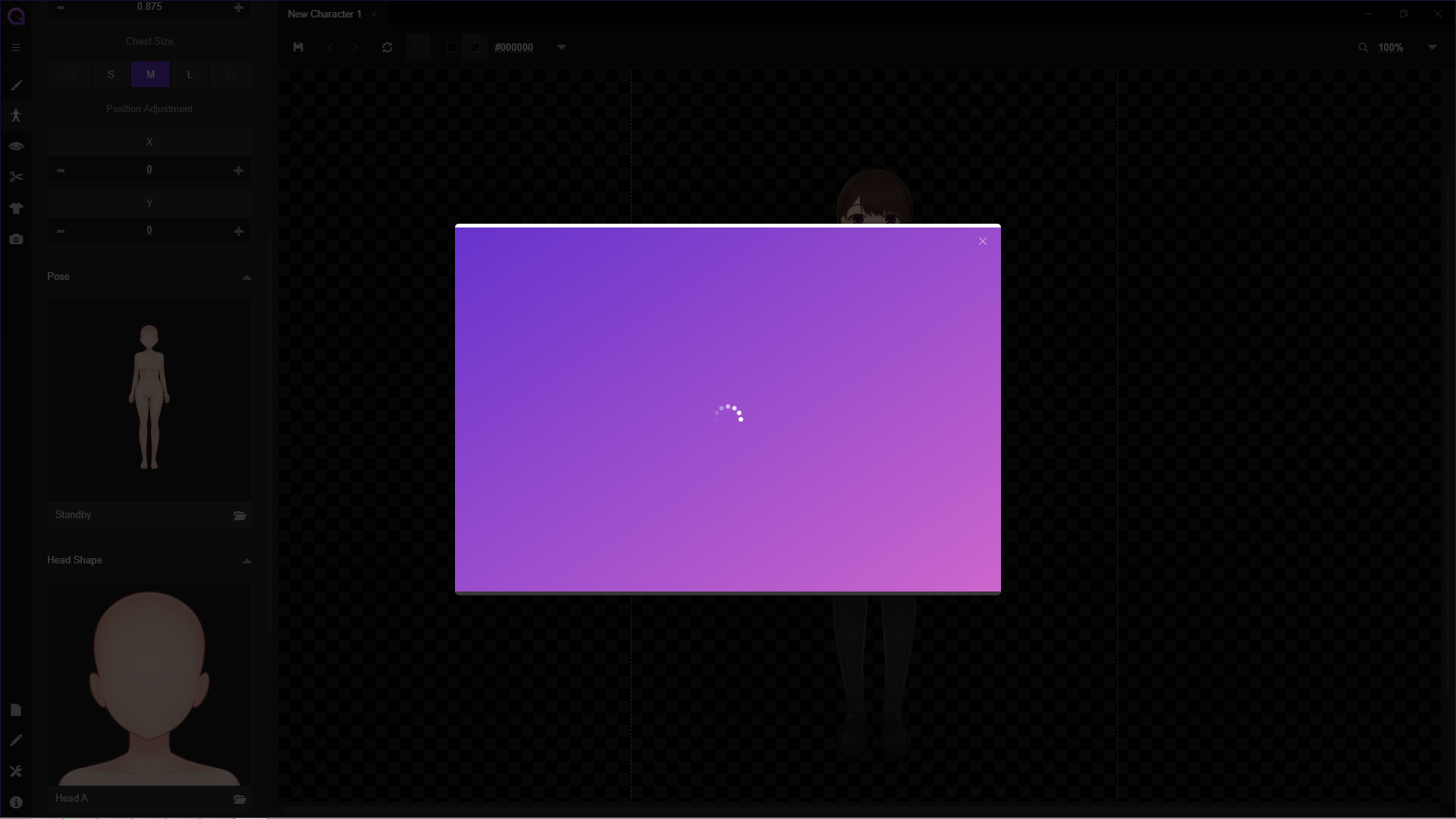
System: Windows 10 64-bit
CPU: i7-6700
RAM: 16gb
GPU: Nvidia GTX 745
What could be the reason for this behavior of the program?
Reinstallation does not help.
Hello! We're really sorry for your inconvenience, and thank you very much for the report! We'll check it out to find the possible cause and try to give solutions ASAP. Just for confirmation: based on your description above we understand that the app works fine for the first time, but has troubles after closing it and opening again at a later time, correct?
1. Deleted the folder you said.
2. Launching Mannequin via Itch.
3. I create a new file, everything works, the window is loaded.
4. Restart Mannequin.
5. I create a new file, everything works again, the window is loaded.
6. Save the character's test file.
7. Restart Mannequin.
8. I select a character file, and try to change the pose, clothes, etc. and again I get to the endless loading of the window.
It seems to me that this is a problem in the save files, when reading the file, an error may occur somewhere in the program code, check it.
I can give you a save file if you need it.
That would be very helpful! You can send your save file for further analysis by us via hello@ar14.works
Again, thank you very much for your cooperation!

Some issues in the nightly. Certain gaze directions and poses will cause certain hairstyles (but not all of them) to have their front hair vanish, and looking rightward with some eye styles (at least the default, Flat, and Upward Slant) has a transparency problem. Doesn't happen with every hairstyle or every eye type. For instance, if I change the above hair from Bob (Blunt Bangs) to most other types of Bob, the front hair comes back, but it's missing for Bob (Side-parted Blunt Bangs, Ear Showing) as well. The eye transparency thing is more commonplace; it seems to be happening for almost every non-Masculine eye style, specifically when looking directly right (up-right and down-right are fine and I've not seen any issues with looking left or up/down); it might not happen for one or two of the new iris types, but it will happen for the default type.
Finally, some of the Comedic eye effects are having strange issues. The expressions that are supposed to have white inside of shapes (Crying, Hearts, etc.) are for some reason not layering the white correctly, resulting in the skin color being visible beneath (was easily noticeable with a dark-skinned character but might go unnoticed on a light-skinned one). The "crying" layer for the Closed Crying expression also isn't showing, though the eye part is.
Having a similar issue to something I was having before: Wispy Bangs front hair will not appear for certain poses. The ones I noticed this time were Standby (Wide), also Arms Behind Back poses in general. Akimbo (Wide) also seems to fail to render one hand properly for certain clothing options (it works for long sleeves though, it seems), though it does get the bangs correct.
Seems like the front hair is having issues for various reasons, and sometimes isn't showing up under certain circumstances. The thing with eye gaze seems to have been fixed though in the latest nightly, so it's just finding new issues with different situations I guess.
EDIT: Had front hair vanish when I changed a character's shirt. Same pose with different outfits will or won't have front hair displayed. Not sure why, but it seems to be a thing.
On the latest version 0.3.11-lite.20201231 I have critical issues.
Export functionality is not working - the application just hangs after I click the big Export button on the export panel. Also after any change done to characters, the application hangs in a similar way. Though this could be fixed by trying to close the application - it will show "Save changes" prompt and will hang no longer, so I can just cancel it and continue.
These issues are present for both previous characters and newly created.
Hello! I'm on the newest version of the software, and I've been having this issue with the comical eye set:

I've tried changing the backlight/skin glow settings, but none of that seems to put the eyes back in where they should be. Any suggestions?
AH also, I'd forgotten about this one, but while I'm here: when I try to open up old .mqn files, my characters get...well, beheaded?
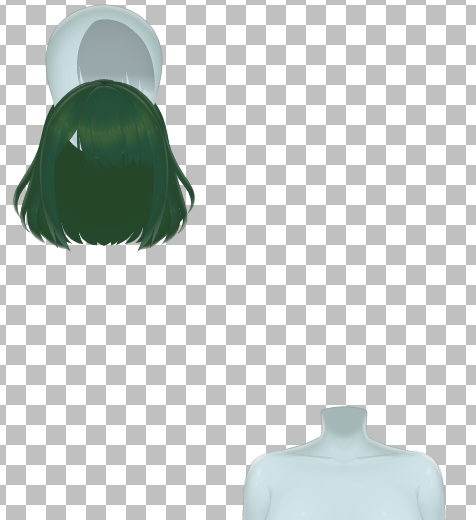
Changing settings on the female body don't fix it, and when I try to change to the male to see if I can't change back (at least having some settings kept this way), it just pops the default male body out right from the start.
Perhaps even more bizarre, while I can't reattach her head, I CAN still change the settings on the body all I like! They just do, well, this:
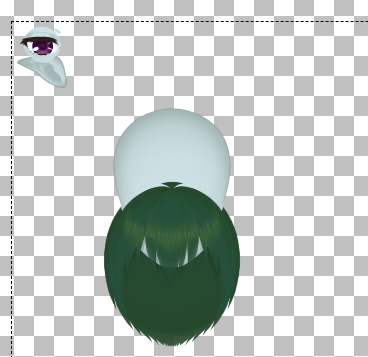
For now I'm opting to remake the characters from scratch, but as far as bugs go it's pretty wild.
Hello! We're not sure why this is happened. If possible, can you send the problematic file to us (via hello@ar14.works) so we can investigate further for the cause?
Hello! Thank you for your information and sorry for your inconvenience. Is this happening with a specific file only or happening with every character file (for example, creating a new character and then immediately exporting)? If it's happening with a specific file, then it will be really helpful to us if you can send a sample file via e-mail to hello@ar14.works
Issue: Endless refresh for item windows
Description: While in "Hair" or "Clothing" (I suspect it is all tabs), refreshing items shows endless spinner.
Version: 0.3.13-Stable20210601 (Latest, not nightly) from Steam
Medium: Latest Windows 10 x64
How to reproduce:
Tool shows the "loading" circle, never recovers and can't be closed through normal means. Process has to be terminated through TaskManager.
I've left it alone to check and got tired after 15 minutes. I've checked "Clothing" and "Hair" tabs with and without inventory, and would assume the same refresh issue is true to all tabs.
I have also checked with my Antivirus, just in case, since the paranoid thing often blocks "file access" requests, and there is nothing.
P.S. I plan to play with the tool a bunch and would love to turn in "ideas" and "bugs" through a better means then in a thread here. Is there a discord or an email I could use for faster and more precise communication? I am well familiar with developing software and QnA process. :)
Issue: Can not close item-list windows
Description: Close "X" button in the top-right of item windows does not work (Cancel works)
Version: 0.3.13-Stable20210601 (Latest, not nightly) from Steam
Medium: Latest Windows 10 x64
How to reproduce:
Note: Clicking "Cancel" closes the window
Correction: The issue is with "Add New" button, it seems. I was able to use "x" in an "Edit" action.
System: Windows 10 64x
Pro (Windows 64-bit) Version 73
Nightly (Windows 64-bit) Version 645
Lite (Windows 64-bit) Version 67
In all three versions listed of Mannequin, Side-parted Afro either left or right causes the app to hang and freeze.
I got these messages in Pro v73 for Side-parted Afro (Right) after waiting: