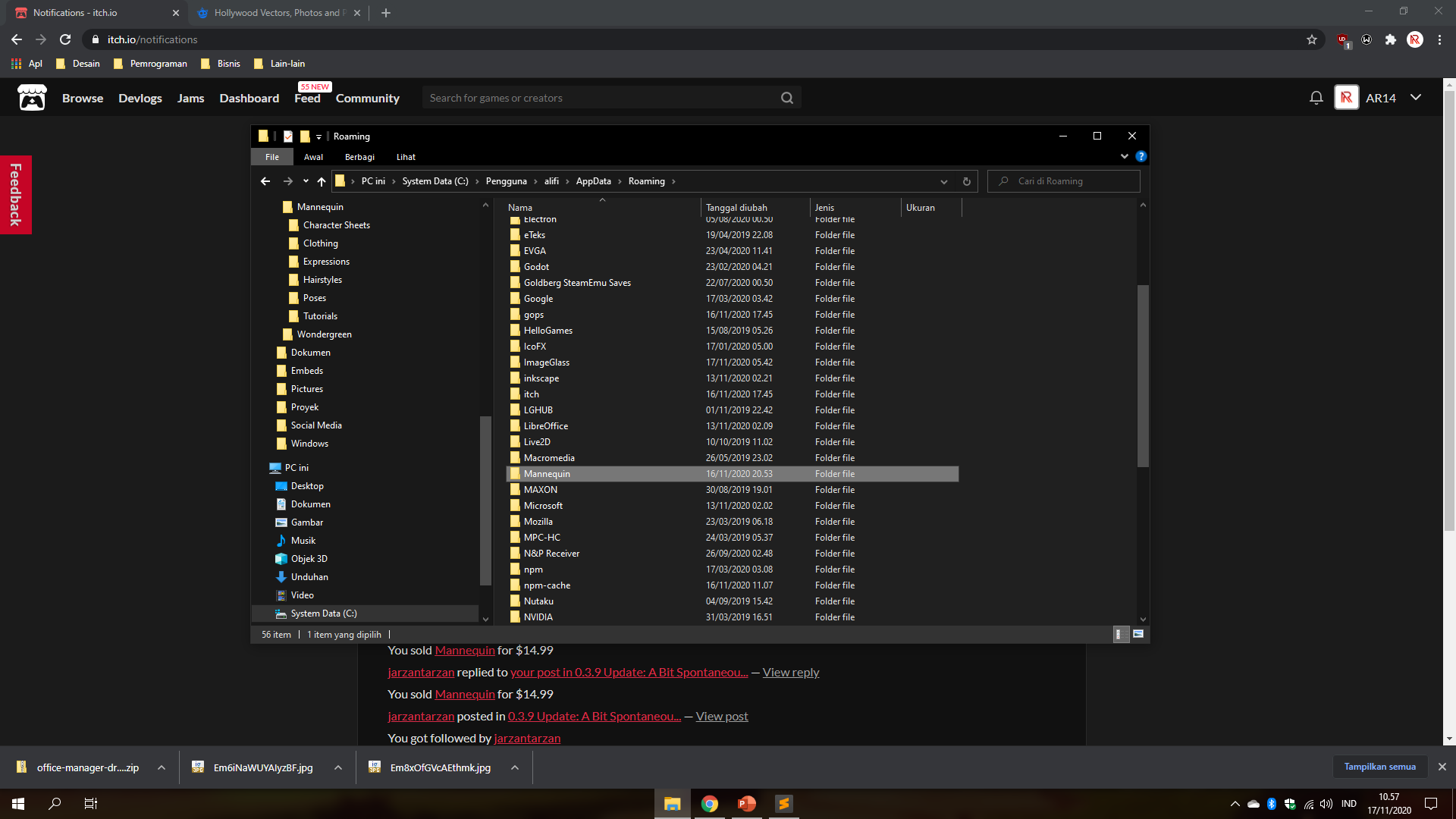Hello!
I decided to try your free Lite version for review, and faced the endless loading of the library window (Clothes, poses, etc.)
The first launch was good but the second and subsequent ones disappoint me :|
(The screenshot was taken in a new file)
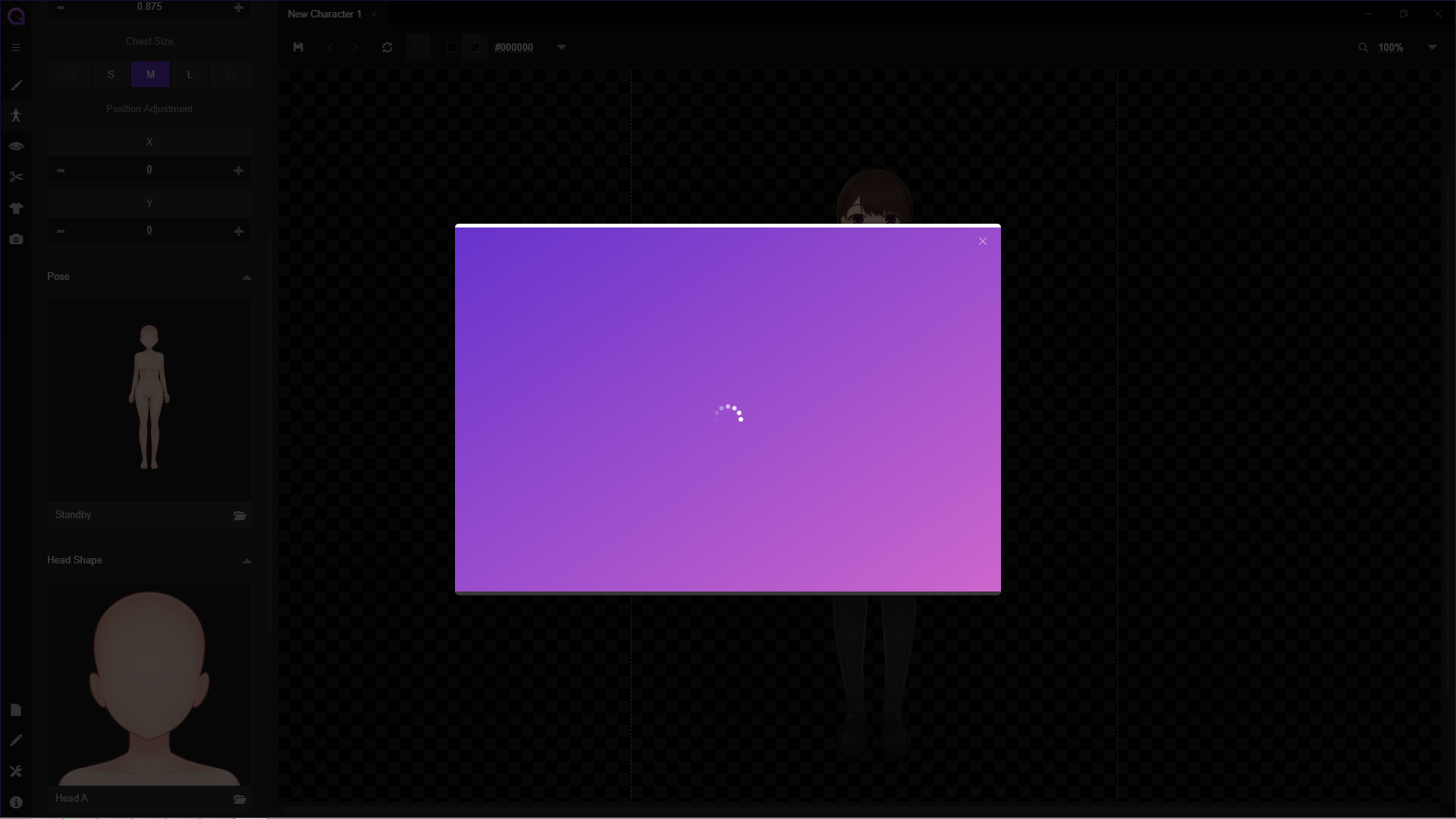
System: Windows 10 64-bit
CPU: i7-6700
RAM: 16gb
GPU: Nvidia GTX 745
What could be the reason for this behavior of the program?
Reinstallation does not help.