Thanks for the confirmation! You can try to clear the configuration folder before launching the app again. To do this, delete the 'Mannequin' folder inside C:\Users\[yourusername]\AppData\Roaming
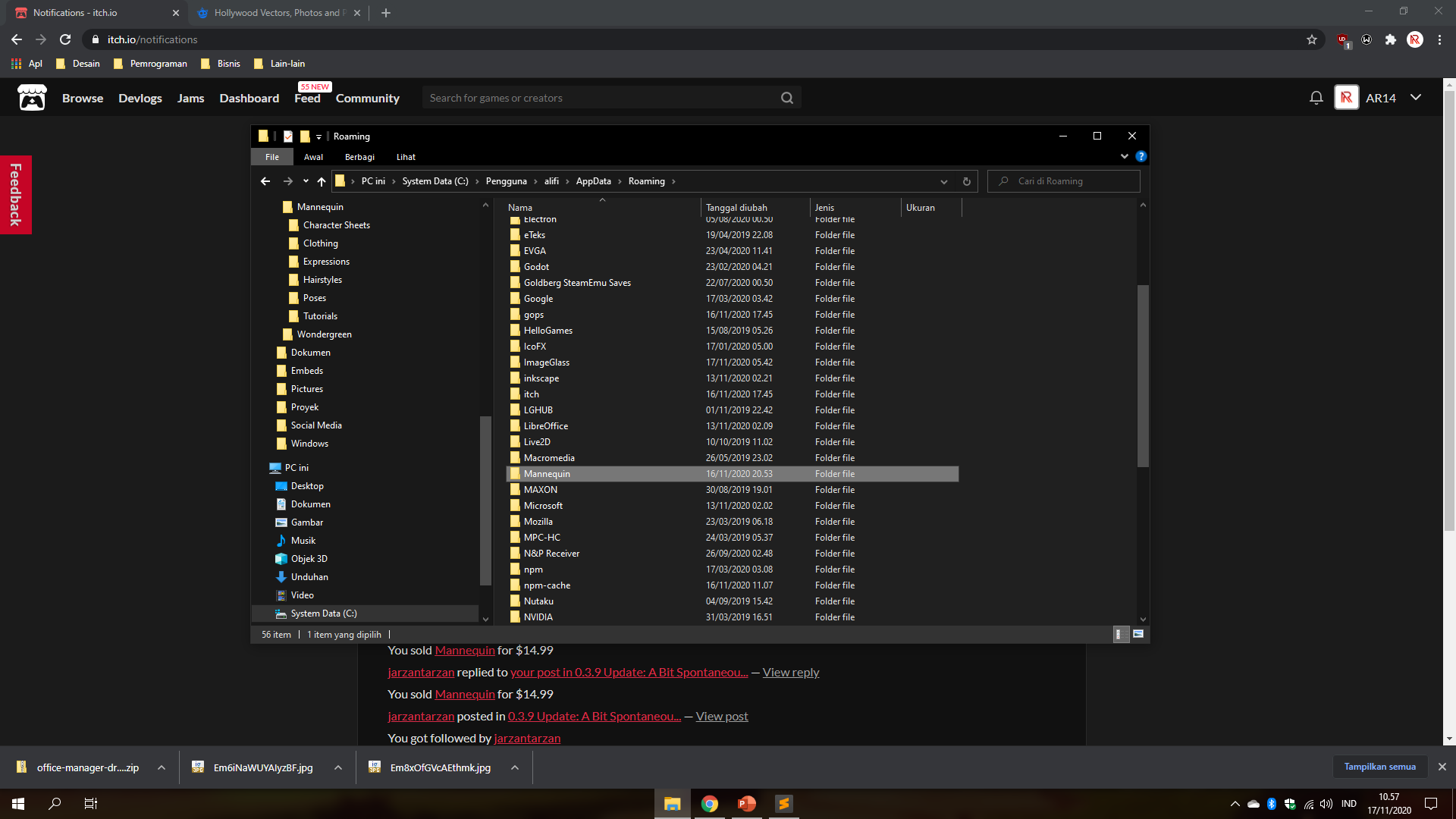
Let us know if this doesn't help. Thank you for your patience.

