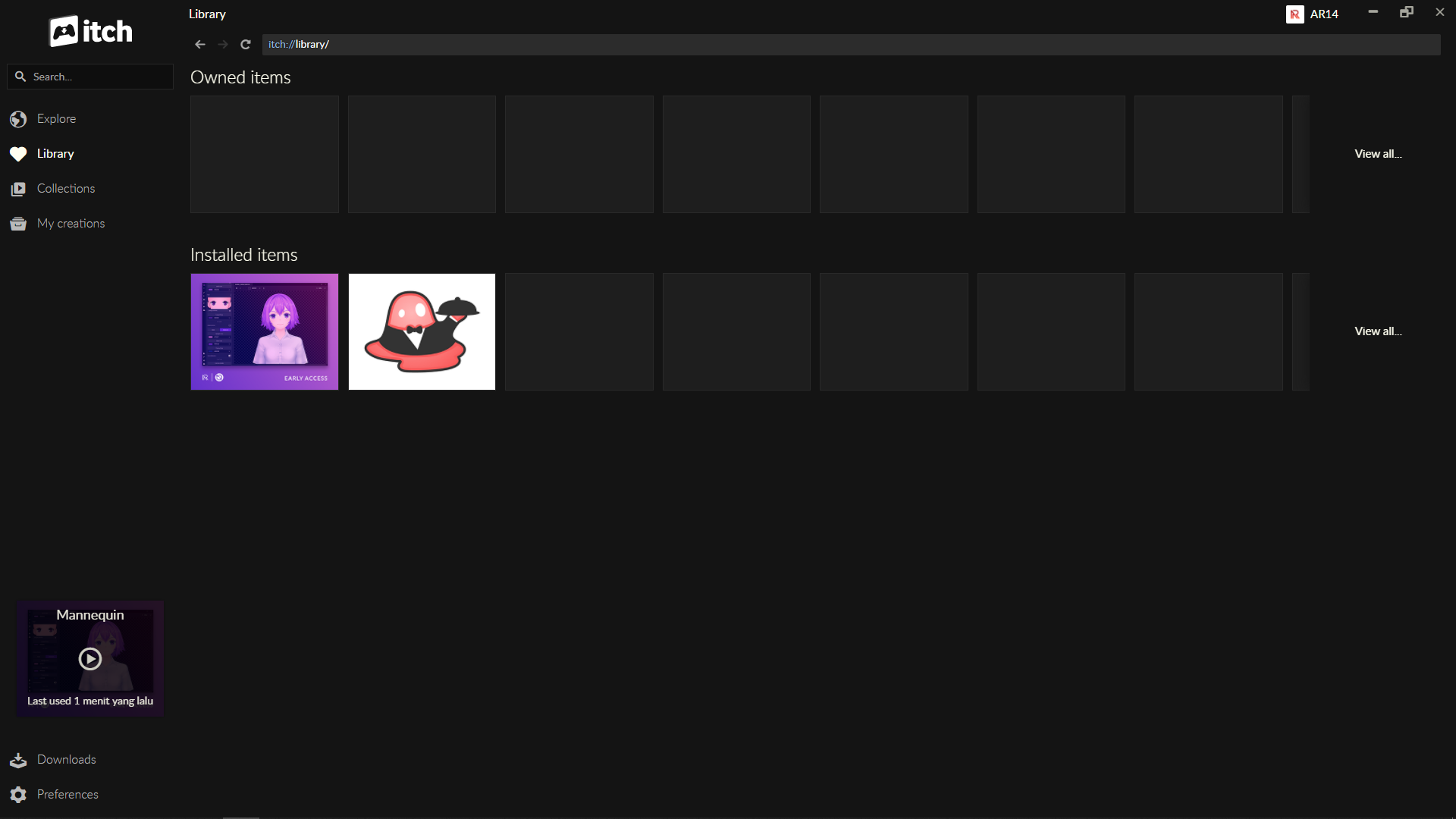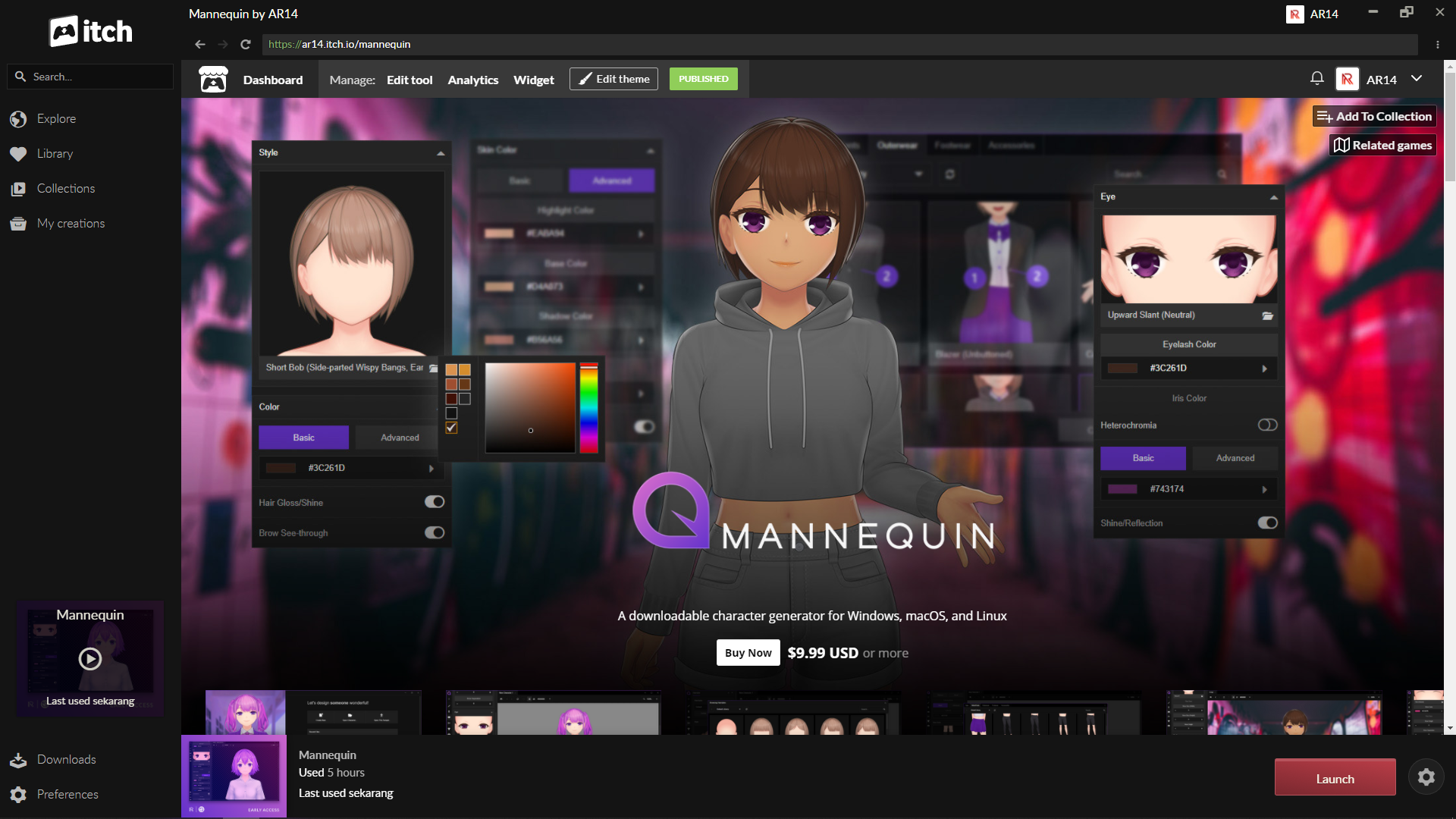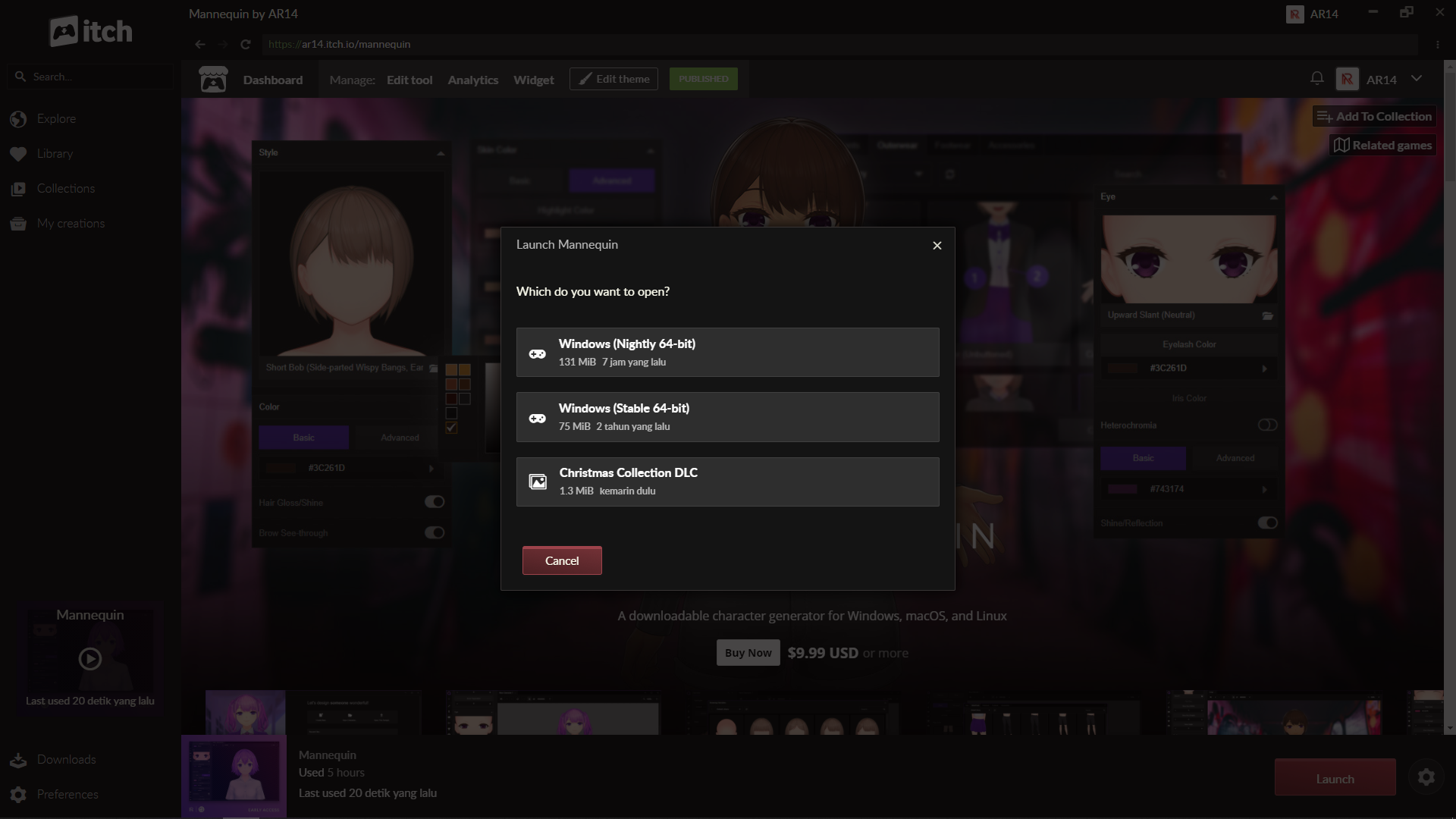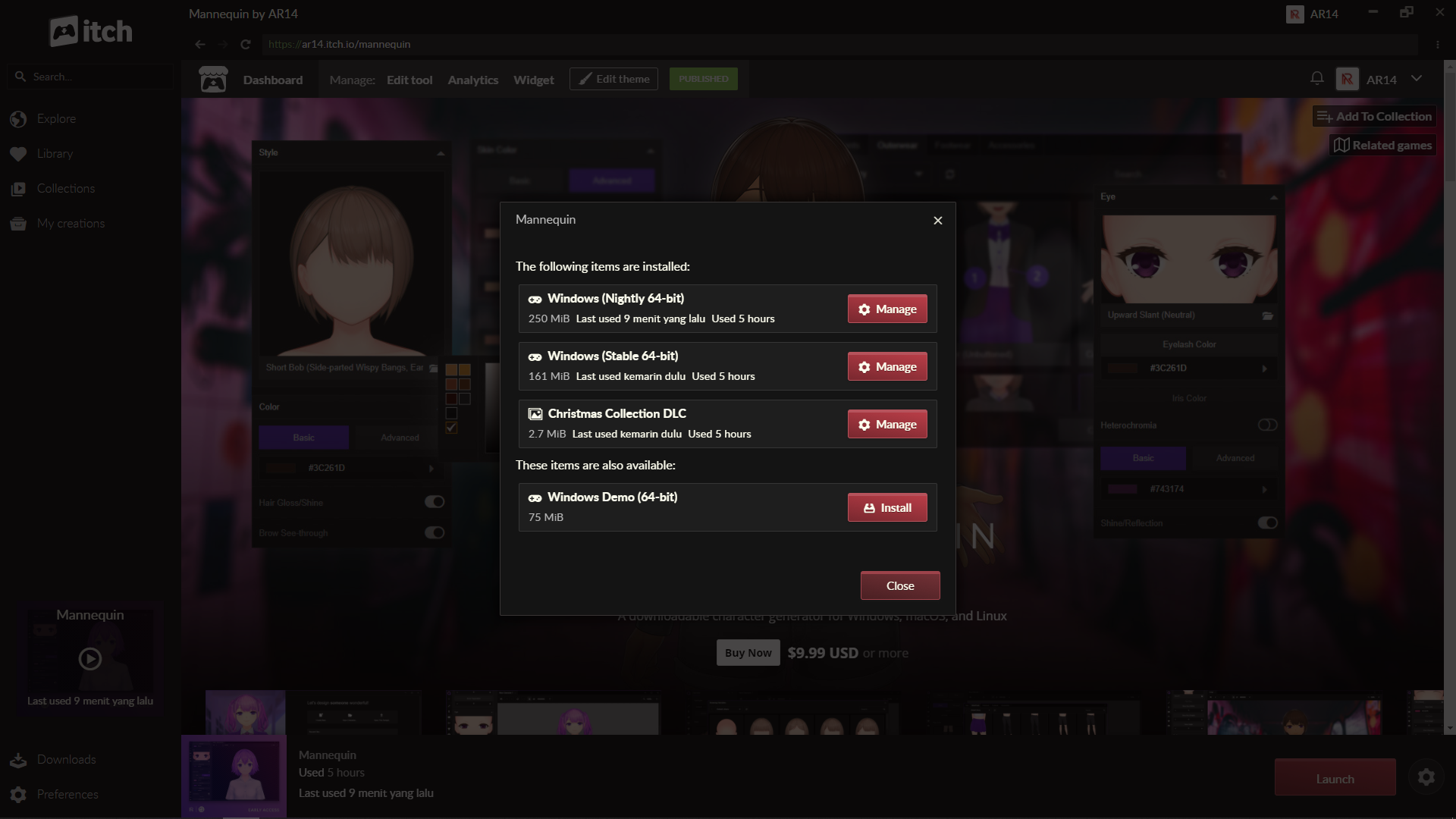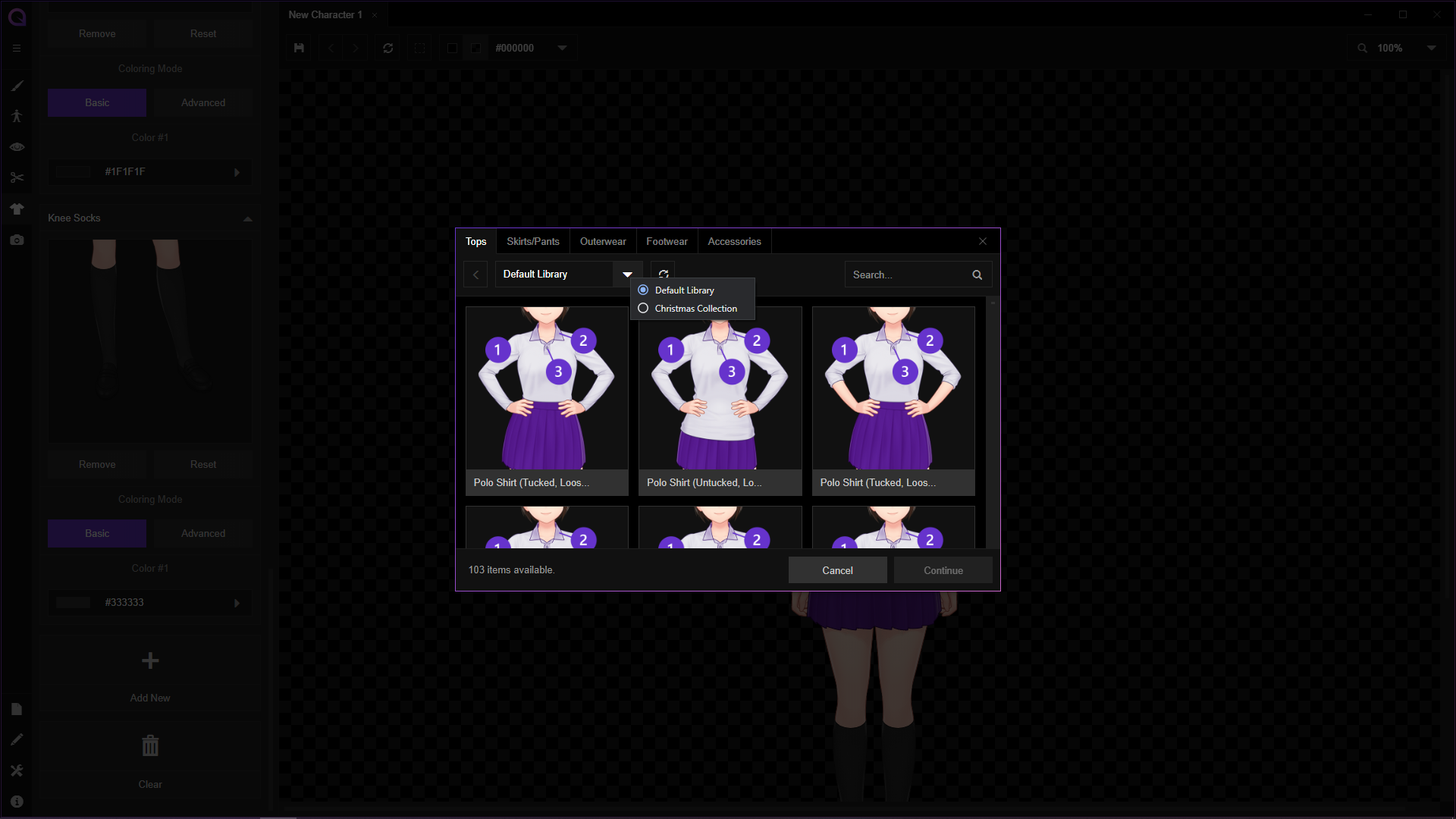Hello. Just wanted to confirm, did you downloaded the DLC test manually or are you using the itch.io desktop app? We've shared the easiest method for installing it if you're using the itch.io desktop app to install everything (both the main app and also the DLC), but not manual install.
If you're using manual install (via ZIP file download), then you have to create a a specific folder to store all the downloadable content (say C:\Mannequin-DLC for example) and then put the extracted DLC folder there. Afterwards, you'll have to add the folder that you've created before in the 'Custom Library Locations' section in the 'Preferences' tab. Putting the DLC folder into Mannequin's installation folder is not supposed to be the right way.
As for the second feedback, yes, we are aware about that, and that's one of the reasons that prompted us to add the 'Sample Character' feature in the homescreen. As more and more sample characters created, we can evaluate various color configurations, from auto to advanced color modes. We're currently working with skin colors first, and it will be available soon in the nightly build alongside more sample characters to show off better coloring with darker skin variations. We hope to introduce similar fixes to hair colors as soon as possible after that.
As always, thank you for your continued feedback and support, Happy Holidays, and have a great New Year!