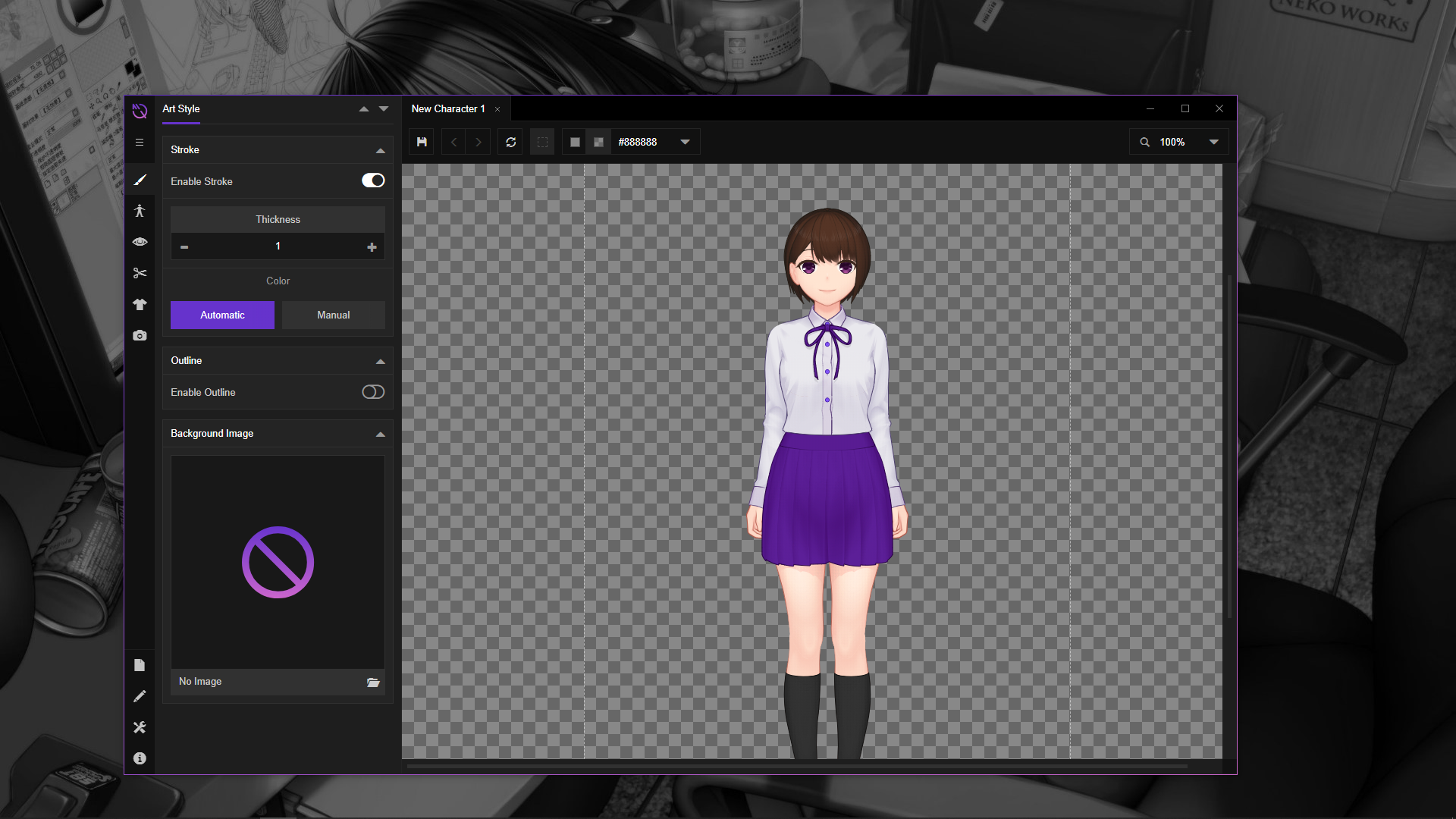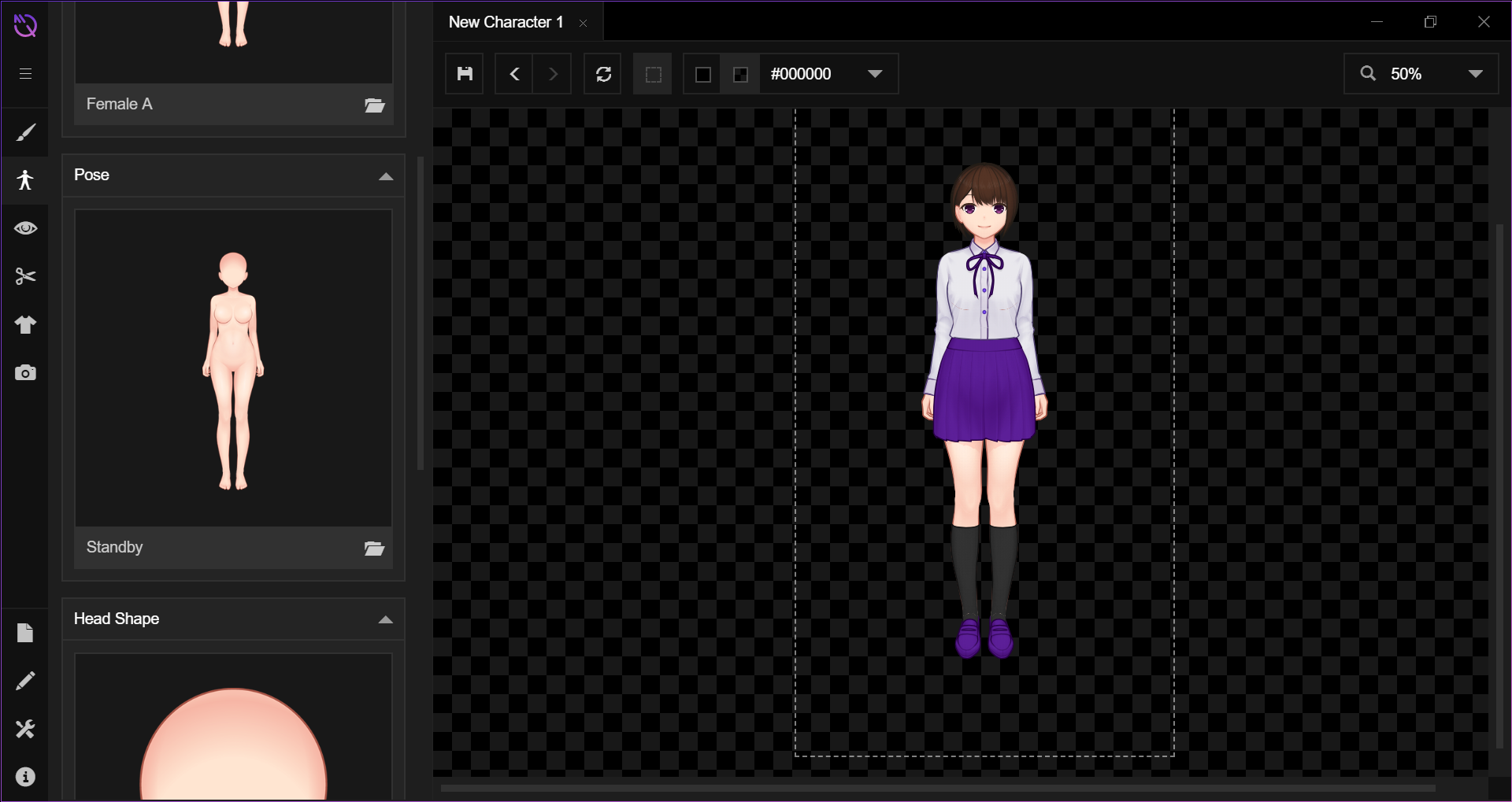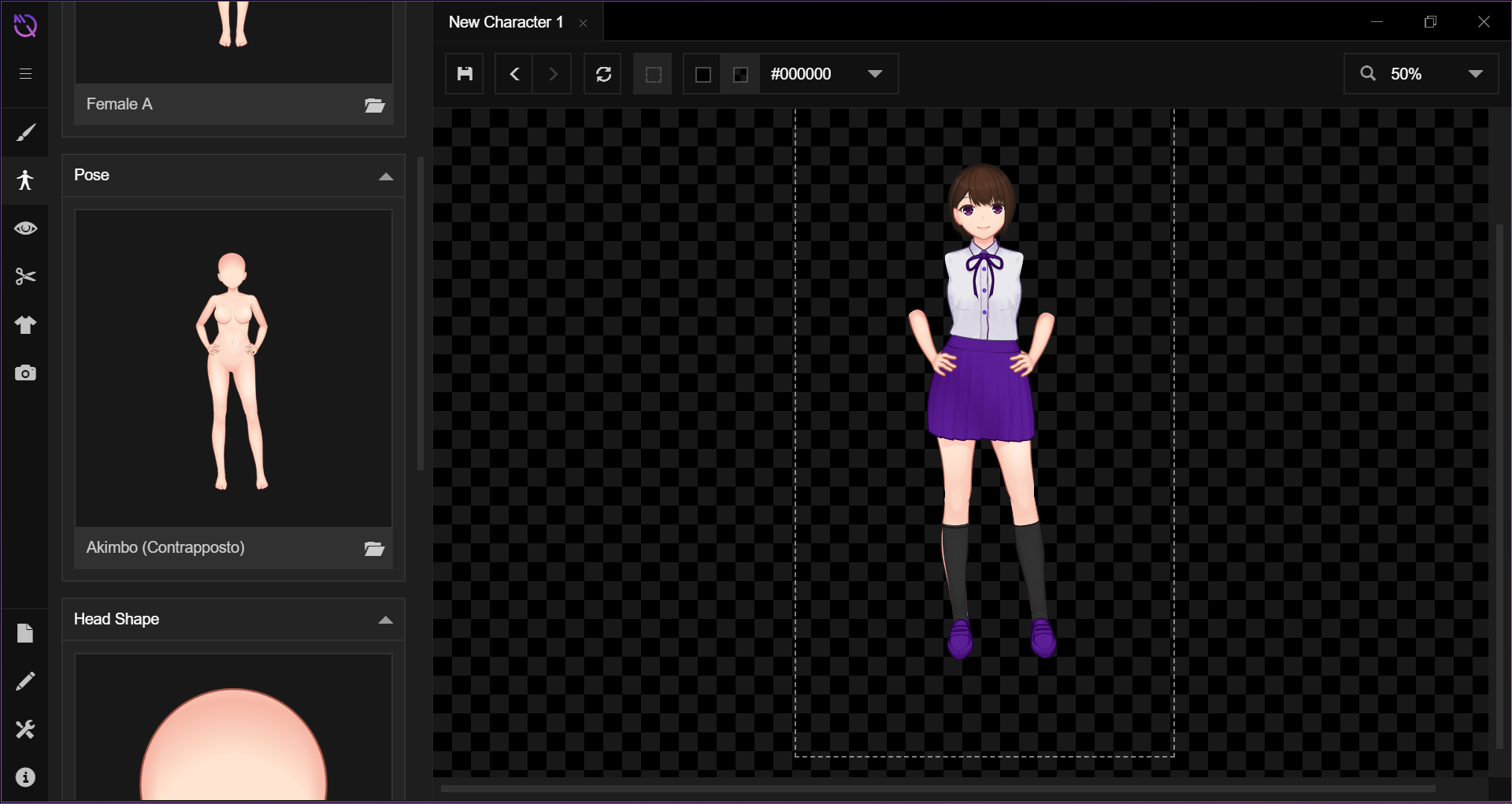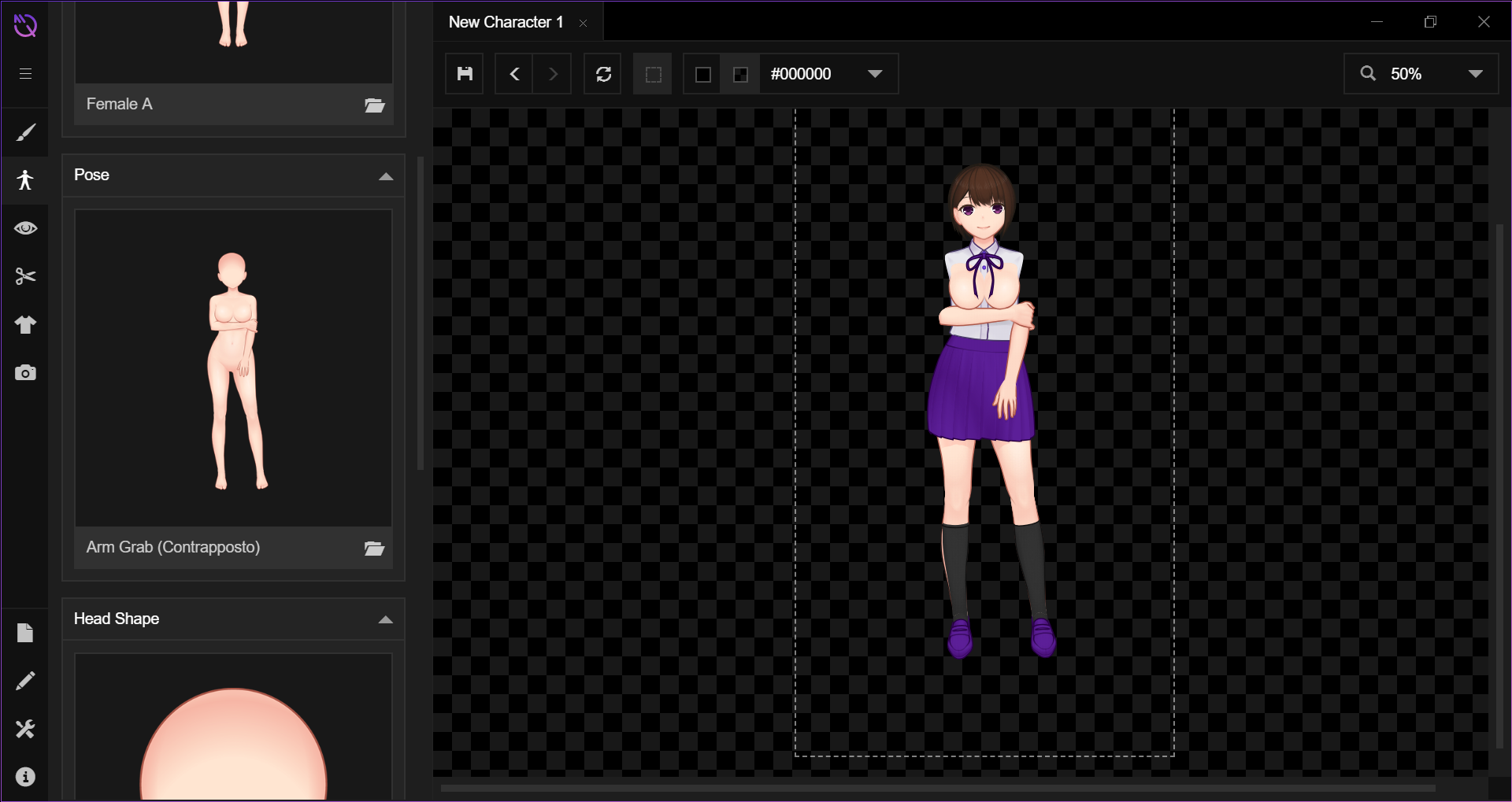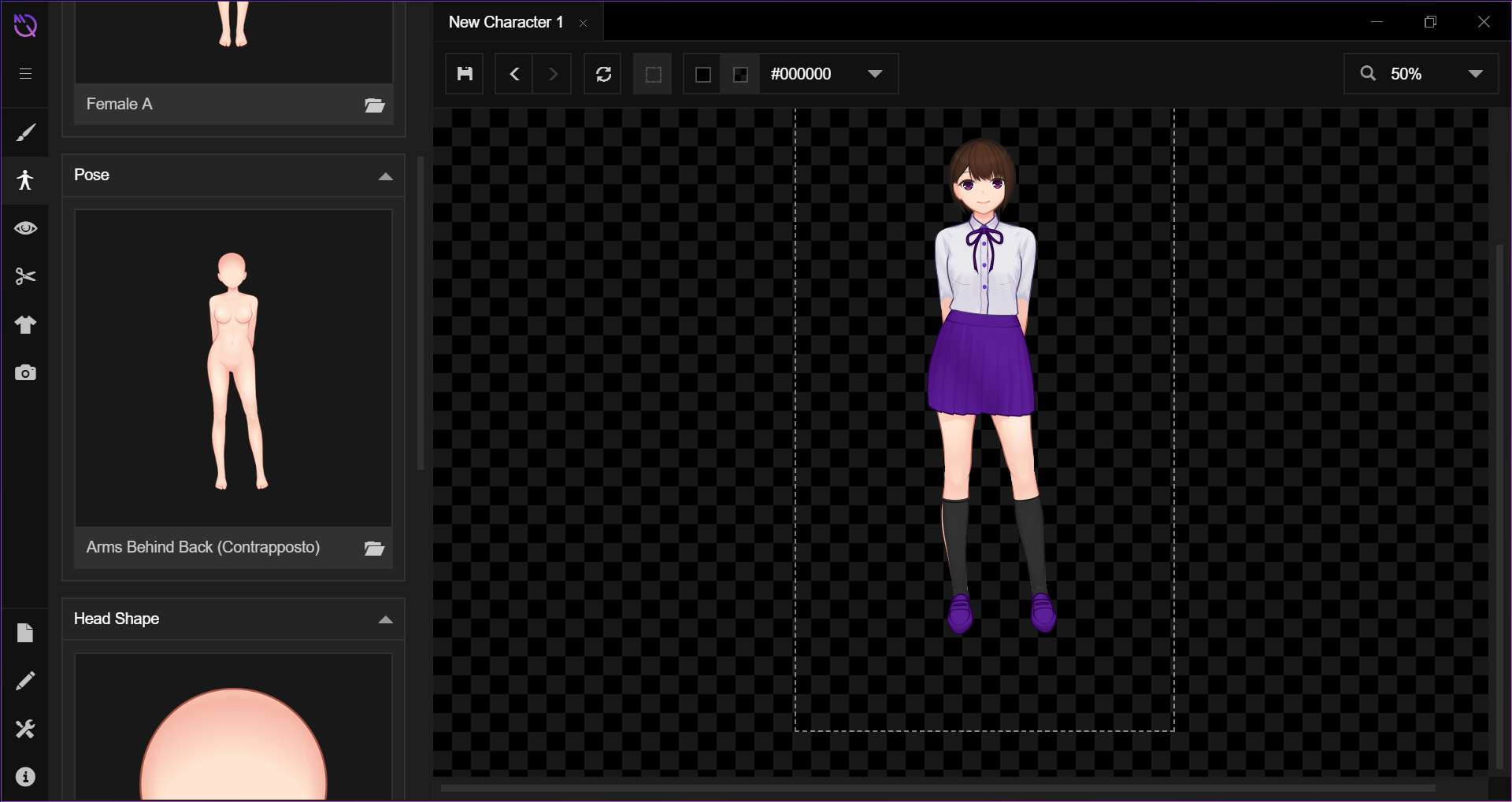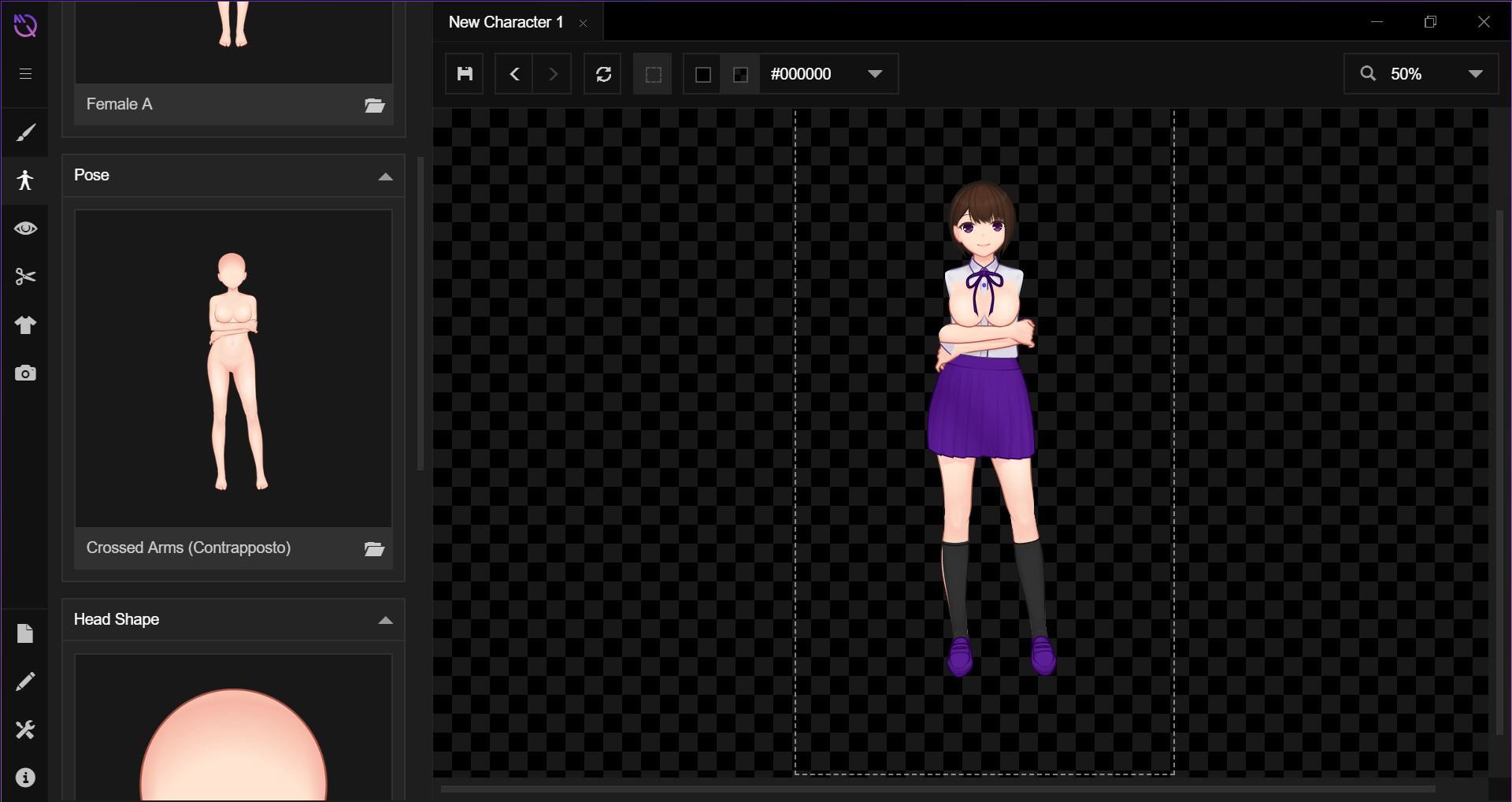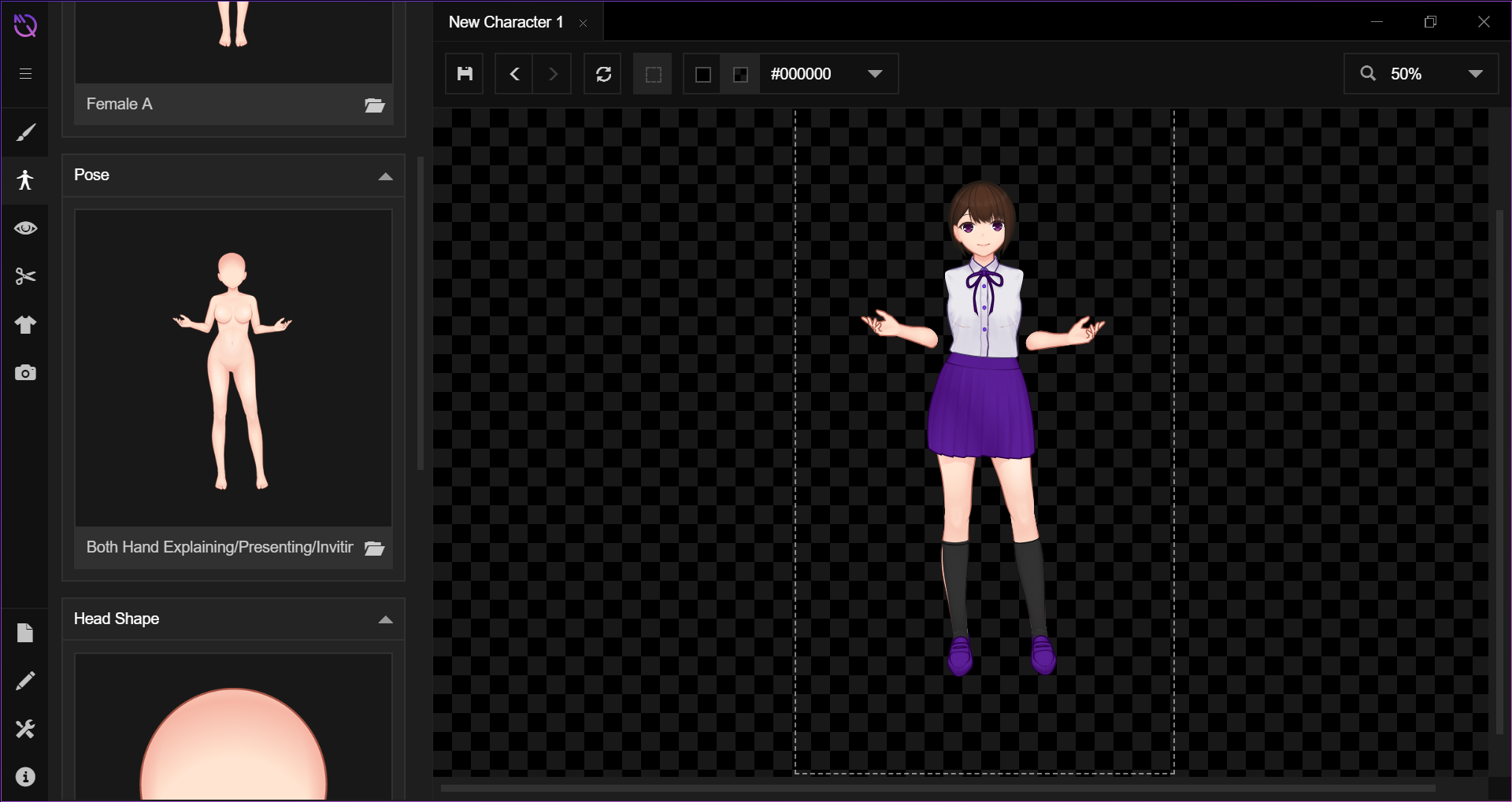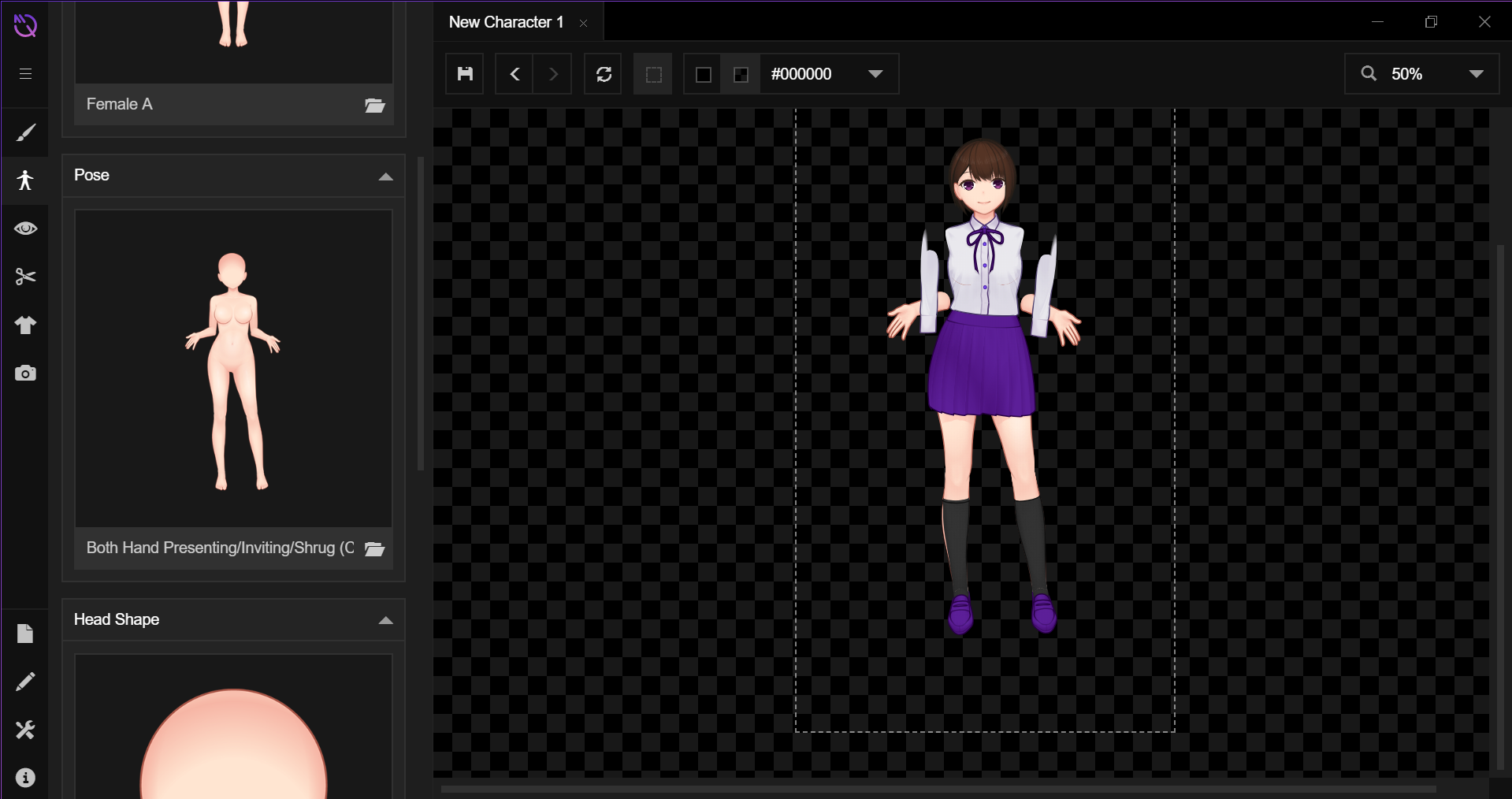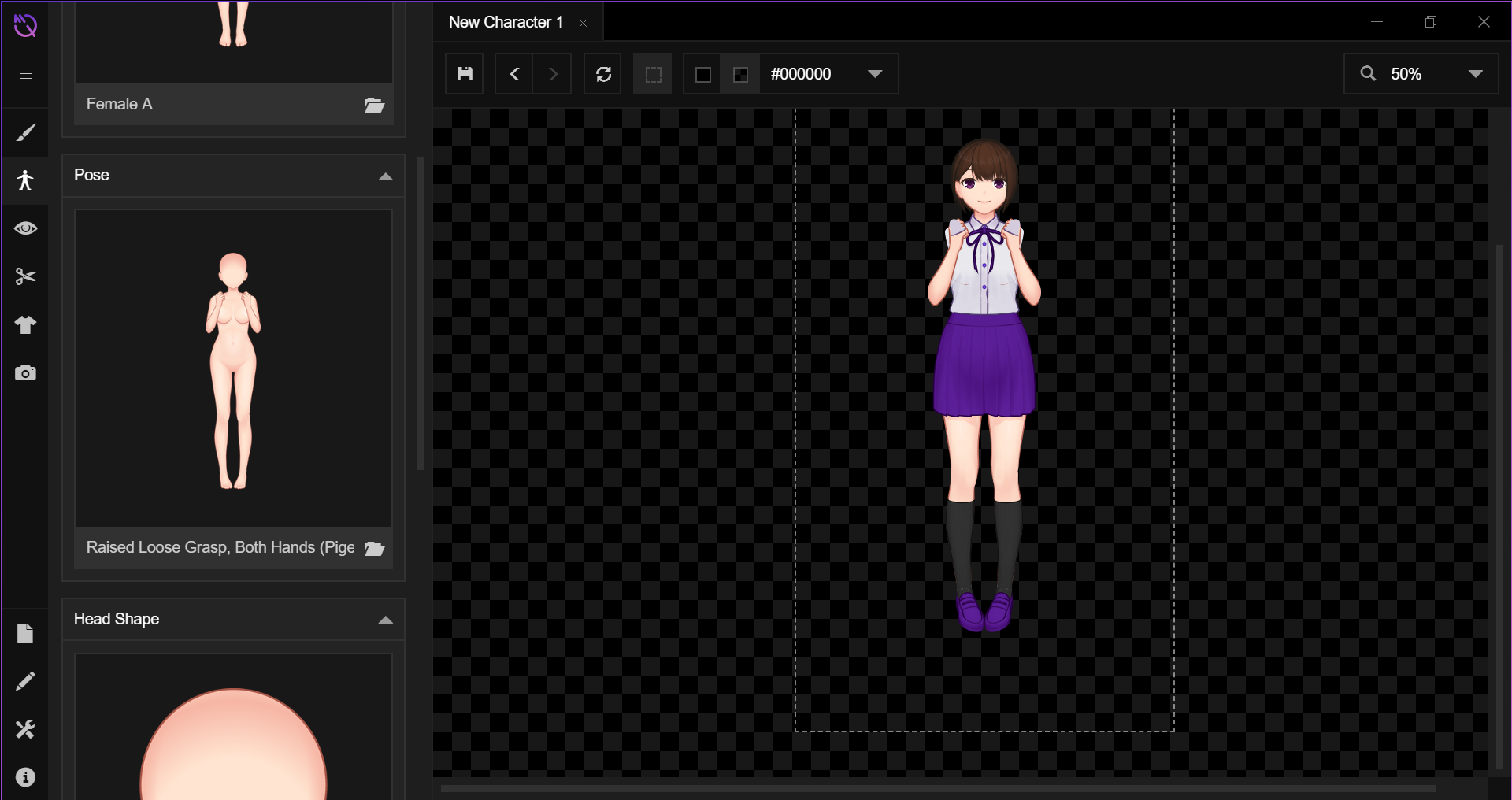Hello! That's certainly bad. Can you give us more info about your system? Based on this screenshot I assume you're running the nightly version, but on what OS? Did you run the app via direct download or did you install it via the itch.io app? If you're installing via the itch.io app, then reinstalling it might help (you can do this by clicking the gear icon in the bottom right of the app page, and click the 'Manage' button).
Please note that the nightly version *do* has a lot of thumbnails that doesn't show up yet, and poses other than standby will not work with various clothing templates because we're still working on it as we speak (should be ready after this weekend, though). The nightly version is updated frequently with work-in-progress things, so these kinds of things do occur.
But at least creating a default female character should be fine, also changing poses to other standby variants too.