Hello! We're really sorry for this. What version are you using (stable/demo/nightly) and in what OS? Based on your screenshot, that seems to be a bizarre problem where the thumbnail on the left is from the latest nightly builds, but the model on the right is from demo/stable build.
I am on Windows 10 OS. And I downloaded the most recent stable build. I did download the nightly build but I didn't bother with it since I wasn't sure how to get that to work as it didn't have an exe and I wasn't sure how to properly transfer the files so I just left it all as is because I didn't want to break anything.
Hello, thanks for the reply. Maybe there's something wrong with itch's download server when you're downloading it the last time, as the nightly build should also contain an .exe
We did re-download all builds from the itch's download page to verify if it's working and it's currently working fine, both the stable and nightly build:
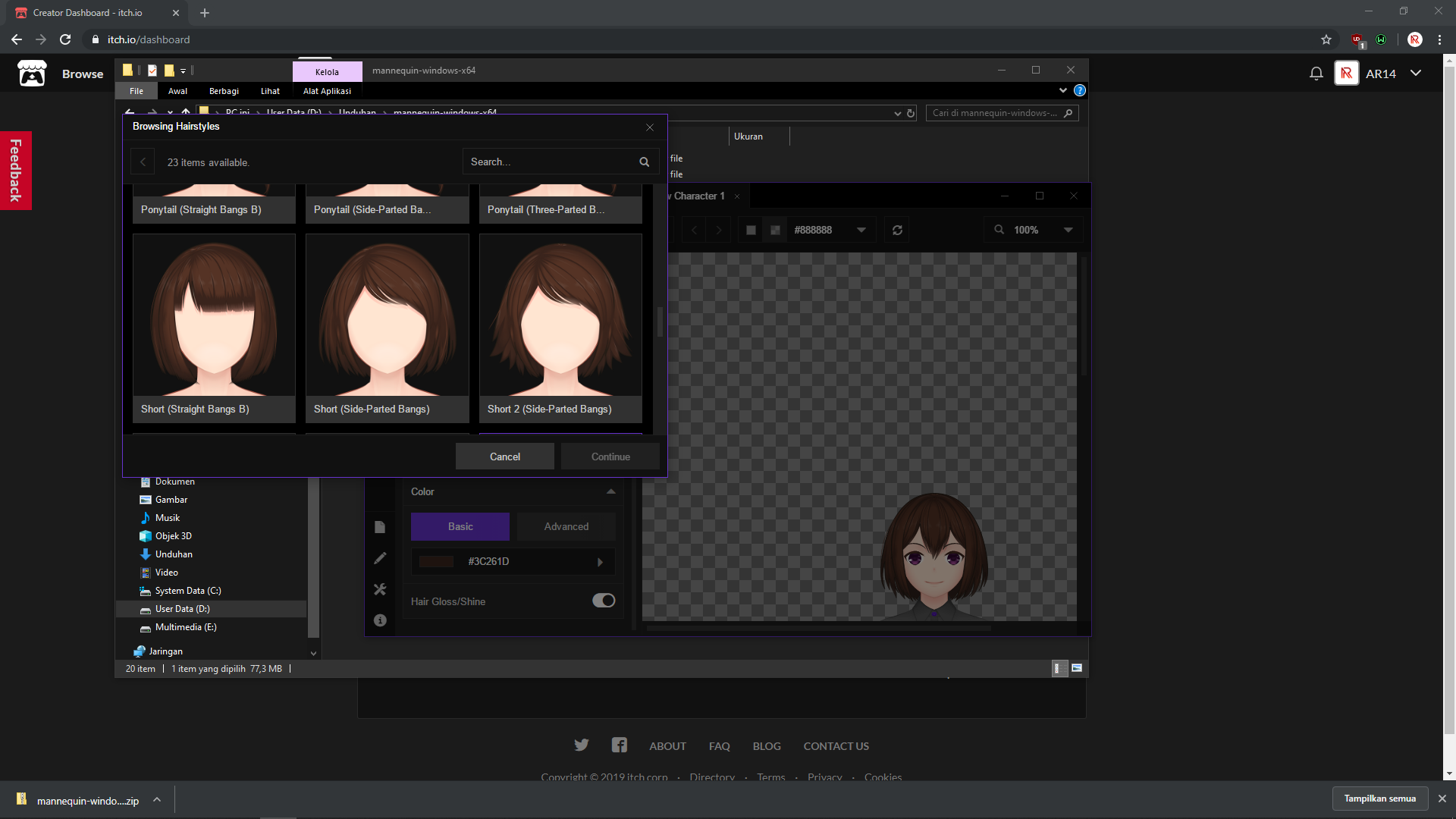
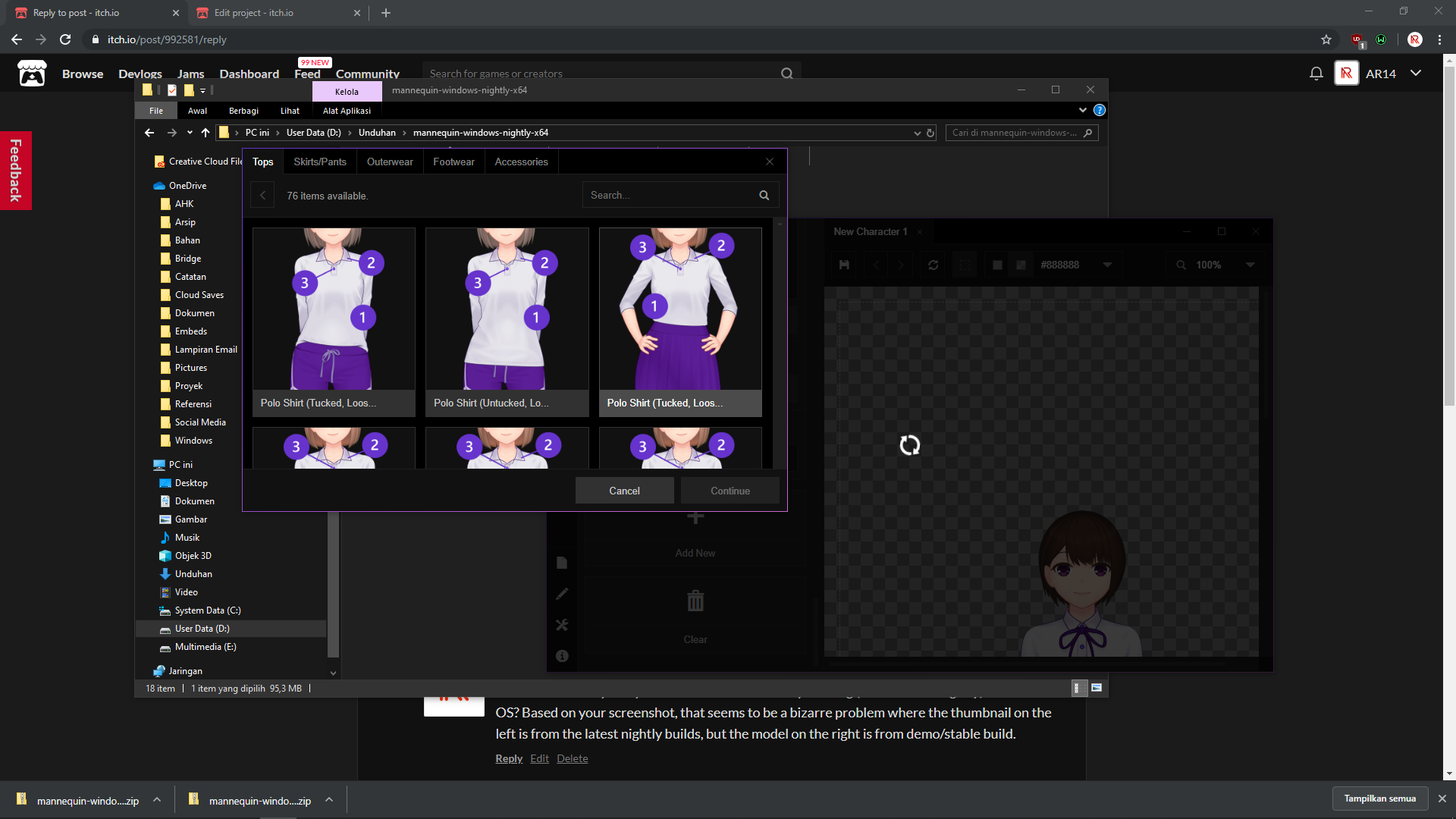
You can try re-downloading the app from itch.io download page; or if you're installing it through the itch.io desktop app, you can open the app page, click the gear icon on the lower right corner, followed by clicking 'Manage' on the popup window that showed up, and then click 'Re-install'.
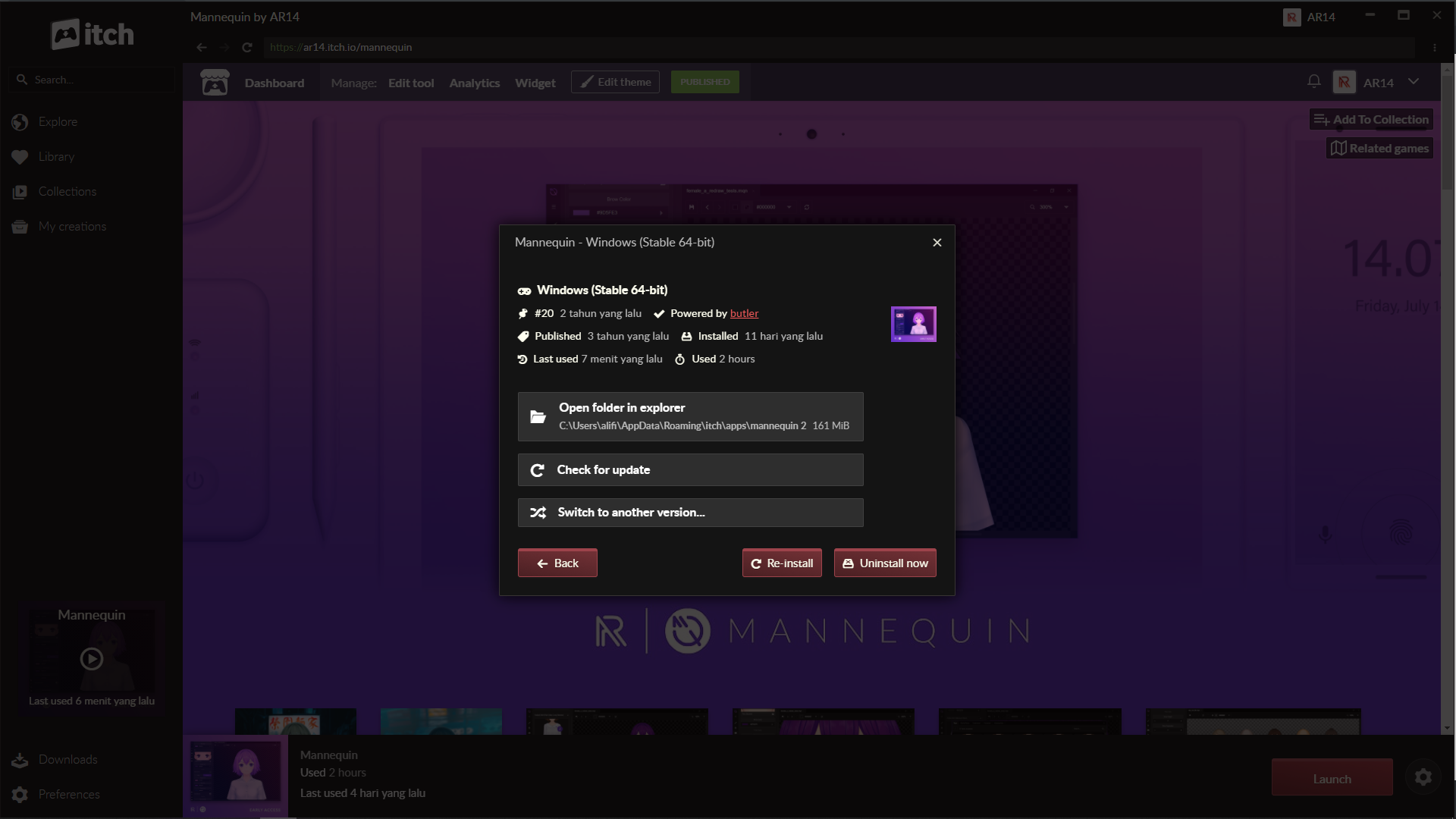
Let us know if this is still happening. Thanks!
EDIT: For extra safety, you can delete the folder C:\Users\[yourusername]\AppData\Roaming\Mannequin to ensure the old installation is cleaned up before re-downloading the app.

