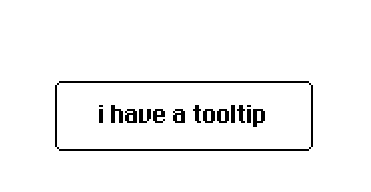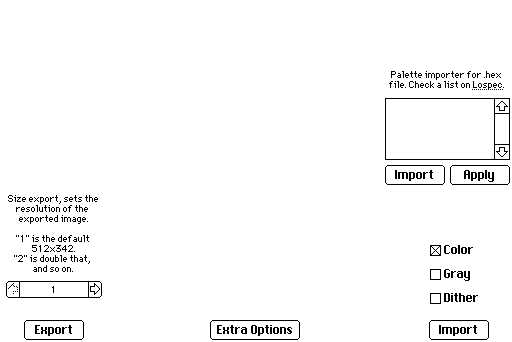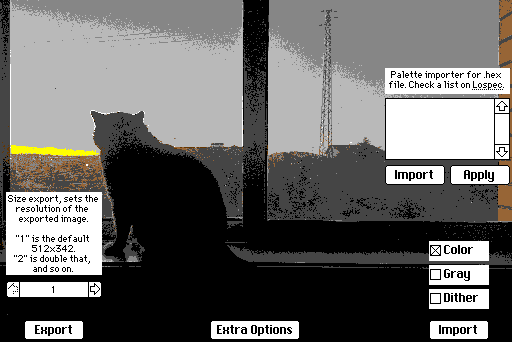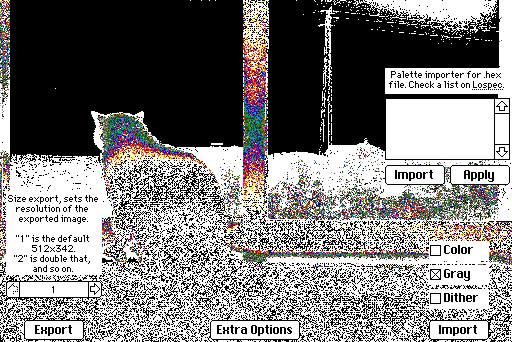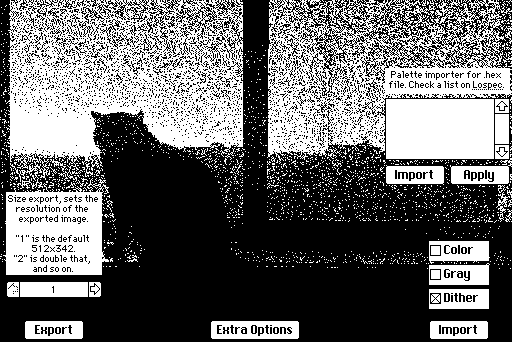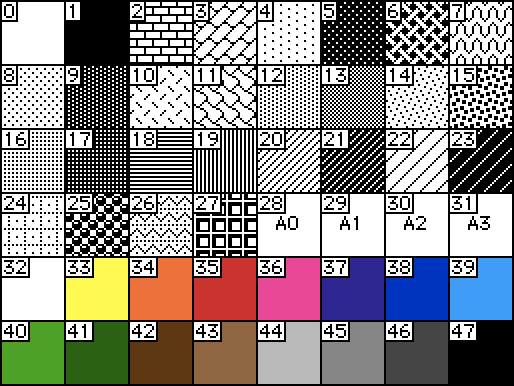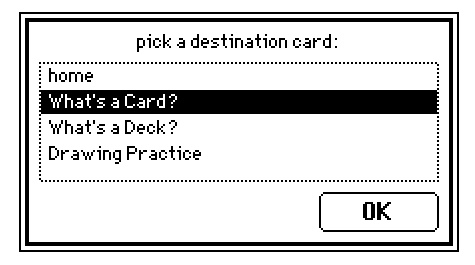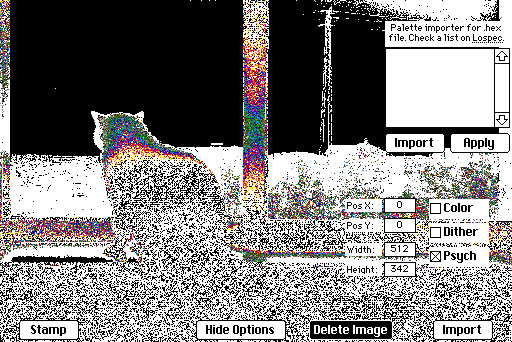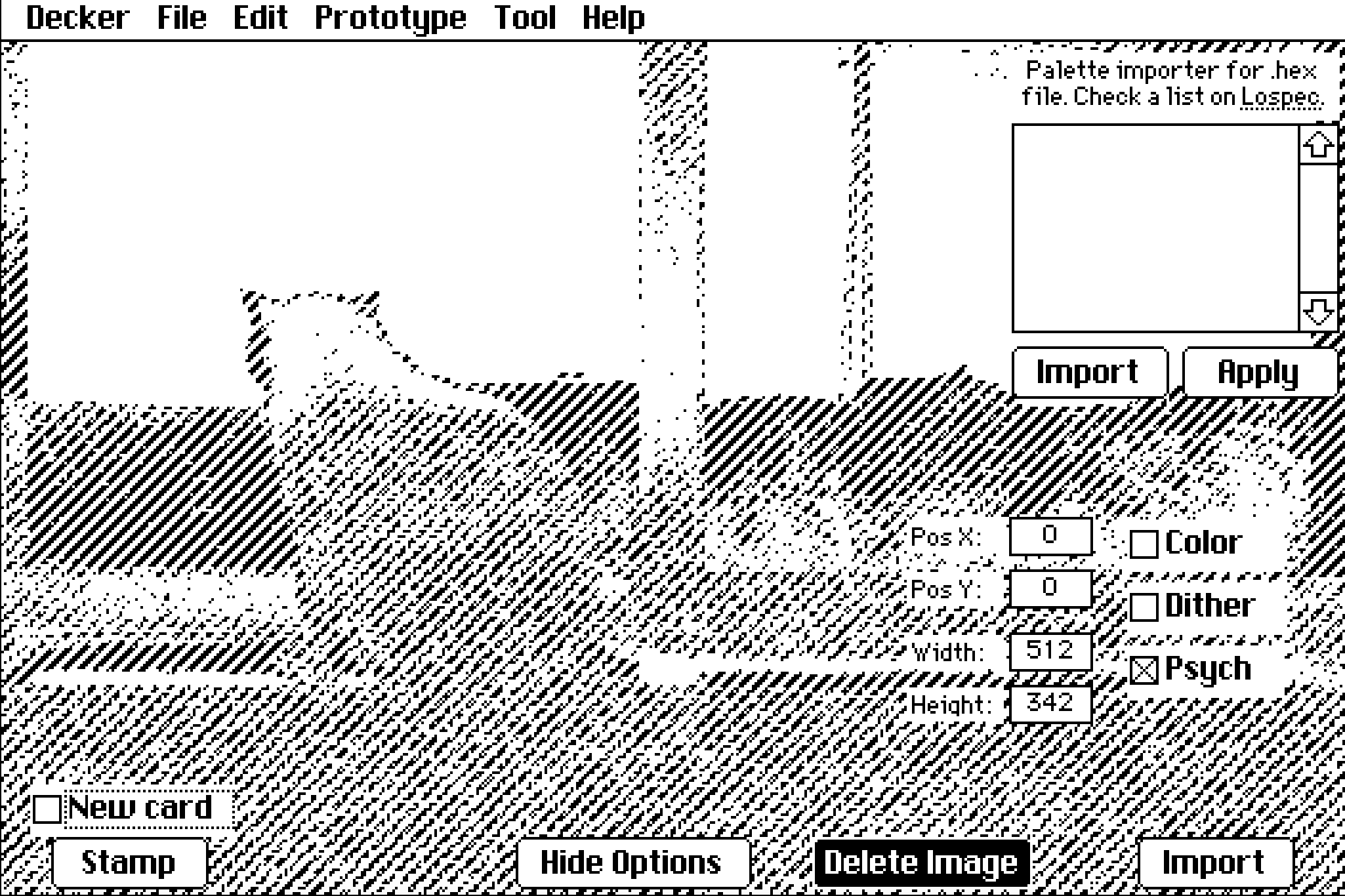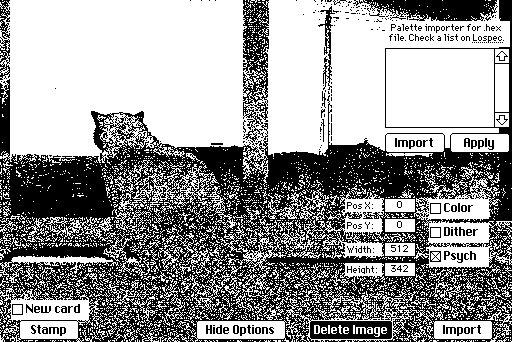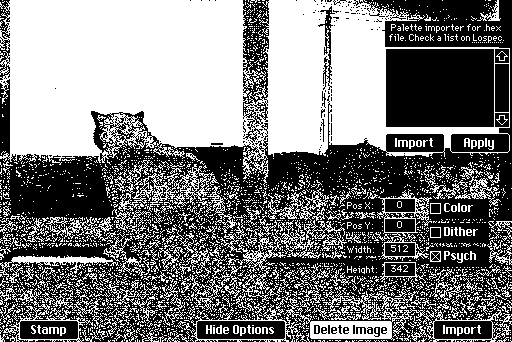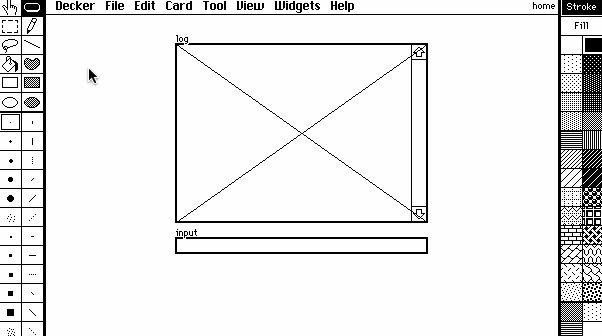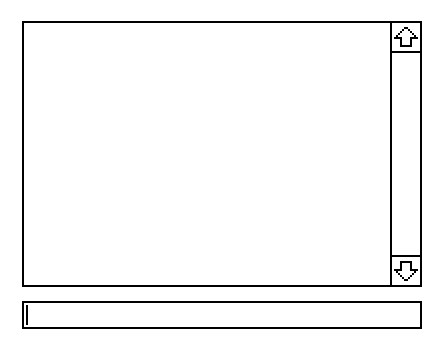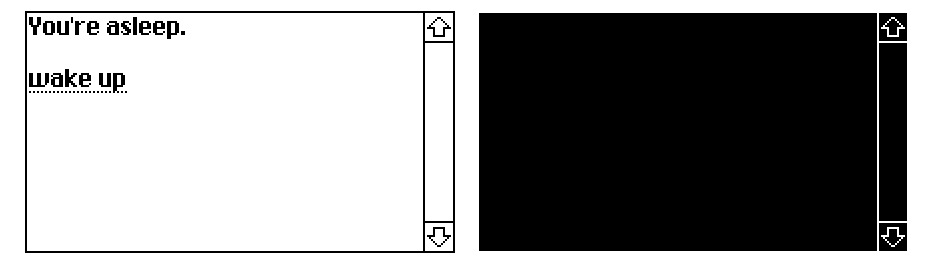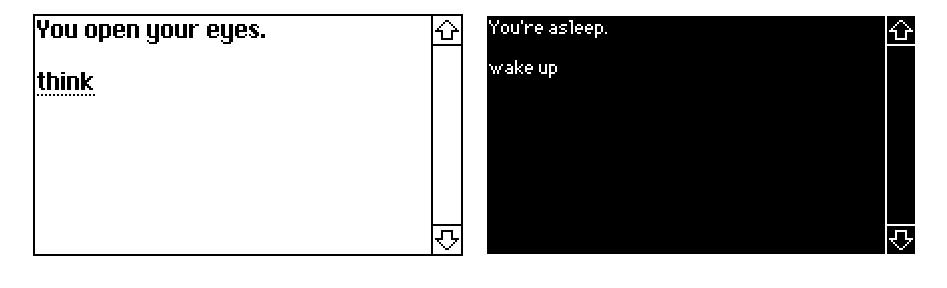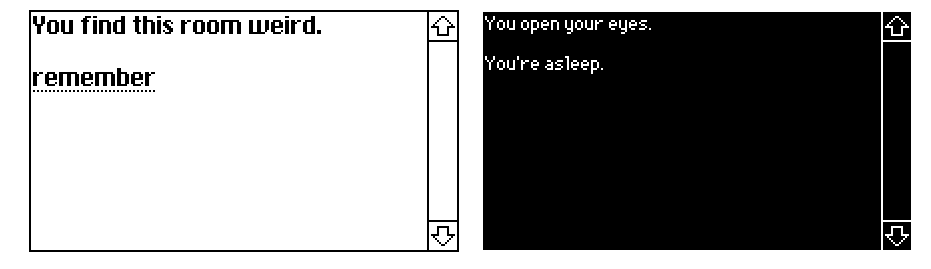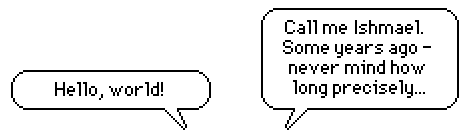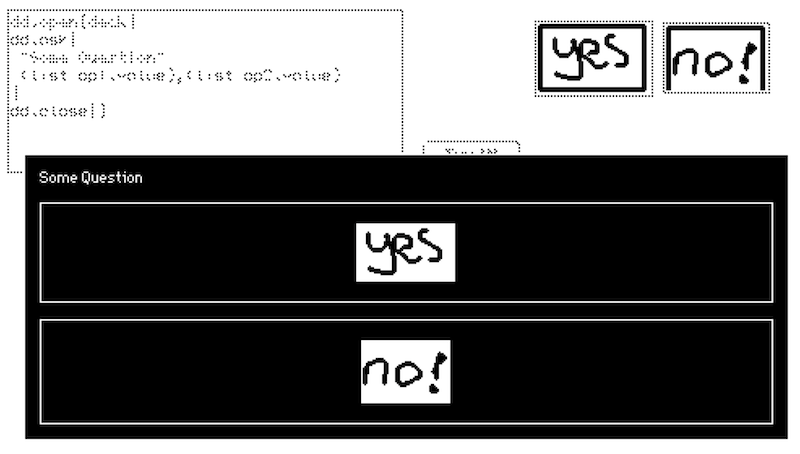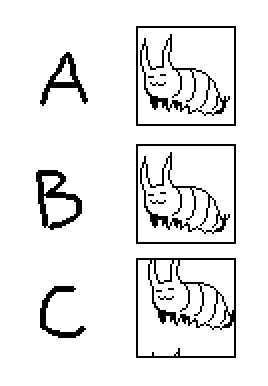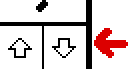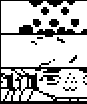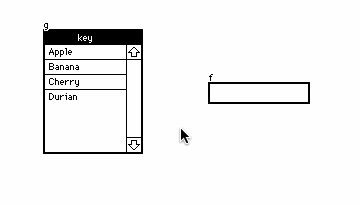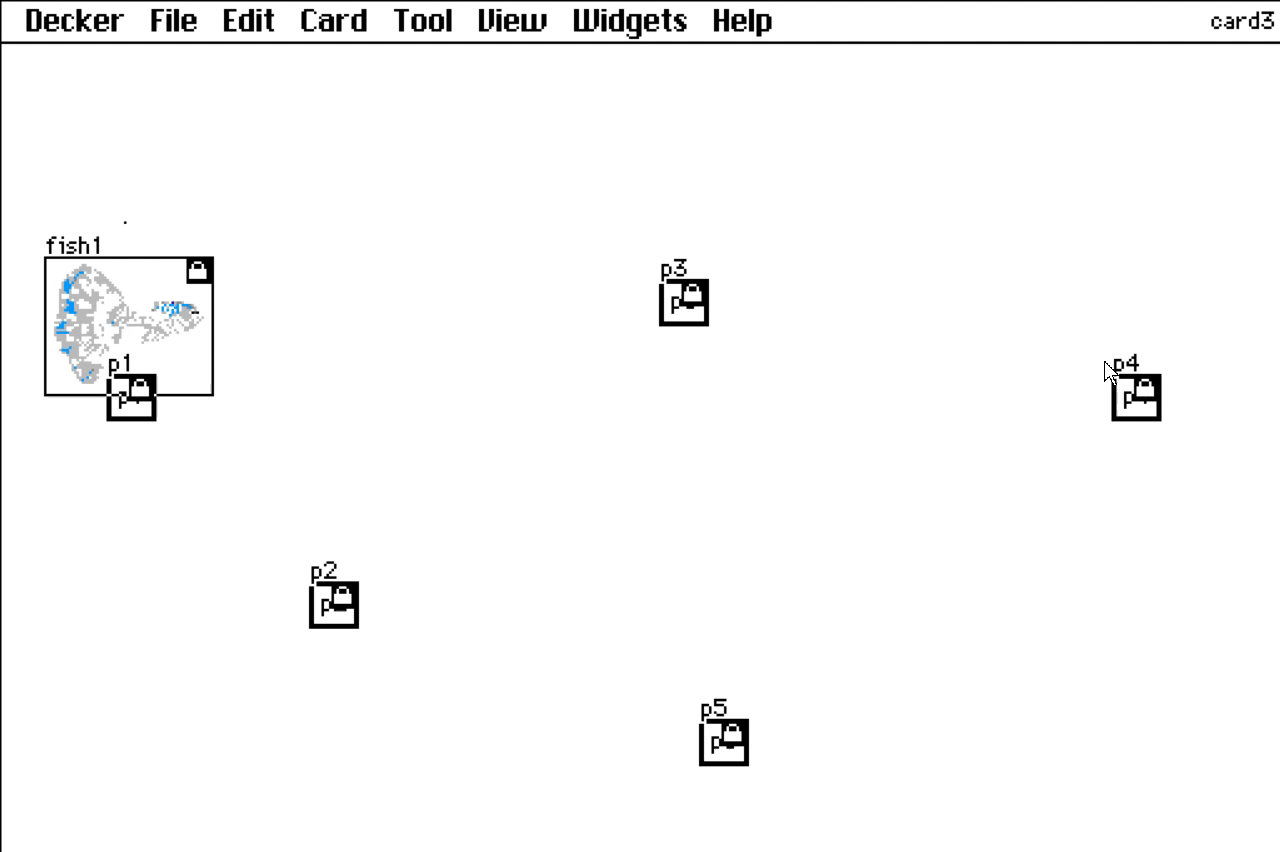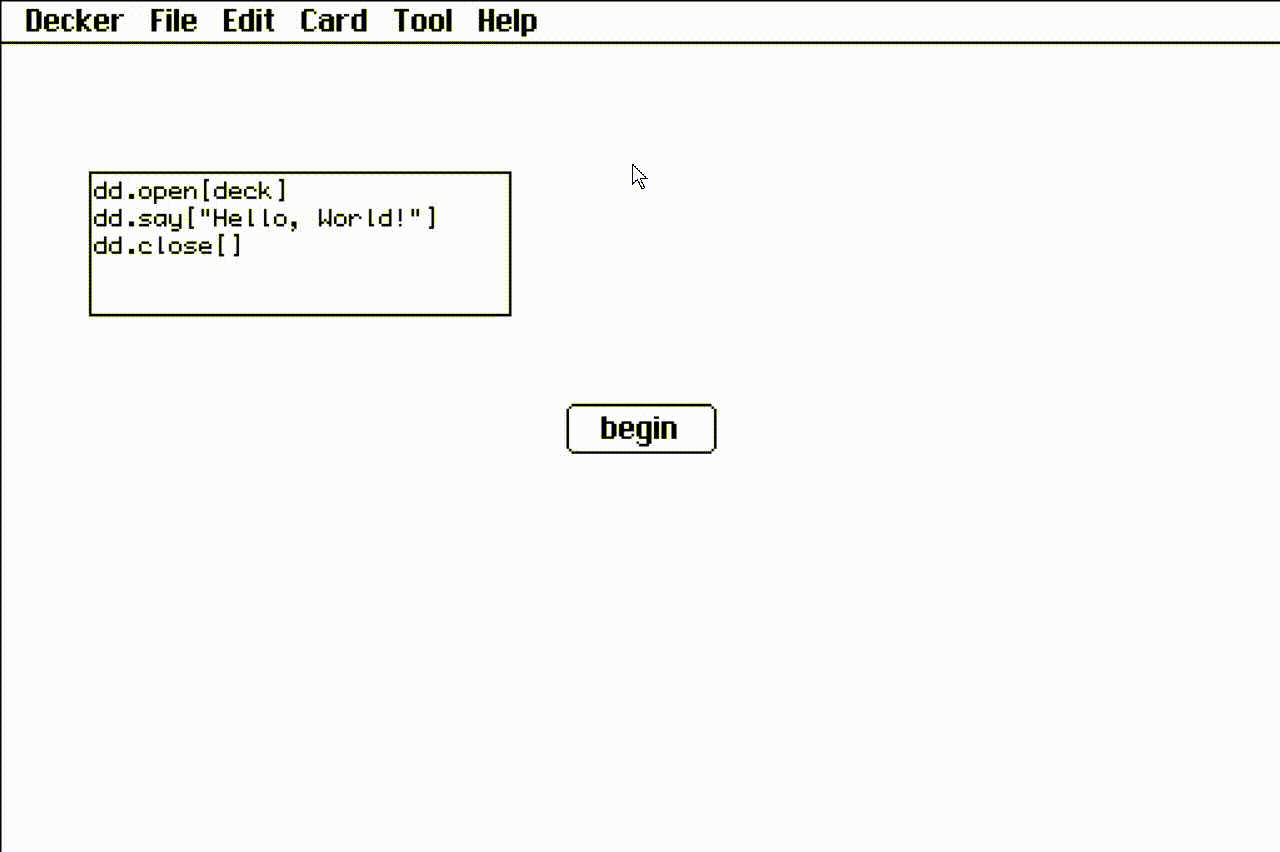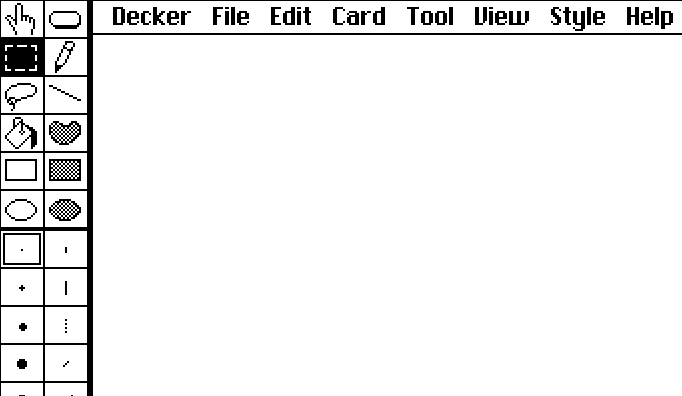Hi! I've been having a fun time messing around in Decker, and am now attempting something more game-y.
Specifically, I'd like to know if these are possible to do:
- When Button X is clicked, have Button Y on a different card disappear/become hidden
- When Button Z is clicked, unlock new dialogue on a different card (with the Dialogizer module)