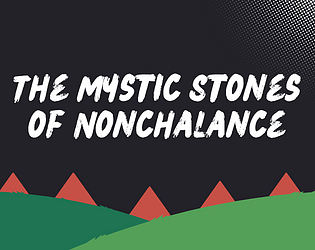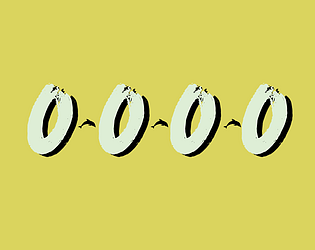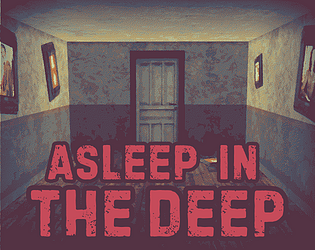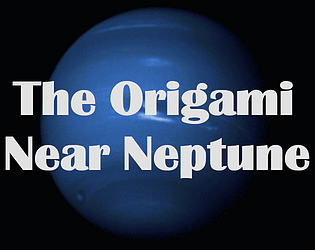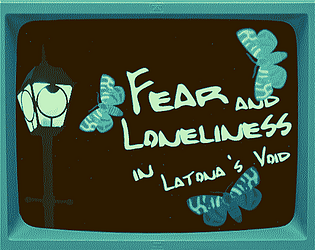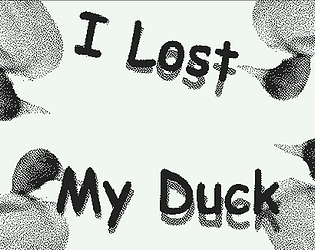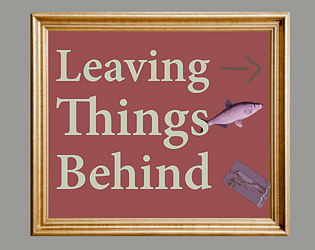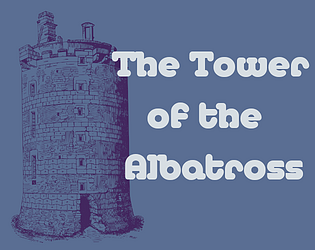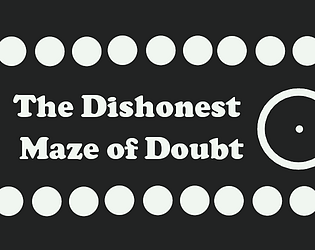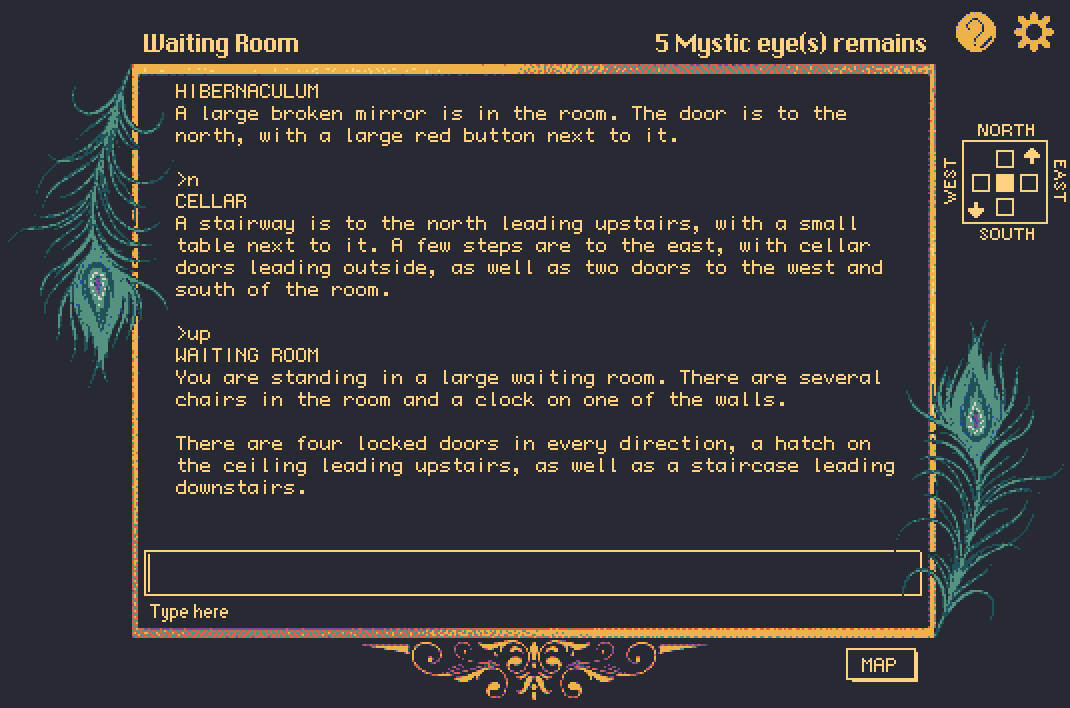That was a lot of fun!!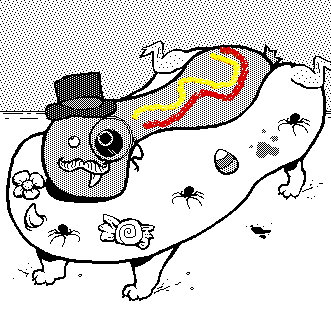
Harlequin Diver
Creator of
Recent community posts
Hi, for you first question, there is a way to change the field box to have it inverted or transparent. Select the field widget, go to the widget menu and you should be able to change it there.
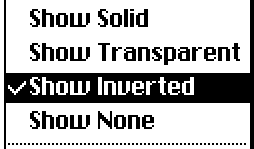
As for the fading effect, the only way I know how is to have two identical cards, one with and the other without the text and to add a fading transition between them.
And as for the typewriter effect, there's Millie who did a great module for that. You can find it here. I hope this helps
There's probably a better way to do this, but something that worked for me is by using a timer, with a field widget that is animated. And having a script for the field that looks a bit like this, with the last if statement that reset the timer to make the loop. You do need to know exactly how long the audio is to make it match into the timer, but other than that, it seems to work fine.
on view do me.text:me.text+1 if me.text=1 play["sound1"] elseif me.text=600 play["sound2"] elseif me.text=1100 me.text:"" end end
I just released a demo for my game, The Dreams in the Peacock House, a classic text adventure game that blends elements of point & click and visual novels. Explore the Peacock House and help Argus find all five Mystic eyes. Will you be able to unlock the Sanctum Sanctorum?
I've been working on this game for the last few months and I'd love to know what you think about it. The full game will be released later this summer!
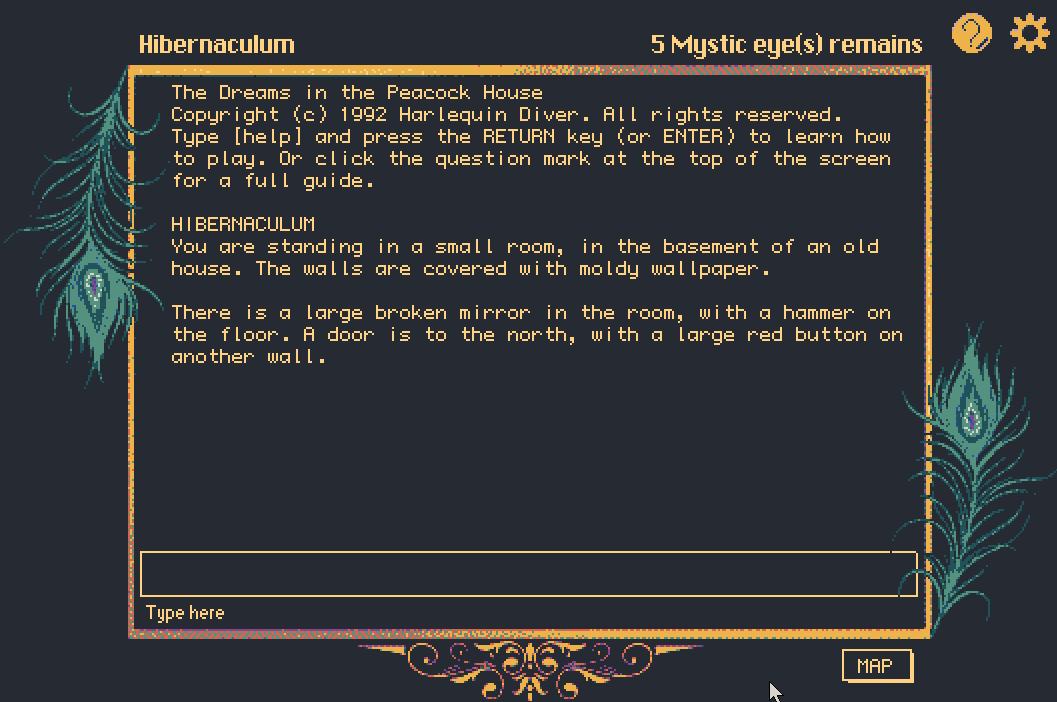
Just released the demo of my current game, The Dreams in the Peacock House. I hope you enjoy it and the full game should be done later this summer!
Hi, I have a question about sounds. In my current project, I have an options card for various things and I want to have an option to mute all sounds in the deck. So far, I thought of putting this script everytime a sound is played, with a checkbox button named "soundsandmusic" on the options card:
if options.widgets.soundsandmusic.value=1 play["sound"] end
And I was wondering if there was a more simple way to do this, instead of putting an if statement everytime a sound is played.
Thank you for the great blog post. It's something I really needed to read today. I realized I've put a lot of pressure on myself lately trying to finish my first commercial game and thinking too much about if it will be successful or not. But all that doesn't really matter, as long as I'm passionate about my weird little niche game and that I have fun making it. It's better to fail forward than to do nothing.
Adding synonyms would be a good idea yes, thank you for the suggestion! I will add a message for unknown commands in the future and yes, the thing with the door was an oversight. I added the first one last minute, but the description of the room does change when you pick the hammer, I'll need to fix that, thanks.
Thanks! I'll be sure to add the other options for directional movement. And yes, it is planned to add an inventory, I simply didn't add it in this exemple since there's only one item that would be in it. And somehow, I completely forgot to mention the door in the beggining of the game, thanks for pointing it out, it is now fixed.
Hi everyone, I'm currently working on a parser text adventure game and since it's my first time working on a game like that, I was wondering if some people would want to try a little exemple I made and tell me their opinions about it. Mainly if the game is not too confusing and easy to play, even for people who have little to no experience with that type of game. It would be greatly appreciated.
Here's the link of the exemple and the password is: decker
And feel free to use the exemple as well if you want to make your own text adventure game. The scripts were mostly inspired by these posts that I modified so they could work how I wanted to. The whole script is a little bit messy, but seems to work and I haven't seen any problems so far. Thanks
Anyone else participating in the current 1-bit jam or did in previous ones? I usually don't join such big jams, but the theme on this one (Tower) inspired me for a little silly idea. And since the main limitation is 1-bit, it can be a great jam for Decker games.
Here's the link of the jam if anyone else wants to join: 1-BIT JAM #4
This seems to work exactly how I wanted to, thank you! I see in the exemple that it evaluates what is written in the input and I've tried to modify the code so that if a specific word or phrase is written in the input, that it would say a specific answer in the log, but I don't quite understant the code enough to make something that works. And I was wondering if this technique would also works with triggering events, like to toggle other widgets in the card of for alerts?
Hi, I'm thinking of making a small text adventure game with a parser, a little bit like Zork and games like that. So far, I found this post to make a parser with a button next to it. But I was wondering if it was possible to make a parser input without the button, like if you could press the return key in the field widget to check the words in it. I'm guessing that since the field widget already use the return key to go to the next line in the widget, I'd need to replace that action with the parser input, but I'm a bit clueless how to do that, if it's possible.