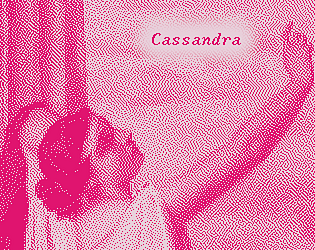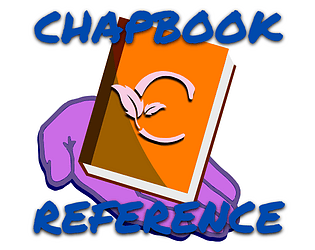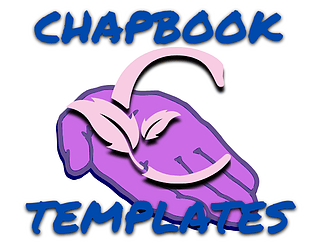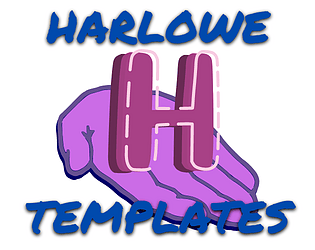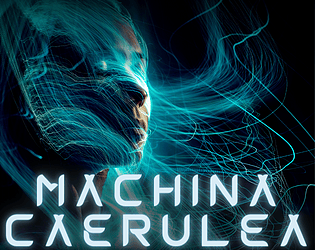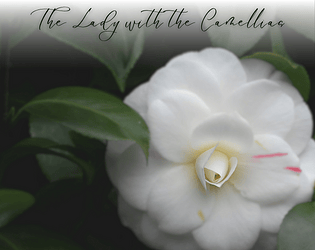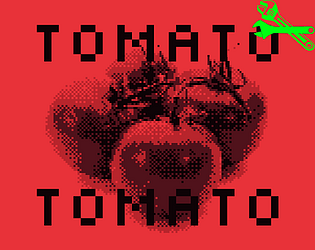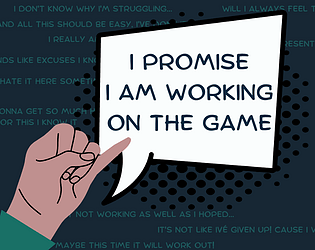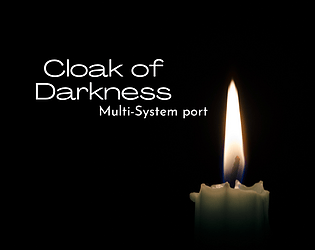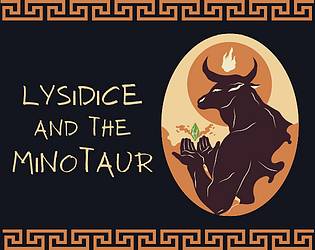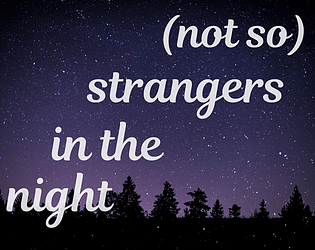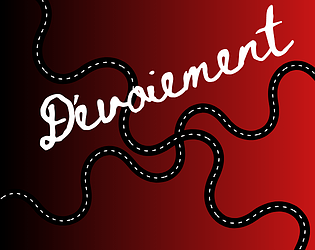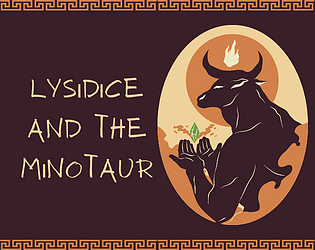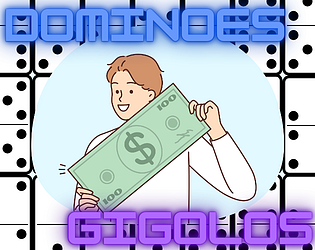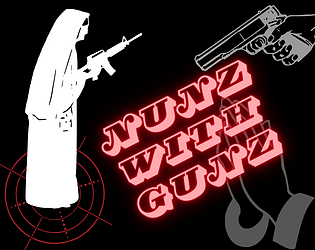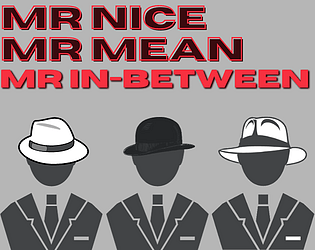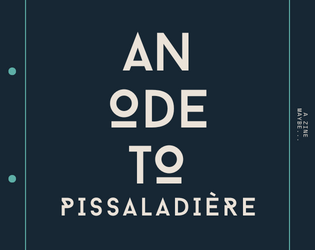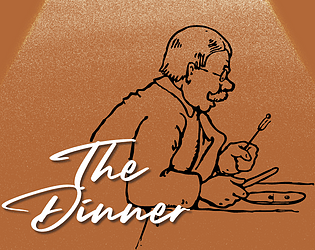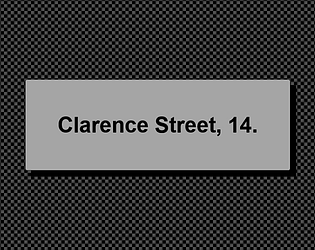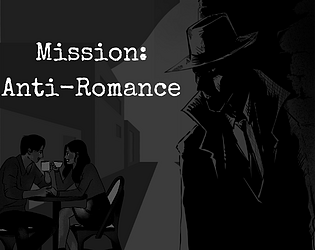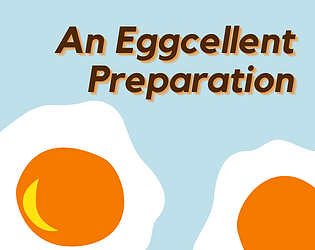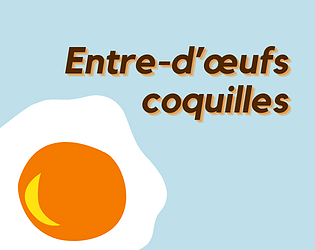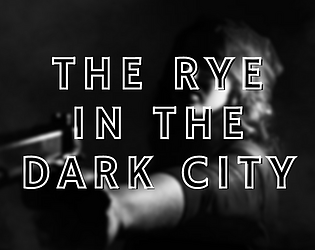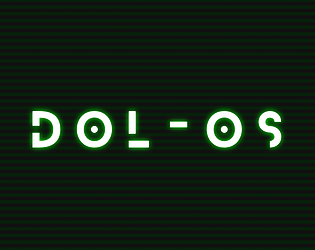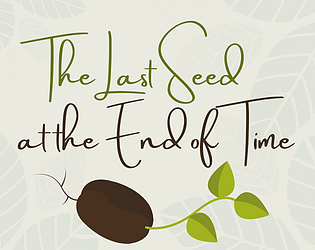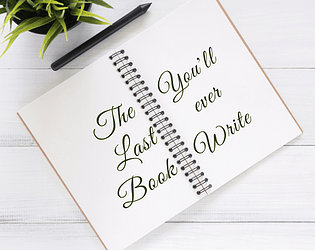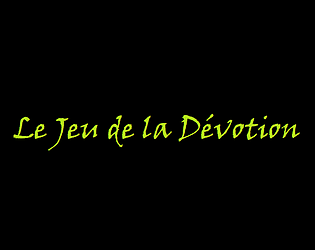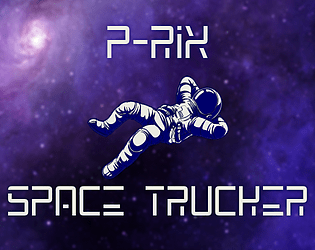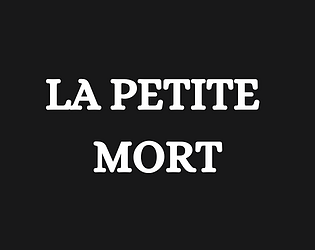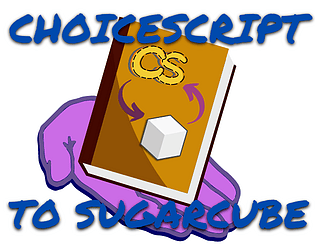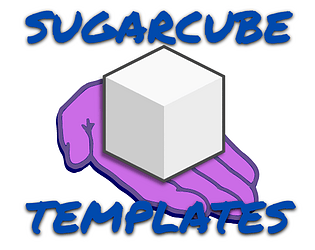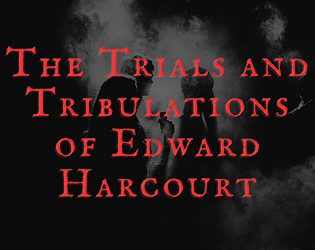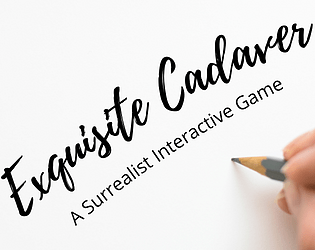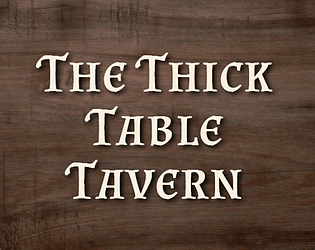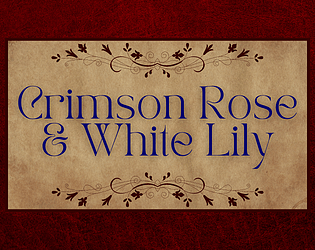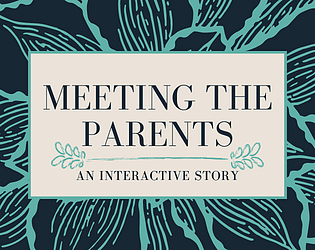Not IF
manonamora
Creator of
Recent community posts
Can you make Templates also for the missing story formats?
No.
“Paperthin” doesn’t exist any Template
Paperthin is not a real format. It’s the code to “Test” projects in the Twine app.
Some of this formats are good, but others I don’t understand really…
You might find some resources and guides either on the Twine website itself (for official formats) or in this list.
Hiya
I’m currently not planning on releasing combined template as of now. However, with a bit of copy-pasting, it should be doable to combine them both.
Starting from the One-Page template, in the [Menu] passage, add the following code from the Settings template’s [Footer-Menu] passage:
- between
[<tw-footer>{and}</tw-footer>] - all of the code after
}</tw-footer>]
You will also need to create the following passages in your project:
- the Settings template’s [Header], with the
headertag, and without thetitle headersection - the Settings template’s [SAVELOADSYSTEM] and [SETTINGSSYSTEM] passages (and Credits if you’re keeping that)
And copy the relevant JavaScript and StyleSheet sections from Settings template:
- JavaScript settings at the minimum, and the Saves Import/Export if you’re implementing that
- StyleSheet for the Popups and Settings
Hope this helps a bit?
Hiya
Sorry for the late reply, but I hope this can still help ya a bit!
The Character Creator Template is only code you can copy/paste/edit as you wish, without really affecting the visual/HTML of your project. So, if you are using another UI/Visual template (from my page or other users), you can just look at the CCT’s code and add to your project what is useful for you.
I would recommend you either start:
- with a blank project, write/code your game, add the relevant code from the CCT, then add the code from the UI/Visual template of your choosing
- with the code from the UI/Visual template, write/code your game, add the relevant code from the CCT
Hope this helps!
Hiya
As I keep adding new or tweaking current templates, it’s currently not viable for me to create a one-single folder that I need to update every time I make a change.
However, I upload all my Twine templates to my GitHub Repo (all formats), which you can download in one-go. Do note: the repo contains WIP templates and notes.
Have fun Twine-ing!
Stripe should also be held accountable, see here: https://bsky.app/profile/exodrifter.bsky.social/post/3lurg6hs4zk2r
Nope, that’d be repeating the multiple options page (which can only appear once, even if the player didn’t click on anything).
You can still include a timer on that Yes/No page, but that page will still count as the multi-choice page for the game - meaning the other pages can only have one available option.
You could get around this by having Yes as the selectable option + timer that acts as the No (or vice versa).
I’m really glad for this jam, cause I learned a lot through it. The way Decker uses variables is so different to what I’m used to. But I can now say I can use some Lil/Lua, creating and modifying variables/values, coding conditional statements linked to state and value of a widget, and make invisible buttons! 🎉
Hi! Probably basic question incoming, but I’m stuck…
I’m trying to track whether the player is wearing a cloak to display certain widgets or to send them to a specific card. I’ve created a checkbox for this, and when manually clicked on/off, the conditionals are tracked properly.
The issue I’m running into is that I can’t seem to change the value of that checkbox via Lil directly. As in, if the player click the Start button, the checkbox is enabled (because they wear the cloak at the start of the game), and if the player clicks the button “Hang Cloak”, the checkbox is disabled. Or it should be.
~~So far, I’ve tried:
Cloakroom.widgets.WearCloak.value:true
and
Cloakroom.widgets.WearCloak.value:true
Cloakroom.widgets.WearCloak.event["change" Cloakroom.widgets.WearCloak.value]
~~
I feel like I’m missing something but I don’t know what/how…
EDIT: I FOUND THE ISSUE! I wrote true instead of 0/1….
Also, follow up question: if the display of the checkbox is “Invisible”, is the value of the Checkbox still accessible? (If not, I’ll just hide it behind some text :P )
Thanks in advance!
I’m trying to add a Decker port to my Cloak of Darkness project
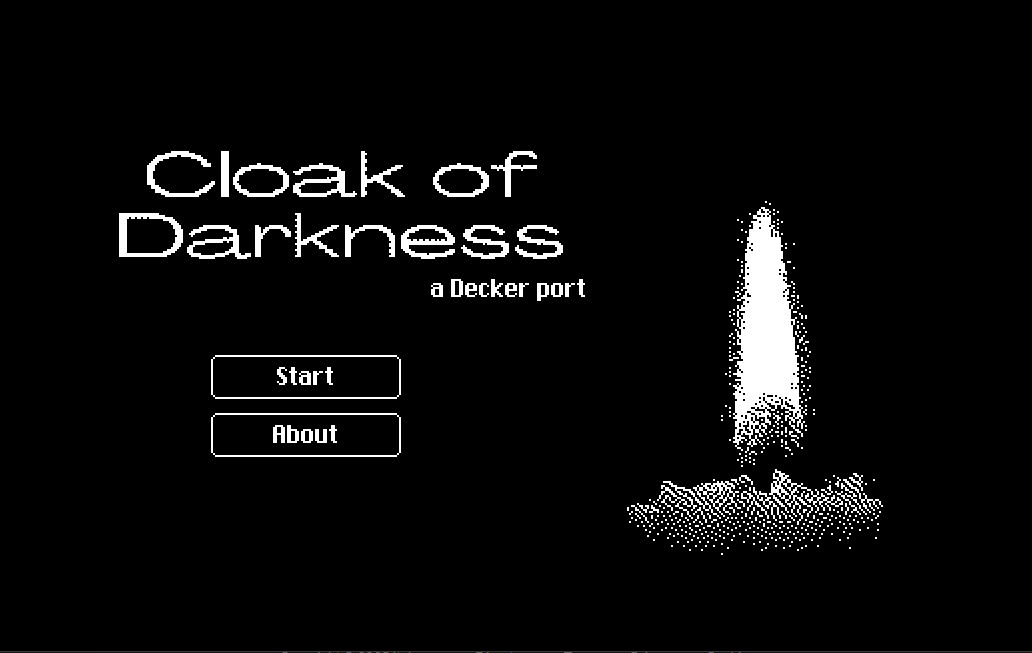
I could be using the Twee Bridge, since I have the Twine files, but I’m attempting a completely Decker-only way. I’ve just started and already learned about:
- Invisible buttons in front of regular text
- Invert display of widgets
Next on the list is:
- Conditional display
- Counter variable
Mmmhhhh strange. I thought I did reset that variable… Might have missed something…
What do you mean by your first run with Edward in the tunnels? Do you remember what had happened? Did you run into the issue before or after June 8th (because I pushed a big bug fix then that fixed a couple of rooms in the tunnels)?
Thanks for reports! I’ll check out the first one, see what’s what.