This is going to be such a stupid question but I just feel so lost....how do I import an image to a canvas to use with dialogizer? Do I have to create the images in the canvas and lock it in Decker? If I try to import an image as is, it just becomes a static object I can't interact with after I'm done changing its size.
All questions welcome!
When you import an image into Decker, it has the selection box around it, right? And when you click outside the box, the image is placed on the back of the card.
But you can also copy (or cut) the image while it's still inside that selection box, switch to Widget Mode... and in the Edit menu select "Paste as new Canvas".
Personally I like to turn on the Toolbars (Decker > Toolbars) for this, to save a click while switching back and forth between importing/drawing and pasting my images into canvases.
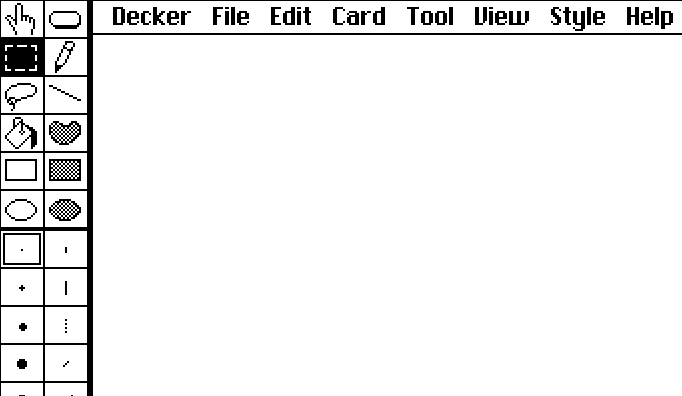
Also, anytime your image is on the back of a card you can draw a selection box around it and then use the Edit menu option "Tight Selection" to shrink the selection to only contain your artwork.

