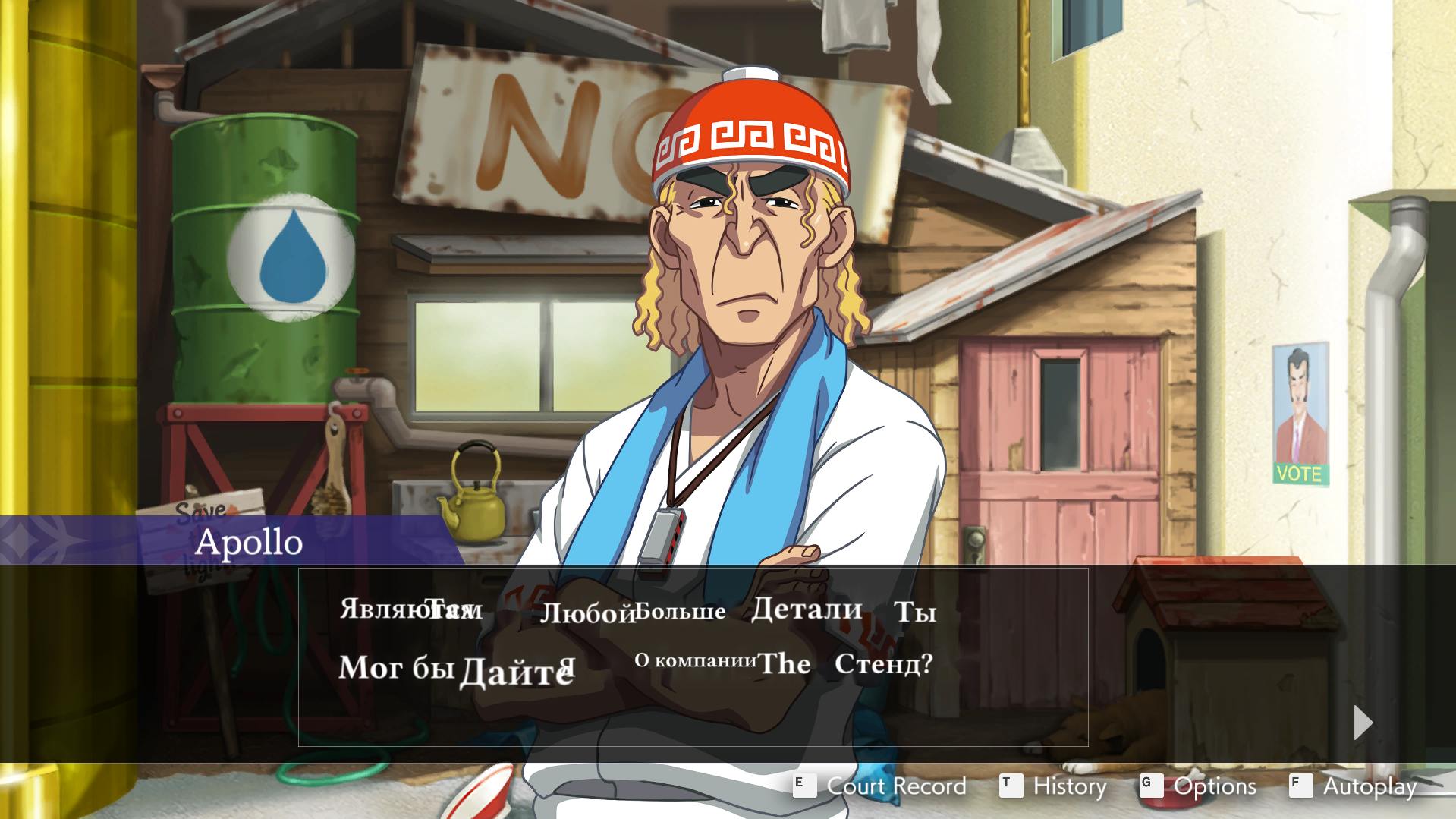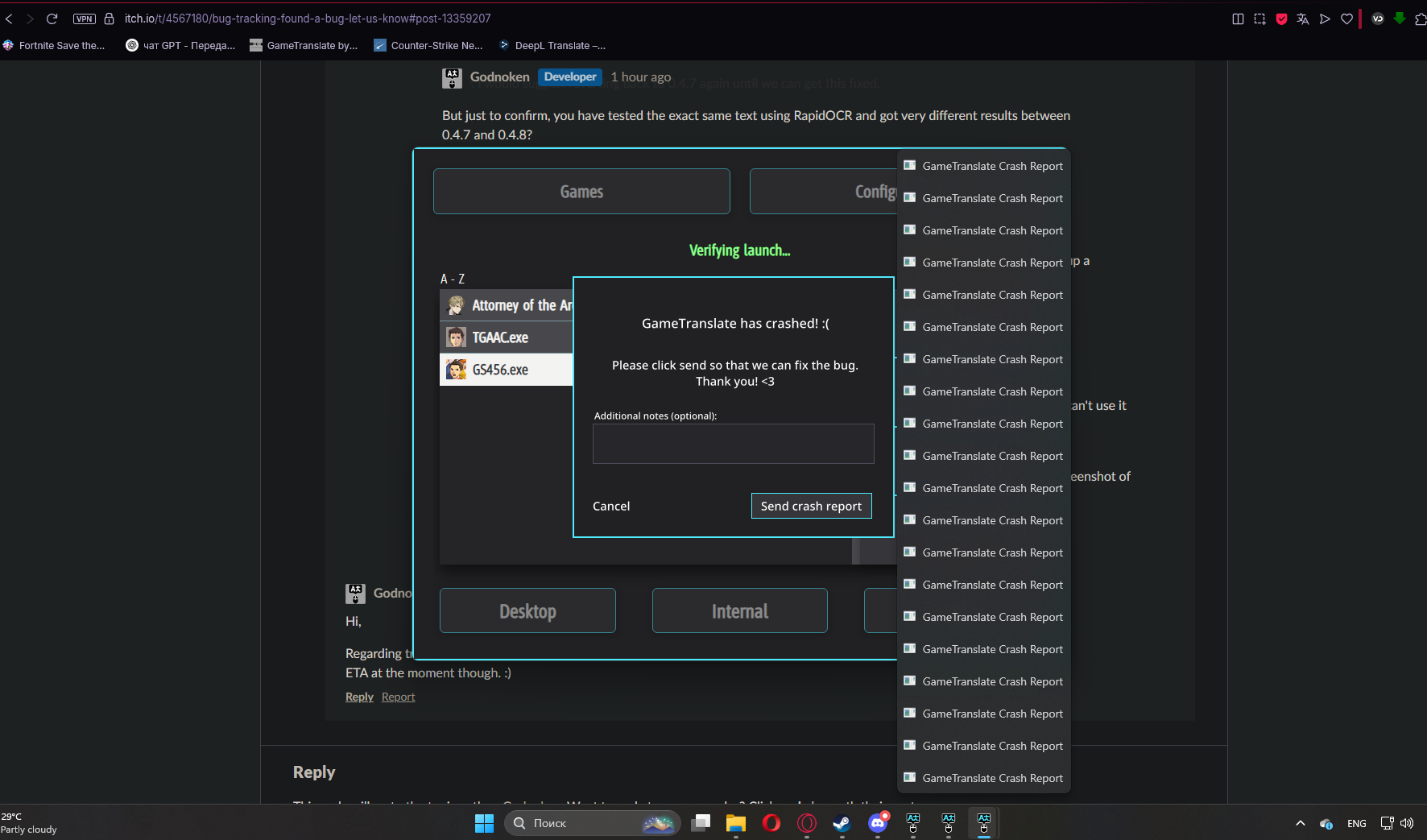To keep the backlog easy to maintain & the forum clean from tons of bug threads, we will try to keep everything related to bugs in one thread.
Please follow the guidelines below;
How to report a bug
↓
Describe the bug
A clear and concise description of what the bug is.
Reproduce the bug
How to reproduce the bug, if you can and know how to.
Screenshots/Videos
If available, insert them here
Debug/Crashdump files
Please insert debug.txt or crashdump.txt files here
↑
Please do only make bug reports in this thread



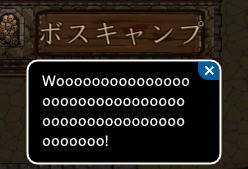
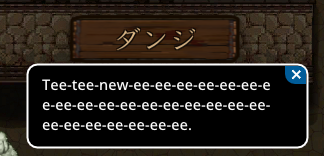
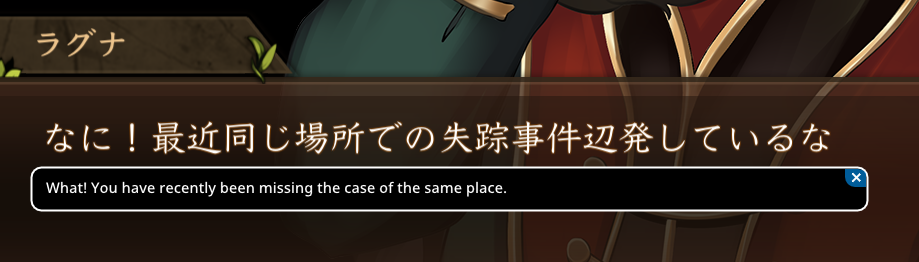

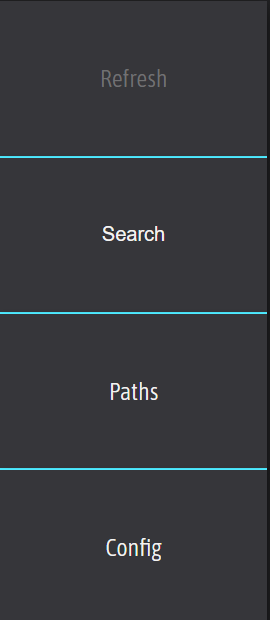
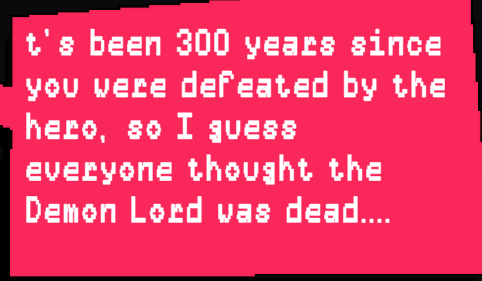
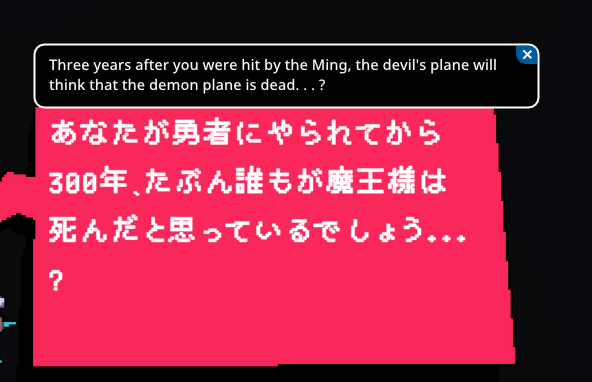
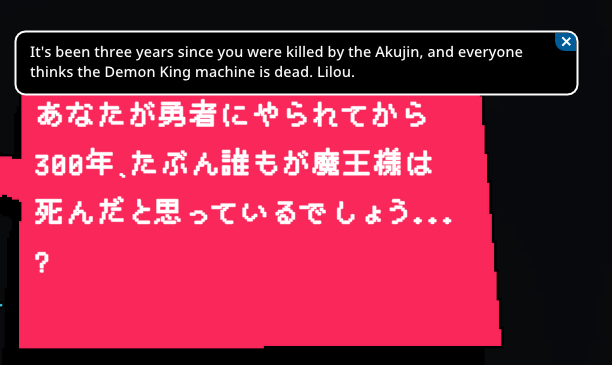
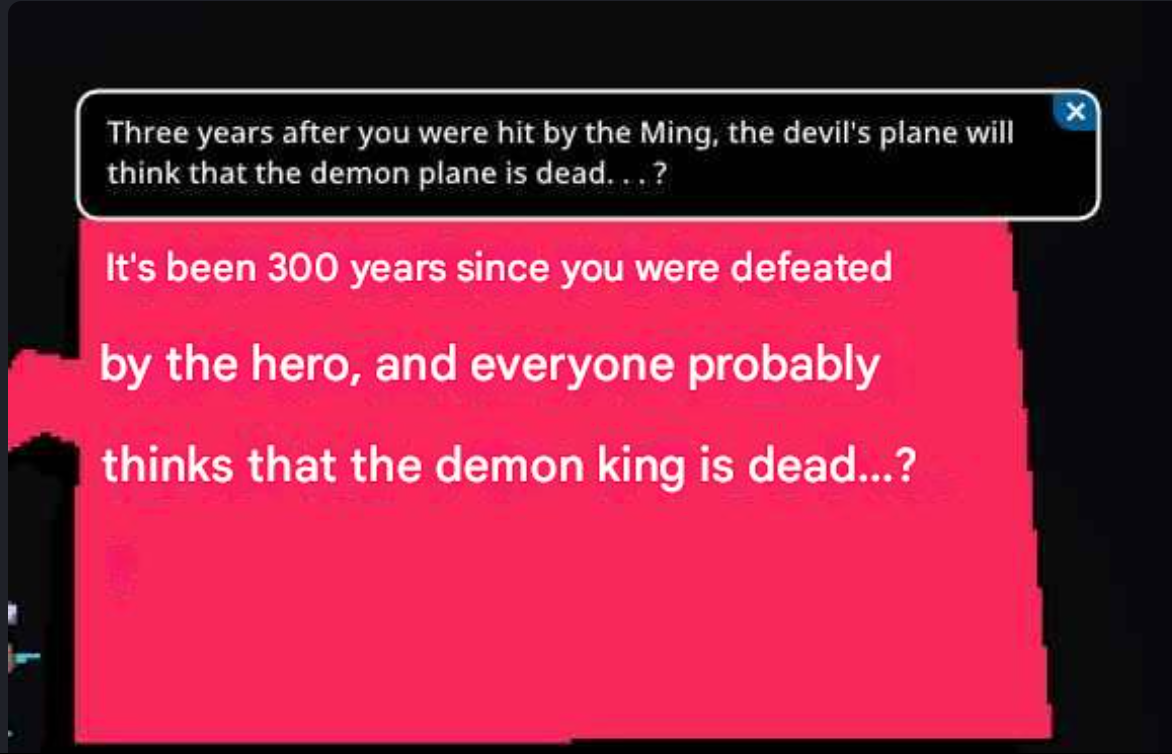
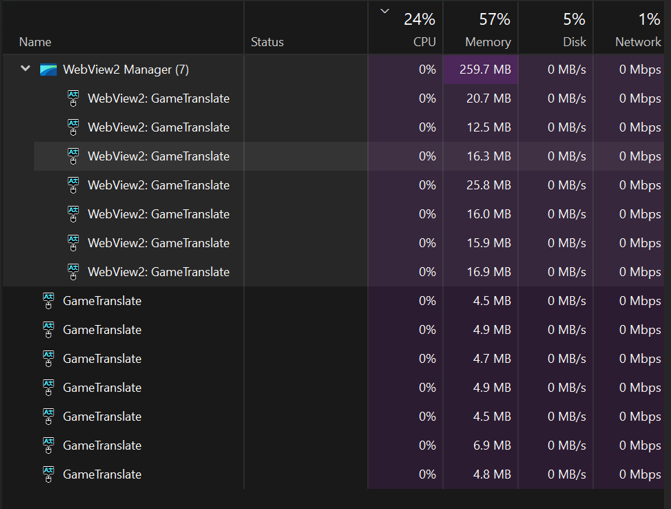
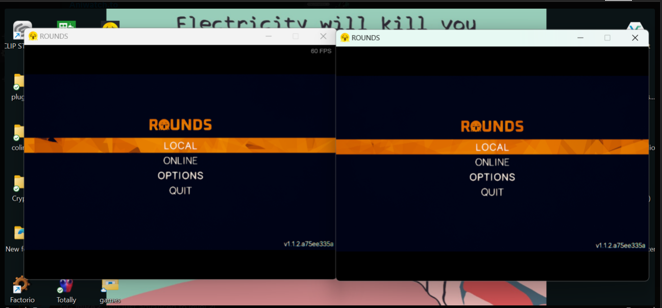
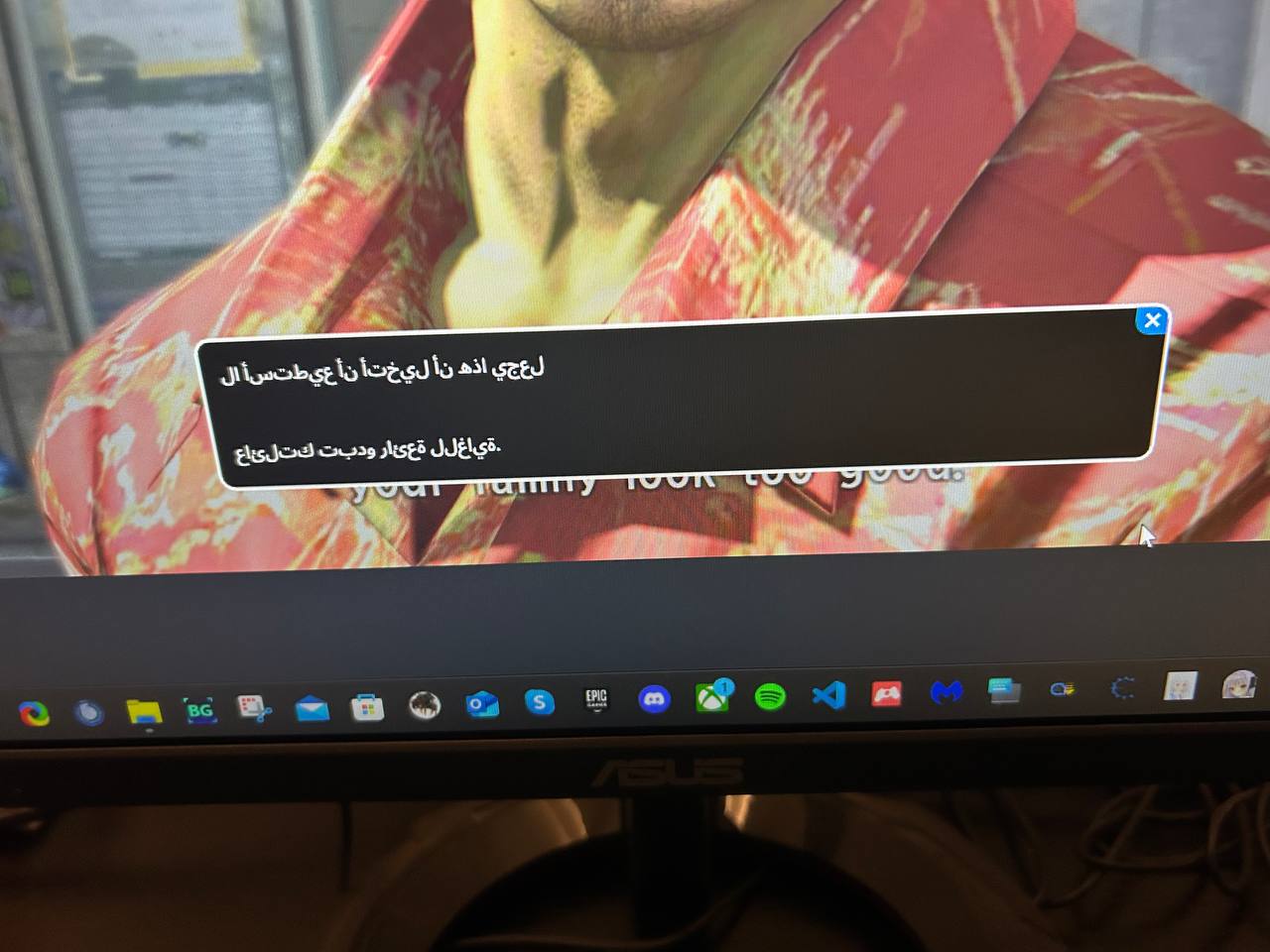
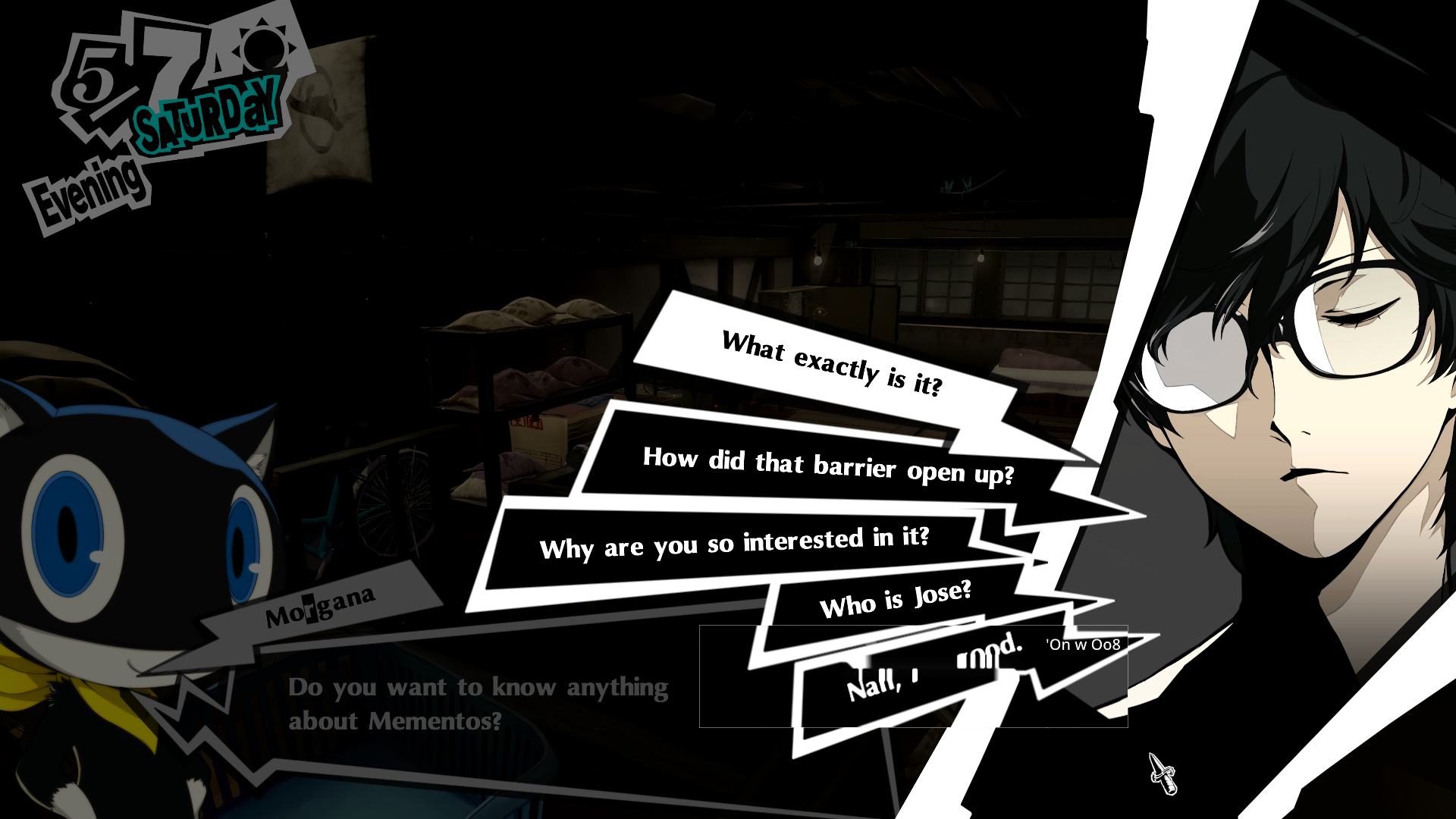 i traid both
i traid both