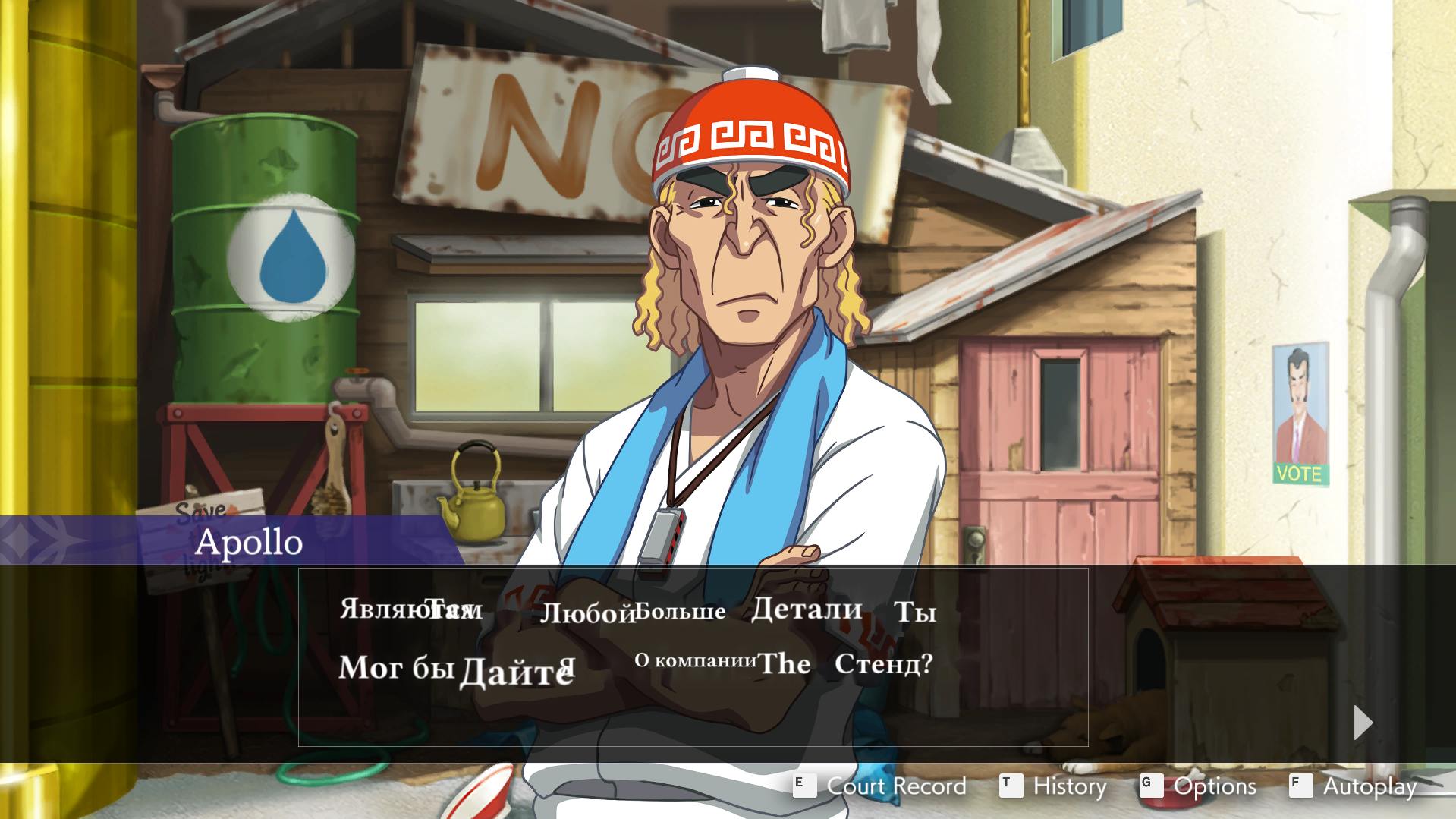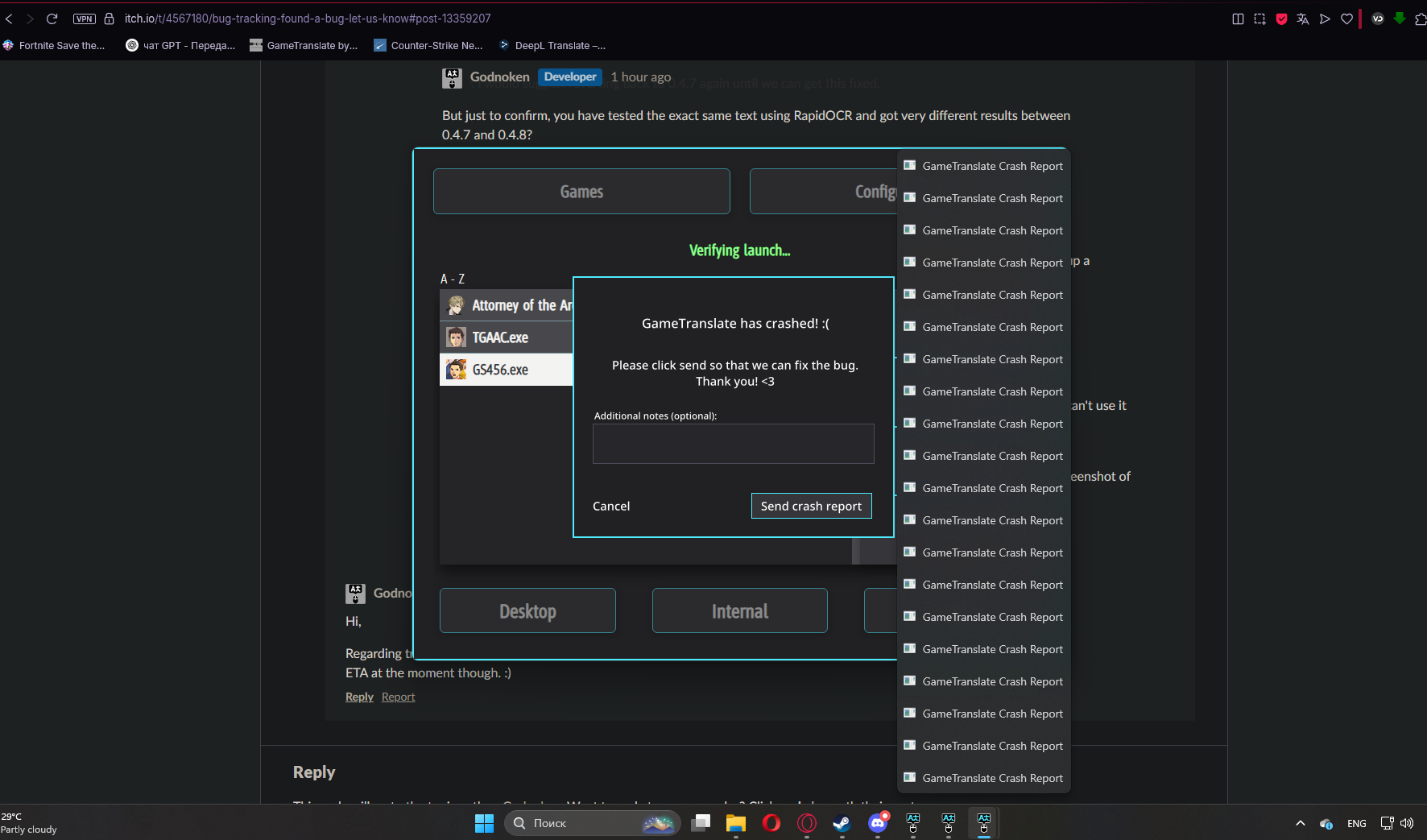Hello, in the last update there are more scattered words in automatic translation (Ukrainian or Russian).
Also, when using Internal Translator I noticed that in the translated text often appear words that do not exist or do not make sense in the context.I didn't see this when translating DeepL.Can I ask if there will be another translator?