Use this thread to report a bug!
Please provide screenshots if you can, and detailing what you did right before it happened, thank you!
Bug report for 1.4 will be closed due to the fact all bugs have been records and fixed in version 1.5.
Alright, let me try something out. I'm going to upload a version that's larger in filesize, but it should hopefully run. You're not the only one getting stuck on the loading screen.
I'll send you a new download link shortly! :)
Okay, I created a new version,try this one. Please let me know if this one works!
I've been unable to design any bottoms. it just shows her jeans/shorts as invisible and when i saved it hoping it was just a graphical error- i put the jeans on and they were invisible, it didn't even show the underwear, just skin.
Edit: I'm on mac and noticed that you had some things may not work for mac. I also read through the development log, there are no voices either on my game. I haven't noticed any blinking either? There may be other issues but ill report back if i notice anything else.
As for not hearing voices, I will assume, you have heard zero general sound effects as well? I.e door opening, windchimes, footsteps, glass breaking etc. Your SFX sounds may be set to 0% so you don't hear them :) go to your sound options in the Settings menu, and set the volume of the SFX higher so you can hear them. Let me know if this was the issue!
As for no blinking ... that unfortunately, I do not know the cause of. I will have to see if this is something all Mac users experience, or only you to determine whether it's a bug in the game itself, or your Mac is not running it properly.
Hello! I know that the Mac version is still kind of iffy, but also not sure if it's just for Mac, however when I try to make a new game, it won't let me overwrite so I had to click continue which took me to the character customization page. I went on to customizing my character but then an "UnknownError" popped up.
You mean when you first started the game it wouldn't let you create a new game? I think this may have to do with Mac's permissions with overwriting files, Can you try out this solution, to run the game like that, and see if it allows you to overwrite the file? If not, please go to the game's folder, browse to \Game.app\Contents\Resources\app.nw\save and delete both file1 files.
That should hopefully fix it!
Yeah someone else got it on the Mac as well. It has to do with permissions. Could you try out this suggestion, or turn off Gatekeeper/add Tailor Tales to the exceptions. Let me know if it works. I suggest googling the issue yourself as well, as the app needs permission to write files. I'm sorry I'm not much of help, since I don't own a Mac myself to test it!
Oh darn, that's too bad. Then you kind of run out of options. What OS build do you have? Then I can warn others before they download.
I have heard of another player trying Wine and it worked on there :)
Alternatively, you could locate the file in \Game.app\Contents\Resources\app.nw\img\pictures and delete the file joselina_avatar.png. This should allow you to get past the beginning screen and let you read the story. You're not able to use the option "Outfit" in the main menu though, as you'll get the same error as before (though feel free to try).
I'm sorry you seem to have issues with the game. Can you tell me how much RAM you have and what processor you have? This seems like the game might be too much for your computer to handle. Also, when does it crash? Are you designing clothes, or reading the story?
I will try and see what I can do about an autosave, but I cannot autosave while you're designing clothing, that's not possible. I would only be able to autosave whilst you're in the menu, or reading the story.
At the moment, I can only tell you to not have any other programs running in the background as you play Tailor Tales, especially not having a browser open or anything, as that takes a lot of memory.
I'm not at my laptop atm but I can tell you it's a terrible quality of laptop, it's really old. It doesn't crash while I'm designing, it crashes while I'm in the story. The first was when the police showed up, the second was in the café. I usually don't have anything else running when I play games but I'll try again later. Thank you.
Ok, I know what's causing you to crash. It's pretty simple: the special effects. The special effects loop continuously until you progress further into the story when it turns itself off (in your case, the police sirens and the blinking of the CGs). During that time, it will continuously refresh, and therefor an older laptop such as yours wouldn't be able to handle the processing.
I will see about the option of turning them off :)
I will assume you crash straight away if you try out Dimitri's story and it starts to rain?
Sorry this happened right as you start the game, I will try and find a solution.
Did you delete the old file completely, if you ever downloaded Tailor Tales before? You have to delete them, not replace them, and this should be in a clean folder.
Edit: I figured out the cause, it's a loading thing. I will try to fix it, in the meantime, you can hit F5 to refresh after running into the error, until you finally get it to work.
Second edit: got a fix for it. For those that already downloaded the game, instead of downloading the entire thing again, you can download this small text file, then find your www > data folder, and replace it with the one in there. Also, delete all files in your save folder. This should fix it.
The game not always shows heroine's name correctly [shows the default name]. Spotted in Dimitri route [when they are having dinner], in Neil's when Angela speaks [dunno where exactly] and when you have to make dresses for events. //the older ones I think? Tho I might be wrong - and if I am, I'm really sorry, I did read it at 2.00am so my eyes might have deceived me.
Also - sometimes when you buy something, everything else disappears. If you leave shops and go there again it fixes, tho.
Alright, do you think you can get me a screenshot of that type error?
As for crashing before that, I ... honestly don't think I can help you with this :( I think your computer's specs are too low to be able to run Tailor Tales (especially since you said you sometimes managed to get further without crashing). Can you tell me your specs? RAM, processor etc.
I'm really enjoying the new version! I love the client requests and earning money but while I was in the shop (not for the first time) my game froze then crashed. Then I just tried playing it again thinking that things crash all the time. I got this after clicking continue, I was shocked I could because I had forgotten to save my last game...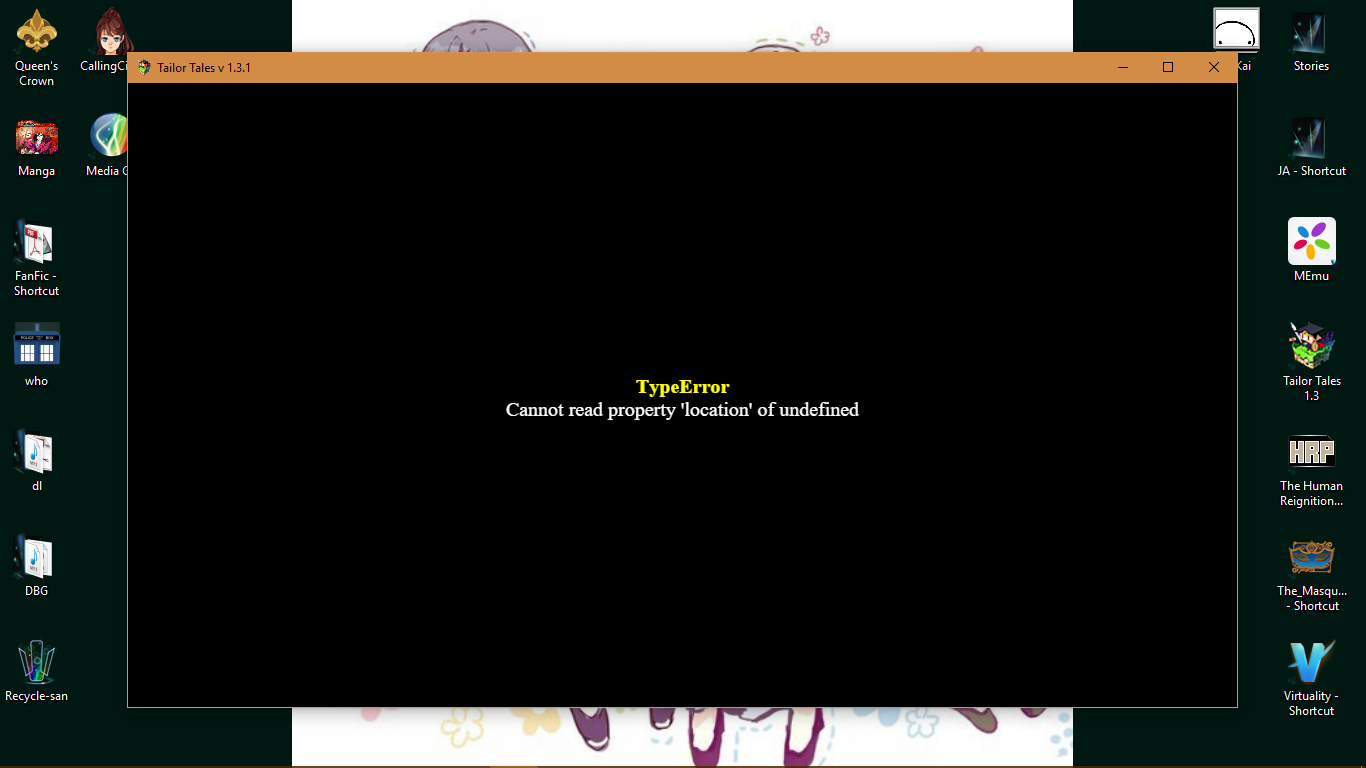
So I started a new game because I hadn't saved and I thought that was the issue but I got a black screen. The music was still playing, along with the guys voices, but the screen was just black.
And now after re-downloading and still getting the black screen, I am posting this. My computer hates meUpdate: I restarted my computer (it had an update) and it works fine now....
Well, continuing when not saving the game results in the black screen - an known issue that shouldn't bother people because they're supposed to save at least once, hah. There is no auto save option, but I'm looking into that for in the future.
Seems the type error occurs only due to PC issues, so it's hard to determine what exactly is causing it. I think it's mostly due to your specs not being high enough (Tailor Tales seems to require 1GB of RAM at least). Probably best to play Tailor Tales with a freshly restarted computer with no other programs open to avoid the crashing.
Yeah it's something I thought I had fixed (I tried it out over 200 times to see if it still persisted but I didn't see it anymore), but I guess I was wrong. Sorry about the bug, as I said, just delete the client if you can't finish it. At least it doesn't occur all that often.
My programmer is re-doing the client system now, since we can't seem to replicate the bug.
Thank you for reporting :)
Hello, I am playing your demo and having a blast so far (so much content!). Admittedly it seems I am stuck on one obligatory design and I'm not sure if it's my eyes (with tiny patterns sometimes it's hard to pick the right colour) or if it's a bug. It's navy dress with white gloves and white pattern. Not sure if anything else is hiding. Comparison photo underneath.

First of all - I really enjoyed the game so far! Great job! I did encounter some bugs though (or rather, one bug and two minor things)
1st picture: Often when I tried clicking "finished" on orders it didn't work. It would always be when working on dresses and trying to finish from the skirt section as showed in the screenshot. Not a game-wrecking bug, but I encountered it very often as I always worked on the skirt last, haha.
2nd picture: Poor guy is decapitated :(
3rd picture: "Typo" (or are do you).
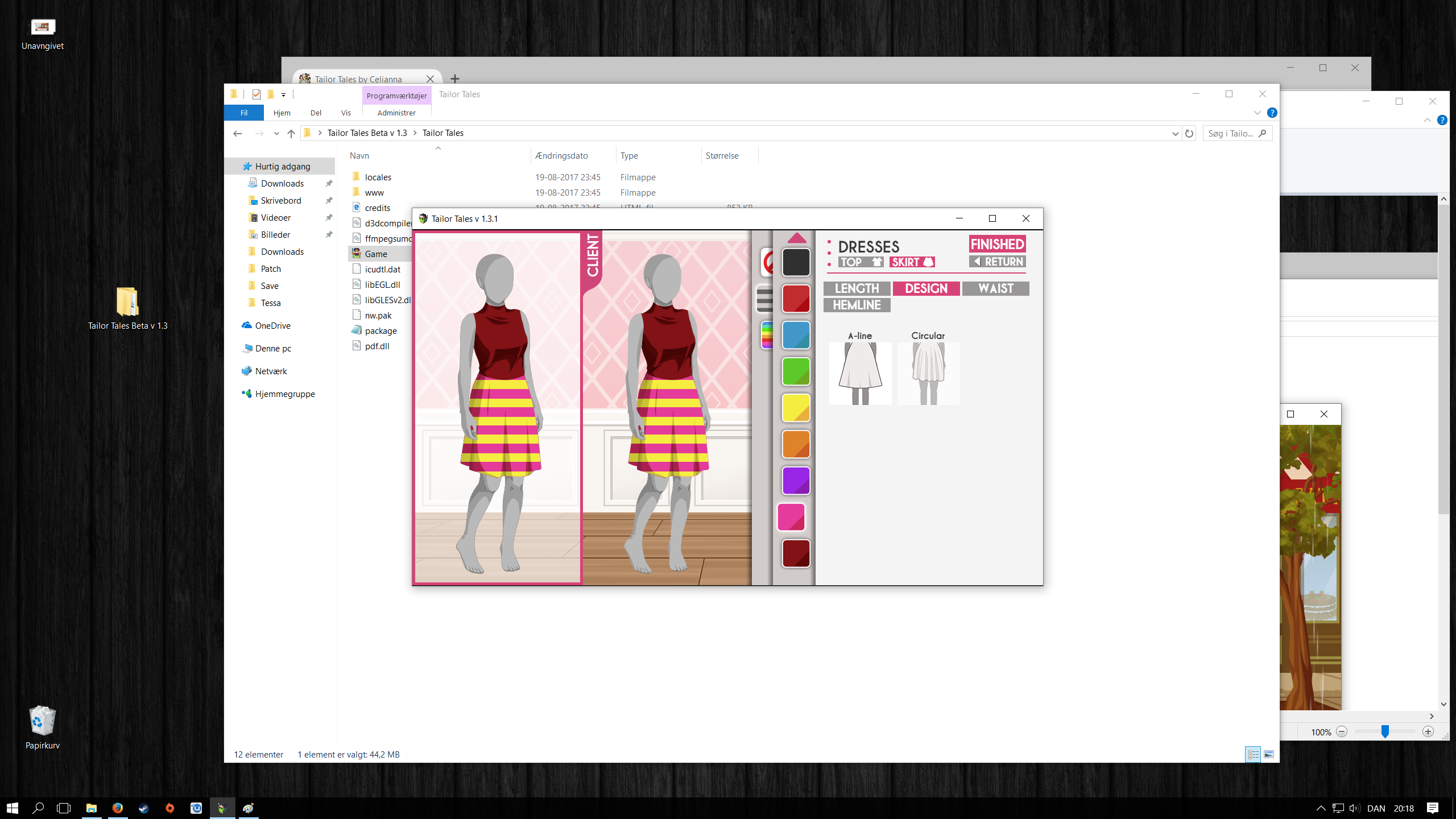
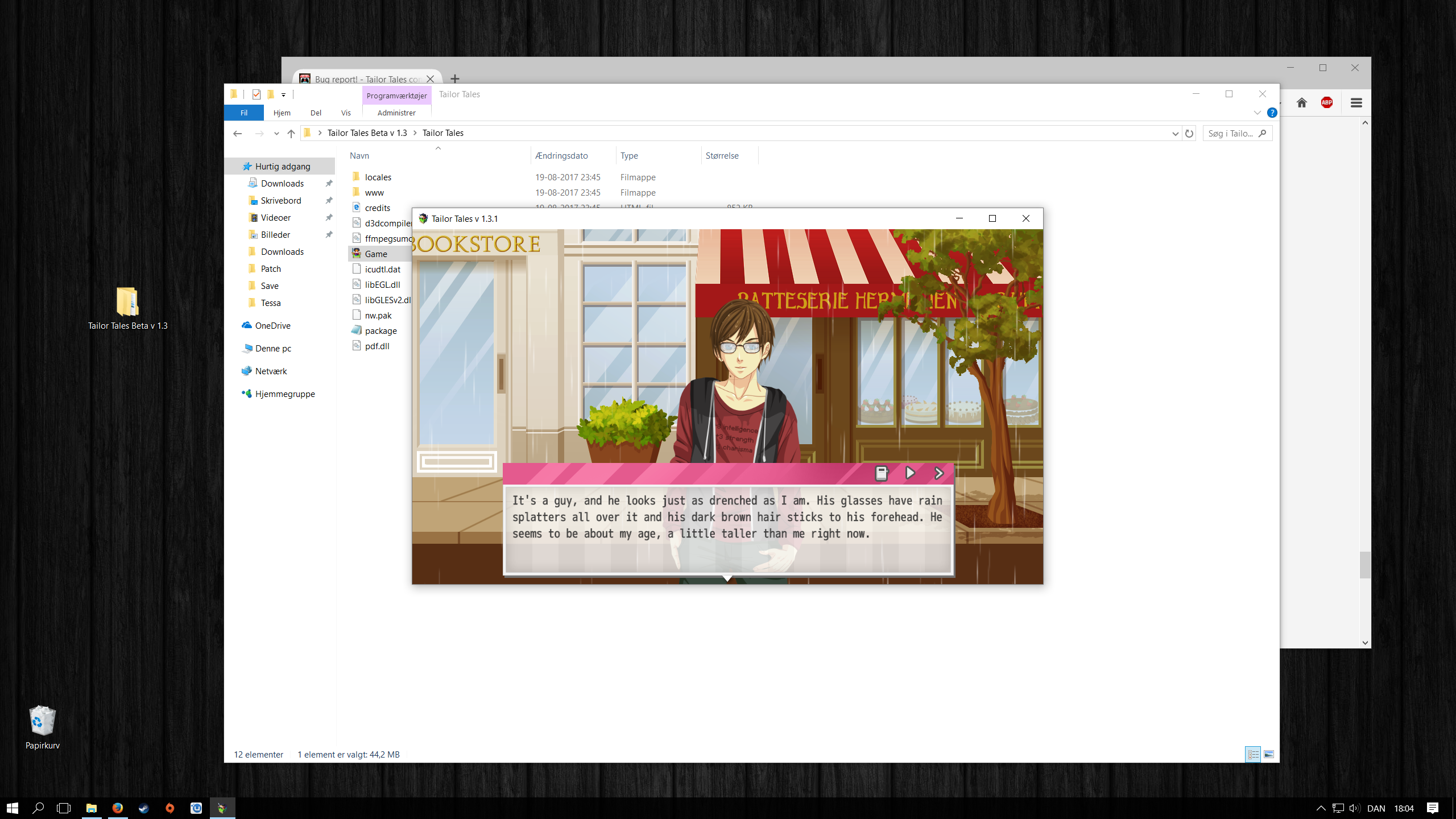
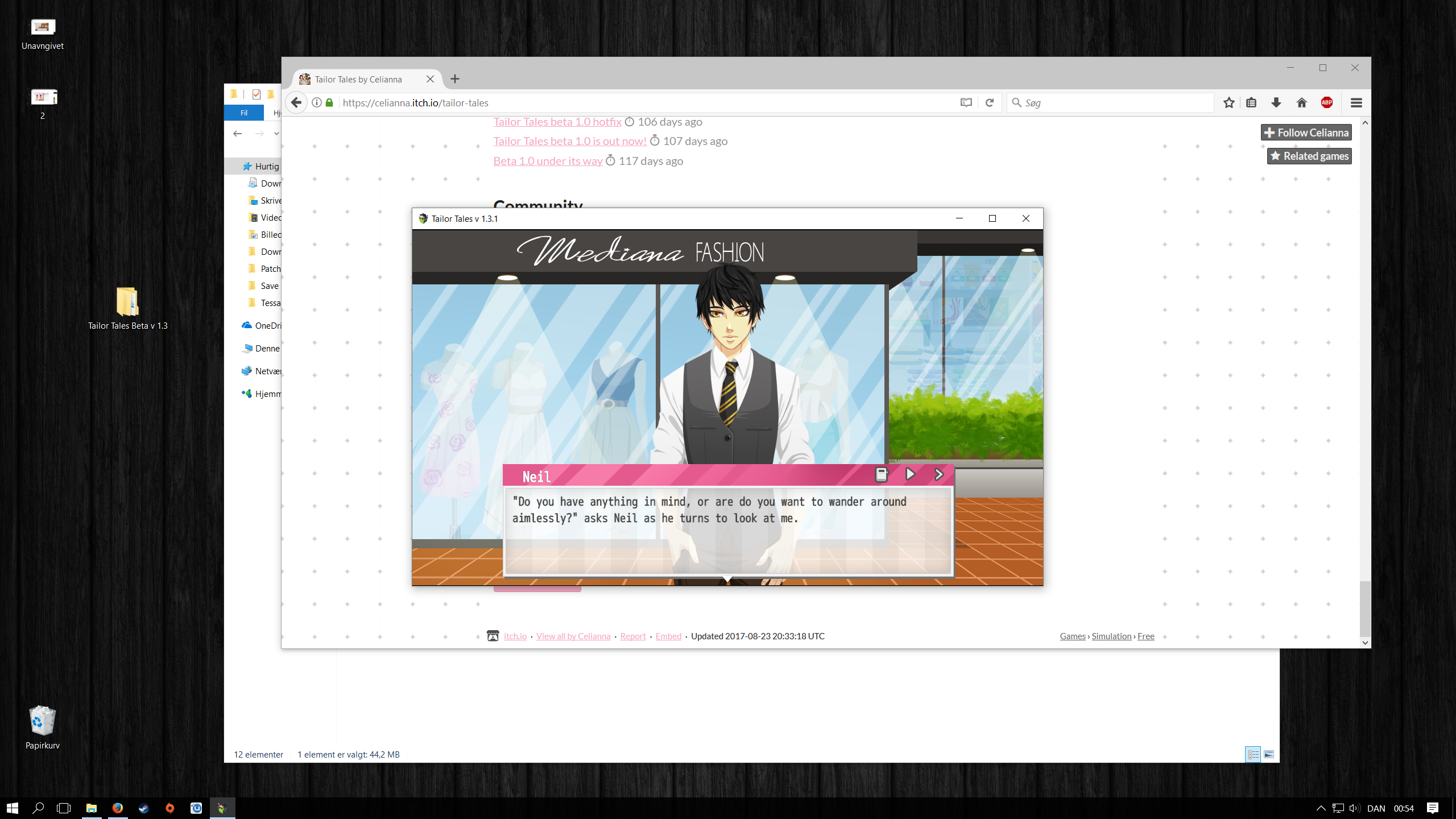
1. Alright, this is very important to clarify for me right now:
- Are you able to click the Finished button, at which point the window will pop up saying that there are still some things missing?
- Or can you not click the Finished button at all?
The former is a noted bug I'm aware of and will be fixed in 1.4, and the latter is a bug that should not be re-occurring at all, so it's important to know which bug you're encountering!
Thank you for the other two screenshots :)
So, I got a number of things. First, I really enjoyed the game, normally I don't do the dress-up thing but I rather liked the amount of customization put into it (minus the shoulder ruffles. I just don't like those for some reason, but to each their own). Though, there's a number of grammatical errors that I really hope you get around to fixing. This is probably going to be rather long, but I played through the whole thing and tried to do everything to try and give you the best feedback possible.
Bugs I found (I am using Windows):
Supposedly perfect dresses are "not what the client wants." I had bought everything from the store I believe. General problem causes (I tested a lot):
-- sometimes a skirt/dress will ask for baby doll, but on a few skirt types baby doll will not show up (such as on the short knife-pleated screenshot--it was apparently looking for a black baby doll which I found eventually. Another was in gray.)
--the tiny details are difficult to determine correct color for, a zoom option could probably fix this
--I looked through, and on the primarily brown and green dress for example (unfortunately I screenshot on the sleeves tab) 4 of the 6 available hemlines (shirts) didn't work (all dresses--the hemlines are there, just layered incorrectly)
--occasionally there would be something under a different layer (see above)
--I had one client where they had asked for a design on their clothes nearly the exact same color as the main piece in the glitter pattern and I couldn't see it so I was clicking blindly until I figured it out.
--Clients who ask for short sleeves/small sleeves with patterns killed me, because more often than not the pattern would be in the cut off portion or just hard to notice due to the close color (most notably the snowflakes). I feel like a solution to several of these problems would be an ability to see requests for specific pieces/layers at a time. But I also don't know how to program a game so maybe that's not a viable option.
I could not design a pair of pants with a single rose. The rose didn't show, so I deleted them. They were gone. I made a dress. Screenshot of what happened. Note the tab.
--Furthermore, with the same pants issue, I kept having a problem making dresses. I don't remember how I fixed it, I think it was save and quit maybe, but I did. Still, every time I made a dress, my deleted pants came up. Plus side--the pants worked. Downside--my dresses that should have been there did not. This screenshot was done with a design dress-->make dress on the blank slate dress.
Not really a bug per se, but when I try to put details (like roses) on dresses, I have a certain layer goal on where I think they should show up. I discovered that there were a lot of layers. That caused that rose problem you see on the next dress. I feel like if there was any way to have something telling you which layer you were on it would help.
Overall there seems to be a layering issue with clothes, such as if you put a skirt with the flowy overlay hemline (I forgot what it was called it's getting late you'll know with the screenshot) with a shirt, the shirt unceremoniously takes over. Also, shoes. I like having pants with boots, but I don't think the pants layer should go over the boot layer at the least. I like my pants tucked into my boot. I have a few example of layer issues.
About the store purchases, when you buy either A) all of the items from a page or B) all of the items from a section, the rest of the items disappear. Sometimes A, always B. I noticed someone else say this, but I thought it said that they were on Mac, so I figured I'd put it here. Going out of the store and back in was a solution.
Angela's dress--she asked for gold dress. I made gold dress. She comes in to receive red dress. Effort is drained down toilet.
--Angela side note--I don't have a screenshot, but when Angela is drunk/her cheeks are red and her eyes are closed, it's kinda creepy because the red isn't blended into her eyelid area and she sorta looks like a demon.
--Another Angela side note. There's this one area of inconsistency (I don't remember what chapter number it is, but it's this next screenshot) where Angela says "...your really cool aunt will beat them up for you!" where the entire rest of the time she is explicitly his cousin.
Then there's a sort of funny hour-minute thing going on in the last one. I didn't know the hours stretched so long! (It says, "you have played for 5 hours and 289 minutes" --this was after I finished Neil's current route)
*Edit* Until I can figure out how to upload a picture, no screenshots. I chose to upload through here, it told me to choose my file, it said "uploading" and then there were no pictures. I don't know what to do about that.
 I figured it out :)
I figured it out :)
 This one was sort of funny until I realized that my dress was irrecoverable that the pants stole the spot of. I deleted these pants several times. Kept taking a dress spot. As seen here:
This one was sort of funny until I realized that my dress was irrecoverable that the pants stole the spot of. I deleted these pants several times. Kept taking a dress spot. As seen here: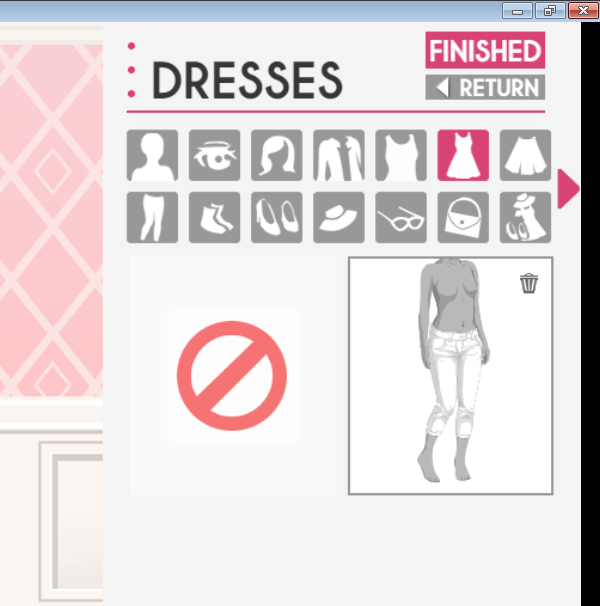

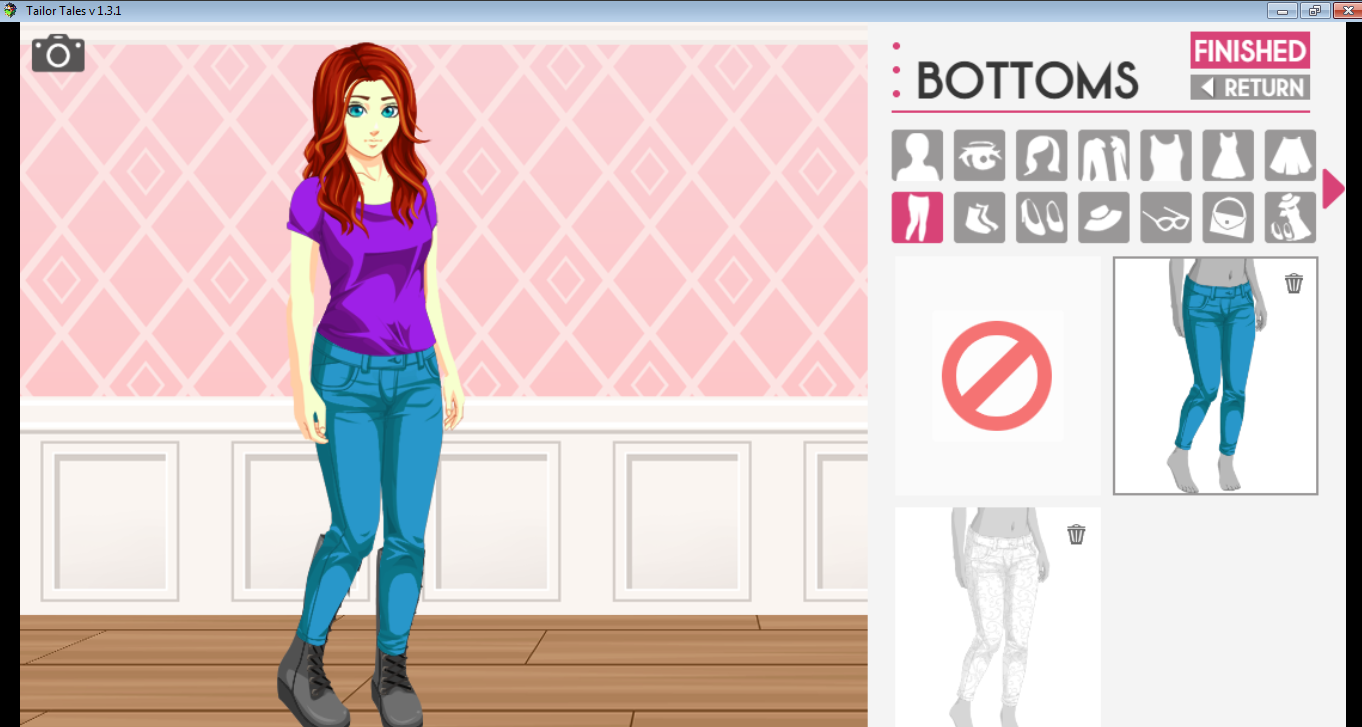 Sorry, should've just screenshot the boots but that didn't happen. Pants also cover the shoes a wee bit, though I feel like that's less of a problem. This wouldn't be except I normally put pants inside of boots and also you see the boots hiding out behind MC legs.
Sorry, should've just screenshot the boots but that didn't happen. Pants also cover the shoes a wee bit, though I feel like that's less of a problem. This wouldn't be except I normally put pants inside of boots and also you see the boots hiding out behind MC legs.
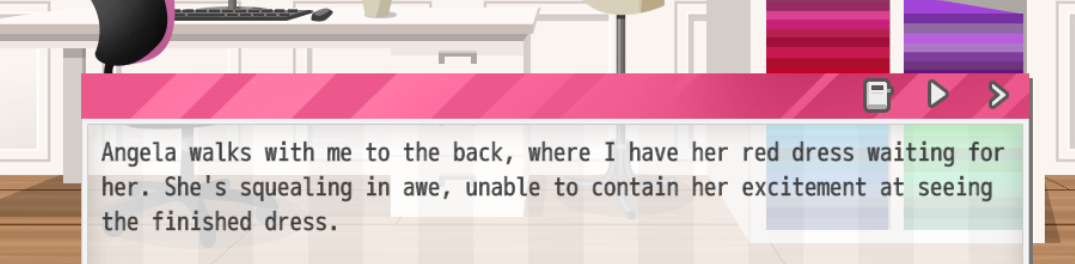
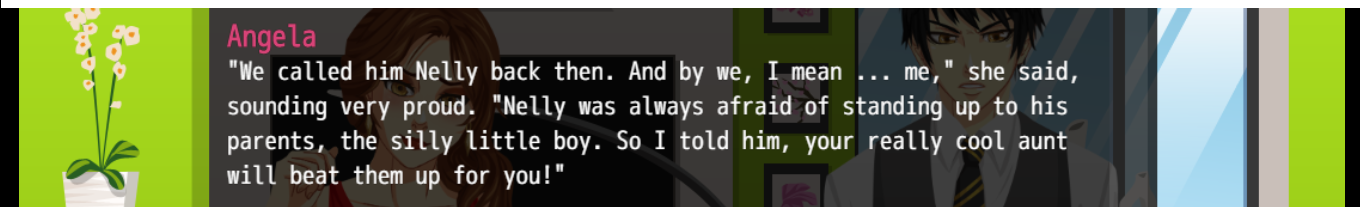
 Sorry there are so many, but I figured it was more helpful to put up screenshots.
Sorry there are so many, but I figured it was more helpful to put up screenshots.
Hi there! It would also help explaining what you did because it's not so obvious in each screenshot :p
The pants taking in the spot of a dress is definitely a bug - did this happen when you deleted an item? At least, that's what I think happened; you deleted a dress, and these random pants showed up instead. Did you ever close the game without saving?
Overlaying errors however is just something we all have to live with. If shoes overlapped pants, it would still look weird because not all shoes perfectly overlap the width of the pants, and vice versa. if you want something skintight and tucked into shoes, go with legging instead, since they're below shoes :)
And if you want the skirt to overlap the top, you're going to have to turn it into a dress instead - otherwise tops will always overlap skirts.
You definitely earned quite a bit of money!
Yeah, sorry.
I made those pants, but they didn't work properly in the pants tab. So I deleted them. Then I went to make a dress, and when I went to the dress tab, that weird mishmash is what happened. At that point I had saved but I hadn't played for so long that I had ever closed the game yet.
The first screenshot was me getting an error over and over again that the dress was incorrect. By sheer luck I tried the baby doll and it didn't show up on the skirt and I thought, "Oh dear." So then I started putting colors on the baby doll and clicking "finish" until it worked with a black baby doll and I got my funds.
The next one was a design that was also not being accepted, so I went looking to find things that might not be showing up. As all hemlines seem to be viable options to clients, I went to check there and 4 of the 6 types (line, ruffles, scallop, big ruffles) are not able to be seen. I was not about to go through the whole slew of color and hemline combinations for that one, so I deleted the client.
Well, I can understand having overlay problems, and I appreciate the tips. Though, I would still like there to be a little more in-game forgiveness on how the layering works--like on the thumbnail for that weird rosy skirt thing I did, it shows all of the roses on top but that isn't the case with one of the rose details especially (and I really thought I had treated all of my details equally with just as many layer-clicks). I made that particular skirt at least four times just because I was determined to figure out the layering thing. I then gave up and succeeded on a much better work with the power of luck. Maybe if there were a way to edit garments?
And yeah, I did make a bit of money, ha. There were some really interesting designs that came up that I wanted to do, and then some more, and then things spiralled out of control. Also I really liked having enough money to just binge a few chapters at a time but also wanted to have a bit more challenge, so I bought out the store while I was at it :p
Sorry also if I seemed snarky/blunt about the overlay thing, I'm just one of those people who get focused on details.
When you say the pants didn't work properly, what do you mean?It's definitely happening because you deleted some bottoms though, that's for sure. You can't delete the weird pants/dress combo either? The more info you can give me on what you did and what happened helps me out a ton! Then I can re-create the bug and find a fix for it :)
Clients not accepting outfits that match perfectly is a well known bug and will be fixed in the next update. If you come across an impossible client, just delete them.
Oh right, the babydoll item was a test, I should not have added it to the game haha. It doesn't have a graphic for the other skirts, so it may show up invisible on some clients if you own it. Although I'm confused about the layering issue you mentioned. What were you trying to achieve with the details?
Editing garments is not a feasible option, sorry :( once the design is finished, it saves it into a single image and all of its data is lost. Saving the data for each garment would just crash your RAM. I may have made the system a bit too complex, haha.
Well, the pants issue was that I used the rose detail (I think I only had a couple of details at the time, the teardrop one and that rose) and it did not show up, so I deleted the pants. After that, they were gone. I think I tried to make them three times, and I deleted each one. So I gave up on that. Then I made a dress, and the pants showed up there instead and as the weird combo, also with the rose detail showing up, oddly enough. I did delete that as well, but the combo then showed up as a different dress that I made. Deleted that, too. At this point, I hadn't closed the game at all yet. Defeated, I saved and quit, and when I came back later, everything was working fine, rose detail included.
I see, the babydoll thing makes sense. Deleting all impossible clients is a can-do.
As for the details, I was just trying to get them to show up on the skirt (or pants, from earlier). They showed up completely fine in the thumbnail, and I thought I had moved them all to the foremost layer (I used the buttons that seem to move from straight from the first to the last layer), as they looked fine in the design as well, but you can see in the screenshot that one of the roses is missing due to being on a different layer, and the big rose is under the shirt. Since the second is probably because shirts override skirts, I'll just readjust for that one, but the medium rose missing is a little irritating, since that was about my fourth attempt to get all of the details to work. I still don't know if that answers your question. As a side note, I did eventually succeed with a different dress, so it does work fine, it's just hard to tell if the details are actually on a layer that leaves them visible sometimes.
Oh, I see. Not feasible at all then. How many layers are there to a skirt or a dress, then? Just on the basic level. I think even knowing that would be helpful. Or maybe if there was a sound effect to the layer buttons? Because right now there isn't any, and I think that would help, even if there was just one to tell if you had hit the foremost or last layer, or if the buttons faded out when you couldn't move in one direction any more. I don't know if either of those options are feasible either, but it seems that it would be simpler than crashing RAM. Ah well, everything is a learning process :)
Yep, a noted bug - Mac doesn't want you to overwrite files, which is what's happening here.
Someone else did this to get around it:
I had this problem too but found a way to make it work: right click on
the game and choose show contents, then go to the file MacOS, click on
the thing called nwjs and your game will pop up along with another
window, but you should be able to save this time.
Hiya! Really enjoying this game so far, it's rather addicting :'D
My problem is that I can't seem to change my outfit after finishing Neil's 11th chapter (welp, I reckon that I'd need to change my outfit for the next chapter, since I have to design my own ball gown) and as I've looked into the respective folder, that CLTH_00010.png is missing from it, so it's probably either a missing file or a coding error which originally meant to say CLTH_00011.png ('coz that one exists).
Does any of you guys maybe have an idea on how to fix this (playing the latest Windows Beta version, btw)
Thanks a lot everyone~!
Edit: I managed to fix it by renaming CLTH_00011.png into CLTH_00010.png !:D Leaving this here for everyone who might face the same issue. Have a lovely day everyone!^^
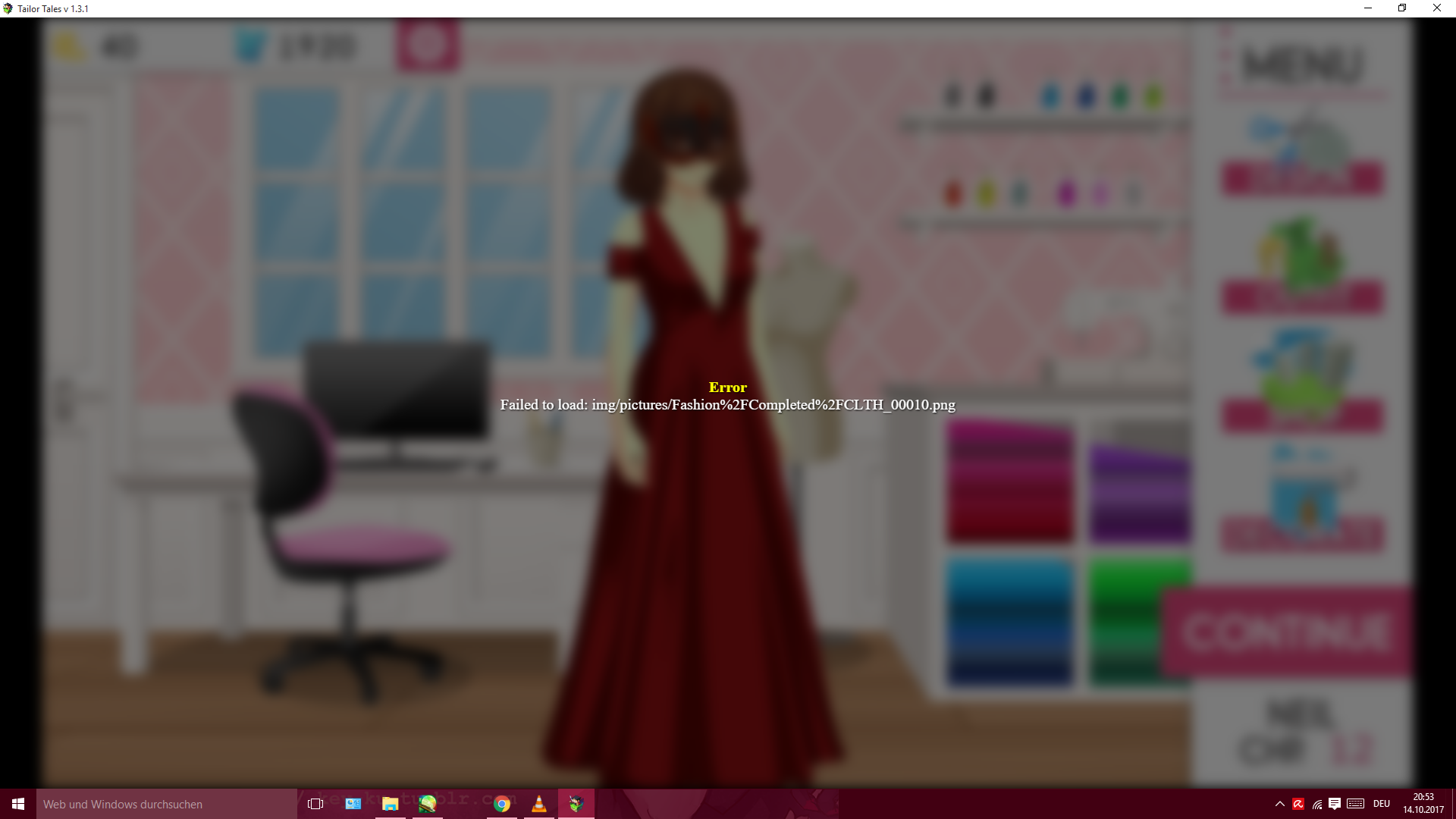
It's not actually a bug - it seems you've created an item (#10), then deleted it, but never saved the game after deleting it. The game is now trying to find the image for item #10, but it doesn't exist, hence the error.
Luckily the next update should force an autosave after you create a design so that this kind of issue doesn't crop up anymore :)
Hi!
I'm playing beta 1.3.1 on a Mac.
I have 4 dresses in my character's outfit wardrobe, so 3 on the first page, 1 on the second page. If I click the top-left item on the second page, and then go back to the first page and click on an item on that page, a trashcan delete icon appears on the top-left "remove outfit" space. See below:
Similarly, if I click the top-right item on the first page, and then go to the second page and click on the item on that page, a trashcan icon appears in the top-right empty space on the second page. See below:

Same thing happens if I click the bottom-left item on the first page, a trashcan appears on the empty bottom-left space, and same again for the bottom-right and the bottom-right empty space.
On my previous save game, I clicked on the trashcan in the empty space, and an error appeared. I couldn't click anywhere so I quit the game. When I restarted the game, returned to the outfit wardrobe, and tried to change my outfit, another error appeared. I ended up starting the game again from scratch by uninstalling and reinstalling. Unfortunately I don't have screenshots of the errors, but from memory I think they were the same error as the above poster's error ("Failed to Load: img/.....").
I hope my explanation is okay!
Haha yep, someone else mentioned it and I was working on a fix! Seems the data got corrupted, so you can download the fix here. Drop and replace that file in your Tailor Tales > www > Data folder and it should work again! You do not need to create a new game for this to work. I apologize for a sloppy release </3
Edit: turns out, you DO need to create a new game. Your previous save file has the corrupted data stored unfortunately. Thankfully this was right at the beginning of the update haha. Go to your www > save folder and delete all files in there to start a new game.
It's unfortunately not an error I can fix right now, but I do have some ideas how to circumvent it in the future. If you come across it, try pressing F5 so that the game reloads without closing the game, it should hopefully skip it this time. Make sure you're not running anything else either that slows down your RAM.
Hello there!
I really like the game, and I couldn't wait to see Neil's ending...Unfortunately I can't seem to achieve one of the client's request, but I think that my model is the same. (I apologize in advance if it's me that made a mistake with the model ^^ )

I saw that someone ran into the same issue and that you told this person to delete the folder and download the game again. But I've just downloaded it, so it should work if you uploaded the fixed version...
So I hope that you can find how to fix this ( I will be patient to see what's next in Neil's route x) )

Oh something definitely broke there. Does the pattern move away from the skirt when you cancel and re-accept the client? And it doesn't let you finish, right?
Did you do anything special before accepting that client? How many times would you say that the random clients wouldn't accept your request, despite matching it perfectly?
Do you think you can upload your save file so I can check it out? The file should be located in your Tailor Tales > www > save folder and called "file1.rpgsave" if you could upload that to for example dropbox and send me the link, that'd be great!
So I'm not entirely sure that this was because of your game, but I think there's a good chance. I think it caused my video driver to crash. I can't be sure because my computer seems not to have logged it, but it froze up mid sentence and then the entire screen went black before starting back up again. The game is still a black screen but otherwise my computer is working fine again.
I was playing Dimitri's route, Chapter 2. MC had just got ditched by Alex and they were sitting on the sofa talking about Dimitri's birthday. MC was in the middle of the line where she wonders if she did something wrong.
I just replayed the scene without issue. If it happens again I will update.
I'm sorry, I wish I had more info or was more certain, but it was alarming enough that I at least wanted to give you a maybe report.
i7-4790K CPU @ 4.00GHz, 16GB RAM, x64, R9 270x 4GB
My first guess was out of date drivers, but that wasn't the case. Maybe the video card itself? That I have a SSD? It's a gaming desktop but getting a bit dated. I haven't had the error happen again though. I'm checking the performance now, but it doesn't seem at all taxed.
Hi! First of all, I love this game half to death. As soon as I found this bug I panicked. I'm playing Neils story and read through the whole story except the 28th chapter on the passionate route. When I try to click the continue button, the screen fades to white for a second and makes a sound but doesn't move onto the story. Am I missing something I need to do?
Hi there! This seems to be an issue with your Mac version. Try out this solution:
For Mac users, if you encounter an error when you try to create a
character at the beginning of the game, please follow these steps:
- Locate the folder Tailor Tales\Game.app\Contents\MacOS
- Open up the game by clicking the file "nwjs". This should open the
debug window as well, simply minimize it and play the game as normal!
I was trying to start up the game and it immediately crashed. It only did this once and now it won't even get past a black screen. Previous versions have worked for me so I don't know what I'm doing wrong. Thanks! Sometimes I also get this (picture attached to this post). Ps. I have unpacked it and I've even tried running it as an administrator. I've also reinstalled it about 5 times. I didn't change anything in the files!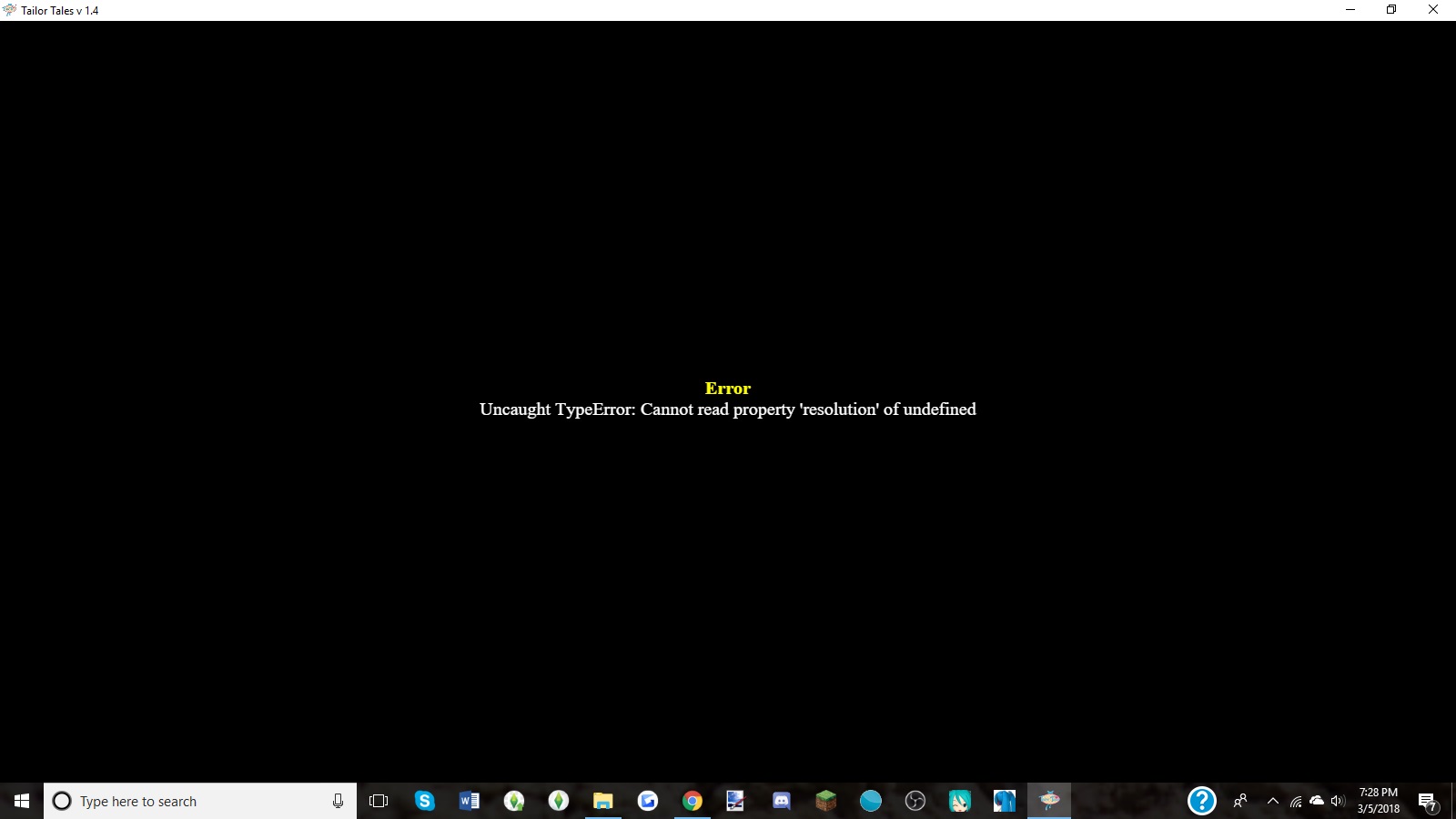
You're the first one to run into this issue, so something has to be different on your side, I just don't know what, unfortunately. If previous versions worked, then this version should work as well.
You don't happen to own RPG Maker MV, right? :P
Alright I did some searching and it seems the cause is your graphics card. Apparently, if you switch to onboard graphics, it'll fix the problem. So try the instructions on this webpage.
Thank you for replying so quickly! I actually tried to start the game today and viola , it suddenly worked and it's been working pretty smoothly for a little over 2 hours (in exception to one crash).
I do not nor have I ever owned RPG Maker MV. Thank you for the research on my graphics card, this actually might have prevented me from playing other games as well. If I ever encounter the issue stated before I will consult the advice you gave me.
Have a nice day and keep up the great work! I can't wait for the rest of Dimitri's route and the release of Caine's :D
Hey there! So, before going to do chapter 5 in Dimitri's route, there is an important client, Rose, that needs to be done and I can't seem to complete it because the pattern isn't in the exact same place despite having the correct colors. Normally when this happens with other clients, I just delete them. I'm guessing this is another bug unless there's some way to adjust the position of the pattern?
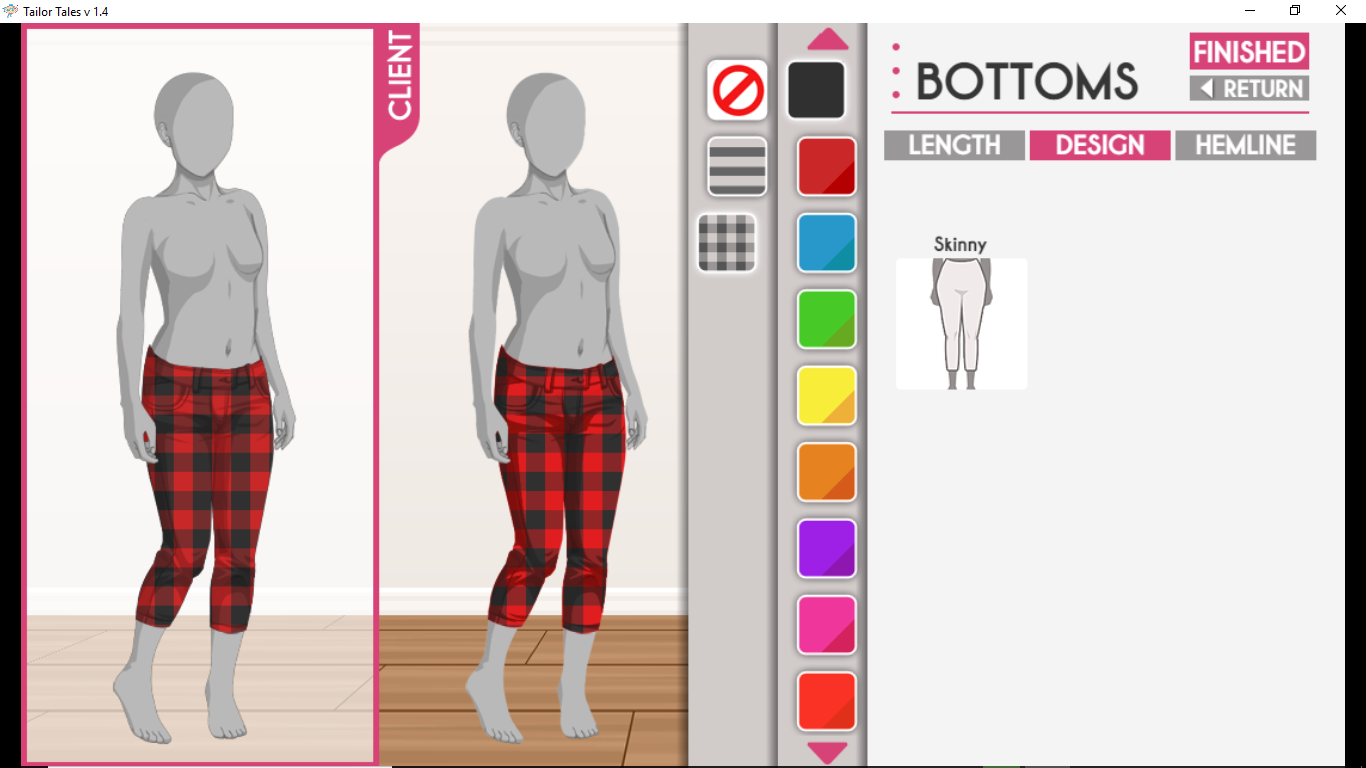
It's not that you can switch the colour of the pattern around, it's simply, you have the wrong colour for the pattern AND the design itself ;)
Switch them around, red for the pattern, black for the pants itself. If you ever find yourself in a situation where your design isn't accepted, it's probably because you need to switch the pattern colour with the design colour!
i know this thread is to report bugs but i didn't really have any problem with the game other than the fact that's not finished. :( Don't mean to cause any offence it's just that i'm so addicted to this game that i cannot wait for the next update. just wondering how the progress is going. i fully support and appreciate the game. i just think that it is so unique the way that you have the whole clothes making thing integrated into the story. Can't wait to see the rest of Neil's as well as the next route update. Though i am rather impatient take your time, (quality over quantity always ;)), I hope everything is well and i also hope you know how much i appreciate this game.
Sincerely
A fan
Haha you can just post in the feedback thread :P
There's been a considerable amount of progress! Unfortunately, nothing's been made public, only my closed beta testers can play what I have available right now. The public version has Dimitri's route up until chapter 7, but the closed beta has up until chapter 18, so there's quite a bit of content!
If you want to stay up to date and fangirl with other fans,join the Discord, I like to post spoilers lol.
Can you give me the specs of your computer, or tablet? LIke how much RAM it has, video card, processor etc.
Because honestly, I don't think your current specs are able to handle Tailor Tales if it's frequently crashing. It'd be nice to know what specs you have so I can tell people the minimum requirements to play the game without any problems.
Hi there! When reporting bugs it's very important you list what steps you've done before leading up to the bug. A description of a dress isn't much information. Are you saying that no matter how many dresses you create, they don't show up in "Outfits"?
However, it sounds to me like an issue with deleting a dress/creating one to replace it and it's showing the old one. It has to do with exiting the game without saving. This issue is fixed in 1.5 (not yet public) but not in 1.4, so please remember to save before you exit the game :)
I'm in the newest version 1.4 And I can't change my characters clothing it just shows me this error
I've tried re-downloading the game and adding my files again and this is what happens. But If I start a new file it's fine... personally I would like to know if there is a way to fix it, if not that's fine.
Hey there! This is something that is fixed in 1.5, but not in 1.4. What happened is that you deleted a piece of clothing, didn't save and exited out of the game. When you tried to start it up again, the game tried to find the image file for the clothes you made before (since you didn't save after deleting it). What happens is the error above; it can't find the image file because it was deleted.
What you can do yourself is go to the folder it mentions and duplicate one of the images in there and rename it to the one that's missing. So it should be called "CLTH_00004.png" and then try to run the game again. Remember to save your game :)
Hi there! This seems to be an issue with your Mac version. Try out this solution:
For Mac users, if you encounter an error when you try to create a character at the beginning of the game, please follow these steps: - Locate the folder Tailor Tales\Game.app\Contents\MacOS - Open up the game by clicking the file "nwjs". This should open the debug window as well, simply minimize it and play the game as normal!
Can you take a screenshot of the error you're getting?
Most likely it says it can't load a certain graphic, right? Here's what I said to another person with the same error:
Hey there! This is something that is fixed in 1.5, but not in 1.4. What happened is that you deleted a piece of clothing, didn't save and exited out of the game. When you tried to start it up again, the game tried to find the image file for the clothes you made before (since you didn't save after deleting it). What happens is the error above; it can't find the image file because it was deleted.
What you can do yourself is go to the folder it mentions and duplicate one of the images in there and rename it to the one that's missing. So it should be called "Name of the missing image it fails to load" and then try to run the game again. Remember to save your game :)
At the moment, I can't fix it for you (version 1.5 will not have this issue), however since it seems to happen after you finish a chapter and save, my suggestion would be to only save in the main menu settings instead. So at the end of a chapter, when it asks you to save/load, click cancel. Then, when you're in the main menu, open the settings and save there instead. That should work.
I'm 99% sure that this problem just comes from the fact that I have to run the game on Wine, however when I'm designing clothes, the only patterns I see are whatever the first client I clicked on requested.

For example, I clicked on this client's request, and now all the other request I click on won't have any patterns.

Like this, which if I go back to the main menu and then open the client list again, I can actually see what they want.

Similarly, if I clicked on Ginny's request first and then Melissa's, the top of her dress would have a gray checkered pattern as well.
Again, this is most likely because I have to run the game on Wine, however I was wondering if you had any ideas as to what might specifically be causing this?
I don't know if this is the correct thread to point this out, especially since I doubt it's a problem that applies to anyone not running it with Wine, however I don't know what the proper thread would be.
Sorry for the bother!
That definitely seems to be an issue stemming from Wine, something about the masking class having issues displaying properly when it's being emulated. So you get masking issues like the pattern not showing up, or showing completely.
Mac versions I already do not support - an emulated version on Wine even less so. Sorry, it just doesn't work properly like that. A legitimate Windows PC would be your best bet to play, otherwise this will stay an issue.
First, I want to congratulate you for creating such a cute and amazing game! Second, I'm having a problem, I'm playing on windows (version 1.4), and I finished Dimitri's route (so far so far, Chapter 7), so I want to start another route, Aiden's, but when I click to start a new route (either from Aiden or any other character) nothing happens, I only hear a little noise, but it continues in Dimitri's save, I always save my game manually, and never exclude any pieces of clothing - I read some saying have problem with that . I dont know what else to do... Can you help me? (ps .: also no error message or anything of the type appears).
I clicked the download link next to the Windows symbol, then hit 'save' and 'open' when it popped up at the bottom of my screen. I tried clicking open several times, even from my files. It says it's only partially downloaded and whenever I try to click 'open', the screen flickers and sometimes it'll open a blank page tab. 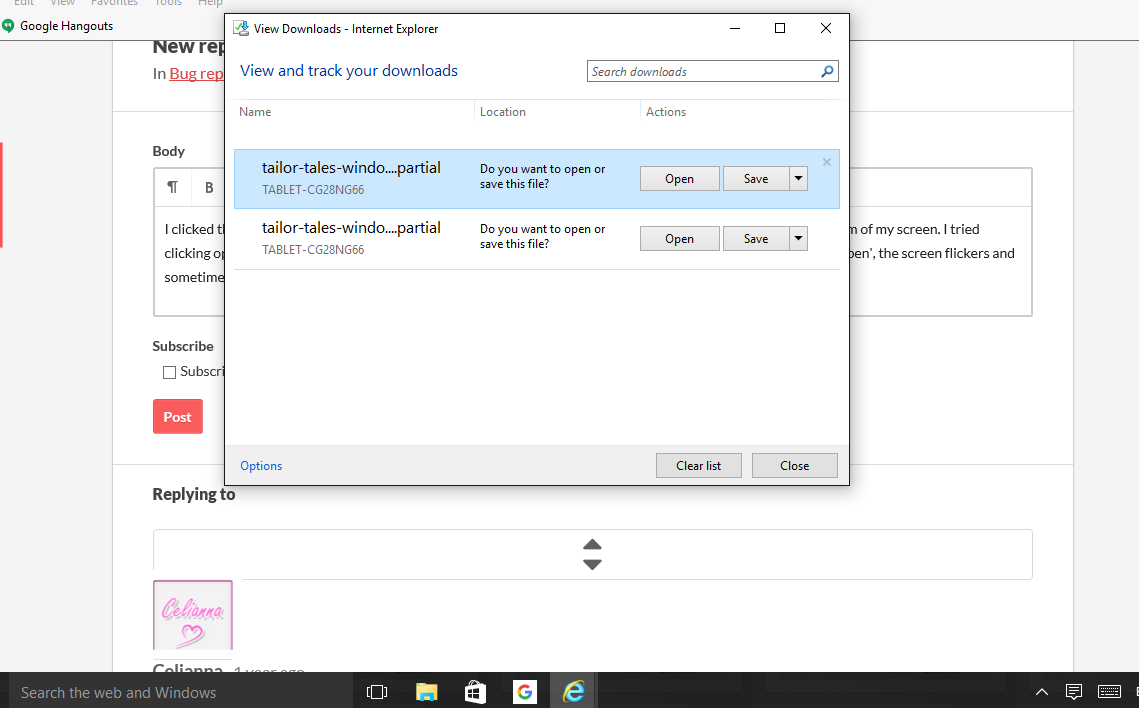
That's because only one other character besides Neil is available, which is Dimitri. And currently, only his first 7 chapters are available.
The other characters aren't released yet :)
You can get early access to Dimitri's most updated route (which is at chapters 1 - 23 at the moment), through the Patreon.
Hi, I've loved this game so far but I'm having a bit of trouble with the save. I've had to restart twice now and maybe it's my fault for the first time? The first time when it would ask me if I wanted to save after a chapter I would click yes and I thought that would be fine but when I came back the next day to play it, it didn't give me the option to load to my last save so I just restarted which kinda sucked. So I instead tried to save through the setting button and closed out the game to see if that would work but when I reopened it, it just showed the screen where you first start and asked me if I've already played the beta version and I have to go through everything again. Thank you in advanced for your help!
When you downloaded the game, you downloaded a ZIP file. Right click it and select something that looks like 'extract' or 'unzip'. Then choose your destination folder and the game will be unzipped. Then you can finally save :)
You can also simply download the game through the Itch app and not have to worry about extracting it yourself!
Hi there! Sorry you're encountering an unknown bug.
Tailor Tales will get another update in December or January and all bugs will be fixed.
Because of that, all bug reports are outdated and already fixed, that is why I'm closing this thread right now. if you're experiencing any bugs at the moment, please be patient until the next update.
You can get early access to Tailor Tales' most current update (bug free) on the Patreon here: https://www.patreon.com/celianna