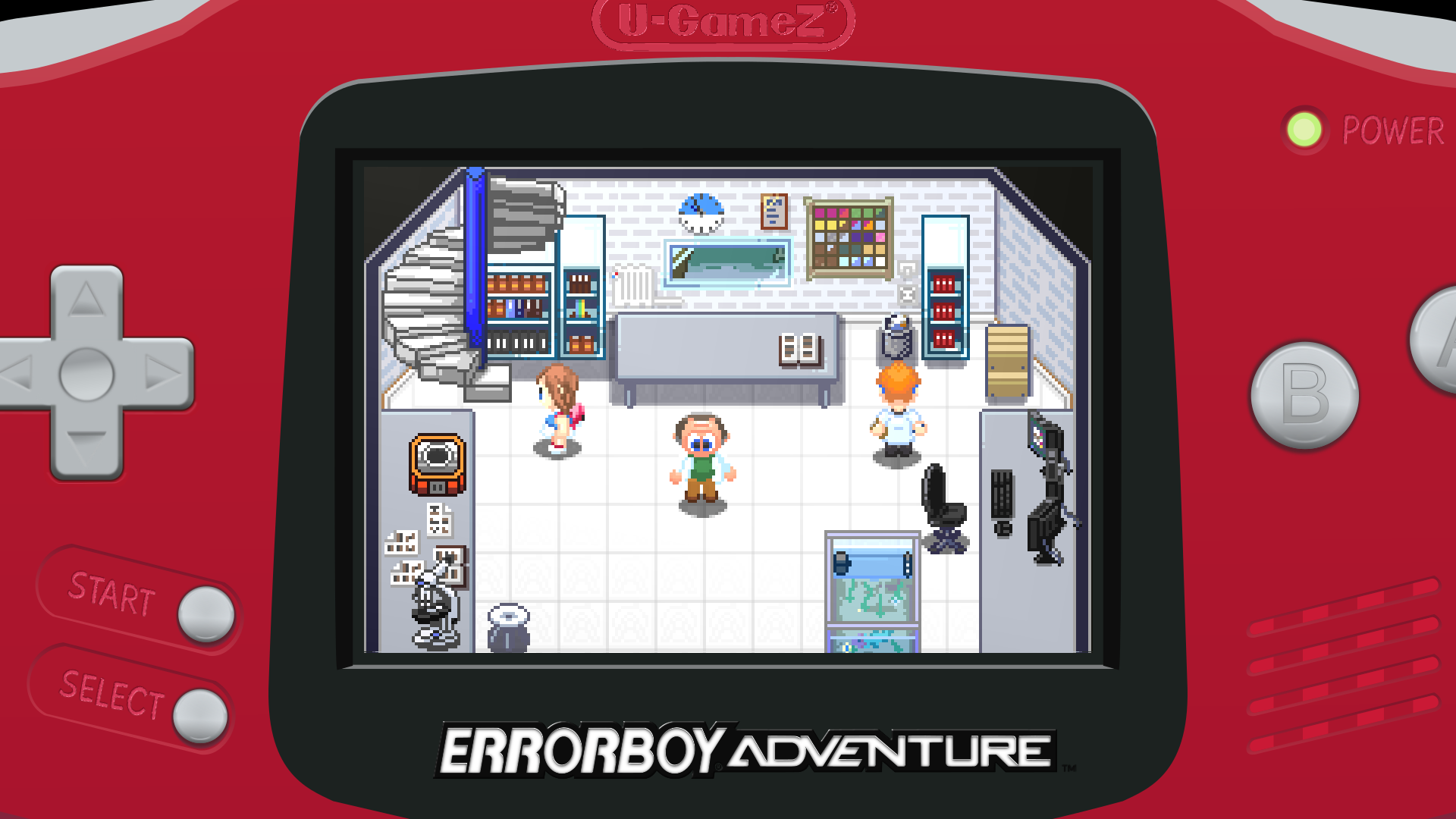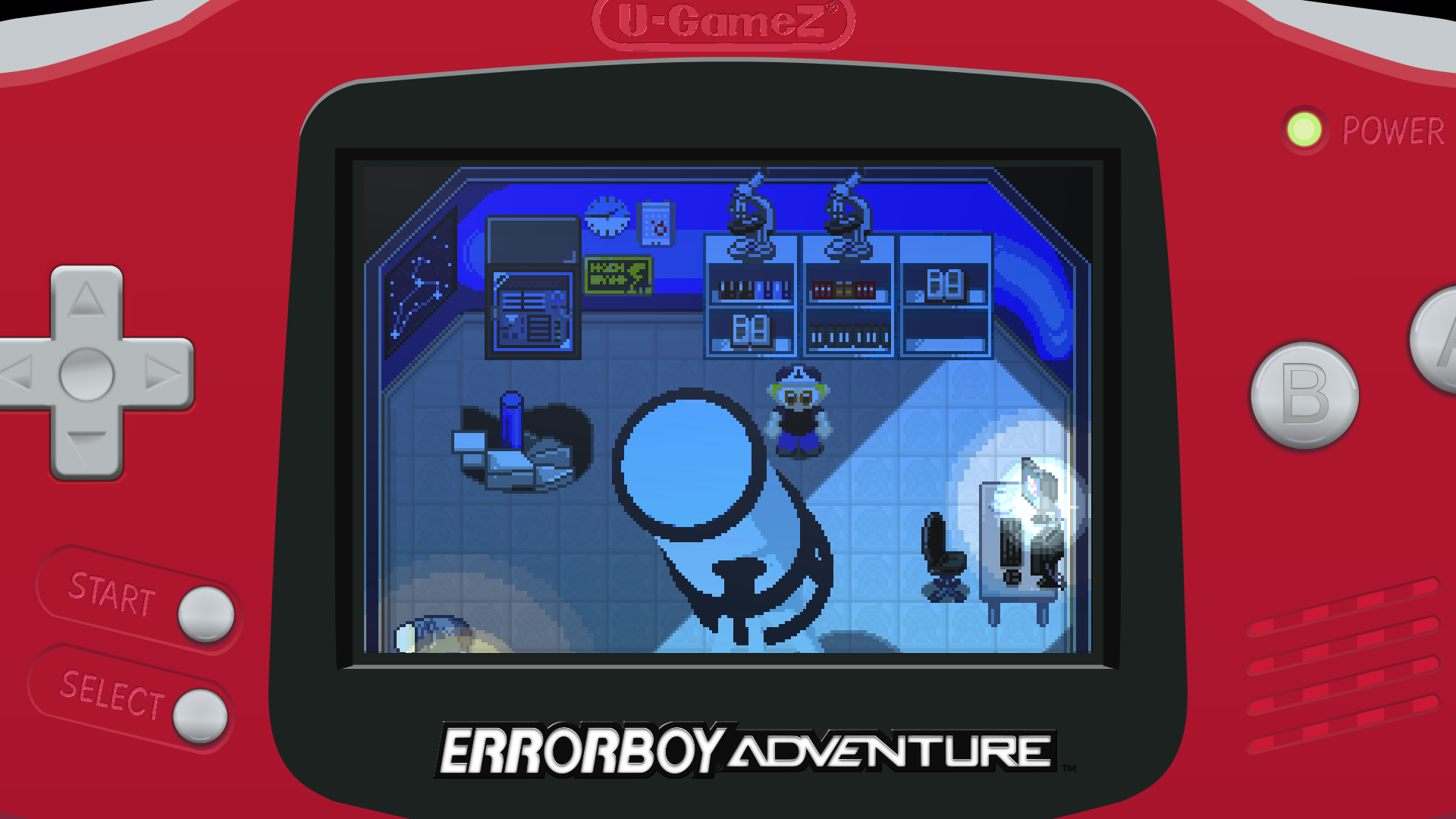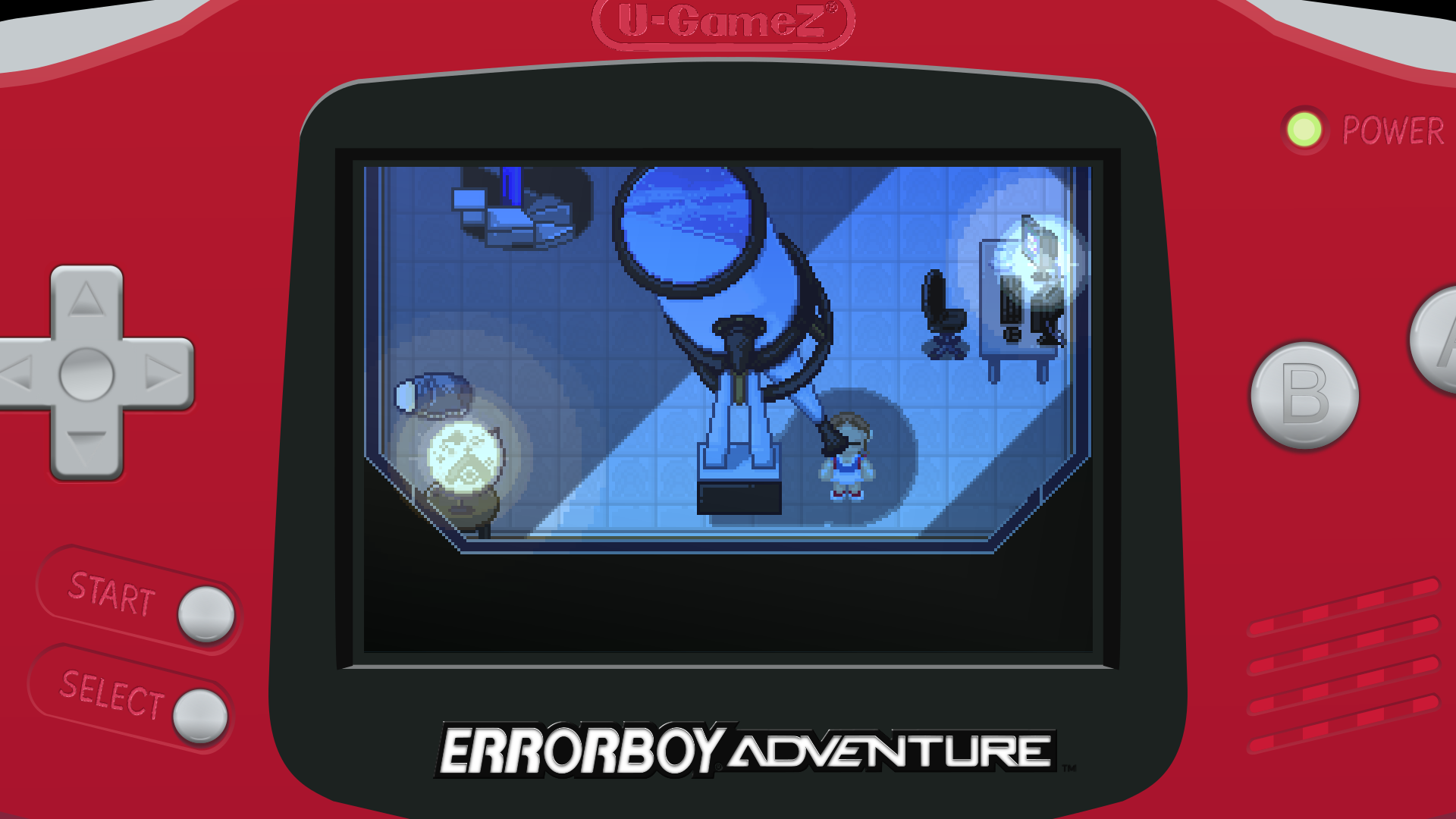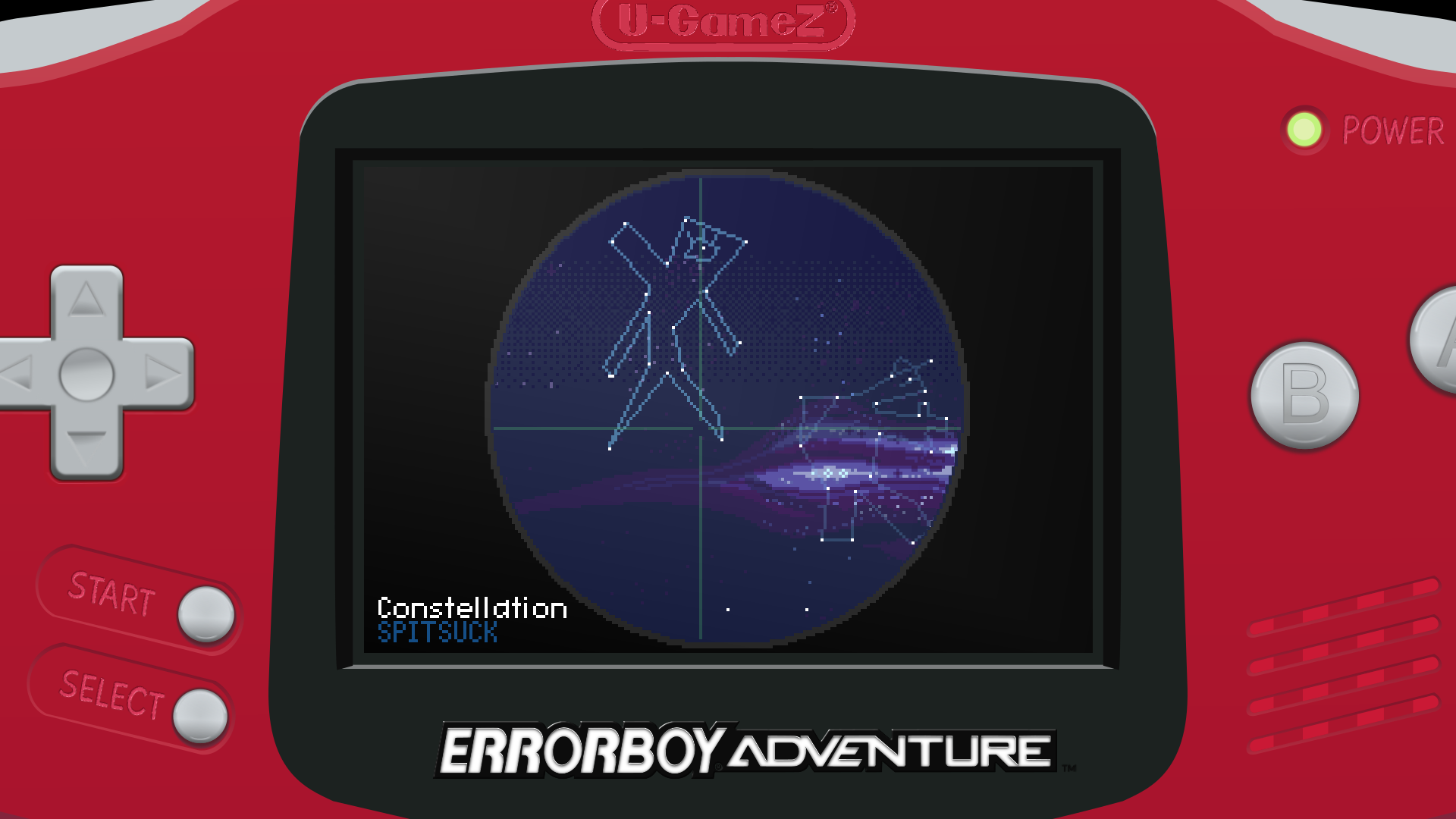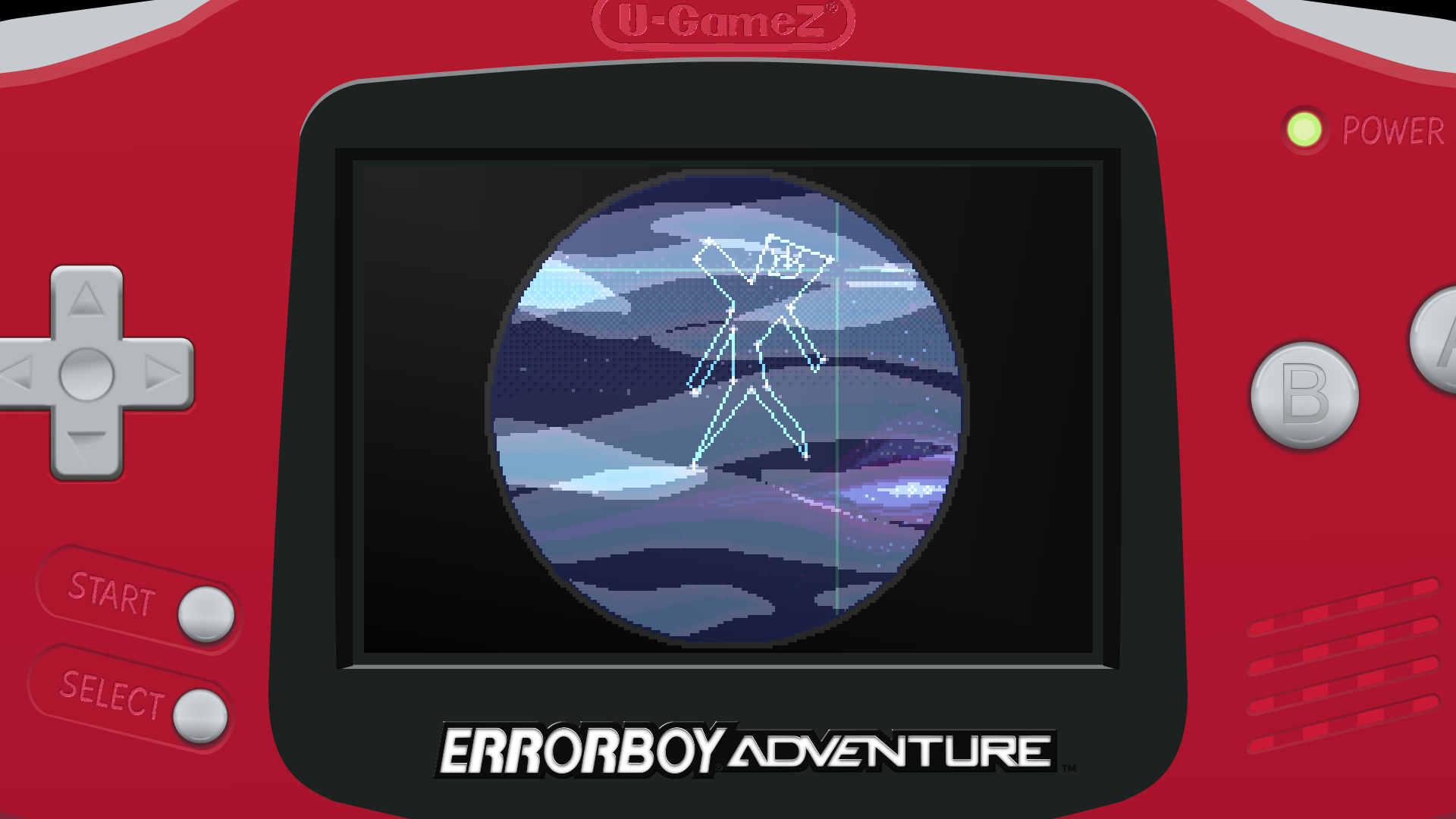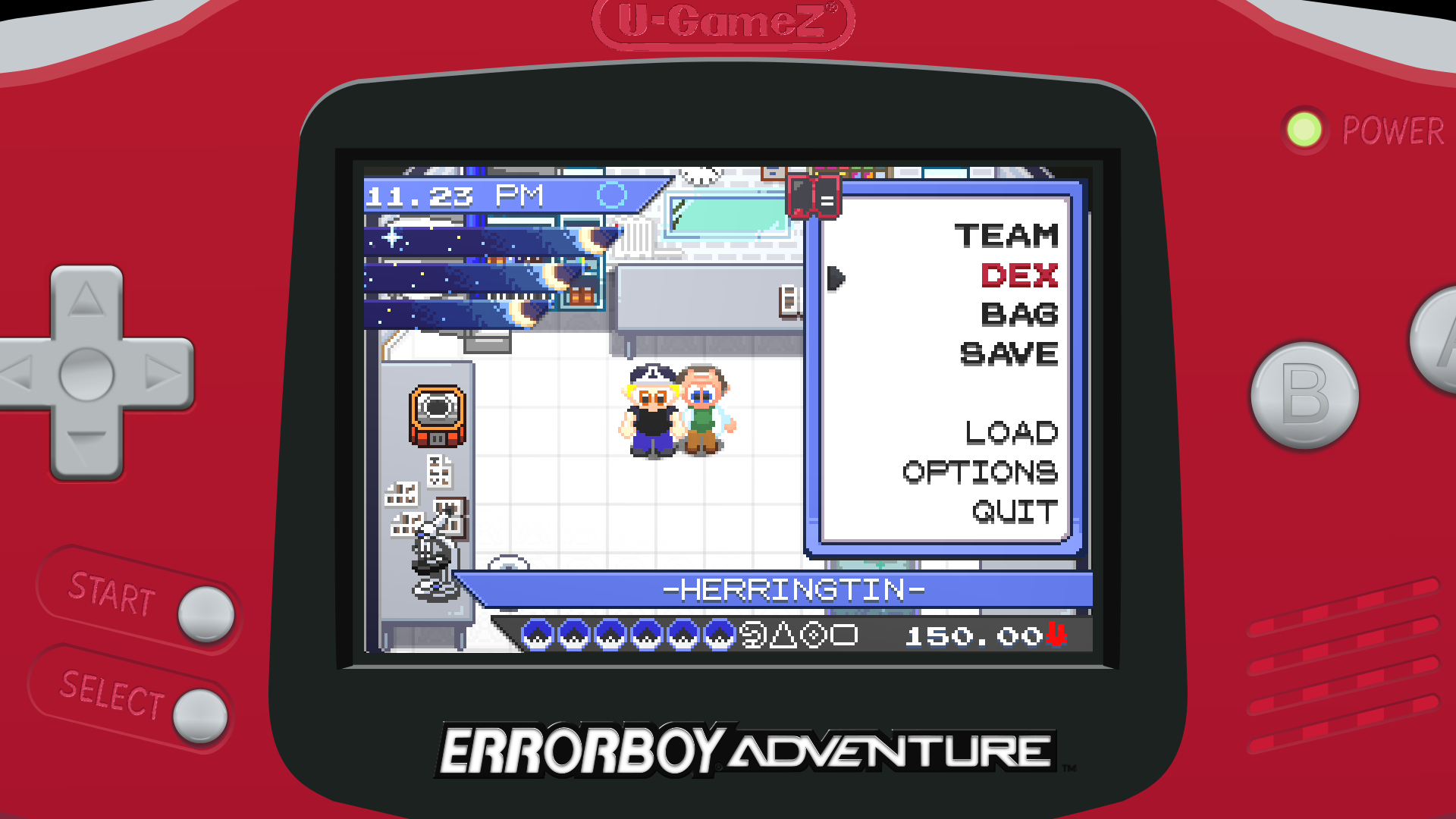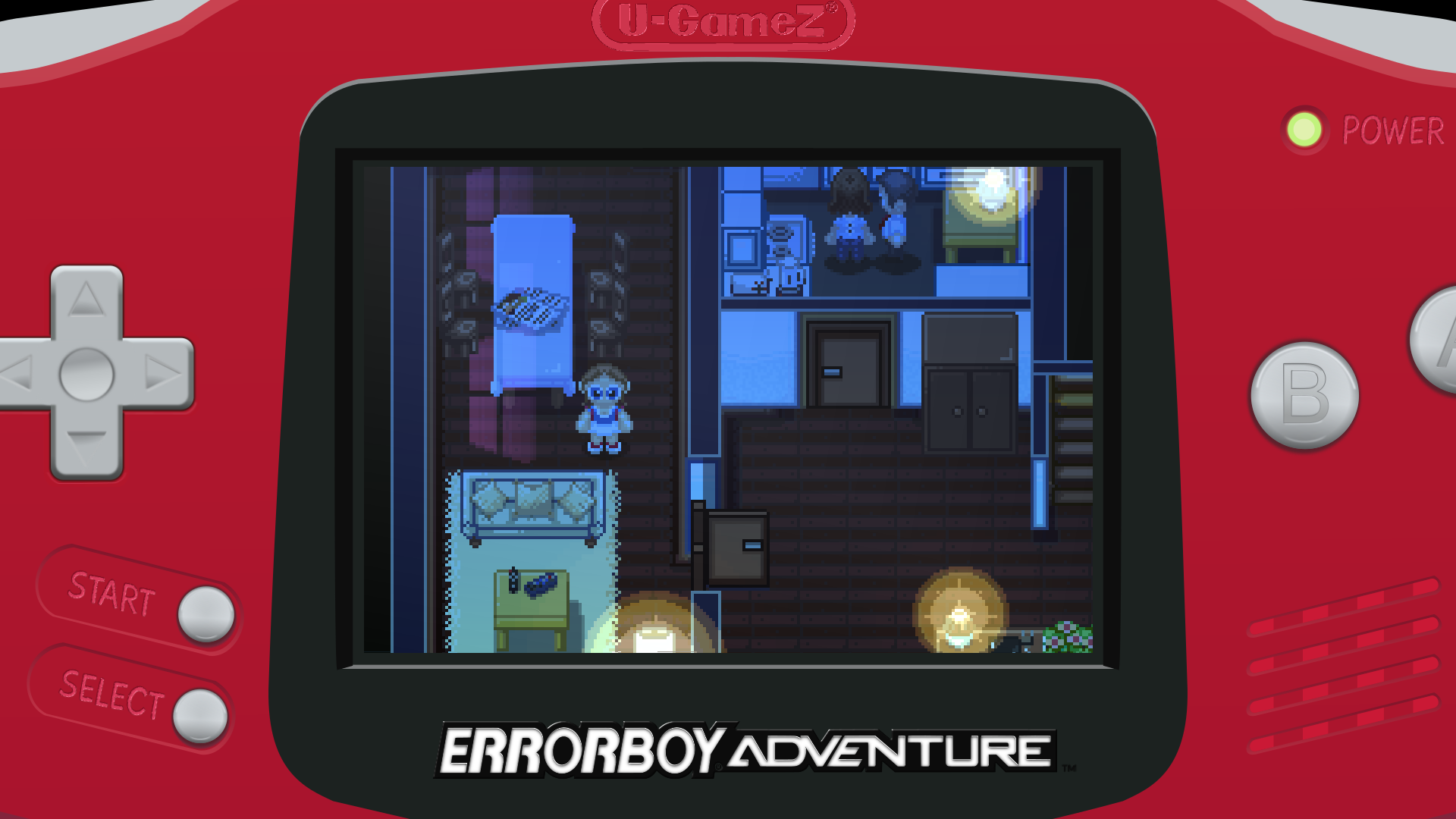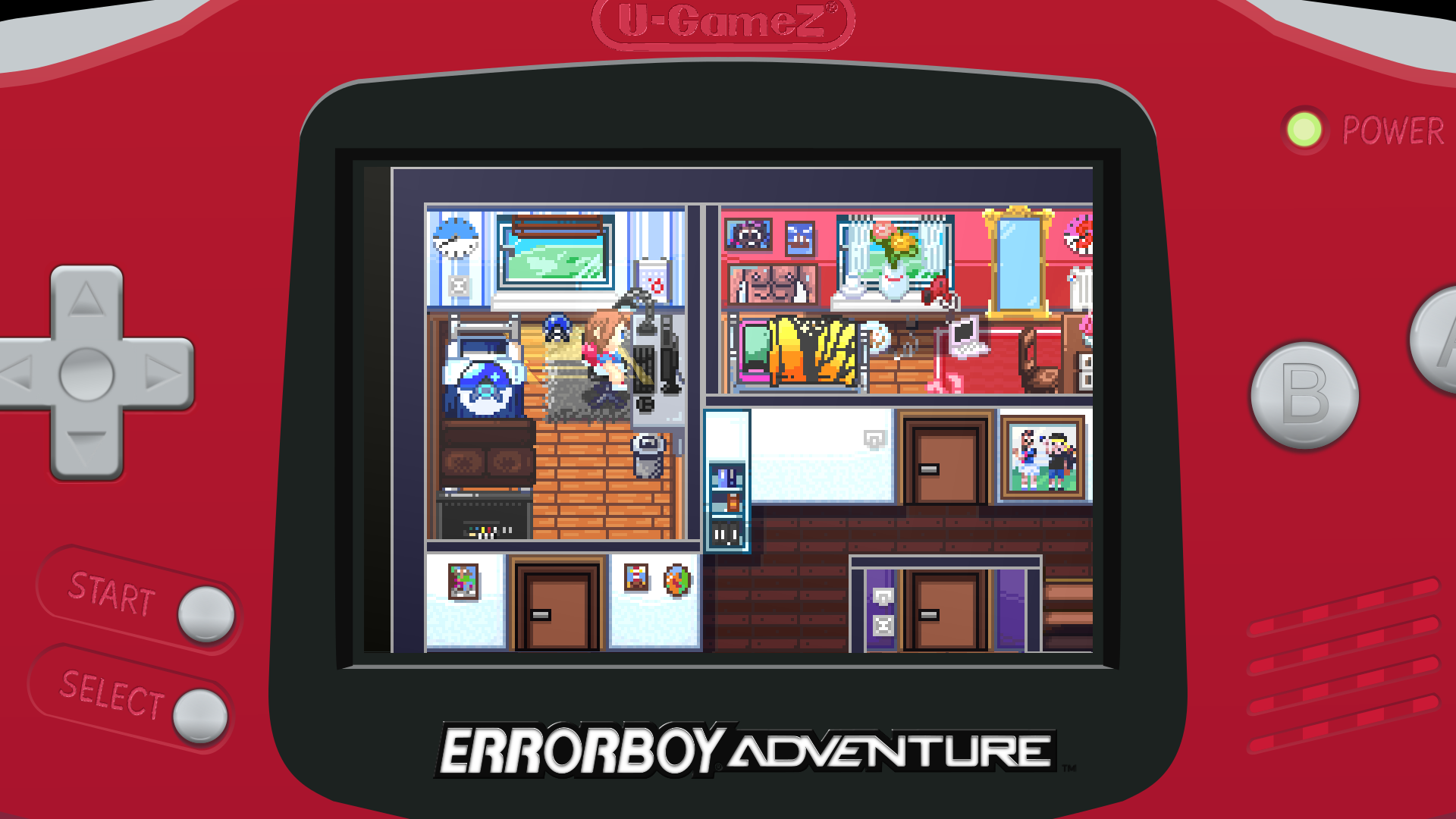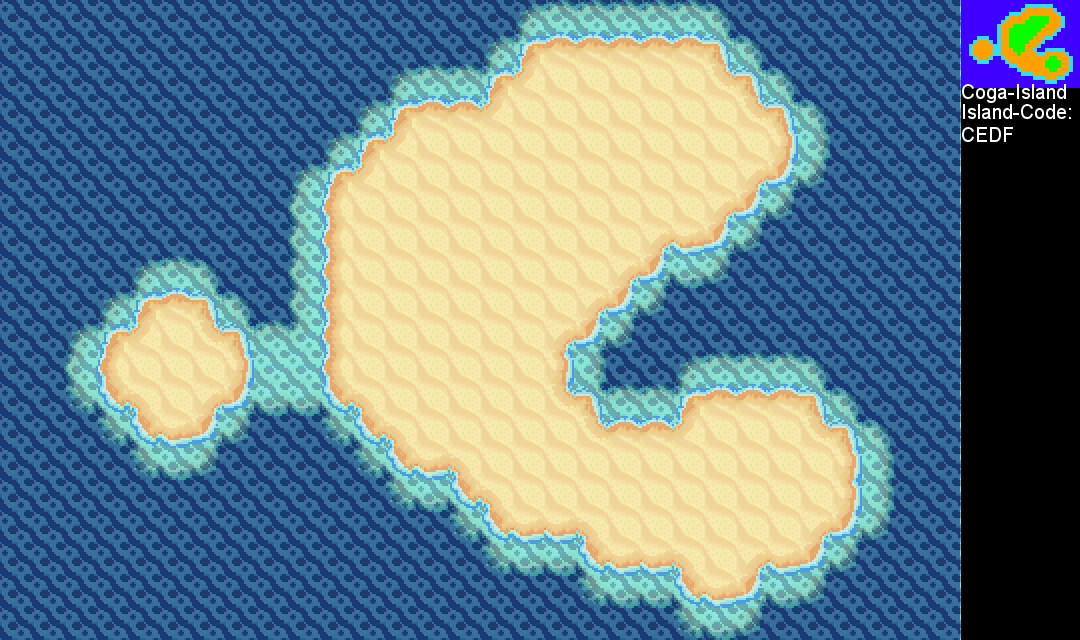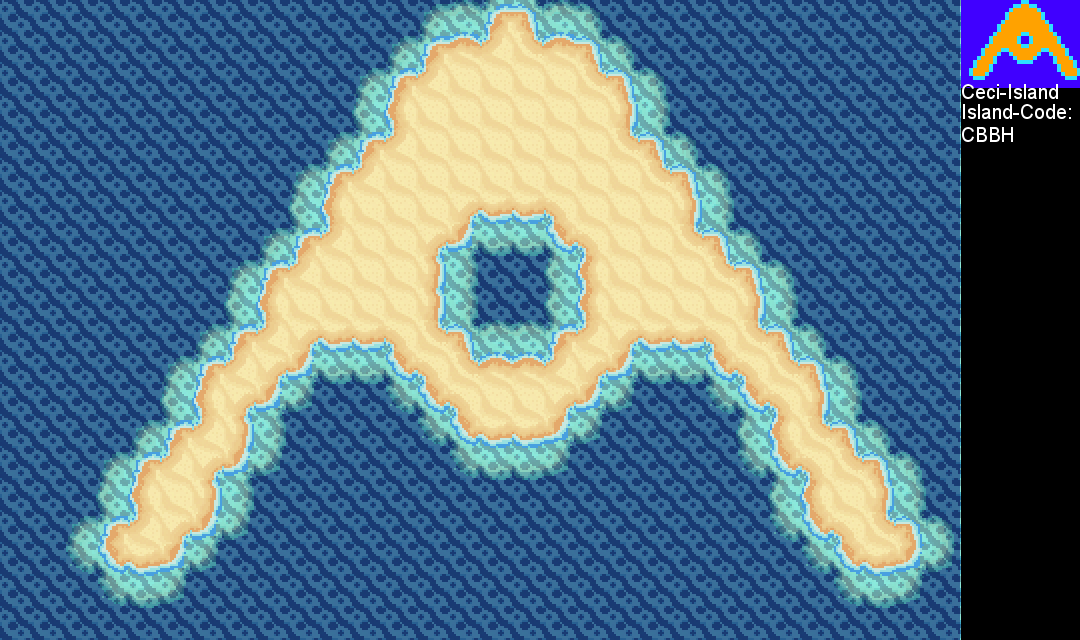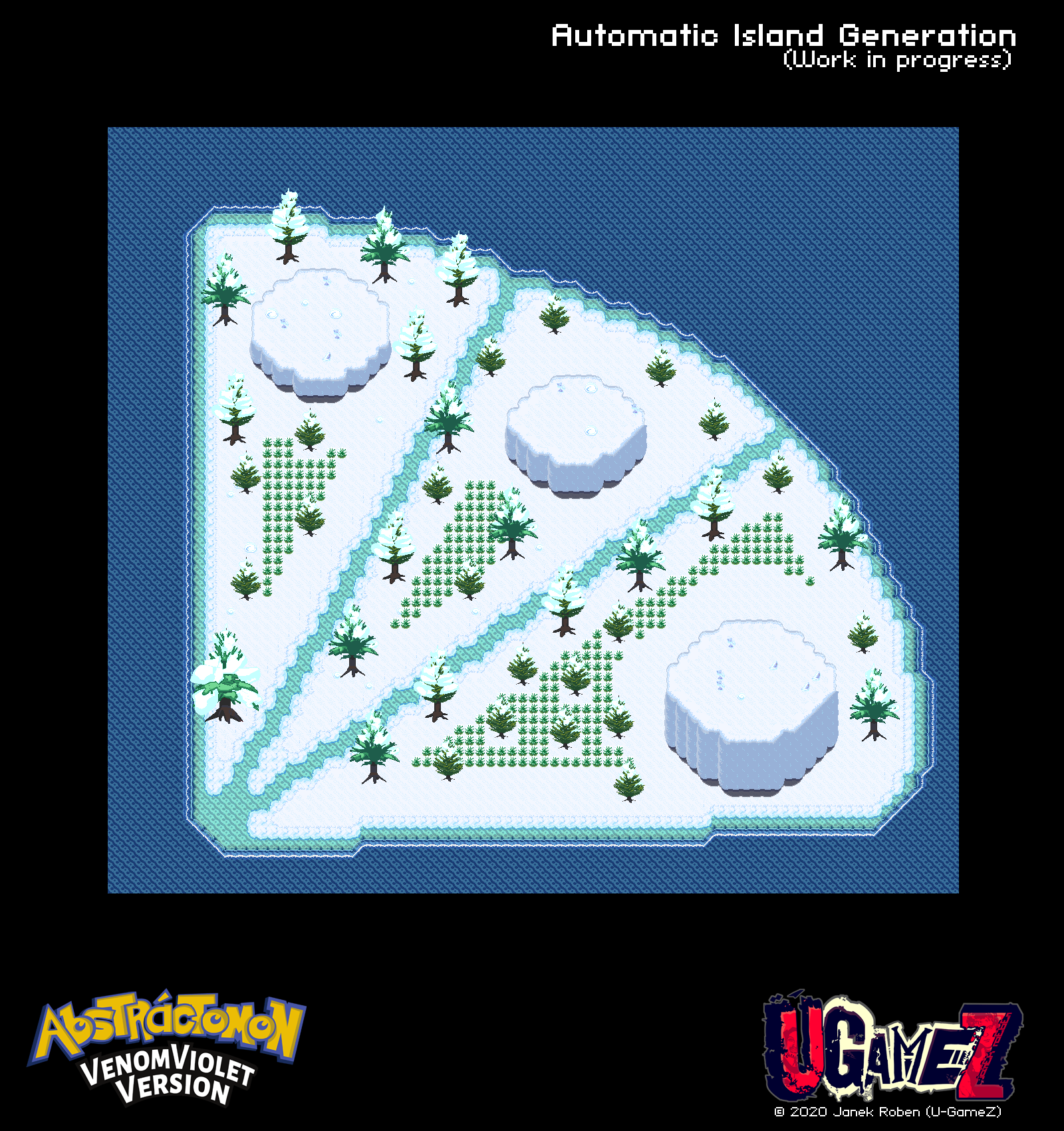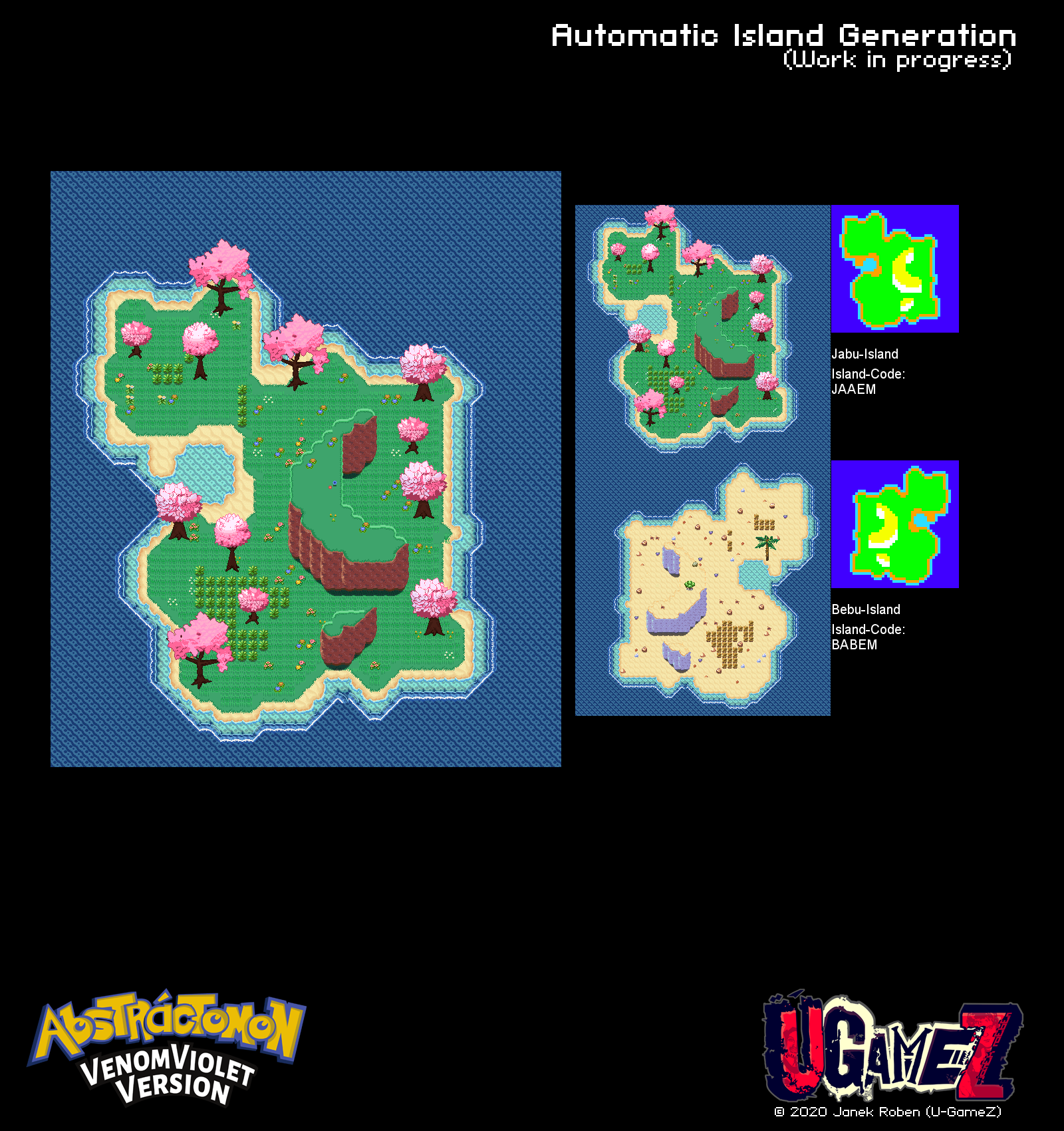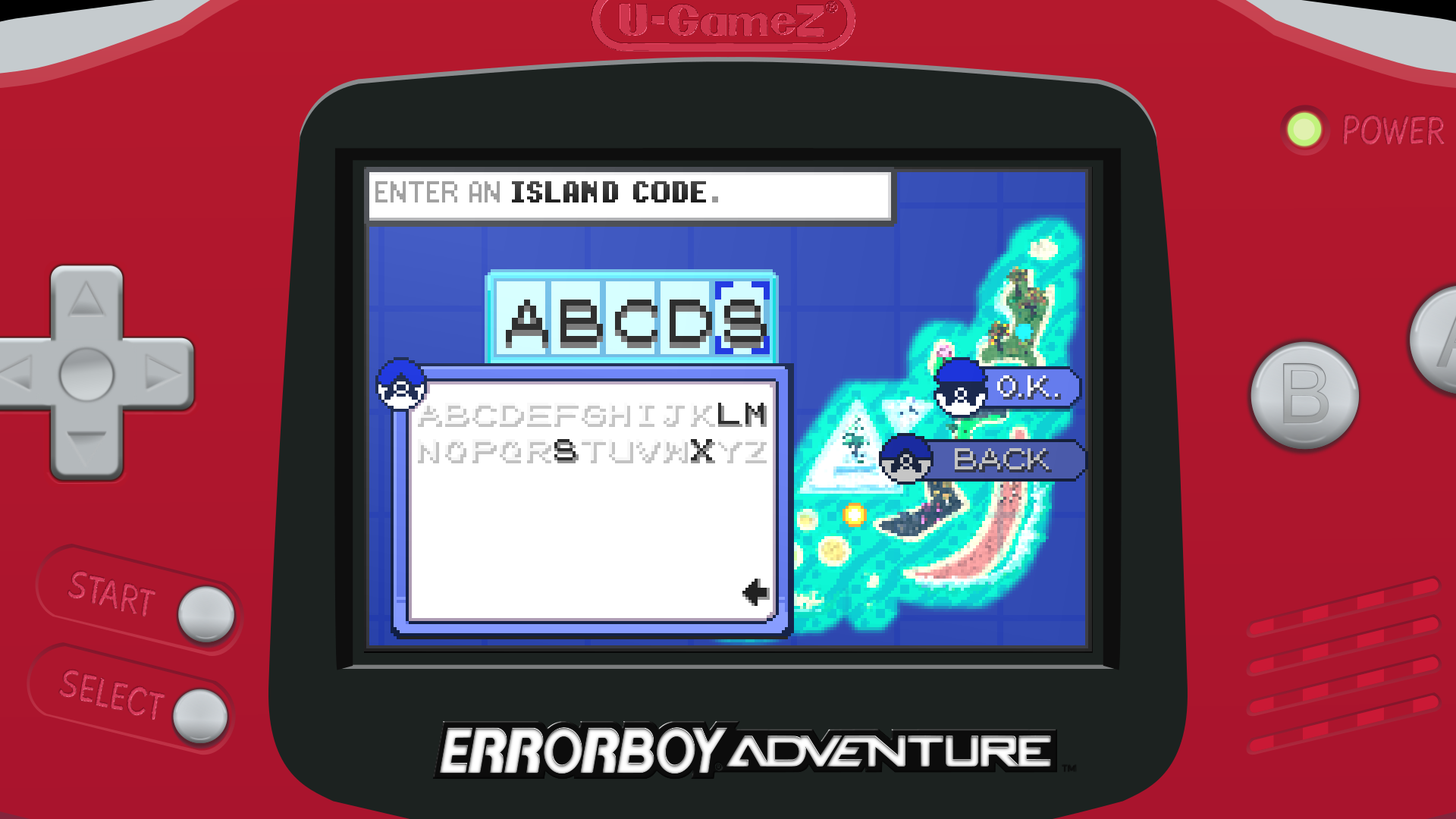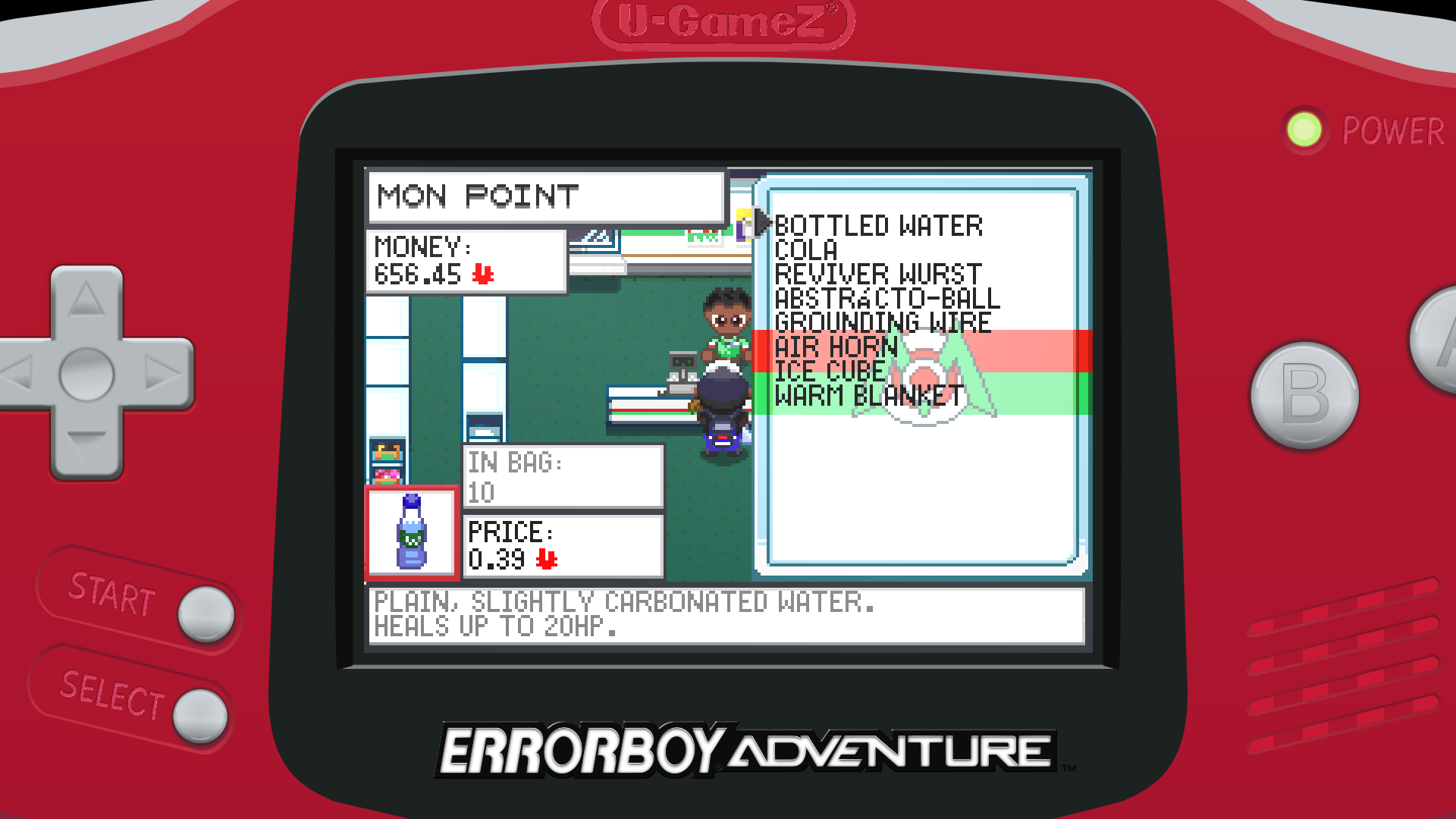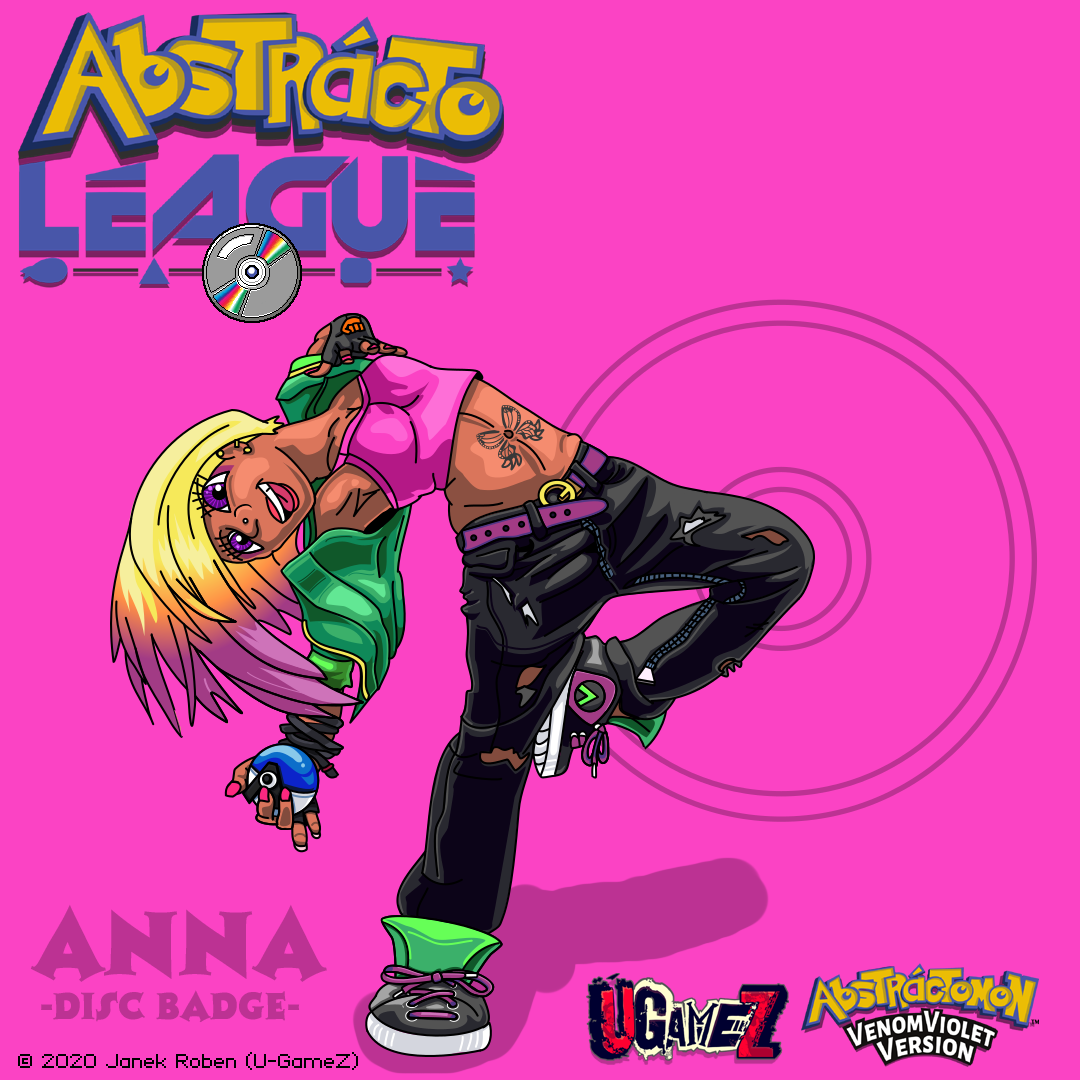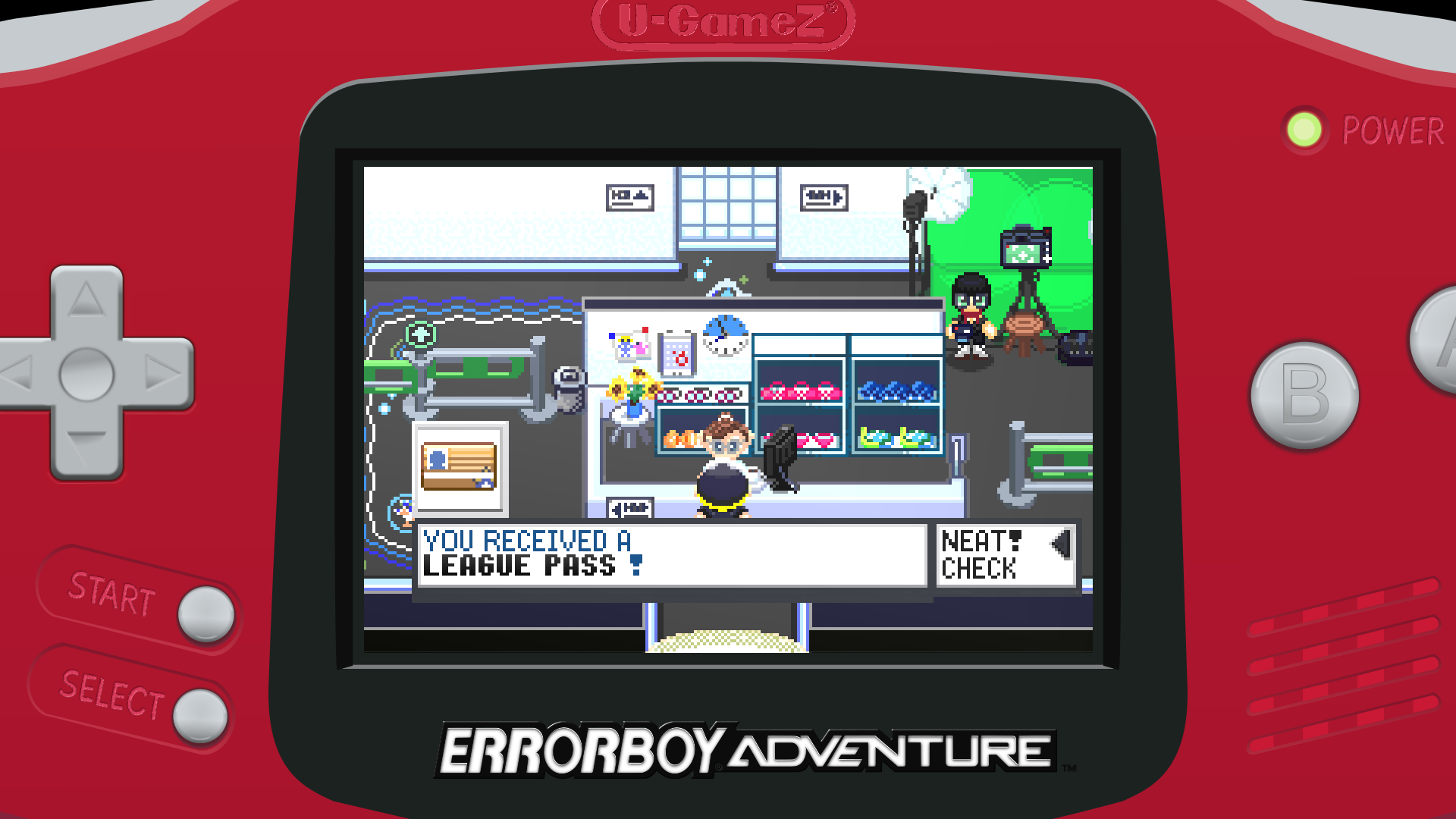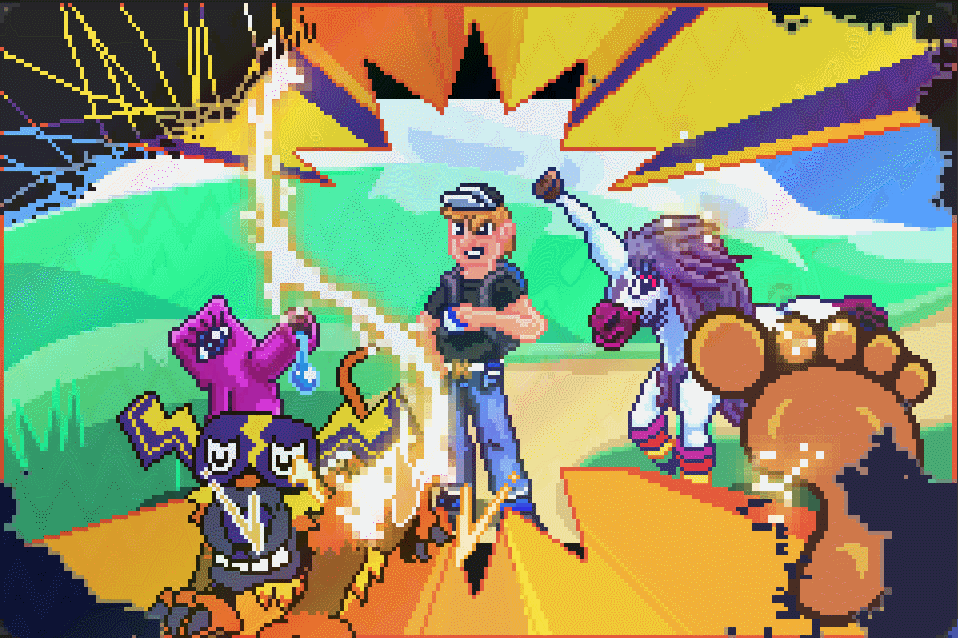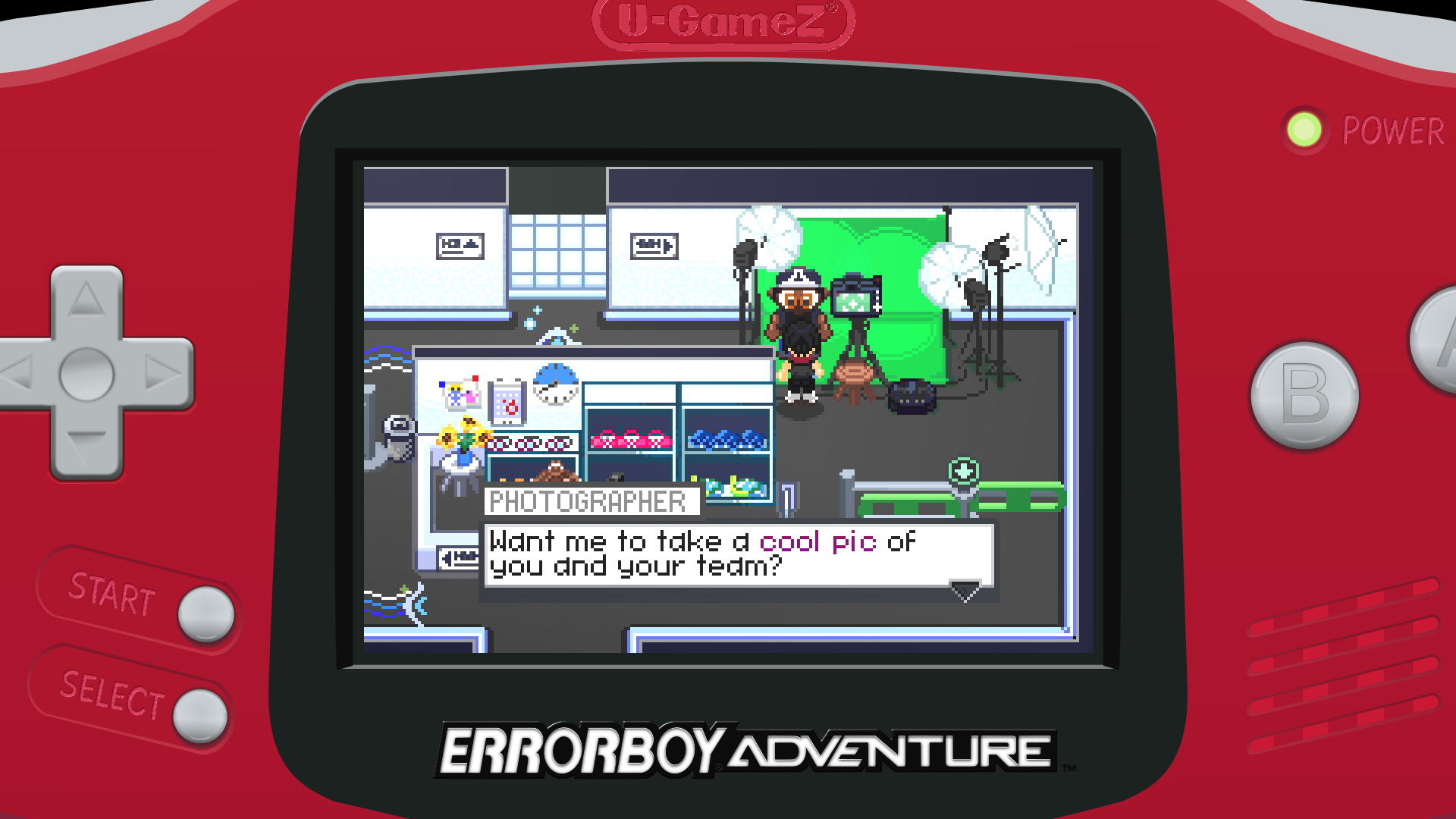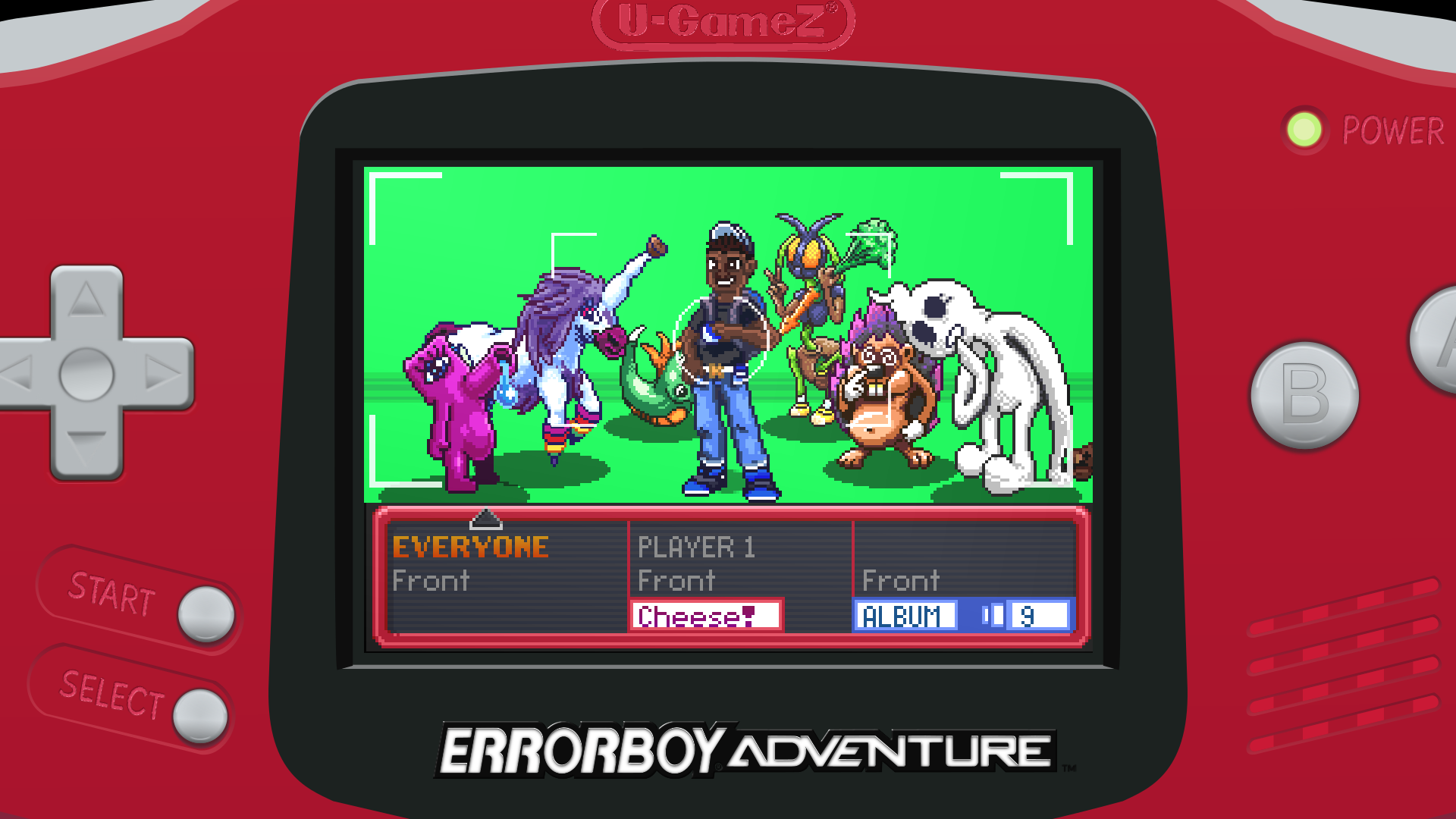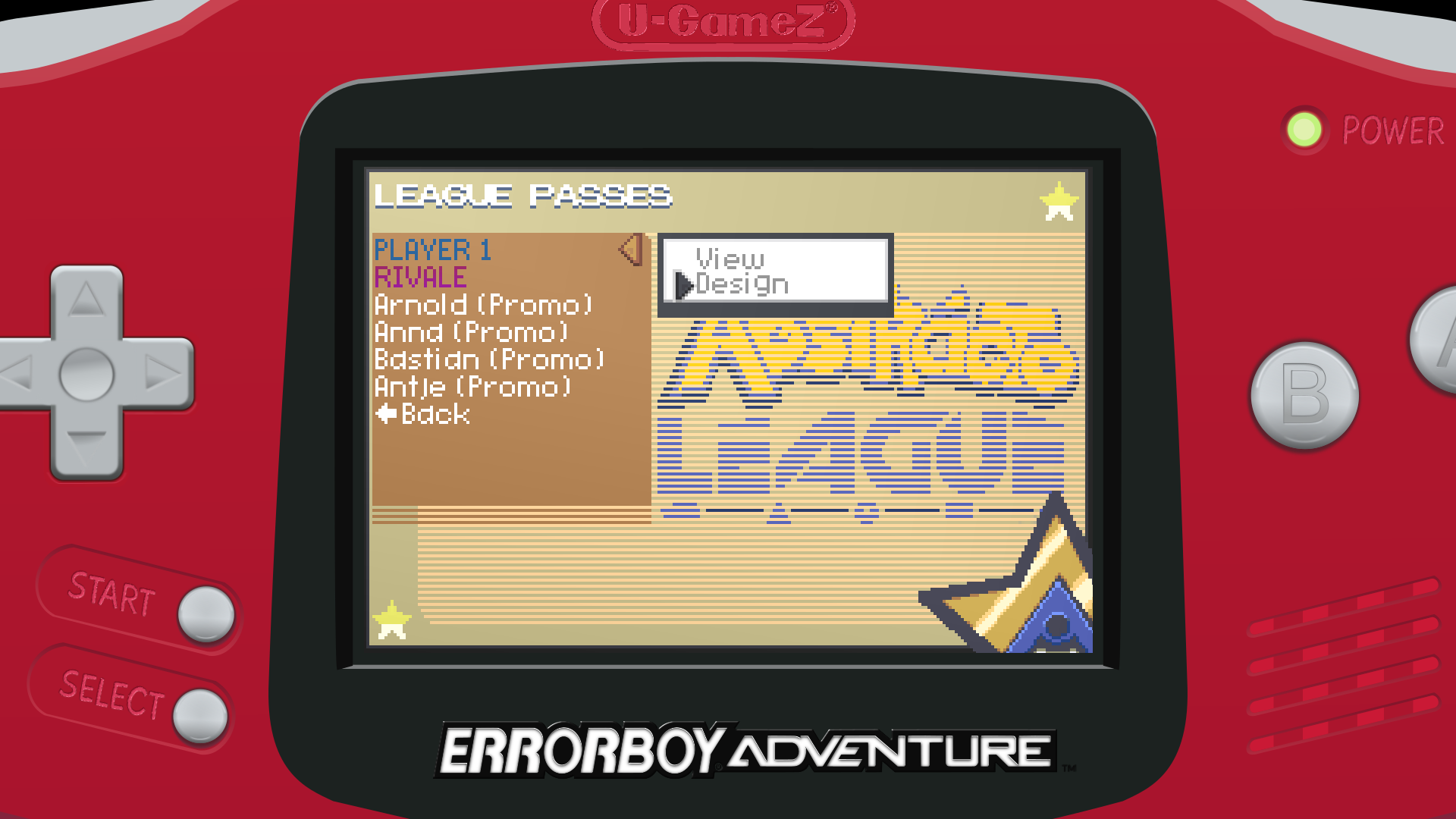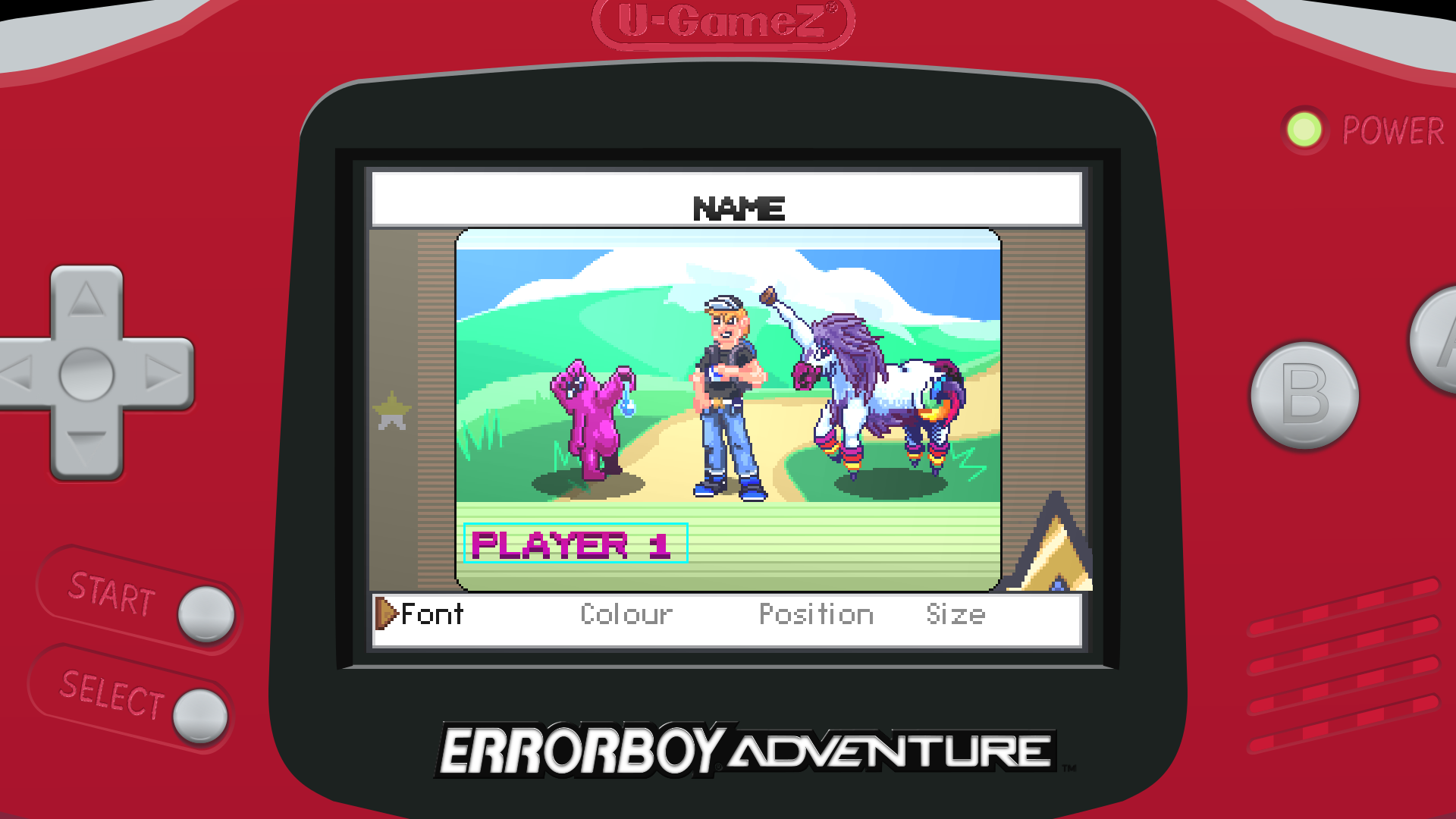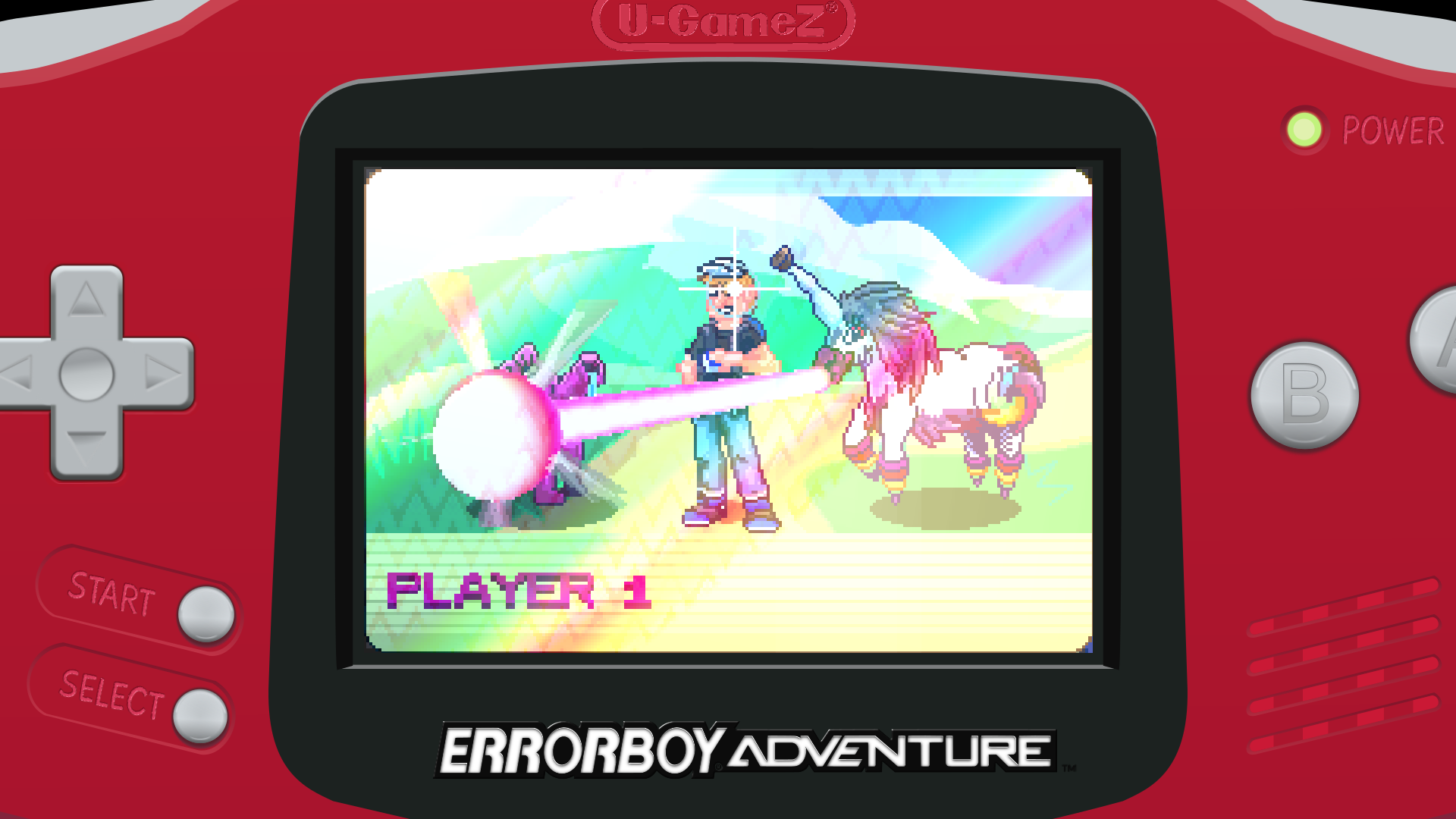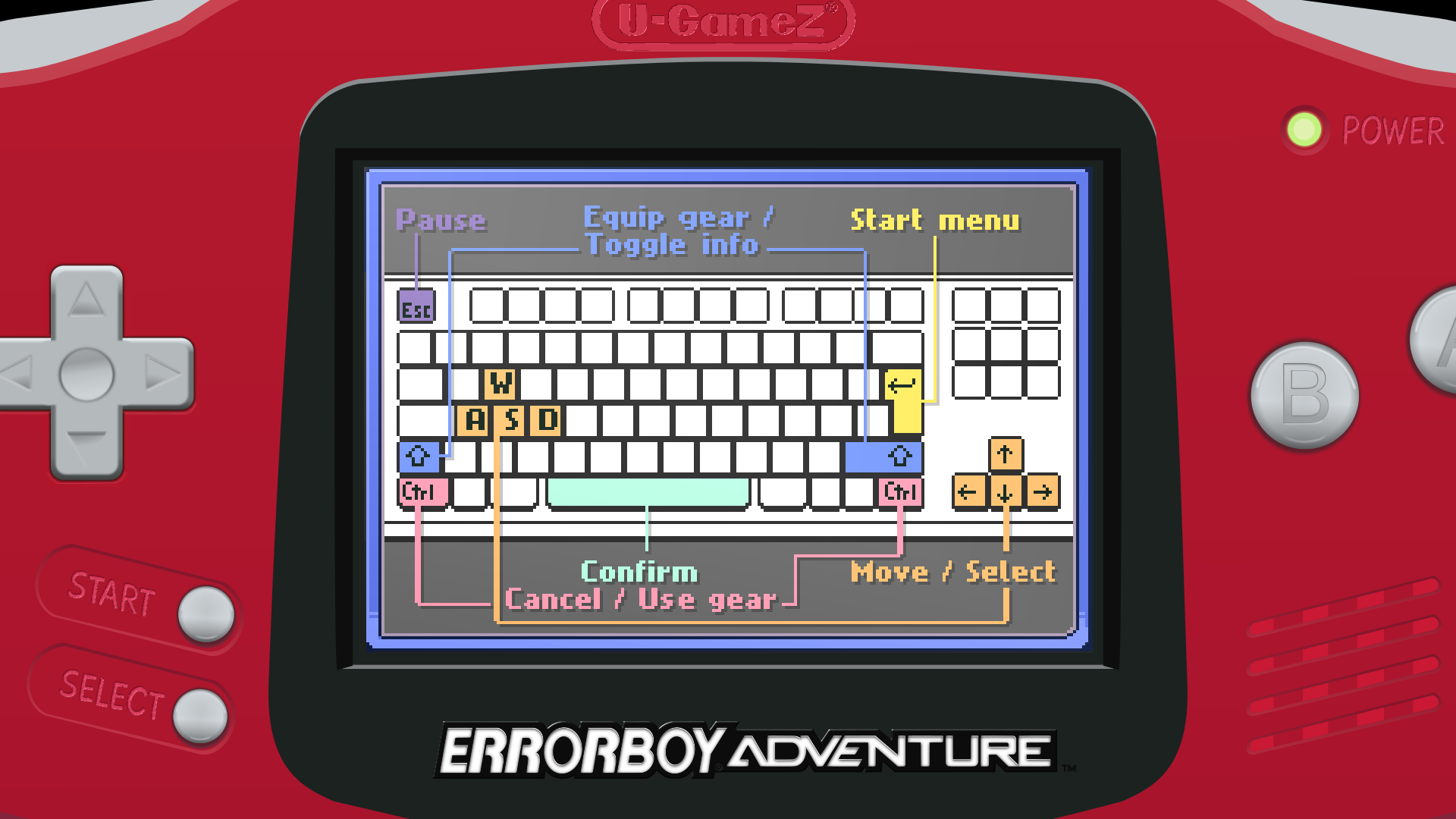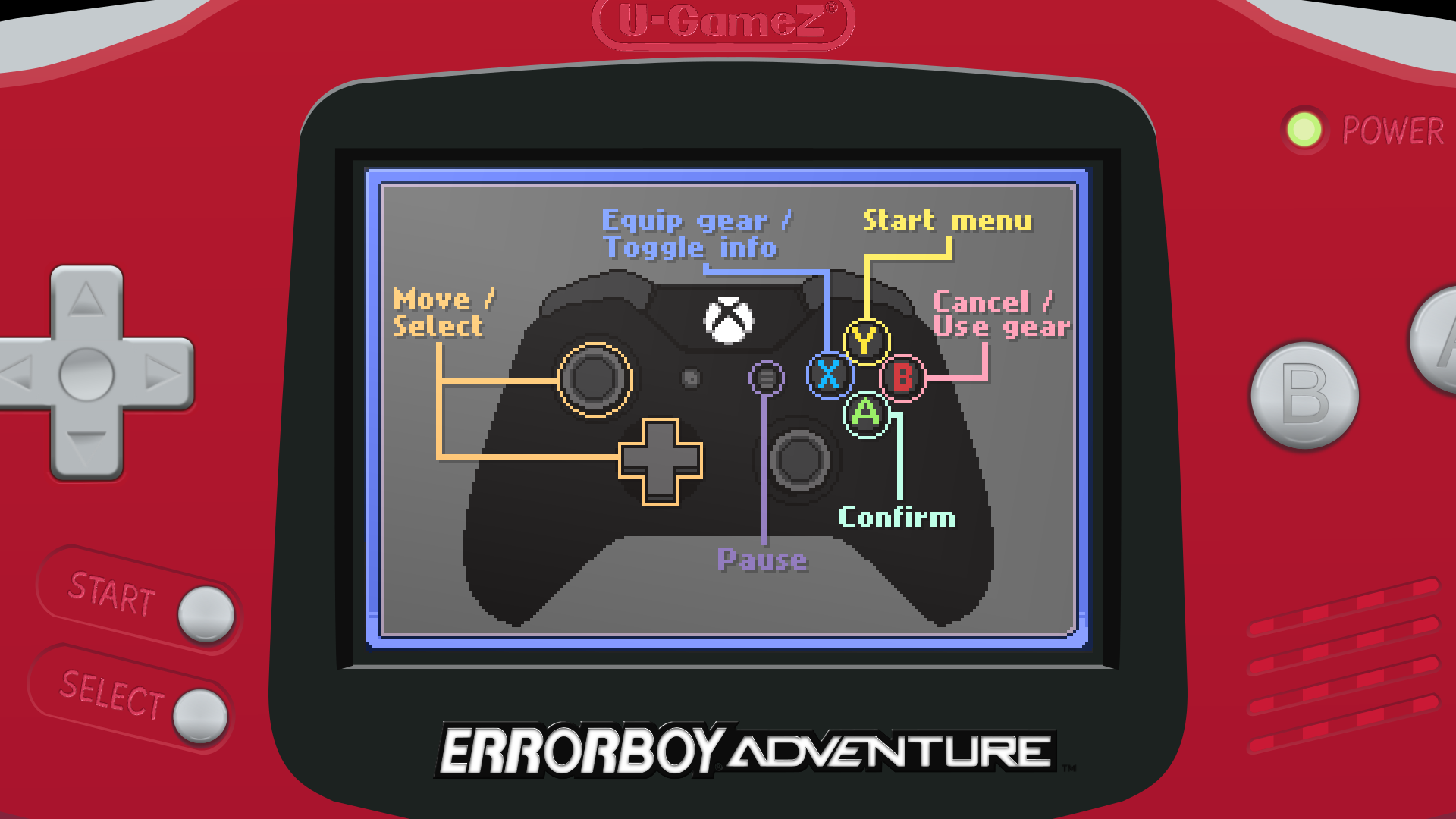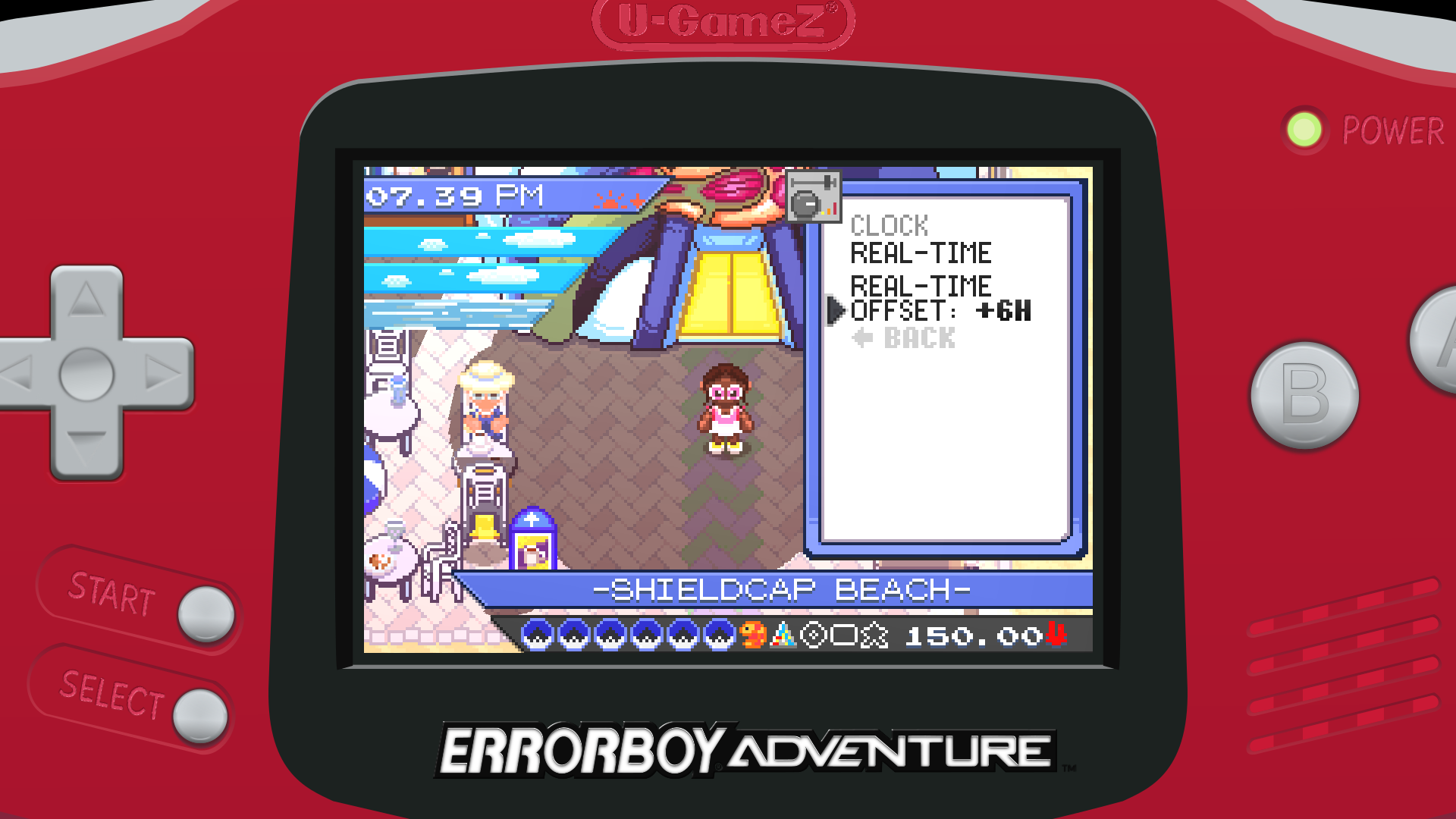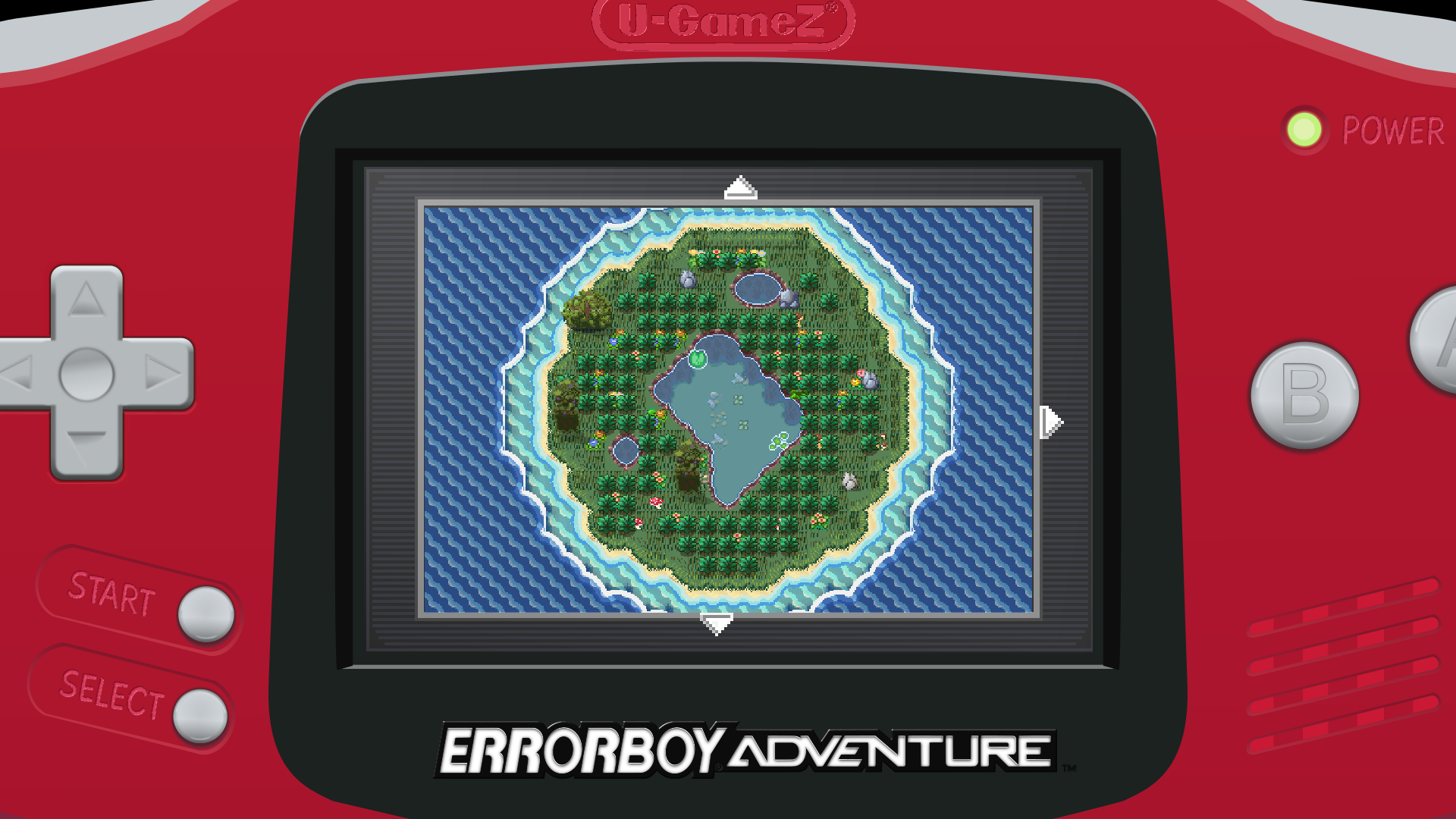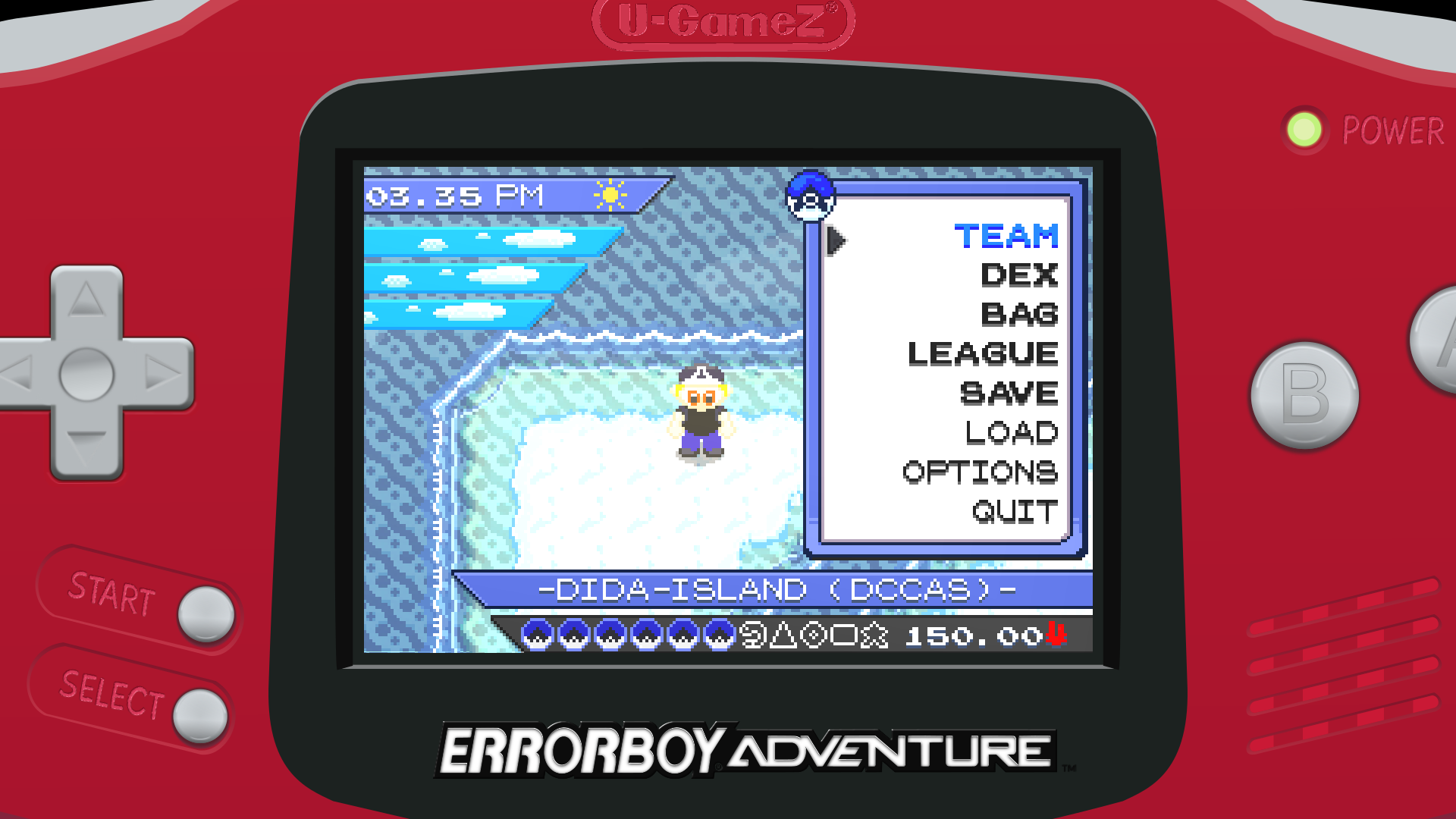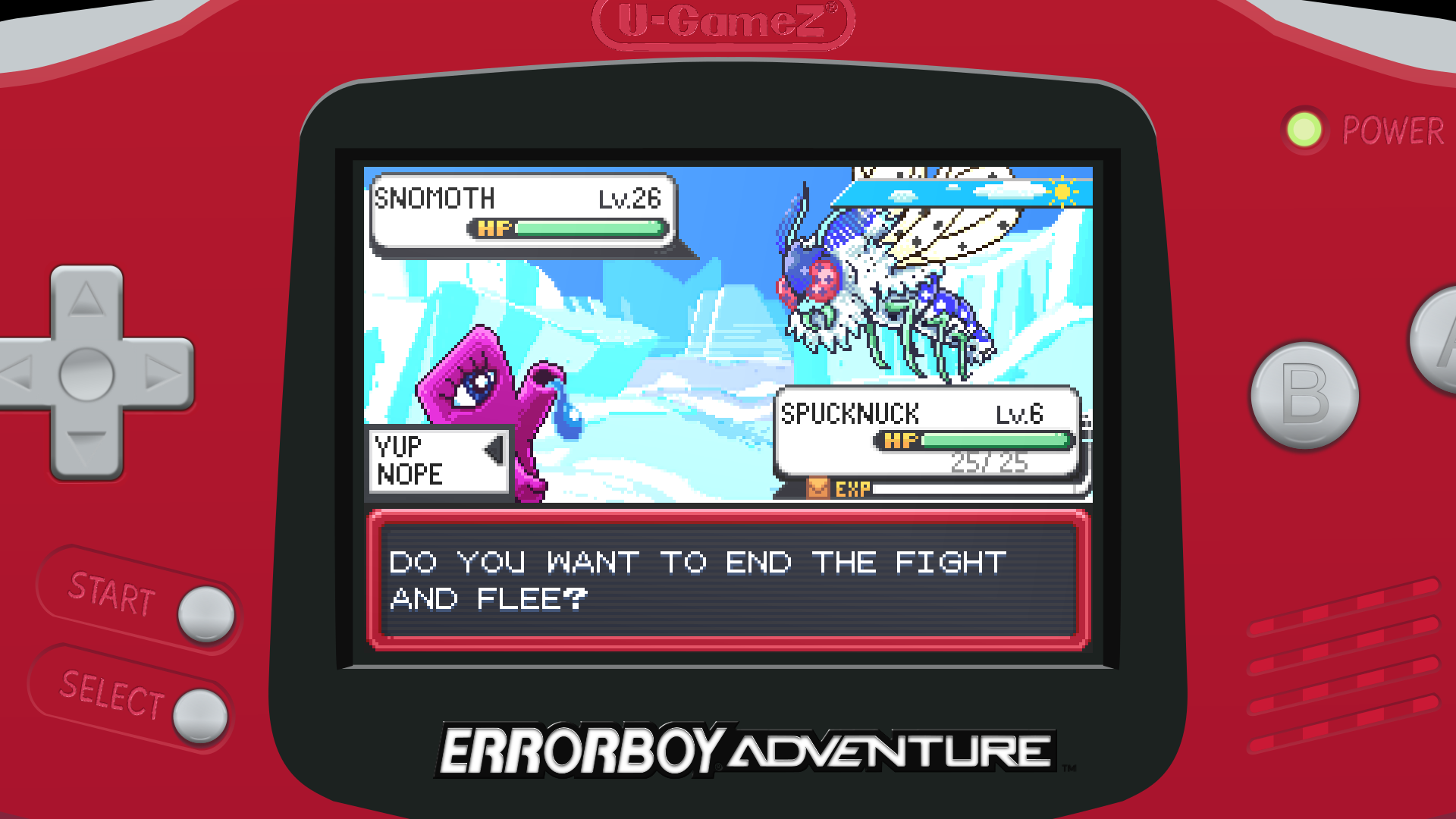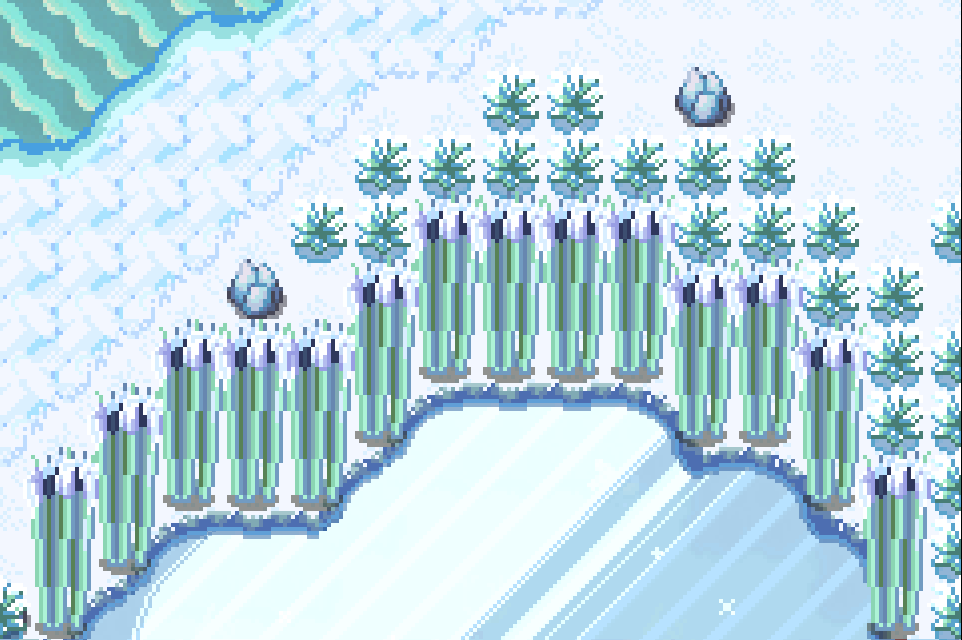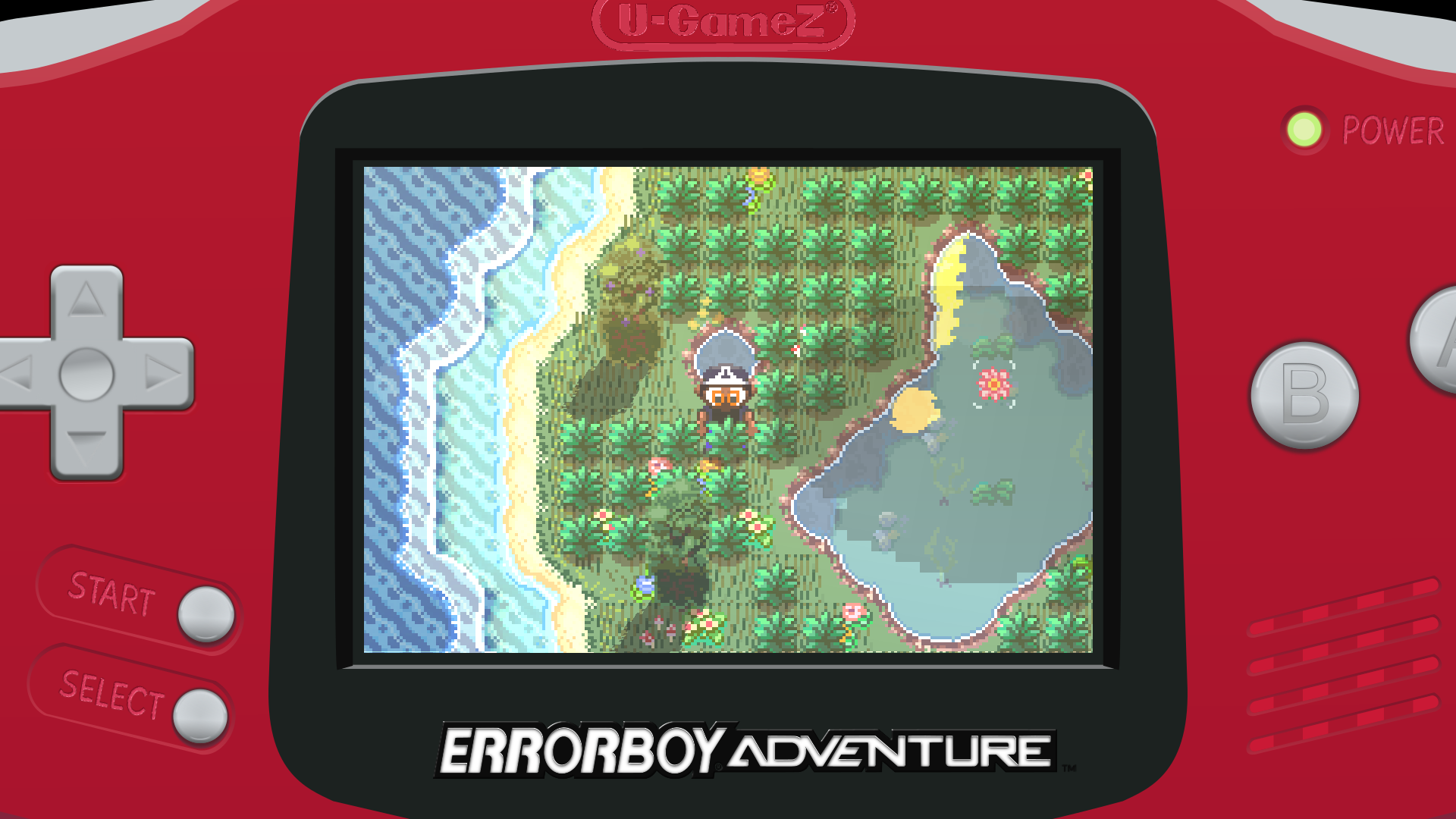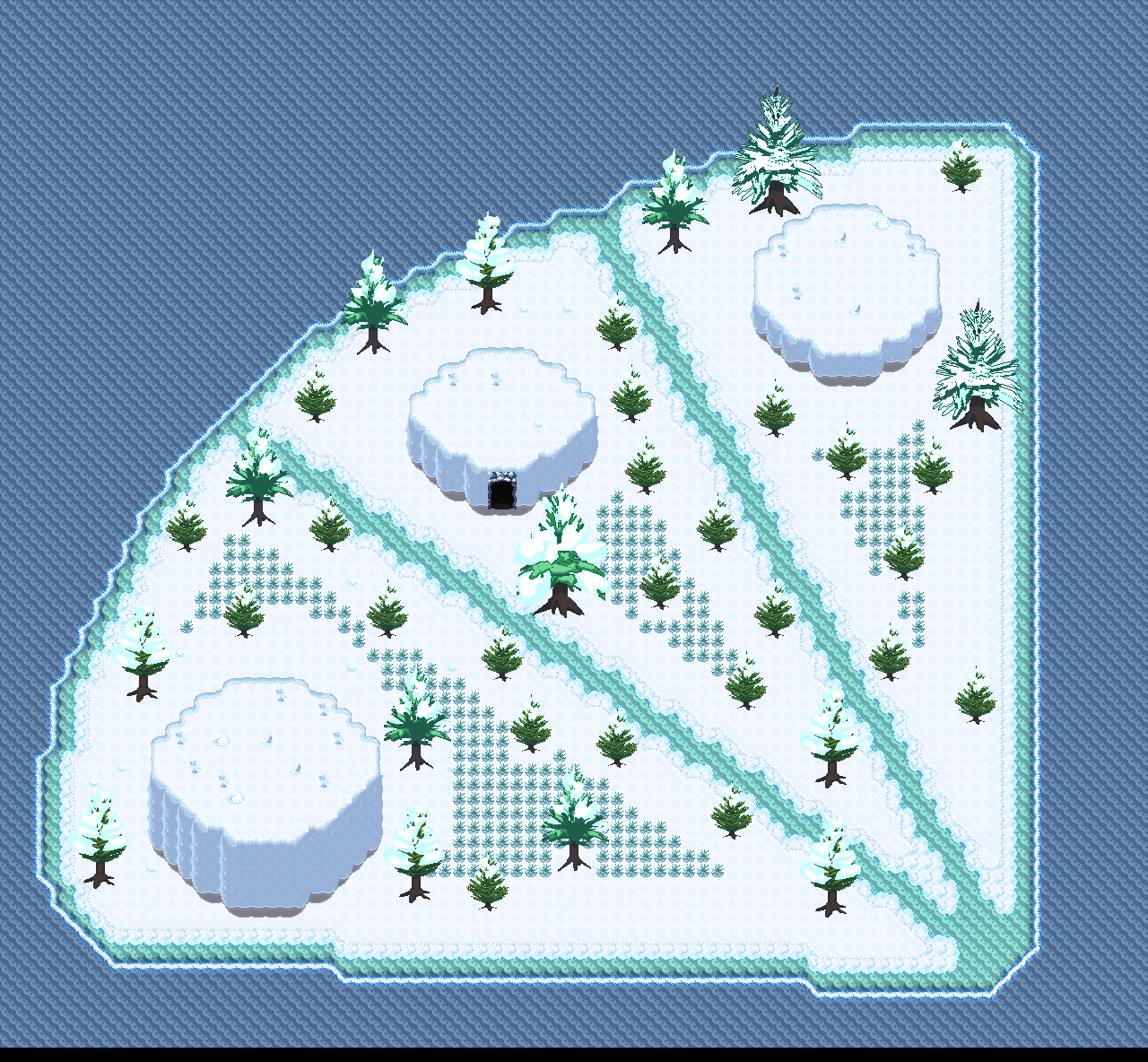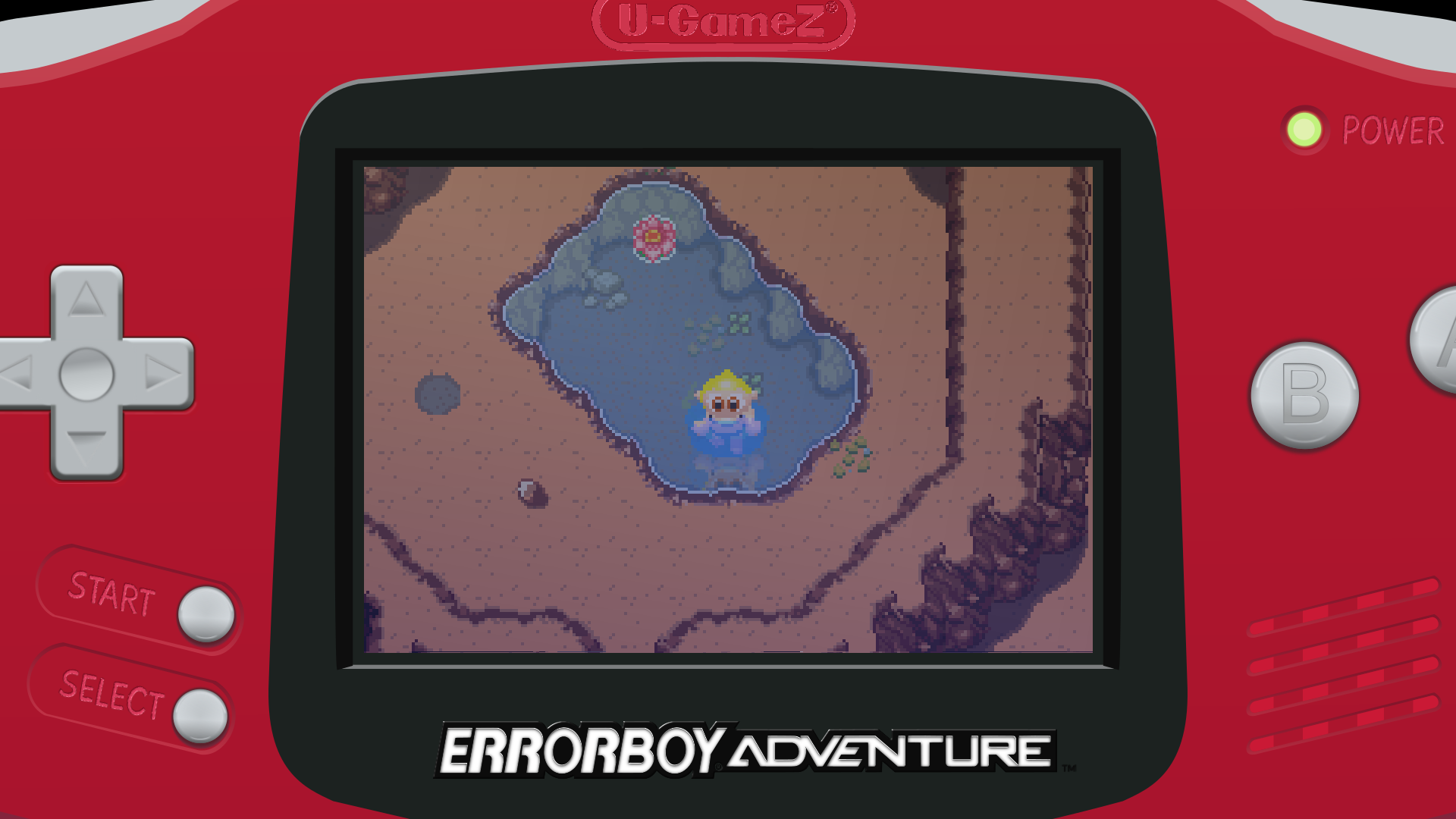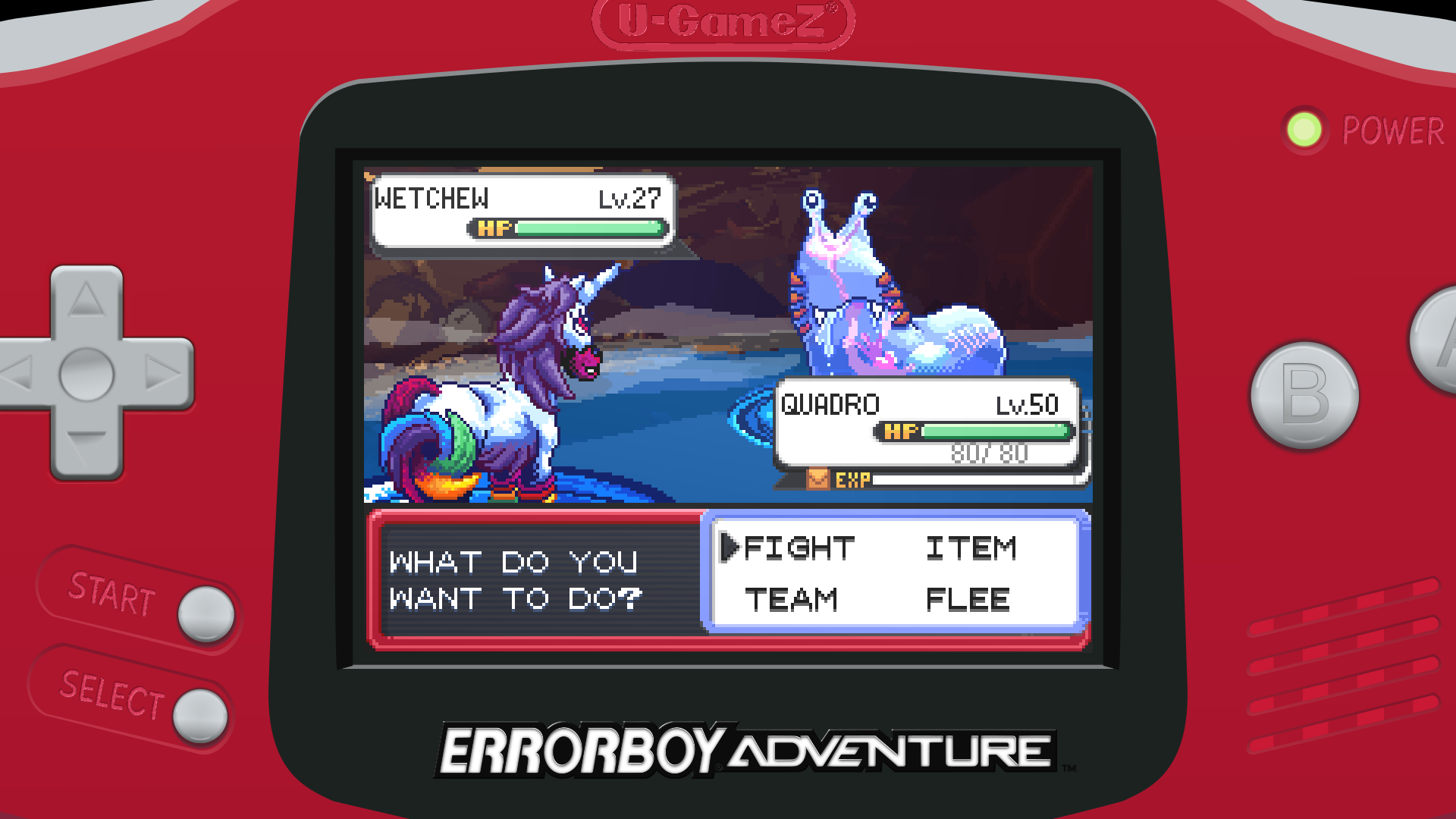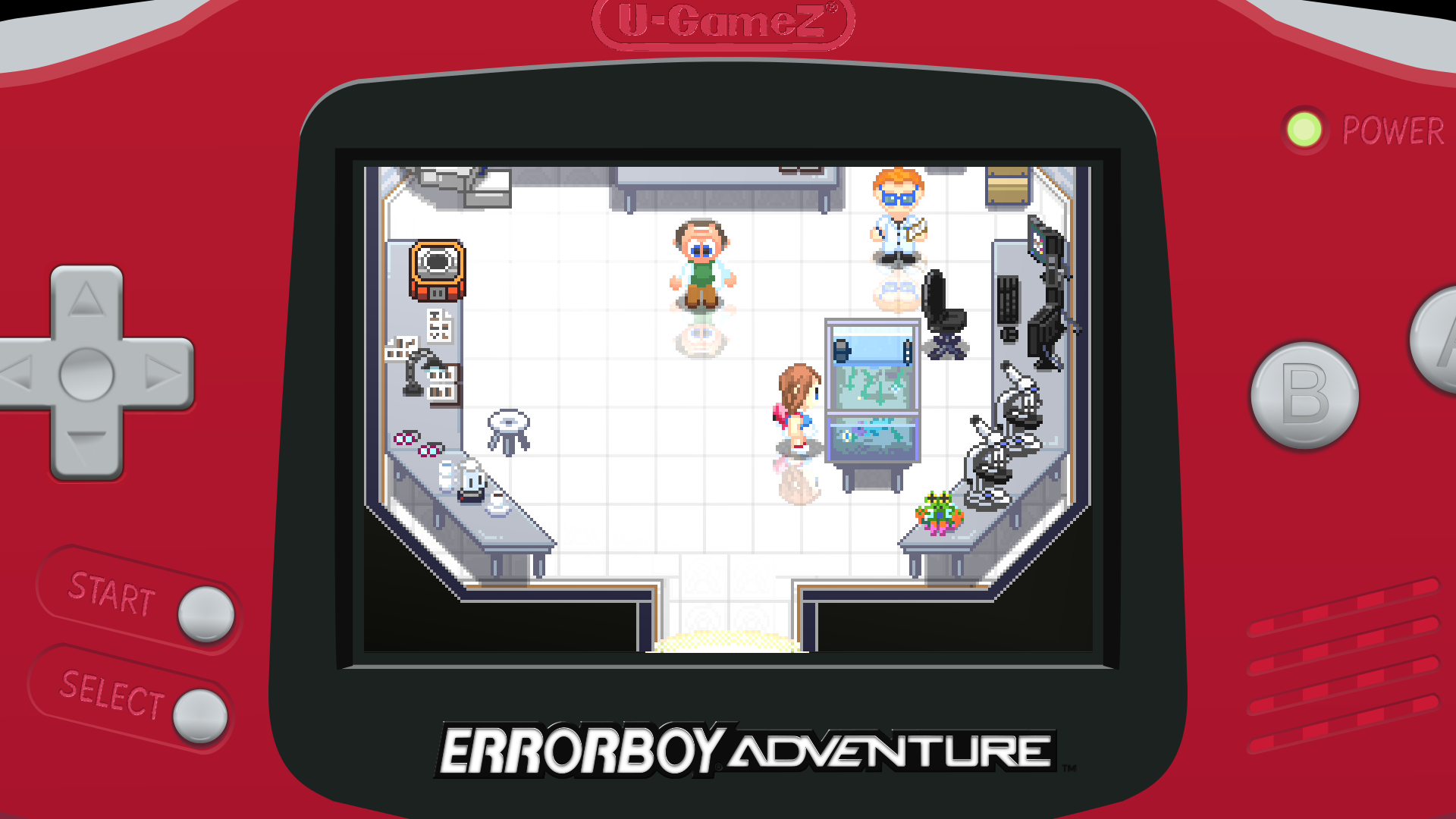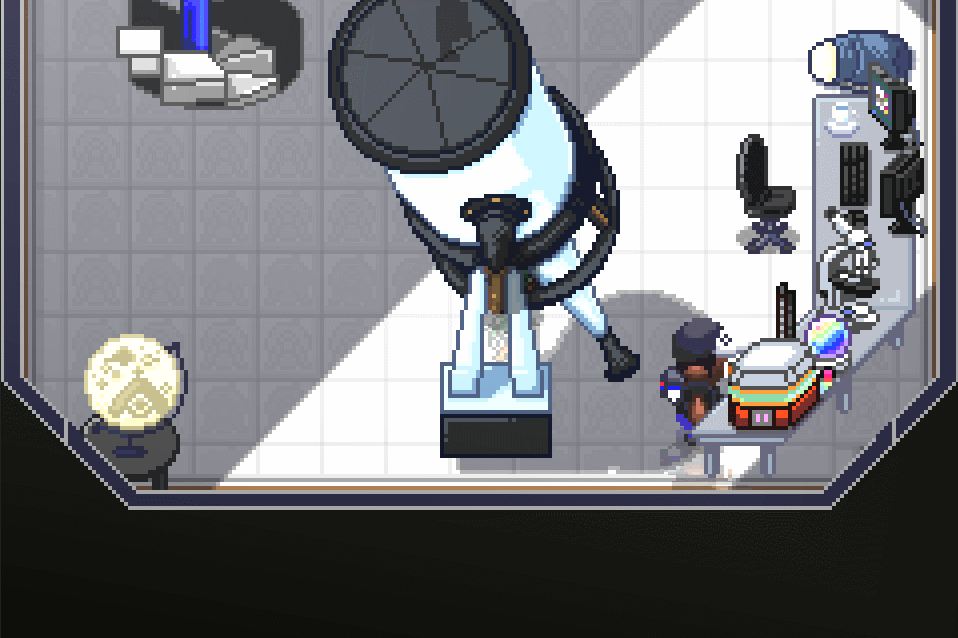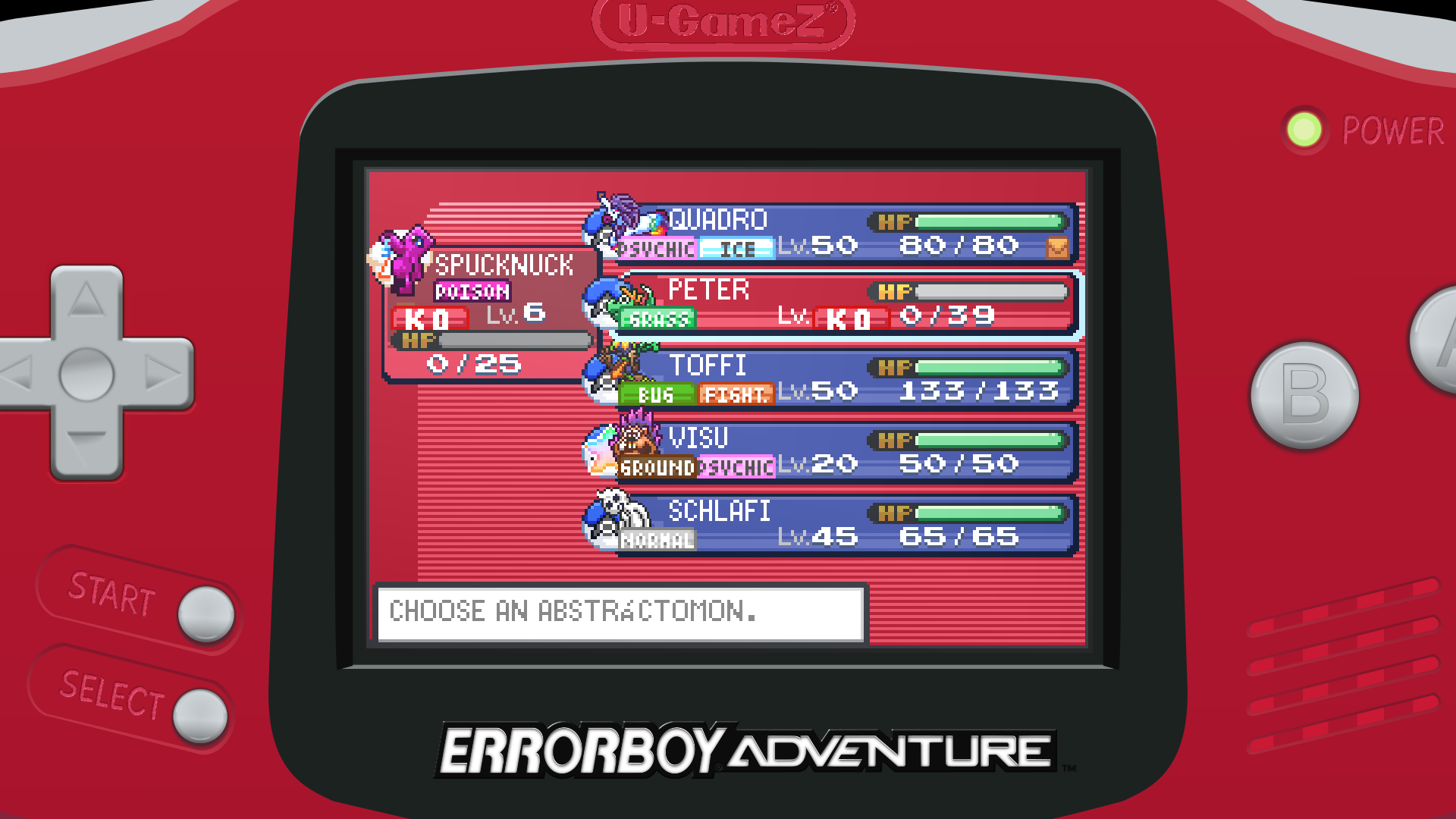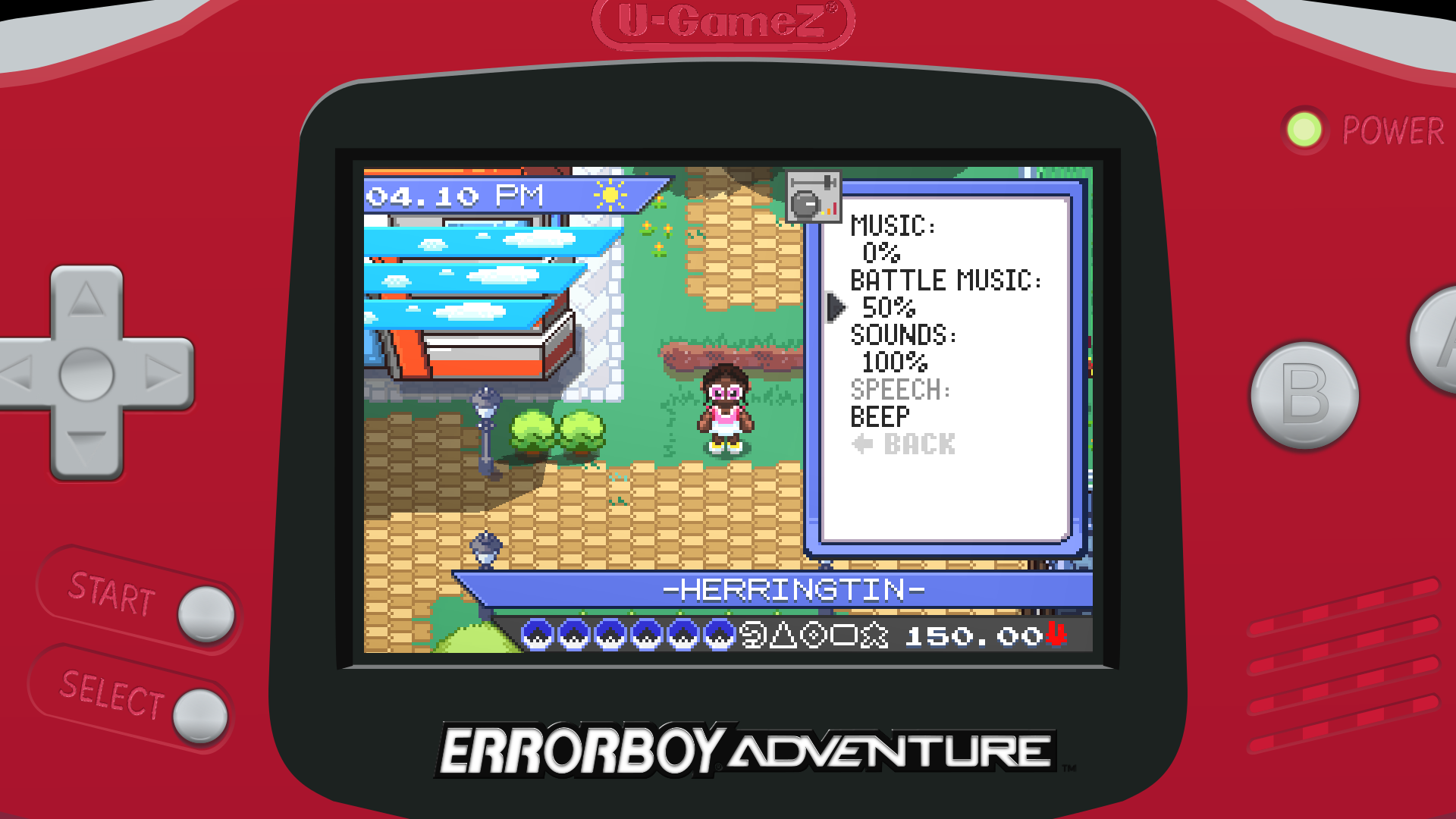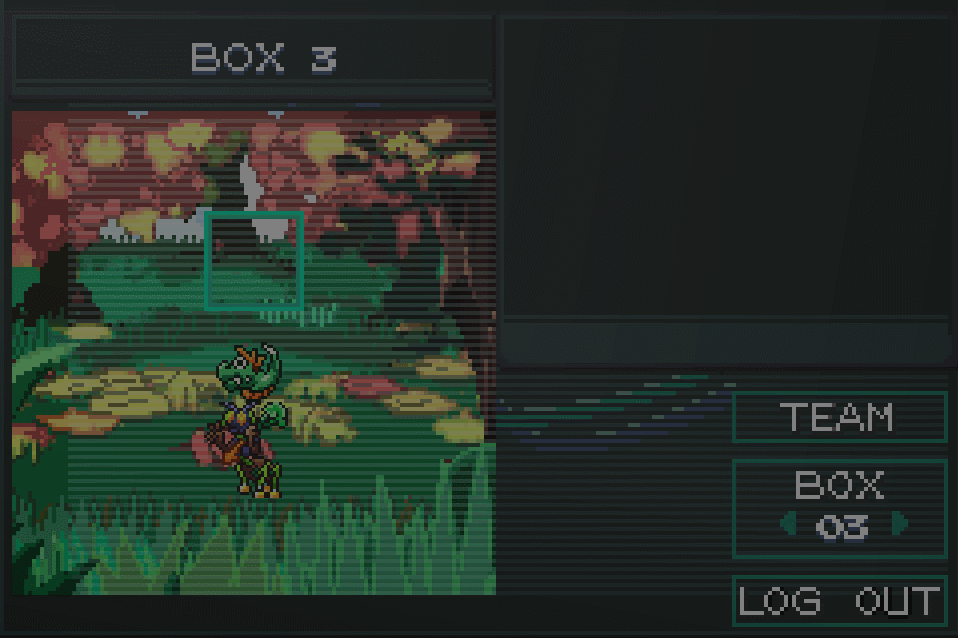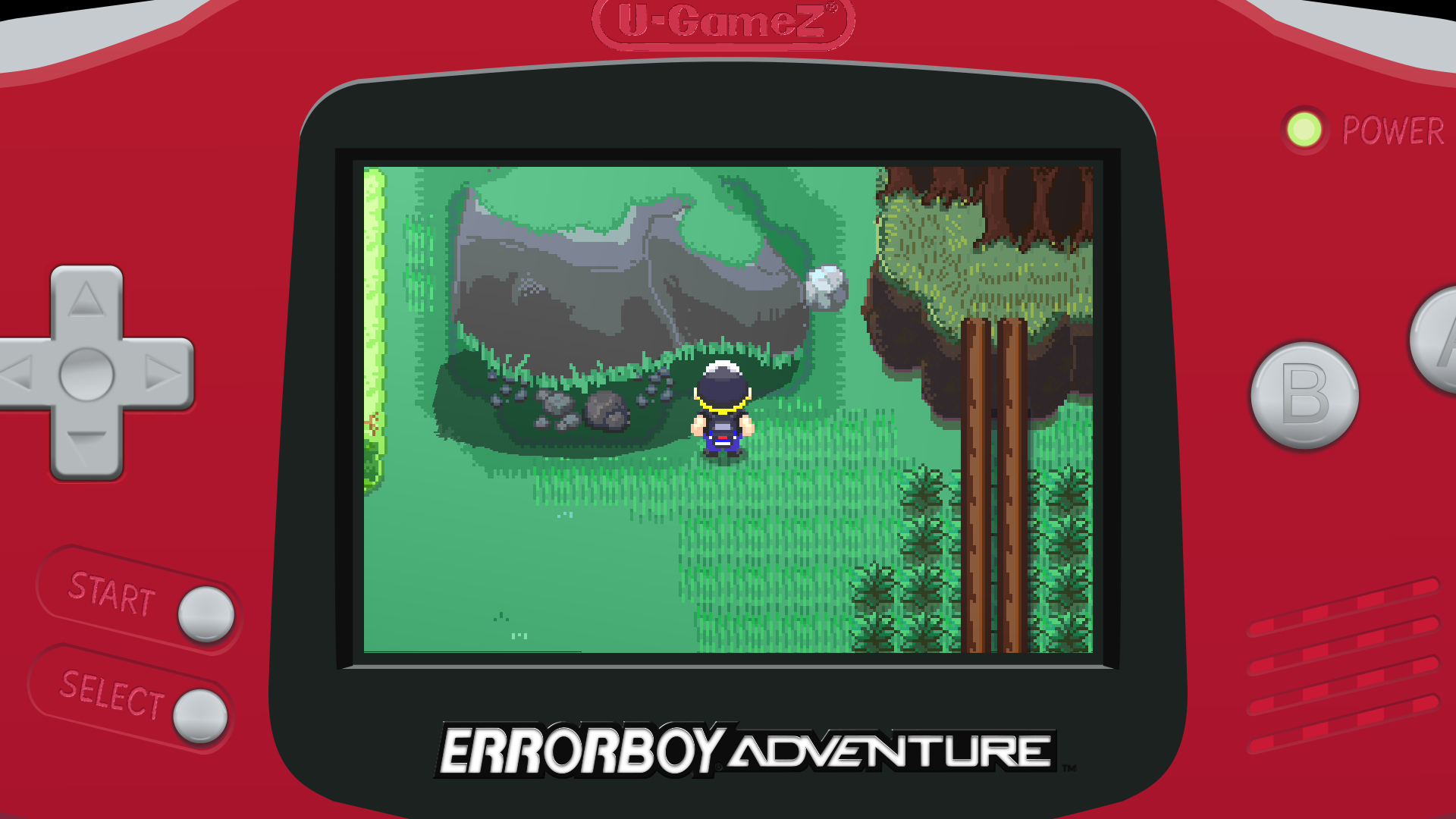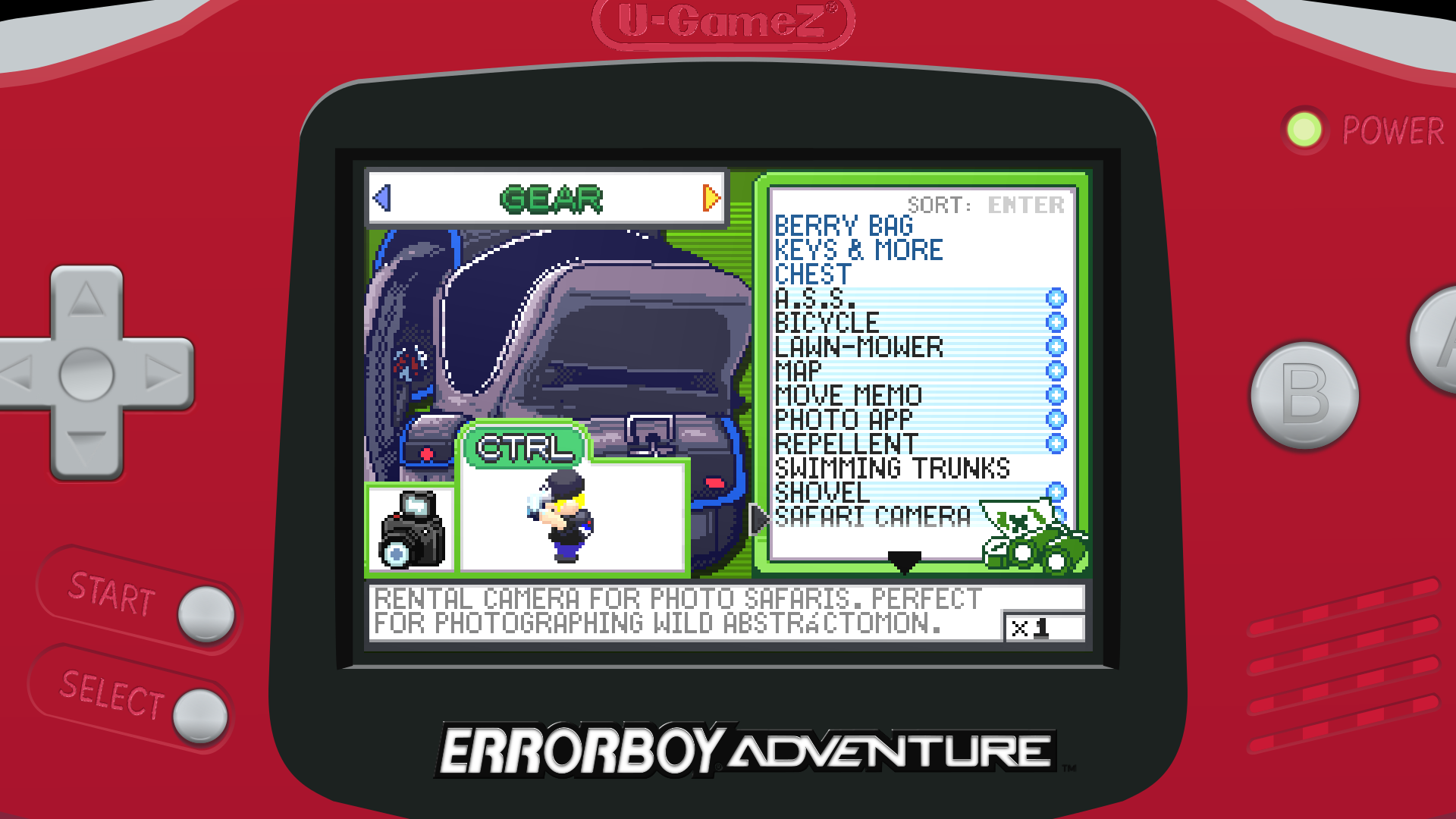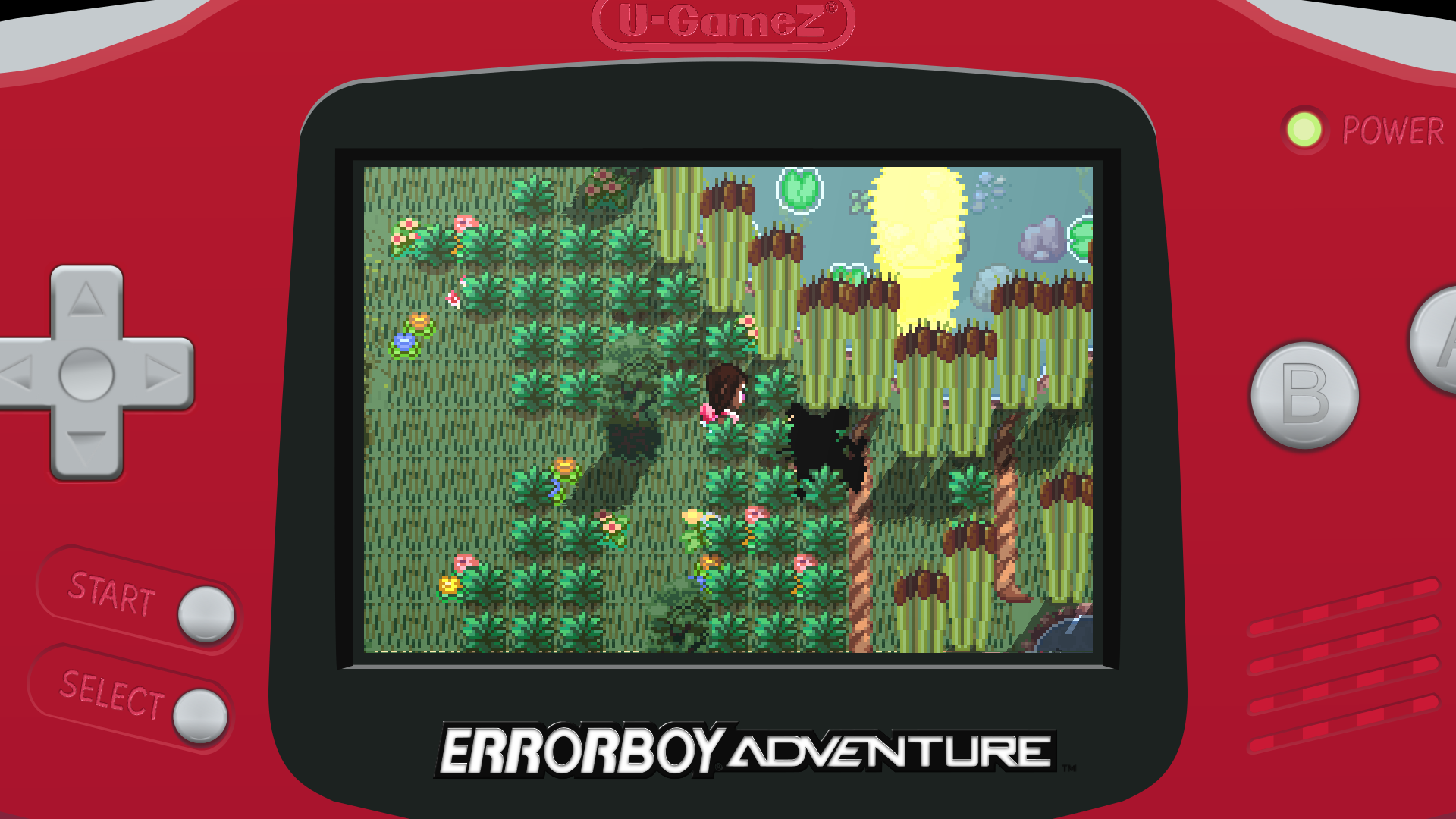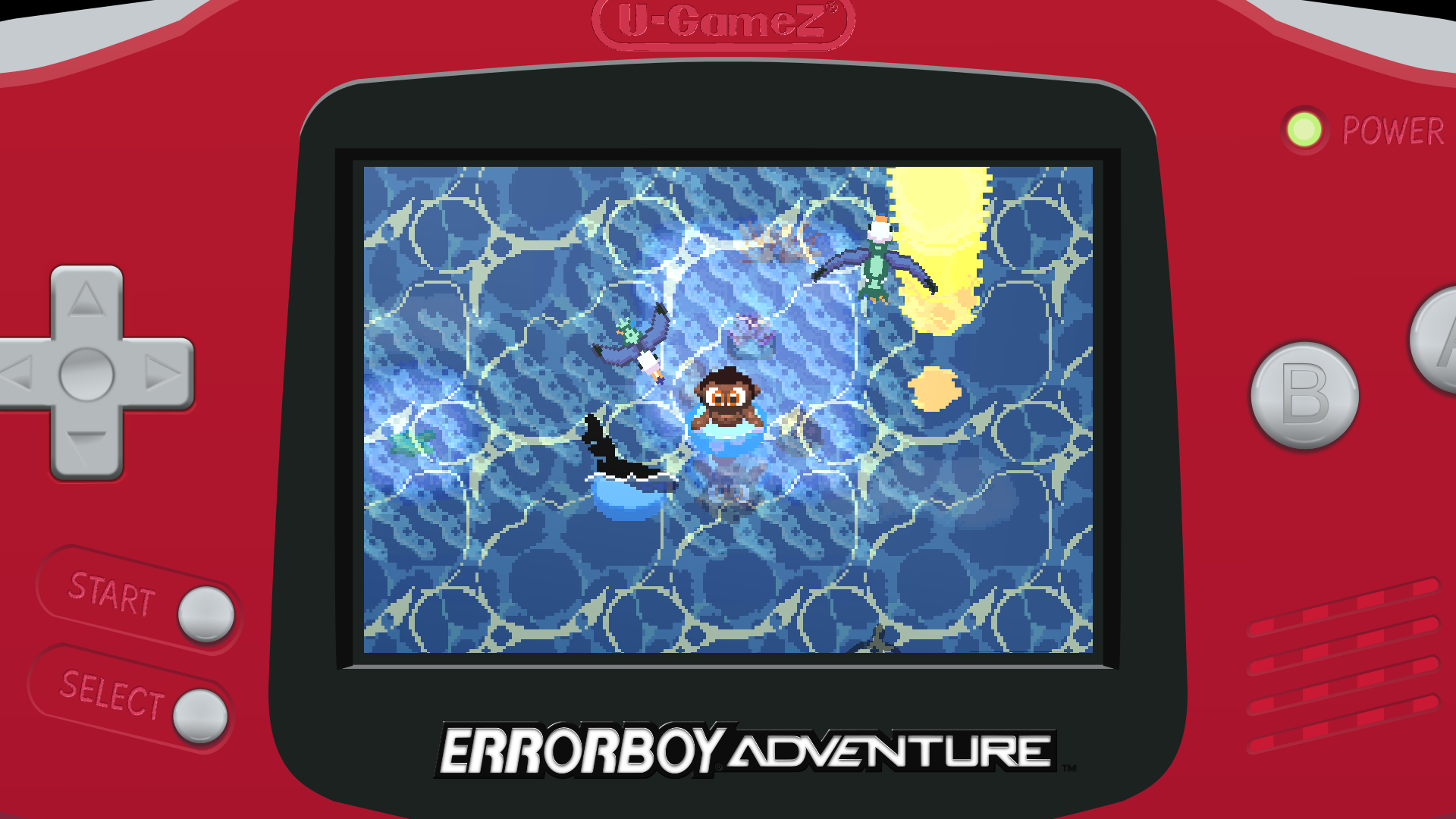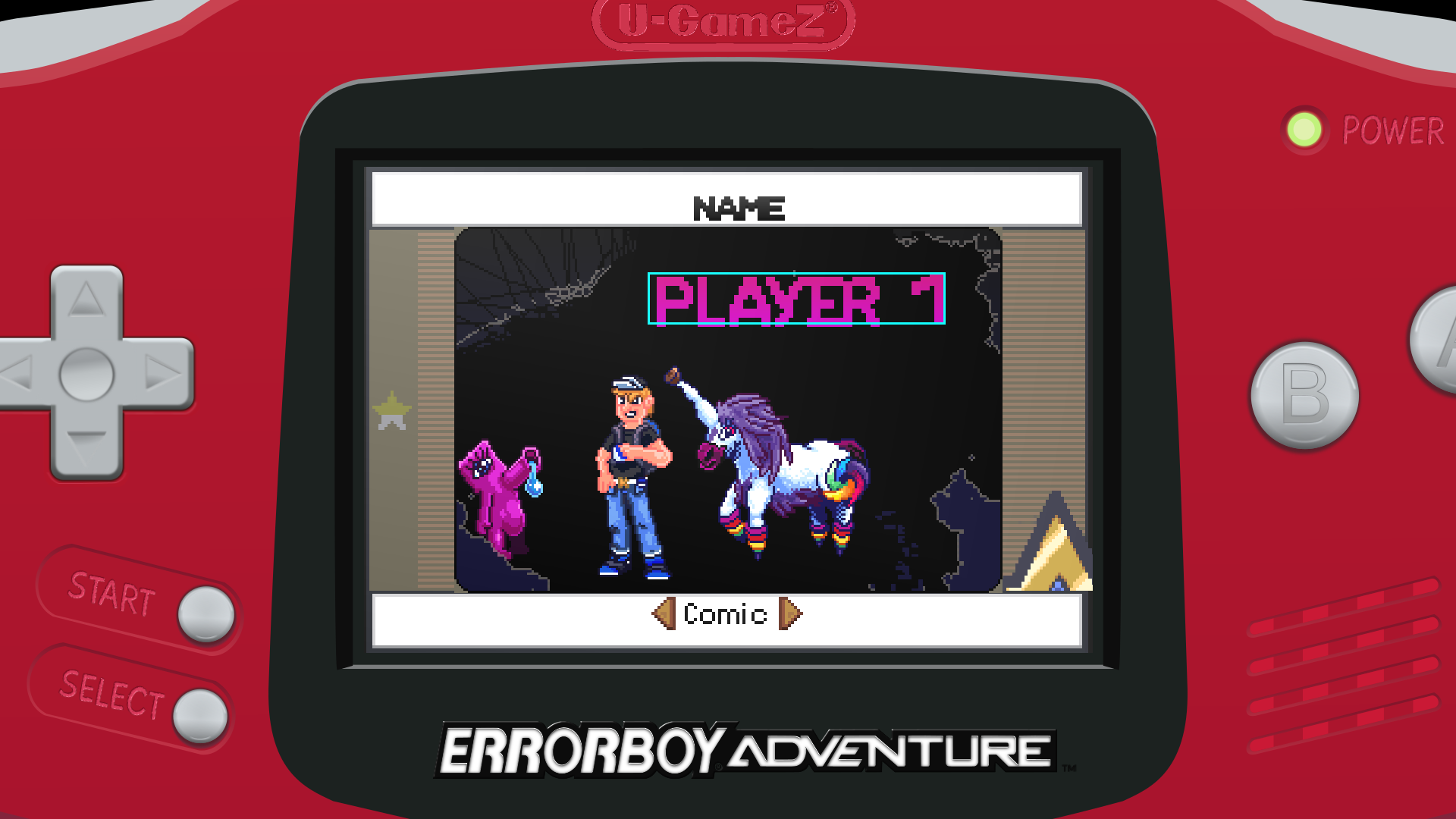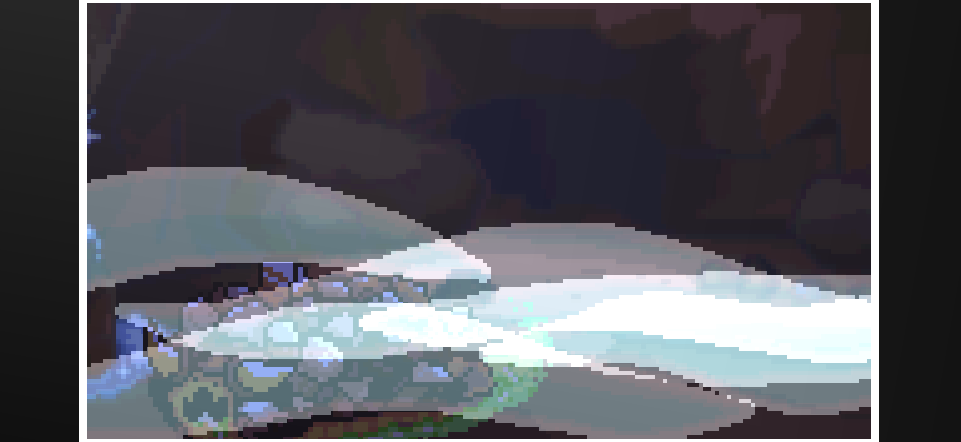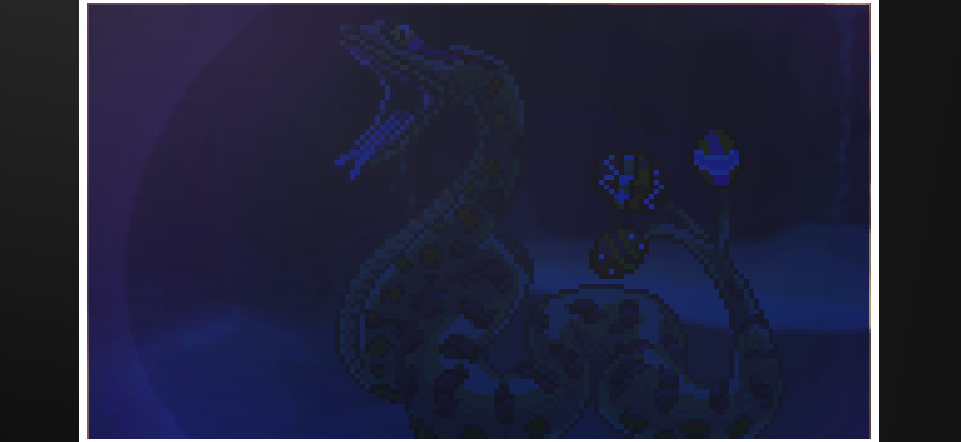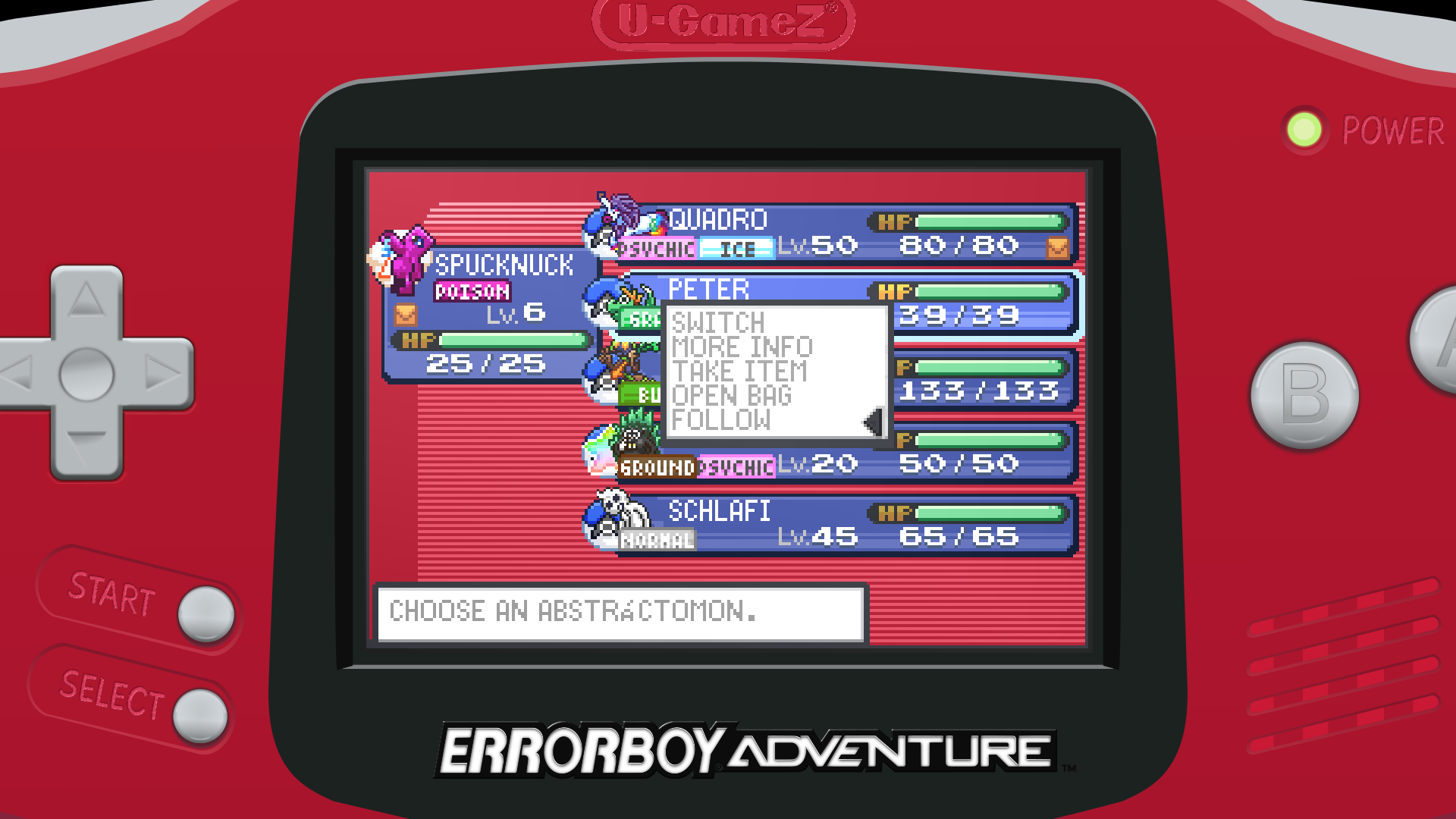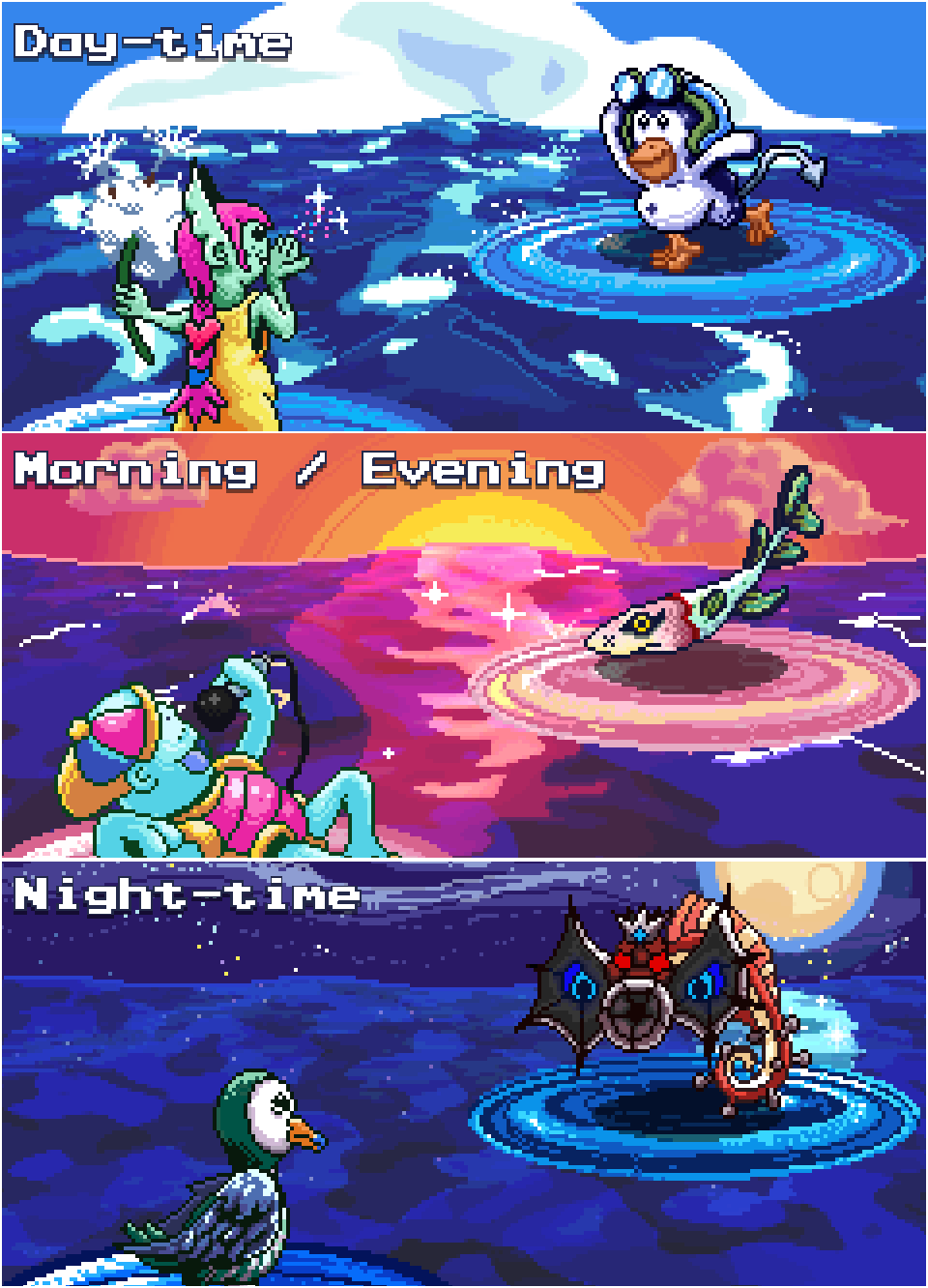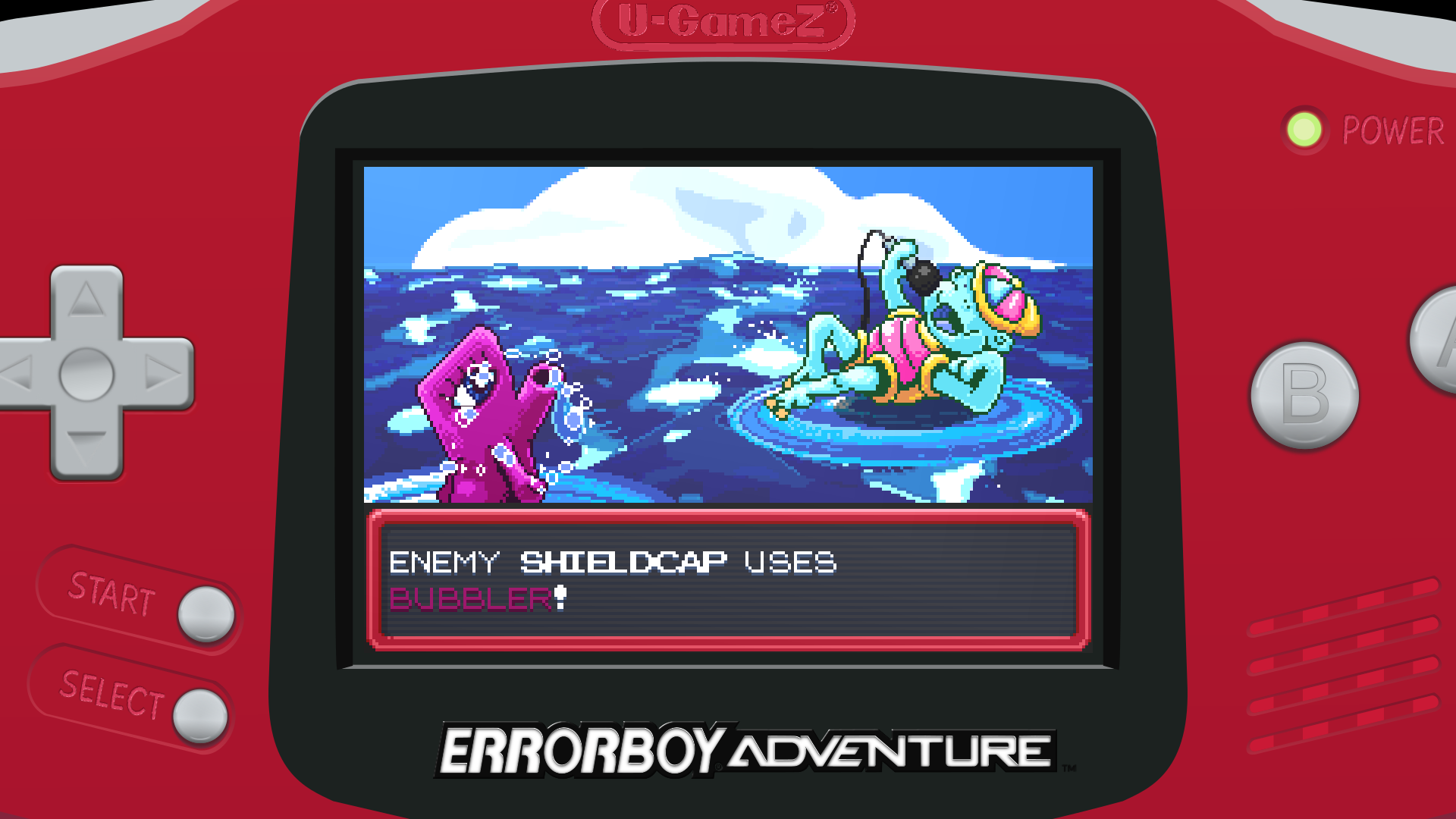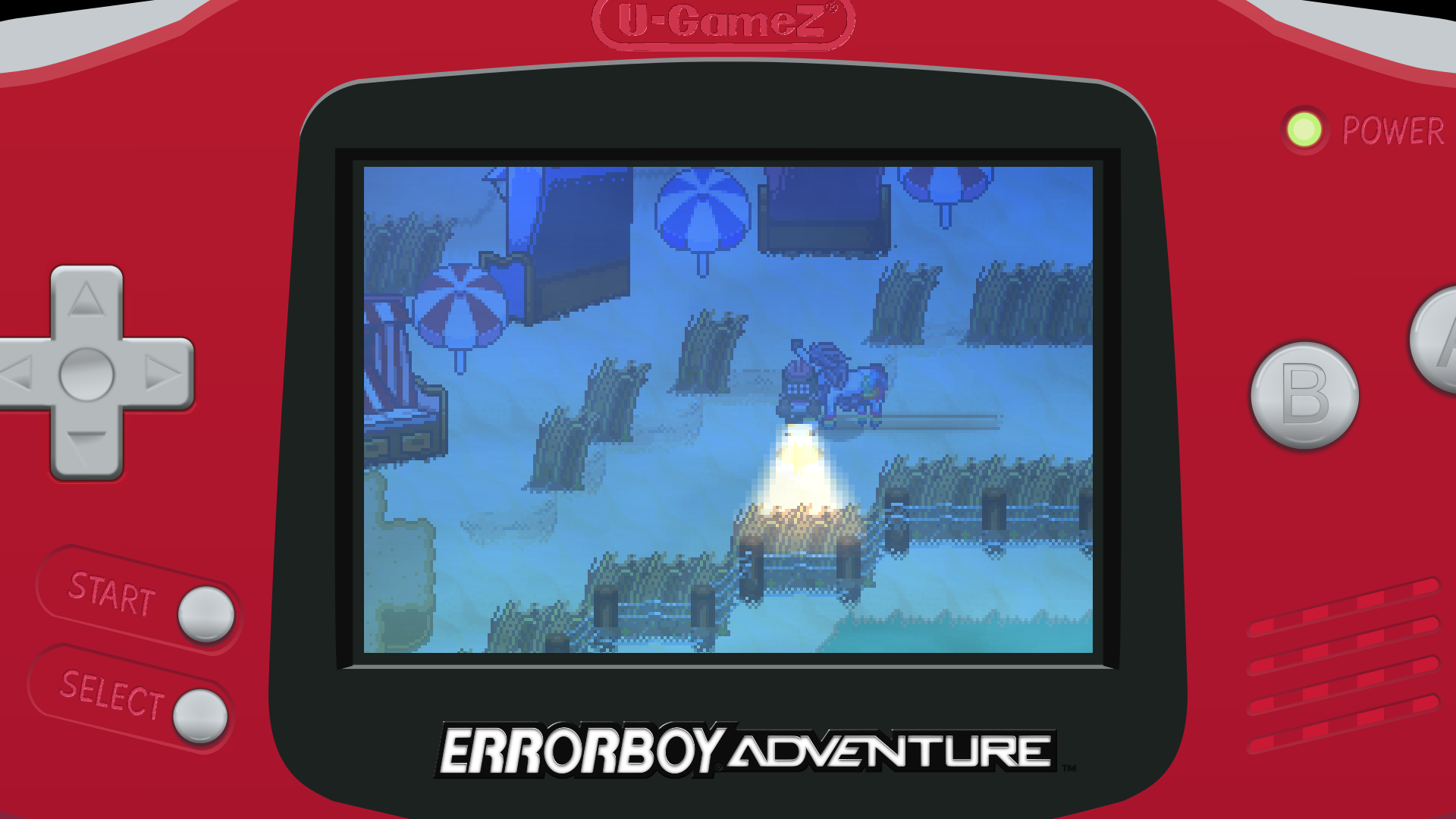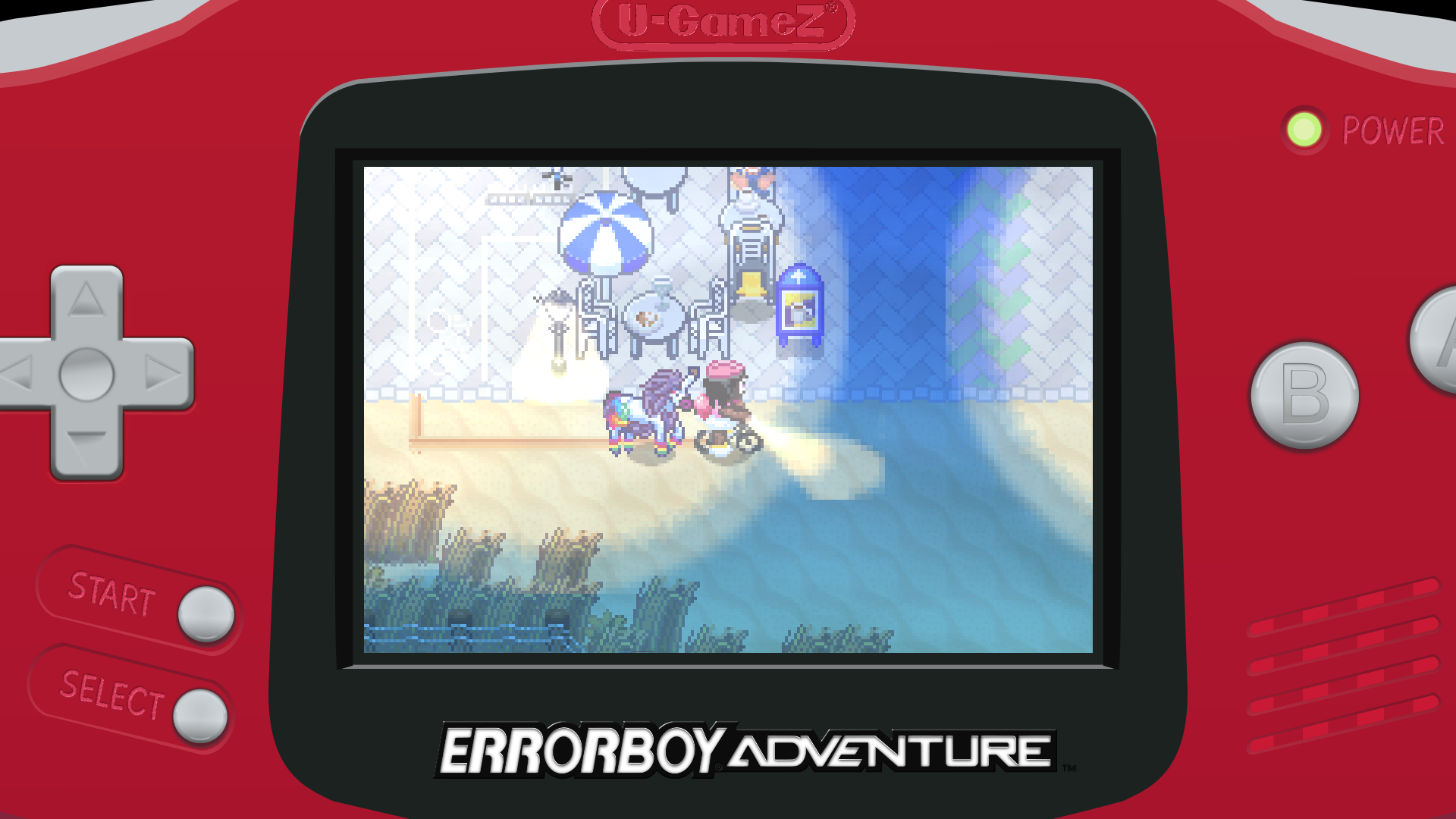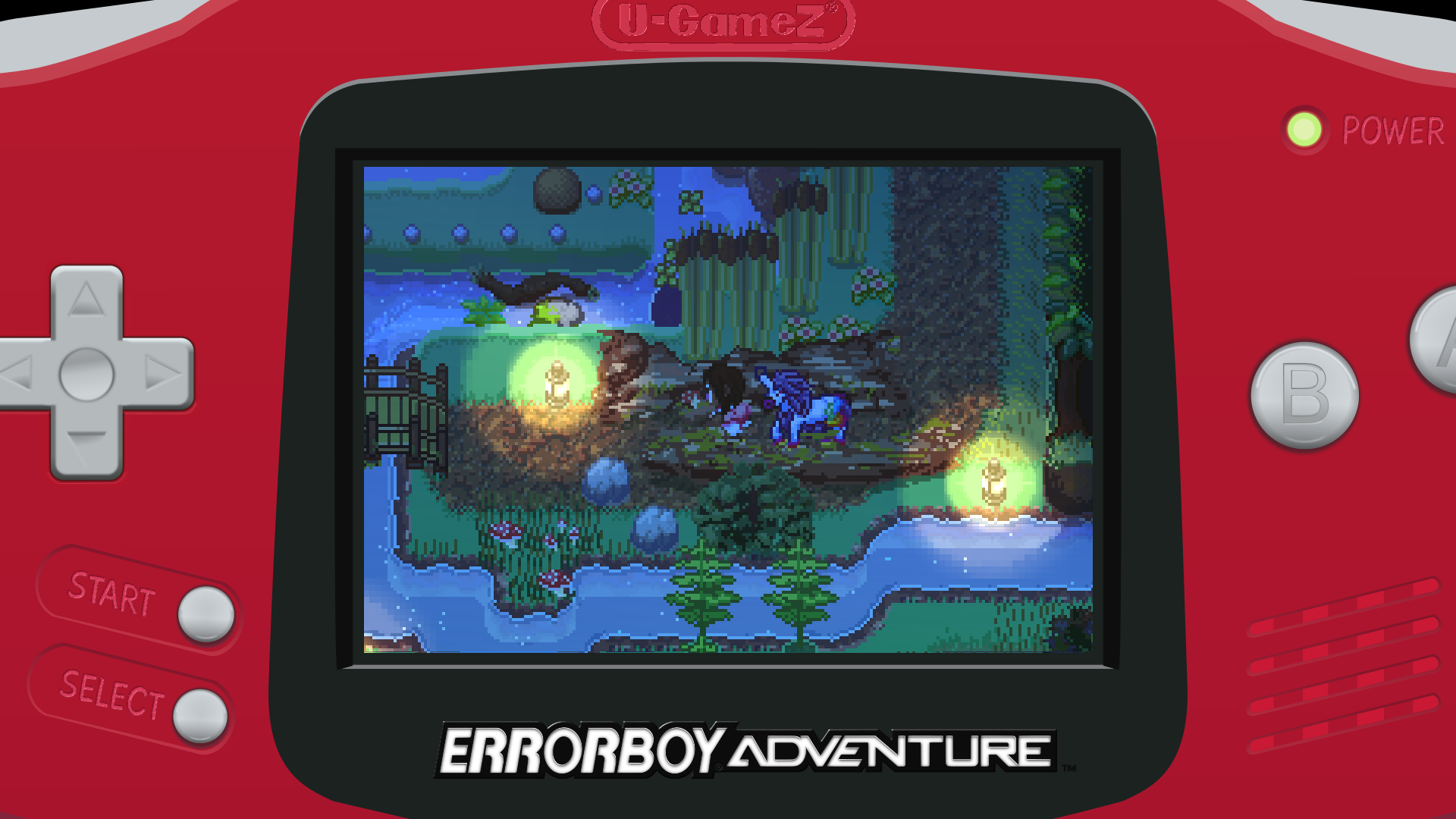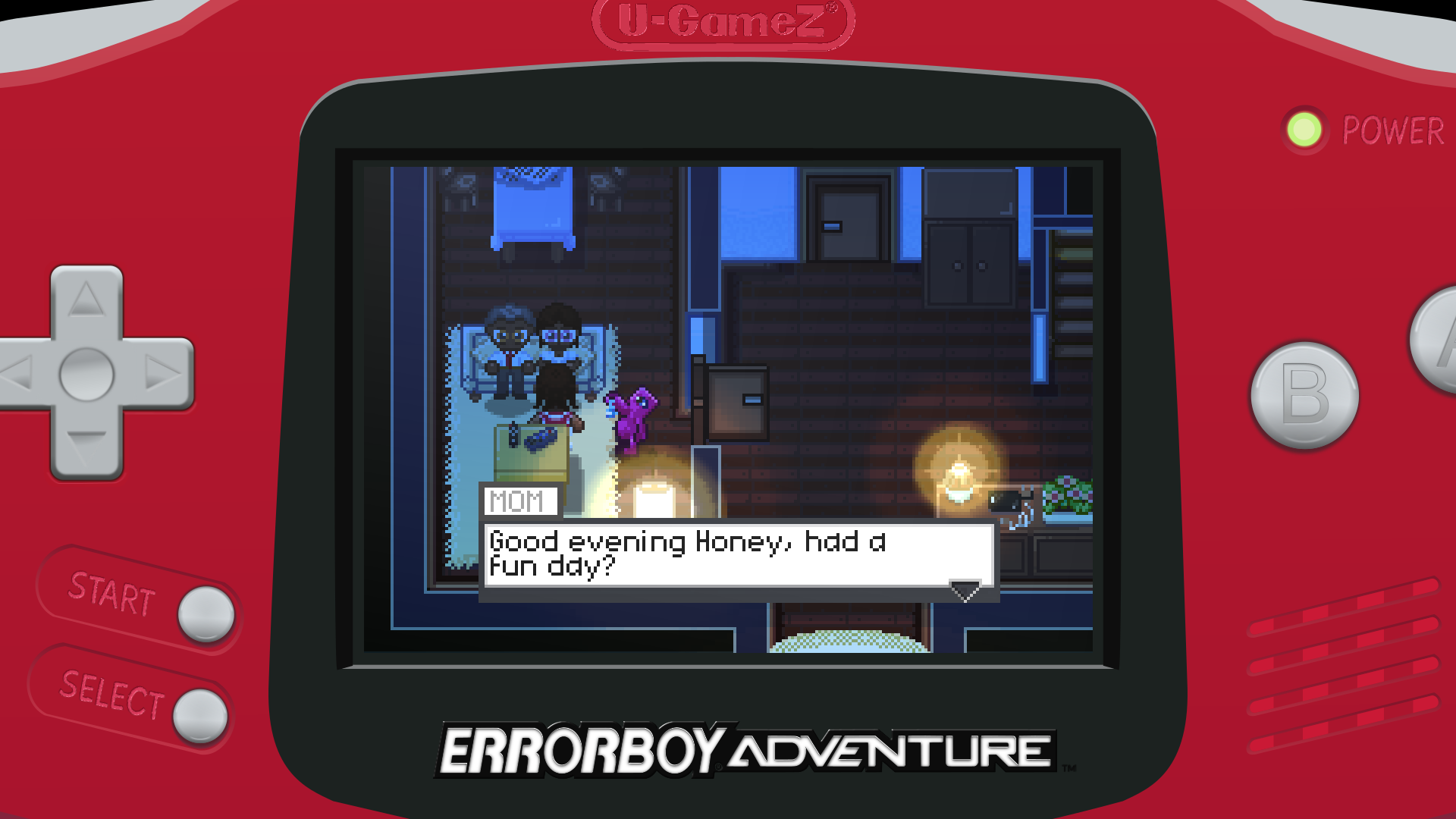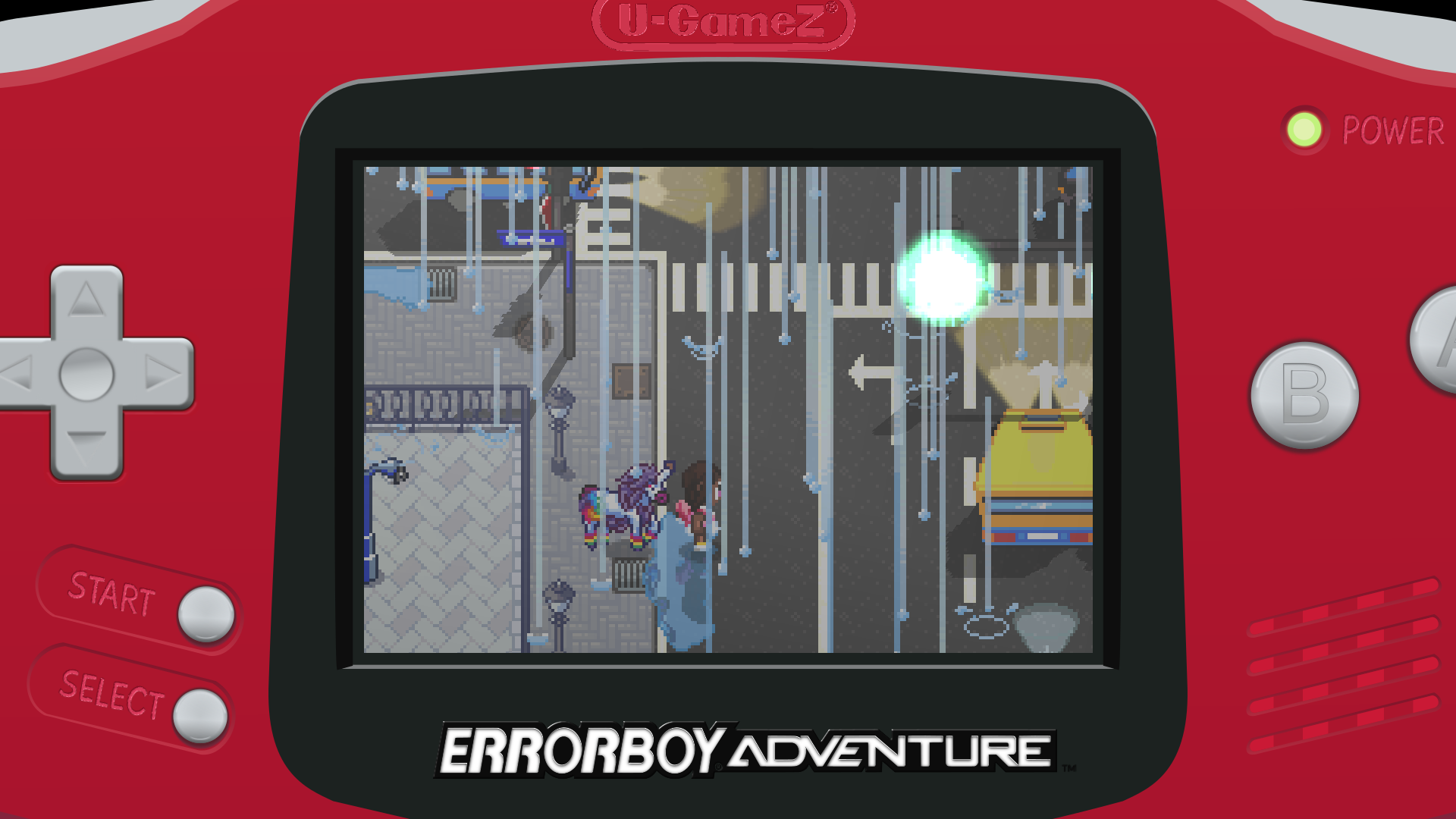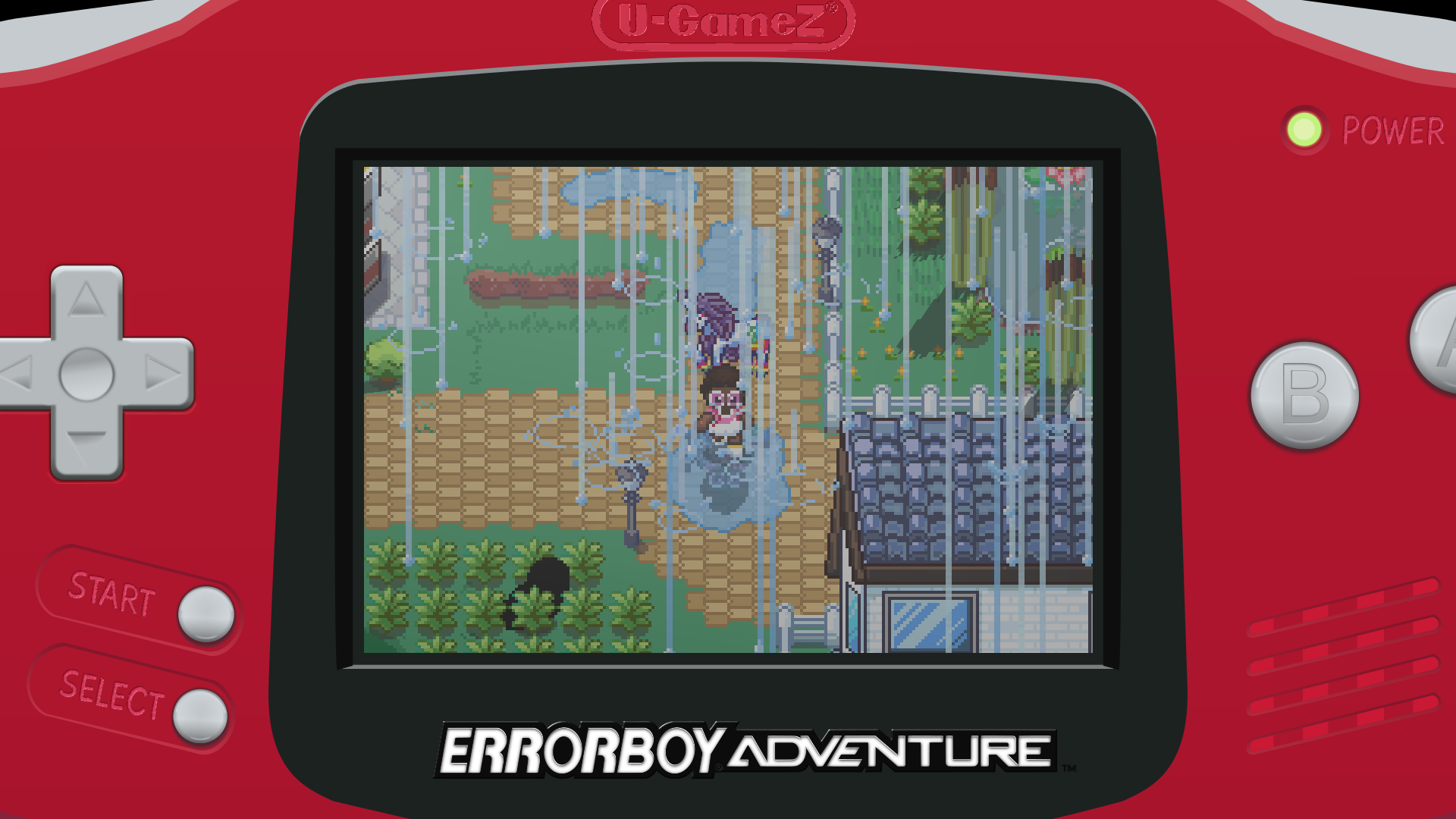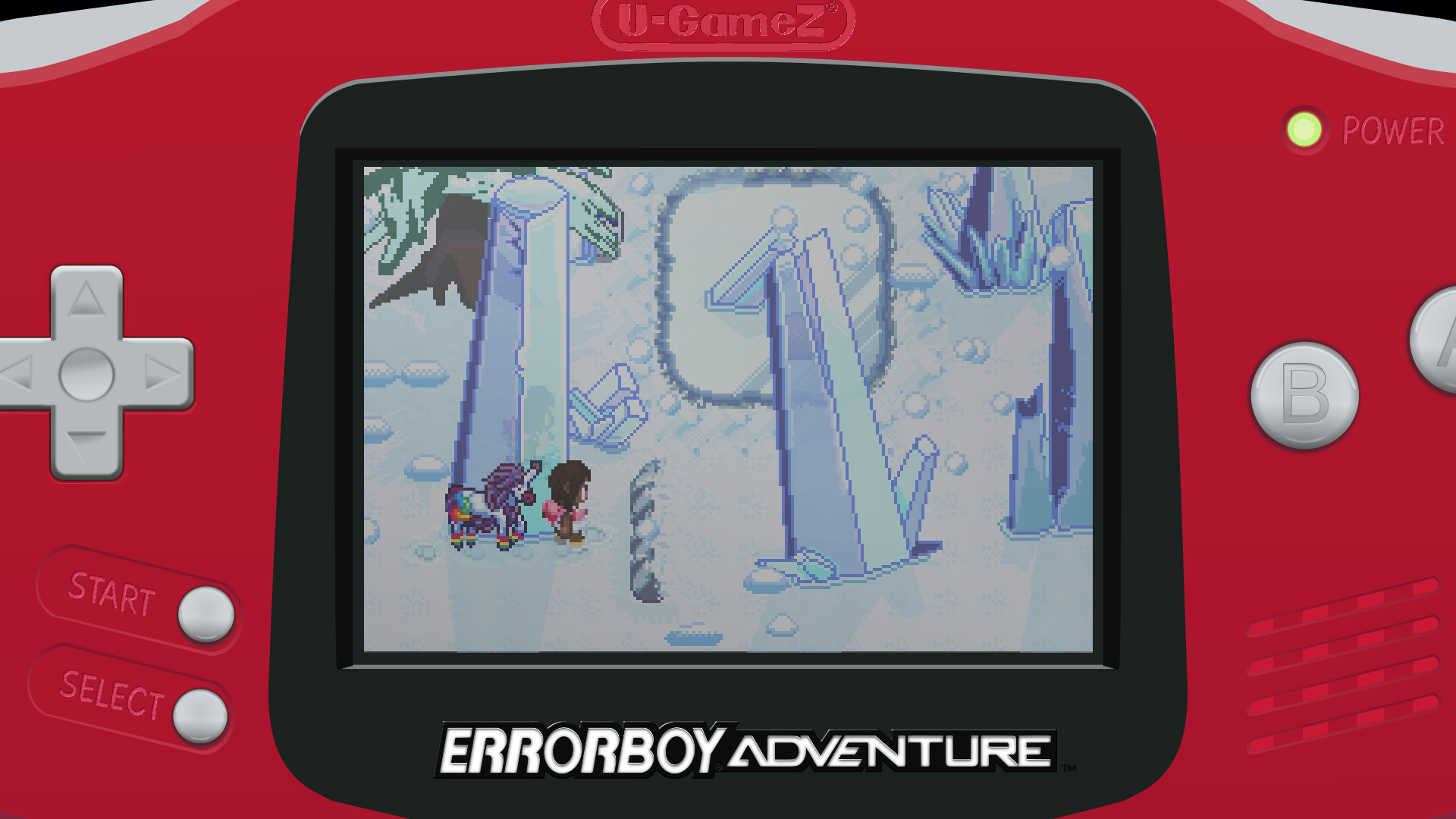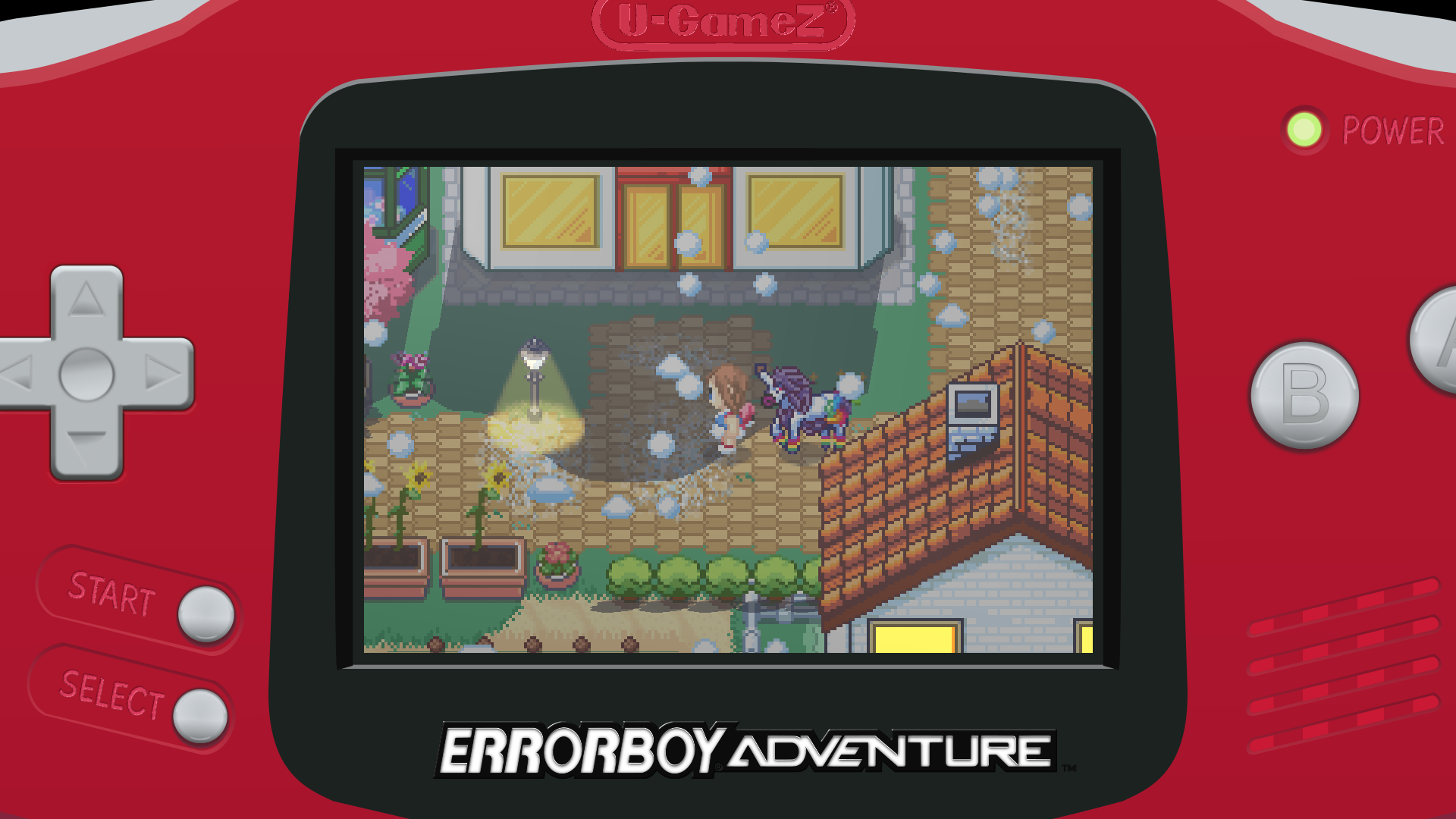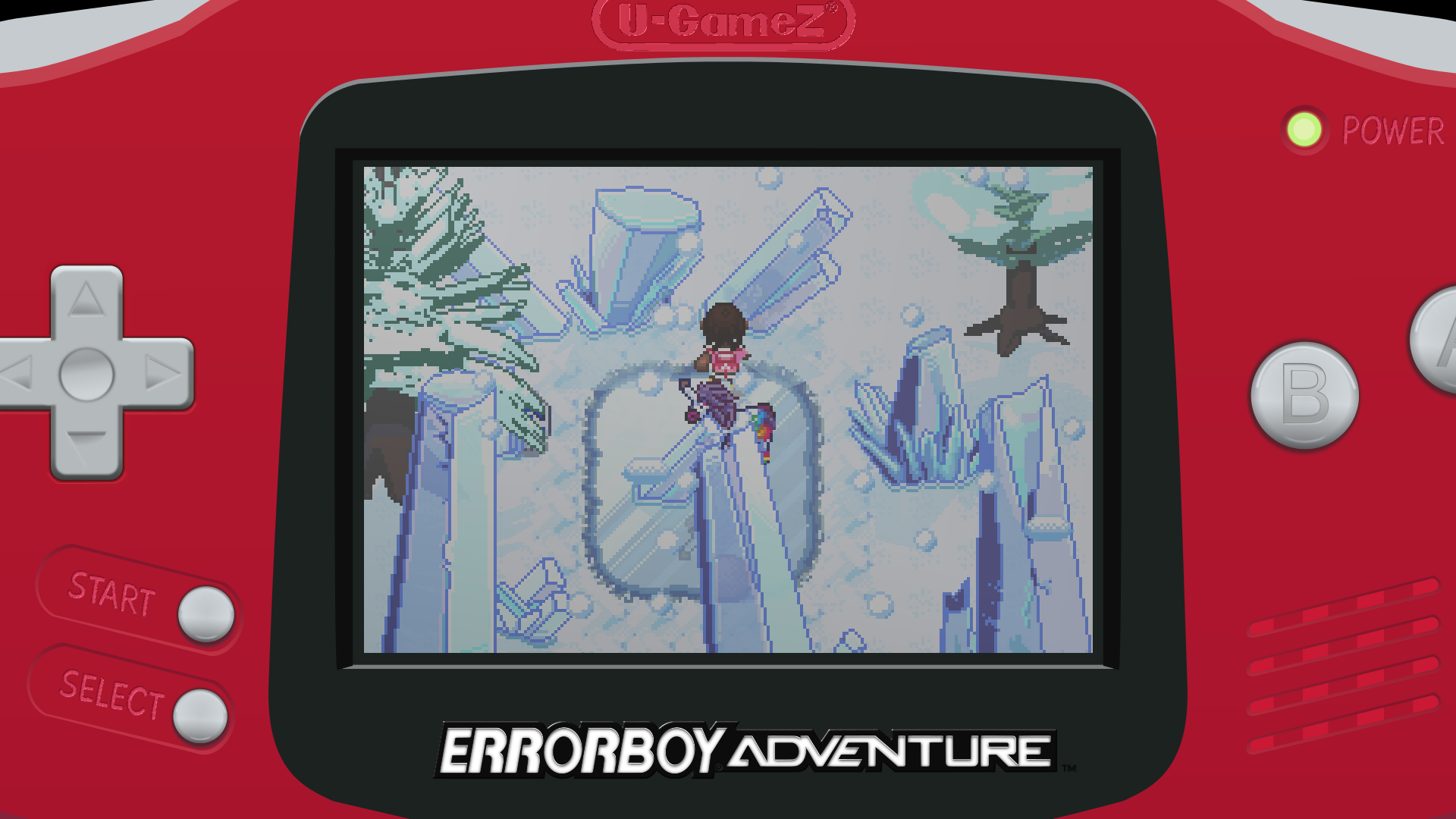I did a live stream on my Twitch channel where I played a new build of Abstráctomon in Error Ware 2.
You can watch the recording above!
I fixed the bugs I encountered during the stream already. If you don't have time to watch the full video, here's a quick overview of recently added features:
- Buildings that you can enter
- the "Abstrácto-Center", where you can let a nurse heal your team and access the "A.S.S"
- The "A.S.S.", short for "Abstráctomon Storage System", where you can manage all your caught monsters. You can store them in up to 5 boxes with 25 spaces each (may be more in the future), watch their stats or delete them if you don't have a heart.
- Humans look like humans now
- You can swim now, simply by entering water as long as you own swimming trunks / a bikini.
- Improved in game map



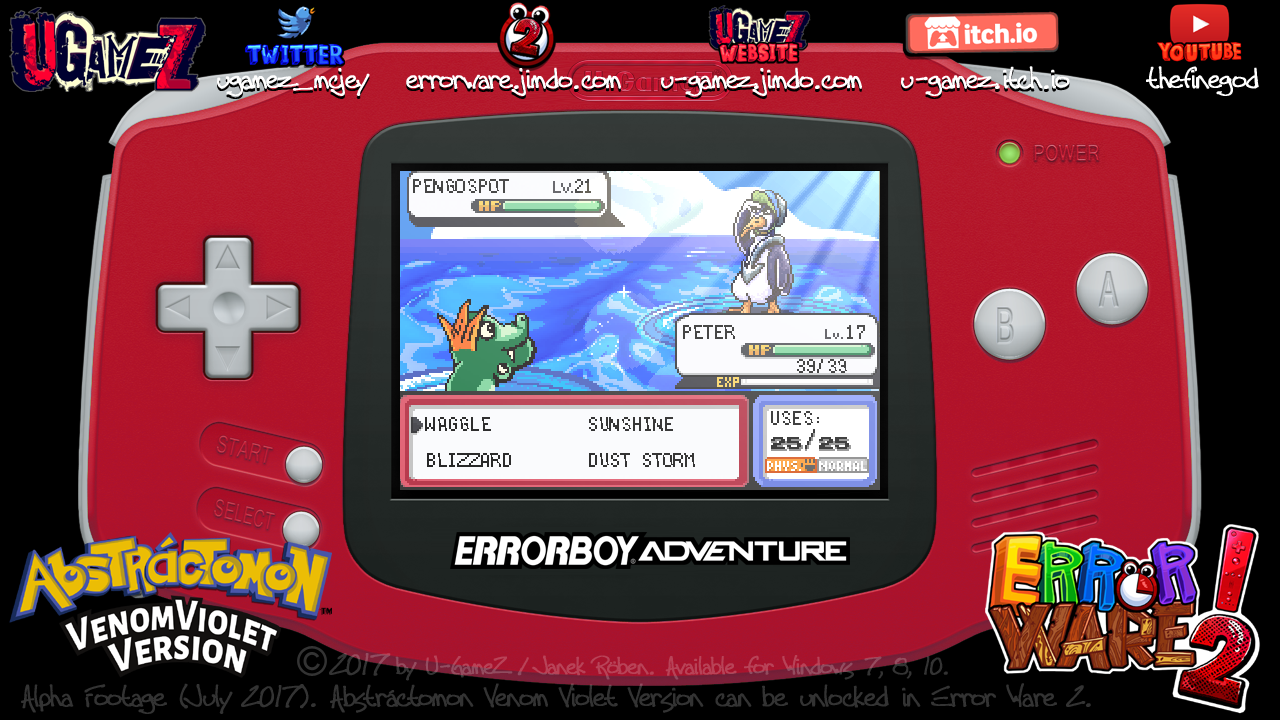





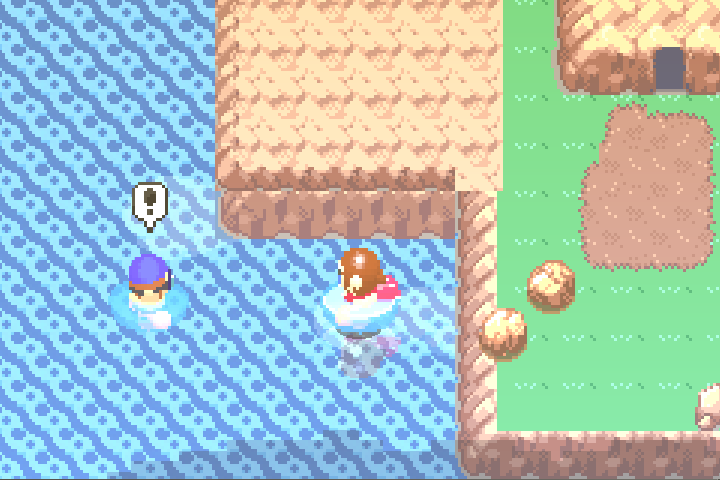




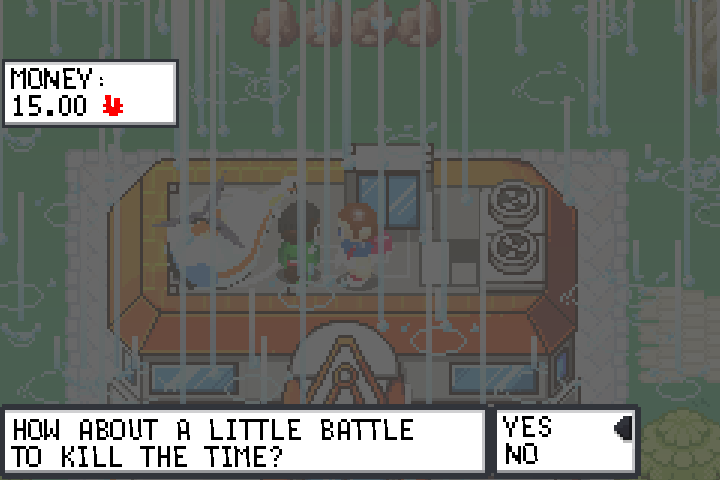

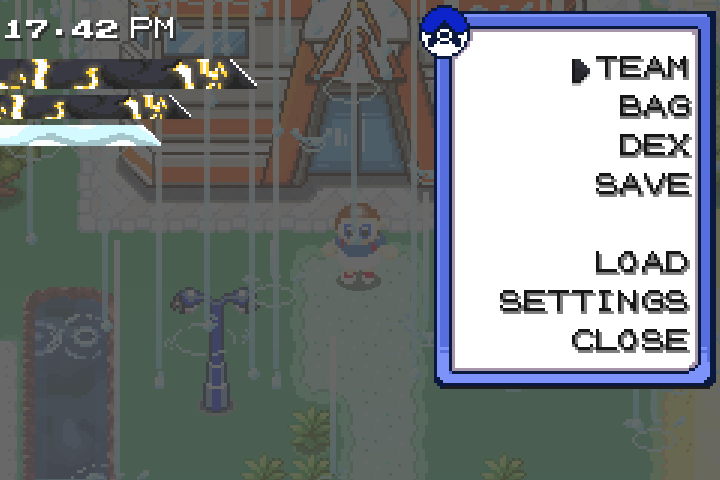
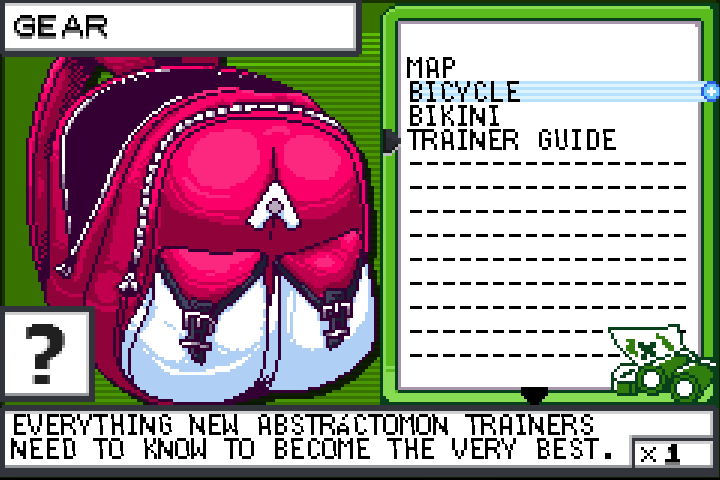

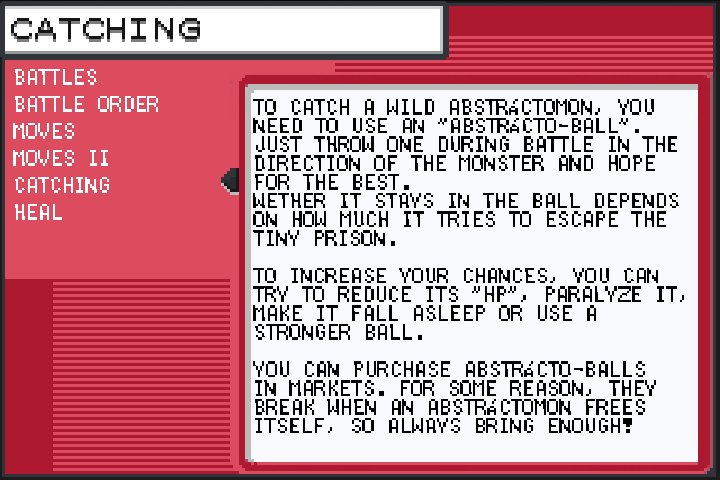
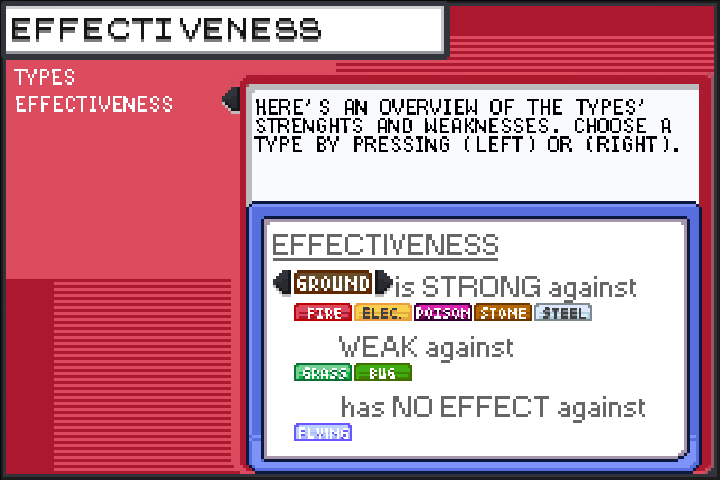


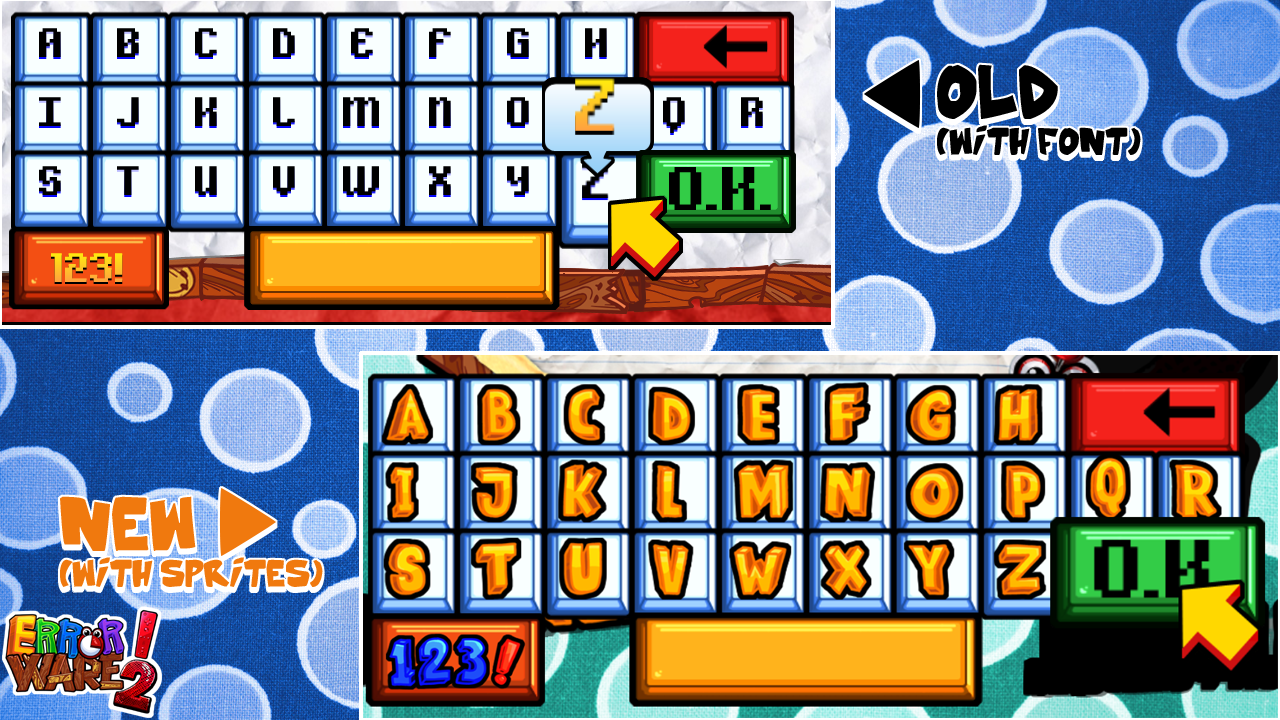




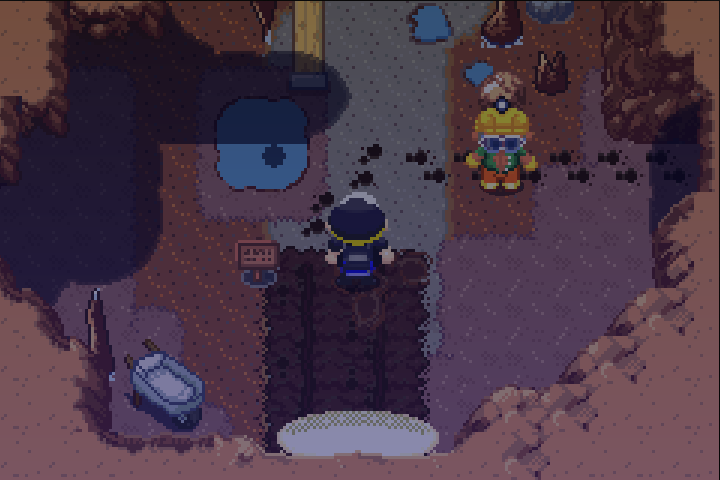
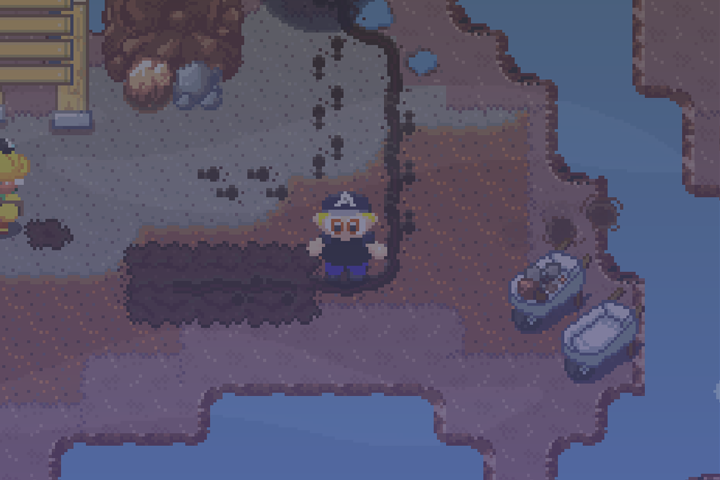
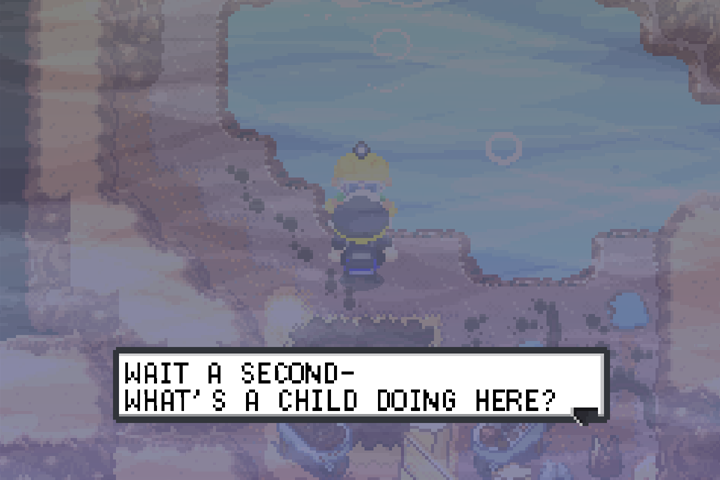


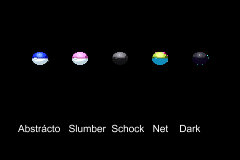
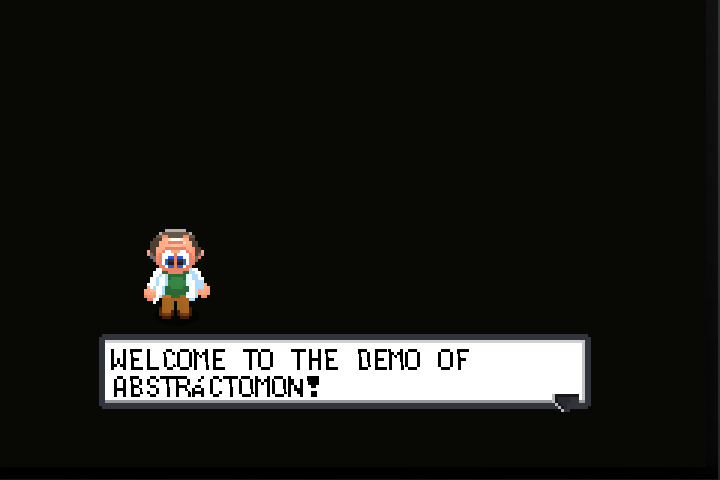
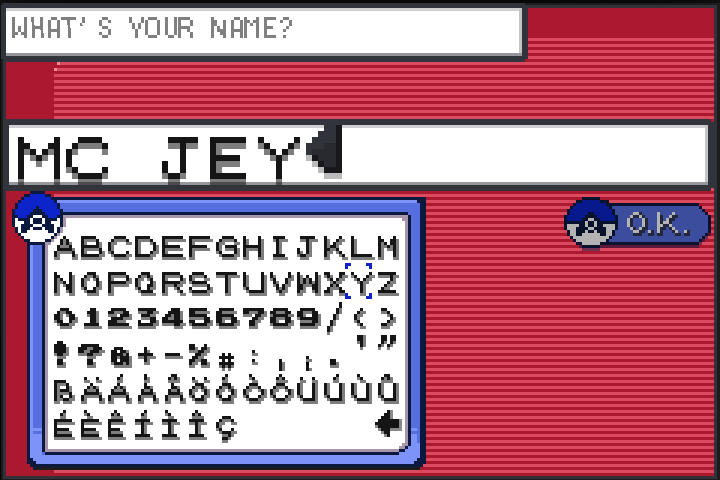
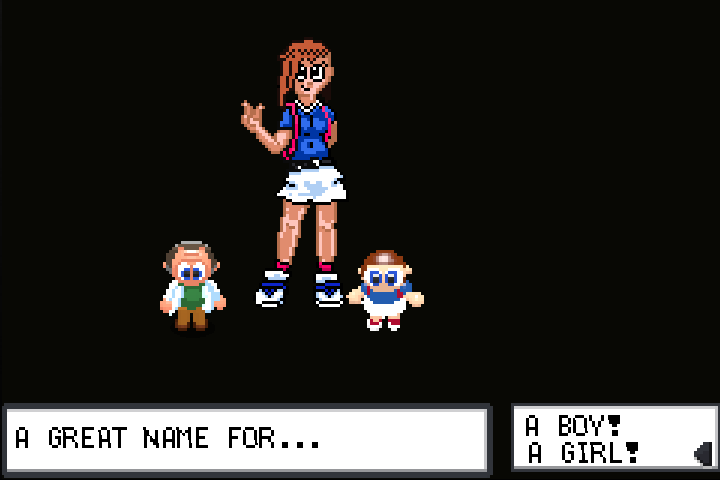
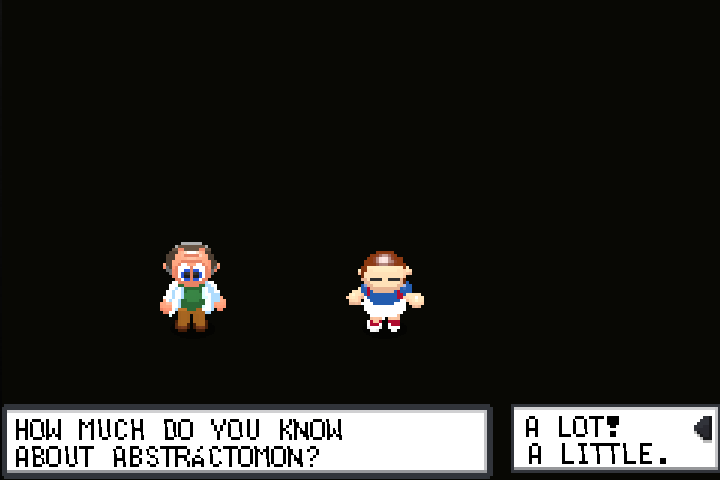
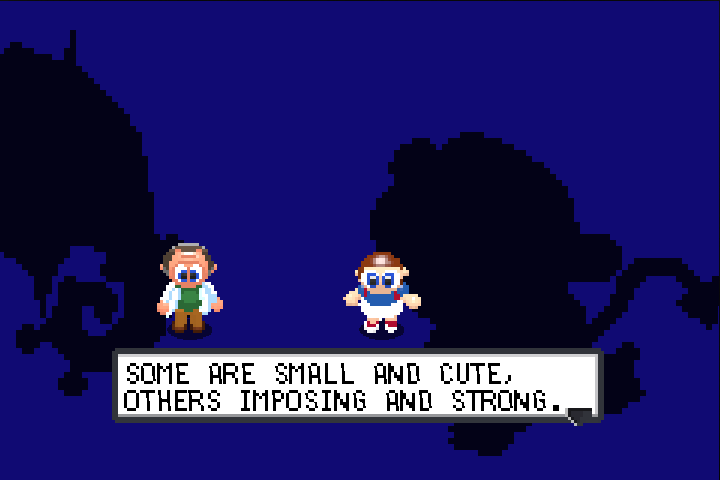

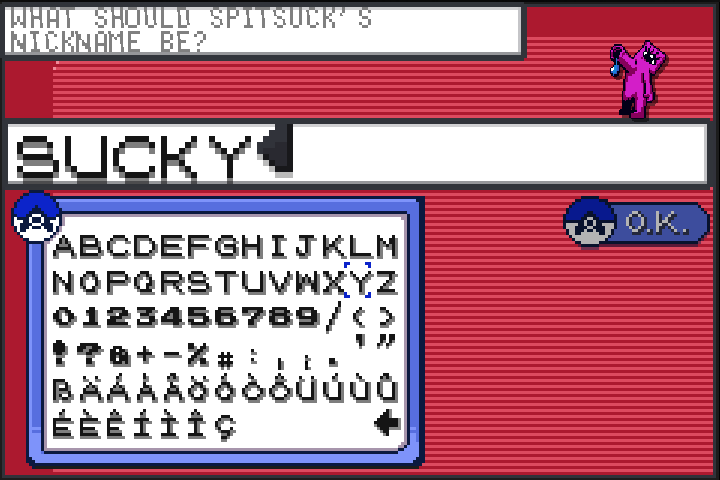
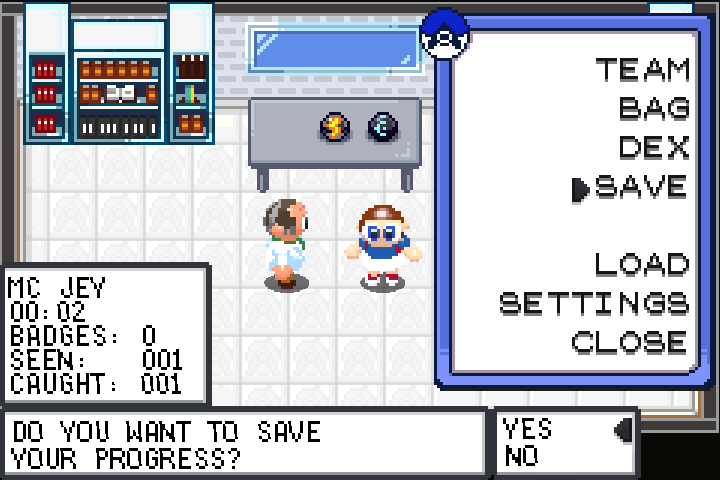






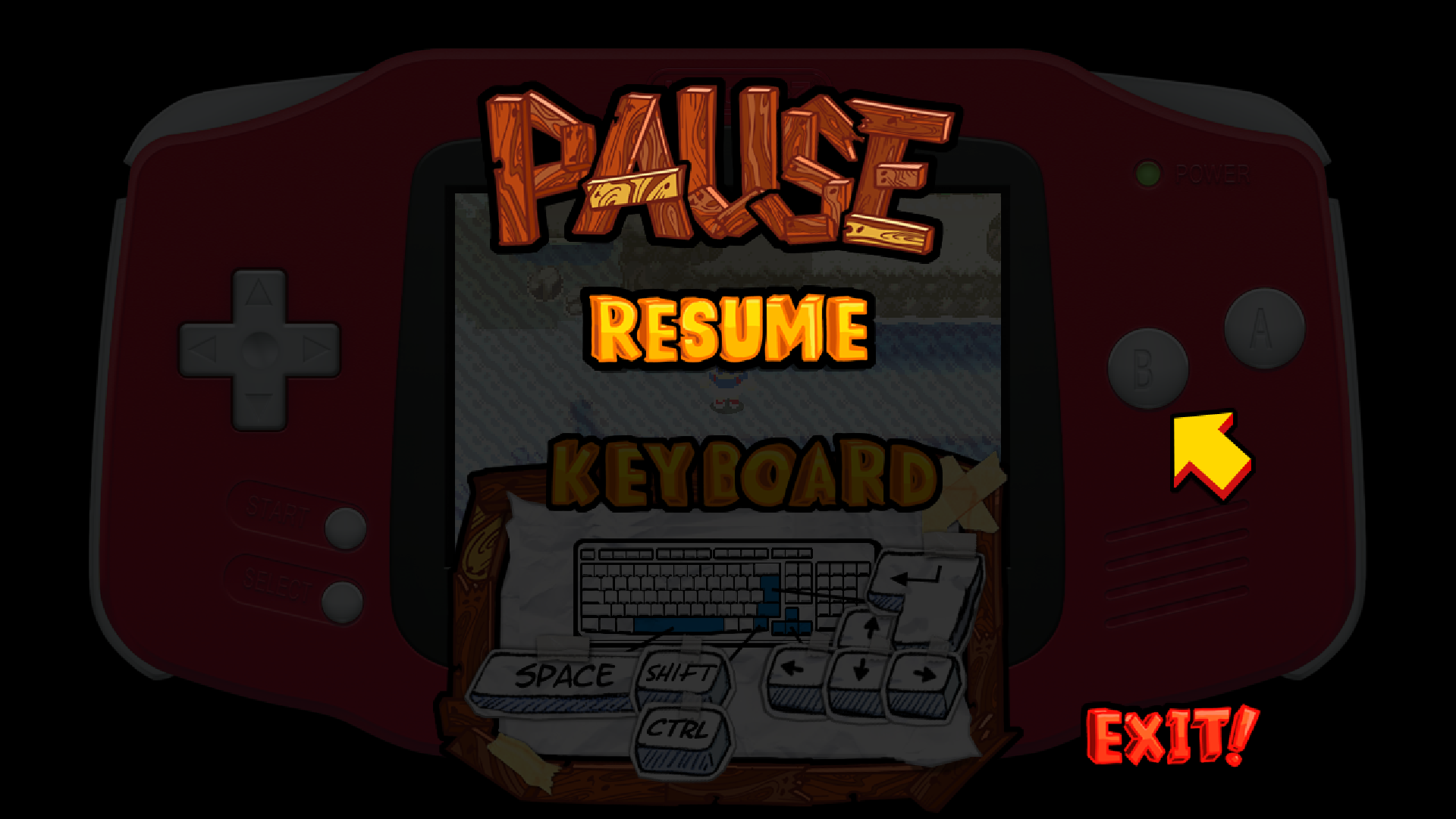






-vducpxpm.png)
-jgjypvit.png)

-94bfwjye.png)
-d6thqgaz.png)
-hanchers.png)
-njhxdi96.png)

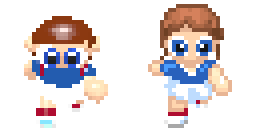
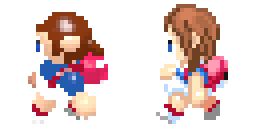
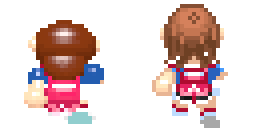

-4crxka6i.png)
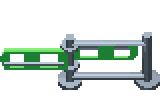
-n7z8a3xu.png)



-667uckph.png)
-wr9vd6wv.png)
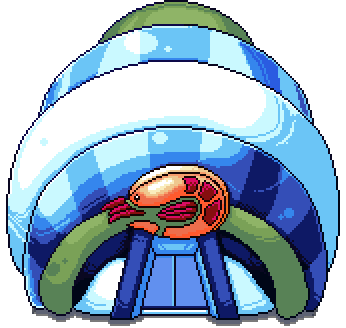







-dbq2x25n.png)





-wcjmvfws.png)
-pi4sqkbj.png)
-pftyyg3w.png)
-ccqveyf8.png)

-nsypcims.png)
-fpuyhwbp.png)
-xkwygfa7.png)
-pebdxwbx.png)
-r7fzqpws.png)
-iiwkrfaj.png)

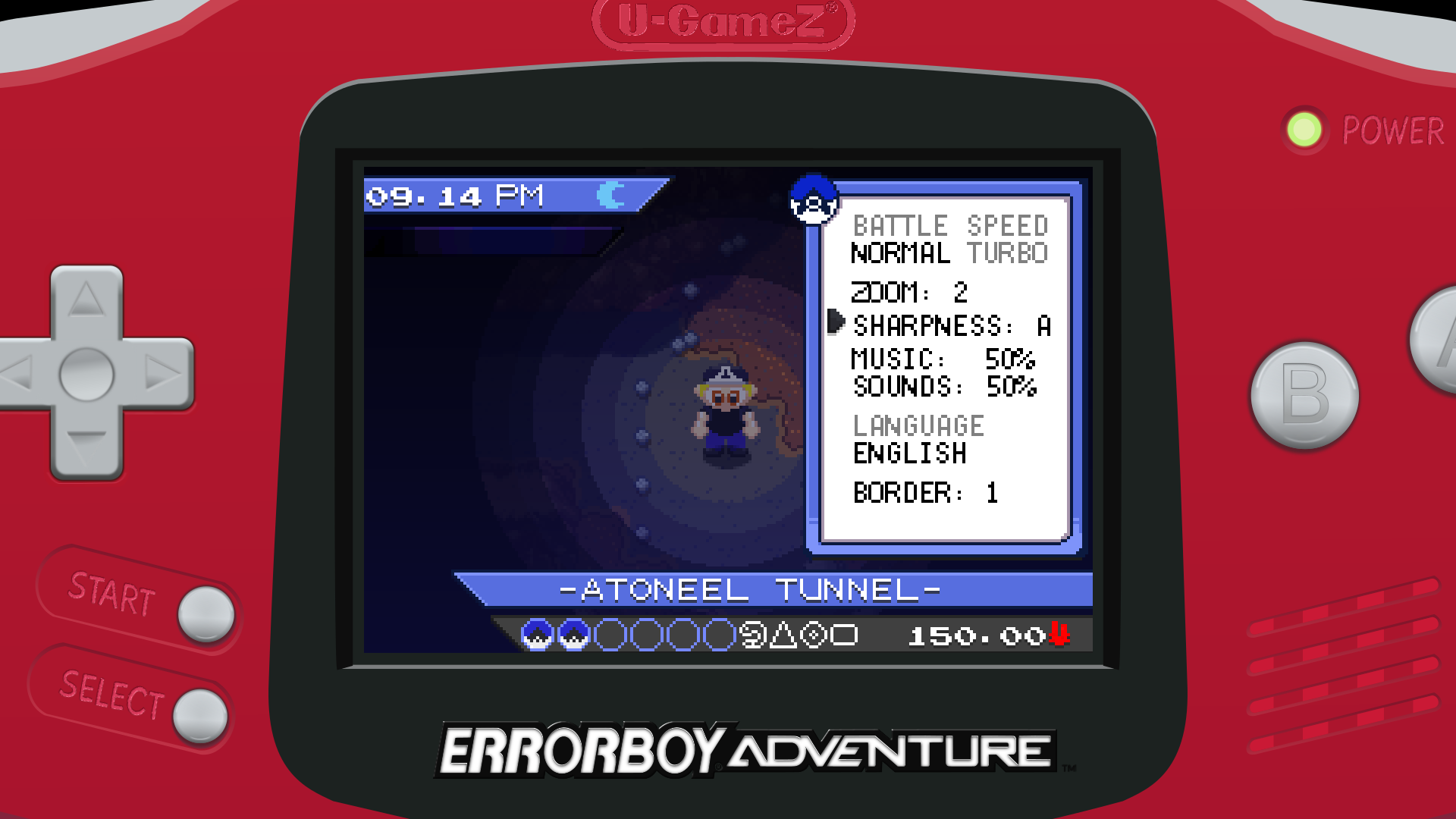
-eqgukifs.png)
-jawcm9kq.png)
-wxzduhrq.png)
-rzcwtjcy.png)
-b5g9hfth.png)


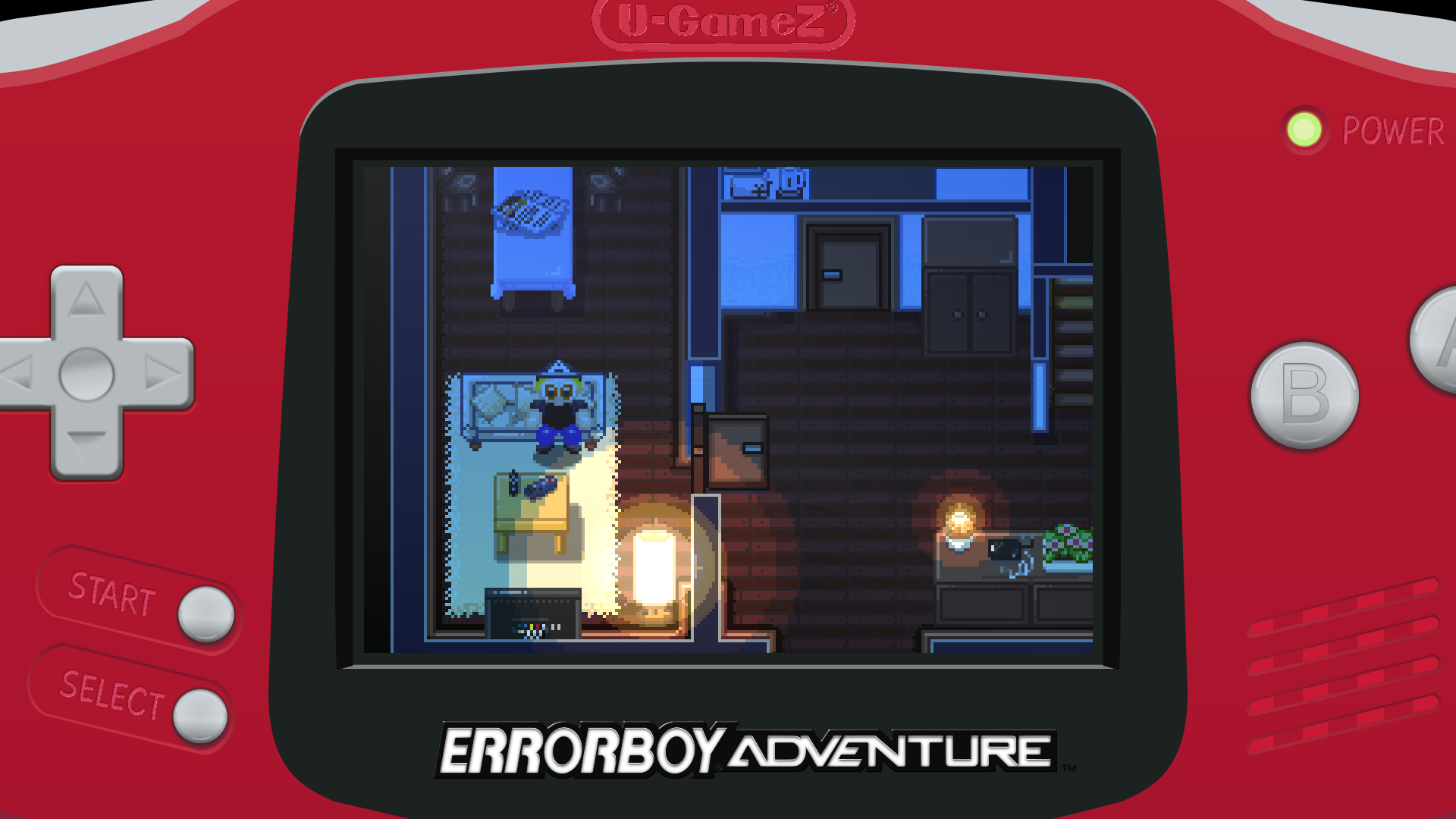



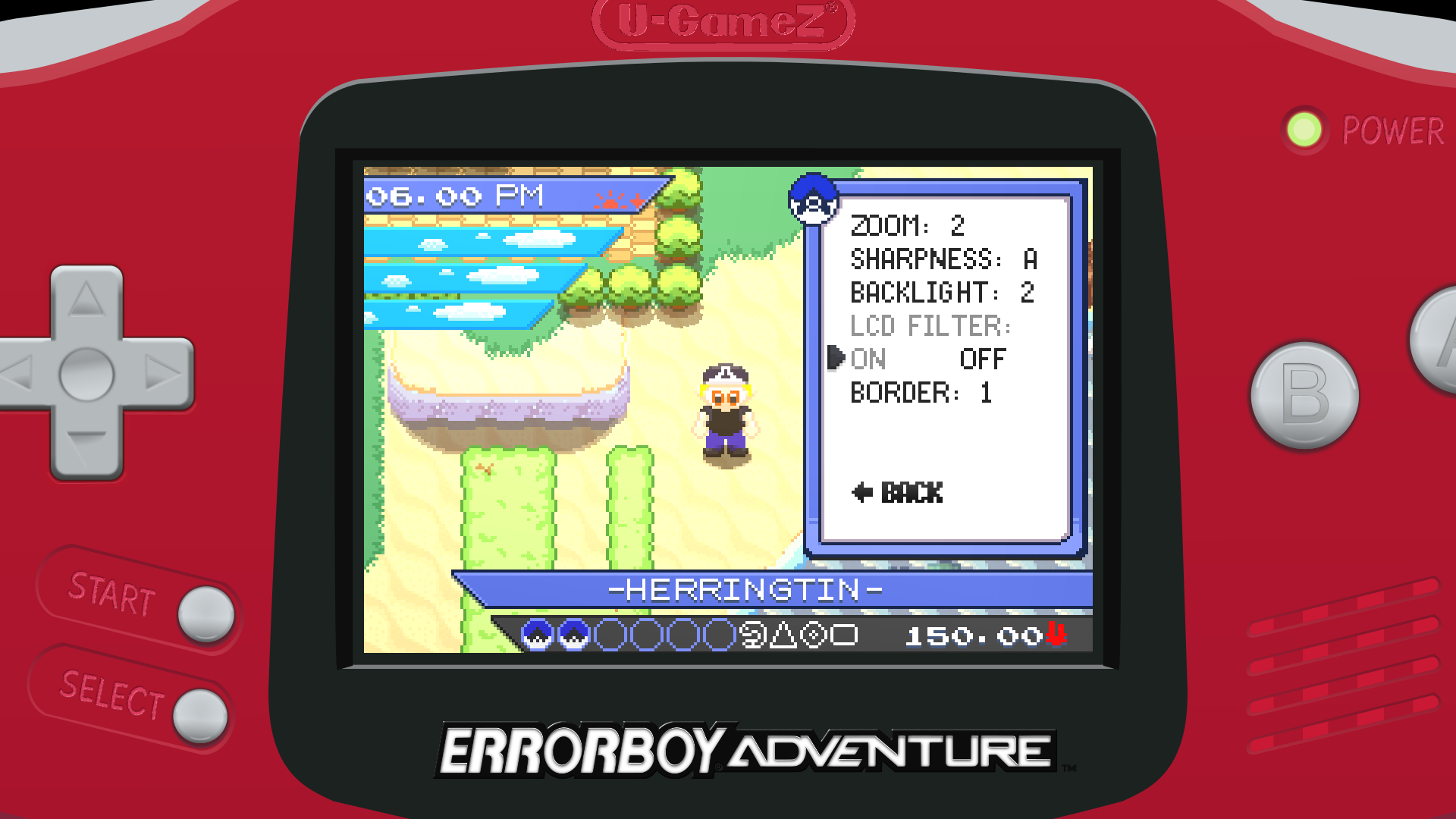
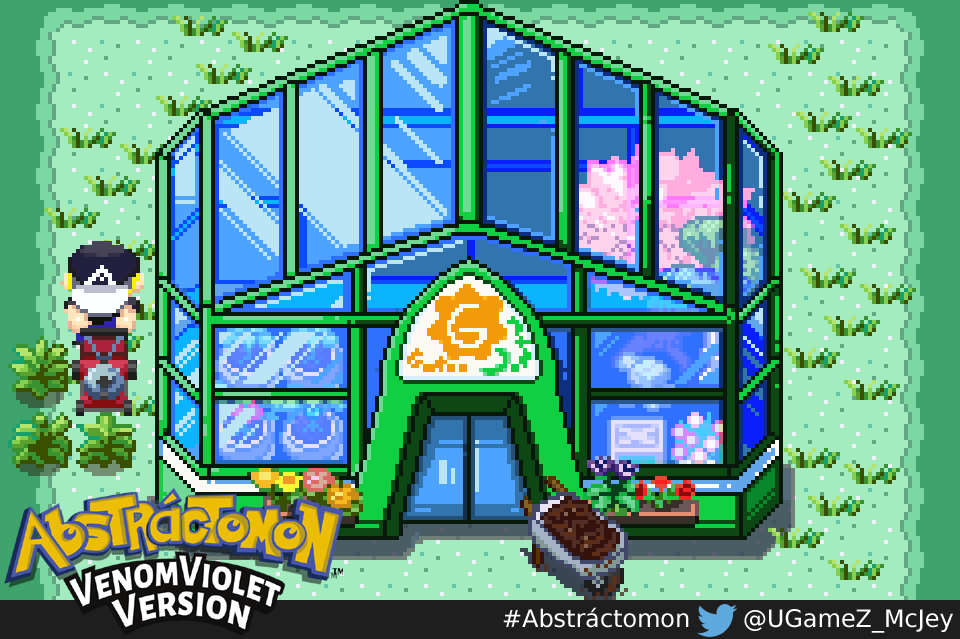
-vihwbwzx.png)
-ibis3p6y.png)
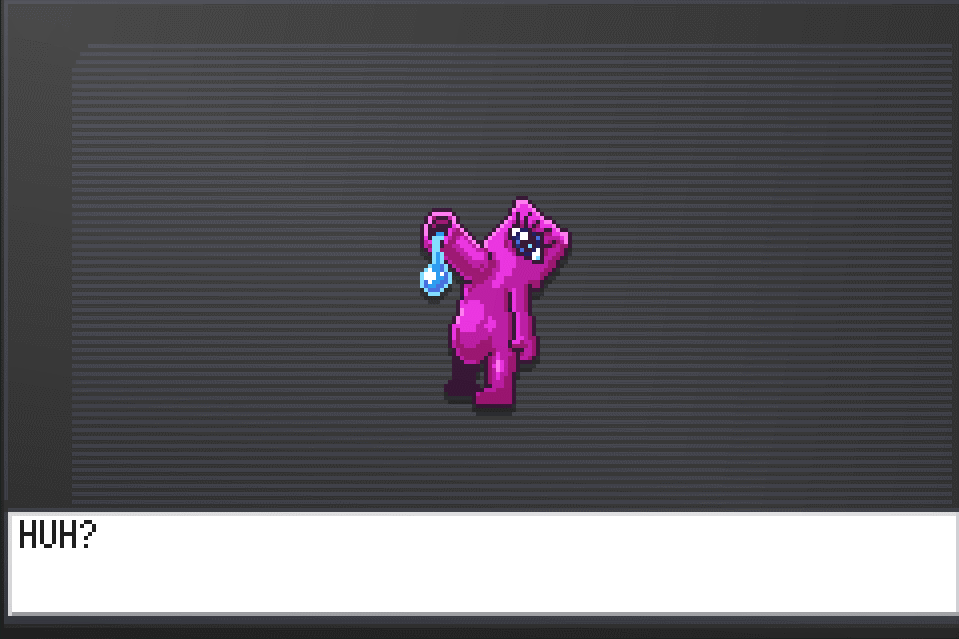
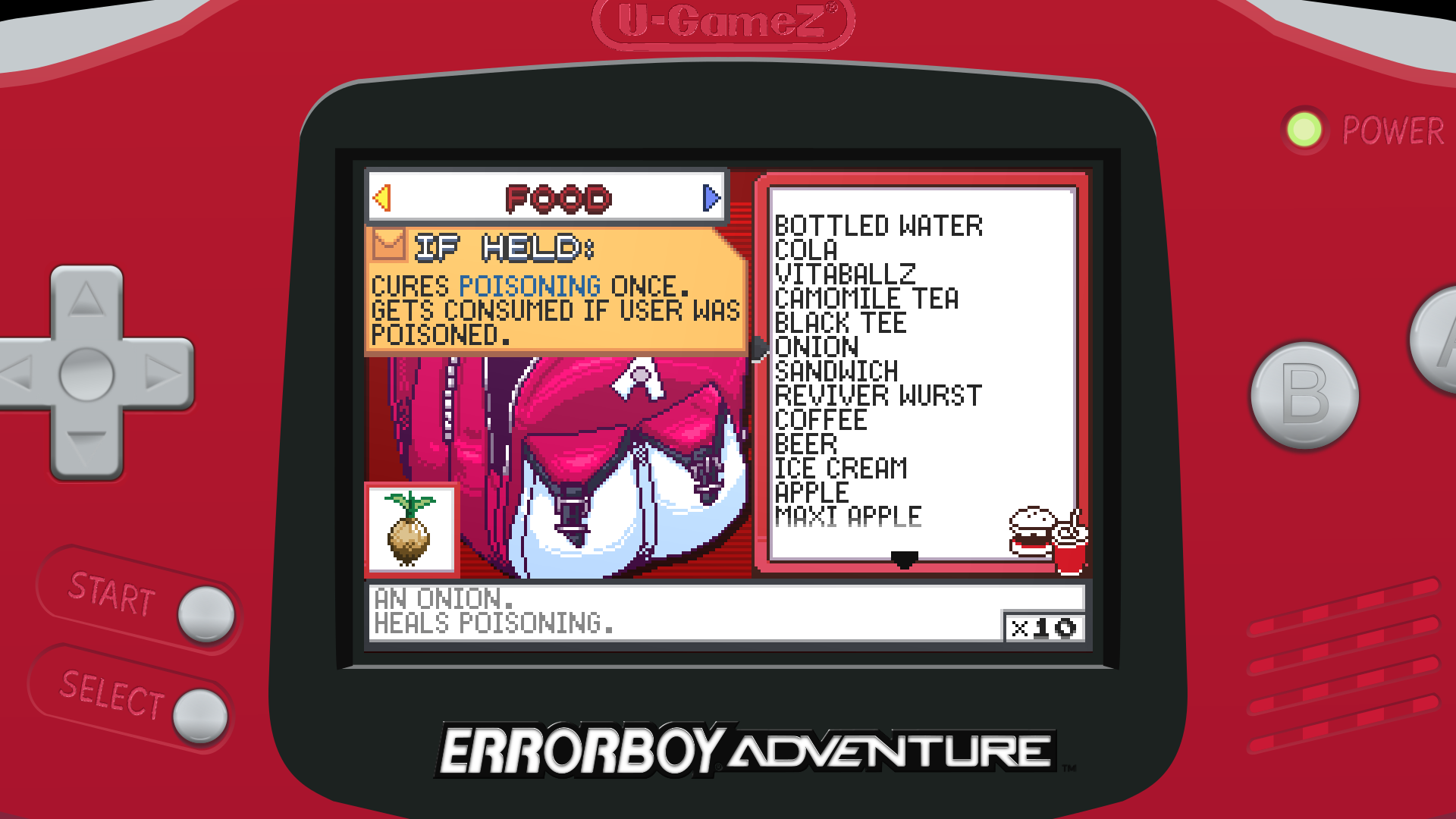
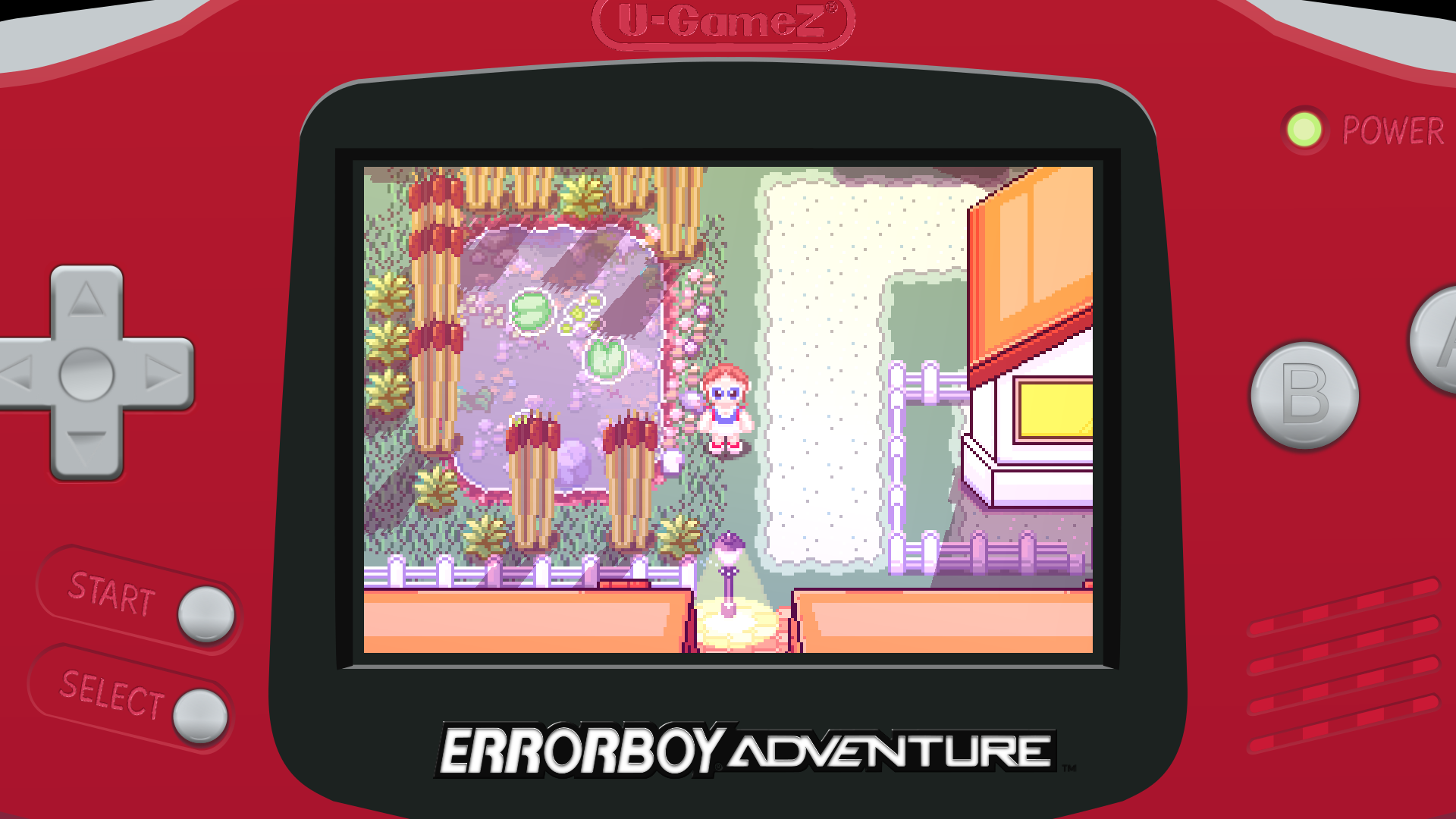


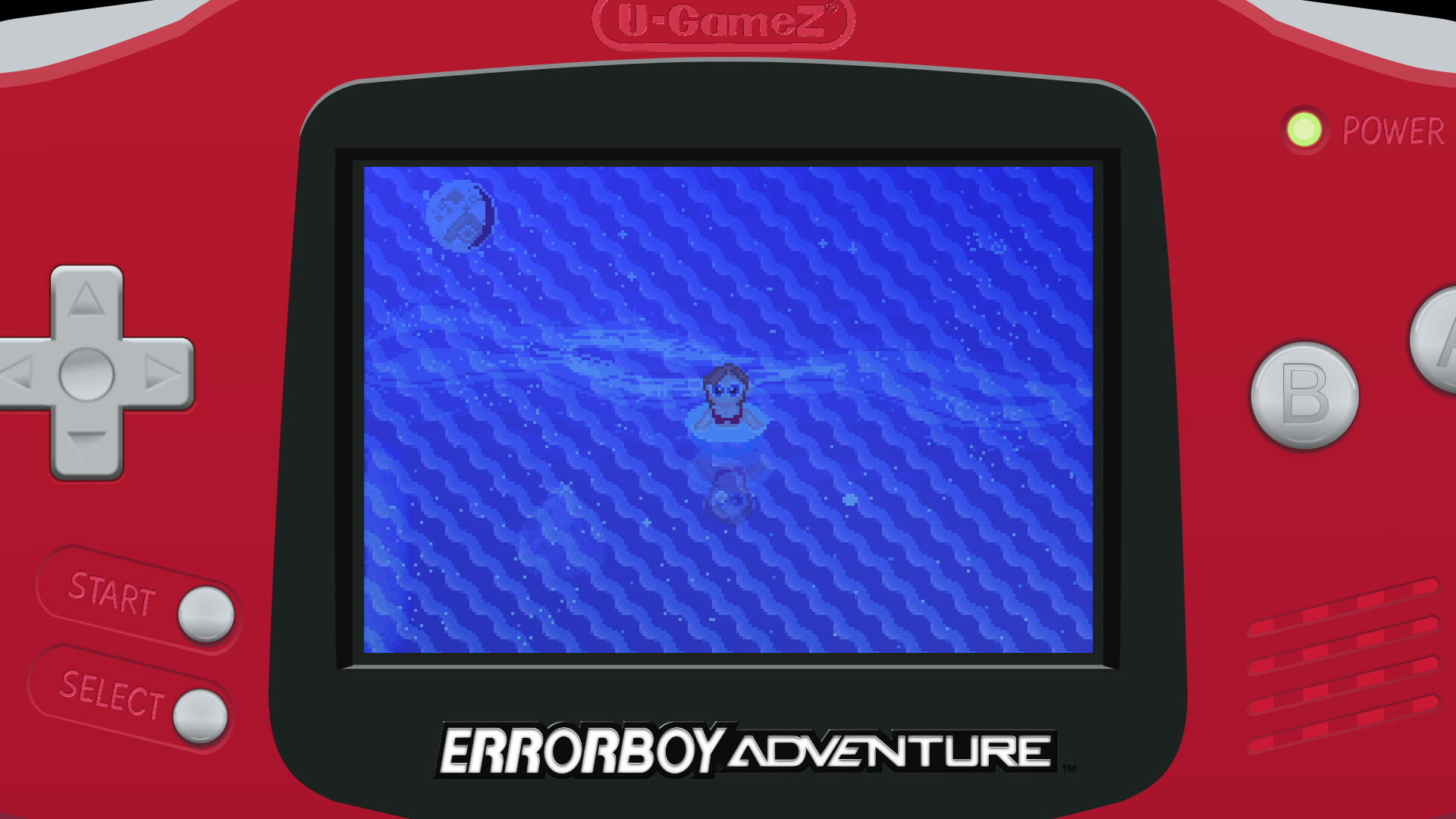
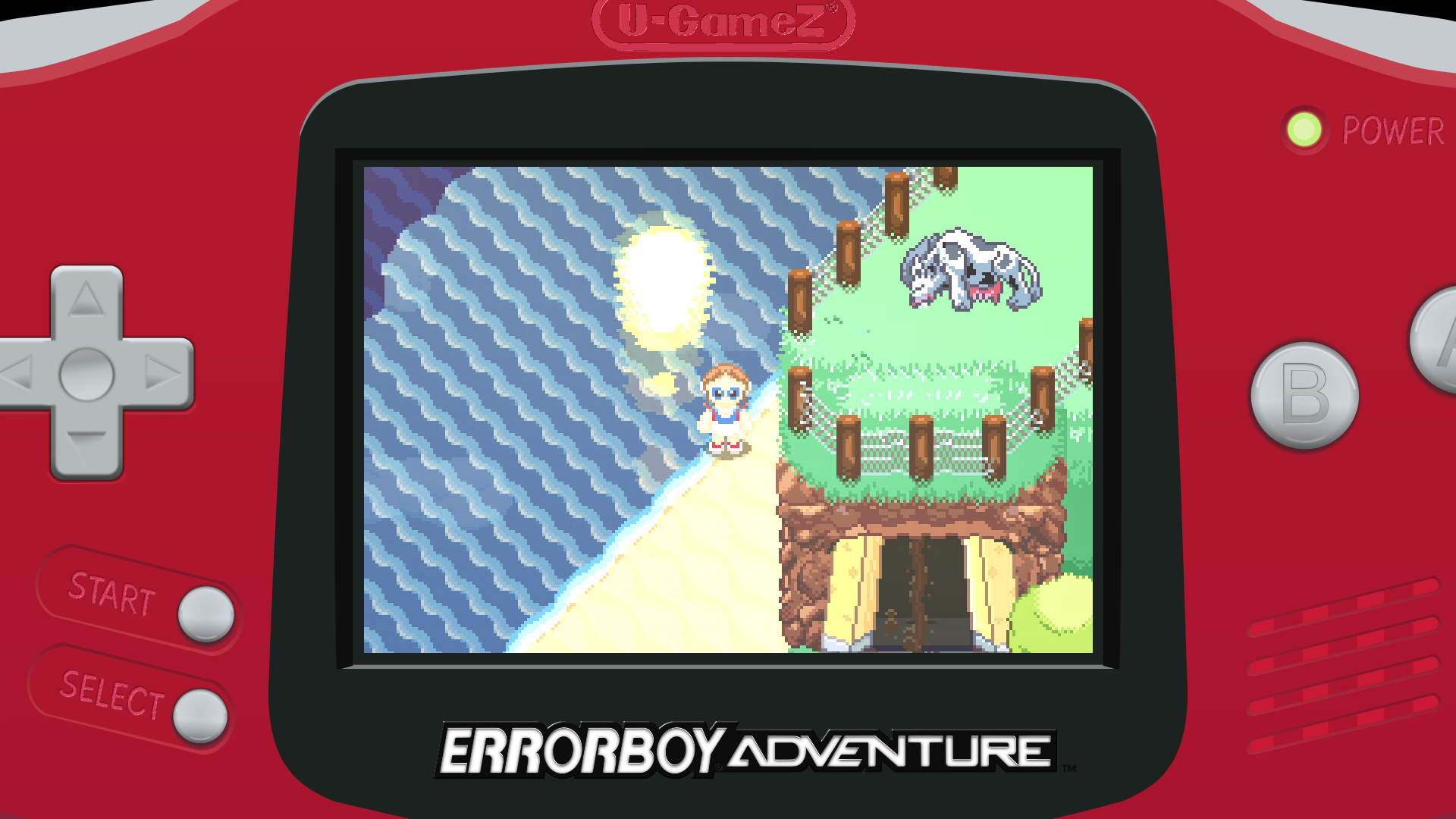

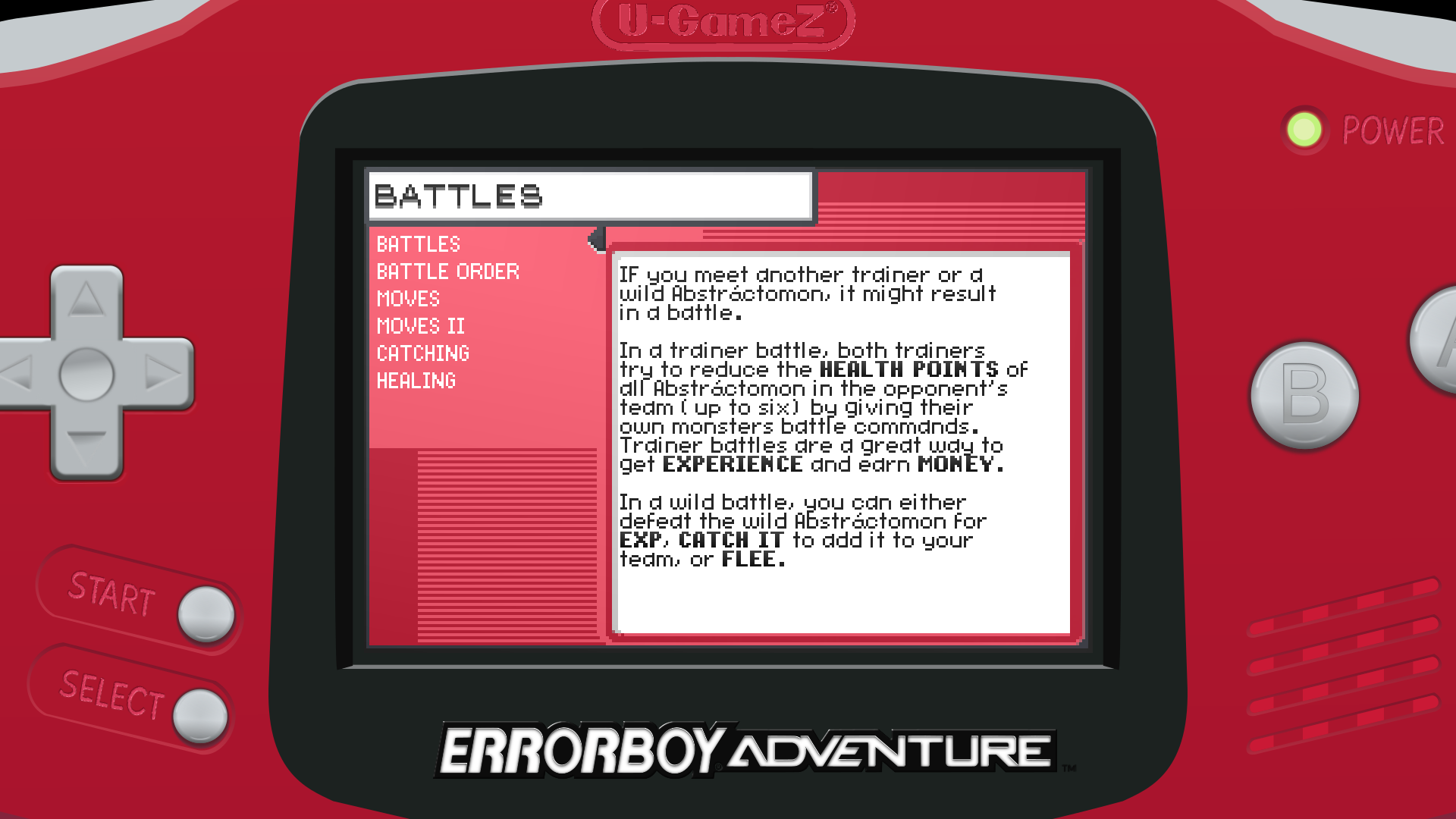



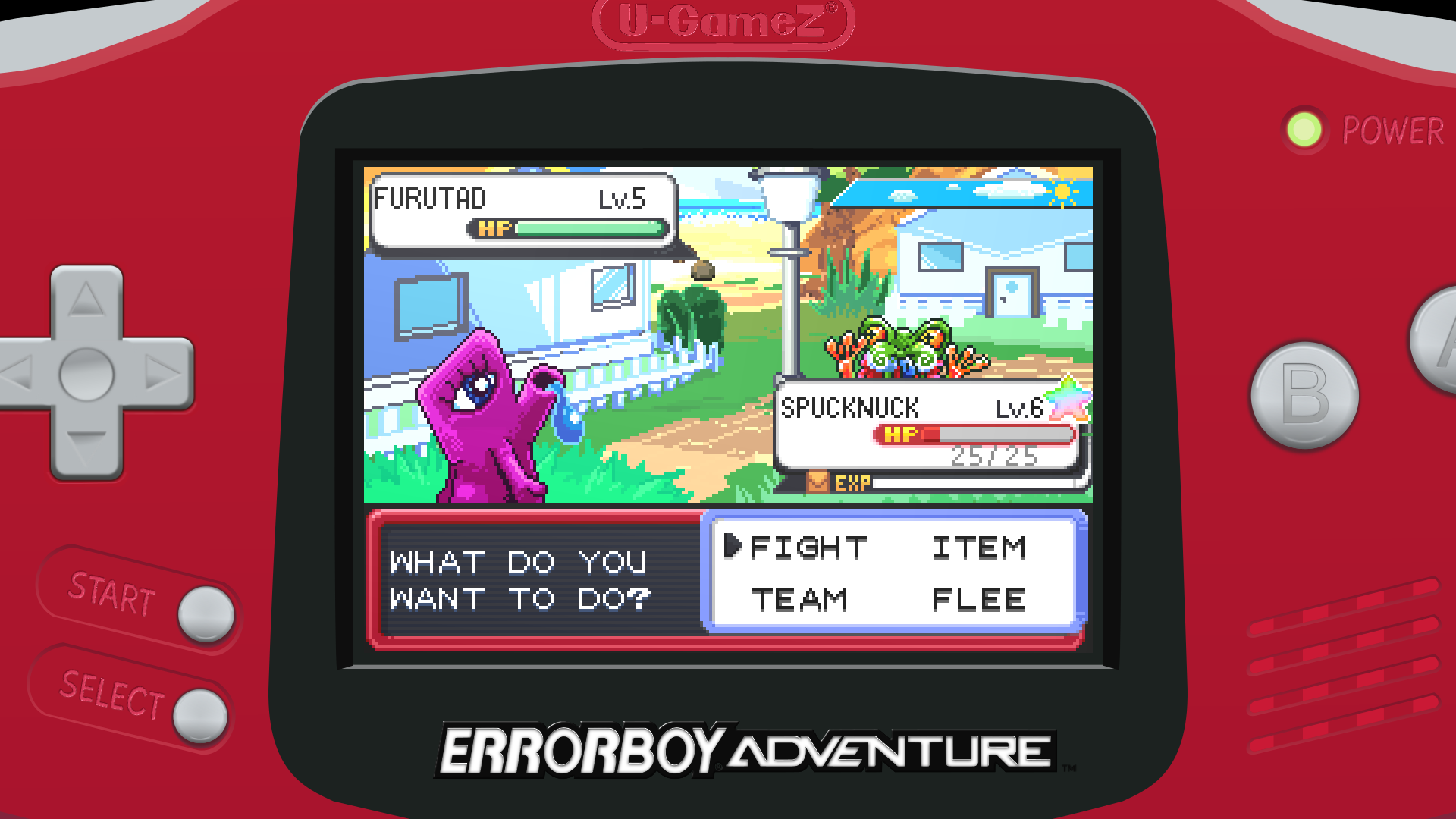


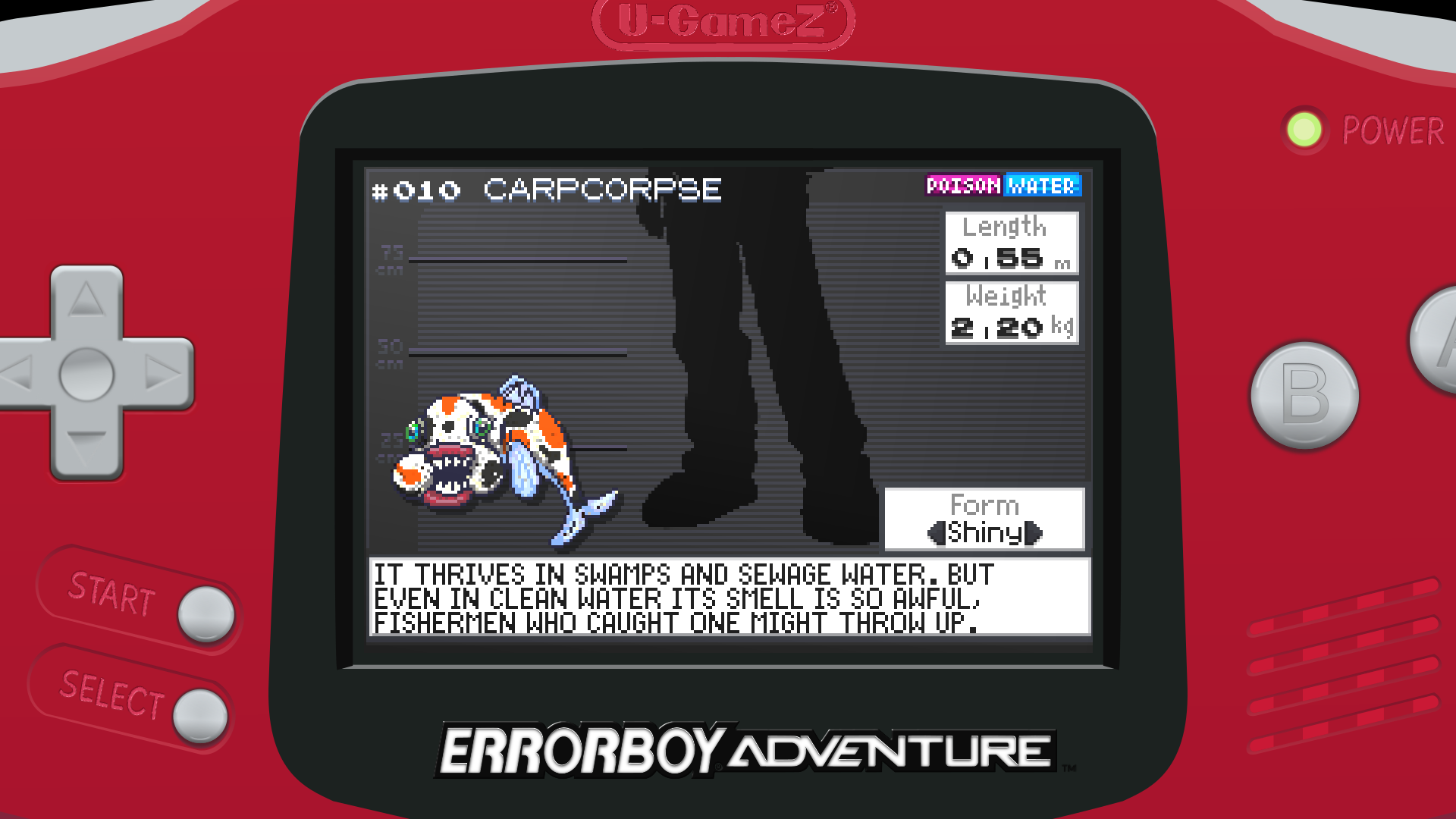
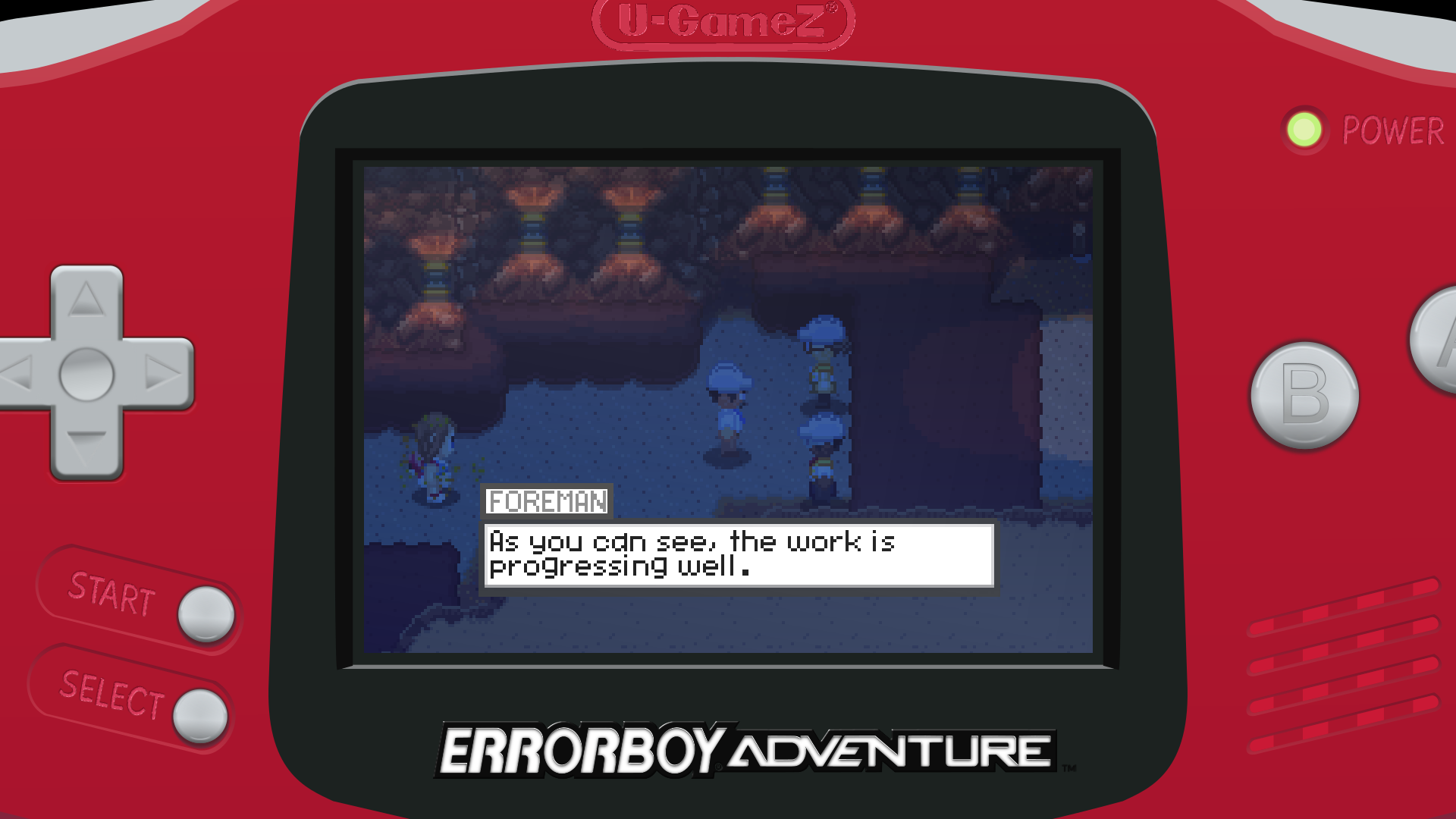
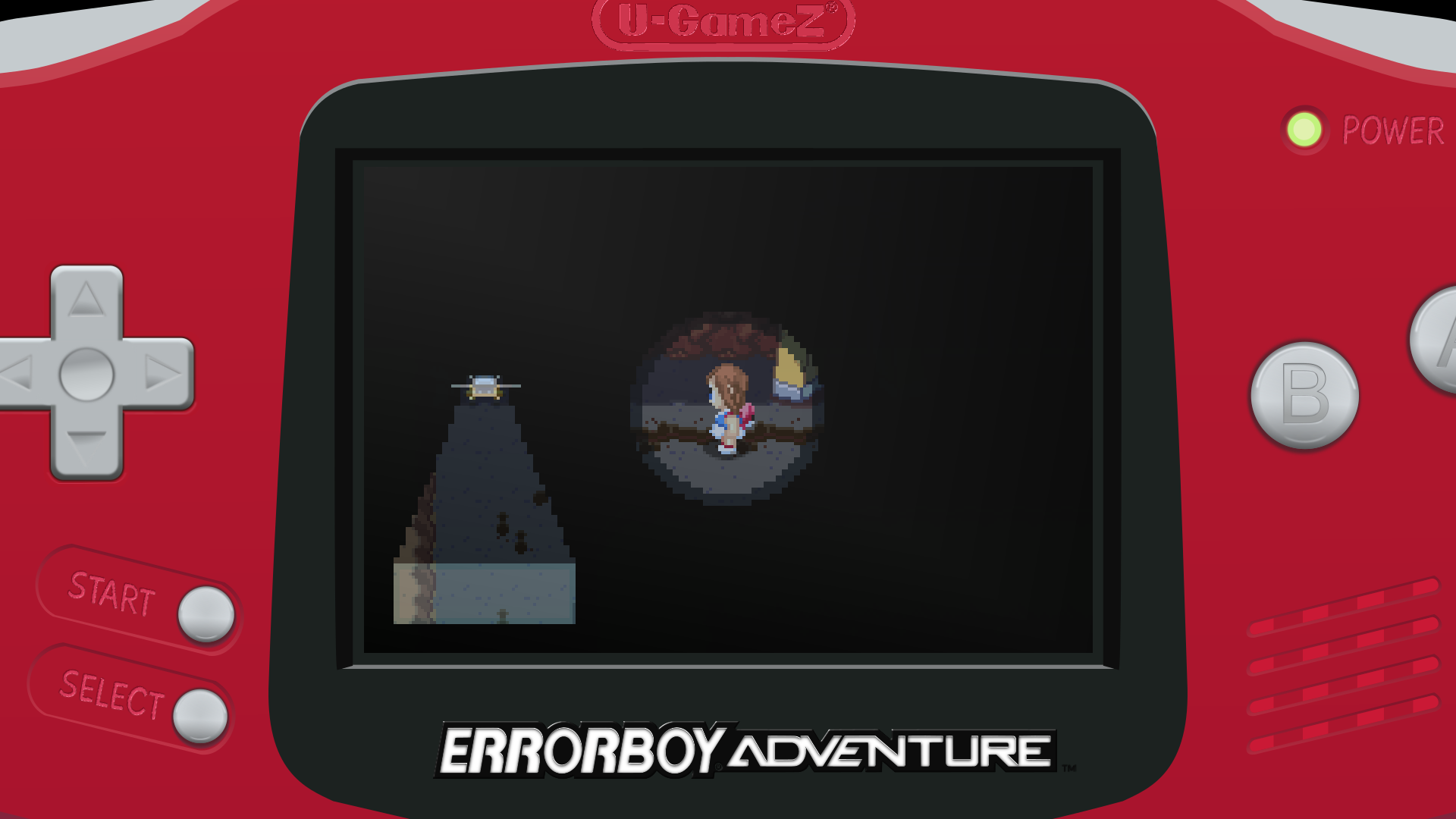
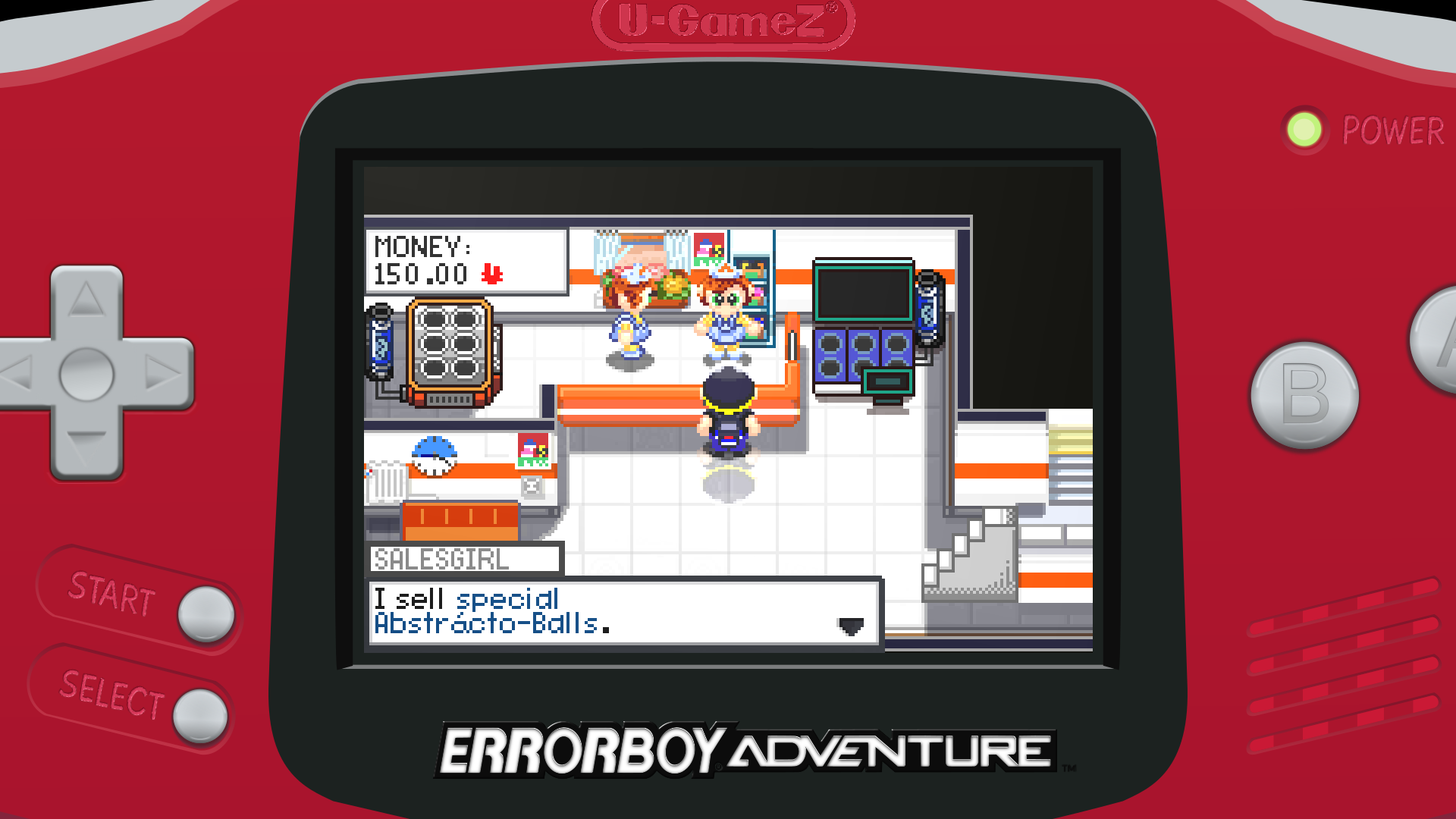
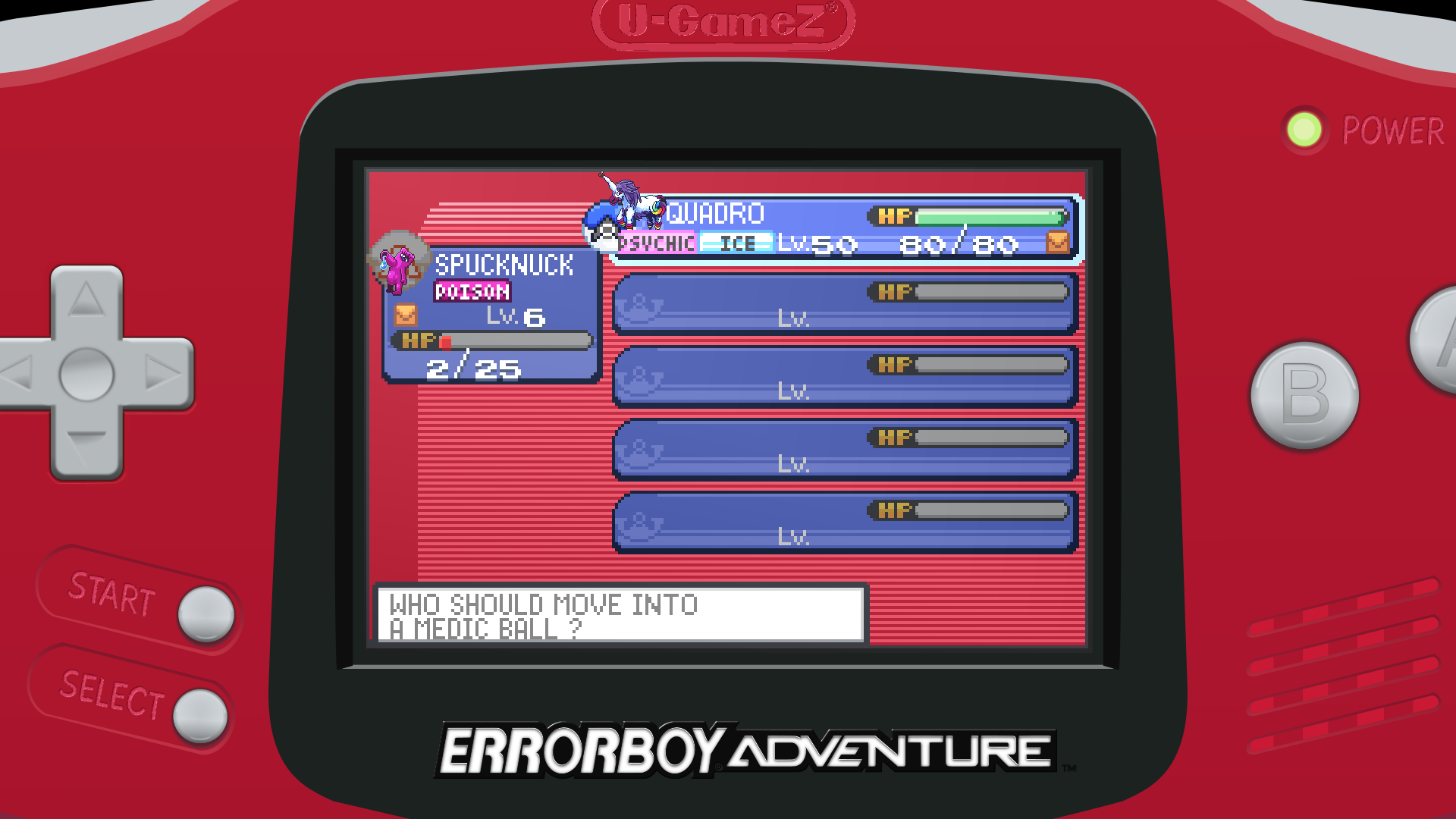



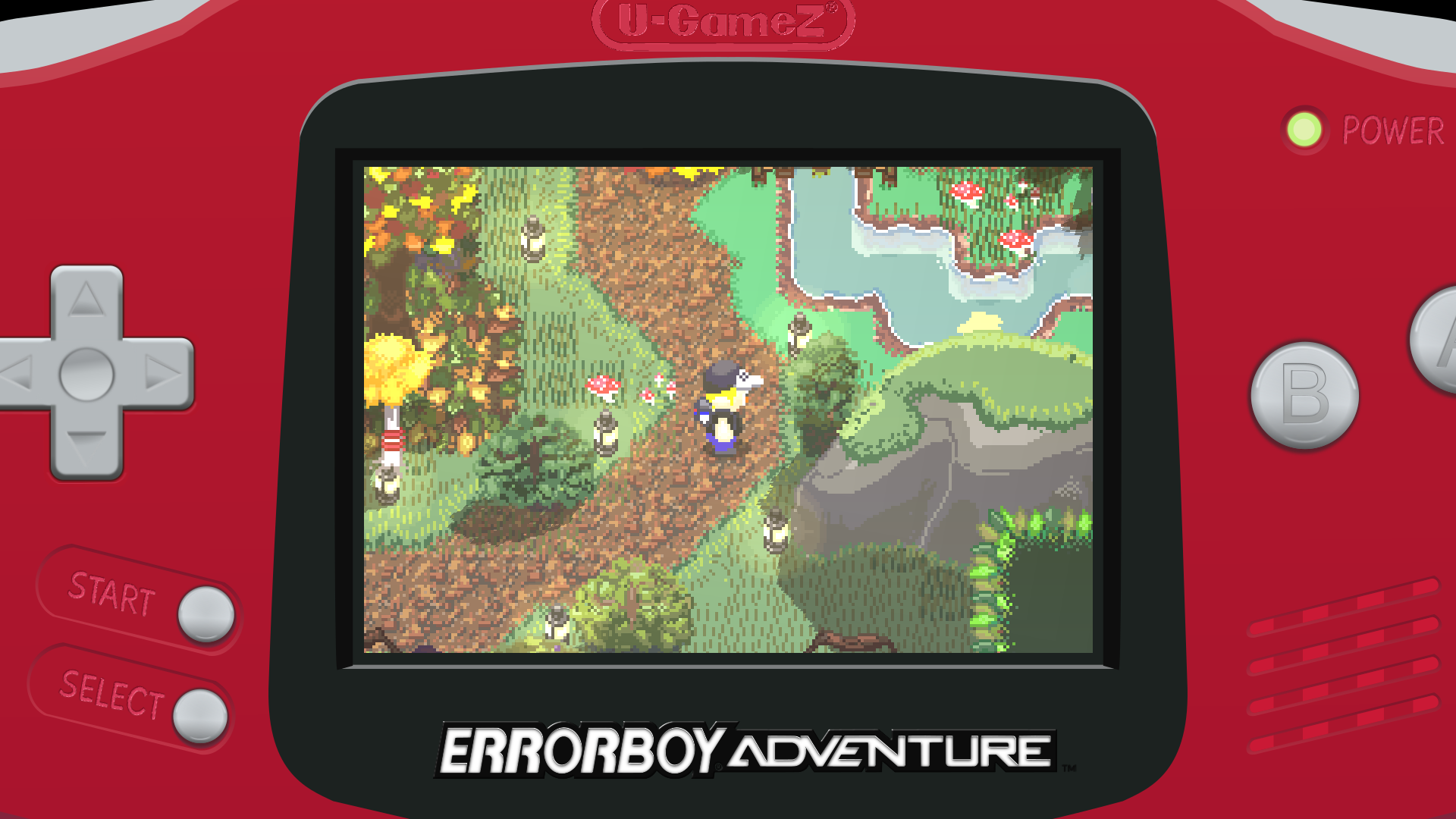
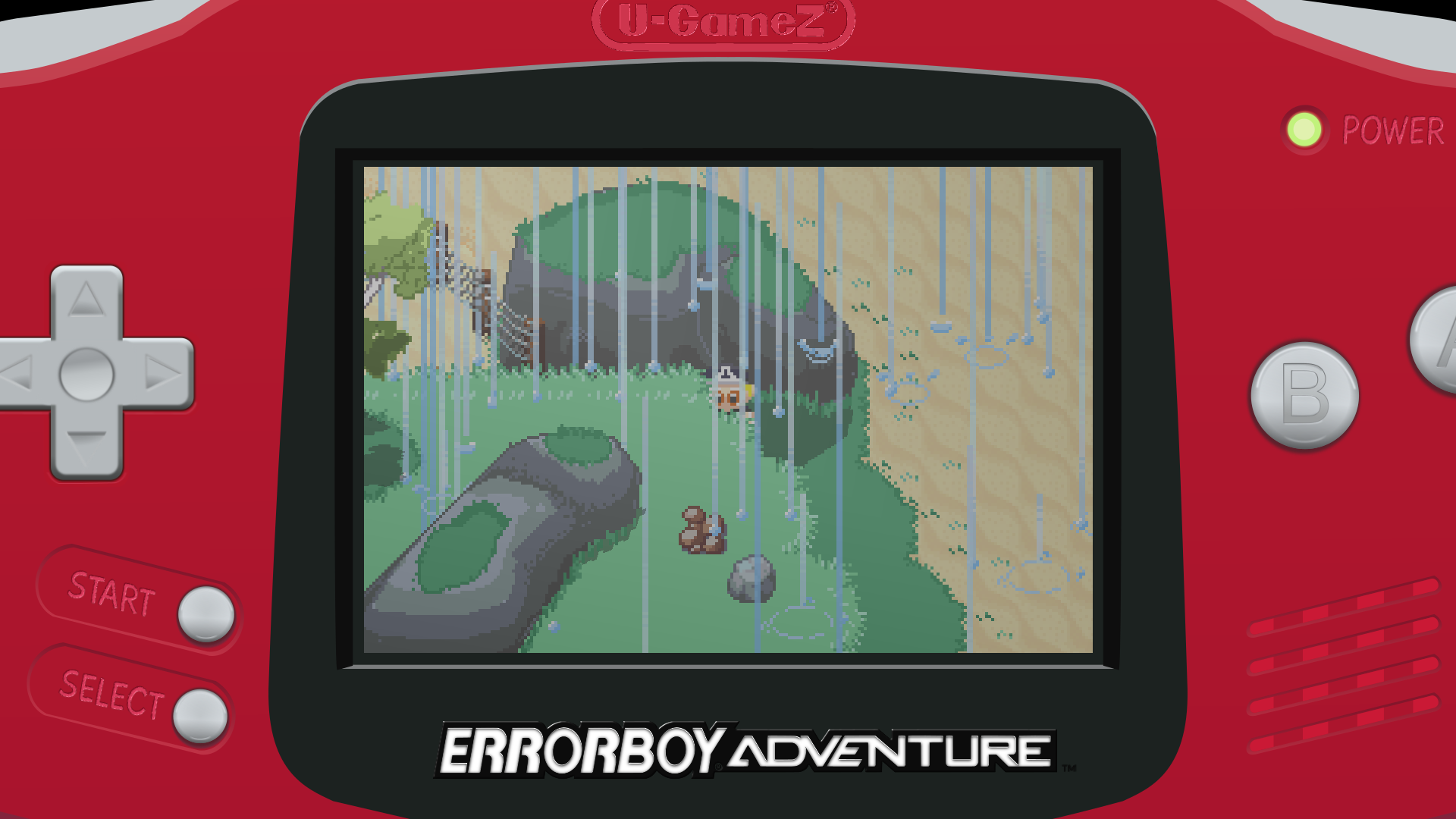
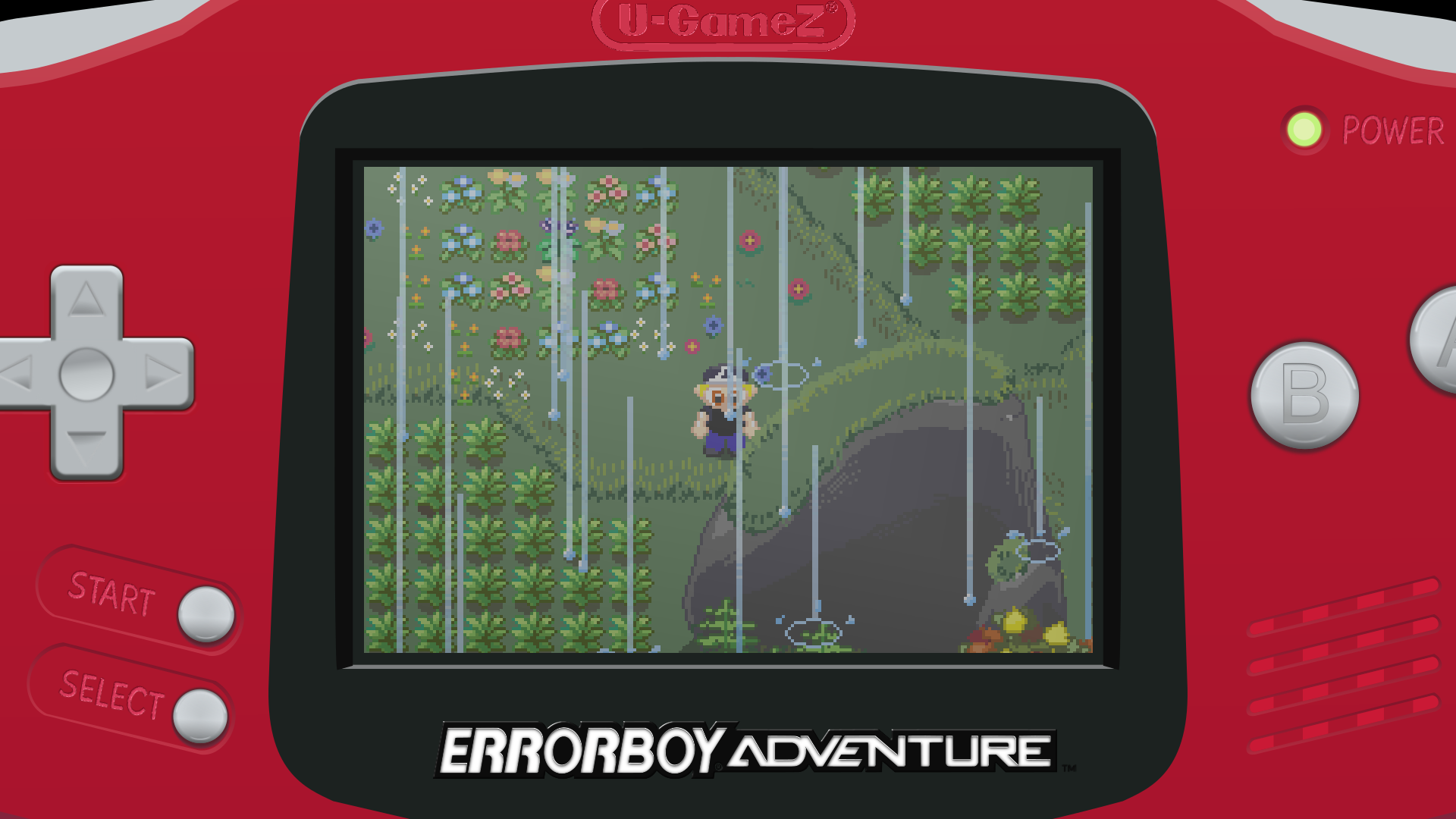
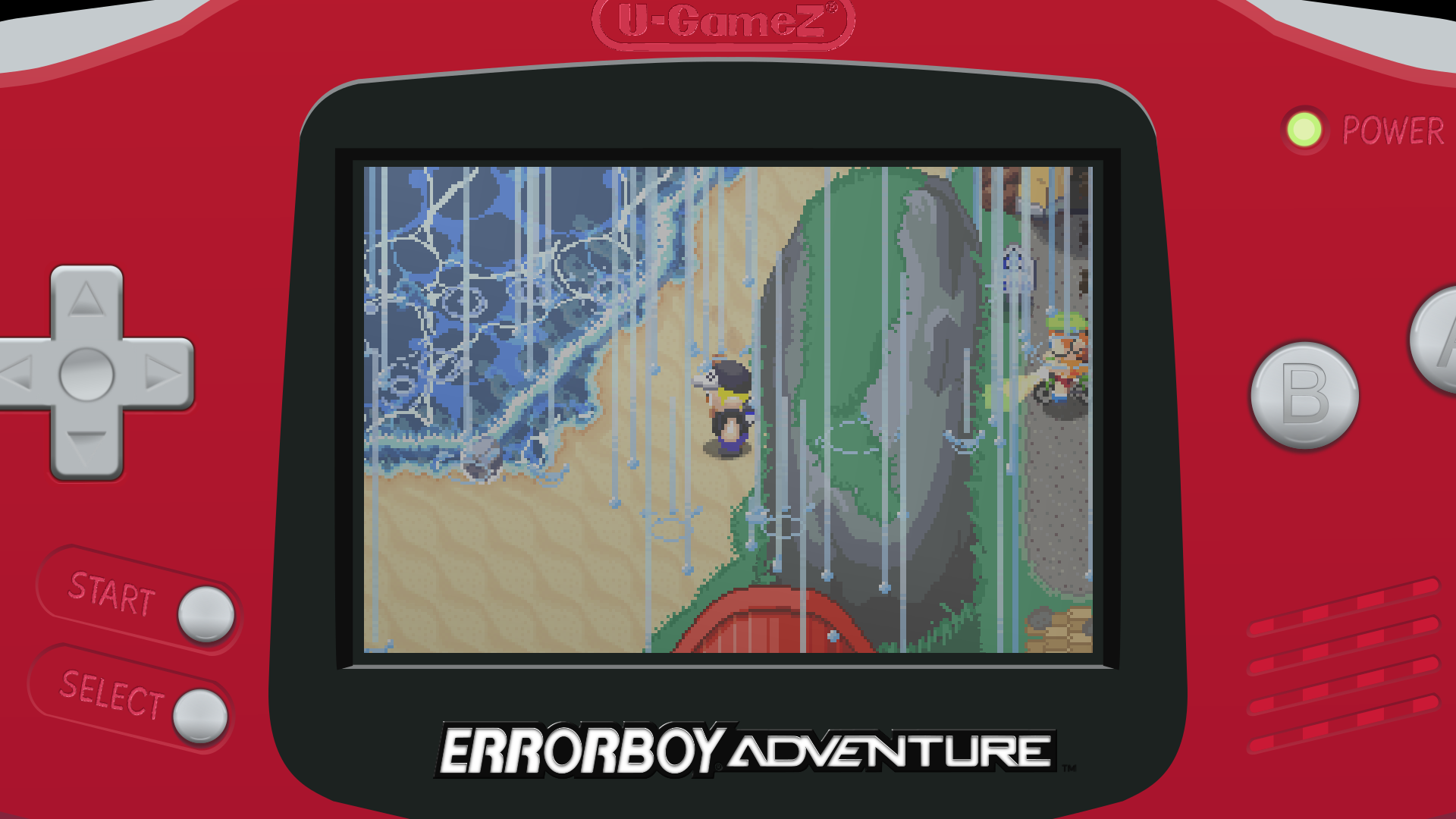
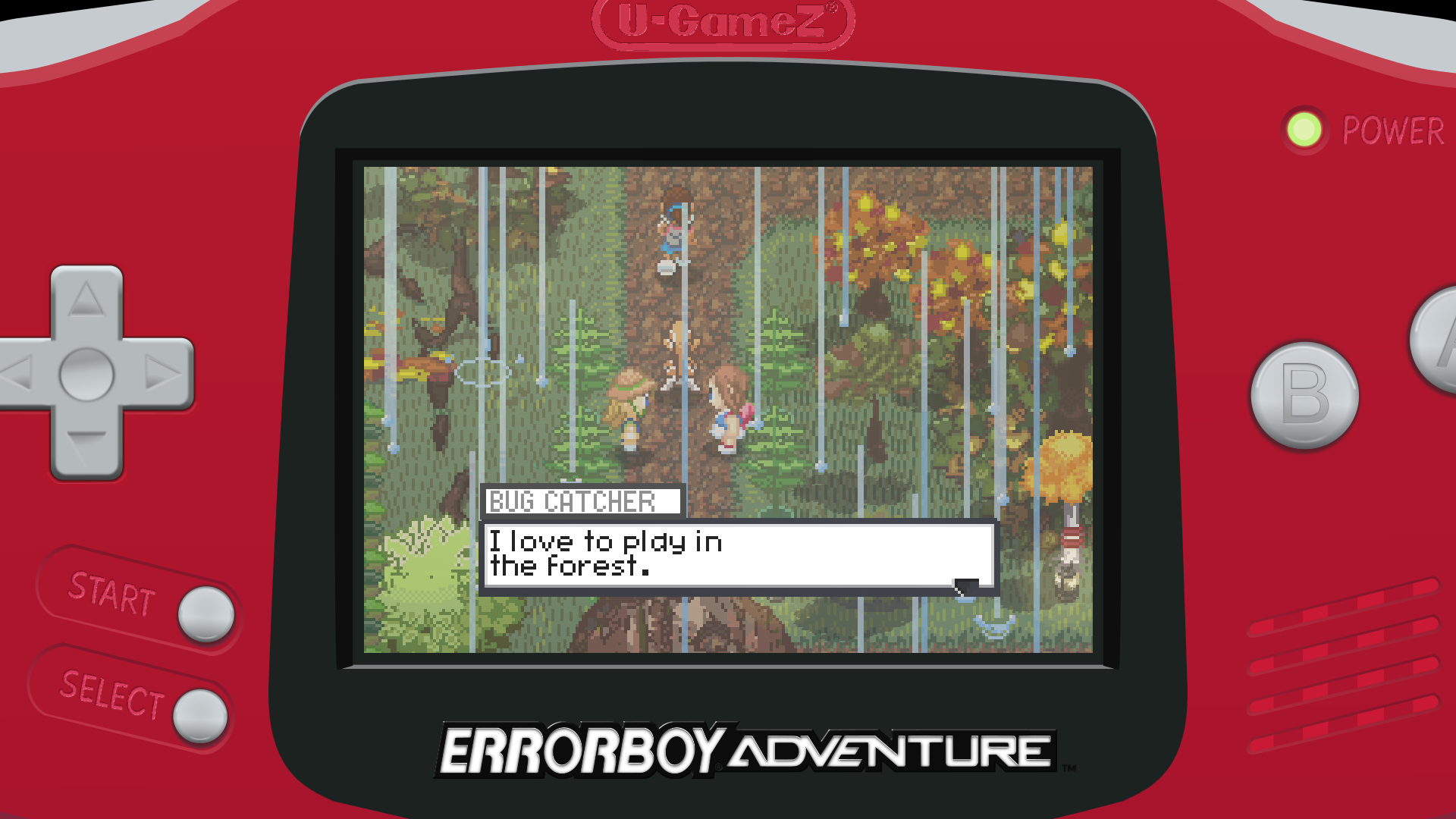
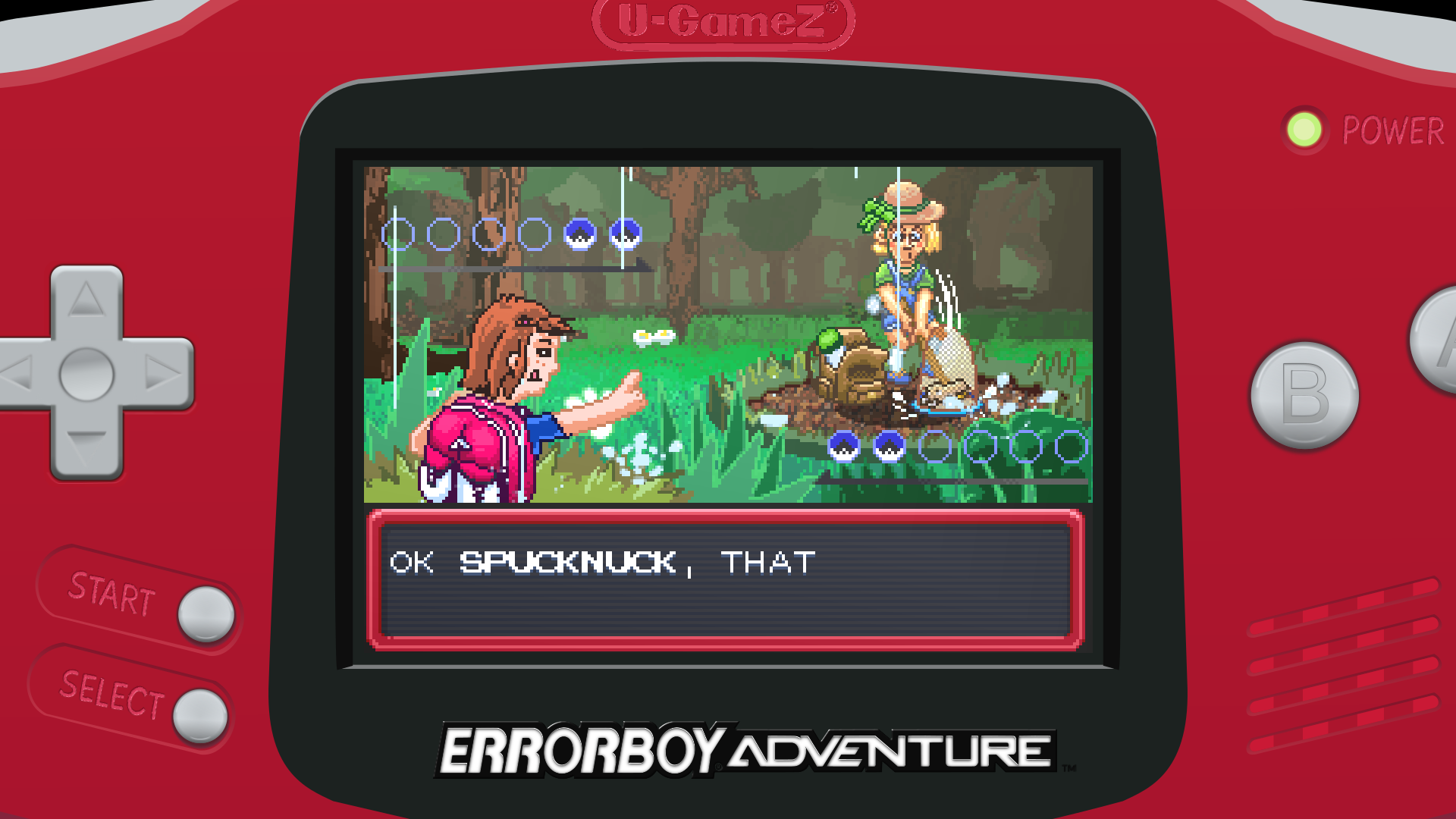
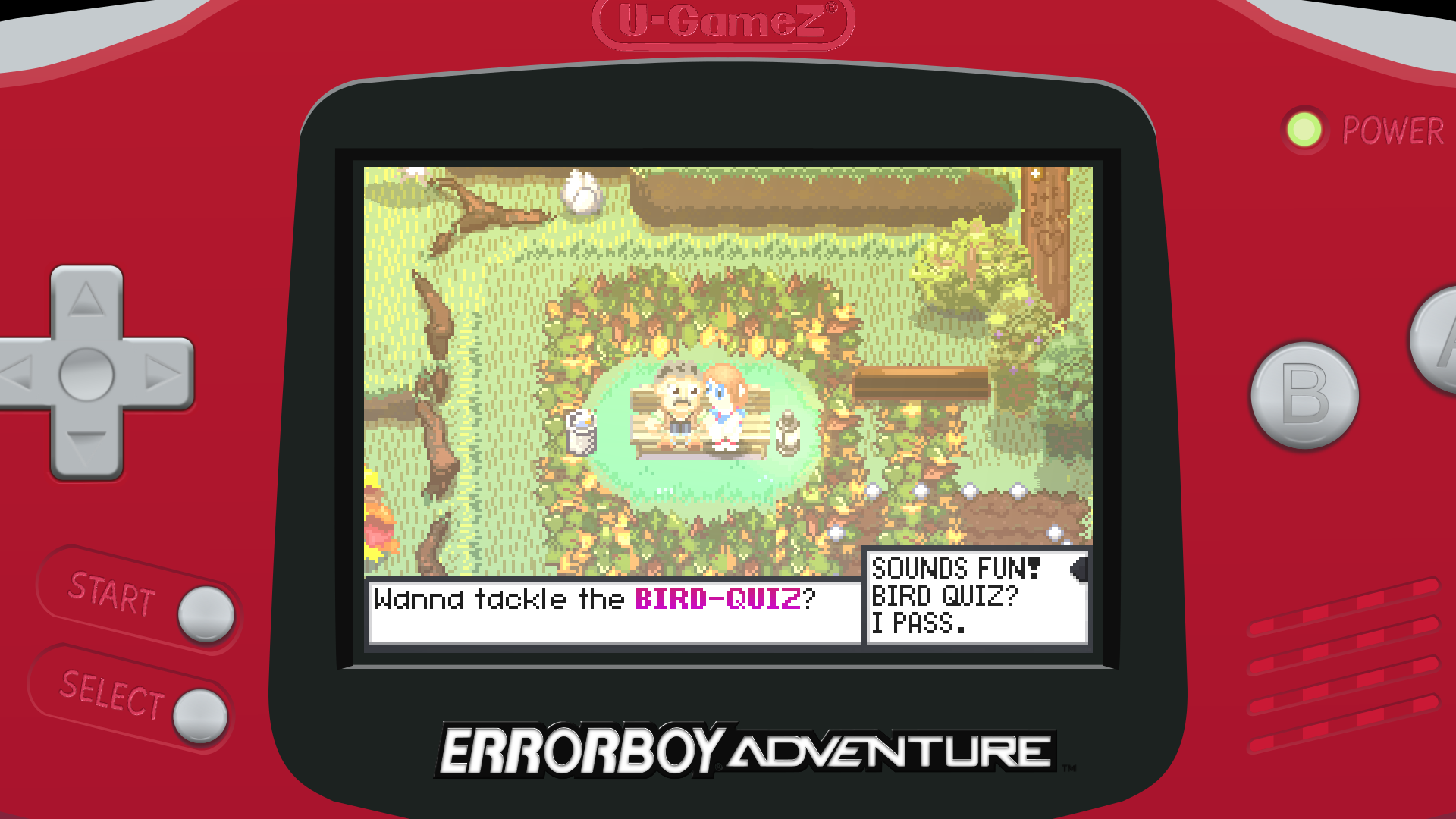

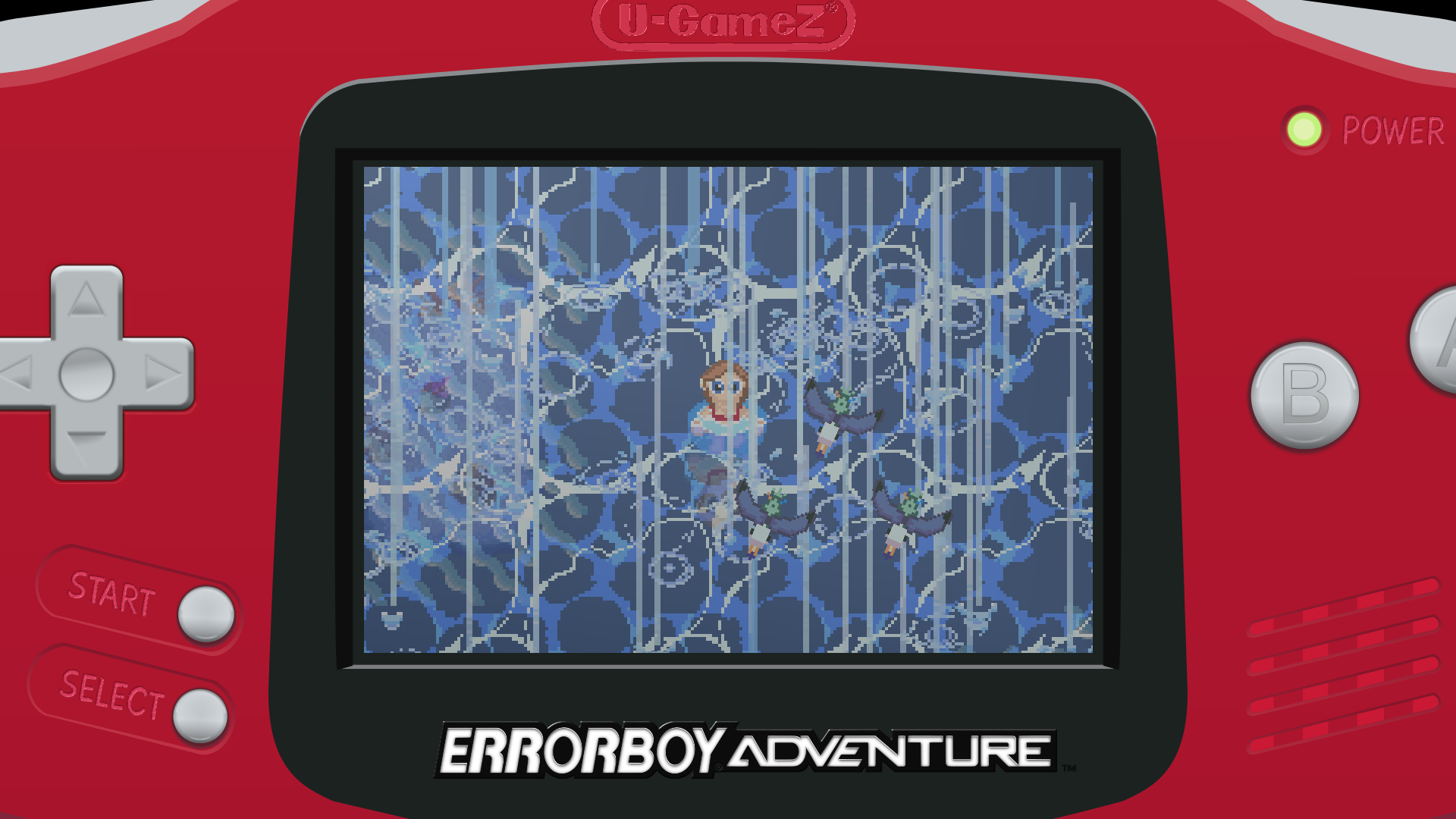
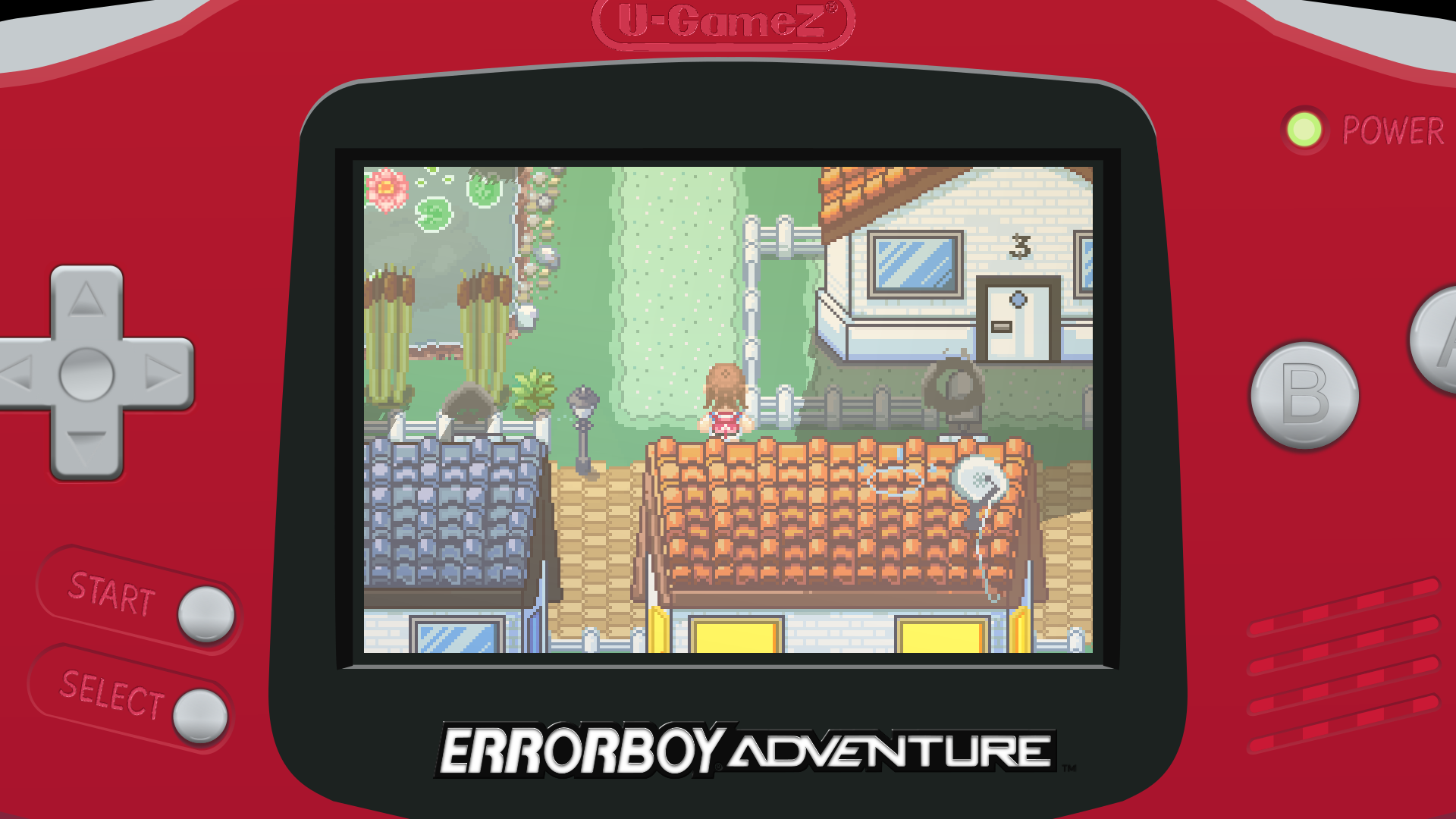
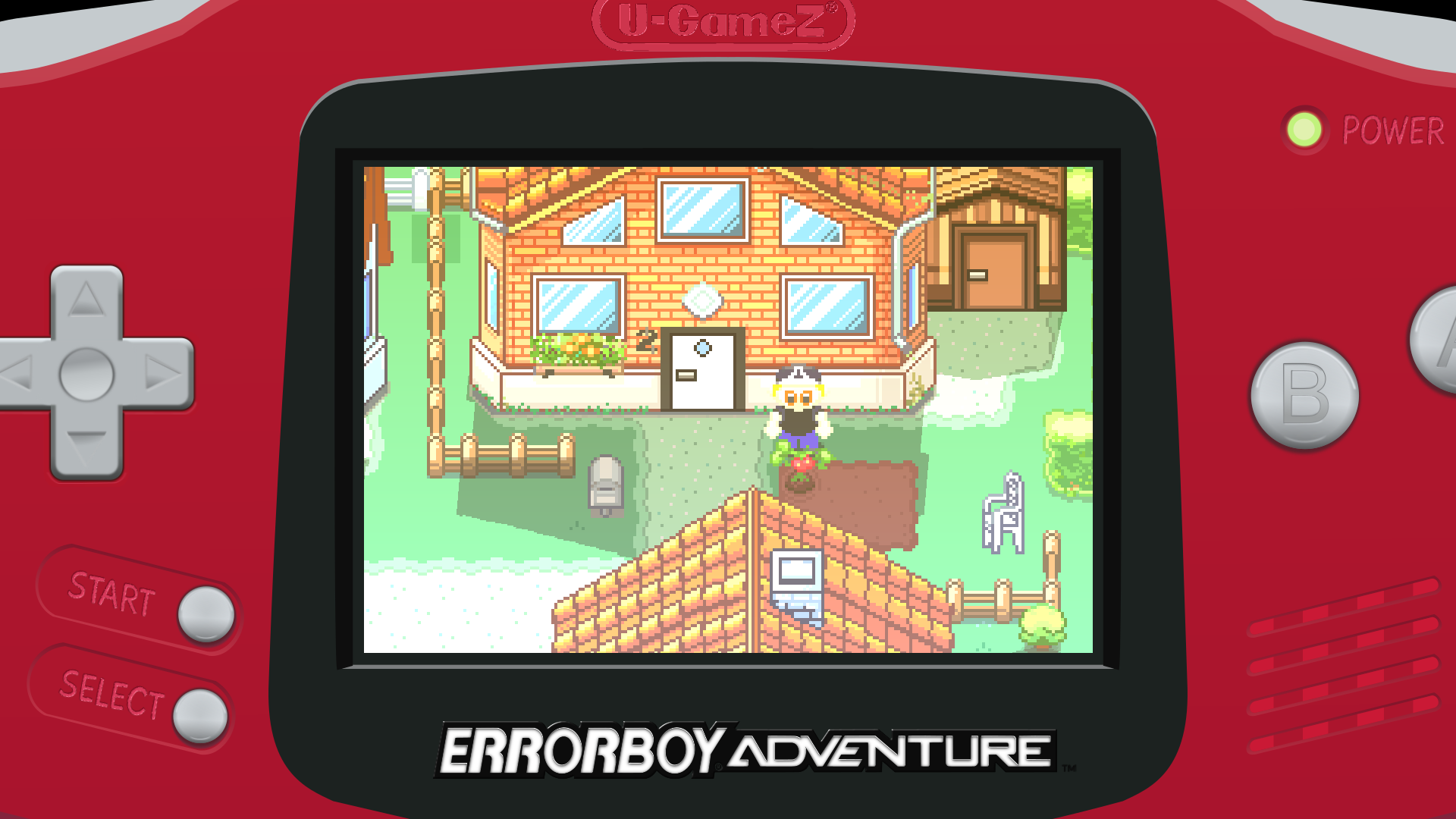
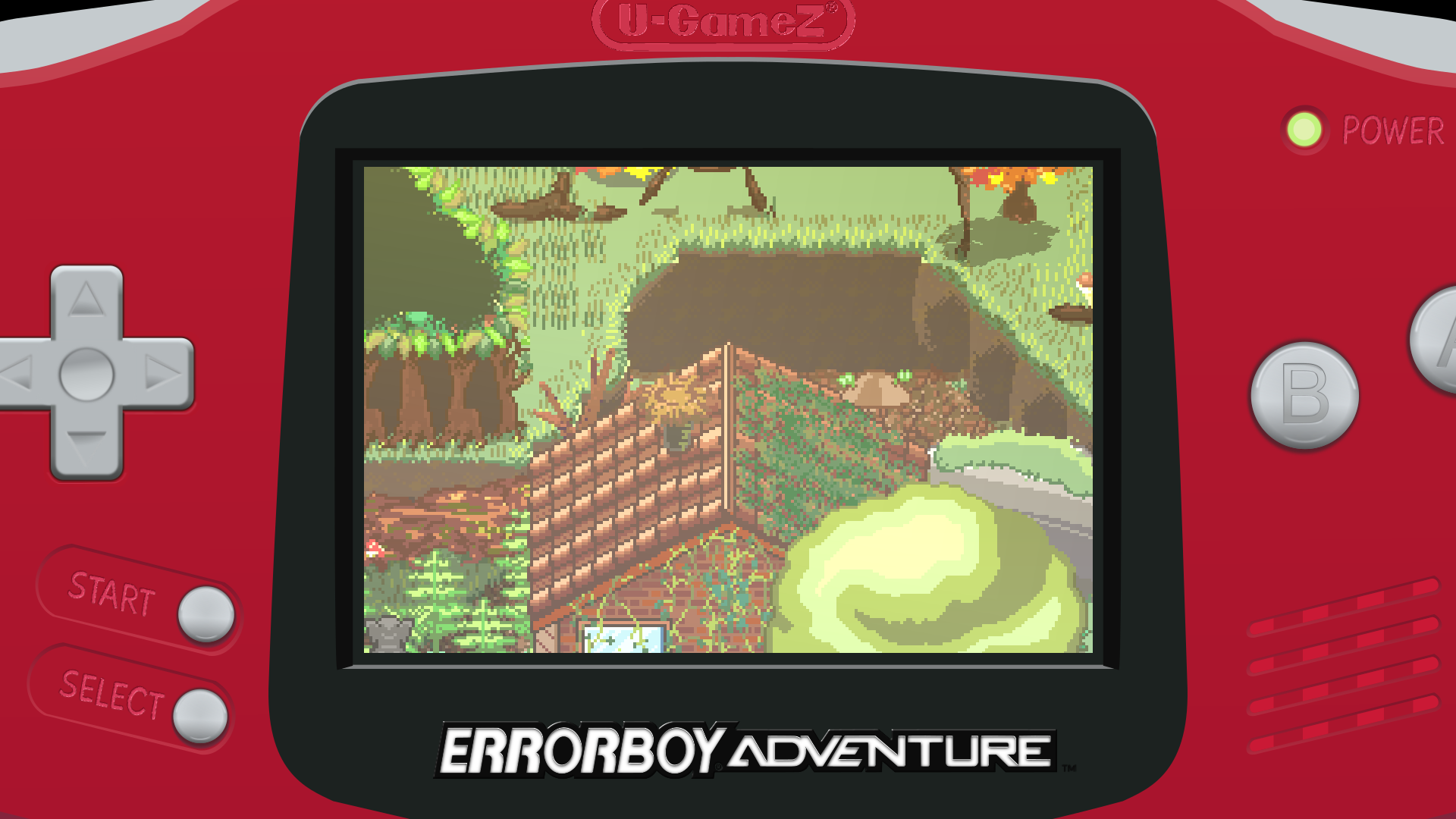

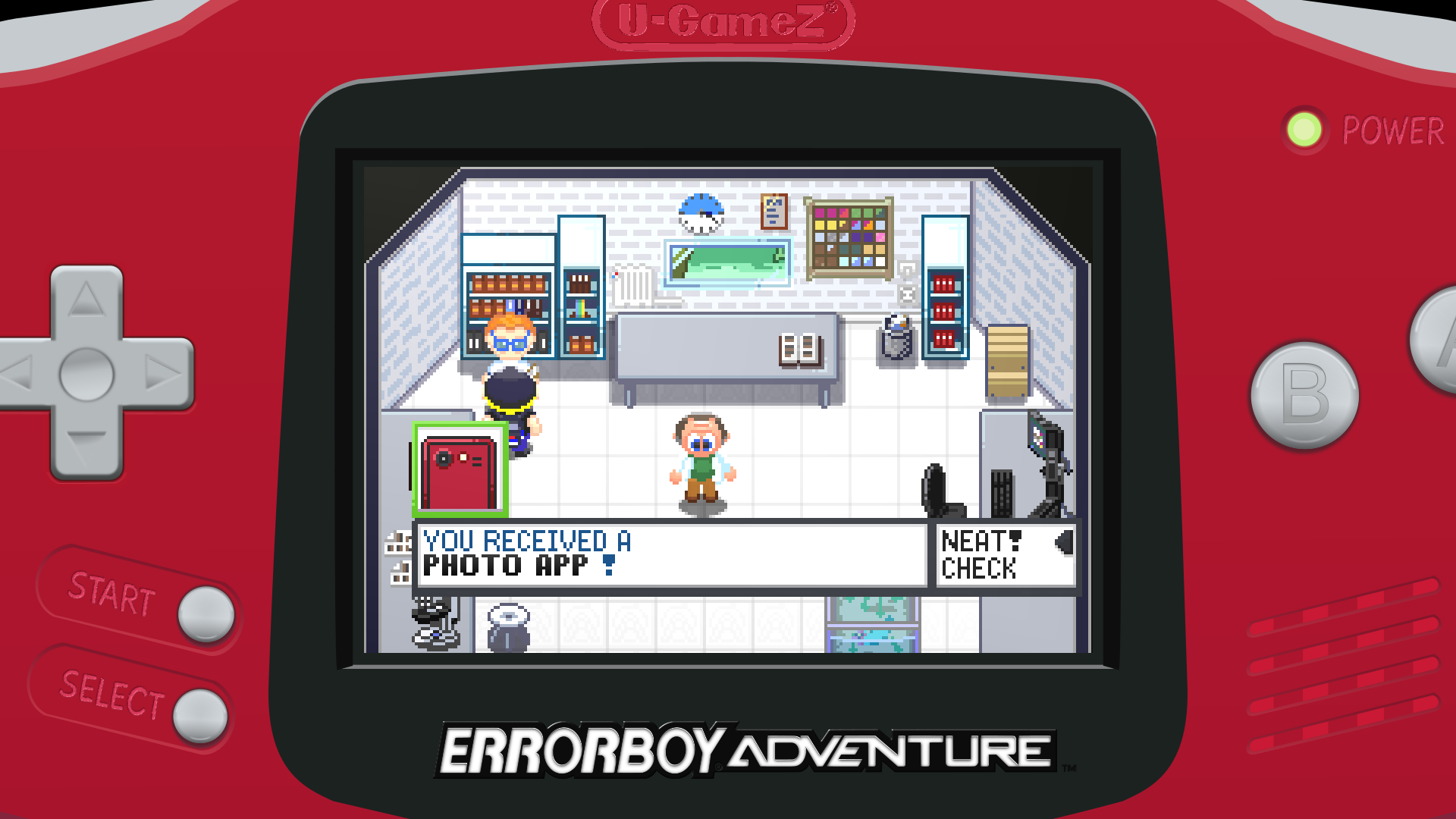

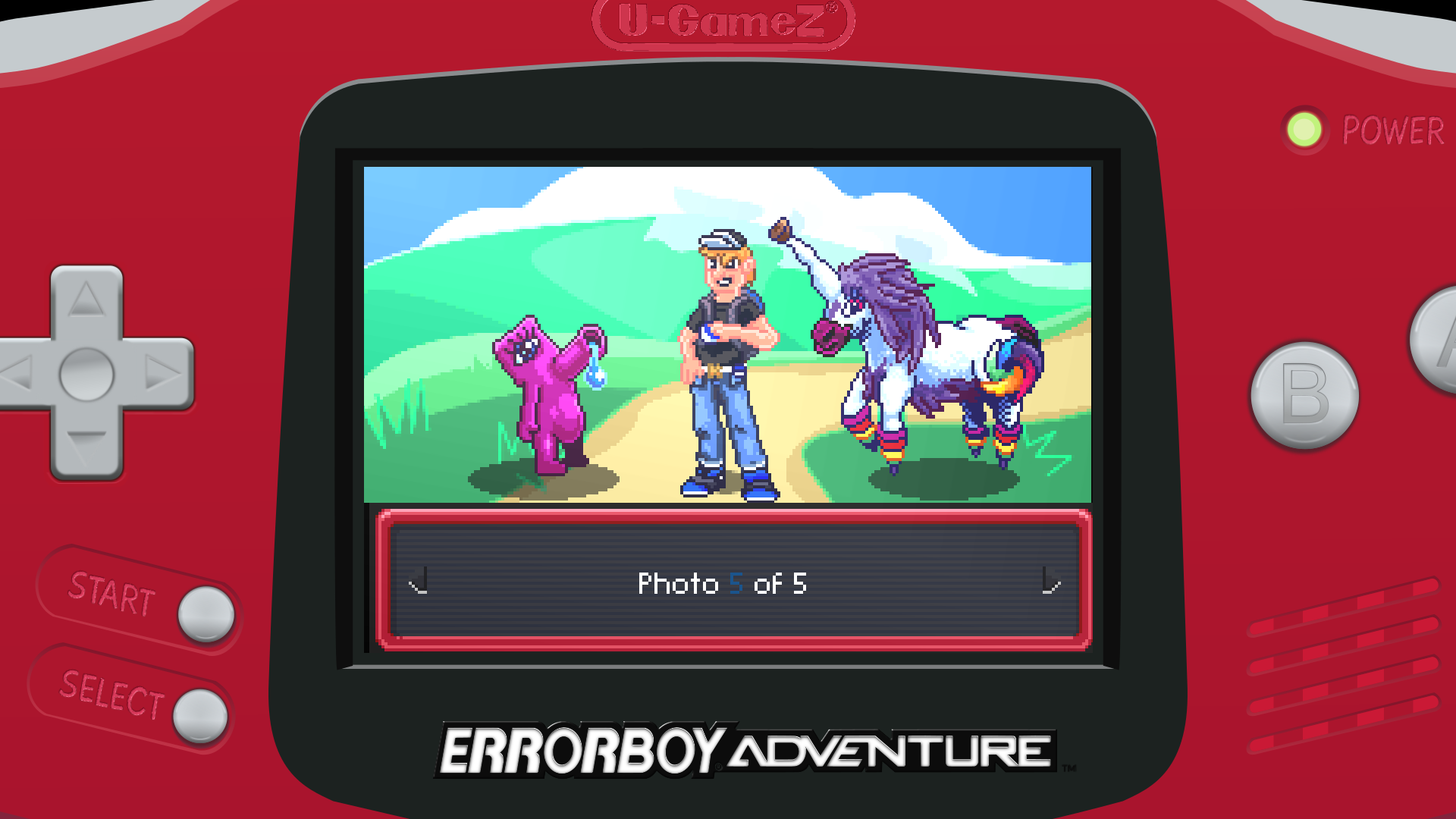





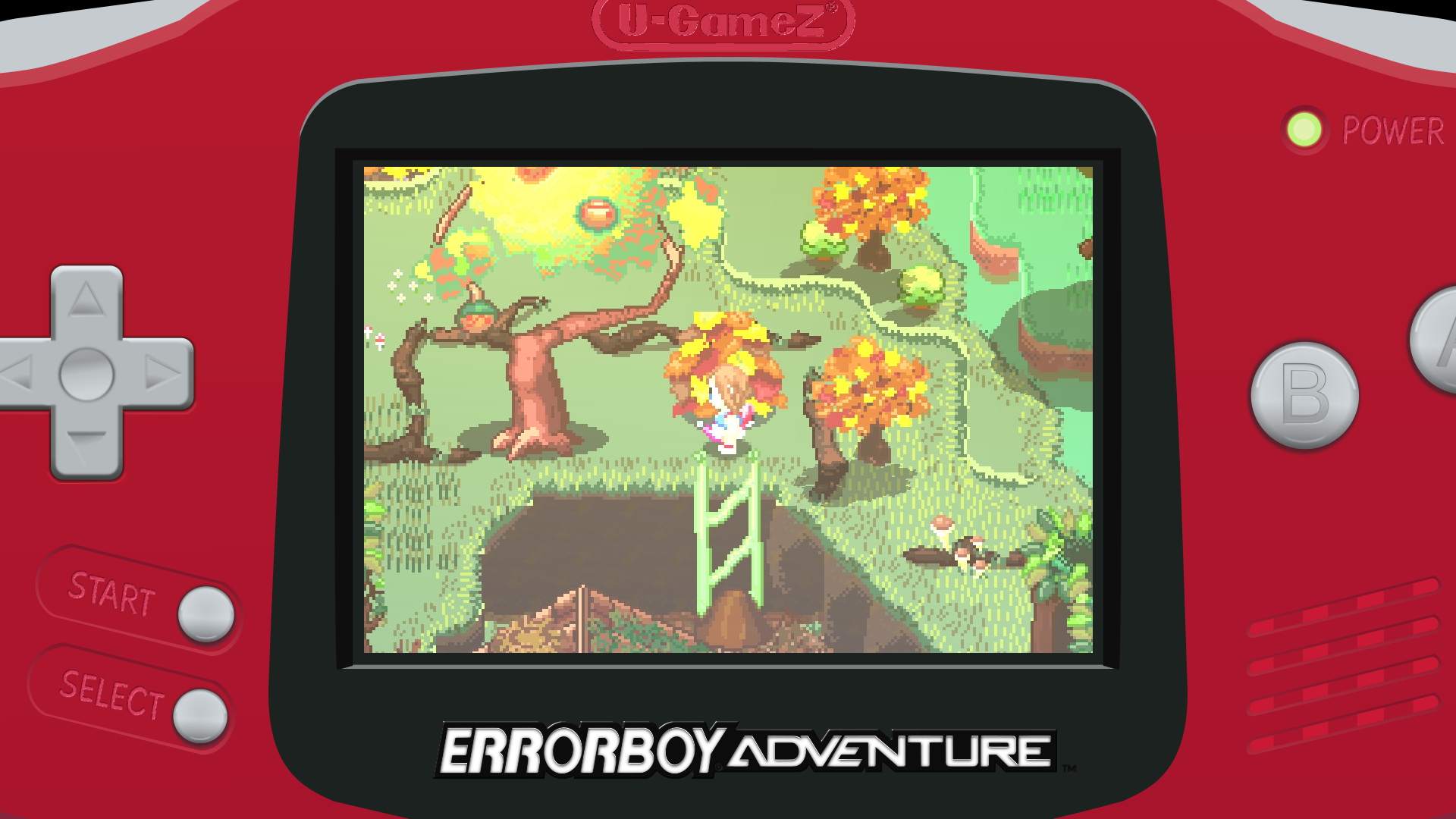
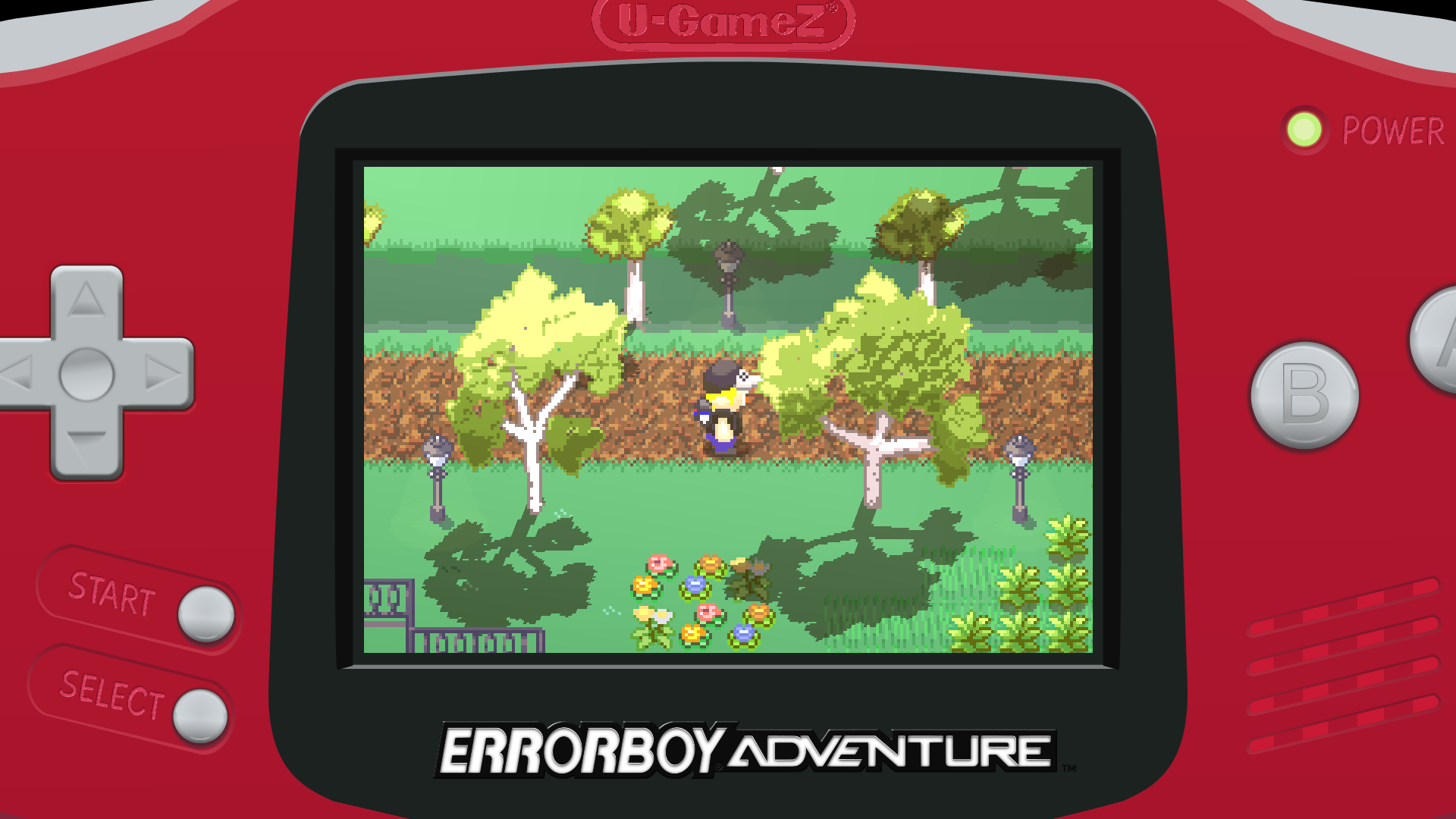
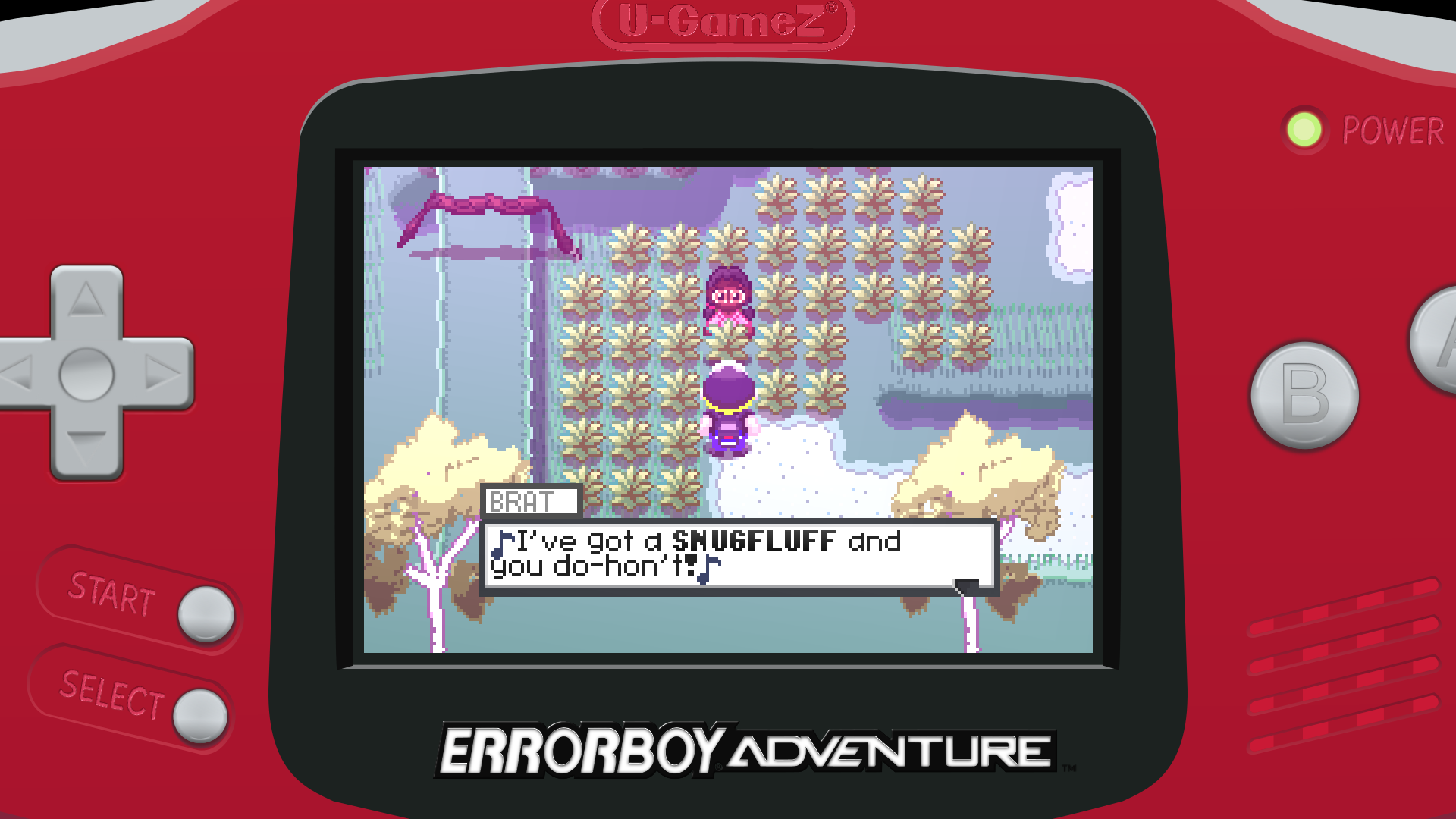



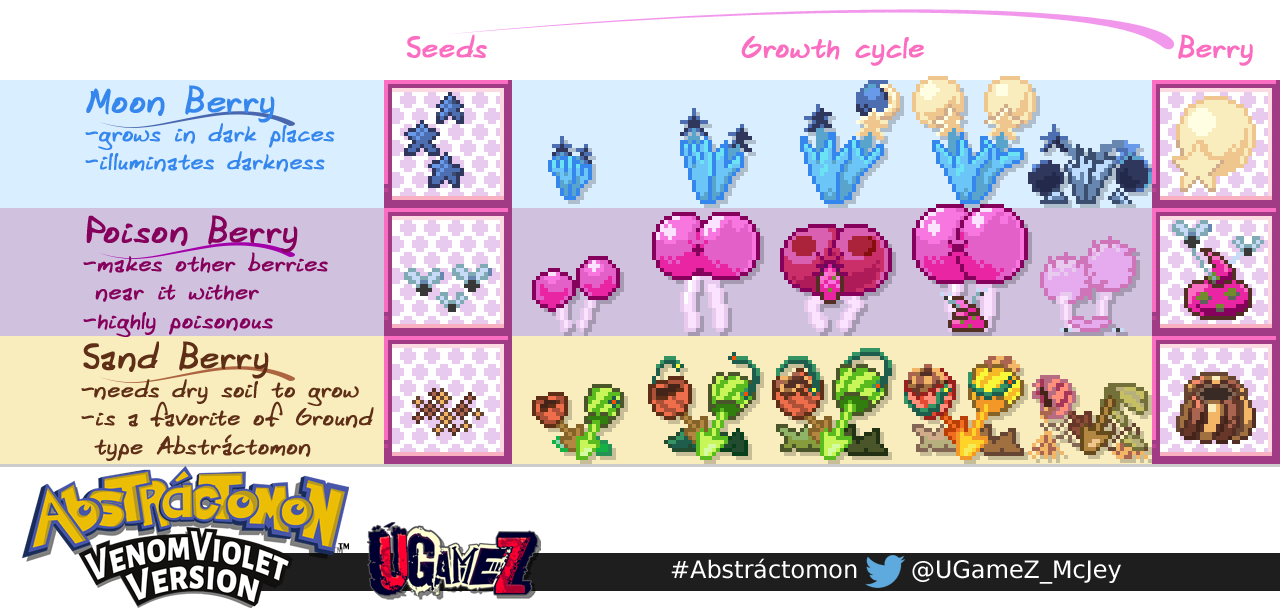



 Here are some zoomed out screenshots of some areas from the upcoming game Abstráctomon.
Here are some zoomed out screenshots of some areas from the upcoming game Abstráctomon.