Quick tech update:
I found a solution for the scaling issue (nasty gaps between tiles)!
Seems like some graphics card drivers (= mine) have an issue with scaling Game Maker games. To be save I made it a toggle in the options menu.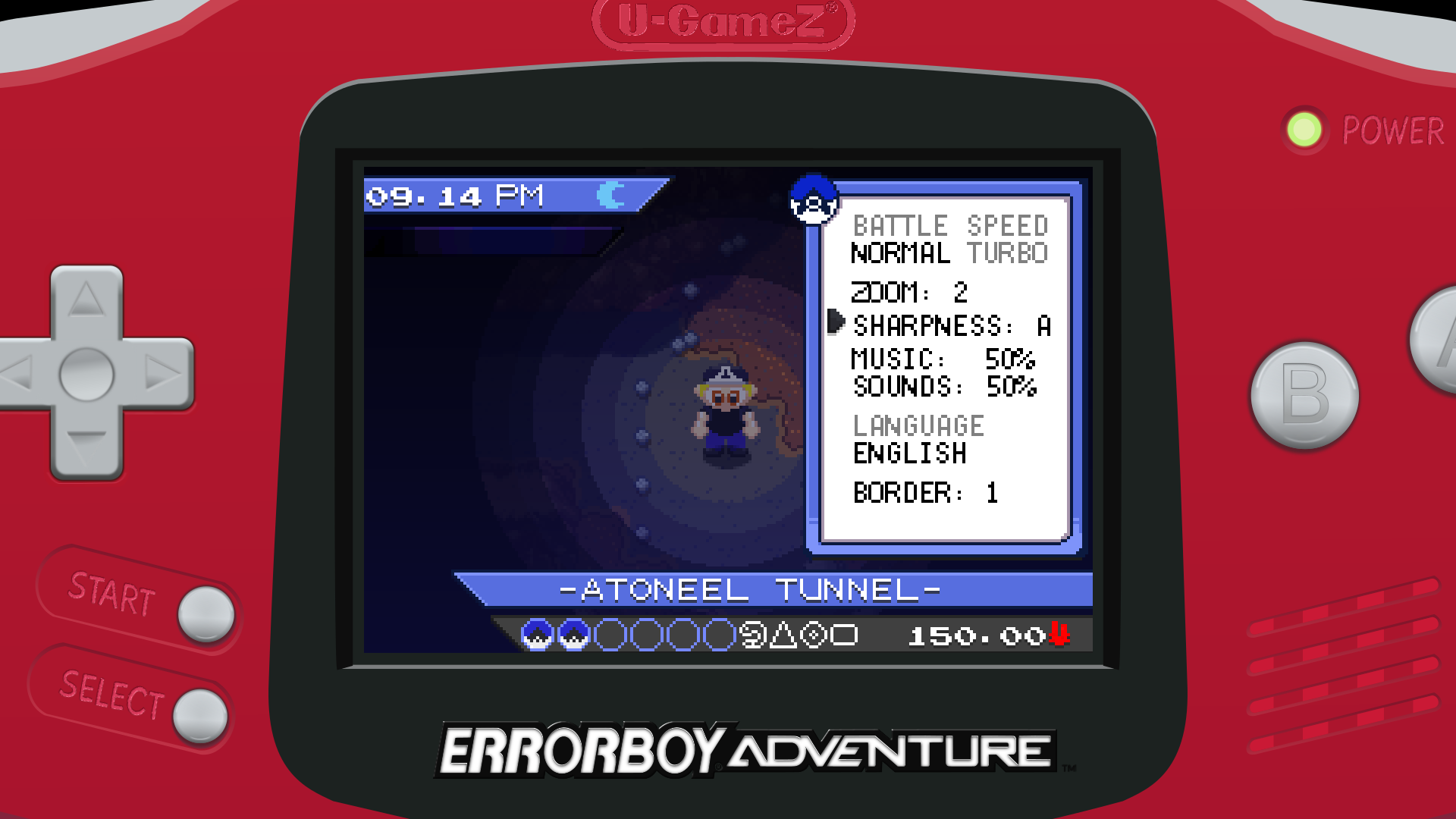
"Sharpness A" now scales the image actually 1 px larger then it's intended resolution (481x321 instead of 480x320 and so on).
The solutions online all suggested adding a pixel border to the tilesets, but that would be borderline insane with the amount of tiles I got! This 1 px stretch fixes it on my machine, so if you got that issue set it to "A". The "B" setting turns that fix off.
Now I can scale the game any which way I want, so I added a third zoom option.
You can now choose from
480x320 (2x)960x640 (4x)
1620x1080 (6,75x, stretched to display height)
Don't cut your eyes(?) on these sharp pixels!

