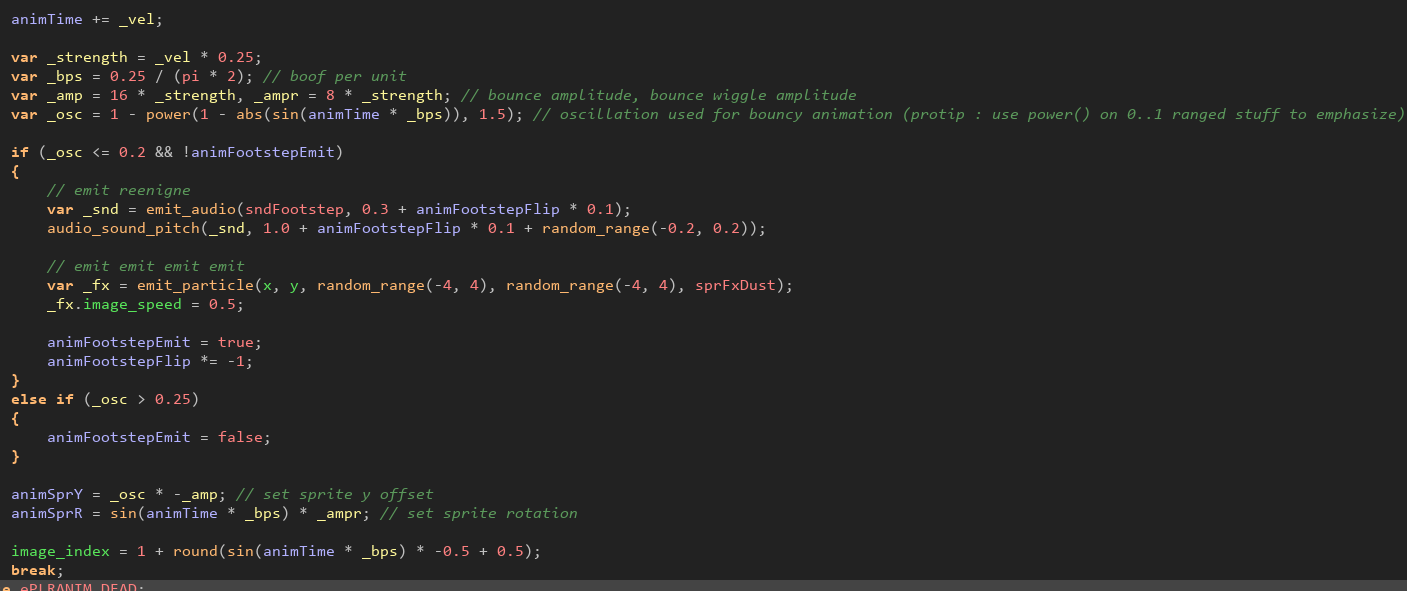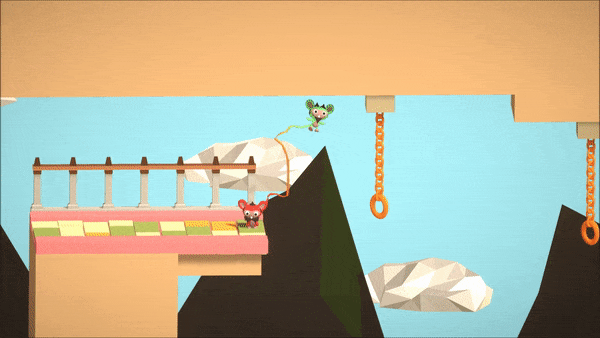Our game (right here https://itch.io/jam/gmtk-2019/rate/463306) is physics based (can you see where this is going ?), made with Unreal Engine 4 (CAN YOU SEE WHERE THIS IS GOING ??) and the player controls a bullet which, of course, moves at high speed (you probably see where this is going) and so if the player tries to go through the floor with enough momentum, they glitch out of the universe and have to restart the game.
How did we fix that ?
We hoped the player wouldn't try to go through the floor.