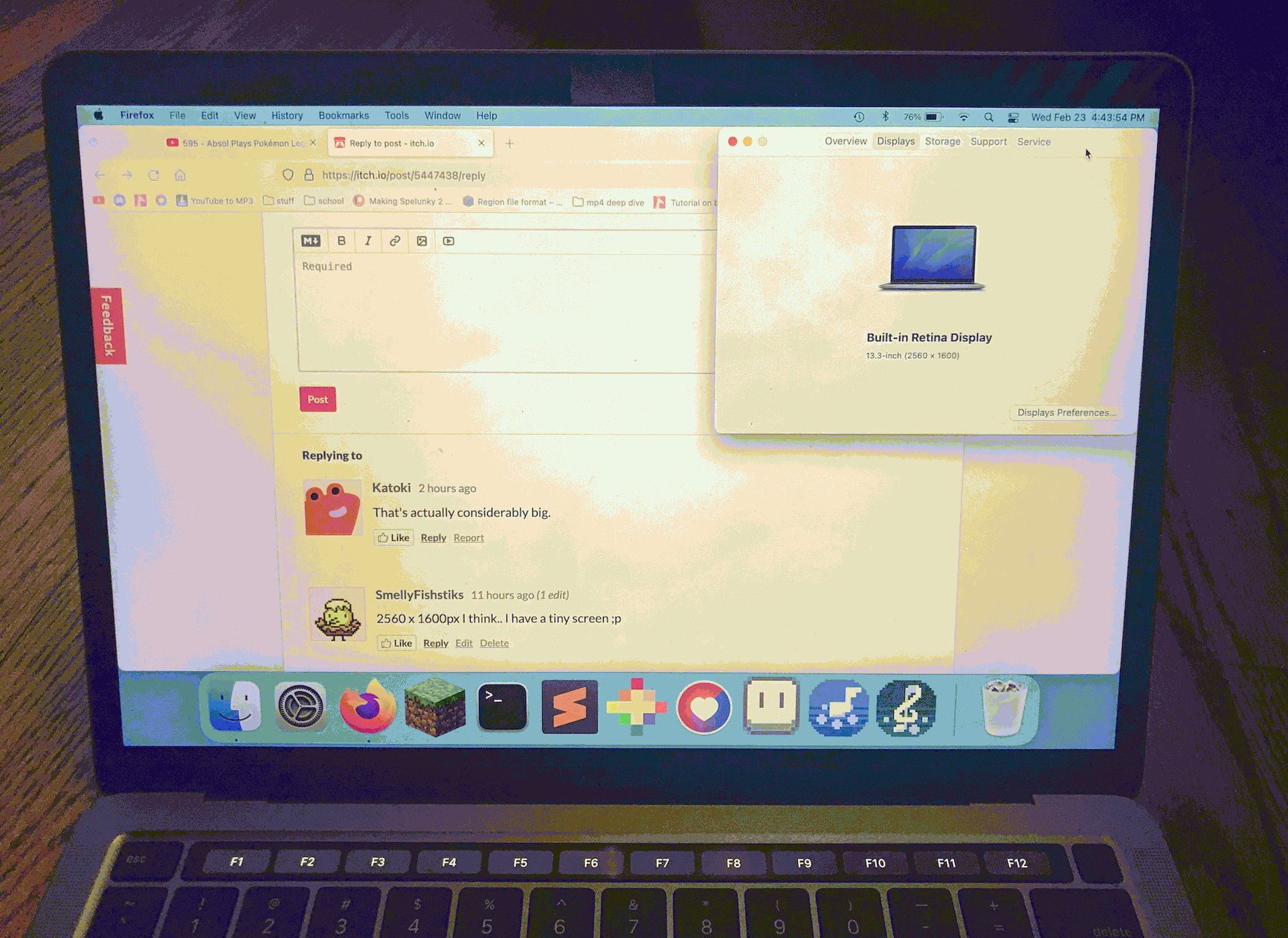Hi there o/.
If you read this, would you mind posting what your monitor’s resolution, size, and refresh rate?
I’m curious about this because I think full screen games are more immersive, but it can be challenging to try to make a game fullscreen when there are different resolutions to consider. Maybe if you guys have any good articles or advice you can link to as well, that would be appreciated.
I use a 23.5” 1920x1080 60hz monitor.