itch.io’s Patreon integration allows you to link your Patreon campaign to your itch.io project page, enabling your patrons to claim access to your itch.io project by connecting with their Patreon account. This feature is available free of charge to anyone with an itch.io account.
The Connect with Patreon button is utilized to verify the authenticity of your patrons before granting them access to your project. On itch.io, each patron can claim a single download key. These keys can be managed like any other download key you might manually create, giving you control over access as you deem appropriate.
Attaching a Patreon campaign to your itch.io project is straightforward. Make sure you have a Patreon account with an active campaign, as well as an itch.io project page.
For any itch.io project you'd like to integrate with Patreon, navigate to Edit » Distribute » Patreon Access. From there, you will be prompted to connect your account with Patreon. This connection allows itch.io to access and read your campaigns, enabling us to verify your patrons.
After linking an account, click on Refresh Campaigns. You should then see the campaign associated with your Patreon account.
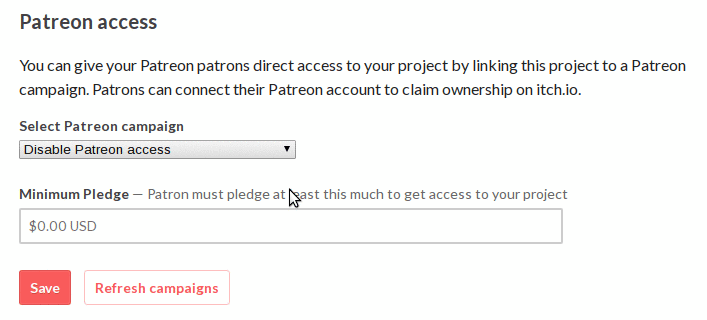
In addition to choosing your campaign, you can also specify a minimum pledge amount and a currency. Only patrons who pledge at or above this amount will be able to access a download key on itch.io.
Note: It’s important to make sure that the selected currency matches the primary currency used on your Patreon campaign. This ensures that a minimum price comparison is possible. If there is a discrepancy in the currency, no one will be able to claim a key for your itch.io page.
Once you've successfully linked your Patreon campaign to your itch.io project, a claim URL will be displayed. This URL can be shared publicly and includes a button that allows users to connect their Patreon account to itch.io. This verifies their status as active backers and provides them with a Download Key if their pledge meets the requirements. We recommend sharing this URL in an update on your Patreon campaign page.
The URL looks like this:
https://my-account.itch.io/my-game/patreon-access
Patrons are given a unique download key when they claim your project. A download key on itch.io is a special page that grants someone access to a project. It can be attached to an itch.io account.
All the download keys generated for Patreon campaigns are placed into a Download Key Group called Patreon. You can view and manage these keys by locating the group on your project’s download keys page under Edit » Distribute » Download Keys.
If you revoke a key for a patron, the same patron will not be able to generate another access key. Each Patreon account may only generate a single download key for their account.
If you disconnect a Patreon campaign from your project page, any existing download keys will remain active. If you need to disable them, you can do so from the Download Keys page for your project.
Follow itch.io on Twitter, Facebook or Join our Discord for new games and site updates.