The Kickstarter import tool on itch.io simplifies the process of distributing digital rewards. By importing your backer list, each backer is granted an itch.io Download Key. These keys may contain files or Steam keys, depending on the amount pledged.
After importing your backers, you can utilize the email tool to send them a customized email featuring their download URL. Alternatively, you can share the public claim URL, which grants keys to those who have an account with an email that matches one from your import.
To get started you'll need to export your backer list from your Kickstarter project’s edit page:
Please note that Kickstarter’s UI can change over time, so these steps might not always be accurate. If you are having trouble, check with Kickstarter’s documentation or contact their support for assistance.
Once you've obtained a CSV file, navigate to the Distribute tab on your project’s dashboard page on itch.io. From there you can find Kickstarter import on the sidebar.
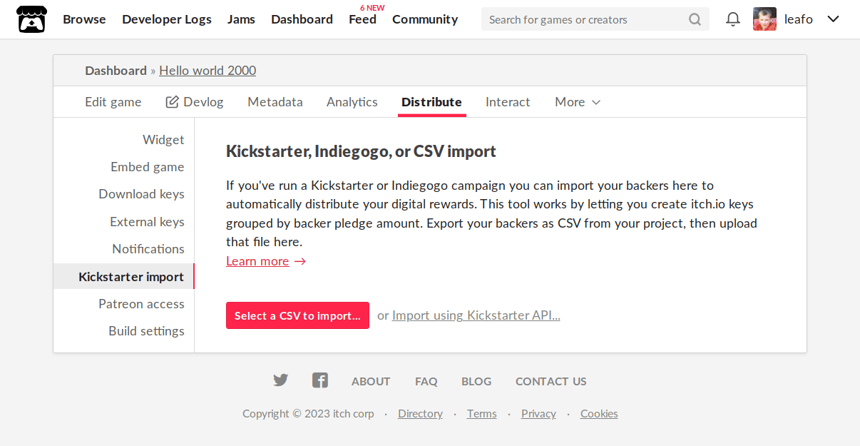
From the import page click Select a CSV to import to begin. You'll be prompted to upload the CSV file you downloaded from the Kickstarter website.
Our system will process your uploaded file directly in your browser, and only send the necessary information to our servers to create the access keys. Other personally identifying information contained in the CSV is not sent to our servers. If you're concerned about privacy you can prepare a minimal CSV in the format described in Custom Import.
The CSV file you select contains all the emails and pledge amounts for each backer. You can organize the backers into groups in order to assign them different files.
By default, after choosing a file, you're given a single group. All backers in the file will be included in this group.
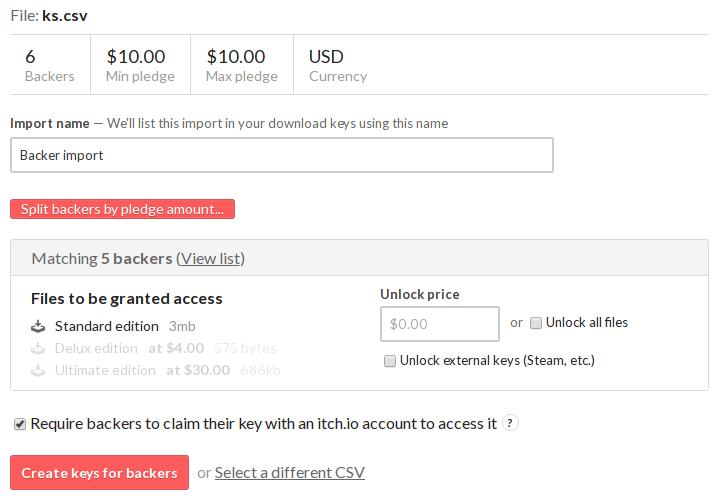
If you're curious about what backers will be included in a group you can click View list link to see a list of all the included backers and their pledges.
You can configure which files are included in each group, along with enabling external keys. Similar to download keys, you can control which files are enabled by setting a price threshold, or by unlocking everything.
If you need more than one group, or need to create a minimum pledge threshold, you can click the Split backers by pledge amount… to manually create a group. The default group is replaced with one you've created. You can create as many of these custom groups as you need. They work the same as the default group, but with the ability to set a minimum price threshold.
The upper limit of a group is the automatically set to the next highest group. With two groups created at $5.00 and $10.00, a backer who pledged $11.00 will receive a single key for the $10.00 group.
After you've confirmed the group distribution, you can click Create keys for backers to generate all the download keys. Each generated key is associated to the backer’s email address.
All successful imports are shown on the top of the Kickstarter import screen. From there you can download a CSV file that contains the mapping of email address to download key URL. If you have a system to send emails already then you're free to distribute the keys yourself. If not, read on.
Once you've completed an import, a backer access URL will be provided. You can distribute this URL to your backers for them to claim access. If a visitor with a verified itch.io account uses the URL and their email address matches one from your import, they will be granted access. You can freely share this URL because only authorized accounts can retrieve their download key. Please note that an itch.io account is necessary for this process to enable email verification.
A Kickstarter import generates a Download Key Group for each group specified during the import. These groups can be viewed by navigating to the Download Keys page within your project’s dashboard.
Similar to any other key group, our Emails tool can be used to send an email to key owners with a link to their key. Visit the Interact tab to access the email editor. While drafting your email, simply select the appropriate groups in the recipients field.
Make sure to check the Include download link at the bottom of the email option. This allows the recipients to access their download key.
Note: Since you've imported a list of emails from a third-party source, you'll need to have your account approved to send the email. This step is required to prevent spammers from misusing our service. Please first create your project page and, if possible, draft the email. Then, contact our support team to request permission. Be aware that it might take some time for your request to be reviewed. Therefore, consider this when planning your distribution schedule. Provide as much information as possible to help us verify the authenticity of your request. Alternatively you can use the URL method described above to instantly distribute keys.
If you need to add more backers, you can upload the updated export CSV file and go through the import process just as before. Any email addresses that have already been assigned keys will not have duplicate keys created.
Our import tool also supports CSV exports from Indiegogo. All the same functionality available for Kickstarter can be used, including splitting backers into groups and emailing out keys.
Do you have a custom list of email addresses that you need to import and
generate download keys for? You can also use this tool. Just create a CSV file
with the following format: (You must include the columns Email and Amount).
Email,Amount
test@example.com,$10.00
another@example.com,$12.00
hello@example.com,$50.00
Note: In order to email any addresses you import, you must contact support to get your account approved. This is a necessary step to prevent spam. Keep in mind it may take some time for a person to review your request, so keep that in mind when planning your distribution schedule. Include as much information as possible so we can verify the authenticity of your request. Alternatively you can use the URL method described above to instantly distribute keys.
Follow itch.io on Twitter, Facebook or Join our Discord for new games and site updates.