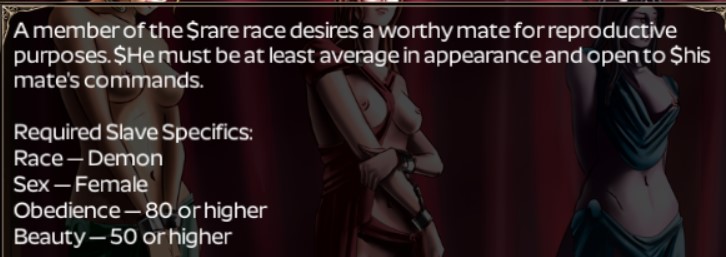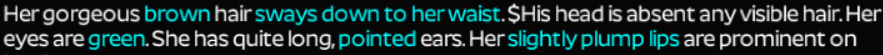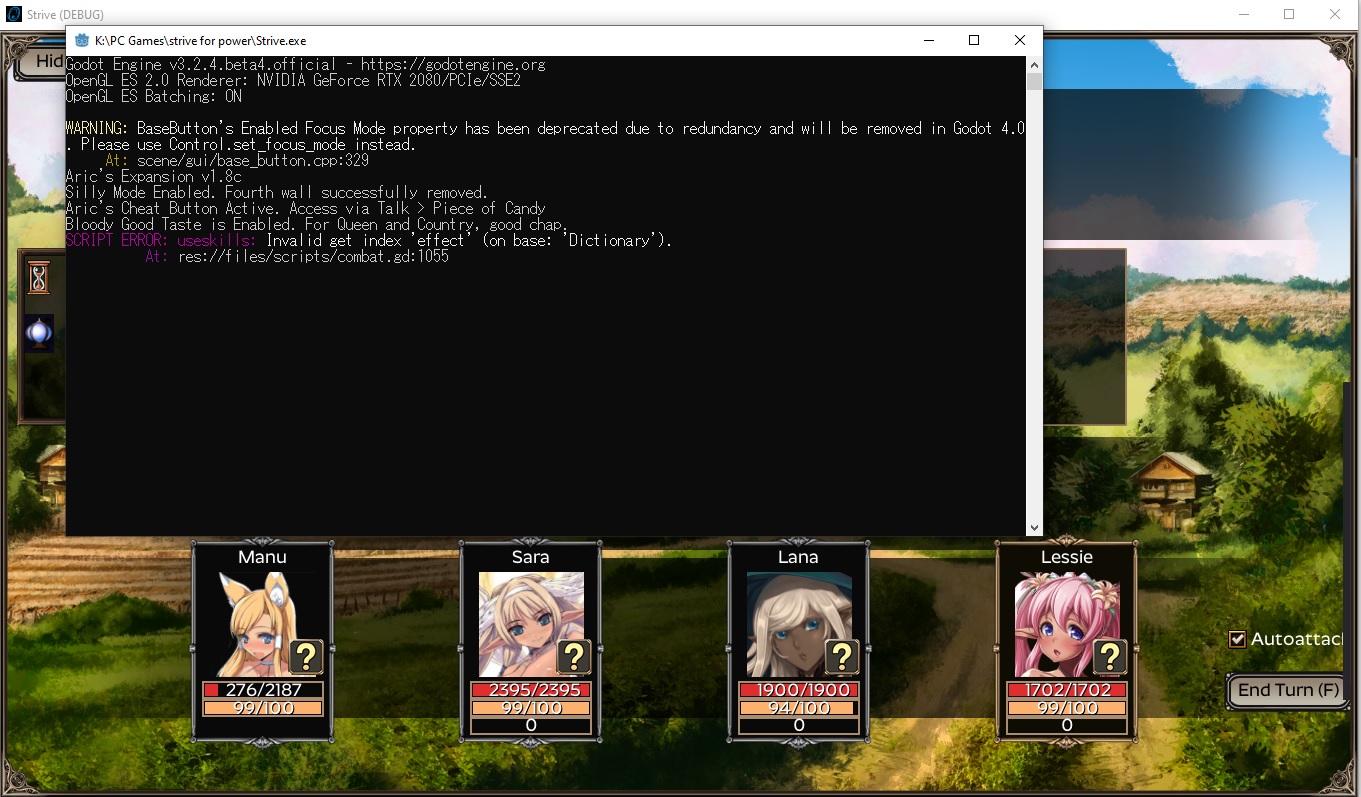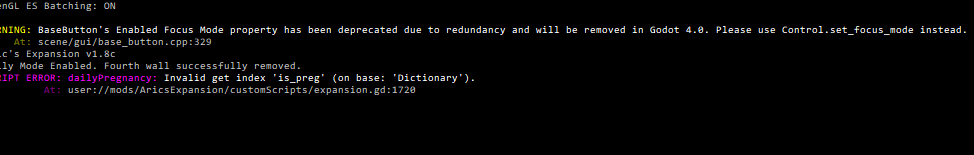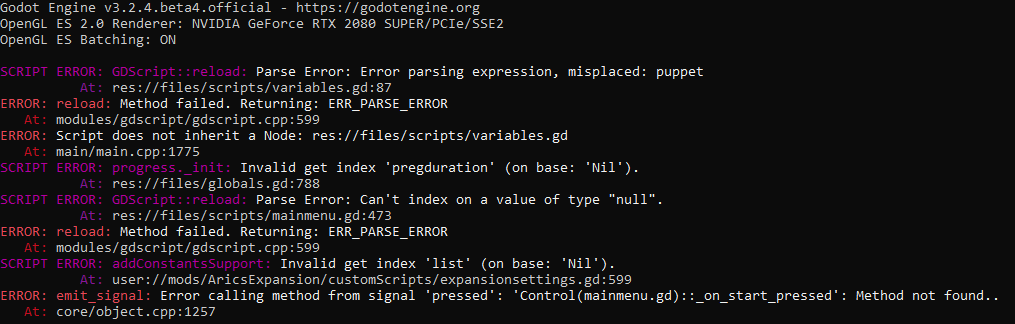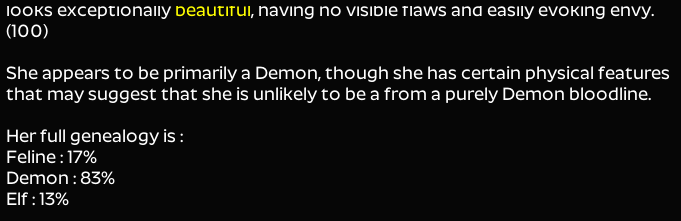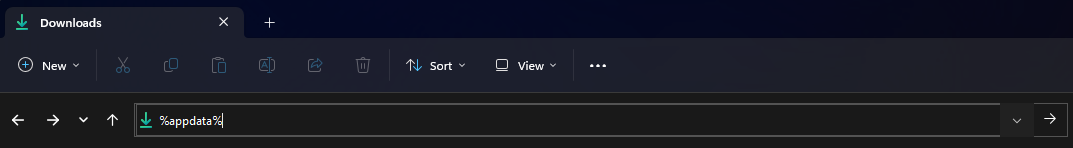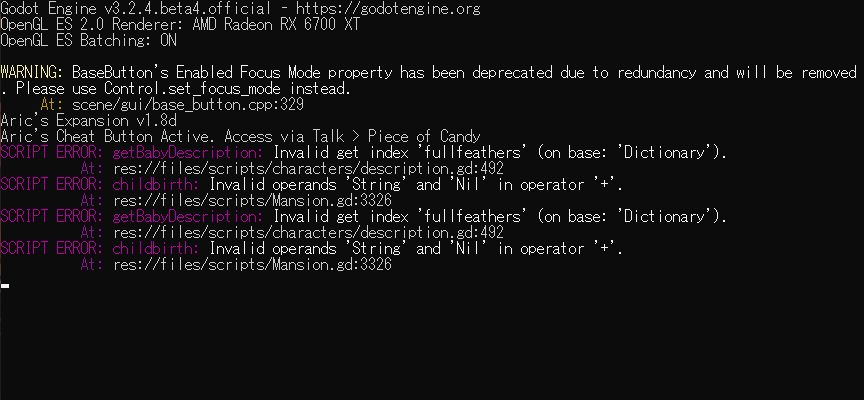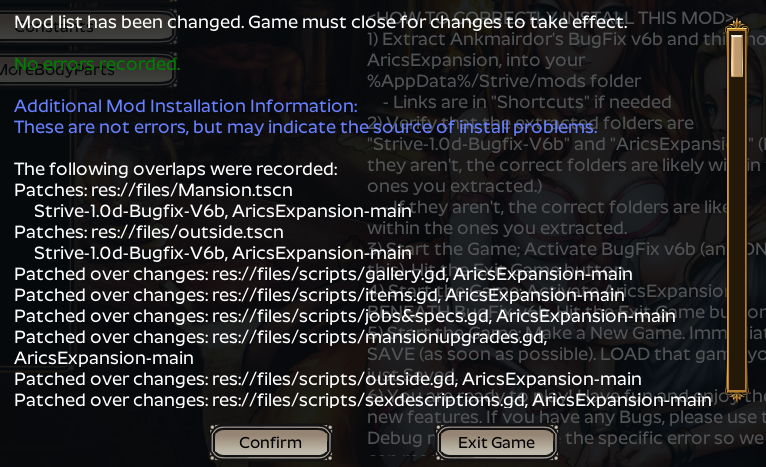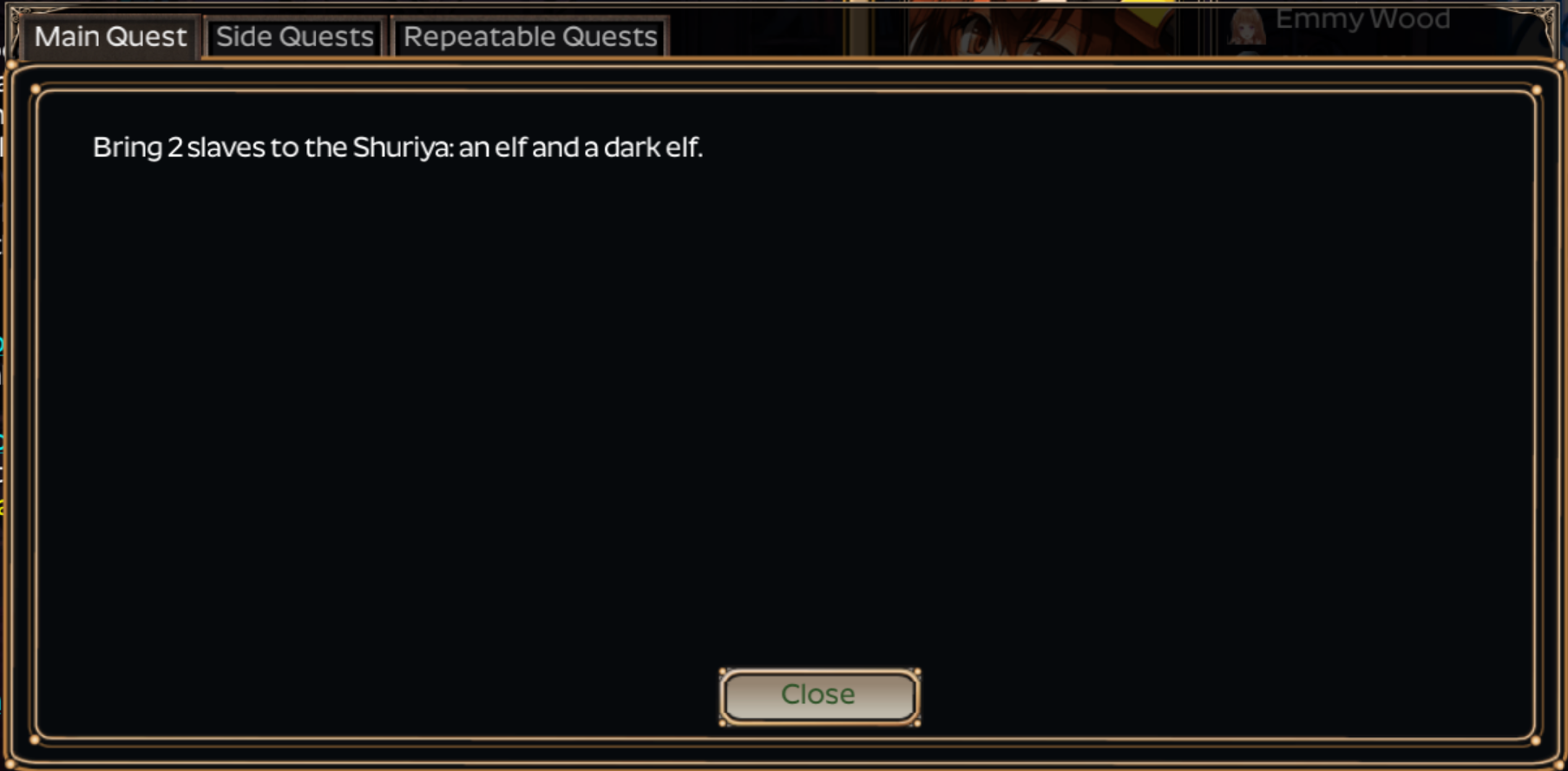Mansion.gd in scripts folder, line 982 (line 1010 in vanilla, same code)
if (person.relations[i.id] <= 200 && !person.traits.has("Fickle")) || person.traits.has("Monogamous"):
globals.addrelations(person, i, -rand_range(50,100))
else:
globals.addrelations(person, i, rand_range(15,30))This changes relations between slaves after sleeping in player's bedroom. Isn't 50 to 100 penalty too high for just sleeping?




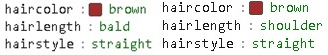
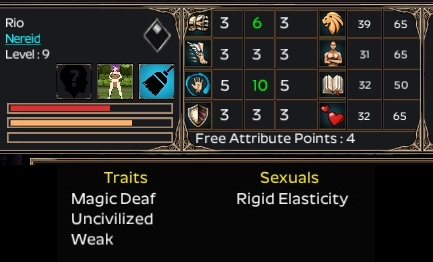
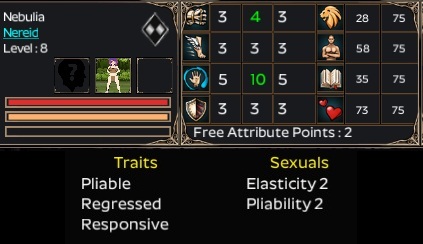
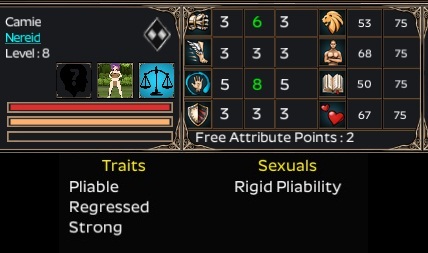
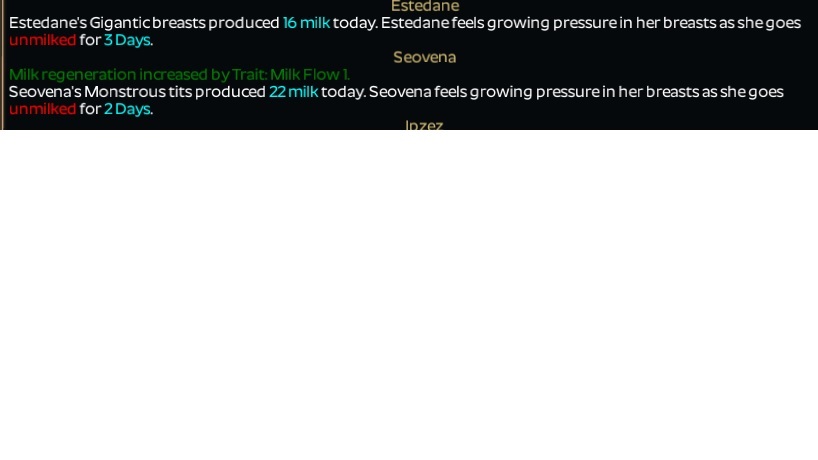
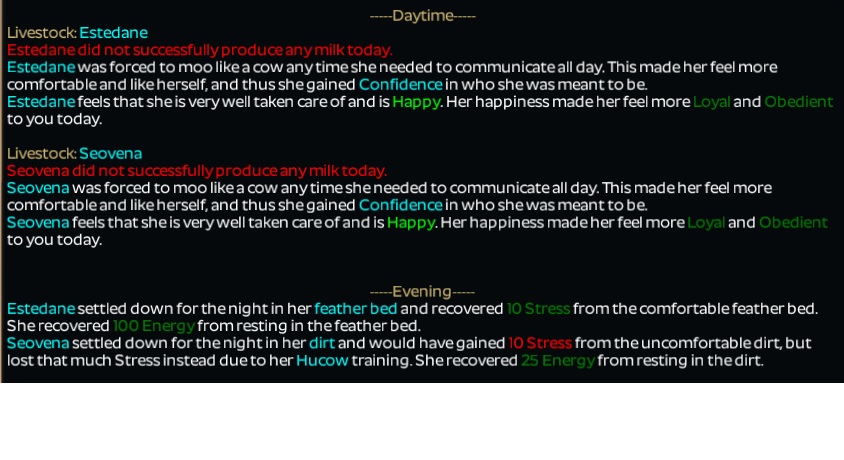

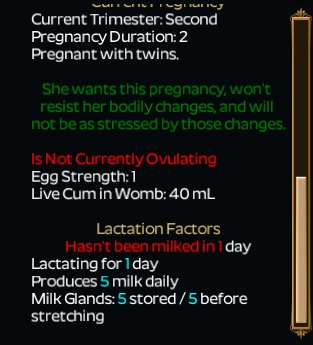
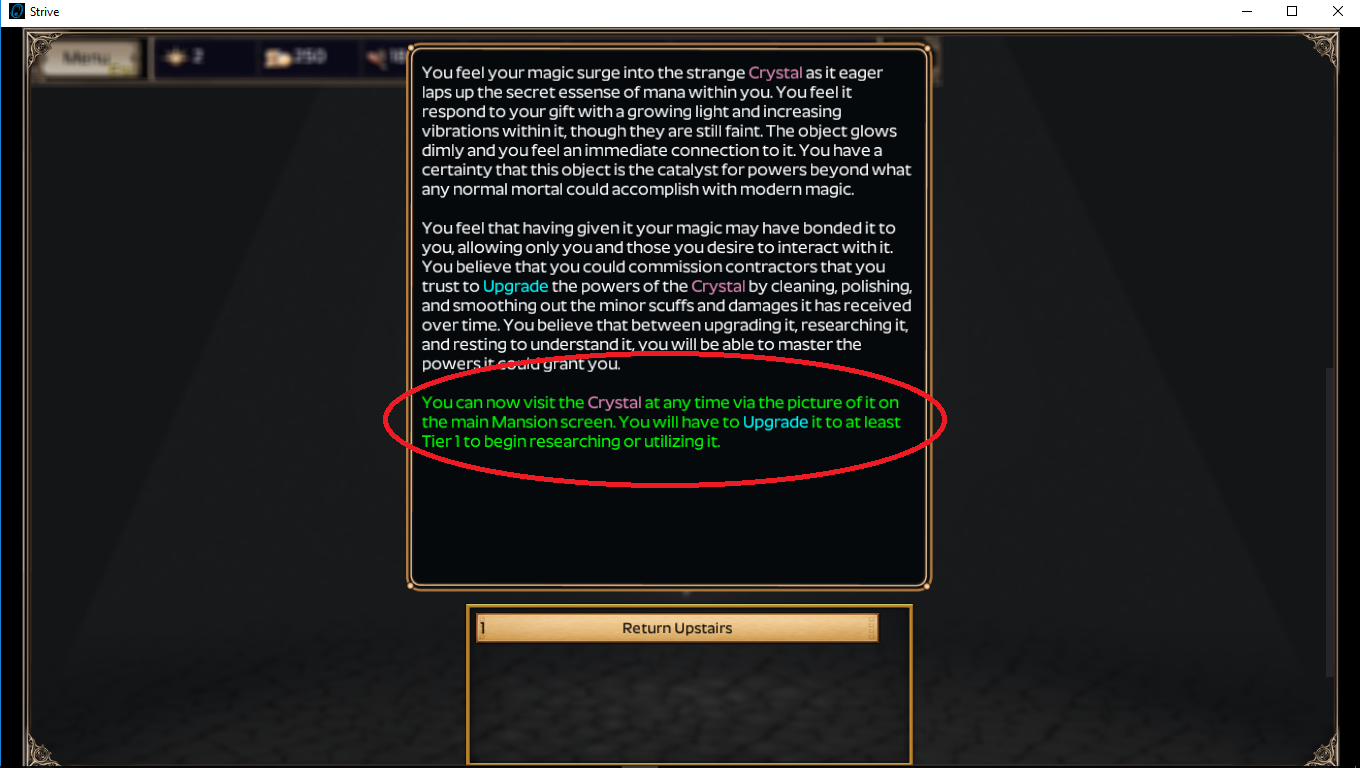 To assign them to crystal research you need to get the 1st lv. in the mansion upgrade.
To assign them to crystal research you need to get the 1st lv. in the mansion upgrade.