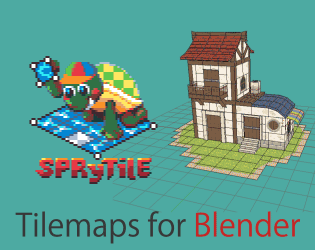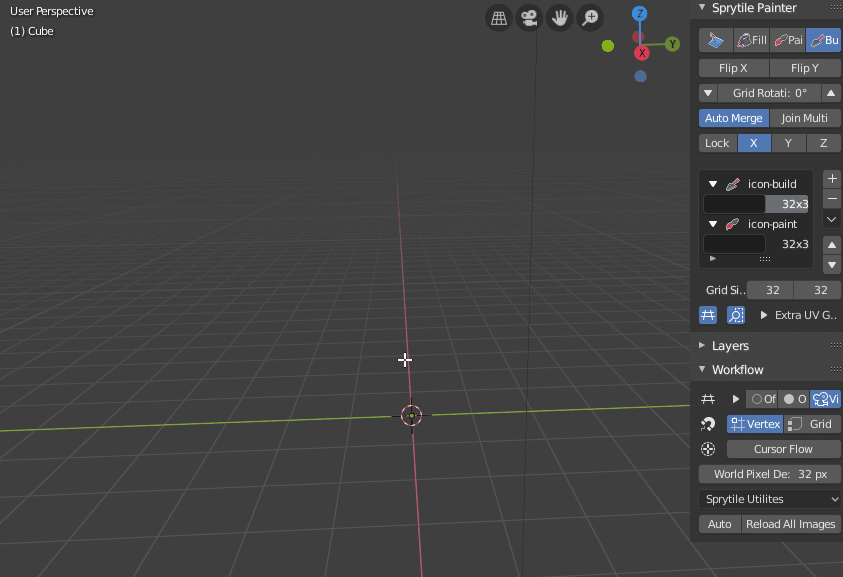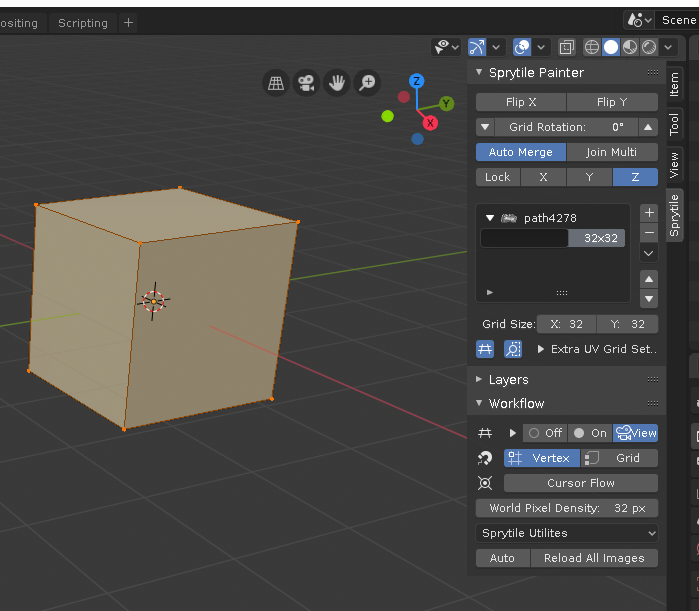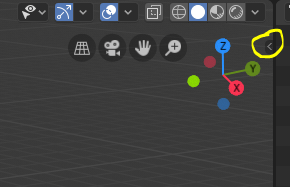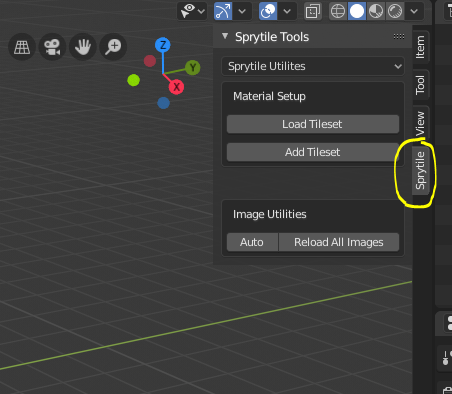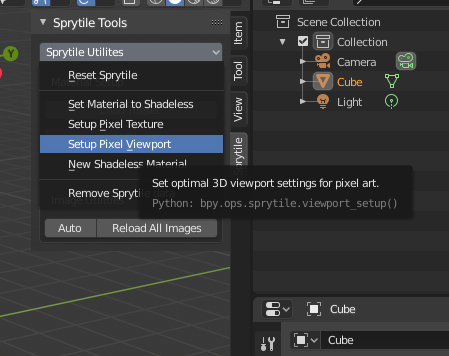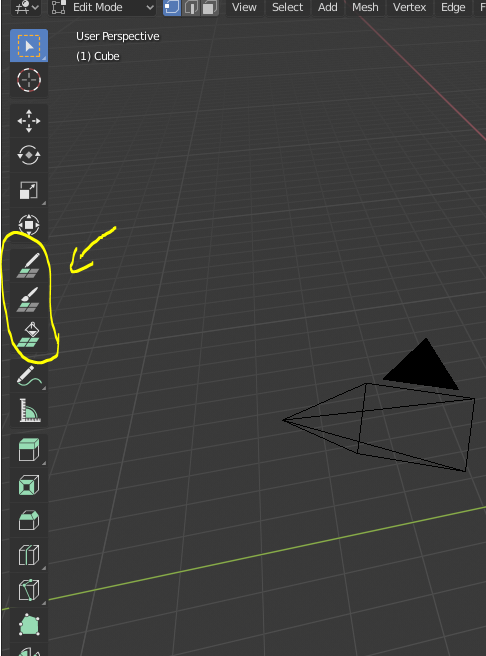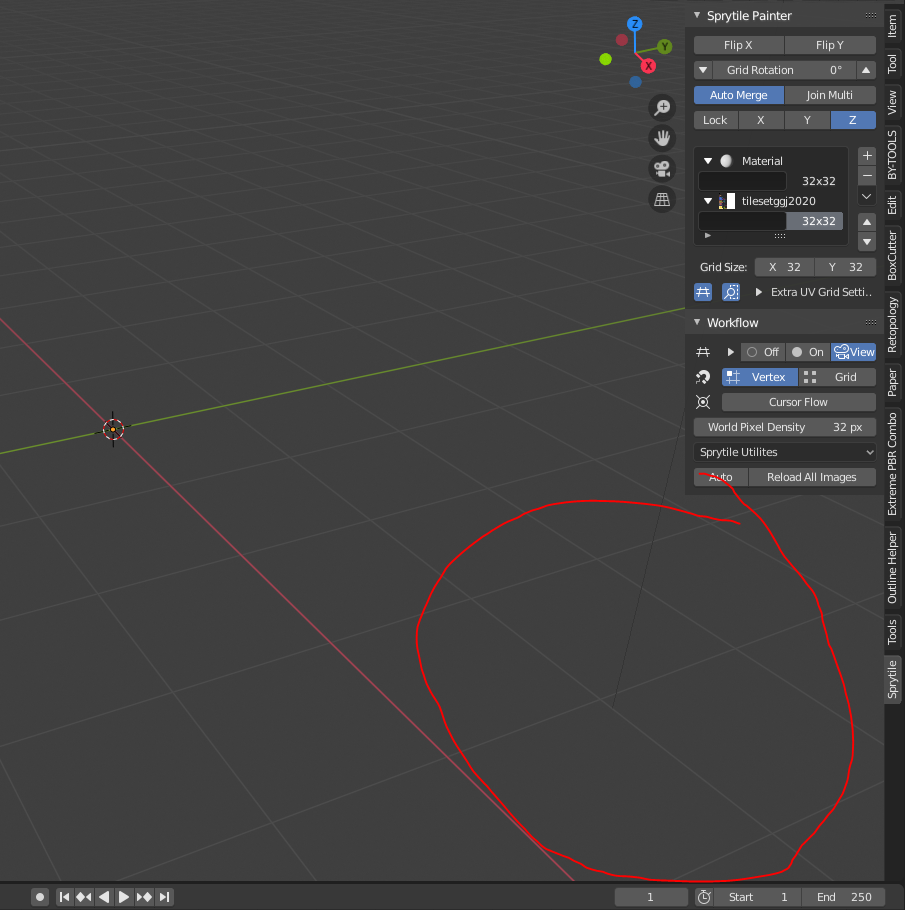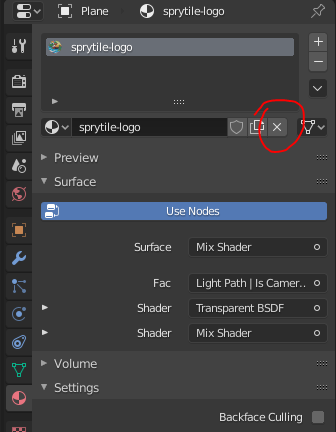Hello.
I'm working on the update for Blender 2.80. You can track my progress here - https://github.com/Yonnji/Sprytile
What I was managed to get work:
+ Addon load/unload
+ Loading and creating a new tileset (I'm using cycles nodes to store the textures for now on)
+ Grid list management
So everything else doesn't work including paint and build tools. I don't know how long it takes to finish it because I don't have an experience in Blender Addons. Any help with that would be appreciated.