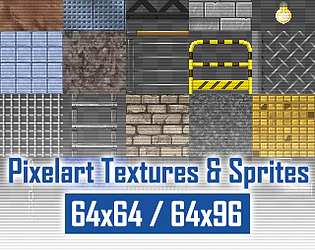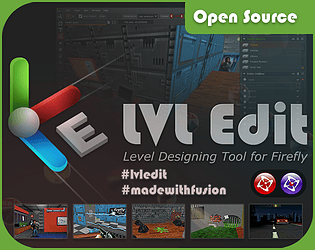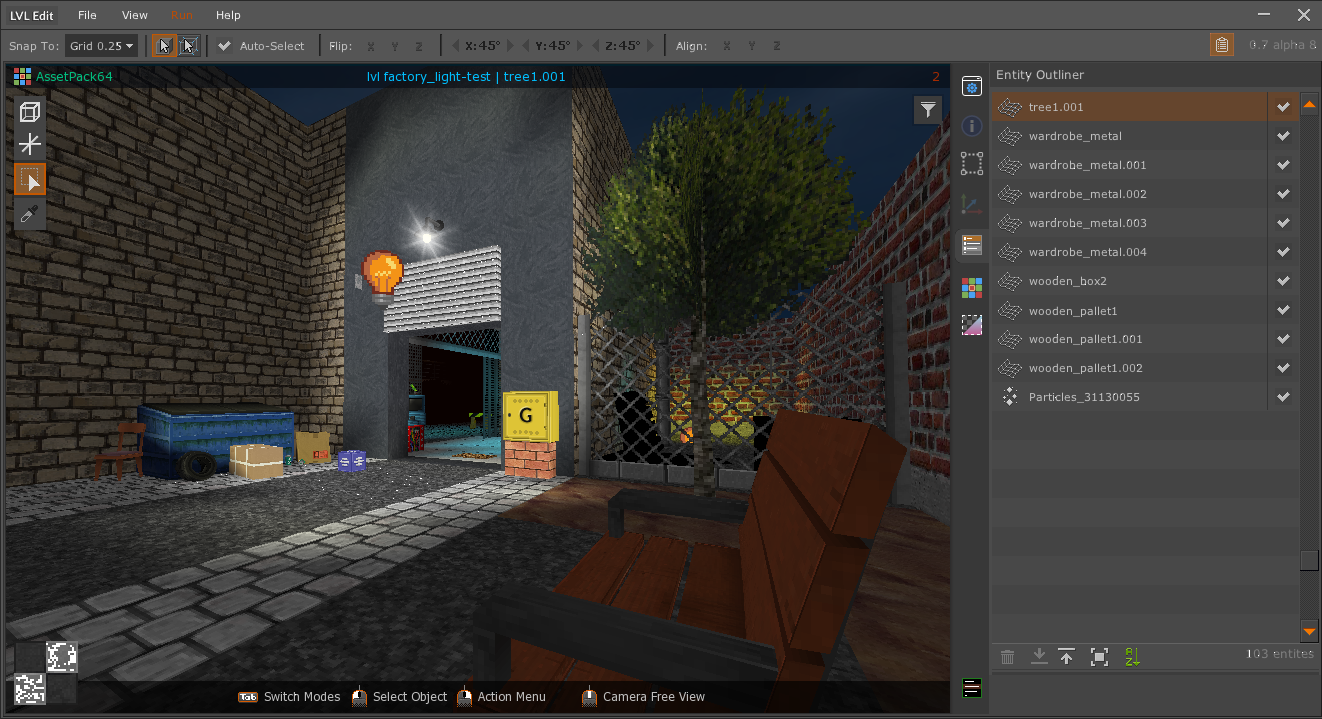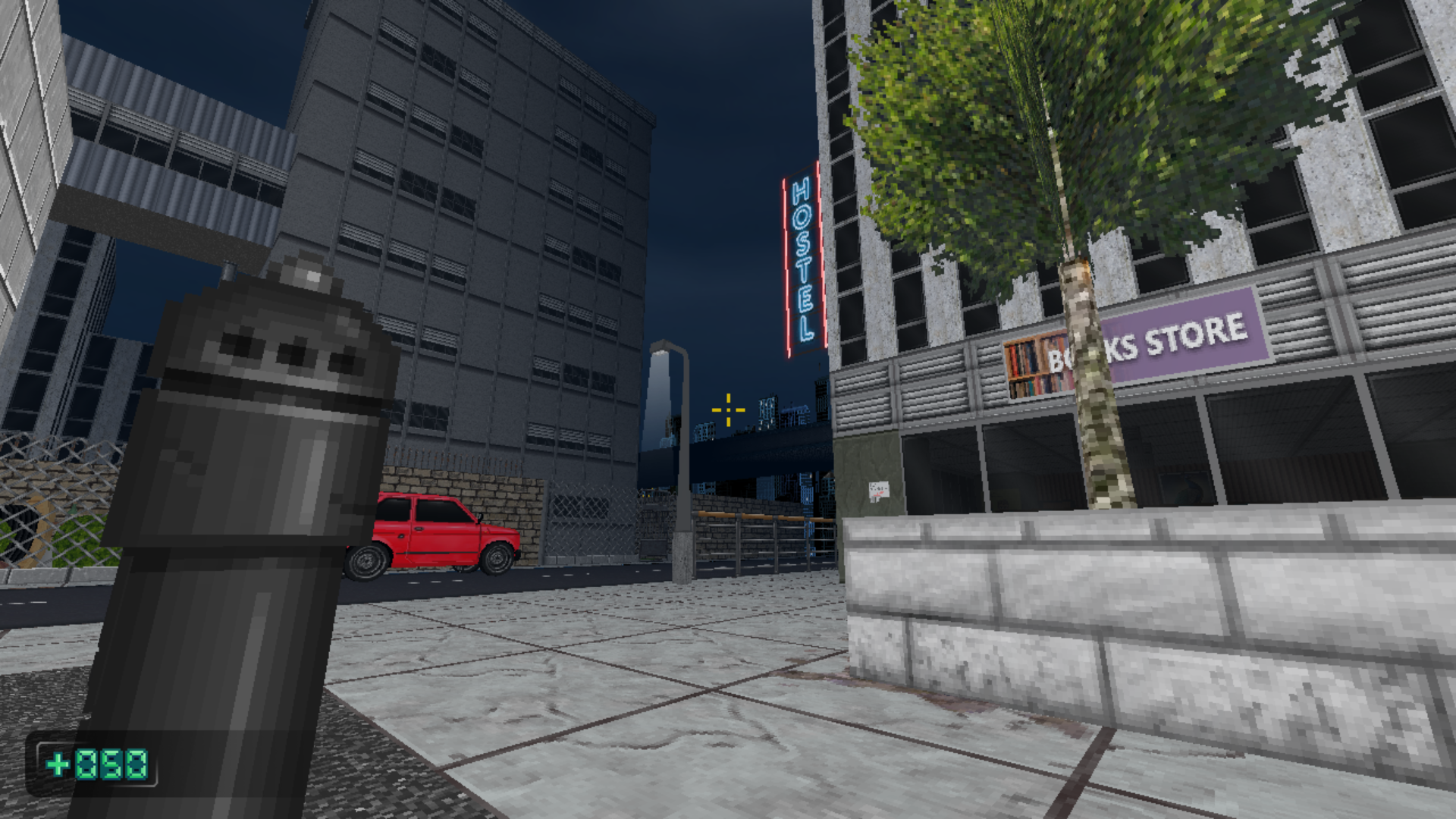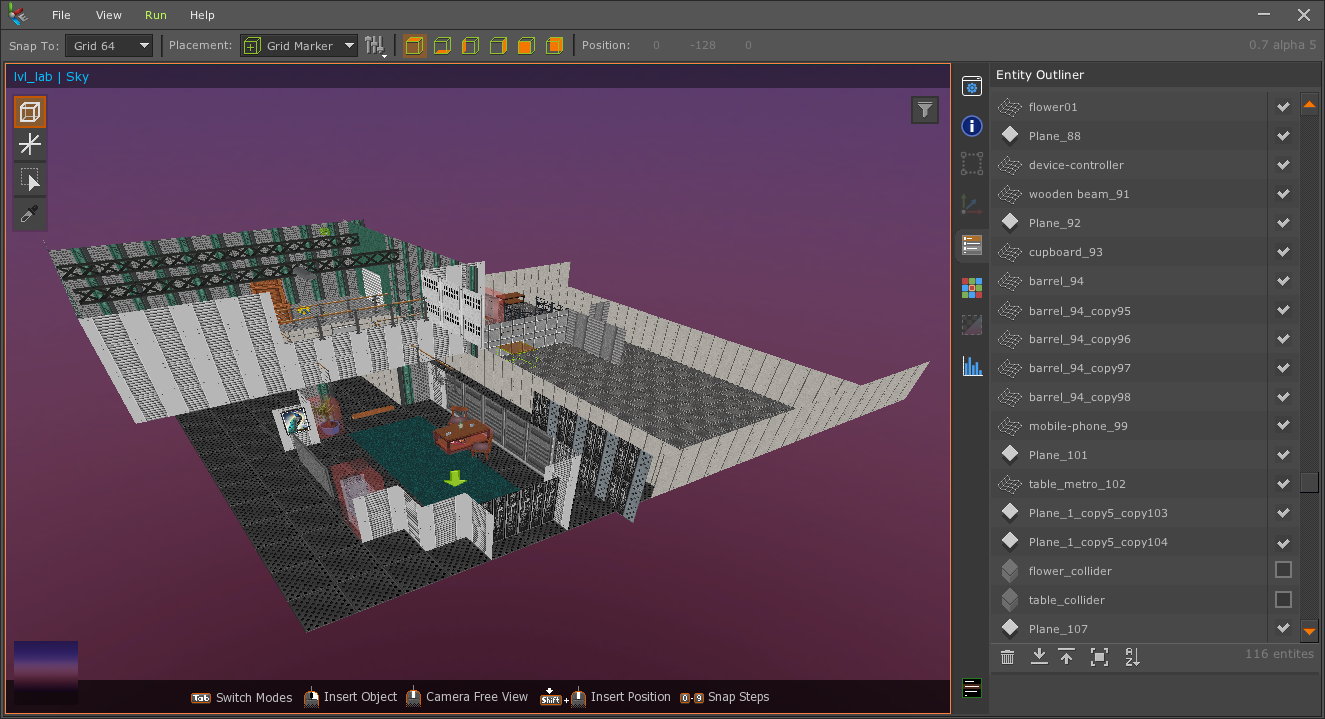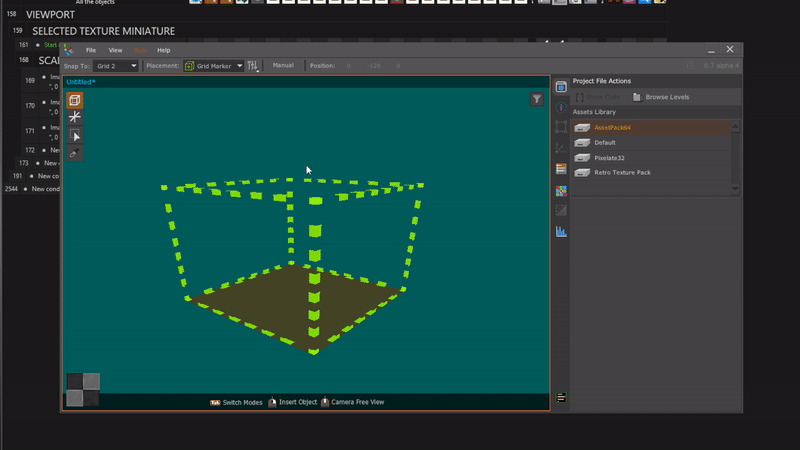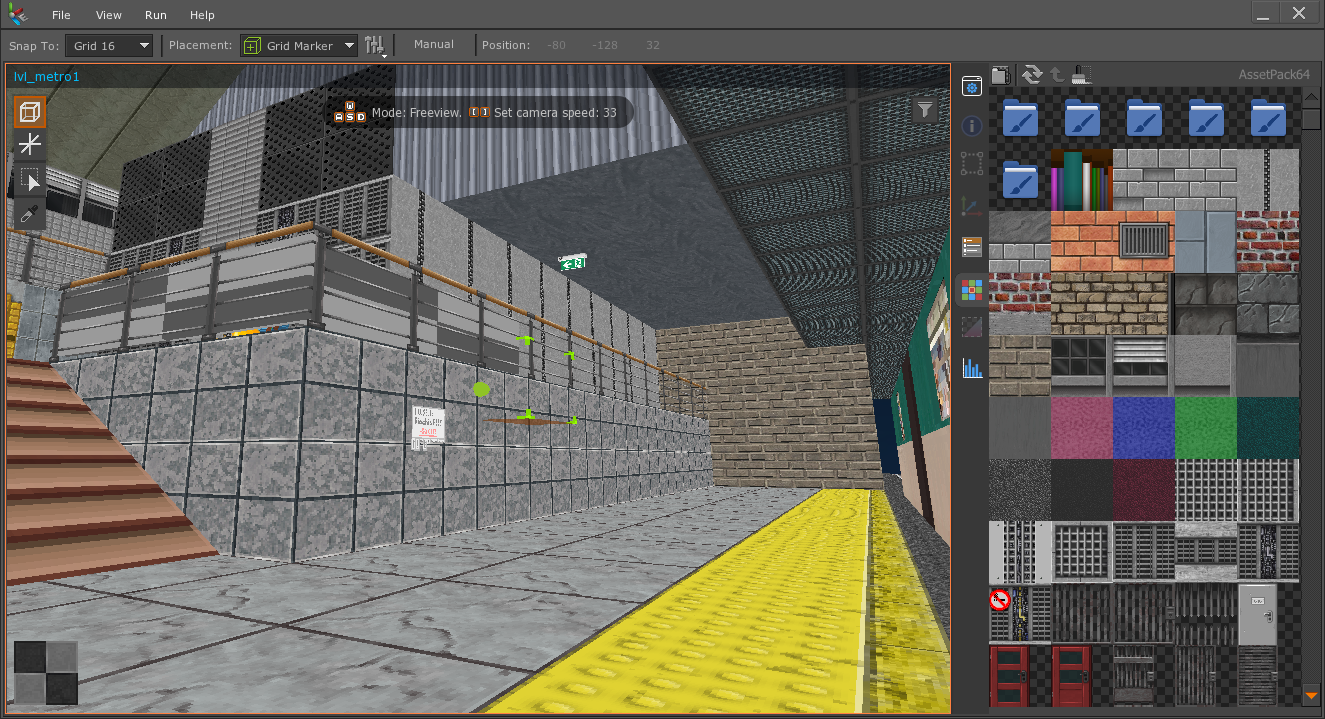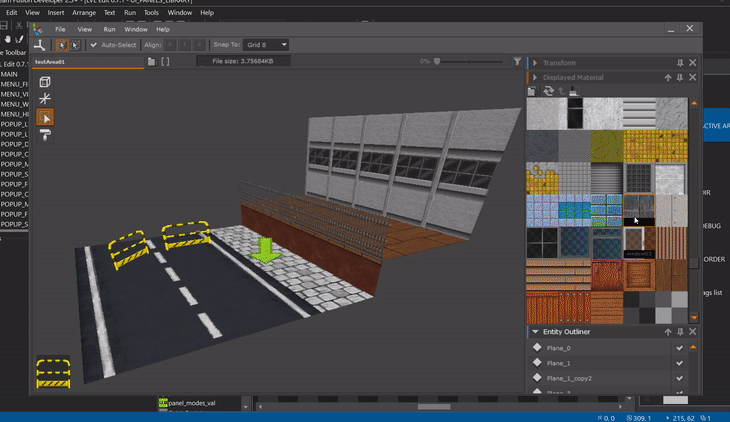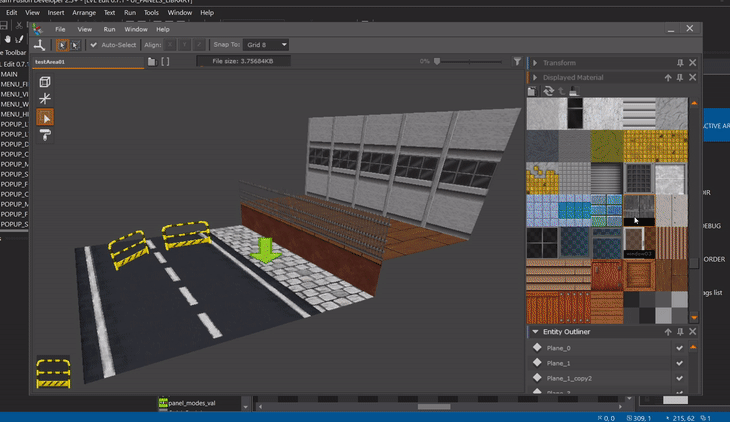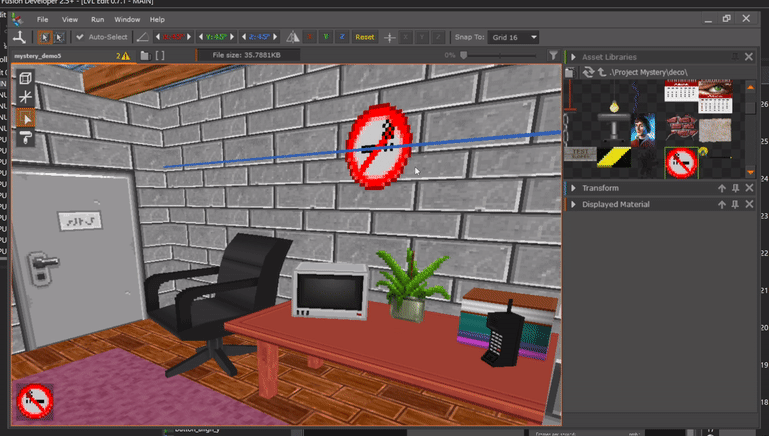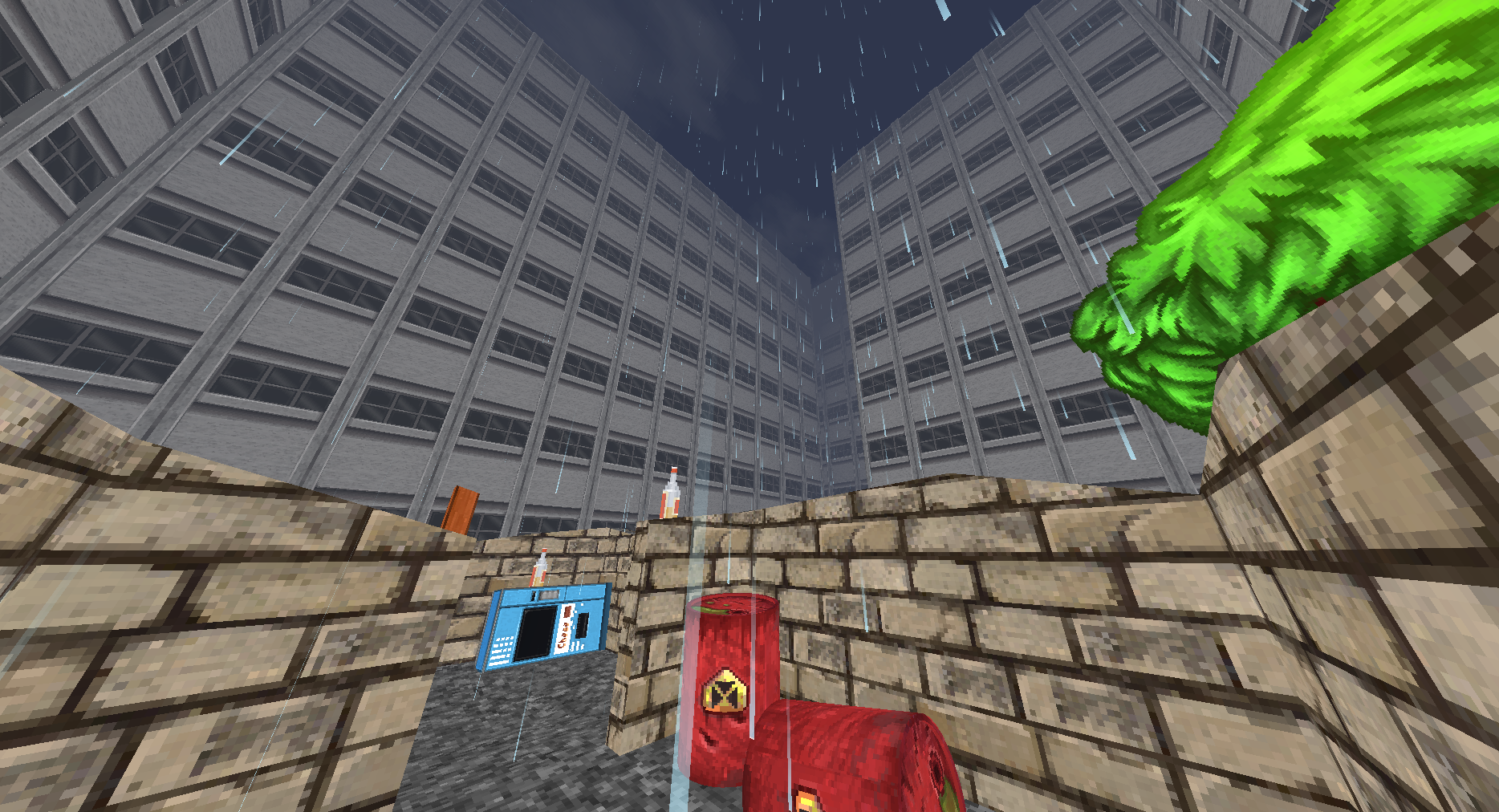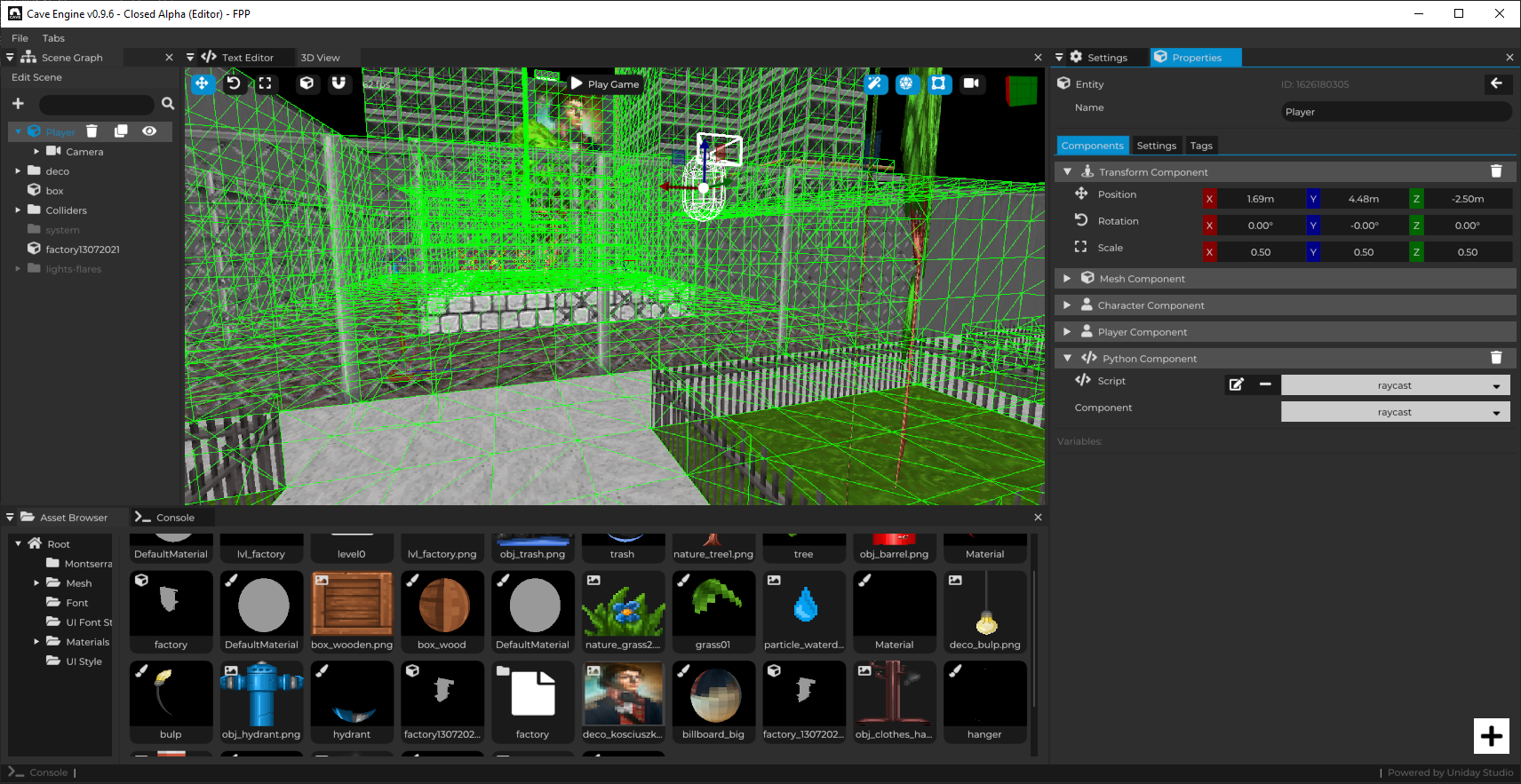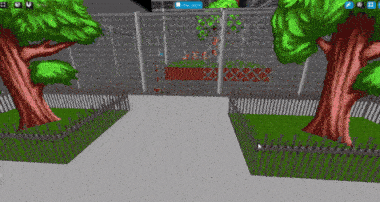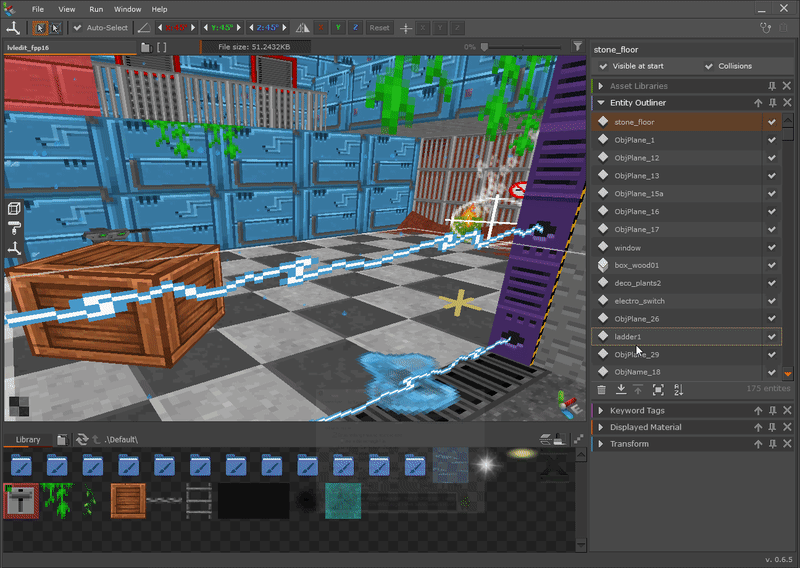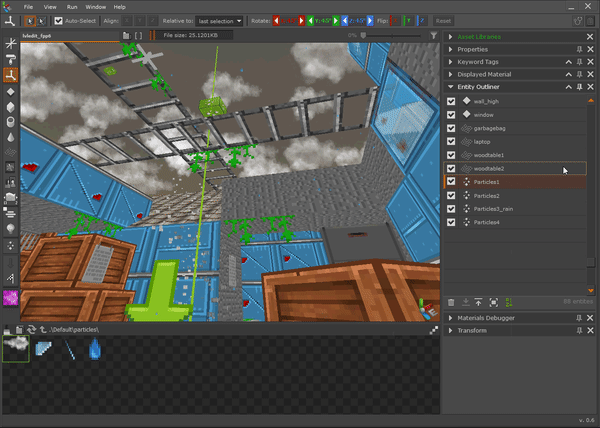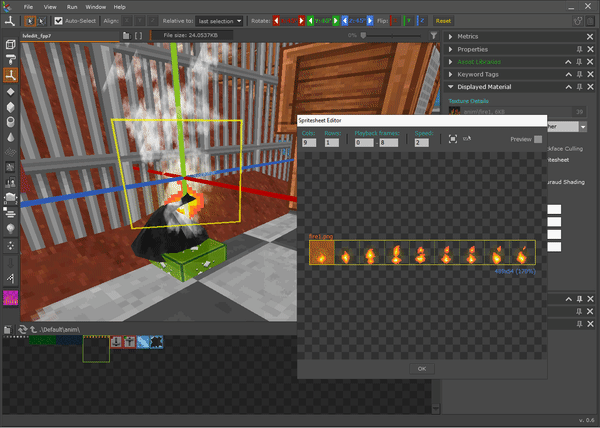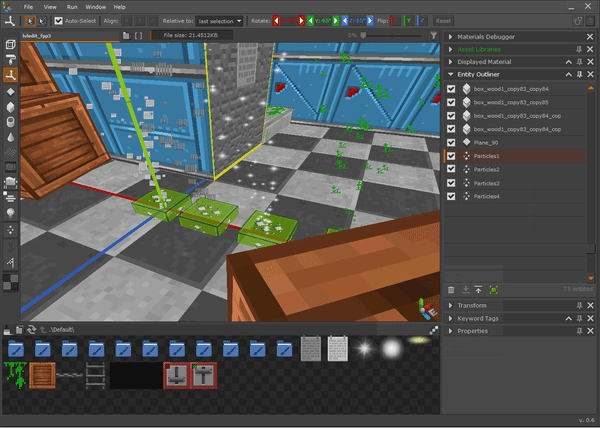Zip file and uziped folder was scanned with a Bitdefender Antivirus Plus. It's clean...

I think the only solution here to stop false positives is a code signing this Clickteam Fusion app.
Here's the problem:
https://clickfusion.academy/prevent-false-virus-flags-fusion-2-5/