Welcome,
here's first community post for LVL Edit users. LVL Edit 0.6 looks like this at the moment: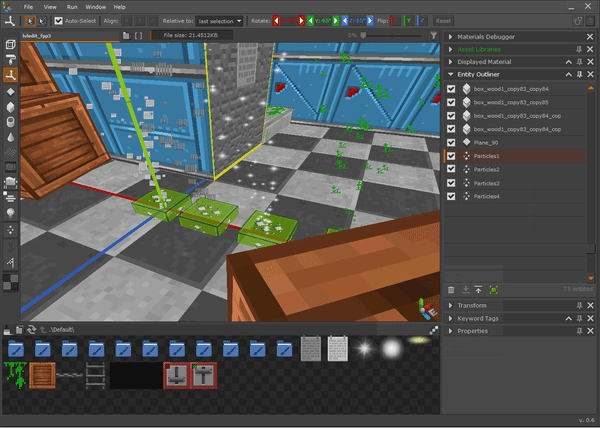
After some break I decided to make some big changes to improve usability of LVL Edit.
New:
- Library: files and folders support
- Library: loading to memory only selected materials
- Alignment: more intuitive axis alignement preview
- Preferences > Viewport: Ability to set Linear Filtering for materials
- Start and End Points limit to 1
- Paint Mode: added cursor icons for each tool
- Spritesheet Editor: center view button
- Spritesheet Editor: tool for counting spritesheet cols and rows
- Spritesheet Editor: hold spacebar and left mouse button to move around work area
- Entity Outliner: now displays number of objects
- Preferences > Advanced: ability to choose different backgrounds for Entity Outliner
- Preferences > Preview: creates a config file for FPP Example to show currently opened level
Bug fixed:
- Viewport highlight bug after closing LVL Edit preferences
- Particles: sphere type parameters fix
- Particles: limit only to working types
- Particles: value fields update with enter key and other fixes
- Fog detection on scene fix (new count fog events)
- Tools panel cleanup and fixes
- Entity Outliner: now displays list of maximum 15 objects
- Entity Outliner: smarter reload objects list after loading level
- Water fix (added six presets to choose from)
- Water auto texture repeat X (repeat Y not working yet)
- Material panel: edit boxes lose focus when chceckbox clicked
- Look At now works for static meshes, water and animeshes
- Show/hide wireframe on selection fix
- Recent Files fix
Shortcuts: - Shortcuts: +/- key to move gridmarker up/down - Shortcuts: spritesheet editor spacebar +
FPP Example:
- Working with import.ini file
- Movement: jump added
- Back to start position
- Fog support
- Mesh loading fixes
- Particles support
- Bullets (work in progress)
- Spritesheet support (work in progress)


