Play game
Controln't's itch.io pageResults
| Criteria | Rank | Score* | Raw Score |
| Presentation | #1003 | 3.570 | 3.570 |
| Overall | #1164 | 3.272 | 3.272 |
| Originality | #1428 | 3.354 | 3.354 |
| Fun | #1619 | 2.962 | 2.962 |
Ranked from 158 ratings. Score is adjusted from raw score by the median number of ratings per game in the jam.
How does your game fit the theme?
You Don't Play With the MC, You Can't CONTROL Him Directly , You Can Only Give Him Instructions/Orders
Did your team create the art for this game during the 48 hour time slot?
Yes
We created all art during the game jam
Did your team create the audio for this game during the 48 hour time slot?
Yes
We created all audio during the game jam
Leave a comment
Log in with itch.io to leave a comment.



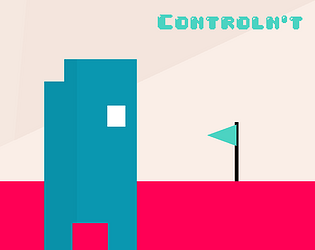


Comments
Good look & feel of the game & good concept.
Couldn't get it to work though as i couldn't jump & move right at the same time so i was stuck at the start of the game.
I'd also remove the numbers you can enter next to each command. Keep it simple with just drag & drop.
Rearranging feature of commands would be nice too.
The tutorial is far too slow and unnecessary.
you can click on the arrow next to the jump command to change the direction, in the tutorial I explained that you can change the jump direction, but I agree that it was unnecessarily long and slow… maybe give the game a second chance now that you know how the jump works!
Aha got it working now :) Think it was just me being stupid hehe but I think the tutorial could use some improvement by e.g. making the instructions shorter, faster and more visual. Think it would have drawn my attention more instead of looking around.
Got to checkpoint 2 where i gave up trying to jump on the moving platform. Didn't seem to get my jump timing right.
Maybe a cool feature to add in future version could be a "zoom out and zoom back in" moment before the level starts so a player has a moment to strategize its moves. Anyways good job :)
I'll definitely update the tutorial once the rating phase ends… I didn't have time for it in the 48 hours :(
This game reminds me so much of a game we used to have in school to learn programming, I love it!
Nice work!
it definitely needs a jump and move right command. Very cool concept.
https://bom222243.itch.io/control-plus-zee
a jump and move right command?
yup.... Like we normally do in platformers.... We jump up and in mid air move right or left
Well yeah… but in normal platformers you don't have the ↗️ jump… to do ur you need to jump and move right… so technically you don't need to jump and move right in this game… I mean I don't know maybe you do, I'm not a good game designer.
Thanks for the feedback tho
Good work, very well polished for a jam game!
Nice! I like how you have to explore out from each check point and restart if you don't get it. One suggestion would be the ability to place commands in between current commands. Like if you walk right and jump, but you jumped too early, it would be nice to just be able to add a wait in between the right and jump rather than taking out the jump first. Maybe also put the "right" block on the right and the "left" one on the left. That threw me off a couple times 😅
When I started programming they were in the right order XD, but then I swapped them I don't remember why or when... I'll definitely put them in the right order after the rating phase ends, thanks for the feedback <3
I loved this! I was able to use decimal numbers to hit that nice sweet spot before jumping, tried to mess around with the values a bit to see what else I could do. Great work!
it definitely feels satisfying when you get it all right XD... thanks for the comment <3
Very good execution and the queue for actions is great. I'd love to be able to drag and drop actions within the queue though if you work on this more
the Reordering couldn't be done in the 48 hours of the jam, but I started working on it and it will be added once the jam rating phase ends
I've seen a few games like this so far but this one is my favourite. I love that you have a queue for your actions, and I love that they don't get deleted at the top of every reset so I can just edit my corrections instead of restarting all over again. Well executed and very fun! Found myself playing quite a bit of it.
tutorial is a drag. Looks nice otherwise but just watching that go made me want to leave.
Sorry for that , I made it in the last second… my laptop was at 9% and I didn't have access to electricity… so I couldn't really check or correct it I just hoped that the laptop wouldn't die until I build and upload the game… and that's the same reason I didn't make the game window smaller… but thanks for the feedback… PS I fixed the tutorial now, I just have to wait for the rating phase to end
I really enjoyed this! Reminds of the days of code.org, when I was starting to learn to program. I would make the tutorial shorter though, it felt like it took forever, with a little more polish, and the ability to reorder the instructions this would make a nice mobile game!
Really fun game with a charming look. Did struggle initially with finding the jump modifier. Love the pixel particle effects!
The tutorial/animations was a little long, but other than that it feels so good to set it up and watch it run like clockwork!
So satisfying when you get it right!
Neat idea. I'd speed up or change the tutorial. It's a lot of trial and error that just takes too long so I only got to the 3rd checkpoint. Maybe if you could see more of the level you can better guess the steps needed without having to restart each time. Maybe make the character faster. I love the colors and snow particles.
I think that the 'program the character' type games can be really difficult to balance and get right, so I commend you for even attempting it in a jam. There a number of quality of life improvements that could be implemented to really polish it out, but the core is all there and I think its a great effort. Well done!
Great idea... exectuation is a tad lacking - some QOL changes could go a loong way...
Really cool idea, I liked it. Though it is somewhat slow at times and it would be nice if we could see a bit more of the level, maybe on a map or something in order to plan the instructions better. Overall a great game with potential! :)
It doesnt work... and not "out of control"
Doesn't work how? Can you explain the problem?
I cant drag or click the buttons.... Even after the tutorial
I don't know what exactly is causing this problem, it worked fine for everyone else in the comments... but try to reload the page that'll probably solve it
yeah... Thx
I really like the idea. but the execution isn't really well done. The time it takes to transition from a jump to the next instruction stacks up, and it gets annoying. I also can't reorder the instructions, which is
annoying. You can't zoom out, which requires you to perform the "script" each time you add a new instruction because you don't know what's ahead. This combined with the slow character doesn't make for a fun experience.
It's really unclear how the game performs instructions - I still don't understand how the delays work. But the idea is there, and with better execution, this would make a great puzzle game. Well done.
for the left/right/wait the instruction preforms for the amount of seconds entered by the player... and then the next instruction starts, for the jump it was tricky because I can't know the time the jump will take... so I must check if the player was on ground again... but that didn't work at the time and I didn't know why so I decided to make all jumps last for 2 seconds... and after reading your comment I tried to fix it... the problem was that I checked if the Player was on ground right after the instruction starts executing... that means right when the player starts to jump and is still on ground...