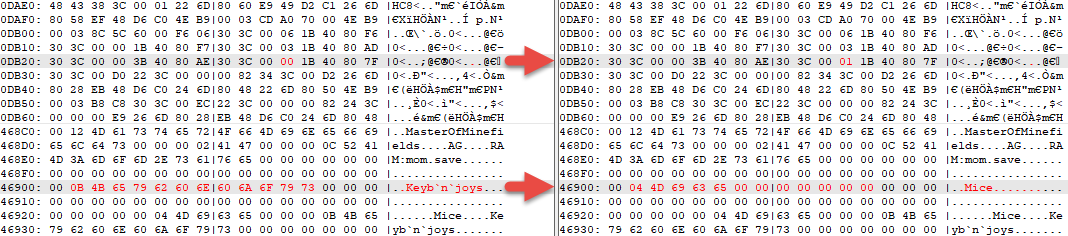Added Yeet to the AmigaLive single-player games list!
Download, drop the Yeet.ADF in the AmigaLive/FS-UAE/Floppies folder and then start the game from the games list
amigalive
Recent community posts
Now Available on AmigaLive!
You want to enjoy this masterpiece of a game, but face any of the following challenges:
-
❌ Don’t own real Amiga hardware
-
😕 Find emulators difficult to configure
-
🎮 Want to play versus mode through Netplay
-
📺 Would love to stream your gameplay live
✨ Good news! I’ve created a configuration of the game for AmigaLive (front-end for FS-UAE)
How to Setup
-
Download the package
Purchase and download the file:
MasterOfMinefields-AGA_vX.X.X.lha -
Install it in AmigaLive
Without extracting, place the.lhafile under:AmigaLive\FS-UAE\Hard-Drives\ Launch AmigaLive
Select the game "Master of Minefields (AGA)" from the multiplayer server game list
Yes its perfect! Thanks for adding mouse support (also for 2p mouse) which makes it super enjoyable now!
`with mirror option for Versus mode`
This makes the battles quite equal! But often easy to match the opponent.. (maybe a random rotate + mirror would be best)
in the example here you can see its tough to easily copy opponents moves without spending time thinking about it..
Original Rotated Rotated + Mirrored
* . . * . . . * * . . .
. . * . . * . . . . * .
. * . . . . * . . * . .
. . . * * . . * * . . *
Another concept mode for 2p versus would be, have both same maps but not allow player 2 to perform the same exact move on the last revealed block by the other player (freeze the last clicked block on opposite player).. which would make them haste to do the easy move first...
`2 bits available in memory block for save`
So instead of saving the versus options, maybe make it match the main menu option for controller selection as the default loaded option?
or allow detection of mouse/joystick/CD32 pad for both players?
or maybe skip the NVram saving for CD32 on this option?
or tooltype and parameter to load executable with preconfigured controls?
or I could just debug and modify the binary (done it for other games)
`deprioritization for revealing blocks for white flags in the Detonator mode.`
Oh nice! So its white flags deprioritize..
I often see it doesn't reveal any blocks, is this supposed to reveal every time you detonate a mine or every 2? Can you perhaps explain the current logic of the block reveal?
The best minesweeper game I have ever played, with lots of extra fun modes and a 2 player versus mode!!!
PS. Can you please allow to save the Versus options (so to have defaults loaded with mirror and 2 mouse devices) if its not much trouble?
PS2. Can you change Detonator mode to prioritize revealing the blocks with the question mark tag (than revealing them in random) or to reveal blocks without a tag? (Currently does not reveal blocks every time a mine is detonated, are the tagged blocks cancelling this?)
Thanks in advance!
I felt that Extreme Violence 2 was under appreciated by the AmiGameJam judges... but in-fact its the only game that follows up as a true sequel to its predecessor and adds more features... everyone who mentions "the visuals are too poor", haven't ever played the original, which was in fact a shareware game made in AMOS.. v2 includes everything from the original version and is really a step up in the game with adding all the elements which were missing out.
So it does supersede the original in every aspect..
PS. if you never played Extreme Violence v1, you have nothing to miss out after playing this version, and that's what make this so great!
Currently moving on a ladder with Up/Right or Up/Left or Down/Right and Down/Left halt the character from moving.
Although this could be by game design, it is very unforgiving on the controls.
I would suggest the character to keep moving towards the direction pressed and as soon as they reach a platform that allows left/right to continue to the platform.. in other words there should be no halting on movement while more than one directions are performed on the controller.
For example, Down-Right on a ladder should move character down until they reach a platform level and then the character should move off the ladder (even if the ladder continues) and move right on the platform.. while on the platform and still holding Down-Right, they should keep moving right until they reach a ladder and then climb down.
You followed a similar logic with Donkey Kong, and it works perfectly!
EDIT: I tried a version on MAME and it does halt movement with 2 inputs. So this request is probably a feature improvement.
My experience was more with the Intellivision version which does slide/keep moving
BUG: I noticed on your version walking up and down ladders is a bit off-centered, and can also climb a pixel up/down while near a ladder and not entirely centered on it.
Thanks for the detailed response!! I finished the game and would play it again when you have another update.
Yes someone mentioned later that you could moonwalk in Dracula X too.
As a workaround for the music, Left Shoulder (Rewind button on CD32 pad) can restart the audio track playback.
I was also able to get myself lost out of screen in the early stage where you come down from a ladder from the upper left.
After coming down automatically, I went back up to the ladder and started jumping offscreen until I couldn't get back in the game.
https://www.twitch.tv/videos/2357525280
Perhaps spawn some invisible or off-screen blocks, to block players from getting stuck up there?
I guess its still quite early for a thorough testing, but I was mainly curious and it was fun trying it out :-)
Will keep trying out each update and report my finds.
Keep up the good work!
Great progress! Plays really fast! Keep up the good work!
I have some concerns which I wanted to share with you so you can keep improving it.
1. when I walk up down ladders using diagonals, he may somehow start to moonwalk even while getting off the ladders :)
2. The CD audio doesnt loop (noticed it on stage 1)
3. While I was jumping and shooting, during a screen transition, I was able to glitch freeze my character. Better to see in the following vid what I mean.
https://www.twitch.tv/amigalivegaming/clip/ArborealCrepuscularReindeerCoolCat-wa...
Again great work!
to add do this, @onejoyfulday had a working version for Amiga OS4.x but the OS3 port had some issue.. for our own convenience of testing everything on OS 3.x he compiled a working version for the system.. now optimally judges should try the OS4 release if they can as that includes the original design, but besides the graphics and performance, the gameplay expérience and idea around the game doesnt change in the OS3 port, allowing everyone to experience the game.
its not a deal-breaker using the current format, unsure about the workload it may require for you to allow for all "Mono" and "Stereo" 8bit or 16bit 44Khz 22Khz and 11Khz. Could the audio format be detectable or set through an argument?
I personally would be a fan of the lower quality formats (currently using 200MB in 8bit Stereo format after converting all original Carmageddon audio tracks).
Welcome, I can help if needed to troubleshoot anything else from a user perspective.
You know what they say... it takes half the production time to develop 90% of the product... and another half (if not longer) for the final10% as there is a lot of work that happens under the hood but is required for smoothing it all out.
For anyone running the game under emulation using FS-UAE with "Zoom" option set to "Auto", the screen size may seem quirky when transitioning or viewing maps.
To fix this you can add the following option in your FS-UAE configuration to keep a steady viewport during the auto-zoom transitions.
viewport= 74 * 640 * => 74 36 640 512, 106 * 576 * => 106 36 576 512
So far I only found 2 in-game resolutions that required this and adjusted them for Auto-Zoom, if I spot another strange effect I will adjust the row above with new setting.
I have also included this settings in the game configuration of AmigaLive (which is a front-end for FS-UAE)
PS. This setting is exclusive for FS-UAE series 3.x.x so please dont ask me for other emulators as I unfamiliar, they may have a similar option with using a different syntax or not require this option at all.
I am currently troubleshooting an issue with EV (v0.8 or v0.9)
if loading the game using an Amiga with 68040 CPU after running SetPatch (v40.16 or 43.6) with 68040, the game will freeze as soon as the top text turns green and displays "Original design and coding......" the controls will also lock and a few seconds later the system will reboot.
Works fine with setpatch and 68020 CPU.
Workaround: Do not run setpatch with 68040 CPU
PS. Has something to do with loading 68040 instructions through SetPatch, as when renaming the 68040.library also did the trick.
Great choice! North and South was due for a sequel!
Designs are very well balanced, vivid colors and sprites look adorable.
You introduced a new method of non-interactive fighting. This technically looks like a job very well done and turning this game completely different to the original, while basing its control solely on the strategic side.
Risky approach but still very fun to play even with this new method, although the real-time battles and 2player mode was the most fun part from the original.
PS. Any plans for adding 2player mode or further enhancements?
PS2. I would love to see the same assets and adorable sprites re-used in future games! (They are so cute!)
Created a video of 4 guys playing this together. https://www.twitch.tv/videos/2321063602
They all had never experienced Extreme Violence 1 and asked them directly to play your version.
They all seemed to very much enjoy it! I also joined in the end, plays really great!
You can ignore the screen size changes during map transitions, this is the automatic zoom that I need to adjust the viewport in the emulated configuration (you dont need to fix anything).
PS. Suggestion1: To balance players out and make it more challenging, would you be interested in adding an option that gives the upgrades of the winning player of the previous round to the player which lost 1st or to the player with the least score?
PS. Suggestion2: Team mode? with optional friendly fire on/off?
1 more suggestion but only for detonator mode: Can we have one more tag, (like the flag and question mark) which indicates its a "clear known" spot?
And then implement that when detonating a mine, the random revealing blocks will not reveal any of the blocks marked as "known" but only the ones without flag or maybe even prioritize the shuffle on the ones flagged with a question mark? :)
Really impressive visuals.
The intro is like a film production! Great work there!
Thanks for including the original game too as a tribute and for anyone who never played it, to see where the sequel originated from! Your game does seem to follow up to its predecessor nicely by bringing it back with outstanding visuals which were missing from the original!
This is Extremely Amazing work and great idea to make a sequel for!!
What was missing from the original Xtreme Violence is now available on v2.
This is a true upgrade to the original, in a way that it feels the original developer picked up from where he left off.
Everything feels so similar and improved, I believe Simon Green (original dev) would approve your work! (or is he working for PixelPlop now?)
I added the game to be available for testing in the AmigaLive configurations under the "AmiGame Jam 2024", which is a compilation of all available entries. This is the perfect game for fans of multiplayer games!
Awesome! Thanks for considering my suggestions!
I do believe that with "Mouse mode" the user would also benefit with the game showing a visual cursor, cause when doing quick moves, I find if not showing the mouse cursor with just changing the active block indicator with an invisible cursor would give lots of room for miss-clicks (I have seen this happen before with other games and had to revert back to joystick). So in short, please do consider a "visible" cursor if you add this feature.
Yeah a vertical mirror, a horizontal mirror (one or the other, or both in random), and if the map is square; a 90° rotation (or random case degrees of either 0, 90, 180, 270) should be enough to at least delay the opponent in copying your moves with confidence.
This will be the most complete MineSweeper game ever which the Amiga community will be proud to have!!
Great work!
Really a great and impressive MineSweeper game with lots of modes and 2 player support! WOW!
Learned about the checkers mode and other unique modes that make the game fun in a different way!
This game was really missing from the Amiga library, and you can also see the quality of the game is excellent.
PS. Just 2 wishes for future improvements and I believe the game is set to last for at least 3 decades:
I wish there was a mouse controller option for both players.
A more balanced 2player option, (p1 always seemed to always have the easier field) perhaps give them the same field but mirrored/rotated so copying the opponent may take some time/study.
The configuration is set to a A4000 68040 with 256MB and a 4MB Picasso IV RTG (your game required 128MB not to cause the weird crashes so I took it a step more)
I am using a MUI requester, and when the user selects to run your game the script enables JIT using uae-configuration tool and throttles the CPU to 32000 (I think most computers these days can handle a 24000 I dont use Max settings because it will desync netplay as this is used for streaming and multiplayer, same reason I dont use UAEGFX but Picasso IV).
Then the script pushes another startup file and reboots.. then the new startup loads the game, when you exit the game with ESC the startup script continues and disables JIT, sets the throttle to 0.0, removes itself from startup and reboots.
This makes it run with normal performance for the other games in the list.
Using an 060 CPU would not benefit the emulation as it requires another plugin (not included yet with AmigaLive) and its also costly in CPU on the host performance without benefiting much in speed due to how emulation works, that's why I am throttling an 040 to achieve faster speeds. The instruction sets of an 060 are rarely used and I believe when devs compile for 060 they also do for 040 and 020 systems.
PS. Does the game have music or sound? I havnt configured the AHI device, so if its missing let me know and I can check.
I would suggest having the options in a readme.txt and most useful options included but commented out in the Workbench icon as tooltypes.
The only difference is that the tooltype doesnt need the dash prefix, as from command line it does:
ex: "RogueFootballCardGame AOS3.exe" -WINDOW -WINHEIGHT=1 -WINWIDTH=1 -BORDERLESS
BTW I bundled your game with other games to be available on AmigaLive desktop app (downloadable from amigalive.com) you can find the game under the configuration "AmiGameJam 2024" so we can test them all easily.
I did a trick to throttle the CPU just before launching your game and revert it just before returning to the main menu.
Let me know what you think.
PS. Your submission doesn't have a main image in the entries page. https://itch.io/jam/amigamejam/entries
Yes, the window writes about the bug exactly as in your text. I bring the window over to the left where my main monitor is and click left mouse button to continue.. perhaps I am confusing it by moving it from 3rd monitor to main.
My current setup is like this
Left to right
Left Main 1920x1080, Middle 1024x1280 (portrait), Right TV 1920x1080