Found a bug? A glitch? Something weird happened? Let me know right here!
Hello, I love your game so much, but I formatted my computer and when I went to play the game simply does not receive the normal commands on the screen where the player's name is placed. I can navigate between the letters but I cannot confirm for the next screen. I can only advance by pressing the LEFT key which takes me to a bugged blue screen that is attached. Can you help me?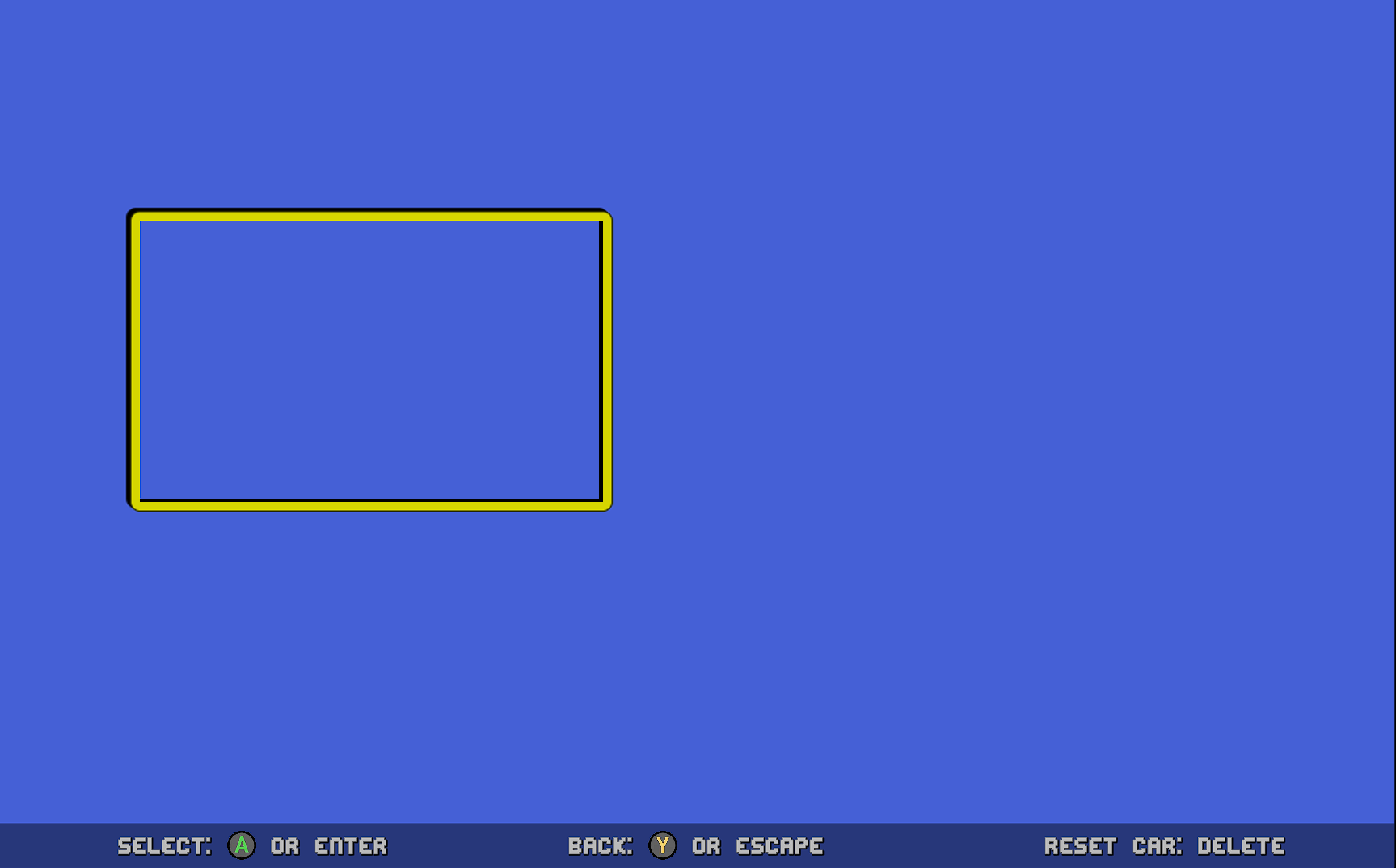
I love your game mate. This reimagination is really a dream. Im enjoying it so much, just its a bit frustrating that my clutch and brake pedals are interfeering with my wheel axe. Each time I push the brake pedal the steering wheel goes to the center so its just so hard to turn in corners… Hope one day this could be fixed to enjoy this pure OutRun experience. Thanks a lot for your work .
Pedals using: SRP
I'm glad you like it!
It seems like a single axis is assigned to multiple actions. In the calibration menu, do you see the wheel bar moving when you press the brake or clutch?
Does the wheel have force feedback in-game? If not, the game might not recognise your wheel as a ffb-wheel.
You can try rebinding the axes. When rebinding the steering axis, instead of turning right, try turning left and check if the axis name changes in the menu.
For the pedals, instead of pressing them during the rebinding process, try this: press the pedal first, then press rebind, and finally release the pedal.
In the calibration menu, each axis bar should move independently and should not interfere. Let me know if this helps!
Mate you did it! :D
Fuck me! This update man.. I'd already tried all the things you suggested me before I wrote in the 1st time, so I just didn't like to disturb you with maybe.. some weird stuff from a freak person trying to make every sim device working with just an indie arcade game, that in fact, already features a lot of amazing stuff and fun.. But mate! You already made the prefect enjoyable arcade revival holly molly game!
This is just outstanding mate! I didn’t knew this even have wheel force feedback! And all the new police stuff.. Whit this update it litterally feels like a real arcade machine! Everything working and perfectly configurable.
I just maybe missed and FFB slider bar to lower the global forces strenght (maybe just shocking and damping) on DD wheels, yeah, and the songs of the original OutRun that weirdly theyre not playing when selected, but man this is ritght now the most perfect 80's arcade alike racing game made for PC . Thanks a lot for your work!!
Haha, I'm glad you like it! I hope all your devices work like they should? Sometimes it helps to remove the bindings files.
Yeah, "arcade"... 😅 I've put way too much simulation in this game than needed. But yes, I really wanted that arcade cabinet feel. I hope you noticed the subtle weight transfer in the wheel when accelerating and braking, and the front getting numb when understeering.
But yes, I should add some ffb sliders.
And it's the OutRun music that doesn't work anymore? I also noticed that some songs didn't seem to work for some reason, but these days I usually play Little Sweaty Sow. 😆 I'll look into it.
Yess!! Don't get me wrong when I only mention it like an arcade game. The huge improvements over the original arcade driving feel are stunning, and totally agree I overlooked that highlight.
It's like I'm coming to OutRun as an.. "escape" let's say XD, from the "simracing world", where I'm not looking for a "complex physics / tyre-model engine, for maximizing my driving skills", and more kinda for something direct and fun in that way.. and it's OutRun! I mean, this version it's so accurate that really carries me back to the arcade room, but can appreciate all the work done here mate.
I'm really enjoying the weight transfer in the ffb and the loose of grip when over the tires turning capacity, I'm using the sensitive brake pedal and new steering input stuff, No ABS No TC option, even the manual shifter with the clutch. The thing is that I'm amazed on how detailed it feels but at the same time implemented like if the arcade original already had in it!
All my devices are working like a charm; shifter, pedals, wheel, everything and that makes it keeps all the essence from the arcade. Just the unique feeling that somehow we "lost" after that "era" with no filtres or many complications. Just espectacular and playable and fun! and shameless XD.
I LOVE the tunning with the time economy menu after each race and even that, is keeping that unique arcade feeling that completely hits the point for me.
Anyway, I love the reimagination XD. Whatever your target is, keep it going Skids!
Cheers
Thanks!
1. Yeah, I'm from Belgium and I'm using the Belgian layout. That's why it is in French.
2. I'm using the original sprites from Turbo OutRun and I tried to stay true to the original. Decreasing the speed even more would be frustrating. But maybe you were going so fast, that the collision detection system didn't register the contact and went straight through it. I'll have to fix that someday.
Hi!
Turbo OutRun Reimagined v0.5 test keeps crashing every time I start it. I can see Unity splash screen which goes dark and after that the games stops working.
Windows 11 Home on an Asus Laptop
Log:
Mono path[0] = 'C:/GAMES/itch.io/Turbo OutRun Reimagined/Turbo OutRun Reimagined_Data/Managed'
Mono config path = 'C:/GAMES/itch.io/Turbo OutRun Reimagined/MonoBleedingEdge/etc'
[PhysX] Initialized MultithreadedTaskDispatcher with 12 workers.
Initialize engine version: 2022.3.46f1 (8e9b8558c41a)
[Subsystems] Discovering subsystems at path C:/GAMES/itch.io/Turbo OutRun Reimagined/Turbo OutRun Reimagined_Data/UnitySubsystems
GfxDevice: creating device client; threaded=1; jobified=1
Direct3D:
Version: Direct3D 11.0 [level 11.1]
Renderer: AMD Radeon (TM) Graphics (ID=0x15e7)
Vendor: ATI
VRAM: 3790 MB
Driver: 31.0.21916.2001
Begin MonoManager ReloadAssembly
- Loaded All Assemblies, in 0.266 seconds
- Finished resetting the current domain, in 0.003 seconds
D3D11 device created for Microsoft Media Foundation video decoding.
<RI> Initializing input.
New input system (experimental) initialized
Using Windows.Gaming.Input
<RI> Input initialized.
<RI> Initialized touch support.
[PhysX] Initialized MultithreadedTaskDispatcher with 12 workers.
UnloadTime: 2.281200 ms
Load songs from path: C:/GAMES/itch.io/Turbo OutRun Reimagined/Turbo OutRun Reimagined_Data/StreamingAssets\Music\Other
No parameter file found for: 0. TO A Huge Pile of Parts.mp3
Added: 0. TO A Huge Pile of Parts
No parameter file found for: 1. TO Vivacious.mp3
Added: 1. TO Vivacious
No parameter file found for: 2. TO - Checker Flag.mp3
Added: 2. TO - Checker Flag
No parameter file found for: 3. OutRun - Last Wave.mp3
Added: 3. OutRun - Last Wave
No parameter file found for: 4. Turbo Outrun Intro main theme C64.mp3
Added: 4. Turbo Outrun Intro main theme C64
No parameter file found for: 5. Turbo OutRun - Easy going.mp3
Added: 5. Turbo OutRun - Easy going
No parameter file found for: ytmp3free.cc_camino-a-mi-amor-3d-outrun-music-nintendo-3ds-youtubemp3free.org.mp3
Added: ytmp3free.cc_camino-a-mi-amor-3d-outrun-music-nintendo-3ds-youtubemp3free.org
Load songs from path: C:/GAMES/itch.io/Turbo OutRun Reimagined/Turbo OutRun Reimagined_Data/StreamingAssets\Music\Outrun
No parameter file found for: OutRun - Magical Sound Shower.mp3
Added: OutRun - Magical Sound Shower
No parameter file found for: OutRun - Passing Breeze.mp3
Added: OutRun - Passing Breeze
No parameter file found for: OutRun - Splash Wave.mp3
Added: OutRun - Splash Wave
Load songs from path: C:/GAMES/itch.io/Turbo OutRun Reimagined/Turbo OutRun Reimagined_Data/StreamingAssets\Music\TurboOutRun
No parameter file found for: Turbo OutRun - Keep Your Heart.mp3
Added: Turbo OutRun - Keep Your Heart
No parameter file found for: Turbo OutRun - Rush A Difficulty.mp3
Added: Turbo OutRun - Rush A Difficulty
No parameter file found for: Turbo OutRun - Shake The Street.mp3
Added: Turbo OutRun - Shake The Street
No parameter file found for: Turbo OutRun - Who Are You.mp3
Added: Turbo OutRun - Who Are You
Load songs from path: C:/GAMES/itch.io/Turbo OutRun Reimagined/Turbo OutRun Reimagined_Data/StreamingAssets\Music\SuperHangOn
No parameter file found for: Super Hang-On - Hard Road.mp3
Added: Super Hang-On - Hard Road
No parameter file found for: Super Hang-On - Outride A Crisis.mp3
Added: Super Hang-On - Outride A Crisis
No parameter file found for: Super Hang-On - Sprinter.mp3
Added: Super Hang-On - Sprinter
No parameter file found for: Super Hang-On - Winning Run.mp3
Added: Super Hang-On - Winning Run
Load songs from path: C:/GAMES/itch.io/Turbo OutRun Reimagined/Turbo OutRun Reimagined_Data/StreamingAssets\Music\Custom
Hope this helps :)
Ok. I redownloaded it again, put it in the same path as before and it crashed. Then I moved it to another, shorter path like c:\temp\1. After the splash screen it just stopped and waited for me to press a mouse button. After I did, it started working just fine. Weird.
I tried to post a log as well but it's longer than 20480 characters.
I've just tried 0.4.2d and it works perfectly. I see a splash screen, brief loading time before I have to enter the name and it just works.
As for 0.5, I've managed to replicate exact moment when it crashes. There's the splash screen which disappears, then there's just a blank screen with a cursor on it and nothing happens. To continue I have to press a mouse button.
If I press it once ... there's a much longer loading time before I can see "Enter your name" and the game works after that perfectly.
But, If I press a mouse button again during that loading time it crashes. Down below first you will find the log where the game crashed and below that one where I pressed the mouse button only once and everything went OK. Due to the character number limit I trimmed the last log. If you need it complete I will email it to you.
This is the recent log from the crash:
Mono path[0] = 'C:/temp/turbo outrun/Turbo OutRun Reimagined_Data/Managed'
Mono config path = 'C:/temp/turbo outrun/MonoBleedingEdge/etc'
[PhysX] Initialized MultithreadedTaskDispatcher with 12 workers.
Initialize engine version: 2022.3.46f1 (8e9b8558c41a)
[Subsystems] Discovering subsystems at path C:/temp/turbo outrun/Turbo OutRun Reimagined_Data/UnitySubsystems
GfxDevice: creating device client; threaded=1; jobified=1
Direct3D:
Version: Direct3D 11.0 [level 11.1]
Renderer: AMD Radeon (TM) Graphics (ID=0x15e7)
Vendor: ATI
VRAM: 3790 MB
Driver: 31.0.21916.2001
Begin MonoManager ReloadAssembly
- Loaded All Assemblies, in 0.259 seconds
- Finished resetting the current domain, in 0.003 seconds
D3D11 device created for Microsoft Media Foundation video decoding.
<RI> Initializing input.
New input system (experimental) initialized
Using Windows.Gaming.Input
<RI> Input initialized.
<RI> Initialized touch support.
[PhysX] Initialized MultithreadedTaskDispatcher with 12 workers.
UnloadTime: 2.227500 ms
Load songs from path: C:/temp/turbo outrun/Turbo OutRun Reimagined_Data/StreamingAssets\Music\Other
No parameter file found for: 0. TO A Huge Pile of Parts.mp3
Added: 0. TO A Huge Pile of Parts
No parameter file found for: 1. TO Vivacious.mp3
Added: 1. TO Vivacious
No parameter file found for: 2. TO - Checker Flag.mp3
Added: 2. TO - Checker Flag
No parameter file found for: 3. OutRun - Last Wave.mp3
Added: 3. OutRun - Last Wave
No parameter file found for: 4. Turbo Outrun Intro main theme C64.mp3
Added: 4. Turbo Outrun Intro main theme C64
No parameter file found for: 5. Turbo OutRun - Easy going.mp3
Added: 5. Turbo OutRun - Easy going
No parameter file found for: ytmp3free.cc_camino-a-mi-amor-3d-outrun-music-nintendo-3ds-youtubemp3free.org.mp3
Added: ytmp3free.cc_camino-a-mi-amor-3d-outrun-music-nintendo-3ds-youtubemp3free.org
Load songs from path: C:/temp/turbo outrun/Turbo OutRun Reimagined_Data/StreamingAssets\Music\Outrun
No parameter file found for: OutRun - Magical Sound Shower.mp3
Added: OutRun - Magical Sound Shower
No parameter file found for: OutRun - Passing Breeze.mp3
Added: OutRun - Passing Breeze
No parameter file found for: OutRun - Splash Wave.mp3
Added: OutRun - Splash Wave
Load songs from path: C:/temp/turbo outrun/Turbo OutRun Reimagined_Data/StreamingAssets\Music\TurboOutRun
No parameter file found for: Turbo OutRun - Keep Your Heart.mp3
Added: Turbo OutRun - Keep Your Heart
No parameter file found for: Turbo OutRun - Rush A Difficulty.mp3
Added: Turbo OutRun - Rush A Difficulty
No parameter file found for: Turbo OutRun - Shake The Street.mp3
Added: Turbo OutRun - Shake The Street
No parameter file found for: Turbo OutRun - Who Are You.mp3
Added: Turbo OutRun - Who Are You
Load songs from path: C:/temp/turbo outrun/Turbo OutRun Reimagined_Data/StreamingAssets\Music\SuperHangOn
No parameter file found for: Super Hang-On - Hard Road.mp3
Added: Super Hang-On - Hard Road
No parameter file found for: Super Hang-On - Outride A Crisis.mp3
Added: Super Hang-On - Outride A Crisis
No parameter file found for: Super Hang-On - Sprinter.mp3
Added: Super Hang-On - Sprinter
No parameter file found for: Super Hang-On - Winning Run.mp3
Added: Super Hang-On - Winning Run
Load songs from path: C:/temp/turbo outrun/Turbo OutRun Reimagined_Data/StreamingAssets\Music\Custom
Loaded parameters for: Saki Kaskas - Flimsy (WIP)
Added: Saki Kaskas - Flimsy (WIP)
_____________________________________________________________________________________________________________________________________________
And here's the log if I press the mouse button only once and the game loads OK.
Mono path[0] = 'C:/temp/turbo outrun/Turbo OutRun Reimagined_Data/Managed'
Mono config path = 'C:/temp/turbo outrun/MonoBleedingEdge/etc'
[PhysX] Initialized MultithreadedTaskDispatcher with 12 workers.
Initialize engine version: 2022.3.46f1 (8e9b8558c41a)
[Subsystems] Discovering subsystems at path C:/temp/turbo outrun/Turbo OutRun Reimagined_Data/UnitySubsystems
GfxDevice: creating device client; threaded=1; jobified=1
Direct3D:
Version: Direct3D 11.0 [level 11.1]
Renderer: AMD Radeon (TM) Graphics (ID=0x15e7)
Vendor: ATI
VRAM: 3790 MB
Driver: 31.0.21916.2001
Begin MonoManager ReloadAssembly
- Loaded All Assemblies, in 0.251 seconds
- Finished resetting the current domain, in 0.003 seconds
D3D11 device created for Microsoft Media Foundation video decoding.
<RI> Initializing input.
New input system (experimental) initialized
Using Windows.Gaming.Input
<RI> Input initialized.
<RI> Initialized touch support.
[PhysX] Initialized MultithreadedTaskDispatcher with 12 workers.
UnloadTime: 2.269900 ms
Load songs from path: C:/temp/turbo outrun/Turbo OutRun Reimagined_Data/StreamingAssets\Music\Other
No parameter file found for: 0. TO A Huge Pile of Parts.mp3
Added: 0. TO A Huge Pile of Parts
No parameter file found for: 1. TO Vivacious.mp3
Added: 1. TO Vivacious
No parameter file found for: 2. TO - Checker Flag.mp3
Added: 2. TO - Checker Flag
No parameter file found for: 3. OutRun - Last Wave.mp3
Added: 3. OutRun - Last Wave
No parameter file found for: 4. Turbo Outrun Intro main theme C64.mp3
Added: 4. Turbo Outrun Intro main theme C64
No parameter file found for: 5. Turbo OutRun - Easy going.mp3
Added: 5. Turbo OutRun - Easy going
No parameter file found for: ytmp3free.cc_camino-a-mi-amor-3d-outrun-music-nintendo-3ds-youtubemp3free.org.mp3
Added: ytmp3free.cc_camino-a-mi-amor-3d-outrun-music-nintendo-3ds-youtubemp3free.org
Load songs from path: C:/temp/turbo outrun/Turbo OutRun Reimagined_Data/StreamingAssets\Music\Outrun
No parameter file found for: OutRun - Magical Sound Shower.mp3
Added: OutRun - Magical Sound Shower
No parameter file found for: OutRun - Passing Breeze.mp3
Added: OutRun - Passing Breeze
No parameter file found for: OutRun - Splash Wave.mp3
Added: OutRun - Splash Wave
Load songs from path: C:/temp/turbo outrun/Turbo OutRun Reimagined_Data/StreamingAssets\Music\TurboOutRun
No parameter file found for: Turbo OutRun - Keep Your Heart.mp3
Added: Turbo OutRun - Keep Your Heart
No parameter file found for: Turbo OutRun - Rush A Difficulty.mp3
Added: Turbo OutRun - Rush A Difficulty
No parameter file found for: Turbo OutRun - Shake The Street.mp3
Added: Turbo OutRun - Shake The Street
No parameter file found for: Turbo OutRun - Who Are You.mp3
Added: Turbo OutRun - Who Are You
Load songs from path: C:/temp/turbo outrun/Turbo OutRun Reimagined_Data/StreamingAssets\Music\SuperHangOn
No parameter file found for: Super Hang-On - Hard Road.mp3
Added: Super Hang-On - Hard Road
No parameter file found for: Super Hang-On - Outride A Crisis.mp3
Added: Super Hang-On - Outride A Crisis
No parameter file found for: Super Hang-On - Sprinter.mp3
Added: Super Hang-On - Sprinter
No parameter file found for: Super Hang-On - Winning Run.mp3
Added: Super Hang-On - Winning Run
Load songs from path: C:/temp/turbo outrun/Turbo OutRun Reimagined_Data/StreamingAssets\Music\Custom
Loaded parameters for: Saki Kaskas - Flimsy (WIP)
Added: Saki Kaskas - Flimsy (WIP)
Loaded parameters for: Saki Kaskas - Little Sweaty Sow
Added: Saki Kaskas - Little Sweaty Sow
NotImplementedException: The method or operation is not implemented.
at DivCruising.GetDriverAIindex () [0x00000] in <89fc33e6eae94657a9c0fb2f8c7d6995>:0
at Division.Awake () [0x0003f] in <89fc33e6eae94657a9c0fb2f8c7d6995>:0
UnityEngine.Object:Internal_CloneSingle(Object)
UnityEngine.Object:Instantiate(Division)
Manager:Awake()
UnityEngine.Object:Internal_CloneSingle(Object)
UnityEngine.Object:Instantiate(Manager)
voorwoordScript:Start()
NotImplementedException: The method or operation is not implemented.
at DivCruising.GetDriverAIindex () [0x00000] in <89fc33e6eae94657a9c0fb2f8c7d6995>:0
at Division.Awake () [0x0003f] in <89fc33e6eae94657a9c0fb2f8c7d6995>:0
UnityEngine.Object:Internal_CloneSingle(Object)
UnityEngine.Object:Instantiate(Division)
Manager:Awake()
UnityEngine.Object:Internal_CloneSingle(Object)
UnityEngine.Object:Instantiate(Manager)
voorwoordScript:Start()
Unloading 6 Unused Serialized files (Serialized files now loaded: 0)
KeyNotFoundException: Cannot find action 'Driving/Throttle' in 'ControlScheme (UnityEngine.InputSystem.InputActionAsset)'
at UnityEngine.InputSystem.InputActionAsset.get_Item (System.String actionNameOrId) [0x00017] in <6ec251ff9e4f447cb28fcd43de8304f4>:0
at PlayerControls.SetThrottleBrakeControls () [0x0000c] in <89fc33e6eae94657a9c0fb2f8c7d6995>:0
at PlayerControls.Start () [0x00032] in <89fc33e6eae94657a9c0fb2f8c7d6995>:0
[PhysX] Initialized MultithreadedTaskDispatcher with 12 workers.
UnloadTime: 29.898100 ms
Unloading 29 unused Assets to reduce memory usage. Loaded Objects now: 5280.
Total: 3.659500 ms (FindLiveObjects: 0.385700 ms CreateObjectMapping: 0.209300 ms MarkObjects: 2.976700 ms DeleteObjects: 0.087300 ms)
Unloading 7 Unused Serialized files (Serialized files now loaded: 0)
[PhysX] Initialized MultithreadedTaskDispatcher with 12 workers.
UnloadTime: 7.874900 ms
Unloading 14 unused Assets to reduce memory usage. Loaded Objects now: 8704.
Total: 9.977200 ms (FindLiveObjects: 0.667200 ms CreateObjectMapping: 0.359600 ms MarkObjects: 8.810300 ms DeleteObjects: 0.139800 ms)
Unloading 3 Unused Serialized files (Serialized files now loaded: 0)
[PhysX] Initialized MultithreadedTaskDispatcher with 12 workers.
UnloadTime: 2.891100 ms
Unloading 2844 unused Assets to reduce memory usage. Loaded Objects now: 5229.
Total: 5.647400 ms (FindLiveObjects: 0.799100 ms CreateObjectMapping: 0.336700 ms MarkObjects: 3.012100 ms DeleteObjects: 1.499200 ms)
Memory Statistics:
[ALLOC_TEMP_TLS] TLS Allocator
StackAllocators :
[ALLOC_TEMP_MAIN]
Peak usage frame count: [1.0 KB-2.0 KB]: 2278 frames, [2.0 KB-4.0 KB]: 178 frames, [0.5 MB-1.0 MB]: 2 frames, [1.0 MB-2.0 MB]: 1 frames, [2.0 MB-4.0 MB]: 1 frames
Initial Block Size 4.0 MB
Current Block Size 4.0 MB
Peak Allocated Bytes 2.1 MB
Overflow Count 0
[ALLOC_TEMP_Loading.AsyncRead]
Initial Block Size 64.0 KB
Current Block Size 64.0 KB
Peak Allocated Bytes 243 B
Overflow Count 0
[ALLOC_TEMP_Loading.PreloadManager]
Initial Block Size 256.0 KB
Current Block Size 508.0 KB
Peak Allocated Bytes 503.5 KB
Overflow Count 48
[ALLOC_TEMP_Background Job.Worker 8]
Initial Block Size 32.0 KB
Current Block Size 32.0 KB
Peak Allocated Bytes 54 B
Overflow Count 0
[ALLOC_TEMP_Job.Worker 6]
Initial Block Size 256.0 KB
Current Block Size 256.0 KB
Peak Allocated Bytes 16 B
Overflow Count 0
[ALLOC_TEMP_Job.Worker 0]
Initial Block Size 256.0 KB
Current Block Size 256.0 KB
Peak Allocated Bytes 112 B
Overflow Count 0
[ALLOC_TEMP_Background Job.Worker 10]
Initial Block Size 32.0 KB
Current Block Size 32.0 KB
Peak Allocated Bytes 54 B
Overflow Count 0
[ALLOC_TEMP_Background Job.Worker 9]
Initial Block Size 32.0 KB
Current Block Size 32.0 KB
Peak Allocated Bytes 54 B
Overflow Count 0
[ALLOC_TEMP_Job.Worker 5]
Initial Block Size 256.0 KB
Current Block Size 256.0 KB
Peak Allocated Bytes 20.6 KB
Overflow Count 0
[ALLOC_TEMP_Background Job.Worker 14]
Initial Block Size 32.0 KB
Current Block Size 32.0 KB
Peak Allocated Bytes 54 B
Overflow Count 0
[ALLOC_TEMP_Background Job.Worker 6]
Initial Block Size 32.0 KB
Current Block Size 32.0 KB
Peak Allocated Bytes 54 B
Overflow Count 0
[ALLOC_TEMP_Job.Worker 4]
Initial Block Size 256.0 KB
Current Block Size 256.0 KB
Peak Allocated Bytes 6.7 KB
Overflow Count 0
[ALLOC_TEMP_Job.Worker 3]
Initial Block Size 256.0 KB
Current Block Size 256.0 KB
Peak Allocated Bytes 26.6 KB
Overflow Count 0
[ALLOC_TEMP_Background Job.Worker 12]
Initial Block Size 32.0 KB
Current Block Size 32.0 KB
Peak Allocated Bytes 54 B
Overflow Count 0
[ALLOC_TEMP_EnlightenWorker] x 3
Initial Block Size 64.0 KB
Current Block Size 64.0 KB
Peak Allocated Bytes 54 B
Overflow Count 0
[ALLOC_TEMP_Background Job.Worker 15]
Initial Block Size 32.0 KB
Current Block Size 32.0 KB
Peak Allocated Bytes 54 B
Overflow Count 0
[ALLOC_TEMP_Background Job.Worker 1]
Initial Block Size 32.0 KB
Current Block Size 32.0 KB
Peak Allocated Bytes 0.6 KB
Overflow Count 0
[ALLOC_TEMP_Background Job.Worker 2]
Initial Block Size 32.0 KB
Current Block Size 32.0 KB
Peak Allocated Bytes 1.6 KB
Overflow Count 0
[ALLOC_TEMP_Background Job.Worker 7]
Initial Block Size 32.0 KB
Current Block Size 32.0 KB
Peak Allocated Bytes 54 B
Overflow Count 0
[ALLOC_TEMP_UnityGfxDeviceWorker]
Initial Block Size 256.0 KB
Current Block Size 256.0 KB
Peak Allocated Bytes 11.1 KB
Overflow Count 0
[ALLOC_TEMP_AssetGarbageCollectorHelper] x 11
Initial Block Size 64.0 KB
Current Block Size 64.0 KB
Peak Allocated Bytes 138 B
Overflow Count 0
[ALLOC_TEMP_Background Job.Worker 5]
Initial Block Size 32.0 KB
Current Block Size 32.0 KB
Peak Allocated Bytes 54 B
Overflow Count 0
<cut>
I don't think the music is the problem as I removed the said files and the problem remains. I've also downloaded the latest build and it still crashes if I press mouse button multiple time after the Unity splash screen. The problem is that after the splash screen disappears I can still see a mouse arrow so naturally I start clicking because I don't know what's happening and if I click more than once the game crashes. Maybe put some kind of "loading" text and hide the mouse arrow after the splash screen so one doesn't start clicking :). If I leave it be to load (which takes some time) all works fine.
Hello! New to the site and the game in general. I think you’ve done an amazing work reimagining this game to modern times.
with that said i wanted to post onto here an issue that I’m having with my steering wheel. I did see a fellow above going through a similar issue however the solution for him didn’t workout for me. I’m using a Fanatec Club sport wheel 8nm. On pc mode (red light) it all appears to work fine including the Ffb however the calibration is way off and no matter how much I try to straighten my wheel. When I launch the game the wheel acts on its own. When I switch my steering wheel to another setting (forgot what it was but it’s a yellow light) everything works as intended minus the FFB and for some odd reason the binding for the throttle is the same for the steering wheel. Even after holding the wheel left and then rebinding, the throttle still interferes with the steering.
So I’m kinda all out of ideas, maybe someone can point me in the proper direction for a solution. Meanwhile I’m going to have to stick to controller.
other than that, really love how this all came out. Can’t wait to see the updates.
Yes, sorry for the late reply. Work in general has been long and in the process of building a new pc. I'm going to reinstall this game on the new build, perhaps it may change something, perhaps not. I will update you with in-depth details and pictures as requested some point this up coming week or weekend. I just wanted to reply to you now so You know that I'm still active since I replied a late.
So I took a picture of my wheel binding, and tried to upload a picture of the calibration page but the snap shot tool and me uploading from my phone directly wasn't helping me. Would you happen to have another form of how I can send you this screen shot and video even? on the calibration screen after I press down midway through my pedal it will turn my steering wheel right and when I lift off it would turn it back. Essentially I can drive with my foot lol.
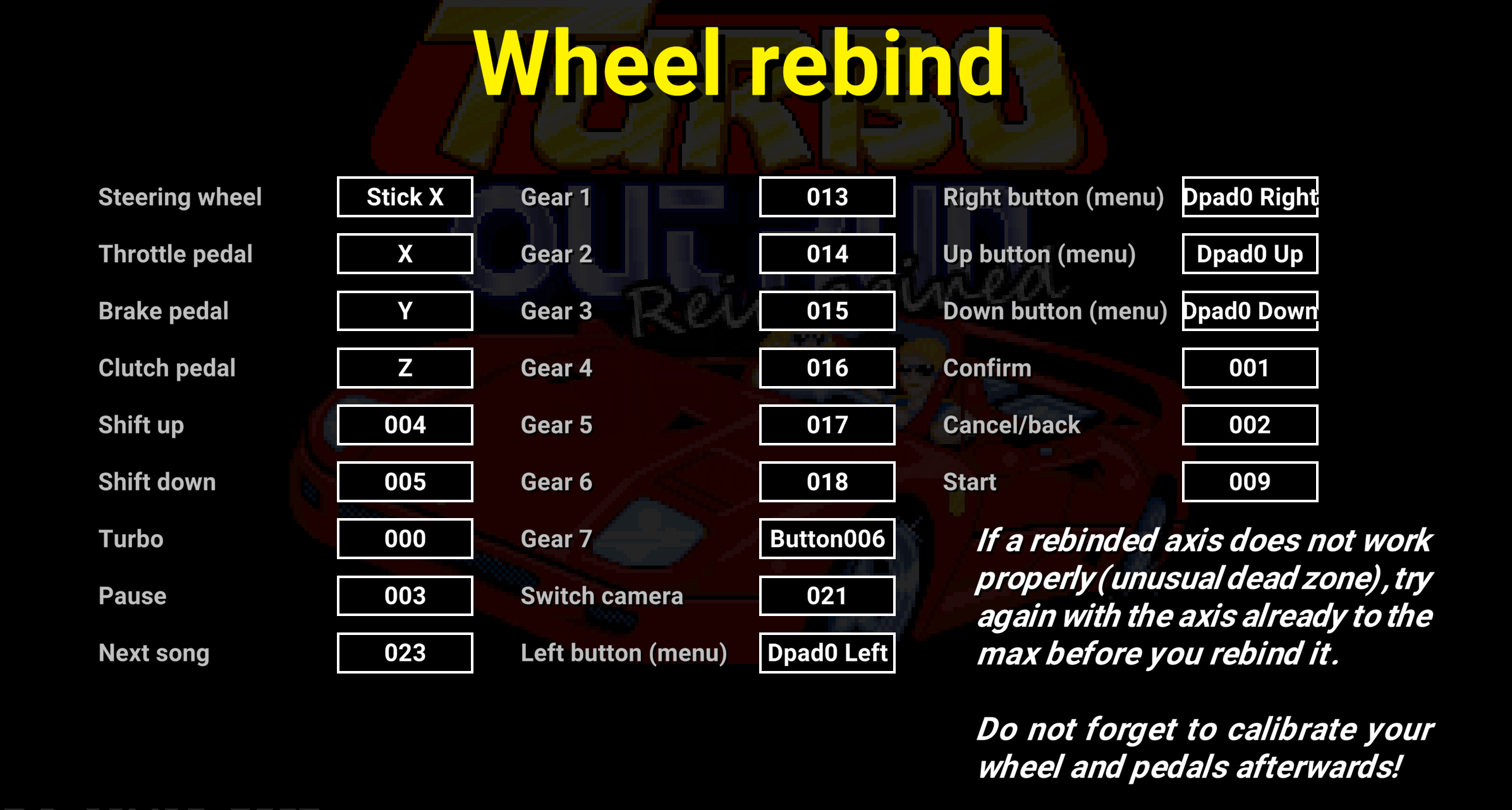
Thanks for noticing me!
- Does the issue happen when you finish a division? The last race in Division 1 takes place at night in the city and through the jungle. Or did you happen to encounter the new opponent? (Unknown/Ine)
- By the way, have you already unlocked the motorcycle in the current version?
I'm using v0.5.0 FYI if it helps. I beat the division, then I race the new opponent Ine I think her name is. Once I beat her, that's when I get press any key to continue. I'm not sure if it happens in the city or jungle. I'm going to play through it now. Also, I would like to request Imperial as a alternative to metric. Yes, I unlocked everything using they cheat code.
B