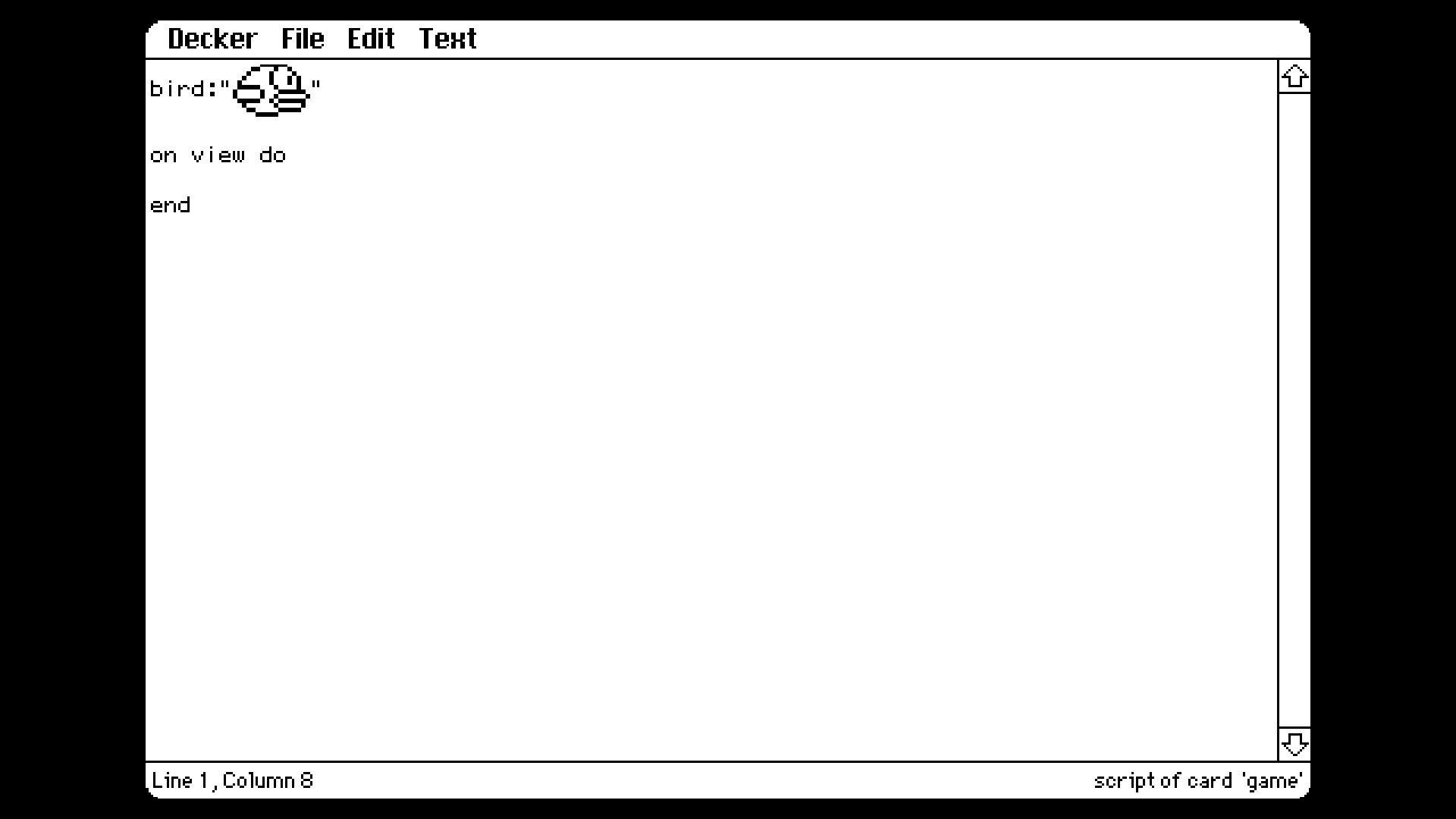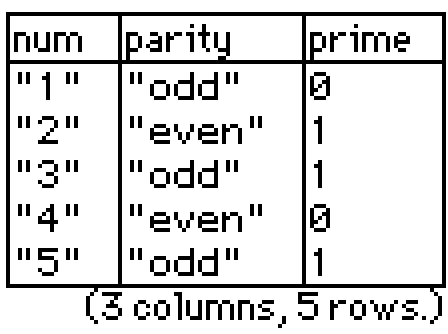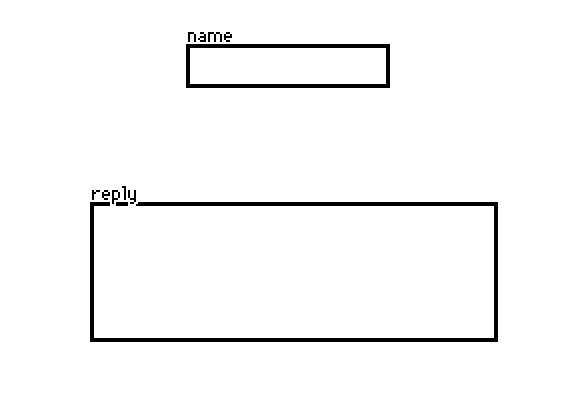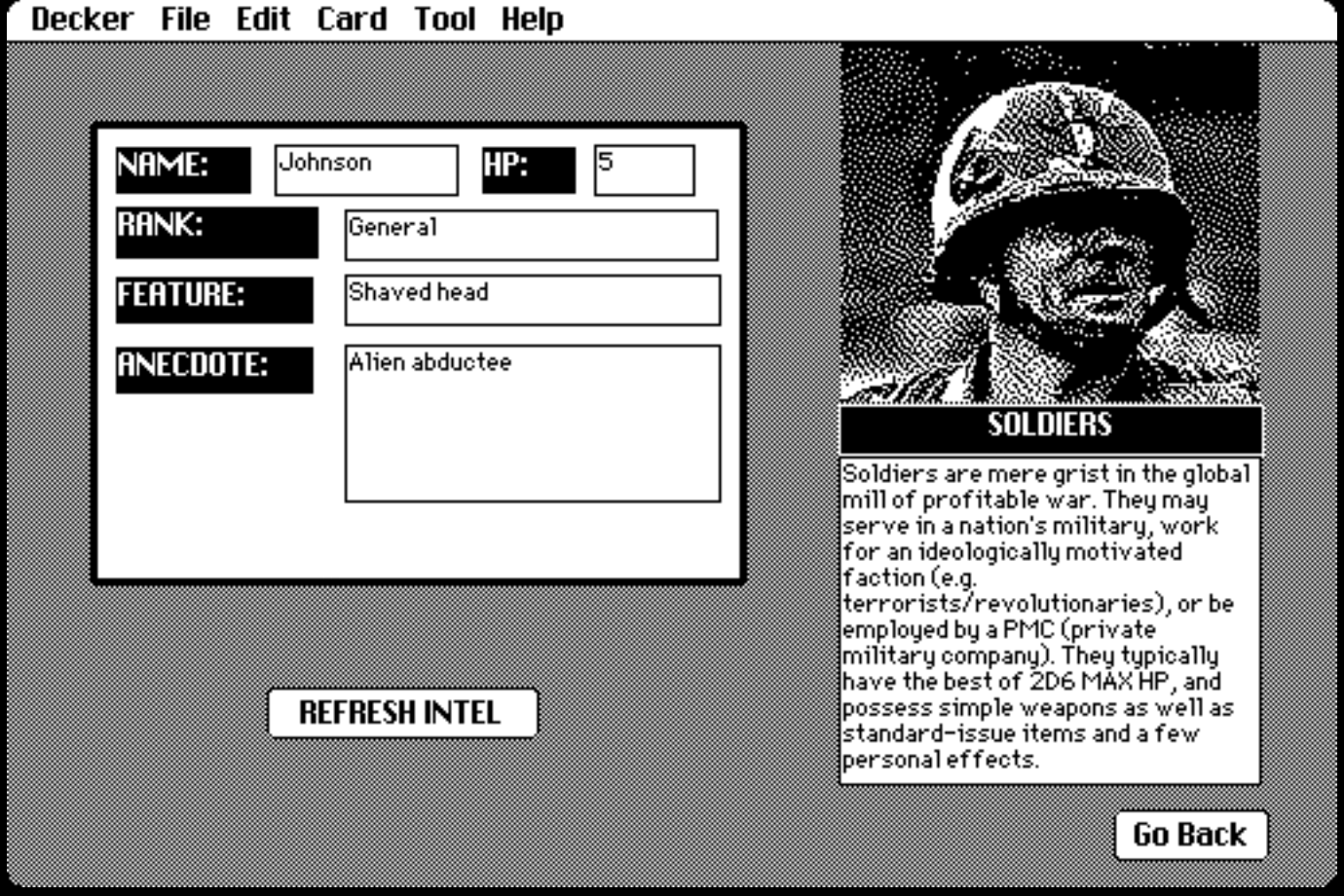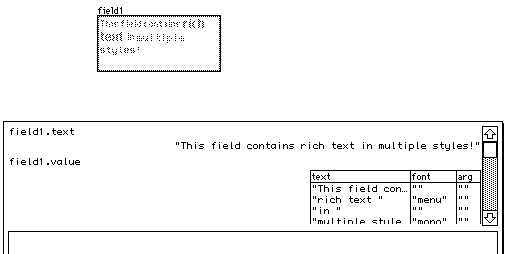This thread is for small questions about Lil, the Decker scripting language. If you have a more involved question, feel free to start your own thread. If we accumulate enough information for an FAQ I'll edit this post to include a link.
The Lil manual can be found here.