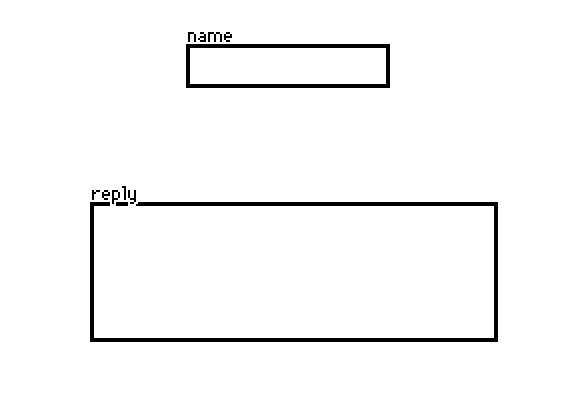hello- i'm so sorry to do this, but i've just spent the last 4 hours trying to figure out how to put a string variable in a field (i.e. player types in their character's name -> that name appears in text when the game or NPCs address the player's character) and i just can't? figure it out?? thank you so much for your response, i did manage to grok that you can just use the field itself as the variable (using the listener to figure that out!!) but actually taking that text and putting it in a sentence in a field is just beyond me.. i've read the reference manuals, looked at examples, gone thru the community threads and have now decided to swallow my pride and ask how you would 'embed' a string variable in a different field? like "hi [playerName], it's nice to meet you" or something like that?
sorry, i am very aware that i've been asking a lot of questions.. this is the most ambitious thing i want to do, so i don't imagine i'll be asking too many more!