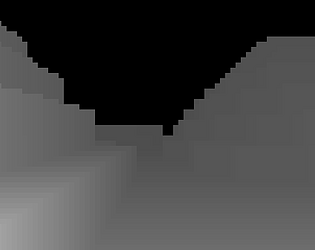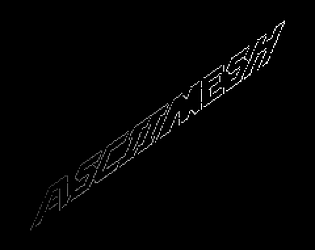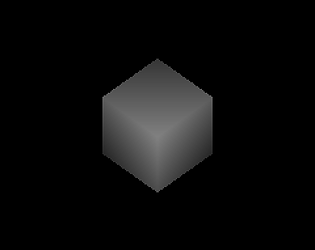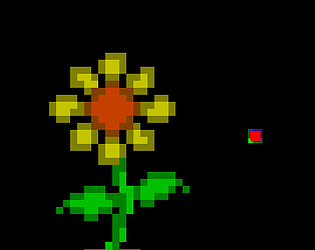Well, I think any suggestion really depends on the type of game you want to make, if any. Other than it being an isometric perspective, what sort of mechanics or inspiration comes to mind? Any particular settings, or games perhaps?
On a side note, i've noticed your game download only has a *.py file, which won't actually work because you didn't include any of your programs assets with it, among other things. Typically when distributing python programs you'll need to use a compiler like Pyinstaller, Py2exe, or cxfreeze to built it into a *.exe for distribution.