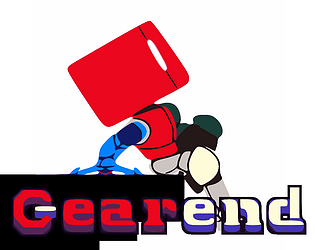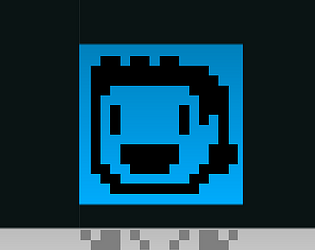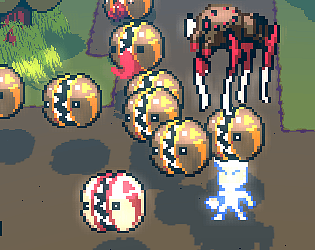Hmm, OK - it might have something to do with a gamepad - do you have one connected? If so, try disconnecting it and seeing if that helps.
SolarLune
Creator of
Recent community posts
I'm not sure myself either, but what comes to mind is that you're using a recent version of Java that changed some compatibility with the way it used to work (I know it's never supposed to do that, but the code hasn't changed, so that is all that comes to mind). Try running either the crossplatform version or the one for your specific platform, as the versions apart from the crossplatform one bundle a JRE (Java Runtime Environment) with the game, which should work.
Hi, thanks for trying MasterPlan out - yeah, you're right that layering currently works by just raising whatever card is clicked last, andthere's no way to make sure it's a "background" card.
However, that is coincidentally the latest feature I implemented that I just have yet to release (partially because I've been very busy + getting sick over the past week), which should be exactly what you're looking for. Dragging cards onto a card will pin them, so clicking and moving the card underneath moves the cards on top until you intentionally move them off. I currently have it implemented for Map cards, but I'll extend it to images as well.
I'll see about putting the next update out this week.
Hello! You can't make an arrow branch out, MasterPlan just supports a single line from one card to any other card - if you want to make it seem like it branches, you can add "corners" to lines by clicking in the center point of the line and dragging that point.
See the wiki here: https://github.com/SolarLune/masterplan/wiki/Cards#connections
Oh hey, I wanted to say this looks pretty cool - I remember playing a bit of Pokemon Rangers when I rented it years ago. I like the circling mechanic; it looks like it's implemented very well in your case here; good work!
I was thinking that maybe it would be a good idea if the damage you deal multiplies by the number of circles you draw - that would make it a nice risk vs reward between playing it safe to draw a single circle, and going for broke to get more damage in more quickly.
Hello, sorry, I forgot about this - thank you for the reminder! I'll start looking into this next.
One thing to note is that currently, copying and pasting sub-cards intentionally doesn't do what you might expect because it's a bit unclear what should happen (should the copied card have a copy of all cards it contained, or should the copied sub-page card point to the same sub-page?). I opted to just make it so copying a sub-page card just copies the card itself, with the contents being blank.
Hello, I'm late to this post; sorry about that!
MasterPlan never supported using symmetrical keys (so if a shortcut triggers on left control and a key, or left shift and a key, it doesn't trigger on right control and the key, or right shift and the key). That's something I could add, but it's not super high-priority; do you find you press Right Ctrl +V often to paste, for example?
OK, I tried building using macOS 12 - can someone here try it on an M1 Mac and let me know if it works through Rosetta? Here's the link to the demo version.
Hello, unfortunately not, actually.
I've tried building for ARCH64, but didn't get a good result on Github Actions with Mac OS 10.15 - I'll see if I can try with newer versions of MacOS, but fundamentally, it might be a matter of waiting for Github to support M1 Mac Runners (that's how I build MacOS applications).
Sorry for the late reply! I was under the impression that I had to actually have a M1 Mac to build for it, and that if an app can't run through Rosetta because of missing ARM code, then it wouldn't be possible to build otherwise. If that's not the case and I can just build for ARM Macs from an Intel Mac, and that would work for M1 Macs, then that's definitely doable. I'll look into it - thanks for the tip!
Hello - not familiar with how Windows handles window management, but it could be that it is indeed offscreen somewhere and you'll need to move it. You can try using the Windows + Shift + Left or Right arrow key combination to move the monitor and see if it shows up across one of the monitors - you can also try altering or deleting your configuration file in case MasterPlan remembers the window position in an invalid location. To do this, you can find it in: C:/Users/<Username>/AppData/Local/MasterPlan/settings08.json - you can try changing the "WindowPosition" > "X" and "Y" values to be in sensible locations, and ensure the "W" and "H" values are logical (i.e. not 1x1 or something like that). You can also try just renaming the config file to easily restore default values and see if the program shows up in a logical location again.
Hello - thank you for your response! I think you definitely could update to the newest version, but know that there are still some lacking elements, like whiteboards, deadlines, and tables. Those missing Cards is the main reason why v0.7 projects don't yet open in v0.8. If you don't absolutely need those elements yet, or aren't opening 0.7 projects in 0.8, you would be fine to work in 0.8.
Hello, sorry for the late reply to this thread - you can feel free to send me your plan as well, Carolina, though I believe I've finally seen what exactly is happening and can reproduce it on my end. I'll see about both fixing this bug as well as seeing if I can easily fix and plans that have this issue (perhaps with a tool from within MasterPlan to do this).
Hello! This is pretty good! Keep going with it - I grabbed it with a nice donation. Just wanted to let you know - when you install the Linux version through the itch app, it opens the pixelorama folder, where the "Pixelorama.Linux-64bit.tar.gz" file sits - after unzipping, then running the tool works properly. Just wanted to let you know!
Dang, I'm sorry to see that it's not working properly - definitely was when I tested loading subpages from the previous version. Can you try sending me a copy of that project that you're working with so I can take a look at it? I might be able to fix both the bug as well as your project so you don't have to start over.
Copying and pasting between instances of MasterPlan is an interesting idea - I can see about putting that in the todo list.
Hello!
I'm not quite sure what you mean by "mixed up" - all of the pages should load properly. Is any data from your project missing?
Note that this latest release did change the way sub-pages work - now, duplicating Sub-pages won't link to the original pages anymore (i.e. copying a sub-page and pasting it won't create two Sub-Page cards that point to the same sub-page). Instead, duplicating Sub-Page cards will just create new, blank Sub-Pages - you would use the Link Card instead to link between pages, as this is more reliable and it doesn't really make sense to have sub-pages do what Link Cards also do (but less uniformly). This change also applies to existing projects loaded up in 0.8 Alpha 5 as well.
Automatic backups would be good to re-implement - I've forgotten to add that to the todo list, but I'll add that now.
OK, I see what's going on - for now, you can simply delete the settings file in that folder (or set the font filepath directly, as you mentioned), and MasterPlan should load. The issue is, as you pointed out, that the path does exist, but it simply goes to a directory rather than a font file. That was a possibility that I hadn't considered - the fix for this will be in the next build. Sorry about that, and thank you for your patience!
Hello! Thanks for trying out MasterPlan; really appreciate your support! I think I see what you mean - the completed color is just a lighter version of the custom color given, so setting the color to be darker than you would want when complete works for now, though I'm not quite sure how to resolve this issue just yet. However, thanks for the suggestion - I'll have to see what my options could be.
Hello! Thanks for trying MP out, I appreciate it! Sorry to hear it crashed for you there; what OS are you using?
Also, do you mind sharing the log file from the "MasterPlan folder, located as follows:
| Windows | C:/Users/<Username>/AppData/Local/MasterPlan |
| Mac | /home/<Username>/Library/Application Suppport/MasterPlan |
| Linux | /home/<Username>/.config/MasterPlan |