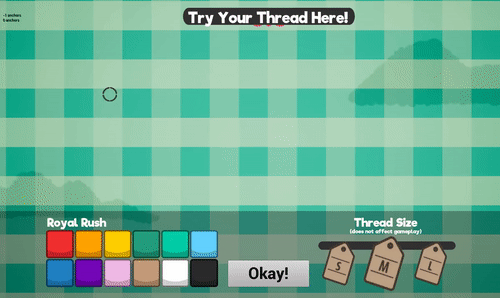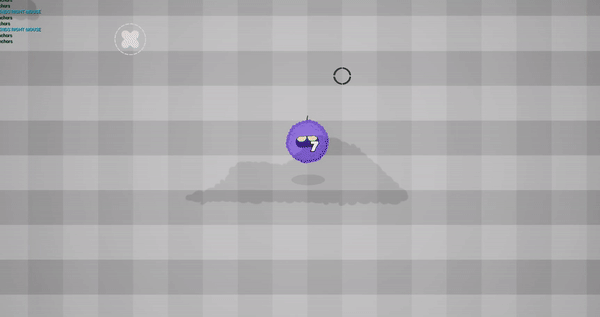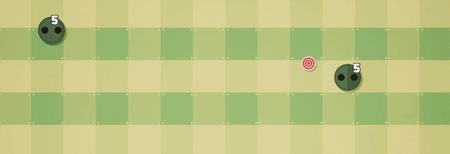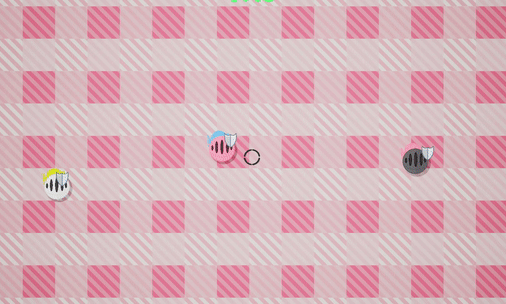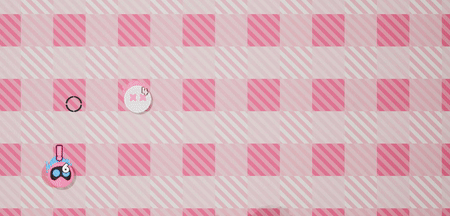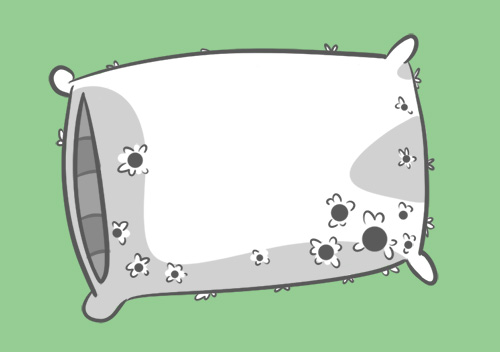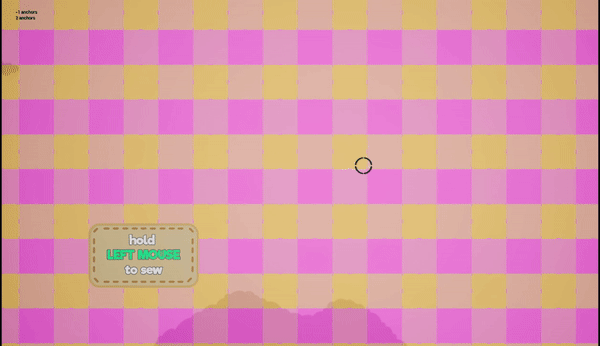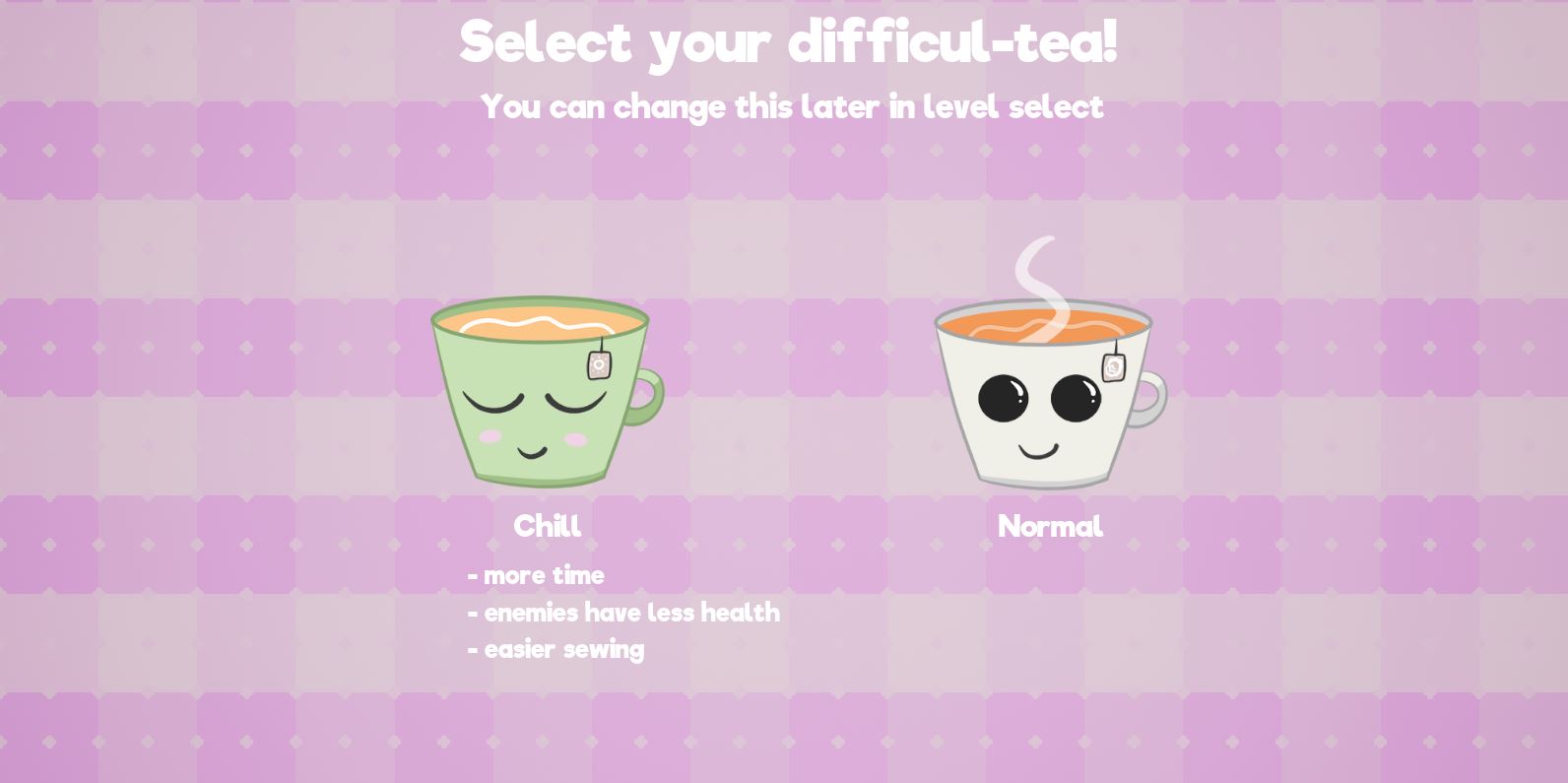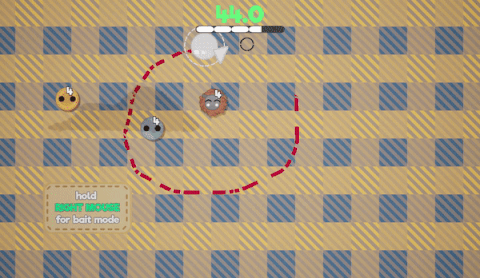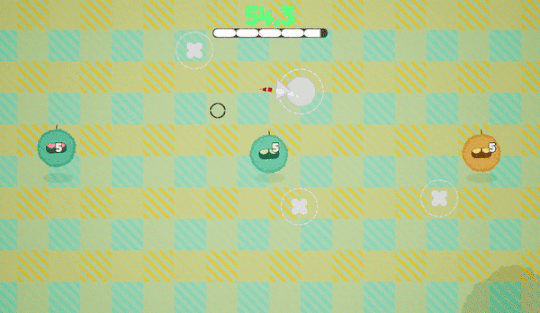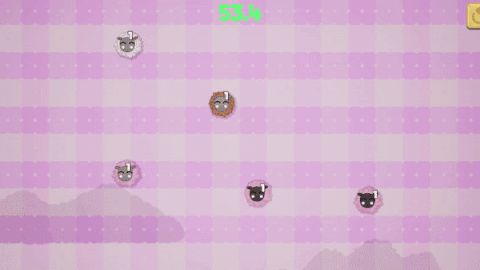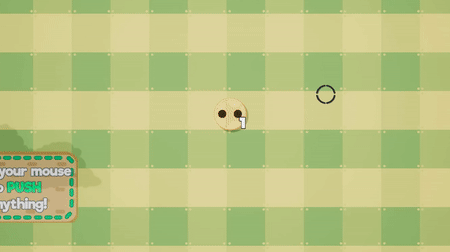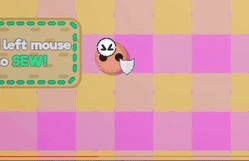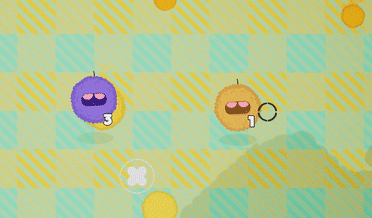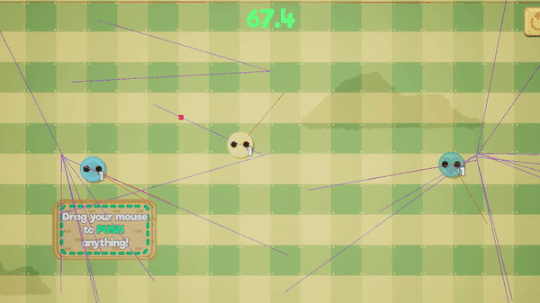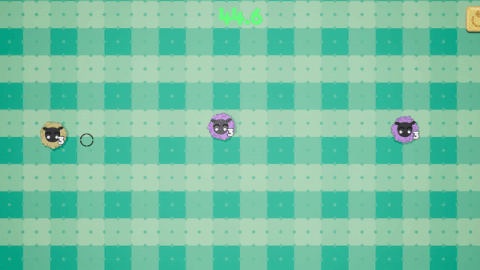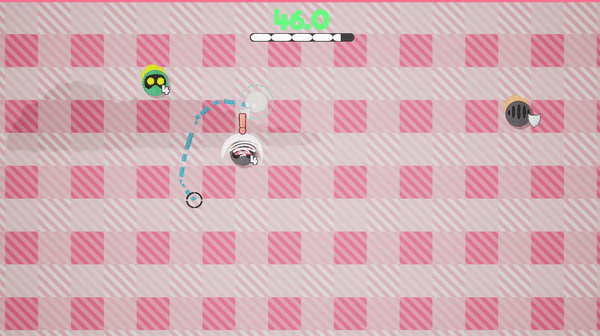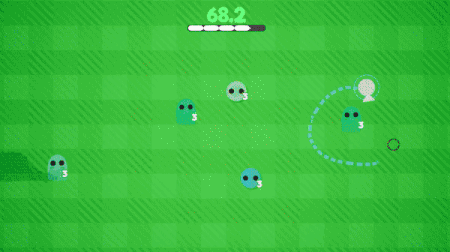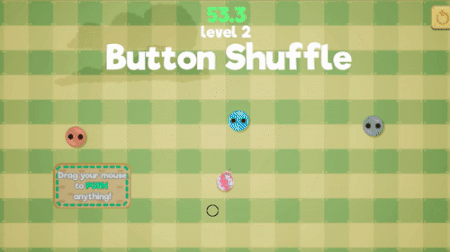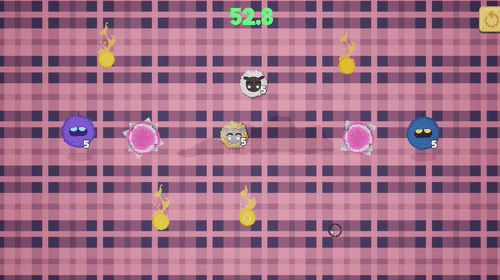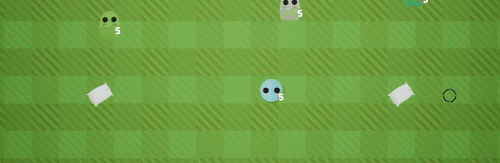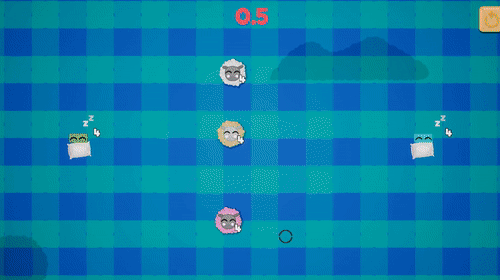cosy, action packed sewing! Draw circles to sew enemies
I have started a new game that is similar to the Pokemon Rangers series. The player draws circles around enemies to damage them. Sew them up before you run out of time. Pretty simple game play loop;
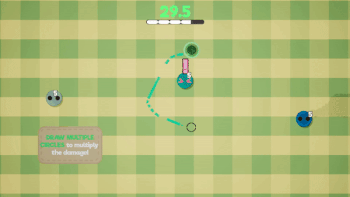
Where I am up to
I am a couple of months into this project, only working on it at the weekend. The goal is to have 25 levels with 6 enemies for a small but polished game.
At the moment I have 4 enemies in the game and the core loop working. This week I wanted to make the game presentable for my fiancé's playtest so I implemented a path tracer which visualizes the player's sewing line and added the audio!
Will be working on new enemies next week :)