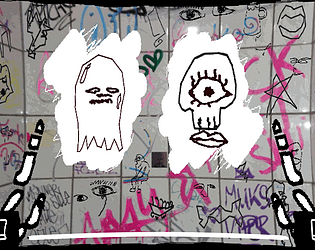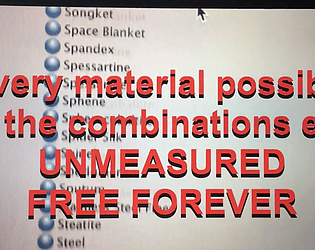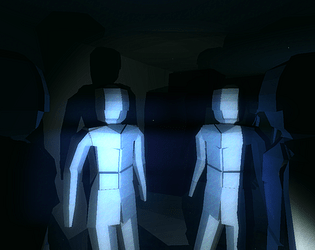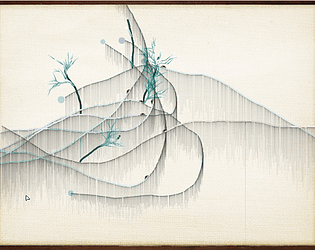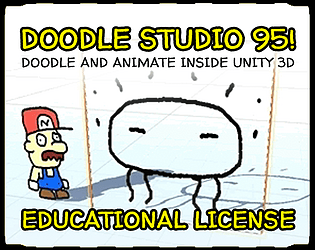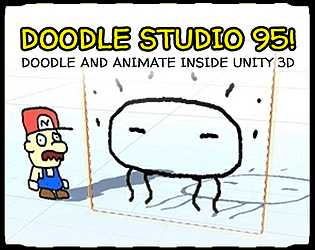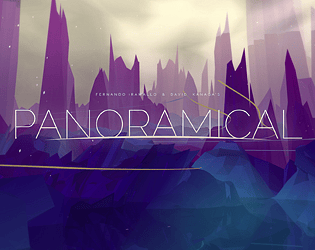Hi! There is no trial unfortunately! But happy to answer any questions.
Fernando Ramallo
Creator of
Recent community posts
That's great! I got the idea from thecatamites games, you should check them out too! https://thecatamites.itch.io/10-beautiful-postcards
Glad to hear! There's no way to resize an animation but you can set a custom size when making a new animation by clicking New then the computer icon, and set the resolution you want. You can also convert a doodle animation to a sprite sheet, manually resize the PNG and then convert it back to a doodle animation.
There's no way to set import settings on doodle studio animations, couldn't find a way to extend the compression features from unity into the files. Yeah this is a known limitation and might make it so longer/larger animations require too much memory for mobile targets.
You can convert doodle animations into sprite sheets by Right Click on file > Doodle Studio 95 > Convert To Sprite Sheet (works for multiple files)
The resulting sprite sheet is a regular texture file that'll have full use of unity's compression and texture settings.
Right now there's no automated way of having a Doodle Animator use a sprite sheet instead of a doodle animation file, hopefully I can make that work.
You could have a simple script that replaces the sprites in the renderer from the ones in the sprite sheet, see https://pastebin.com/pRtPQVL3
But yeah, there're also ways to automate any replacing so hit me up before you do any boring work.
I'm unable to reproduce your errors. Doodle Studio works for me on Unity 2018.2.3 when you import it in a clean project. This could be caused by other libraries you have installed in your project.
Try making a new project and importing the doodle studio package. If you get errors, let me know what those errors are, the specs of your computer and your OS version.
If there's no errors, go back to your project and try deleting the doodle studio folder and importing it again.
If there's errors in your existing project but not in a empty one, the culprit is somewhere in your project and out of my reach.
Hi, can you let me know what the errors say when you import the package? Does doodle studio work after the errors or does it not?
The 2017 package should work for 2018 too as far as I know.
FWIW Unity will keep pushing new versions forever but us toolmakers aren't getting paid to fix all the errors they introduce :) I'll do my best to keep it running on new versions but please don't expect doodle studio to work on every future unity version :)))
it’s either some obscure unity input bug or I know the windows ink thing brings a lot of trouble. There’s a setting in the Wacom configuration panel to disable windows ink, i’d try that. If that and updating the Wacom drivers doesn’t solve it I’d have a hard time finding a fix for it on my end since unity doesn’t really offer any drawing tablet support I can hook on to..