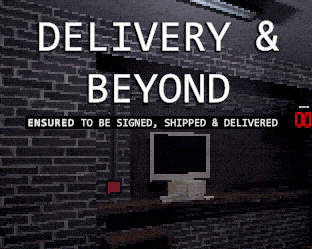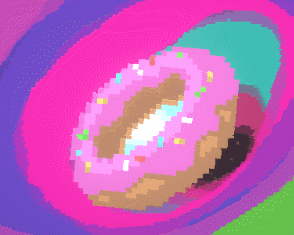thanks ^^
FailCake
Creator of
Recent community posts
You mean at the beginning of the game, or after the tutorial? I know controls can be confusing (since this was a gamejam i didn’t have time to put them on screen :( )
(Make sure you don’t have a controller plugged in, unity will pick it instead of the keyboard)
Controls (Keyboard):
E to pickup / place items Mouse1 to use usable items Mouse2 to zoom Shift to run WASD to move Mouse to look around ESC to open options menu
Controls (Controller):
Square (ps) / X (xbox) to pickup / place items X (ps) / A (xbox) to use usable items R2 to zoom L2 to run Left joystick to move Right joystick to look around START to open options menu
Initially I thought the game already started by the browser not rendering the mainmenu xD, then saw the comment to download the game instead. It’s a fun simple game, although i would prefer the shooting to be on the mouse instead of Q, it was making my hand hurt, the health was also barely visible and the player hitbox felt a bit too big
Really like the concept of being the one to “prepare” the level for the hero / player xD Some things to improve:
- You could just run into the guard and knock him out, even if you are right in front of him, maybe make it you can only knock them on the back & increase the detection based on the distance from you and the guard, so if you run into them you are instantly caught.
- A HUD displaying how many spots you still need to refill
- Make the main objective locked until you refill those spots? Seems like extra points, but the game stated it’s also our job to refill those
- A minimap where the guards are
Would be cool if you could drag the windows around :D (try https://anseki.github.io/plain-draggable/ it’s awesome) and some windows sounds / music. Love the aesthetics, win95/98 ftw