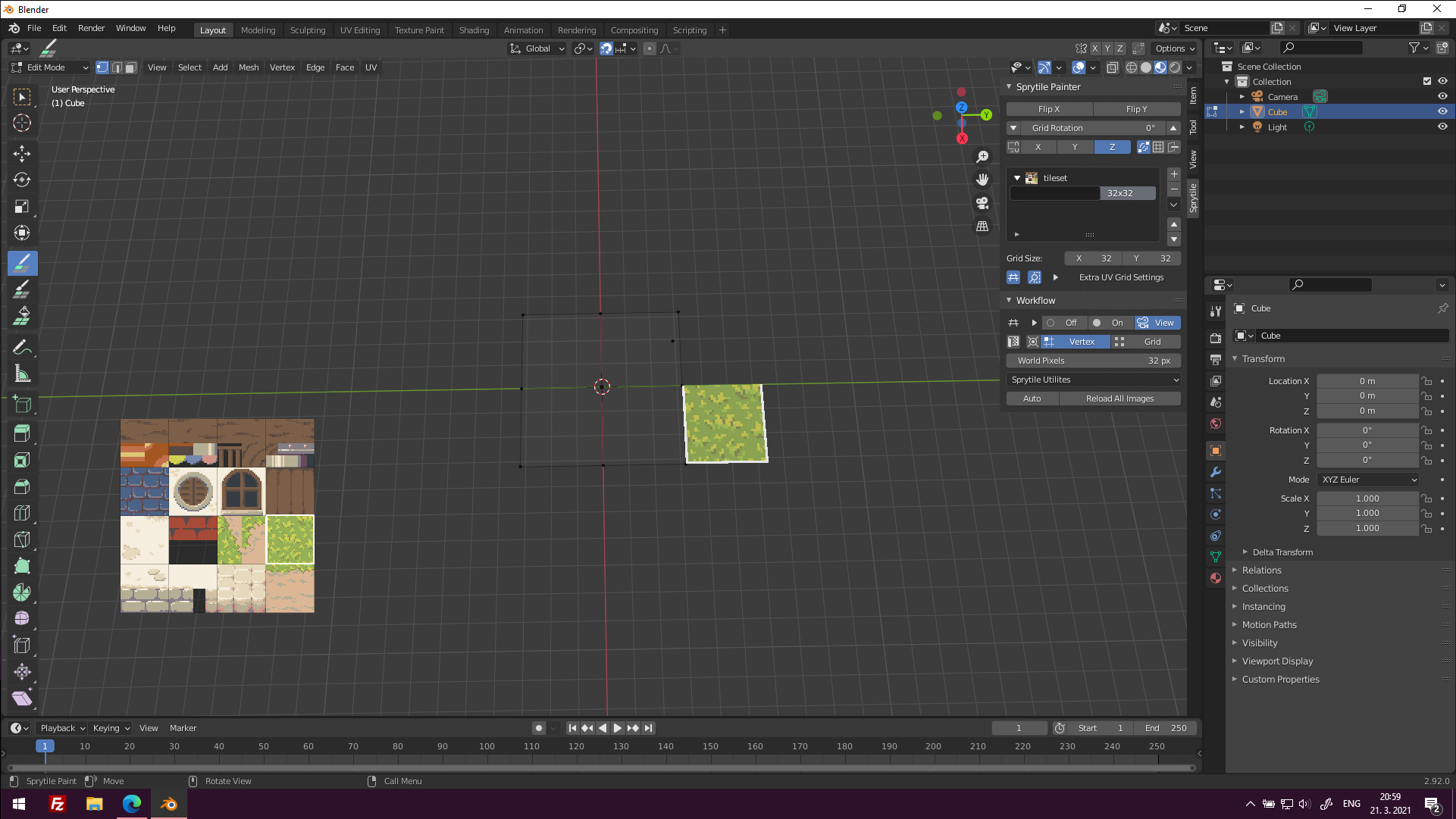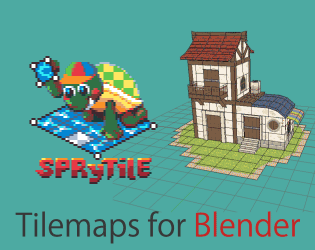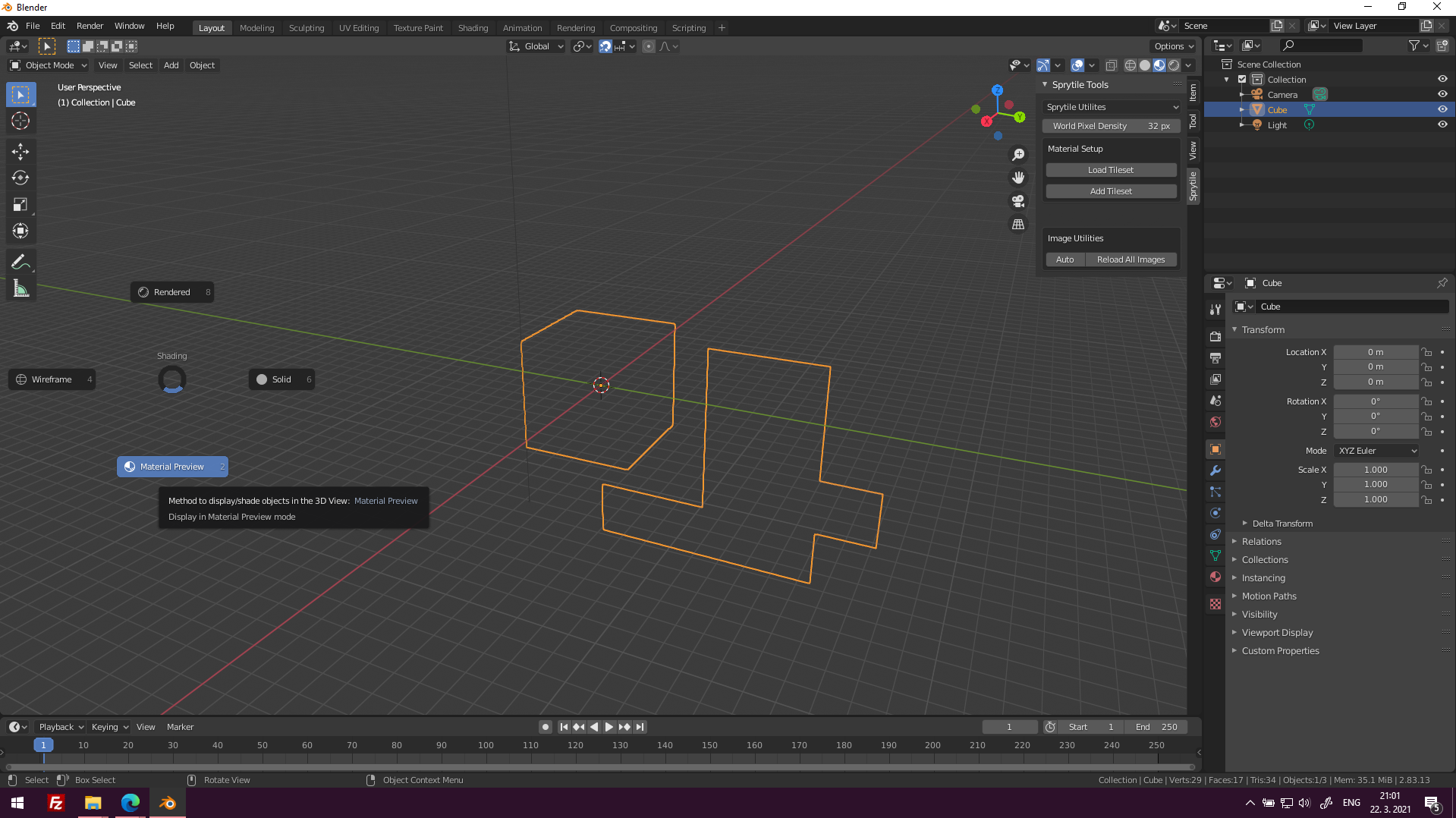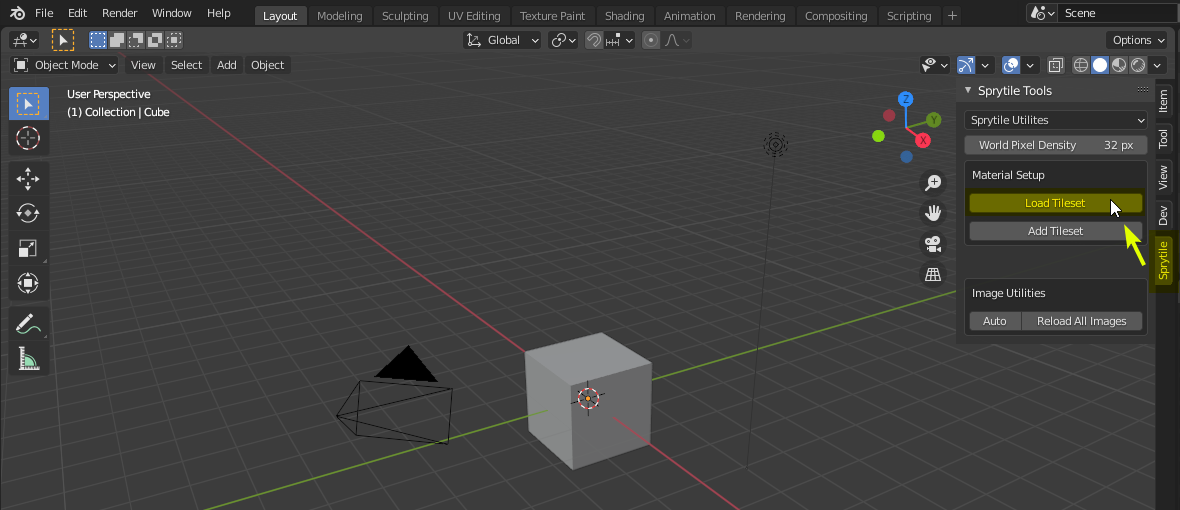Hello, I need help I think. When I try building anything with Sprytile textures don't load. I follow the exact instructions from the Sprytile Quick Start tutorial video and when I got to the point where I can build using the Sprytile build tool it creates a blank, transparent face, evin wit Material or Rendered view. I tried changing shader, tried different tileset but non of that worked. I don't have any other addons installed and am using the newest version of Blender (installed yesterday). Is there any way to fix this? I have some experience with Blender but honestly not much. Thank you for a quick answer :)