Wrote a companion tool for my Improved Random Portraits mod.
Download - Includes exe and source.
Meant to help assist with renaming files in a portrait pack to follow the tags. Requires .NET 4.0 or newer, I think. Only tested on Windows, but theoretically might work via mono on other OS's. Assists with viewing and setting tags for a portrait collection by renaming the portrait and body files in sync.
See Readme.txt for usage directions.
Changelog:
Version 1.2
- Allow for portrait only collections.
- Enter key always applies.
- Escape key resets.
- Filters for portraits missing specific attributes.
Version 1.1 - Focus on the file list after applying.
Version 1.0
- Move pruple/skin tags to skin section - Fix tag for Elves.
Version 0.6
- Fixed Male regex matching in settings.json - Fixed Bark to Dark in settings.json
Version 0.5 and older, see Readme.txt in download.



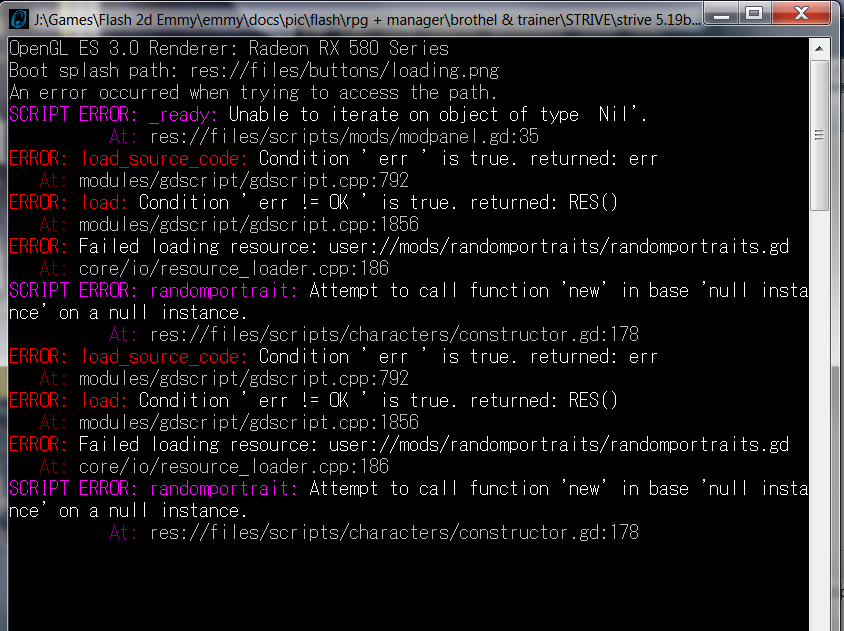
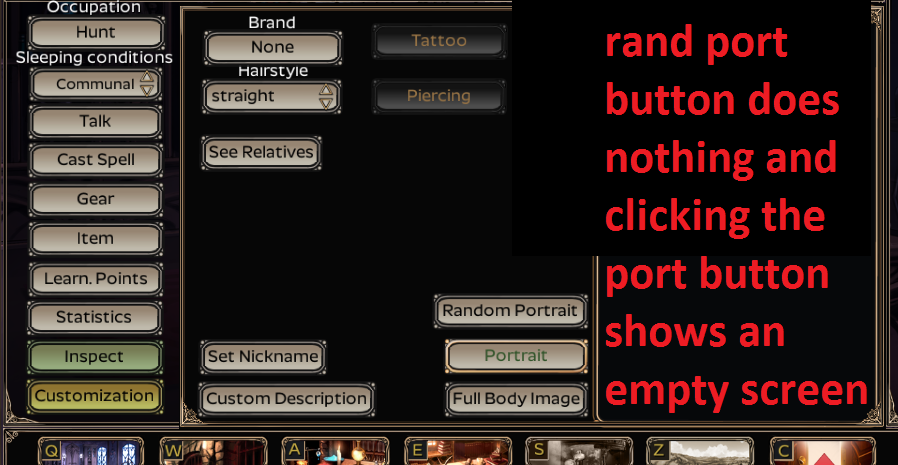
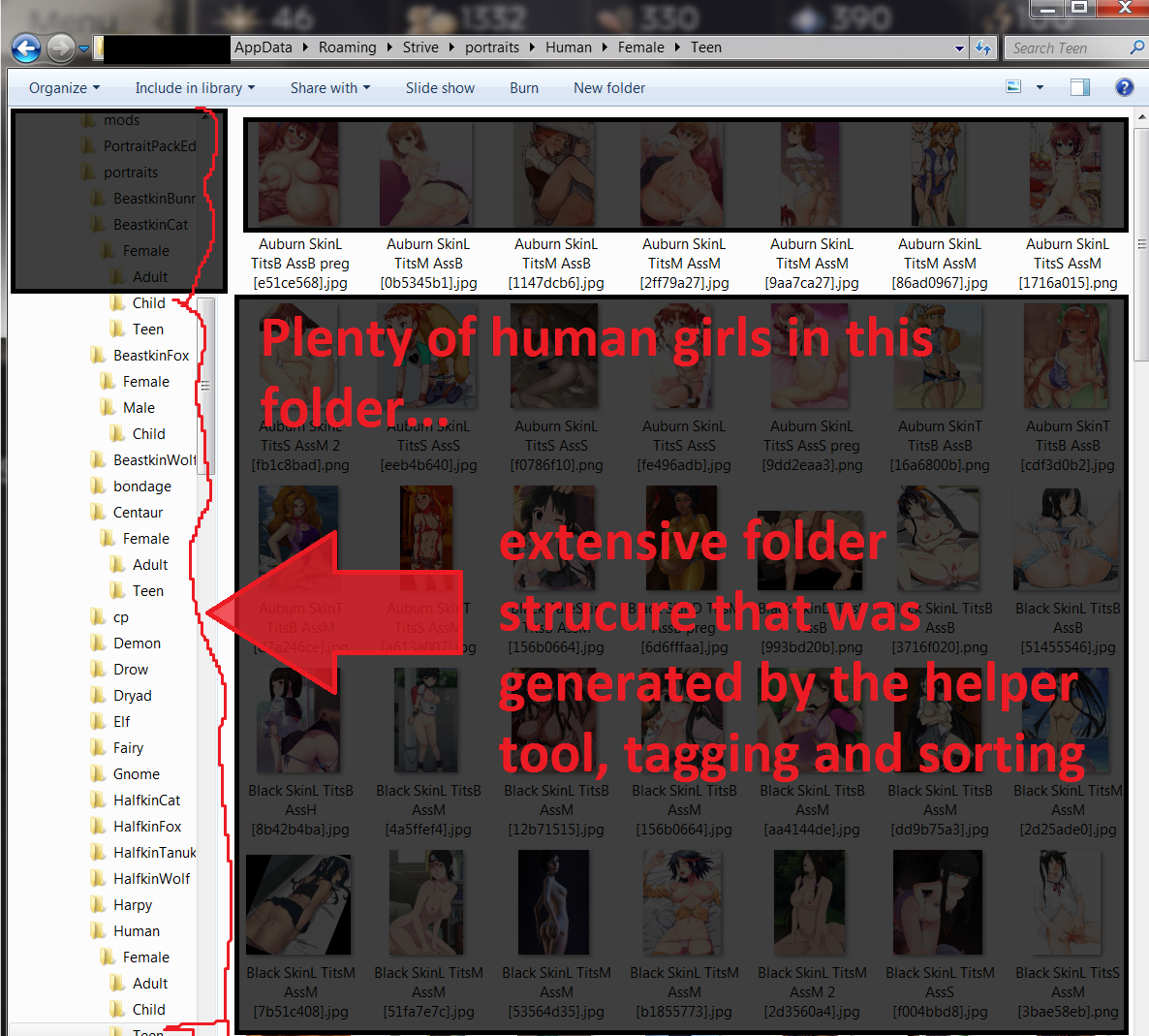
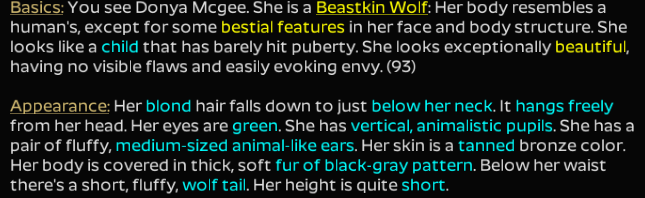 "Her skin is a tanned". Or you are meaning random portrait generator? Sorry, i have feeling i didnt understand you =D
"Her skin is a tanned". Or you are meaning random portrait generator? Sorry, i have feeling i didnt understand you =D Here, look at this displeased kitty who wanna fur back.(now i`m sad, this persian cat remind me about my kitty T_T)
Here, look at this displeased kitty who wanna fur back.(now i`m sad, this persian cat remind me about my kitty T_T)