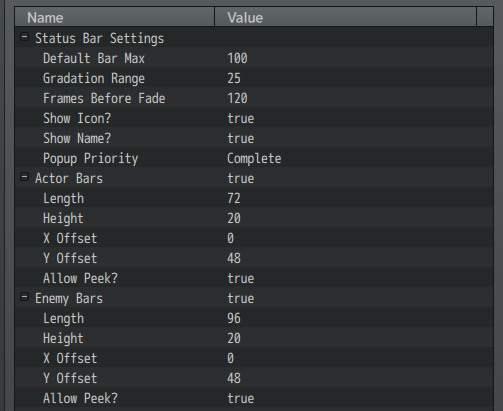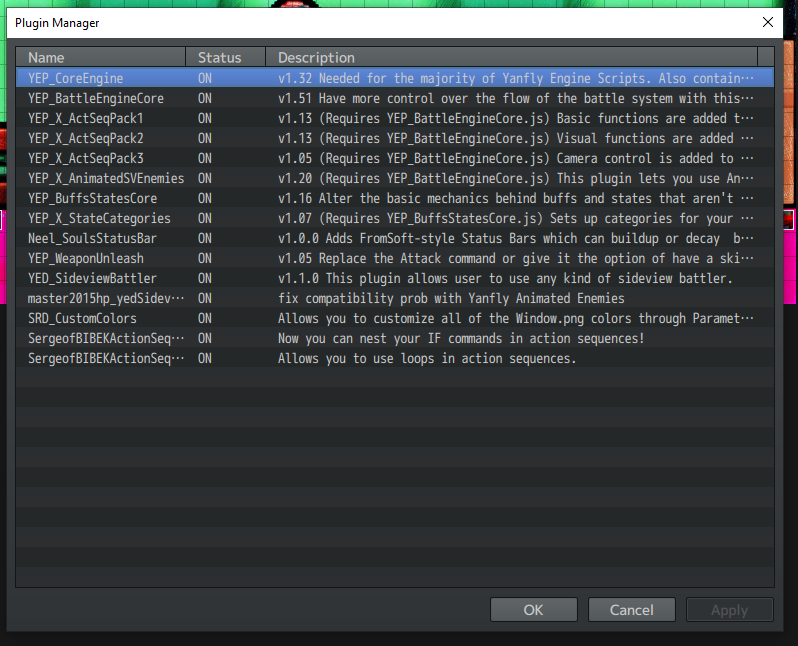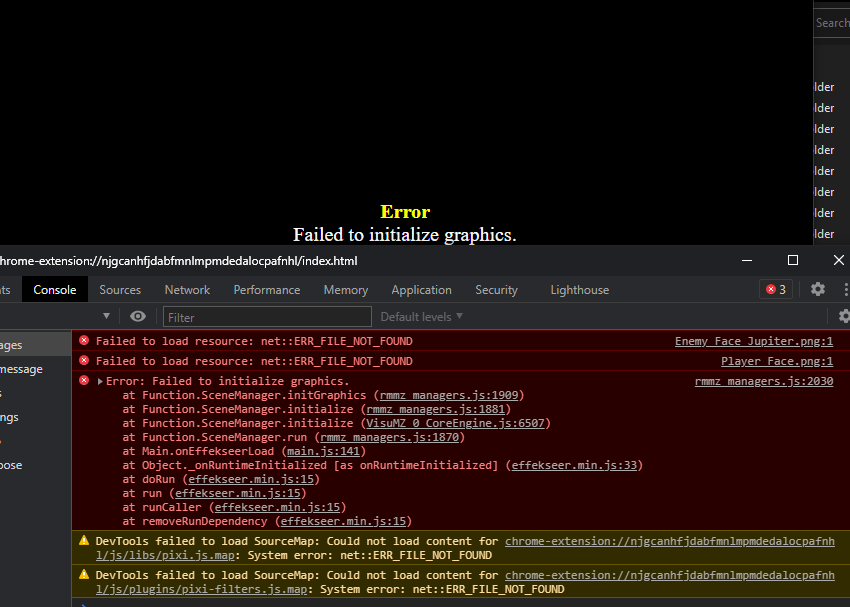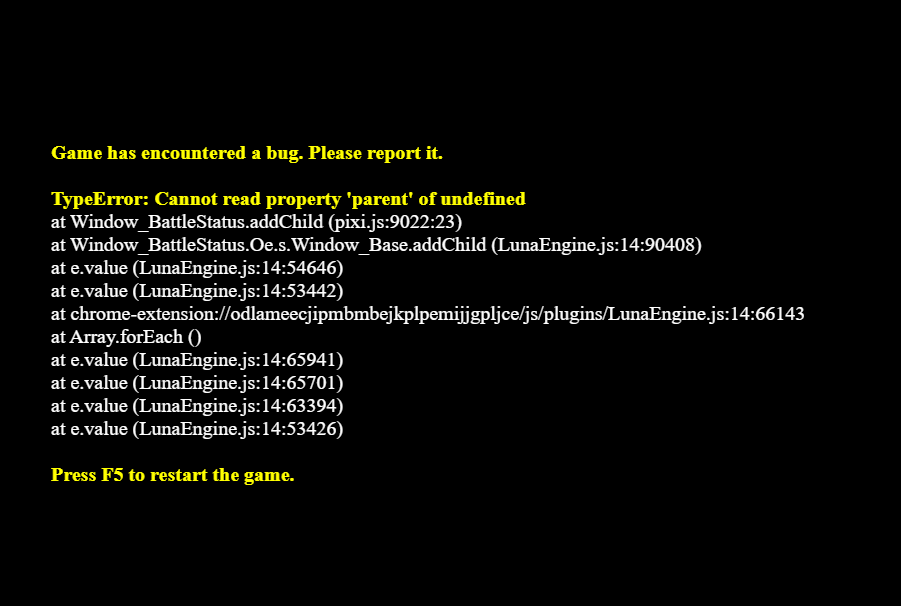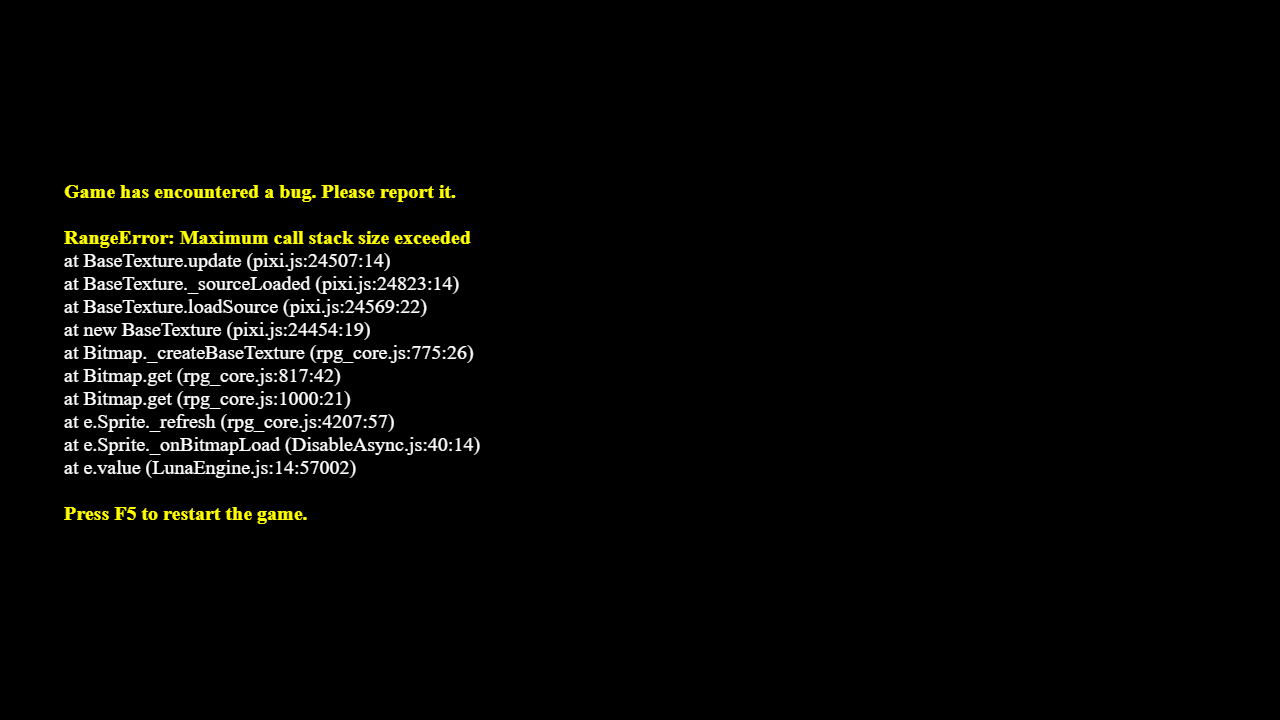hello there. so while I can get the aura to show up in battle, for some reason it seems to clip the actor sprites...

even once I turned off all the plugins, this was still an issue on the default sprites. I even tried it in an empty project and this was still going on. not sure what's up because I feel if this was an issue, someone else would've mentioned it by now, but I dunno what's up on my end to be causing this. This is on MV by the way, oh and enemies seems to be ok from what I'm noticing.