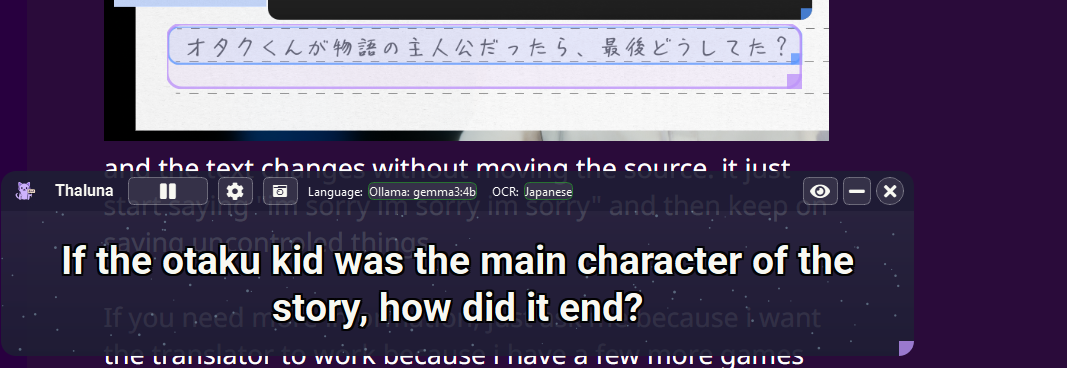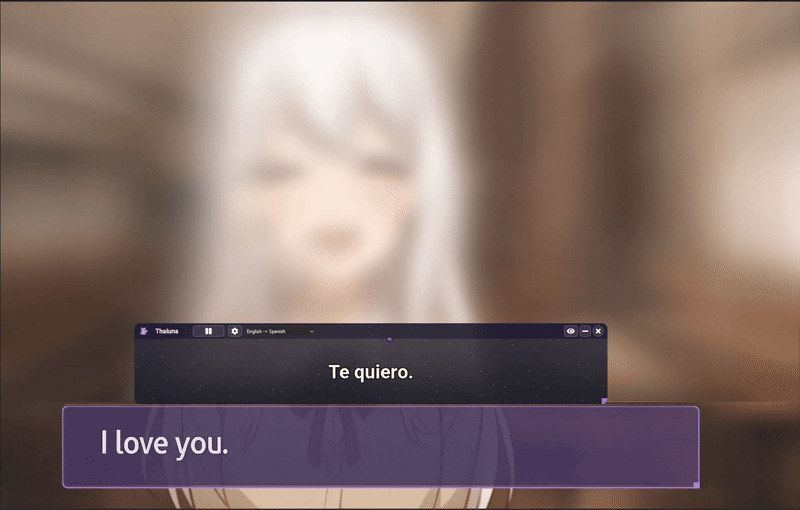## RTX 5000 Series (Blackwell GPUs)
Due to upstream framework limitations, GPU acceleration for built-in OCR
(PaddleOCR / MangaOCR) is not yet available on RTX 5000 series GPUs.
### Recommended setup:
- OCR Device → CPU
- Translation Device → CPU
- Use Ollama for GPU-accelerated translation (recommended)
Ollama uses its own runtime and works correctly on RTX 5000 GPUs.
---
## Non-ASCII Windows Usernames (Cyrillic, Arabic, etc.)
Thaluna now automatically detects non-ASCII usernames and switches to:
C:\Users\Public\Thaluna
No manual action is required.
---
## Diagnostics
If you experience crashes or OCR issues:
- Use the **Diagnostic build**
- Attach console output or logs when reporting issues





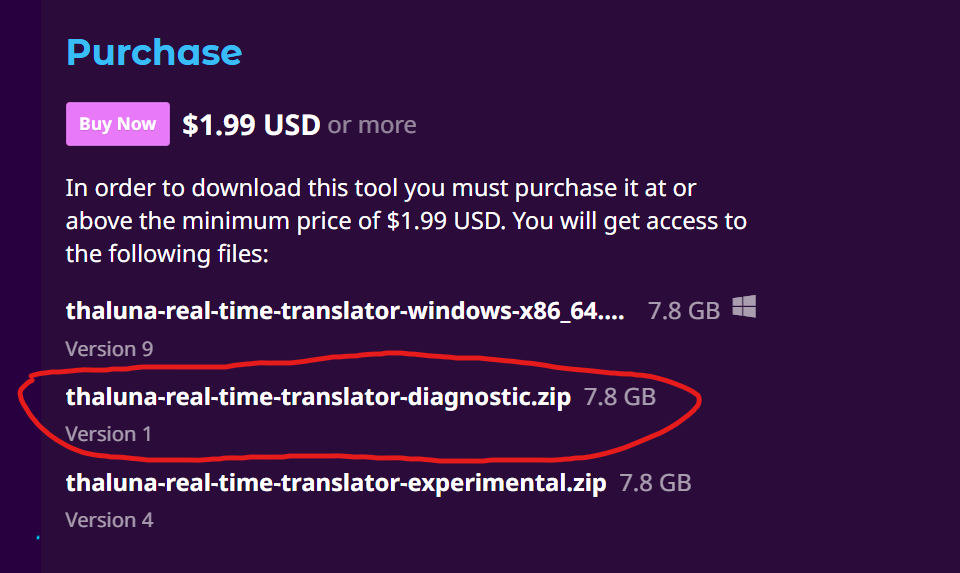
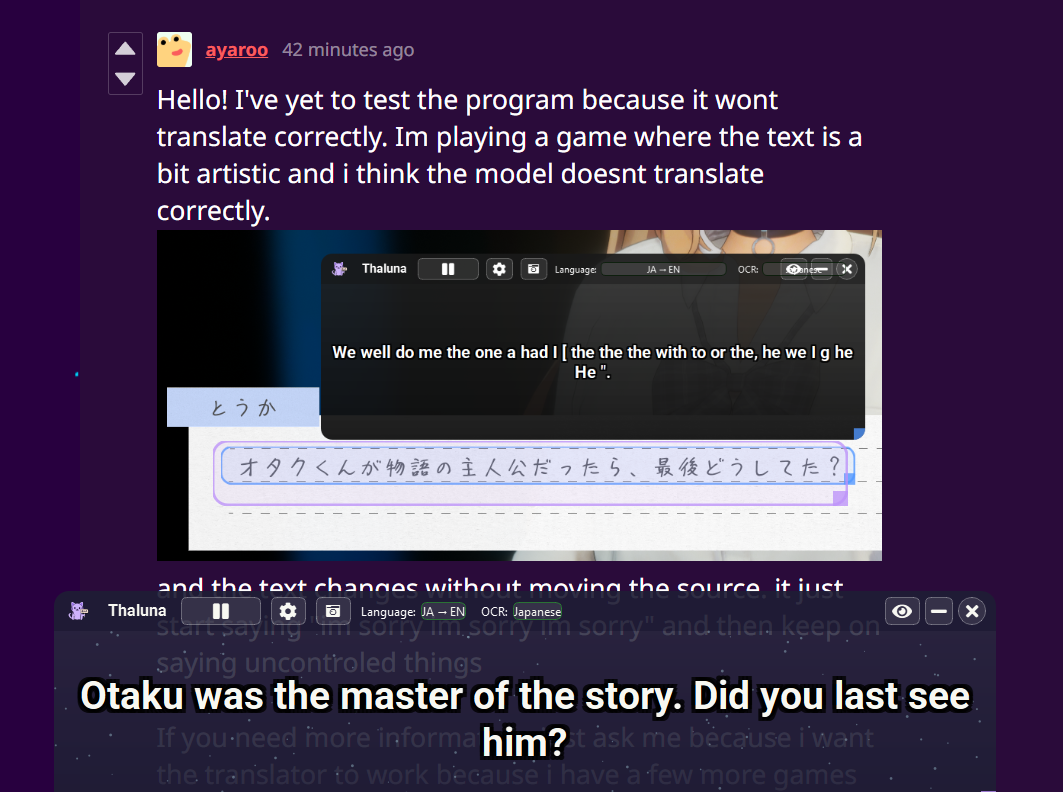 Hey!
Hey!