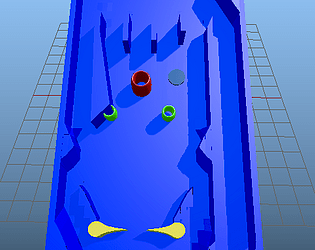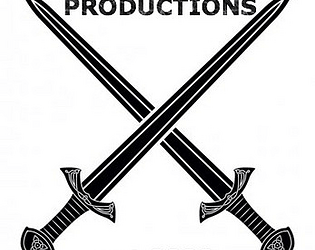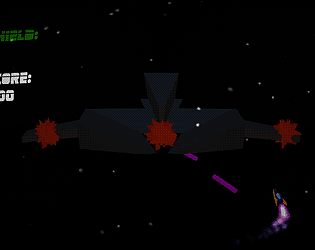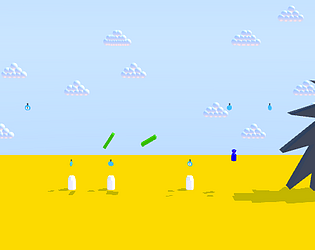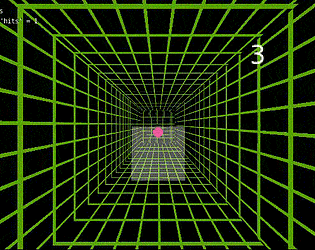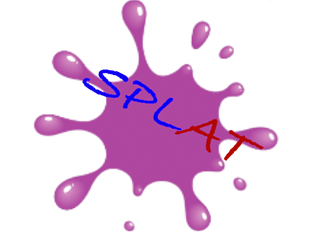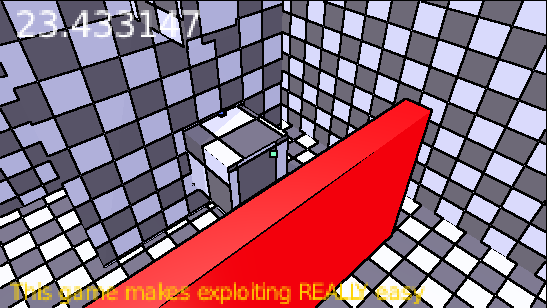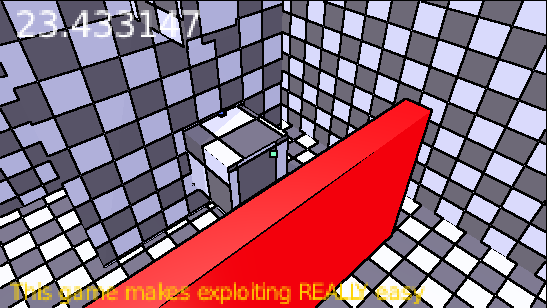Easily my most polished game. It is meant for two players, so better if you have a friend who doesn't mind sharing the keyboard (or a controller). If you like to criticise half-finished half-baked chaos, feel free to check out my other stuff too! Discord handle is @LowKeyDev.
Thank you so much for streaming indie games. IDK where to find you but I'd love to watch your Twitch even if you don't stream my game.