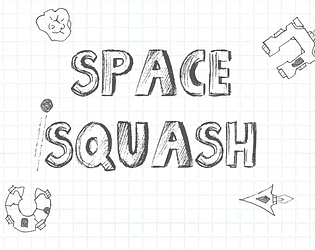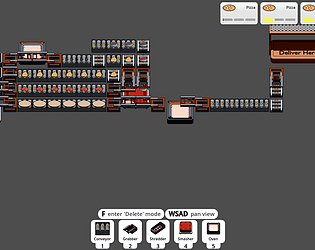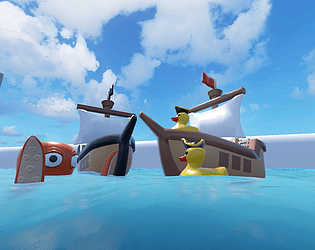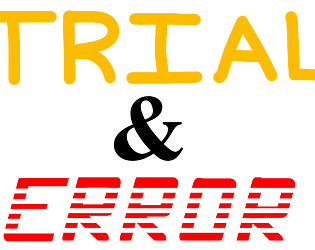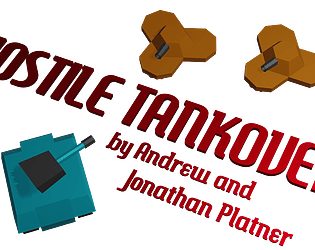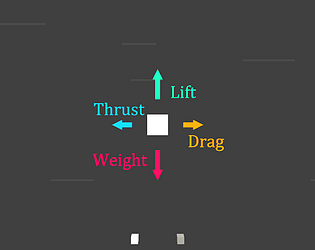Pretty fun. Could see it becoming a roguelite with some additional mechanics to expand the gameplay. Music, art, and gameplay work well together.
Game gets pretty easy quickly if you know which upgrades to prioritize and can get boring after you get the walking and standing upgrades.
Good entry. Good length of gameplay.