In celebration of the GitHub Game Off being hosted on itch.io, we've added the ability to log in and register an account on itch.io with your GitHub account. (P.S. You can join the jam here)
Existing itch.io accounts can add a GitHub account to their itch.io account by heading to Account Settings > Connected accounts.
New users can click Other registration methods on the register screen to create a new account with GitHub. We'll automatically pull your username and email.
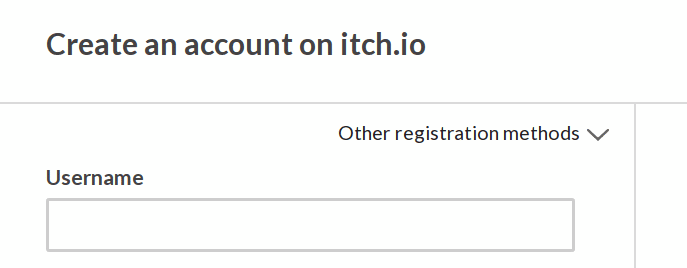
At the moment, GitHub is the only connected account that you can use to log in with, but we hope to add more in the future. Enjoy
Did you like this post? Tell us
itch.io is an open marketplace for independent game creators. It's completely free to upload your content. Read more about what we're trying to accomplish and the features we provide.
Leave a comment
Log in with your itch.io account to leave a comment.
Could you also add support for logging in with a Google account? As many of us are already logged into our Google account, it would be awesome if we would be logged in automatically into itch.io when arriving on the page. Thanks!
Thanks for the features.
Is there any plan in the future to auto deploy Github releases on itch directly?
Not sure yet, I think the approach I would recommend now is having your CI bundle tagged builds and upload with butler. I know there are a few people that have gone with this approach successfully.
This is welcome, not that I know what to do with the connection yet. But I just tried to connect with GitHub, only to be told that I'll be redirected to localhost.com:8080, which needless to say didn't work.
Slight mistake :). Fixed it as soon as I noticed it.