I start up the game, all runs well, start a new game, loads in. And it loads to this, frozen I believe, can't move, can't do anything other than close the game lol.

imma jump in here for him, considering i think more than one of us is getting the same thing, it loads in fine, title screen, loadinig screen and all but once we get in, we are frozen in place, everything outside is still moving but cant move or look around, and it would seem our height is small as well. i hope that helps
Hey,
Just in case, ill post the fix here.
https://itch.io/t/431438/faq-011
Hey TimZ02,
Here is the solution. https://itch.io/t/431438/faq-011
 Ok another bug report commin. So I played the game for a bit and decided to leave and saved the game before I left and it took everything from my first save and brought it into the second save how IDK but I have two horses now and 8 boxes and yea everything's doubled. I had to make another pick axe as well I know that has nothing to do with it. Its something to do with the saves.
Ok another bug report commin. So I played the game for a bit and decided to leave and saved the game before I left and it took everything from my first save and brought it into the second save how IDK but I have two horses now and 8 boxes and yea everything's doubled. I had to make another pick axe as well I know that has nothing to do with it. Its something to do with the saves.
I know I touched on the save issue a tad bit but I got a bit more insight on it as I had to start a new game. So when you save it asks you if you wanna overwrite your old save and when you do even if you have the same name, it just starts to multiply now you would think I could click on my "Meow" day 1 the oldest one and delete it. NOPE don't do it lol for some reason they are all linked somehow. In my old game I deleted all the earlier saves of the same save and when I left the game and came back all my saves even the ones I kept were gone. 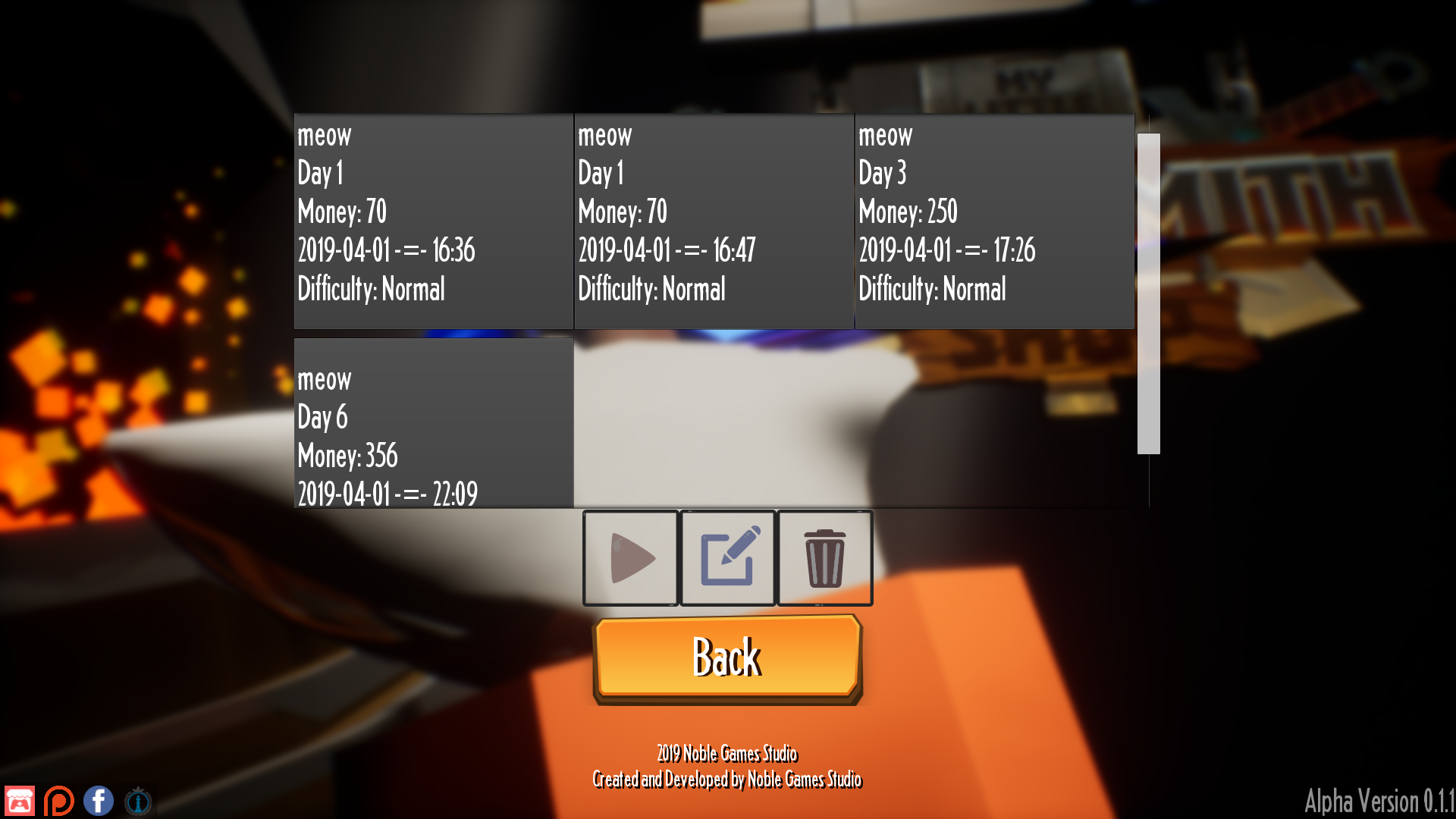
I haven't been as active on the forum recently cause I got auto-logged out but
to go to the topic at hand....
The issue is they're all the same save.
And.
You're saving wrong.
When you start, with absolutely no saves, and click save in game, you'll see a square for that current save, right?
This isn't a save.
This is "New save slot" with all the information attached to it for the current game/save
if you click "New save slot" - it will make a new save, regardless of what you name it.
The only way to truly overwrite the previous "new save", is to (well first create one and then) scroll down the list, until you find the one you actually created - If you only have 1 real save, It will be the bottom slot, while new save slot will be the top slot.
As for changing that save-slots name afterwards.... mmm... I dunno I think that would probably act like new save slot, hard to say.
I have no idea what could cause this, but when I load up a save file this happens and I get maybe 4-8 fps on the game. The deer disappears, the cart gets teleported into the house and spazzes out, the anvil, furnace, water bucket, counter, workbench, and a few other things dont load in. I can't make any real progress in the game since I have to start from 0 every time I want to play. :/


There's a bug where you can create items with the wrong number of ingots by putting the correct number of ingots on the anvil and selecting the style of weapon you want and then adding or removing ingots before hitting them. For example you can craft a Greatsword with a single ingot by putting 3 ingots on the anvil, selecting the Greatsword style "0" and then removing 2 ingots. Interestingly this will often result in a different style of Greatsword than you first requested and you can choose to go the other way and craft a dagger with 3 ingots. This also works with Hammers, Shields and Axes so long as you leave the minimum number of ingots for that class (for example you need at least 2 ingots to make a Pickaxe).
0.1.1
at win32/win64 there is game breaking problem. When u save and go to the menu and back to the game, deer and the cargo spawns in the house and all of your stuff is gone (win32) / bedroom items duplicate every time you save and come back. I cant play this game with out saving. (win64)
(Loaded game 2 times, you can see that there are 3 cheese and other items. This is causing huge lag when done more than 3 times, and i have 16g ram and RTX 2060 OC) (win64)
(down there u can see that all items are gone and the cargo is inside the house) (win 32)
I dont know solution to these problems but i hope you can fix them.
RTX 2060
16g ram
2tb memory 225gb ssd
Z270F Gaming Motherboard
Win 10
i5-7600k
I love this game so much and i hope you can fix these issues, i will buy this game 100% from steam when it comes.
Cuando trato de cargar cualquiera de los salvados que tengo, una copia exacta del carro de alces se generará en la casa, causando toneladas de retrasos y rompiendo mi guardado, haciendo que un nuevo juego no ayude, ya que este error ocurre en todos los salvados. yo creo. Por lo tanto, supongo que este es un error de última hora. (By the way im using the Win32 version)
1. Alpha 0.1.1
2. When Playing the game There are large sections of the view able area that are just blacked out, they disappear depending on what direction I am facing
4. I don't know how you'd be able to reproduce the problem as it starts when I load in.
5. CPU: AMD Atholon II x4 635 Processor 2.9GHz
12GB Ram
GPU: NVIDIA GeForce GT 240
OS: Win 7 Ultimate 64-bit

At first I was going to say "That's a bug I've never seen before"
But... a gt240??
I've my doubts that is capable of properly running the game... Its extremely old, and isn't even gaming oriented technology (x50's are entry levels in their respective generation, 60/70s would be what most 'gamers' would consider 'pretty much required' and 80(and potentially some special models here and there) are top tier, 40s are just high-tier non-gaming oriented, and the 2xx was.. quite some time ago. I wonder if it was even at the point where HD was becoming more mainstream....
Anywho. Your PC specs are... darn near brick imo.. and its quite likely that something in the game just doesn't run on your hardware properly. - From what I hear, The next version should bring back Foliage low = no foliage, which will help graphical load.. but... I don't think it'll help THAT much...
You should consider getting pretty much any graphics card you can to replace your current one
You could pick up a pretty much any x60 or x70 GTX and it would make a world of difference, and not all of them, particular some of the older ones, are that expensive
https://www.logicalincrements.com/
You can also use this site to see some of the price-point choices for the previous.... "well known?" tech
More than likely, apart from the RAM amount, everything in the absolute bottom tier (at the top of the chart), is better than what you have.. whether or not that will actually be enough to properly run games like MLBS.. that.. I do not know. but almost assuredly its better than what you have.
your Athlon is bordering a decade old tech, the Athlon 200GE will almost assuredly outperform it, even though it may not necessarily be to the point of properly running MLBS and other games
of course the r3 2200 and 2400 would be better choices, but its not always simple to just say "yeah go out and start spending money, no no, more than that, higher." and actually expect to see something of it.
If you can get one of those three, and it work just fine with your motherboard, That would be best, then you would simply take your gt240 out, and rely on the vega integrated graphics
If your motherboard can't properly support, or even interface, with the newer chip, that's less ideal, as that means far more reassembly and price.. and/or those that don't like to take apart and rebuild their computer... buying a new computer altogether.
I figured my hardware had something to do with it, when your game tells you that the device drivers have known issues and you can't update them, it's a giveaway, I thought it had something to do with how the shaders are done just because of the way they appear and disappear, and I was hoping there was a software fix that I could try before a hardware fix. My PC was built in 2009 ish, and I've put quite a bit of work into it just keep it running how it is now. I get decent frames on most games I play, and very rarely do I see problems arise from my hardware. I have played games made with the Unreal 4 engine before with no problems, but there is a first time for everything. I definitely see the point in upgrading, but I'm hesitant to do much of anything to the insides of the computer because of how temperamental it gets, when I added ram 6months ago it took me half an hour for it to decide to post and it decided to burnout a stick in the process. So if you can think of any software fixes I should try before hardware upgrade it would be appreciated, but I know it would only delay the inevitable.
I understand where you're coming from, but if your PC/laptop is THAT temperamental you owe it to yourself to get a new PC/laptop and just upgrade, my own laptop is about year old it runs Windows 10 and for the most part my laptop runs the game just fine, but if in a few years I'm able to afford a newer, better, faster system I'd jump on the opportunity to get it. If being able to afford it or the monthly payments is your biggest concern I suggest taking a look at Fingerhuts', selection they have a few laptops that can run Windows 10 no problem and they've got really low monthly payment plans. either way whatever you decide good luck.
To anyone having the problem of extremely low fps when loading a save in the current version (0.1.1):
Make a backup in case you screw up! Open the savefile located in the main directory of the game with a text editor and delete everything between the PurchaseStructures tags
<PurchaseStructures>
delete this
</PurchaseStructures>
note the plural.. if it doesnt have the "s" delete it.
i.e.
<PurchaseStructures> //leave this its harmless
<PurchaseStructure> //delete this
whatever is here //delete this
</PurchaseStructure> //delete this and any other groupings like this
</PurchaseStructures> //leave this - it closes the group
I am not sure why this is causing a problem (likely an error elsewhere that is calling this info), but my fps went from 3 back up to 60 after deleting this purchase history. The duplicates in the small house, and at the grips shop are not causing me any trouble. It was solely with the purchase history. This will need to be done every time you load and notice the issue, clearing or erasing the info from your board in the house does nothing. When you load back in without deleting it from the save file you can see that it will load it back on the board. I am not sure if this will effect taxes though. It didn't seem to in my save since I still had to pay, but idk how taxes are calculated.
Also I noted a potential typo in that <MailboxSettingsStructures> returns without the plural </MailboxSettingsStructure> but this didnt seem to affect anything to me.
If you want to remove duplicates in the house, remove the simple actors with the Object type i.e.:
(this will delete non-smithing objects - grips, guards, heads, ores, etc.. are not of the simple actor object type and completely safe from this)
<SimpleActorStructure>
Transform:-381.454773,630.445313,320.702240|-3.848627,0.166749,0.246043|1.000000,1.000000,1.000000
ActorType:Object
Data:11
</SimpleActorStructure>
Notice the Data: #. These are the duplicates, if it doesnt have a number - I strongly advise against deleting it. This will not delete the duplicate wood - or any wood for that matter. The numbers seem to be 1-8 and 11 for me should be the same for everyone else. It will still spawn more duplicates though, and even if you delete the spawner it will add the spawner back the next time you save, so just like the puchase history noted above it will need to be deleted again from time-to-time. Honestly though, this doesn't seem to cause much of an issue for me, I notice virtually no difference whether there are dups or not. All of the lag seems to come from the purchase history.
I have not played the Patreon version yet, so idk if it has been patched there. I'm hoping it has because I definitely want to support this game.
There is a bug in my 0.1.1 alfa version. When i start a new costum game everything works ok, but when i go to main menu and go to same save again the deer starts glitching and doubles. One works and another joust stays there. The cart spawns later so it turns and starts glitching. Bellows( the thing to heat up furnice) starts dubbling and in's weard. Everything else deletes from my inventory. I have joust the copper hammer. Only thing that stays ok is the money. The copper bars double on the shelf and all handles and gards dissapear( the ones that i bought). So the game literally resets and the things that you can't spend (deer and the bellows) double. If i take the gun from parts shop it teleports back to its original place. the food and paper also double. I don't know if i installed something wrong. In other easy, medium, hard modes it's ok but the food and papers double and sometimes you must buy new handles, because old ones do't work( the handles aren't fuse to the head of weapon). The game is so good. It's my favourite, but i didn't like when i had Expensive tools and lots of ingots and grips and everything joust dissapeard. I know that it is hard to make a game so it is popular, but i think that this is a big bug. Could you fix it so i could enjoy the game. Thx for reading and i hope you'll fix it (if it's a bug).