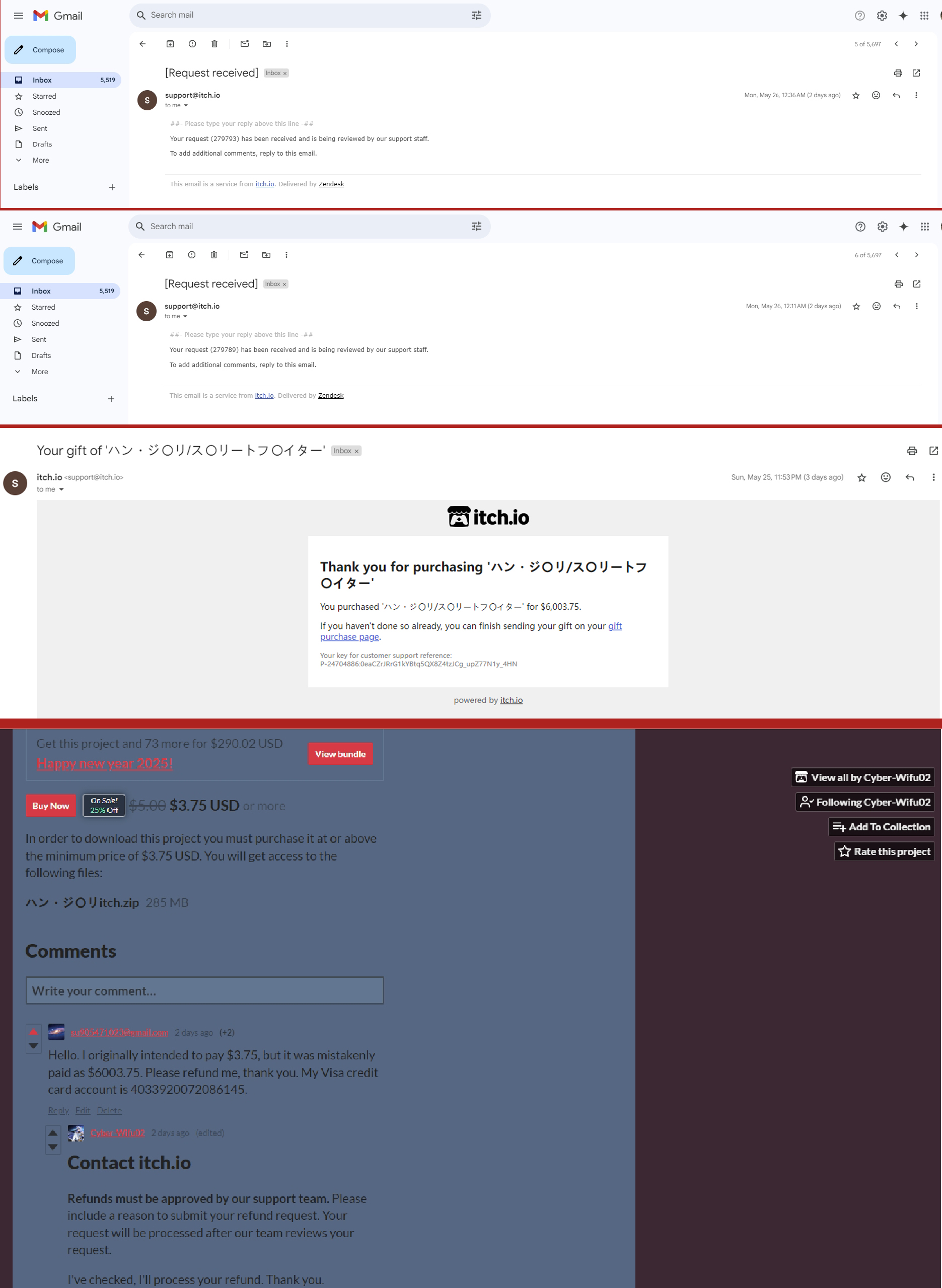I get the "429 Too Many Requests" error pretty frequently when just casually using the site. I'm not using a script or automation or anything like that. It's just casual web browsing. If I refresh, it goes away. There might be a limit to the number of connections on the webserver it is hitting?